You are not logged in.
- Topics: Active | Unanswered
#326 2009-06-26 22:16:57
- WarmMachine
- Member
- From: Cluj-Napoca, Romania
- Registered: 2008-11-04
- Posts: 2
Re: conky configs and screenshots!
WarmMachine wrote:Found it on some site and modified it to suit my needs.
how did you get the album art to work with conky ?
I used the image variable.
image <path to image> (-p x,y) (-s WxH)where -p x,y is the position of the image and -s WxH is the scale.
But first, I linked the cover image path and filename (that you can obtain with dcop amarok player coverImage) to ~/.conky/cover.jpg because I don't know how to substitute the path with a command (or if it's even possible).
Offline
#327 2009-06-29 13:35:52
- aymara
- Member

- From: Argentina
- Registered: 2008-07-08
- Posts: 59
- Website
Re: conky configs and screenshots!
A simple asci-like conky config to match with the "Elegant Brit" Style.
background yes
use_xft yes
xftfont DejaVu Sans Mono:pixelsize=11
xftalpha 0.8
update_interval 1.0
total_run_times 0
own_window yes
own_window_transparent yes
own_window_type override
own_window_hints undecorated,below,sticky,skip_taskbar,skip_pager
double_buffer yes
draw_shades no
draw_outline no
draw_borders no
draw_graph_borders no
stippled_borders 0
border_margin 4
border_width 0
default_color white
default_shade_color black
default_outline_color black
alignment bottom_right
gap_x 12
gap_y 12
no_buffers yes
cpu_avg_samples 2
net_avg_samples 2
override_utf8_locale no
use_spacer yes
TEXT
${color #7f7f7f}
${alignr}$font ${color #ffffff}$sysname-$kernel
${alignr}$font ${color #e04613}| ${color #7f7f7f}
${alignr}$font ${color #ffffff}time ${color #e04613}--| ${color #7f7f7f}
${alignr}$font ${color #6c9eab}${time %a %d. %b %k:%M} now ${color #e04613}--| | ${color #4d4d4d}
${alignr}$font ${color #ffffff}$uptime uptime ${color #e04613}--' | ${color #4d4d4d}
${alignr}$font ${color #e04613}| ${color #4d4d4d}
${alignr}$font ${color #ffffff}system ${color #e04613}--| ${color #7f7f7f}
${alignr}$font cpu ${color #e04613}--| | ${color #7f7f7f}
${alignr}$font $cpu% ${color #262729}// ${color #7f7f7f}used ${color #e04613}--| | | ${color #7f7f7f}
${alignr}$font $loadavg${color #262729} // ${color #7f7f7f}load ${color #e04613}--| | | ${color #7f7f7f}
${alignr}$font ${top name 1}${color #262729}//${color #7f7f7f}${top cpu 1} ${color #e04613}--| | | ${color #7f7f7f}
${alignr}$font ${top name 2}${color #262729}//${color #7f7f7f}${top cpu 2} ${color #e04613}--| | | ${color #7f7f7f}
${alignr}$font processes ${color #e04613}--| | ${color #7f7f7f}
${alignr}$font $processes${color #262729}//${color #7f7f7f} total ${color #e04613}--| | | ${color #7f7f7f}
${alignr}$font $running_processes${color #262729}//${color #7f7f7f} running ${color #e04613}--' | | ${color #7f7f7f}
${alignr}$font ${color #ffffff}music ${color #e04613}--' | ${color #4d4d4d}
${alignr}$font ${color #6c9eab}$mpd_title ${color #e04613}--| | ${color #4d4d4d}
${alignr}$font ${color #6c9eab}$mpd_artist ${color #e04613}--' | ${color #4d4d4d}
${alignr}$font ${color #e04613}| ${color #4d4d4d}
${alignr}$font ${color #7f7f7f}resources ${color #e04613}--| ${color #7f7f7f}
${alignr}$font $diskio_read ${color #262729}// ${color #7f7f7f}read ${color #e04613}--| | ${color #7f7f7f}
${alignr}$font $diskio_write ${color #262729}// ${color #7f7f7f}write ${color #e04613}--| | ${color #7f7f7f}
${alignr}$font ${color #ffffff}ram ${color #e04613}--| | ${color #7f7f7f}
${alignr}$font $memperc% ${color #262729}// ${color #7f7f7f}used ${color #e04613}--| | | ${color #7f7f7f}
${alignr}$font $mem/$memmax ${color #e04613}--' | | | ${color #7f7f7f}
${alignr}$font ${top_mem name 1}${color #262729}//${color #7f7f7f}${top mem 1} ${color #e04613}--| | | ${color #7f7f7f}
${alignr}$font ${top_mem name 2}${color #262729}//${color #7f7f7f}${top mem 2} ${color #e04613}--| | | ${color #7f7f7f}Elegant Brit Gtk --> http://www.gnome-look.org/content/show. … tent=74553
Arch Elegant Wallpaper --> http://www.gnome-look.org/content/show. … tent=89916
Icons --> http://www.gnome-look.org/content/show. … ent=101979
Hope you like it ;-)
http://archlinux.me/aymara/ ----> Newbie forever... ¬¬
Offline
#328 2009-07-02 14:42:22
- k3ttc4r
- Member

- From: around somewhere
- Registered: 2008-12-28
- Posts: 137
- Website
Re: conky configs and screenshots!
pretty much based on babypuncher's
just slightly modded to show MPD and my cpu temp.
![]()
background no
own_window yes
own_window_transparent yes
own_window_type desktop
double_buffer yes
update_interval 1
use_xft yes
xftfont nu:size=8
xftalpha 0.5
border_margin 2
border_width 2
alignment bottom_right
gap_x 2
gap_y 2
TEXT
${alignr}${color #808080}${platform coretemp.0 temp 1}${color #404040} °C/ ${color #808080}${battery}${if_mpd_playing}
${alignr}${color #808080}${mpd_title}${color #404040} / ${color #808080}${mpd_artist}${endif}Last edited by k3ttc4r (2009-07-02 19:37:02)
Offline
#329 2009-07-02 15:41:28
#330 2009-07-02 19:36:22
- k3ttc4r
- Member

- From: around somewhere
- Registered: 2008-12-28
- Posts: 137
- Website
Re: conky configs and screenshots!
you know you can probably get core temps w/o all that grep, cut work...
${platform coretemp.0 temp 1} works for me.
works great ![]()
thanks! i still had this snippet from my beginning days of linux, when i just found it somewhere on the interwebs. it worked, so i never thought about an alternative ![]()
Offline
#331 2009-07-02 23:46:04
- manolos
- Member

- From: Athens, Greece
- Registered: 2009-06-06
- Posts: 117
Re: conky configs and screenshots!
[img=http://img339.imageshack.us/img339/7494/screenshot1s.th.png]
hi! this is "my conky"... its not actualy mine XD! plz tell me how to remove the white frame (the white lines).
thanks!
Last edited by manolos (2009-07-02 23:47:56)
Offline
#332 2009-07-03 02:46:52
- sHyLoCk
- Member

- From: /dev/null
- Registered: 2009-06-19
- Posts: 1,197
Re: conky configs and screenshots!
[img=http://img339.imageshack.us/img339/7494/screenshot1s.th.png]
hi! this is "my conky"... its not actualy mine XD! plz tell me how to remove the white frame (the white lines).
thanks!
Can you post your .conkyrc so that we can have a look? Usually
draw_borders nosolves it for me.
Offline
#333 2009-07-03 06:35:56
- manolos
- Member

- From: Athens, Greece
- Registered: 2009-06-06
- Posts: 117
Re: conky configs and screenshots!
manolos wrote:[img=http://img339.imageshack.us/img339/7494/screenshot1s.th.png]
hi! this is "my conky"... its not actualy mine XD! plz tell me how to remove the white frame (the white lines).
thanks!Can you post your .conkyrc so that we can have a look? Usually
draw_borders nosolves it for me.
oops! youre right! thanks for the solution! ![]()
Offline
#334 2009-07-03 06:40:52
- Ghost1227
- Forum Fellow

- From: Omaha, NE, USA
- Registered: 2008-04-21
- Posts: 1,422
- Website
Re: conky configs and screenshots!
I'm sure most have found it already, but since it's full of conky configs... my Desktop Workshop thread.
Offline
#335 2009-07-03 22:26:29
- nmodlin
- Member

- From: Outer Banks North Carolina USA
- Registered: 2009-04-15
- Posts: 97
Re: conky configs and screenshots!
WOW aymara that is some real sick shit love it And where can i get that wallpaper you can email it to me if you want ![]()
Last edited by nmodlin (2009-07-03 22:36:50)
And God created the Open Source Programming Community, and it was good. Satan retaliated with its evil twin, Windows and thus the battle for good and evil has begun.
Offline
#336 2009-07-06 05:06:22
- aymara
- Member

- From: Argentina
- Registered: 2008-07-08
- Posts: 59
- Website
Re: conky configs and screenshots!
WOW aymara that is some real sick shit love it And where can i get that wallpaper you can email it to me if you want
Sorry, the link i've provided is broken!!!
You can find it here: http://weakhead.deviantart.com/art/Eleg … h-98590929
http://archlinux.me/aymara/ ----> Newbie forever... ¬¬
Offline
#337 2009-07-11 07:21:16
- uncholowapo
- Member

- From: US
- Registered: 2009-03-29
- Posts: 238
Re: conky configs and screenshots!
Here's mine ![]()
juan ~ $ cat .conkyrc
# Create own window instead of using desktop (required in nautilus)
#avoid flicker
double_buffer yes
#own window to run simultanious 2 or more conkys
own_window yes
own_window_transparent yes
own_window_type override
own_window_type desktop
own_window_hints undecorate,sticky,skip_taskbar,skip_pager
#borders
draw_borders no
border_margin 1
#shades
draw_shades no
#position
gap_x 10
gap_y 30
alignment bottom_left
#behaviour
update_interval 0.5
#colour
#default_color 8f8f8f
#default_shade_color 000000
#own_window_colour 262626
#font
use_xft yes
xftfont cure:pixelsize=9
#to prevent window from moving
use_spacer none
minimum_size 220 0
cpu_avg_samples 1
TEXT
${offset 75}${color ffffff}${font OpenLogos:size=60}B $font
${time %H:%M} ${color ffffff}${time %a, }${color acacac}${time %b %d %G} $alignr${color ffffff}UP ${color acacac}$uptime
${color acacac}$kernel $machine${color a8a8a8}$hr
${color ffffff}CORE1${color acacac} ${freq 1} MHz $alignr${cpu cpu1}%
${color ffffff}CORE2${color acacac} ${freq 2} MHz $alignr${cpu cpu2}%
${color ffffff}RAM${color acacac}$alignr$mem/$memmax - $memperc%
${color ffffff}R00T${color acacac}$alignr${fs_used /}/${fs_size /} - ${fs_free_perc /}%
${color ffffff}Windows${color acacac}$alignr${fs_used /media/SQ004525V02}/${fs_size /media/SQ004525V02} - ${fs_free_perc /media/SQ004525V02}%
${color ffffff}SWAP${color acacac}$alignr$swap/$swapmax - $swapperc%
${color acacac}HDD${color a8a8a8}$hr
${color ffffff}HDD Read: ${color cccccc}$alignr${diskio_read /dev/sda}
${color 999999}${diskiograph_read normal /dev/sda}
${color ffffff}HDD Write: ${color cccccc}$alignr${diskio_write /dev/sda}
${color 999999}${diskiograph_write normal /dev/sda}
${color acacac}Battery${color a8a8a8}$hr
${color ffffff}Battery: ${color 999999}${battery BAT0} ${color cccccc}${battery_bar BAT0}Offline
#338 2009-07-12 12:42:08
- Crows
- Member
- From: Wales
- Registered: 2008-09-05
- Posts: 92
Re: conky configs and screenshots!
Uses 3 custom scripts - lua version of a python pacman script from the boards, a cover-art changing script and something to color top output based on usage (I used the conky wiki example as a base). I'll post them if anyone is interested, although they'll need to be cleaned up a bit first.
NOTE: My config uses nvidia and lua variables. These aren't included in the base Arch conky. You'll need to change the PKGBUILD (say, through abs) and compile it yourself if you want to use them.
.conkyrc:
alignment tr
background yes
cpu_avg_samples 2
default_color eeeeec
double_buffer yes
draw_borders no
border_margin 10
draw_graph_borders yes
draw_outline no
draw_shades no
gap_x 36
gap_y 51
text_buffer_size 256
maximum_width 200
minimum_size 200 200
mpd_host 127.0.0.1
mpd_port 6600
net_avg_samples 2
no_buffers yes
override_utf8_locale yes
own_window yes
own_window_hints undecorated,sticky,skip_taskbar,skip_pager, below
own_window_transparent yes
own_window_type override
total_run_times 0
update_interval 1
use_spacer none
use_xft yes
xftalpha 1.0
xftfont Aller:size=8
lua_load /home/xenon/.scripts/conkytop.lua /home/xenon/.scripts/conkympd.lua
TEXT
${font Aller Display:size=8}$nodename ${font}${alignr}${color 888a85}${uptime}
${color babdb6}Conky $conky_version ${color 888a85}on ${color babdb6}${kernel} ${machine}${color}
${voffset 9}${font Aller Display:size=8}${acpitemp}°C${font}
${color babdb6}${cpubar cpu1 4,55}${offset 4}${color}${cpu cpu1}%${goto 103}${color 888a85}${freq 1}Mhz
${color babdb6}${cpubar cpu2 4,55}${offset 4}${color}${cpu cpu2}%${goto 103}${color 888a85}${freq 2}Mhz${color}
${color babdb6}${membar 4,55}${offset 4}${color}${memperc}%${goto 130}${color 888a85}${mem}
${swapperc}% Swap${color}
${voffset -2}${font Aller Display:size=8}${nvidia temp}°C${font}${goto 80}${color 888a85}${nvidia gpufreq}${goto 105}${nvidia memfreq}${color}
${voffset 7}${color babdb6}${fs_bar 4,55 /}${offset 8}${color 888a85}/
${color babdb6}${fs_bar 4,55 /home}${offset 8}${color 888a85}/home
${color babdb6}${fs_bar 4,55 /var}${offset 8}${color 888a85}/var${color}
${voffset 18}${if_up wlan0}${font Aller Display:size=8}${wireless_essid wlan0} ${font}${color 888a85}${goto 100}${wireless_link_qual_perc wlan0}%${color}
${color babdb6}${color 888a85}${font Pointers:size=8}${voffset -1}ı${color babdb6}${font}${voffset 1} ${downspeed wlan0}${goto 66}${font Pointers:size=8}${color 888a85}${voffset 2}B${font}${color babdb6}${voffset -4} ${upspeed wlan0}${color}${else}No Network Available.${endif}
${voffset 2}${execpi 900 /home/xenon/.scripts/conkypac.lua}
${voffset 20}${offset 60}${mpd_artist}
${offset 60}${font Aller Light:size=8}${color babdb6}${lua_read_parse check_album ${mpd_album}}${scroll 21 1 ${mpd_title} }${font}${image /home/xenon/Images/style/purp/cover_frame.png -p 0,330}
${color babdb6}${offset 60}${voffset 1}${mpd_bar 4,84}${voffset -1}${alignr}${color}${mpd_percent}%
${image /home/xenon/Images/style/purp/repeat.png -p 60,367}${font Aller:size=6}${color 888a85}${goto 87}${image /home/xenon/Images/style/purp/shuffle.png -p 95,367}${mpd_repeat}${goto 123}${mpd_random}${goto 160}${mpd_status}
${voffset 28}${color}${font Aller Display:size=8}Total:${font}${color babdb6}${goto 50}${processes}
${color}${font Aller Display:size=8}Active:${font}${color babdb6}${goto 50}${running_processes}${color}
${voffset 20}${font Aller Display:size=6}${color babdb6}NAME${goto 83}CPU${goto 115}NAME${goto 194}MEM${font Inconsolata:size=6}
${lua_read_parse top_cpu ${top name 1}goto 75${top cpu 1}}${goto 115}${lua_read_parse top_mem ${top_mem name 1}goto 190${top_mem mem 1}}
${lua_read_parse top_cpu ${top name 2}goto 75${top cpu 2}}${goto 115}${lua_read_parse top_mem ${top_mem name 2}goto 190${top_mem mem 2}}
${lua_read_parse top_cpu ${top name 3}goto 75${top cpu 3}}${goto 115}${lua_read_parse top_mem ${top_mem name 3}goto 190${top_mem mem 3}}
${lua_read_parse top_cpu ${top name 4}goto 75${top cpu 4}}${goto 115}${lua_read_parse top_mem ${top_mem name 4}goto 190${top_mem mem 4}}
${lua_read_parse top_cpu ${top name 5}goto 75${top cpu 5}}${goto 115}${lua_read_parse top_mem ${top_mem name 5}goto 190${top_mem mem 5}}Last edited by Crows (2009-07-12 14:23:39)
Offline
#339 2009-07-14 04:21:32
- murderbymodem
- Member

- From: New Jersey
- Registered: 2008-07-24
- Posts: 41
Re: conky configs and screenshots!
Here's my first attempt. Thanks to this thread for the ideas, and the man page, of course.
http://img512.imageshack.us/img512/4516 … hotyrq.png
alignment top_right background yes color0 55AAFF color1 3377FF color2 BBBBBB cpu_avg_samples 2 top_cpu_separate no default_color BBBBBB default_outline_color 55AAFF default_shade_color 000000 double_buffer yes draw_borders no draw_graph_borders yes draw_outline no draw_shades yes gap_x 20 gap_y 50 net_avg_samples 2 no_buffers yes override_utf8_locale own_window yes own_window_hints undecorated,below,sticky,skip_taskbar,skip_pager own_window_transparent yes own_window_type normal out_to_console no out_to_stderr no pad_percents 1 short_units yes total_run_times 0 update_interval 1 use_spacer none use_xft yes xftalpha 0.8 xftfont DejaVu Sans Mono:pixelsize=10 TEXT $sysname $machine ${alignr}$kernel $nodename ${alignr}${color0}Uptime$color $uptime_short ${color0}${stippled_hr 2 1} ${alignc}CPU Frequency$color ${freq_g} GHz ${color0}Core 1$color ${alignr}${cpu cpu1}% $color0${cpugraph cpu1 log 8,100 77AAFF BBBBBB 0} Core 2$color ${alignr}${cpu cpu2}% $color0${cpugraph cpu2 log 8,100 77AAFF BBBBBB 0} Core 2$color ${alignr}${cpu cpu2}% $color0${cpugraph cpu2 log 8,100 77AAFF BBBBBB 0} Core 3$color ${alignr}${cpu cpu3}% $color0${cpugraph cpu3 log 8,100 77AAFF BBBBBB 0} Core 4$color ${alignr}${cpu cpu4}% $color0${cpugraph cpu4 log 8,100 77AAFF BBBBBB 0} RAM ($color${mem}${color0}/$color${memmax}${color0}) ${alignr}$color$memperc% ${color0}${membar 8,100} Swap ($color${swap}${color0}/$color${swapmax}${color0}) ${alignr}$color$swapperc% ${color0}${swapbar 8,100} ${stippled_hr 2 1} ${alignc}Processes$color $processes ${color0}Running$color $running_processes ${color0}Proc Name${alignr}PID CPU% MEM%$color ${top name 1} ${alignr}${top pid 1} ${top cpu 1} ${top mem 1} ${top name 2} ${alignr}${top pid 2} ${top cpu 2} ${top mem 2} ${top name 3} ${alignr}${top pid 3} ${top cpu 3} ${top mem 3} ${top name 4} ${alignr}${top pid 4} ${top cpu 4} ${top mem 4} ${color0}${stippled_hr 2 1} ${alignc}Disks ${alignr}Writes/Reads Root ($color${fs_type /}${color0}) ${alignr}$color${diskio_write /dev/sda2}${color0}/$color${diskio_read /dev/sda2} ${fs_used /}${color0}/$color${fs_size /} ${alignr}$color${fs_used_perc /}% ${color0}${fs_bar 8,100 /} Vista ($color${fs_type /home/southie/vista}${color0}) ${alignr}$color${diskio_write /dev/sda1}${color0}/$color${diskio_read /dev/sda1} ${fs_used /home/southie/vista}${color0}/$color${fs_size /home/southie/vista} ${alignr}$color${fs_used_perc /home/southie/vista}% ${color0}${fs_bar 8,100 /home/southie/vista} Backup ($color${fs_type /home/southie/mnt}${color0}) ${alignr}$color${diskio_write /dev/sdb2}${color0}/$color${diskio_read /dev/sdb2} ${fs_used /home/southie/mnt}${color0}/$color${fs_size /home/southie/mnt} ${alignr}$color${fs_used_perc /home/southie/mnt}% ${color0}${fs_bar 8,100 /home/southie/mnt} ${stippled_hr 2 1} ${alignc}Transfers Up (k/s)$color ${upspeedf eth0} ${alignr}${color0}Down (k/s)$color ${downspeedf eth0} ${color0}${upspeedgraph eth0 8,110 77AAFF BBBBBB 0} ${alignr}${downspeedgraph eth0 8,110 77AAFF BBBBBB 0} ${stippled_hr 2 1} ${alignc}Connections $color${tcp_portmon 1 65535 count} ${alignr}${color0}${tcp_portmon 1 65535 rip 0}$color ${tcp_portmon 1 65535 rhost 0} ${alignr}${color0}${tcp_portmon 1 65535 rip 1}$color ${tcp_portmon 1 65535 rhost 1} ${alignr}${color0}${tcp_portmon 1 65535 rip 2}$color ${tcp_portmon 1 65535 rhost 2} ${alignr}${color0}${tcp_portmon 1 65535 rip 3}$color ${tcp_portmon 1 65535 rhost 3} ${alignr}${color0}${tcp_portmon 1 65535 rip 4}$color ${tcp_portmon 1 65535 rhost 4} ${alignr}${color0}${tcp_portmon 1 65535 rip 5}$color ${tcp_portmon 1 65535 rhost 5} ${alignr}${color0}${tcp_portmon 1 65535 rip 6}$color ${tcp_portmon 1 65535 rhost 6} ${alignr}${color0}${tcp_portmon 1 65535 rip 7}$color ${tcp_portmon 1 65535 rhost 7} ${alignr}${color0}${tcp_portmon 1 65535 rip 8}$color ${tcp_portmon 1 65535 rhost 8} ${alignr}${color0}${tcp_portmon 1 65535 rip 9}$color ${tcp_portmon 1 65535 rhost 9}
Hope you don't mind, I basically stole yours. I had to make a few modifications, but it's pretty much the same. Thanks!
Offline
#340 2009-07-17 23:52:05
- Boris Bolgradov
- Member
- From: Bulgaria
- Registered: 2008-07-27
- Posts: 185
Re: conky configs and screenshots!
color0 8eb34c
update_interval 1
background no
double_buffer yes
no_buffers yes
uppercase no
use_xft yes
xftfont snap
xftalpha 1
own_window yes
own_window_transparent yes
own_window_hints undecorated,below,sticky,skip_taskbar,skip_pager
own_window_type override
own_window_colour 000000
minimum_size 1280
maximum_width 1280
draw_shades no
draw_outline no
draw_borders no
border_margin 2
border_width 0
default_color white
default_shade_color black
default_outline_color black
alignment top_middle
#alignment top_left
#alignment top_right
#alignment bottom_left
#alignment bottom_right
gap_x 0
gap_y 0
use_spacer none
# left, right, none
TEXT
${alignc}${color0}CPU0 ${color}${cpu cpu1}% ${color0}:: CPU1 ${color}${cpu cpu2}% ${color0}:: RAM ${color}${mem} / ${memmax} ${color0}:: ROOT ${color}${fs_used /} / ${fs_size /}${color0} :: HOME ${color}${fs_used /home} / ${fs_size /home}${color0} :: WIN ${color}${fs_used /media/windows} / ${fs_size /media/windows} ${color0}:: IP ${color}${texeci 300 /home/boris/python/getip.py} ${color0}:: UP ${color}${upspeed eth0} ${color}/ ${totalup eth0} ${color0}:: DOWN ${color}${downspeed eth0} ${color}/ ${totaldown eth0} ${color0}:: MAIL ${color}${pop3_unseen mail.descom.com boris@descom.com ***} new / ${pop3_unseen mail.descom.com bbolgradov@descom.com ***} newLast edited by Boris Bolgradov (2009-07-20 08:48:00)
Offline
#341 2009-07-18 01:48:04
- narada
- Member

- Registered: 2009-07-12
- Posts: 34
Re: conky configs and screenshots!
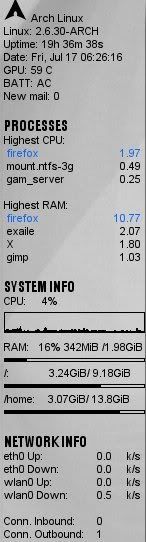
.conkyrc:
# conky configuration
own_window yes
own_window_transparent yes
own_window_type override
# set to yes if you want Conky to be forked in the background
background no
font 5x7
font arial
use_xft yes
# Xft font when Xft is enabled
xftfont arial:size=9
# Text alpha when using Xft
xftalpha 1
# Print everything to console?
# out_to_console no
#mail_spool $MAIL
update_interval 2.0
# This is the number of times Conky will update before quitting.
# Set to zero to run forever.
total_run_times 0
double_buffer yes
# Minimum size of text area
minimum_size 0 0
draw_shades no
draw_outline no
# Draw borders around text
draw_borders no
stippled_borders 0
border_margin 0
border_width 0
# Default colors and also border colors
default_color black
default_shade_color #7b7b7b
default_outline_color black
# Text alignment, other possible values are commented
alignment top_right
# Gap between borders of screen and text
# same thing as passing -x at command line
gap_x 1
gap_y 0
# Subtract file system buffers from used memory?
no_buffers yes
# set to yes if you want all text to be in uppercase
uppercase no
# number of cpu samples to average
# set to 1 to disable averaging
cpu_avg_samples 2
# number of net samples to average
# set to 1 to disable averaging
net_avg_samples 2
# Force UTF8? note that UTF8 support required XFT
override_utf8_locale no
# Add spaces to keep things from moving about? This only affects certain objects.
use_spacer yes
TEXT
${color black}${font openlogos:bold:size=20}A$font Arch Linux
${color black}Linux: $kernel
${color black}Uptime: $uptime
${color black}Date: ${exec date +"%a, %b %d"} ${time %H:%M:%S}
${color black}GPU: ${execi 60 nvidia-settings -q gpucoretemp | grep Attribute | cut -d ' ' -f 6 | cut -c 1-2} C
${color black}BATT: $battery
New mail: ${texeci 60 perl ~/scripts/gmail.pl n} ${color black}
${execi 60 perl ~/scripts/gmail.pl s}
${color black}${font impact:bold size=20}PROCESSES$font
${color black}Highest CPU:
${color #1464F4} ${top name 1}${alignr 4}${top cpu 1}$font
${color black} ${top name 2}${alignr 4}${top cpu 2}
${color black} ${top name 3}${alignr 4}${top cpu 3}
${color black}Highest RAM:
${color #1464F4} ${top_mem name 1}${alignr 4}${top_mem mem 1}
${color black} ${top_mem name 2}${alignr 4}${top_mem mem 2}
${color black} ${top_mem name 3}${alignr 4}${top_mem mem 3}
${color black} ${top_mem name 4}${alignr 4}${top_mem mem 4}
${color black}${font impact:bold size=20}SYSTEM INFO$font
${color black}CPU: ${color black} $cpu%
${cpugraph 20,140 black black}
${color black}RAM: $memperc% $mem/$memmax
${membar 3,140}
${color black}/: ${fs_free /}/ ${fs_size
/}
${fs_bar 3,140 /}
${color black}/home: ${fs_free
/home/narada}/ ${fs_size /home/narada}
${fs_bar 3,140 /home/narada}
${color black}${font impact:bold size=20}NETWORK INFO$font
${color black}eth0 Up: ${color black}${alignr 4}${upspeedf eth0}k/s
${color black}eth0 Down: ${color black}${alignr 4}${downspeedf eth0}k/s
${color black}wlan0 Up: ${color black}${alignr 4}${upspeedf wlan0}k/s
${color black}wlan0 Down: ${color black}${alignr 4}${downspeedf wlan0}k/s
${color black}Conn. Inbound: ${tcp_portmon 1 32767 count}
${color black}Conn. Outbound: ${tcp_portmon 32768 61000 count}Last edited by narada (2009-07-18 01:48:36)
Offline
#342 2009-07-20 09:56:16
- Andrwe
- Member

- From: Leipzig/Germany
- Registered: 2009-06-17
- Posts: 322
- Website
Re: conky configs and screenshots!
Hi,
I've finished my conky config today and want to show it.
The .conkyrc:
# set to yes if you want Conky to be forked in the background
background no
cpu_avg_samples 2
net_avg_samples 2
out_to_console no
# Use Xft?
use_xft yes
# Xft font when Xft is enabled
xftfont Bitstream Vera Sans Mono:size=8
# Text alpha when using Xft
xftalpha 0.8
# Update interval in seconds
update_interval 1
# Create own window instead of using desktop (required in nautilus)
own_window yes
own_window_transparent no
# Use double buffering (reduces flicker, may not work for everyone)
double_buffer no
# Minimum size of text area
minimum_size 380 30
#maximum_width 150
# Draw shades?
draw_shades no
# Draw outlines?
draw_outline no
# Draw borders around text
draw_borders no
# Stippled borders?
stippled_borders 10
# border margins
border_margin 4
# border width
border_width 1
# Default colors and also border colors
default_color grey60
default_shade_color grey
default_outline_color white
# Text alignment, other possible values are commented
#alignment top_left
#minimum_size 10 10
gap_x 13
gap_y 13
alignment top_right
#alignment bottom_left
#alignment bottom_right
# Gap between borders of screen and text
# Add spaces to keep things from moving about? This only affects certain objects.
use_spacer none
# Subtract file system buffers from used memory?
no_buffers yes
# set to yes if you want all text to be in uppercase
uppercase no
TEXT
$nodename - $sysname $kernel on $machine
$stippled_hr
${color lightgrey}Uptime:$color $uptime ${color lightgrey}- Load:$color $loadavg
${color lightgrey}Battery
${color}${if_match ${execi 5 ~/battery_time h} == 00}${if_match ${execi 5 ~/battery_time min} < 10}${color red}${endif}${endif}${battery_bar 3,360 BAT1}
${color lightgrey}Time:${color}${if_match ${execi 5 ~/battery_time h} == 00}${if_match ${execi 5 ~/battery_time min} < 10}${color red}${endif}${endif}$alignc${battery_time BAT1}
${color}$stippled_hr
${color lightgrey}CPU Usage:${color #5000a0} ${cpu}% ${cpubar}
${color black}${cpugraph 000000 5000a0}
${color lightgrey}RAM Usage:$color $mem/$memmax - $memperc% $membar
${color lightgrey}Swap Usage:$color $swap/$swapmax - $swapperc% ${swapbar}
${color lightgrey}Processes:$color $processes ${color grey}Running:$color $running_processes
$color$stippled_hr
${color lightgrey}Temperatures:
CPU0:$color ${if_existing /sys/bus/platform/devices/coretemp.0/temp1_input}${platform temp 1}${endif} ${color lightgrey}CPU1: $color${if_existing /sys/bus/platform/devices/coretemp.1/temp1_input}${platform coretemp.1 temp 1 }${endif}
${color lightgrey}GPU:$color ${nvidia temp} ${color lightgrey}HDD:$color ${hddtemp /dev/sda}
$color$stippled_hr
${color lightgrey}Networking:
${color lightgrey}IP eth0:$color ${addr eth0}
${color lightgrey}IP wlan0:$color ${addr wlan0}
${color lightgrey}Gateway:$color ${gw_ip}
${color lightgrey}Nameserver:$color ${nameserver 0}, ${nameserver 1}
${color lightgrey}eth0 Down:${color #8844ee} ${downspeed eth0} ${color lightgrey} ${offset 70}Up:${color #22ccff} ${upspeed eth0}
${color lightgrey}wlan0 Down:${color #8844ee} ${downspeed wlan0} ${color lightgrey} ${offset 70}Up:${color #22ccff} ${upspeed wlan0}
${color black}${downspeedgraph wlan0 32,150 ff0000 0000ff} $alignr${color black}${upspeedgraph wlan0 32,150 0000ff ff0000}
$color$stippled_hr
${color #22ccff}File systems:
/ ${fs_used /}/${fs_size /} ${fs_bar /}
/data ${fs_used /data}/${fs_size /data} ${fs_bar /data}
/home ${fs_used /home}/${fs_size /home} ${fs_bar /home}
${if_mpd_playing}
$color$hr
${font Dungeon:style=Bold:pixelsize=12}${color #88aadd}MPD: ${alignc}$mpd_artist - $mpd_title
${color #88aadd}$mpd_bar
${color #88aadd}${alignc}$mpd_status ${alignr}Volume: ${mpd_vol}%
${endif}
$color$hr
${color}Name PID CPU% MEM%
${color #ddaa00} ${top name 1} ${top pid 1} ${top cpu 1} ${top mem 1}
${color lightgrey} ${top name 2} ${top pid 2} ${top cpu 2} ${top mem 2}
${color lightgrey} ${top name 3} ${top pid 3} ${top cpu 3} ${top mem 3}
${color}Mem usage
${color #ddaa00} ${top_mem name 1} ${top_mem pid 1} ${top_mem cpu 1} ${top_mem mem 1}
${color lightgrey} ${top_mem name 2} ${top_mem pid 2} ${top_mem cpu 2} ${top_mem mem 2}
${color lightgrey} ${top_mem name 3} ${top_mem pid 3} ${top_mem cpu 3} ${top_mem mem 3}Features:
If battery is low (less than 10 minutes left) the "Battery" part change color to red. (Time can be changed in conkyrc)
If MPD is not running the MPD part won't be shown.
"Dependencies":
for HDD temperature: running hddtemp
for GPU temperature: nvidia grafic card; driver: nvidia
for MPD show: running mpd
for battery color change: battery_time script (see below)
battery_time
#!/bin/bash
remain_sec_mwh=$((($(grep "remaining capacity" /proc/acpi/battery/BAT1/state | awk -F ' ' '{print $3}')*60*60)))
present_rate=$(grep "present rate" /proc/acpi/battery/BAT1/state | awk -F ' ' '{print $3}')
if [ ${present_rate} -gt 0 ]
then
tmp_remain_sec=$((${remain_sec_mwh}/${present_rate}))
else
tmp_remain_sec=${remain_sec_mwh}
fi
tmp_remain_min=$((${tmp_remain_sec}/60))
tmp_remain_h=$((${tmp_remain_min}/60))
remain_sec=$((${tmp_remain_sec}-(${tmp_remain_min}*60)))
remain_min=$((${tmp_remain_min}-(${tmp_remain_h}*60)))
remain_h=${tmp_remain_h}
if [ ${remain_sec} -lt 10 ]
then
remain_sec=0${remain_sec}
fi
if [ ${remain_min} -lt 10 ]
then
remain_min=0${remain_min}
fi
if [ ${remain_h} -lt 10 ]
then
remain_h=0${remain_h}
fi
if [ $1 == "sec" ]
then
echo ${remain_sec}
elif [ $1 == "min" ]
then
echo ${remain_min}
elif [ $1 == "h" ]
then
echo ${remain_h}
elif [ $1 == "all" ]
then
echo "${remain_h}:${remain_min}:${remain_sec}"
else
echo -e "Argument is missing should be one of the following:\n sec: gives only the seconds of remaining time\n min: gives only the minutes of the remaining time\n h: gives only the hours of remaining time\n all: gives the whole remaining time"
fiLast edited by Andrwe (2009-07-21 04:40:20)
Website: andrwe.org
Repository: repo.andrwe.org/<archtiecture>
Offline
#343 2009-07-21 13:29:11
- methuselah
- Member

- Registered: 2007-10-02
- Posts: 570
Re: conky configs and screenshots!




1440x900 views:
http://crimesaucer.deviantart.com/art/M … -130133742
http://crimesaucer.deviantart.com/art/M … -130133411
Last edited by methuselah (2009-07-21 13:41:37)
Offline
#344 2009-07-24 03:00:52
- methuselah
- Member

- Registered: 2007-10-02
- Posts: 570
Re: conky configs and screenshots!
I have a question for the conky weather experts. I was wondering if there was another weather font that can be used with the conkyForecast.py script?
Offline
#345 2009-07-24 12:03:55
- sm4tik
- Member
- From: Finland, Jyväskylä
- Registered: 2006-11-05
- Posts: 248
- Website
Re: conky configs and screenshots!
My new conky setup:
http://i30.tinypic.com/2lvlbns.jpgUses 3 custom scripts - lua version of a python pacman script from the boards, a cover-art changing script and something to color top output based on usage (I used the conky wiki example as a base). I'll post them if anyone is interested, although they'll need to be cleaned up a bit first.
Mind sharing the mpd album script? I have a working bash script to do the job, but it wouldn't do any harm to have another one around ![]() Thanks!
Thanks!
Offline
#346 2009-07-26 15:57:19
- Crows
- Member
- From: Wales
- Registered: 2008-09-05
- Posts: 92
Re: conky configs and screenshots!
Code for the script:
#!/usr/bin/env lua
--No point re-checking every time, so keep track of the last result and use it again if the album hasn't changed.
local last = "No nill."
local current
local lastbuf
local homedir = "whatever you want your cover art folder to be, with the trailing /"
local covers = {}
local outty = "${image PATH -s 50x50 -p 2,330}"
function conky_import_db()
local album_name
local album_file
for line in io.lines("location of your database file") do --automatically closes the file when finished.
--Capture the album name/file name and add them to the database.
album_name, album_file = string.match(line, "(.*)|(.*)")
covers[album_name] = album_file
end
end
function conky_format_album(arg)
--First run, import the db. Conky keeps this, so it'll remain until conky is stopped.
if lastbuff == nil then
conky_import_db()
end
--Get the cover from the database using the given album name as the key. Use a backup file if it isn't in the db.
local art = covers[arg]
if art == nil then art = "name of a backup file, I just used a question mark" end
local output = string.gsub(outty, "PATH", homedir .. art)
lastbuf = output
return output
end
function conky_check_album(arg)
local current = arg
if current == last then
return lastbuf
else
last = current
return conky_format_album(current)
end
endIt's a bit messy and probably not the greatest way of doing this, but it does work. To use it, you need to call conky with
${lua_read_parse check_album ${mpd_album}}after loading it with lua_load. It's probably a bit more efficient than a bash script, seeing as it uses conky's built in lua implementation (which you need to compile in yourself btw).
The only problem with it is you need a database file that contains all the album names in your collection and the name of the cover art file to use for it. I use a system where each line is
name of album|filename.jpg
Don't use spaces in the filename. Conky doesn't like that from what I know.
Offline
#347 2009-07-27 22:57:52
- drewofdoom
- Member
- From: Waynesville, NC
- Registered: 2008-02-08
- Posts: 35
- Website
Re: conky configs and screenshots!

Shamelessly ripped from riivo. :-)
use_xft yes
xftfont DejaVu Sans:size=8
update_interval 1
total_run_times 0
double_buffer yes
text_buffer_size 1024
own_window yes
own_window_type normal
own_window_transparent yes
own_window_hints undecorated,below,sticky,skip_taskbar,skip_pager
minimum_size 215 0
maximum_width 215
draw_shades no
default_color white
alignment top_right
gap_x 8
gap_y 8
no_buffers yes
net_avg_samples 2
override_utf8_locale yes
TEXT
${image /home/drew/.conky/archlinux-outline-black.png -s 215x71}
${hr 2}
${font Arial:size=14}System${font}
${hr 2}
${font StyleBats:size=16}A${font} ${voffset -5}CPU1:
${alignr}${cpubar cpu1 8,180}
${font StyleBats:size=16}A${font} ${voffset -5}CPU2:
${alignr}${cpubar cpu2 8,180}
${font StyleBats:size=16}g${font} ${voffset -5}RAM:
${alignr}${membar 8,180}
${font StyleBats:size=16}j${font} ${voffset -5}SWAP:
${alignr}${swapbar 8,180}
${hr 2}
${font Arial:size=14}Top${font}
${hr 2}
Process${alignr}PID CPU% MEM
${hr 1}
${top name 1} ${alignr}${top pid 1} ${top cpu 1} ${top mem 1}
${top name 2} ${alignr}${top pid 2} ${top cpu 2} ${top mem 2}
${top name 3} ${alignr}${top pid 3} ${top cpu 3} ${top mem 3}
${hr 2}
${font Arial:size=14}Disk Space${font}
${hr 2}
${voffset 4}${font Pie charts for maps:size=14}7${font} ${voffset -5}Filesystem:
${alignr}${fs_bar 8,180 /}
${font Pie charts for maps:size=14}7${font} ${voffset -5}Music:
${alignr}${fs_bar 8,180 /media/Music}
${font Pie charts for maps:size=14}7${font} ${voffset -5}Video:
${alignr}${fs_bar 8,180 /media/Video}
${hr 2}
${font Arial:size=14}Network${font}
${hr 2}
${voffset -6}${font PizzaDude Bullets:size=14}O${font} ${voffset -1}Outgoing ${alignr}${upspeed eth0}
${alignr}${upspeedgraph eth0 8,180}
${voffset 4}${font PizzaDude Bullets:size=14}U${font} ${voffset -1}Incoming ${alignr}${downspeed eth0}
${alignr}${downspeedgraph eth0 8,180}
${voffset 4}${font PizzaDude Bullets:size=14}a${font} Local Ip: ${alignr}${addr eth0}
${voffset 4}${font PizzaDude Bullets:size=14}b${font} Public Ip: ${alignr}${execi 3600 curl http://riivo.eu/php/ip.php}
${hr 2}
${font Arial:bold}MPD${font}
${hr 2}
${voffset 4}${font Webdings:size=14}U${font} Status: ${alignr}${mpd_status}
${hr 1}
${alignr}${scroll 35 1 ${mpd_artist} | }
${alignr}${scroll 35 1 ${mpd_album} | }
${alignr}${scroll 35 1 ${mpd_title} | }
${voffset -4}${font Martin Vogel's Symbols:size=16}U${font} ${voffset -3}${mpd_elapsed}/${mpd_length} ${alignr}${voffset 1}${mpd_bar 8,120}
${hr 2}
${alignc 53}${font Arial Black:size=24}${time %I:%M %p}${font}
${alignc}${time %A %d %B}Last edited by drewofdoom (2009-07-27 22:59:37)
Sweet zombie jesus!
Offline
#348 2009-07-28 00:16:17
- aymara
- Member

- From: Argentina
- Registered: 2008-07-08
- Posts: 59
- Website
Re: conky configs and screenshots!
3 instances of conky:
Top left: wifi-monitor (not connected at time of screenshot)
# Use Xft?
use_xft yes
xftfont font DejaVu Sans:style=Bold:size=9
xftalpha 0.8
text_buffer_size 2024
# Update interval in seconds
update_interval 1
# This is the number of times Conky will update before quitting.
# Set to zero to run forever.
total_run_times 0
# Create own window instead of using desktop (required in nautilus)
own_window yes
own_window_transparent yes
own_window_type override
#own_window_hints undecorated,below,sticky,skip_taskbar,skip_pager
# Use double buffering (reduces flicker, may not work for everyone)
double_buffer yes
# Minimum size of text area
minimum_size 50 0
#maximum_width 120
# Draw shades?
draw_shades no
# Draw outlines?
draw_outline no
# Draw borders around text
draw_borders no
# Stippled borders?
stippled_borders 0
# border margins
border_margin 5
# border width
border_width 1
# Default colors and also border colors
default_color bebebe
# 4C4039
#default_shade_color black
#default_outline_color white
own_window_colour white
# Text alignment, other possible values are commented
alignment top_left
#alignment top_right
#alignment bottom_left
#alignment bottom_right
# Gap between borders of screen and text
# same thing as passing -x at command line
gap_x 17
gap_y 50
# Subtract file system buffers from used memory?
no_buffers yes
# set to yes if you want all text to be in uppercase
uppercase no
# number of cpu samples to average
# set to 1 to disable averaging
cpu_avg_samples 2
# number of net samples to average
# set to 1 to disable averaging
net_avg_samples 2
# Force UTF8? note that UTF8 support required XFT
override_utf8_locale yes
# Add spaces to keep things from moving about? This only affects certain objects.
use_spacer none
color0 bebebe
color1 f3f0df
TEXT
${voffset -15}${font Martin Vogel's Symbols:size=62}m
${if_existing /proc/net/route wlan0} ${voffset -119}${alignr 37}${wireless_link_bar 14,70 wlan0}
${voffset -148}${alignc -41}${color1}${font DejaVu Sans:style=Bold:size=8}${wireless_link_qual wlan0}%${else}${if_existing /proc/net/route ath0} ${voffset -119}${alignr 37}${wireless_link_bar 14,70 ath0}
${voffset -148}${alignc -41}${color1}${font DejaVu Sans:style=Bold:size=8}${wireless_link_qual ath0}%${endif}${else}
${voffset -172}Top right - battery monitor
# Use Xft?
use_xft yes
xftfont font DejaVu Sans:style=Bold:size=9
xftalpha 0.8
text_buffer_size 2048
# Update interval in seconds
update_interval 1
# This is the number of times Conky will update before quitting.
# Set to zero to run forever.
total_run_times 0
# Create own window instead of using desktop (required in nautilus)
own_window yes
own_window_transparent yes
own_window_type override
#own_window_hints undecorated,below,sticky,skip_taskbar,skip_pager
# Use double buffering (reduces flicker, may not work for everyone)
double_buffer yes
# Minimum size of text area
minimum_size 50 0
#maximum_width 180
# Draw shades?
draw_shades no
# Draw outlines?
draw_outline no
# Draw borders around text
draw_borders no
# Stippled borders?
stippled_borders 0
# border margins
border_margin 5
# border width
border_width 1
# Default colors and also border colors
default_color bebebe
# 4C4039
#default_shade_color black
#default_outline_color white
own_window_colour white
# Text alignment, other possible values are commented
#alignment top_left
alignment top_right
#alignment bottom_left
#alignment bottom_right
# Gap between borders of screen and text
# same thing as passing -x at command line
gap_x 20
gap_y 50
# Subtract file system buffers from used memory?
no_buffers yes
# set to yes if you want all text to be in uppercase
uppercase no
# number of cpu samples to average
# set to 1 to disable averaging
cpu_avg_samples 2
# number of net samples to average
# set to 1 to disable averaging
net_avg_samples 2
# Force UTF8? note that UTF8 support required XFT
override_utf8_locale yes
# Add spaces to keep things from moving about? This only affects certain objects.
use_spacer none
color0 bebebe
color1 f3f0df
TEXT
${alignr 66}${font StyleBats:size=62}8${font}${if_existing present}
${voffset -47}${alignc -9}${color1}${font DejaVu Sans:style=Bold:size=6}${battery_percent}%
${alignc -21}${voffset 29}${font DejaVu Sans:style=Bold:size=5.5}${acpiacadapter}${voffset -56}${endif}
${if_existing /proc/acpi/battery/BAT1/info present}${voffset -47}${alignc -9}${color1}${font DejaVu Sans:style=Bold:size=6}${battery_percent BAT1}%
${alignc -21}${voffset 29}${font DejaVu Sans:style=Bold:size=5.5}${acpiacadapter}${voffset -56}${endif}
bottom left - time and date
# Use Xft?
use_xft yes
xftfont Liberation Sans:size=8
xftalpha 0.8
text_buffer_size 2048
# Update interval in seconds
update_interval 1
# This is the number of times Conky will update before quitting.
# Set to zero to run forever.
total_run_times 0
# Create own window instead of using desktop (required in nautilus)
own_window yes
own_window_transparent yes
own_window_type override
#own_window_hints undecorated,below,sticky,skip_taskbar,skip_pager
# Use double buffering (reduces flicker, may not work for everyone)
double_buffer yes
# Minimum size of text area
minimum_size 180 0
#maximum_width 200
# Draw shades?
draw_shades no
# Draw outlines?
draw_outline no
# Draw borders around text
draw_borders no
# Stippled borders?
stippled_borders 0
# border margins
border_margin 5
# border width
border_width 1
# Default colors and also border colors
default_color white
#default_shade_color black
#default_outline_color white
own_window_colour white
# Text alignment, other possible values are commented
#alignment top_left
#alignment top_right
alignment bottom_left
#alignment bottom_right
# Gap between borders of screen and text
# same thing as passing -x at command line
gap_x 20
gap_y 50
# Subtract file system buffers from used memory?
no_buffers yes
# set to yes if you want all text to be in uppercase
uppercase no
# number of cpu samples to average
# set to 1 to disable averaging
cpu_avg_samples 2
# number of net samples to average
# set to 1 to disable averaging
net_avg_samples 2
# Force UTF8? note that UTF8 support required XFT
override_utf8_locale yes
# Add spaces to keep things from moving about? This only affects certain objects.
use_spacer none
TEXT
${color #f3f0df}${font Century Schoolbook L:fontweight:Italic:size=20}${time %H:%M}
${voffset -10}${font Century Schoolbook L:fontweight:Italic:size=14}${time %a %d %b %Y}Hope you like it ;-)
http://archlinux.me/aymara/ ----> Newbie forever... ¬¬
Offline
#349 2009-07-28 10:42:16
- RaisedFist
- Member
- From: Romania
- Registered: 2007-01-30
- Posts: 556
- Website
Re: conky configs and screenshots!
I have a question for the conky weather experts. I was wondering if there was another weather font that can be used with the conkyForecast.py script?
you can try this one:
http://www.fontspace.com/gemfonts/whethers
Offline
#350 2009-08-01 22:21:18
- jwcxz
- Member

- Registered: 2008-09-23
- Posts: 239
- Website
Re: conky configs and screenshots!
A rather gray Conky setup... It takes advantage of $voffset and $goto to put the current values inside the graphs (thus making the conkyrc look a little messy ![]() ).
).
conkyrc: http://jwcxz.com/pictures/desktop/09-08/conkyrc
Last edited by jwcxz (2009-08-01 22:22:56)
-- jwc
http://jwcxz.com/ | blog
dotman - manage your dotfiles across multiple environments
icsy - an alarm for powernappers
Offline






