You are not logged in.
- Topics: Active | Unanswered
#1 2009-06-23 07:07:12
- silo
- Member
- Registered: 2009-06-23
- Posts: 3
KDE 4 - Icons/Windows Disproportionate w/ Screen Resolution
Hi,
I recently installed KDE 4.2 through kdemod, and I'm running a Lenovo T500 with a screen res of 1680 x 1050. The panel and start menu icon seems to be proportionate with the resolution, but windows and Folder View icons seem rather large. I attached a screenshot, I'm pretty sure I am correct in assuming that Folder View and windows (etc) should be smaller .
Thanks for any suggestions.
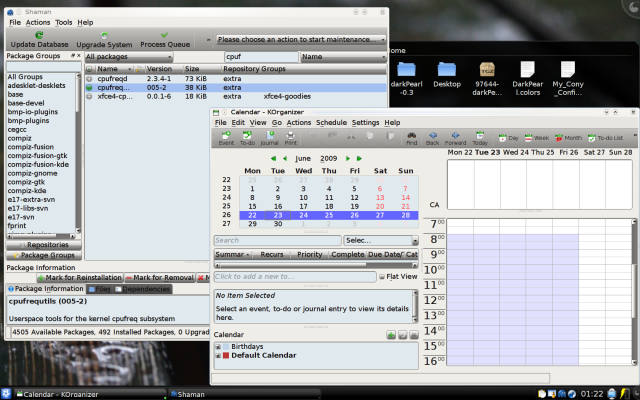
Last edited by silo (2009-06-23 07:07:43)
Offline
#2 2009-06-23 07:27:49
- sand_man
- Member
- From: Australia
- Registered: 2008-06-10
- Posts: 2,164
Re: KDE 4 - Icons/Windows Disproportionate w/ Screen Resolution
What are you talking about? You can change the font in System Settings but, the size of the windows? Just resize them.
![]()
Offline
#3 2009-06-23 07:41:55
- silo
- Member
- Registered: 2009-06-23
- Posts: 3
Re: KDE 4 - Icons/Windows Disproportionate w/ Screen Resolution
Lol I hope I'm not losing my mind, but ok take this for instance. I open up the menu, and it takes up half of my vertical screen estate. If anyone can compare, is it supposed to be that way at my res. I definitely consider that this is how the screen res. is supposed to look, just want to be sure.
Offline
#4 2009-06-23 07:46:33
- funkyou
- Member
- From: Berlin, DE
- Registered: 2006-03-19
- Posts: 848
- Website
Re: KDE 4 - Icons/Windows Disproportionate w/ Screen Resolution
Just an idea: In Systemsettings -> Appearance -> Fonts -> Try to set the DPI to 96 and restart KDE.
want a modular and tweaked KDE for arch? try kdemod
Offline
#5 2009-06-23 08:16:23
- silo
- Member
- Registered: 2009-06-23
- Posts: 3
Re: KDE 4 - Icons/Windows Disproportionate w/ Screen Resolution
Awesome advice funkyou. That seemed to do the trick nicely. Feels better to me now. Thanks!
Offline