You are not logged in.
- Topics: Active | Unanswered
#1 2008-05-16 22:36:30
- vytalelementz
- Member

- From: West Palm Beach, FL, USA
- Registered: 2007-04-23
- Posts: 99
Minor graphics issue with compiz fusion [SOLVED]
I have a minor issue with compiz fusion. When I launch certain applications or sometimes when I open a new terminal window, dotted lines randomly appear on the the title bar or in the terminal window. These dotted lines also appear on the border of certain windows when I hit alt+tab to switch windows. They appear to be transparent and it seems to be pixels taken from text the window over laps. Can this be fixed? I have searched on this forum similar issues but I can't seem to find anyone with a similar issue.
Here is my xorg.conf just in case:
# nvidia-xconfig: X configuration file generated by nvidia-xconfig
# nvidia-xconfig: version 1.0 (buildmeister@builder3) Thu Feb 14 18:20:37 PST 2008
Section "ServerLayout"
Identifier "Layout0"
Screen 0 "Screen0" 0 0
InputDevice "Keyboard0" "CoreKeyboard"
InputDevice "Mouse0" "CorePointer"
EndSection
Section "Files"
RgbPath "/usr/lib/X11/rgb"
EndSection
Section "Module"
Load "dbe"
Load "extmod"
Load "type1"
Load "freetype"
Load "glx"
#Load "dri"
EndSection
Section "InputDevice"
# generated from default
Identifier "Mouse0"
Driver "mouse"
Option "Protocol" "auto"
Option "Device" "/dev/psaux"
Option "Emulate3Buttons" "no"
Option "ZAxisMapping" "4 5"
EndSection
Section "InputDevice"
# generated from default
Identifier "Keyboard0"
Driver "kbd"
EndSection
Section "Monitor"
Identifier "Monitor0"
VendorName "Unknown"
ModelName "Unknown"
HorizSync 30.0 - 110.0
VertRefresh 50.0 - 150.0
Option "DPMS"
EndSection
Section "Device"
Identifier "Device0"
Driver "nvidia"
VendorName "NVIDIA Corporation"
EndSection
Section "Screen"
Identifier "Screen0"
Device "Device0"
Monitor "Monitor0"
DefaultDepth 24
Option "AcdelMethod" "exa"
Option "RenderAccel" "true"
Option "AllowGLXWithComposite" "true"
Option "NoLogo" "True"
Option "AddARGBGLXVisuals" "True"
SubSection "Display"
Depth 24
Modes "1600x1200" "1440x900" "1280x1024" "1024x768" "800x600" "640x480"
EndSubSection
EndSection
Section "Extensions"
Option "Composite" "Enable"
EndSection
Let me know if you guys need more info. Any assistance is appreciated. Thanks.
Last edited by vytalelementz (2008-08-31 23:33:32)
Best Regards,
The Vytalone
Offline
#2 2008-05-16 22:49:48
- vytalelementz
- Member

- From: West Palm Beach, FL, USA
- Registered: 2007-04-23
- Posts: 99
Re: Minor graphics issue with compiz fusion [SOLVED]
I forgot to mention that I am using gnome with compiz fusion.
Best Regards,
The Vytalone
Offline
#3 2008-05-17 03:19:23
- freakcode
- Member

- From: São Paulo - Brazil
- Registered: 2007-11-03
- Posts: 410
- Website
Re: Minor graphics issue with compiz fusion [SOLVED]
Possible solution: add this option under the "Device" section in /etc/X11/xorg.conf
Section "Device"
...
Option "backingstore" "true"
EndSectionReport here the result, this solution worked for me (using Metacity compositor).
Offline
#4 2008-05-17 06:12:47
- vytalelementz
- Member

- From: West Palm Beach, FL, USA
- Registered: 2007-04-23
- Posts: 99
Re: Minor graphics issue with compiz fusion [SOLVED]
ok I will try this and will report the results thanks for the input.
Best Regards,
The Vytalone
Offline
#5 2008-05-17 17:29:30
- vytalelementz
- Member

- From: West Palm Beach, FL, USA
- Registered: 2007-04-23
- Posts: 99
Re: Minor graphics issue with compiz fusion [SOLVED]
Nope that did not resolve it. Any more suggestions?
Best Regards,
The Vytalone
Offline
#6 2008-05-17 20:26:34
- freakcode
- Member

- From: São Paulo - Brazil
- Registered: 2007-11-03
- Posts: 410
- Website
Re: Minor graphics issue with compiz fusion [SOLVED]
Nope that did not resolve it. Any more suggestions?
Maybe use a Xorg.conf similar to mine?
Section "Device"
Identifier "Device0"
Driver "nvidia"
VendorName "NVIDIA Corporation"
EndSection
Section "Device"
Identifier "Videocard0"
Driver "nvidia"
VendorName "NVIDIA Corporation"
BoardName "GeForce 8500 GT"
Option "RenderAccel" "true"
Option "backingstore" "true"
EndSection
Section "Screen"
Identifier "Screen0"
Device "Videocard0"
Monitor "Monitor0"
DefaultDepth 24
Option "TwinView" "0"
Option "metamodes" "1152x864_75 +0+0"
Option "NoLogo" "1"
SubSection "Display"
Depth 24
EndSubSection
EndSectionAs you can see, I only have the options "RenderAccel" and "backingstore". I use composite trough nVidia's AIGLX, so no need to enable Composite and other options on my Xorg. I also enable VSync via nVidia panel.
Offline
#7 2008-05-18 01:23:24
- vytalelementz
- Member

- From: West Palm Beach, FL, USA
- Registered: 2007-04-23
- Posts: 99
Re: Minor graphics issue with compiz fusion [SOLVED]
ok i'll make some adjustments where needed and see if that helps.
Best Regards,
The Vytalone
Offline
#8 2008-05-18 01:52:33
- vytalelementz
- Member

- From: West Palm Beach, FL, USA
- Registered: 2007-04-23
- Posts: 99
Re: Minor graphics issue with compiz fusion [SOLVED]
I use composite trough nVidia's AIGLX
I use GeForce 7900 GT. How would I go about using composite through nvidia's aiglx?
I also enable VSync via nVidia panel.
How can I do this?
I apologize for the ignorance. I have not messed around much with my video card. ![]() Thanks in advance.
Thanks in advance.
Best Regards,
The Vytalone
Offline
#9 2008-05-18 03:29:24
- freakcode
- Member

- From: São Paulo - Brazil
- Registered: 2007-11-03
- Posts: 410
- Website
Re: Minor graphics issue with compiz fusion [SOLVED]
I use GeForce 7900 GT. How would I go about using composite through nvidia's aiglx?
Simply don't load Composite extension on Xorg, neither specify the AddARGBGLXVisuals options. Let your Xorg be similar to mine.
I also enable VSync via nVidia panel.
Run nvidia-settings, OpenGL settings, enable Sync to VBlank
Offline
#10 2008-05-18 20:24:07
- vytalelementz
- Member

- From: West Palm Beach, FL, USA
- Registered: 2007-04-23
- Posts: 99
Re: Minor graphics issue with compiz fusion [SOLVED]
I have tried what you have suggested and still no luck.
Here is my xorg.conf:
# nvidia-xconfig: X configuration file generated by nvidia-xconfig
# nvidia-xconfig: version 1.0 (buildmeister@builder3) Thu Feb 14 18:20:37 PST 2008
Section "ServerLayout"
Identifier "Layout0"
Screen 0 "Screen0" 0 0
InputDevice "Keyboard0" "CoreKeyboard"
InputDevice "Mouse0" "CorePointer"
EndSection
Section "Files"
RgbPath "/usr/lib/X11/rgb"
EndSection
Section "Module"
Load "dbe"
Load "extmod"
Load "type1"
Load "freetype"
Load "glx"
#Load "dri"
EndSection
Section "InputDevice"
# generated from default
Identifier "Mouse0"
Driver "mouse"
Option "Protocol" "auto"
Option "Device" "/dev/psaux"
Option "Emulate3Buttons" "no"
Option "ZAxisMapping" "4 5"
EndSection
Section "InputDevice"
# generated from default
Identifier "Keyboard0"
Driver "kbd"
EndSection
Section "Monitor"
Identifier "Monitor0"
VendorName "Unknown"
ModelName "Unknown"
HorizSync 30.0 - 110.0
VertRefresh 50.0 - 150.0
Option "DPMS"
EndSection
Section "Device"
Identifier "Device0"
Driver "nvidia"
VendorName "NVIDIA Corporation"
#Option "backingstore" "true"
EndSection
Section "Device"
Identifier "Videocard0"
Driver "nvidia"
VendorName "NVIDIA Corporation"
BoardName "GeForce 7900 GT"
Option "RenderAccel" "true"
Option "backingstore" "true"
EndSection
Section "Screen"
Identifier "Screen0"
Device "Videocard0"
Monitor "Monitor0"
DefaultDepth 24
#Option "AcdelMethod" "exa"
#Option "RenderAccel" "true"
#Option "AllowGLXWithComposite" "true"
Option "NoLogo" "True"
#Option "AddARGBGLXVisuals" "True"
SubSection "Display"
Depth 24
Modes "1600x1200" "1440x900" "1280x1024" "1024x768" "800x600" "640x480"
EndSubSection
EndSection
#Section "Extensions"
#Option "Composite" "Enable"
#EndSectionHere is also the exact output when I run compiz fusion via command prompt:
* Detected Session: gnome
* Searching for installed applications...
Backend : gconf
Integration : true
Profile : default
Adding plugin decoration (decoration)
Initializing decoration options...done
* NVIDIA on Xorg detected, exporting: __GL_YIELD=NOTHING
* Using the GTK Interface
* Starting Compiz
... executing: compiz --replace --sm-disable --ignore-desktop-hints ccp
Backend : gconf
Integration : true
Profile : default
Adding plugin snow (snow)
Adding plugin atlantis (atlantis)
Adding plugin expo (expo)
Adding plugin put (put)
Adding plugin mblur (mblur)
Adding plugin video (video)
Adding plugin fade (fade)
Adding plugin resizeinfo (resizeinfo)
Adding plugin scaleaddon (scaleaddon)
Adding plugin notification (notification)
Adding plugin cube (cube)
Adding plugin water (water)
Adding plugin widget (widget)
Adding plugin workarounds (workarounds)
Adding plugin bicubic (bicubic)
Adding plugin annotate (annotate)
Adding plugin vpswitch (vpswitch)
Adding plugin extrawm (extrawm)
Adding plugin dbus (dbus)
Adding plugin ezoom (ezoom)
Adding plugin resize (resize)
Adding plugin winrules (winrules)
Adding plugin mag (mag)
Adding plugin zoom (zoom)
Adding plugin rotate (rotate)
Adding plugin glib (glib)
Adding plugin splash (splash)
Adding plugin text (text)
Adding plugin scale (scale)
Adding plugin screenshot (screenshot)
Adding plugin trailfocus (trailfocus)
Adding plugin animation (animation)
Adding plugin loginout (loginout)
Adding plugin bs (bs)
Adding plugin minimize (minimize)
Adding plugin svg (svg)
Adding plugin wall (wall)
Adding plugin switcher (switcher)
Adding plugin neg (neg)
Adding plugin fs (fs)
Adding plugin shift (shift)
Adding plugin fadedesktop (fadedesktop)
Adding plugin cubecaps (cubecaps)
Adding core settings (General Options)
Adding plugin mousepoll (mousepoll)
Adding plugin blur (blur)
Adding plugin move (move)
Adding plugin scalefilter (scalefilter)
Adding plugin reflex (reflex)
Adding plugin fakeargb (fakeargb)
Adding plugin bench (bench)
Adding plugin crashhandler (crashhandler)
Adding plugin cubeaddon (cubeaddon)
Adding plugin mswitch (mswitch)
Adding plugin opacify (opacify)
Adding plugin showmouse (showmouse)
Adding plugin ring (ring)
Adding plugin addhelper (addhelper)
Adding plugin clone (clone)
Adding plugin colorfilter (colorfilter)
Adding plugin session (session)
Adding plugin group (group)
Adding plugin thumbnail (thumbnail)
Adding plugin showdesktop (showdesktop)
Adding plugin wobbly (wobbly)
Adding plugin firepaint (firepaint)
Adding plugin gears (gears)
Adding plugin 3d (3d)
Adding plugin snap (snap)
Adding plugin tile (tile)
Adding plugin regex (regex)
Adding plugin inotify (inotify)
Adding plugin decoration (decoration)
Adding plugin png (png)
Adding plugin maximumize (maximumize)
Adding plugin place (place)
Adding plugin imgjpeg (imgjpeg)
Adding plugin shelf (shelf)
Initializing core options...done
Initializing water options...done
Initializing workarounds options...done
Initializing resize options...done
Initializing zoom options...done
Initializing minimize options...done
Initializing move options...done
compiz (core) - Error: no 'text' plugin with ABI version '20080421' loaded
compiz (ring) - Warn: No compatible text plugin found.
Initializing ring options...done
Initializing decoration options...done
Initializing place options...done
Initializing imgjpeg options...done
Initializing wobbly options...done
Initializing fade options...done
Initializing cube options...done
Initializing rotate options...done
Initializing scale options...done
Initializing switcher options...done
Setting Update "command"
Setting Update "fullscreen_visual_bell"
Setting Update "images"
Setting Update "prev_key"I have tried googling and searching this forum for any resolutions or reasons why I receive the error:
compiz (core) - Error: no 'text' plugin with ABI version '20080421' loaded
compiz (ring) - Warn: No compatible text plugin found.
but I have not found anything to enlighten me about this. Would this clue in on what is going on?
Best Regards,
The Vytalone
Offline
#11 2008-05-19 02:43:49
- vytalelementz
- Member

- From: West Palm Beach, FL, USA
- Registered: 2007-04-23
- Posts: 99
Re: Minor graphics issue with compiz fusion [SOLVED]
Disregard that last message. I found a way to get rid of that error message but it still acts the same way. Do you have any modules loaded in your xorg.conf file?
Best Regards,
The Vytalone
Offline
#12 2008-05-19 19:45:18
- freakcode
- Member

- From: São Paulo - Brazil
- Registered: 2007-11-03
- Posts: 410
- Website
Re: Minor graphics issue with compiz fusion [SOLVED]
Disregard that last message. I found a way to get rid of that error message but it still acts the same way. Do you have any modules loaded in your xorg.conf file?
No, my Xorg is like yours. I'm wondering if Compiz uses a different method for composite than Metacity compositor? Shouldn't be. Try enabling only AllowGLXwithComposite, or AddARGBVisuals, or either to see which one Compiz wants, I don't think it need the Composite module.
Offline
#13 2008-05-20 14:23:19
- vytalelementz
- Member

- From: West Palm Beach, FL, USA
- Registered: 2007-04-23
- Posts: 99
Re: Minor graphics issue with compiz fusion [SOLVED]
I've done a little research and combined what you have suggested and it seems to be working well. I'll keep monitoring and post my final xorg.conf as a solution if this continues to function well.
Best Regards,
The Vytalone
Offline
#14 2008-05-20 23:01:01
- vytalelementz
- Member

- From: West Palm Beach, FL, USA
- Registered: 2007-04-23
- Posts: 99
Re: Minor graphics issue with compiz fusion [SOLVED]
Well, it looks like it finally works.
Here is the final xorg.conf file that worked for me:
# nvidia-xconfig: X configuration file generated by nvidia-xconfig
# nvidia-xconfig: version 1.0 (buildmeister@builder3) Thu Feb 14 18:20:37 PST 2008
Section "ServerLayout"
Identifier "Layout0"
Screen 0 "Screen0" 0 0
InputDevice "Keyboard0" "CoreKeyboard"
InputDevice "Mouse0" "CorePointer"
EndSection
Section "Files"
RgbPath "/usr/lib/X11/rgb"
EndSection
Section "Module"
#Load "dbe"
Load "extmod"
#Load "type1"
Load "freetype"
Load "glx"
#Load "dri"
EndSection
Section "InputDevice"
# generated from default
Identifier "Mouse0"
Driver "mouse"
Option "Protocol" "auto"
Option "Device" "/dev/psaux"
Option "Emulate3Buttons" "no"
Option "ZAxisMapping" "4 5"
EndSection
Section "InputDevice"
# generated from default
Identifier "Keyboard0"
Driver "kbd"
EndSection
Section "Monitor"
Identifier "Monitor0"
VendorName "Unknown"
ModelName "Unknown"
HorizSync 30.0 - 110.0
VertRefresh 50.0 - 150.0
Option "DPMS"
EndSection
Section "Device"
Identifier "Device0"
Driver "nvidia"
VendorName "NVIDIA Corporation"
#Option "backingstore" "true"
EndSection
Section "Device"
Identifier "Videocard0"
Driver "nvidia"
VendorName "NVIDIA Corporation"
BoardName "GeForce 7900 GT"
Option "RenderAccel" "true"
Option "backingstore" "true"
EndSection
Section "Screen"
Identifier "Screen0"
Device "Videocard0"
Monitor "Monitor0"
DefaultDepth 24
#Option "AcdelMethod" "exa"
#Option "RenderAccel" "true"
#Option "AllowGLXWithComposite" "true"
Option "NoLogo" "True"
Option "AddARGBGLXVisuals" "True"
SubSection "Display"
Depth 24
Modes "1600x1200" "1440x900" "1280x1024" "1024x768" "800x600" "640x480"
EndSubSection
EndSection
Section "Extensions"
Option "Composite" "Enable"
EndSectionThis tutorial helped me out as well (FreeBSD tutorial, but it's the same idea):
http://www.freebsd.org/doc/en/articles/ … ticle.html
There might have been a conflict with one of the modules loaded so I used the tutorial's suggestion for which modules should be loaded for compiz-fusion.
Last edited by vytalelementz (2008-05-20 23:03:34)
Best Regards,
The Vytalone
Offline
#15 2008-05-21 02:34:41
- vytalelementz
- Member

- From: West Palm Beach, FL, USA
- Registered: 2007-04-23
- Posts: 99
Re: Minor graphics issue with compiz fusion [SOLVED]
I take that back this didn't work either, but it doesn't matter because I'm completely uninstalling this. It's looks nice and pretty but it's the only function of this application. It's not working out for me for some reason.
Best Regards,
The Vytalone
Offline
#16 2008-05-23 01:28:06
- vytalelementz
- Member

- From: West Palm Beach, FL, USA
- Registered: 2007-04-23
- Posts: 99
Re: Minor graphics issue with compiz fusion [SOLVED]
Here is a screen shot to give you an example of what I see. Has anyone experienced this before?
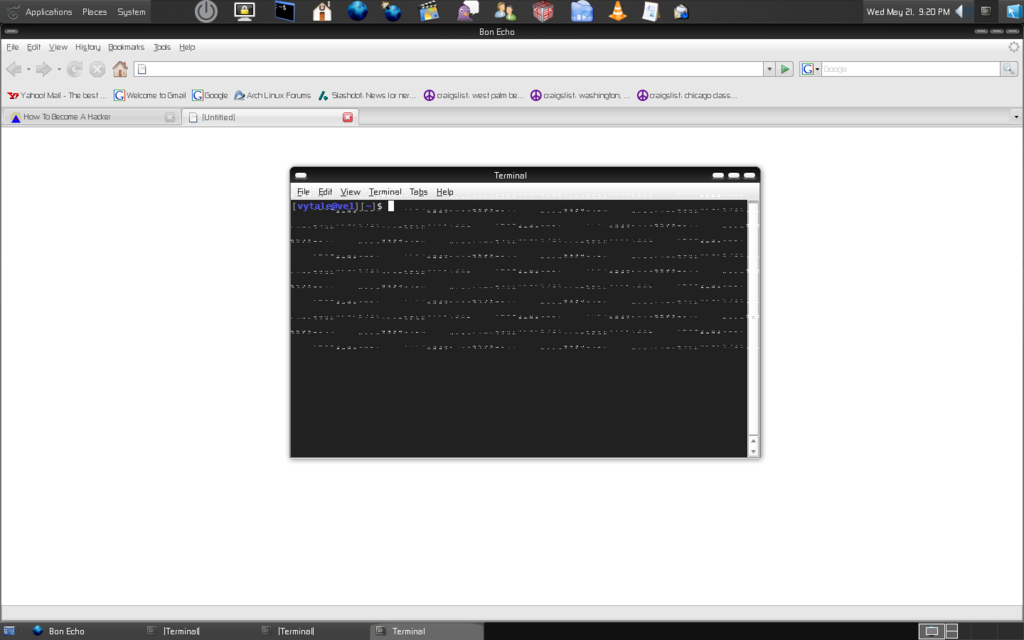
Best Regards,
The Vytalone
Offline
#17 2008-05-23 05:26:22
- shazeal
- Member

- From: New Zealand
- Registered: 2007-06-05
- Posts: 341
Re: Minor graphics issue with compiz fusion [SOLVED]
Have you tried compiling the 173.08 nvidia driver instead of using the stock Arch one?
Im using a 7600GT card which should not be too dissimilar to yours and have no such problems.
Heres my video card section from xorg.conf.
Section "Device"
Identifier "Device0"
Driver "nvidia"
VendorName "NVIDIA Corporation"
Option "UseEvents" "false"
Option "RenderAccel" "true"
Option "NoLogo" "true"
Option "DynamicTwinView" "false"
Option "BackingStore" "True"
Option "DamageEvents" "True"
EndSectionOffline
#18 2008-05-24 19:35:21
- vytalelementz
- Member

- From: West Palm Beach, FL, USA
- Registered: 2007-04-23
- Posts: 99
Re: Minor graphics issue with compiz fusion [SOLVED]
Have you tried compiling the 173.08 nvidia driver instead of using the stock Arch one?
No I have not tried this yet. Will I need to go to the nvidia site to obtain this version, or can use pacman?
Best Regards,
The Vytalone
Offline
#19 2008-05-24 23:07:39
- vytalelementz
- Member

- From: West Palm Beach, FL, USA
- Registered: 2007-04-23
- Posts: 99
Re: Minor graphics issue with compiz fusion [SOLVED]
Well I just did what you suggested and still does the same thing. I am becoming ridiculously frustrated with this. I don't understand why I could be the only one with this issue. I have tried everything!!!!!!
Last edited by vytalelementz (2008-05-24 23:14:06)
Best Regards,
The Vytalone
Offline
#20 2008-05-24 23:13:50
- freakcode
- Member

- From: São Paulo - Brazil
- Registered: 2007-11-03
- Posts: 410
- Website
Re: Minor graphics issue with compiz fusion [SOLVED]
Could be related to Compiz in specific, instead of Xorg Composite in general.
Offline
#21 2008-05-24 23:16:57
- vytalelementz
- Member

- From: West Palm Beach, FL, USA
- Registered: 2007-04-23
- Posts: 99
Re: Minor graphics issue with compiz fusion [SOLVED]
Well I appreciate all the input from both of you, freakcode and shazeal. I'll continue to research this. I'm hoping I get a reply from the compiz fusion forum but it's been almost 4 days without a response.
Best Regards,
The Vytalone
Offline
#22 2008-05-25 00:05:12
- sam
- Member
- Registered: 2008-05-23
- Posts: 82
Re: Minor graphics issue with compiz fusion [SOLVED]
I too have had similar window corruptions that your screenshot shows (although somewhat more sever and frequent) when using compiz. I don't thinks its a video driver issue because I have an ATI card. I think its an aiglx issue because when I used to run compiz under xgl (before the new ati drivers came out), I didn't have this issue.
Some of my setting that may help:
Option "TexturedXrender" "true"
Option "UseFastTLS" "1"
Option "EnablePageFlip" "true"
Option "MigrationHeuristic" "greedy"
Option "XaaNoOffscreenPixmaps" "true"
Option "DRI" "true"
Option "TexturedVideo" "True"
Option "TexturedVideoSync" "True"
Offline
#23 2008-05-26 00:21:47
- vytalelementz
- Member

- From: West Palm Beach, FL, USA
- Registered: 2007-04-23
- Posts: 99
Re: Minor graphics issue with compiz fusion [SOLVED]
I too have had similar window corruptions that your screenshot shows (although somewhat more sever and frequent) when using compiz. I don't thinks its a video driver issue because I have an ATI card. I think its an aiglx issue because when I used to run compiz under xgl (before the new ati drivers came out), I didn't have this issue.
Some of my setting that may help:Option "TexturedXrender" "true"
Option "UseFastTLS" "1"
Option "EnablePageFlip" "true"
Option "MigrationHeuristic" "greedy"
Option "XaaNoOffscreenPixmaps" "true"
Option "DRI" "true"
Option "TexturedVideo" "True"
Option "TexturedVideoSync" "True"
I have tried this as well and still nothing. I don't understand why this is happening. I have tried so many things. Have you made any alterations to your nvidia settings?
Best Regards,
The Vytalone
Offline
#24 2008-05-26 00:36:32
- vytalelementz
- Member

- From: West Palm Beach, FL, USA
- Registered: 2007-04-23
- Posts: 99
Re: Minor graphics issue with compiz fusion [SOLVED]
Never mind. I forgot that you are using ATI.
Best Regards,
The Vytalone
Offline
#25 2008-05-27 08:09:52
- Kane
- Member
- Registered: 2006-10-08
- Posts: 220
Re: Minor graphics issue with compiz fusion [SOLVED]
http://bbs.archlinux.org/viewtopic.php?id=46618
This might be the same issue?
Some people on this thread have suggested that the gentoo xorg-server package from aur fixed it
Offline