You are not logged in.
- Topics: Active | Unanswered
#26 2011-04-01 19:53:34
- oew
- Member

- From: Norway
- Registered: 2006-11-08
- Posts: 105
Offline
#27 2011-04-01 20:19:37
- cesura
- Package Maintainer (PM)

- From: Tallinn, Estonia
- Registered: 2010-01-23
- Posts: 1,867
Re: April 2011 Screenshots
itsbrad212 wrote:You have a typo in the updates script.
30 package updadates
Thanks! ![]() I can't believe that I've let that slip by for so long.
I can't believe that I've let that slip by for so long.
Offline
#28 2011-04-02 00:40:25
- duckshaft
- Member

- From: London
- Registered: 2011-03-28
- Posts: 48
Re: April 2011 Screenshots
duckshaft wrote:dmz wrote:http://i.japh.se/pshot-1301658586-thumb.png
You know me folks; still the same old Stumpwm.
Hey Magnus, How did you create that awesome vim statusline?
Hi, by hand.
See my vim configs here; https://github.com/trapd00r/configs/tree/master/vim , and for the statusline; https://github.com/trapd00r/configs/blo … usline.vim
For some reason I don't seem to be able to get this working, could you please tell me the steps needed to make that statusline?
Offline
#29 2011-04-02 00:45:49
- JokerBoy
- Member

- From: România
- Registered: 2009-09-24
- Posts: 641
Re: April 2011 Screenshots
maybe 'cause you need vim-fugitive also.
Arch64/DWM || My Dropbox referral link
Offline
#30 2011-04-02 00:54:28
- uh8myzen
- Member

- From: Eastern Ontario, Canada
- Registered: 2011-03-21
- Posts: 22
Re: April 2011 Screenshots
vik_k wrote:SS4 wrote:Wallpaper = Planet Express logo (It was off wallbase but this one has gone - if anyone wants it, I'll upload it somewhere)
i'll be happy to have that wallpaper
Google "planet express wallpaper": http://www.wallpaper4me.com/images/wall … 67520.jpeg
Thanks for the link!
That's a great wall! ![]()
Last edited by uh8myzen (2011-04-02 00:54:53)
Offline
#31 2011-04-02 01:10:51
- duckshaft
- Member

- From: London
- Registered: 2011-03-28
- Posts: 48
Re: April 2011 Screenshots
maybe 'cause you need vim-fugitive also.
Hrm, even after installing vim-fugitive the statusline does not change ![]()
Offline
#32 2011-04-02 01:17:05
- JokerBoy
- Member

- From: România
- Registered: 2009-09-24
- Posts: 641
Re: April 2011 Screenshots
you are new to vim?
without fugitive:
func! FileSize()
let bytes = getfsize(expand("%%:p"))
if bytes <= 0
return "0"
endif
if bytes < 1024
return bytes
else
return (bytes / 1024) . "K"
endif
endfunc
hi User1 ctermfg=064 ctermbg=234 cterm=bold
hi User2 ctermfg=085 ctermbg=234 cterm=bold
hi User3 ctermfg=238 ctermbg=234 cterm=bold
hi User4 ctermfg=032 ctermbg=234 cterm=bold
hi User5 ctermfg=044 ctermbg=234 cterm=bold
hi User6 ctermfg=058 ctermbg=234 cterm=bold
hi User7 ctermfg=240 ctermbg=234 cterm=bold
hi User8 ctermfg=130 ctermbg=234 cterm=bold
hi User9 ctermfg=065 ctermbg=234 cterm=bold
hi StatusLine ctermfg=239 ctermbg=234 cterm=bold
hi StatusLineNC ctermbg=234 cterm=italic
set statusline=
set statusline=%1*%t%*
set statusline+=%7*[%2*%n%7*]%*
set statusline+=\ %3*│%*
set statusline+=\ %4*%c%3*c%*,
set statusline+=\ %*%1*%l%3*/%7*%L%3*
set statusline+=\ %3*│%*
set statusline+=\ %9*%03.3b%*
set statusline+=\ %7*\-\ %*
set statusline+=0x%8*%02.2B%*
"set statusline+=\ %3*│%*
set statusline+=%r\ %=
set statusline+=%3*
set statusline+=%{FileSize()}
set statusline+=%7*
set statusline+=\ %m
"set statusline+=%{StatuslineLongLineWarning()}
"set statusline+=%{fugitive#statusline()}Arch64/DWM || My Dropbox referral link
Offline
#33 2011-04-02 01:21:14
- gtarget
- Member
- From: Europe
- Registered: 2008-06-30
- Posts: 3
Re: April 2011 Screenshots
Got bored and finally put Archlinux on my macbook, still working on the awesome wm setup
Last edited by gtarget (2011-04-02 01:31:26)
Offline
#34 2011-04-02 02:04:45
- limaunion
- Member
- From: Argentina
- Registered: 2011-03-11
- Posts: 40
Re: April 2011 Screenshots
Hi! I'm trying to post a thumbnail of my desktop, I've followed the instructions but keep getting this error:
'url' was opened within itself, this is not allowed
I'm using http://ompldr.org/ as many others do, what am I doing wrong?
TIA
Offline
#35 2011-04-02 02:08:31
- caffeinebasedlifeform
- Member
- Registered: 2011-03-06
- Posts: 25
Re: April 2011 Screenshots
Offline
#36 2011-04-02 04:44:35
- cesura
- Package Maintainer (PM)

- From: Tallinn, Estonia
- Registered: 2010-01-23
- Posts: 1,867
Re: April 2011 Screenshots
http://i.japh.se/pshot-1301658586-thumb.png
You know me folks; still the same old Stumpwm.
I always love your screenshots here. ![]() I'm currently using Xmonad, and I just wanted to know whether or not you believe that stumpwm is worth the switch.
I'm currently using Xmonad, and I just wanted to know whether or not you believe that stumpwm is worth the switch.
Offline
#37 2011-04-02 06:59:59
- vik_k
- Member
- From: Pune, India
- Registered: 2009-07-12
- Posts: 227
- Website
Re: April 2011 Screenshots
vik_k wrote:SS4 wrote:Wallpaper = Planet Express logo (It was off wallbase but this one has gone - if anyone wants it, I'll upload it somewhere)
i'll be happy to have that wallpaper
http://ompldr.org/vODJmeA . It's 1920x1080 in case it wasn't clear from my prior post
thanx for the wallpaper.. ![]() using it currently.
using it currently.
"First learn computer science and all the theory. Next develop a programming style. Then forget all that and just hack." ~ George Carrette
Offline
#38 2011-04-02 08:14:48
- dipilibupap
- Member

- Registered: 2011-02-05
- Posts: 47
Re: April 2011 Screenshots
http://dotshare.it >> #dotshare@freenode
Offline
#39 2011-04-02 08:37:07
- caffeinebasedlifeform
- Member
- Registered: 2011-03-06
- Posts: 25
Re: April 2011 Screenshots
That is just my Chromium theme.
Offline
#40 2011-04-02 09:34:26
- dmz
- Member

- From: Sweden
- Registered: 2008-08-27
- Posts: 881
- Website
Re: April 2011 Screenshots
dmz wrote:http://i.japh.se/pshot-1301658586-thumb.png
You know me folks; still the same old Stumpwm.
I always love your screenshots here.
I'm currently using Xmonad, and I just wanted to know whether or not you believe that stumpwm is worth the switch.
Thanks. ![]()
Well, I can't tell you that stumpwm is better than anything else. In fact, if I
could, I'd still use ratpoison on my desktop. That's what I started using when I
started using Linux, and it's still the best WM in my opinion. Very, very
lightweight, it does all the things I want it to do, and it stays out of the way
so I can get work done.
The reason why I'm using stumpwm on the desktop is because ratpoison and several
monitors doesn't work very well. I don't remember the issues I had, but I can
tell you that I've never seen such an amazing support for multiple heads as that
of stumpwm.
So, stumpwm is just the same thing as ratpoison, except that it's written in
clisp and therefore hackable in realtime. If it's better for you, only you can
tell. If you don't have multiple monitors, I'd suggest you try out ratpoison
first. It's a lot easier to start with, and the configuration file is plain
english.
Offline
#41 2011-04-02 11:06:18
- nnoell
- Member

- From: Spain
- Registered: 2010-08-21
- Posts: 99
Re: April 2011 Screenshots
Hi, this is my new Xmonad setup:
Doing my homework and watching Twin Peaks ![]()
By the way, many configs were taken from milomouse's post, thanks for sharing!
Offline
#42 2011-04-02 13:58:37
- uh8myzen
- Member

- From: Eastern Ontario, Canada
- Registered: 2011-03-21
- Posts: 22
Re: April 2011 Screenshots
Hey all, this is always one of my favourite threads...
Made some changes since last month. I get bored of the same ol thing cause I spend so many hours sitting in front of my computer fighting writers block.
Clean:
DIrty:
GTK - Zuki Dark
Metacity - Zuki Dark
Icons - Faenza-Dark-Panel
Pointer - Oxygen_White
Wallpaper - Transparent Linux Wallpaper by MSlash67
Panel is still replaced with Avant Window Navigator (left is no theme, top is Dark Theme set to Lucido)
Conky is still a mess but a new one.
Offline
#43 2011-04-02 14:18:13
- sam87
- Member

- From: down the rabbit hole
- Registered: 2009-09-26
- Posts: 141
Re: April 2011 Screenshots
that ncmpcpp config...may i have it?
what i cannot build, i do not understand
Offline
#44 2011-04-02 14:58:49
- caffeinebasedlifeform
- Member
- Registered: 2011-03-06
- Posts: 25
Re: April 2011 Screenshots
caffeinebasedlifeform wrote:that ncmpcpp config...may i have it?
Here's my ncmpcpp config
Offline
#45 2011-04-02 17:24:40
- hellomynameisphil
- Member
- From: /home/phil/Vancouver
- Registered: 2009-10-02
- Posts: 257
- Website
Re: April 2011 Screenshots
So, stumpwm is just the same thing as ratpoison, except that it's written in
clisp and therefore hackable in realtime. If it's better for you, only you can
tell. If you don't have multiple monitors, I'd suggest you try out ratpoison
first. It's a lot easier to start with, and the configuration file is plain
english.
In my understanding, stumpwm is a lot less lightweight than ratpoison in terms of resource usage. When I tried it out I seem to remember that the default config used about 8 times as much RAM.
Offline
#47 2011-04-02 19:26:39
- cesura
- Package Maintainer (PM)

- From: Tallinn, Estonia
- Registered: 2010-01-23
- Posts: 1,867
Re: April 2011 Screenshots
Hi, this is my new Xmonad setup:
Clean:
http://ompldr.org/tODJ4YgDoing my homework and watching Twin Peaks
http://ompldr.org/tODJ4YwBy the way, many configs were taken from milomouse's post, thanks for sharing!
Is that dzen2 that you're using? Would you mind sharing your config? ![]()
Offline
#48 2011-04-02 19:45:29
- nnoell
- Member

- From: Spain
- Registered: 2010-08-21
- Posts: 99
Re: April 2011 Screenshots
nnoell wrote:Hi, this is my new Xmonad setup:
Clean:
http://ompldr.org/tODJ4YgDoing my homework and watching Twin Peaks
http://ompldr.org/tODJ4YwBy the way, many configs were taken from milomouse's post, thanks for sharing!
Is that dzen2 that you're using? Would you mind sharing your config?
Yes it is. It also uses conky to get some info. Here is the script (zsh):
#!/bin/zsh
#Layout
BAR_H=8
BIGBAR_W=60
SMABAR_W=30
WIDTH=1280
HEIGHT=16
X_POS=0
Y_POS=0
FONT="snap:pixelsize=10"
#Colors
CRIT="#d74b73"
BAR_FG="#a488d9"
BAR_BG="#363636"
DZEN_FG="#9d9d9d"
DZEN_FG2="#5f656b"
DZEN_BG="#050505"
COLOR_ICON="#a488d9"
COLOR_SEP="#007b8c"
#Initialized variables
IFS='|' #internal field separator (conky)
ICONPATH="/home/nnoell/.icons/subtlexbm"
INTERVAL=1
CPUTemp=0
GPUTemp=0
CPULoad0=0
CPULoad1=0
NetUp=0
NetDown=0
printVolInfo() {
perc=$(amixer get Master | grep "Mono:" | awk '{print $4}' | tr -d '[]%')
mute=$(amixer get Master | grep "Mono:" | awk '{print $6}')
if [[ $mute == "[off]" ]]; then
echo -n "^fg($COLOR_ICON)^i($ICONPATH/volume_off.xbm)^fg()^fg($BAR_FG)^fg() off ^fg()$(echo $perc |gdbar -fg $CRIT -bg $BAR_BG -h $BAR_H -w $BIGBAR_W -ss 1 -sw 4 -nonl)"
return
else
echo -n "^fg($COLOR_ICON)^i($ICONPATH/volume_on.xbm)^fg()^fg($BAR_FG)^fg() ${perc}% ^fg()$(echo $perc |gdbar -fg $BAR_FG -bg $BAR_BG -h $BAR_H -w $BIGBAR_W -ss 1 -sw 4 -nonl)"
fi
return
}
printCPUInfo() {
echo -n "^fg($COLOR_ICON)^i($ICONPATH/cpu.xbm) ^fg()${CPULoad0}% ^fg()"$(echo $CPULoad0 | gdbar -fg $BAR_FG -bg $BAR_BG -h $BAR_H -w $SMABAR_W)" ^fg()${CPULoad1}% ^fg()$(echo $CPULoad1 | gdbar -fg $BAR_FG -bg $BAR_BG -h $BAR_H -w $SMABAR_W ) ${CPUFreq}GHz"
return
}
printTempInfo() {
CPUTemp=$(acpi --thermal | awk '{print substr($4,0,2)}')
GPUTemp=$(nvidia-settings -q gpucoretemp |grep '):' | cut -d ' ' -f 6,6 | sed -e 's/.\{1\}$//')
if [[ $((CPUTemp)) -gt 70 ]]; then
CPUTemp="^fg($CRIT)"$CPUTemp"^fg()"
fi
if [[ $((GPUTemp)) -gt 70 ]]; then
GPUTemp="^fg($CRIT)"$GPUTemp"^fg()"
fi
echo -n "^fg($COLOR_ICON)^i($ICONPATH/temp.xbm) ^fg($DZEN_FG2)cpu ^fg()${CPUTemp}c ^fg($DZEN_FG2)gpu ^fg()${GPUTemp}c"
return
}
printMemInfo() {
MemUsed=$(echo -n $MemUsed | tr -d 'i')
echo -n "^fg($COLOR_ICON)^i($ICONPATH/memory.xbm) ^fg($BAR_FG)^fg()${MemUsed} $(echo $MemPerc | gdbar -fg $BAR_FG -bg $BAR_BG -h $BAR_H -w $SMABAR_W)"
return
}
printFileInfo() {
NPKGS=$(pacman -Q | wc -l)
NPROC=$(expr $(ps -A | wc -l) - 1)
echo -n "^fg($COLOR_ICON)^i($ICONPATH/pc.xbm) ^fg($DZEN_FG2)proc ^fg()$NPROC ^fg($DZEN_FG2)pkgs ^fg()$NPKGS"
return
}
printBattery() {
BatPresent=$(acpi -b | wc -l)
ACPresent=$(acpi -a | grep on-line | wc -l)
if [[ $ACPresent == "1" ]]; then
echo -n "^fg($COLOR_ICON)^i($ICONPATH/ac1.xbm)"
else
echo -n "^fg($COLOR_ICON)^i($ICONPATH/battery_vert3.xbm)"
fi
if [[ $BatPresent == "0" ]]; then
echo -n " ^fg($DZEN_FG2)AC ^fg()on ^fg($DZEN_FG2)Bat ^fg()off"
return
else
RPERC=$(acpi -b | awk '{print $4}' | tr -d "%,")
# RSTATE=$(acpi -b | awk '{print $3}' | tr -d ",")
if [[ $ACPresent == "1" ]]; then
echo -n "^fg() $RPERC% $(echo $RPERC | gdbar -fg $BAR_FG -bg $BAR_BG -h $BAR_H -w $BIGBAR_W -ss 1 -sw 4 -nonl)"
else
echo -n "^fg() $RPERC% $(echo $RPERC | gdbar -fg $CRIT -bg $BAR_BG -h $BAR_H -w $BIGBAR_W -ss 1 -sw 4 -nonl)"
fi
fi
return
}
printDiskInfo() {
RFSP=$(df -h / | tail -1 | awk -F' ' '{ print $5 }' | tr -d '%')
BFSP=$(df -h /boot | tail -1 | awk -F' ' '{ print $5 }' | tr -d '%')
if [[ $((RFSP)) -gt 70 ]]; then
RFSP="^fg($BAR_FG)"$RFSP"^fg()"
fi
if [[ $((BFSP)) -gt 70 ]]; then
BFSP="^fg($BAR_FG)"$BFSP"^fg()"
fi
echo -n "^fg($COLOR_ICON)^i($ICONPATH/file1.xbm) ^fg($DZEN_FG2)root ^fg()${RFSP}% ^fg($DZEN_FG2)boot ^fg()${BFSP}%"
}
printKerInfo() {
# uptime=$(cut -d'.' -f1 /proc/uptime)
# secs=$((${uptime}%60))
# mins=$((${uptime}/60%60))
# hours=$((${uptime}/3600%24))
# days=$((${uptime}/86400))
# uptime="^fg()${mins}^fg(#444)m ^fg()${secs}^fg(#444)s"
# if [ "${hours}" -ne "0" ]; then
# uptime="^fg()${hours}^fg(#444)h ^fg()${uptime}"
# fi
# if [ "${days}" -ne "0" ]; then
# uptime="^fg()${days}^fg(#444)d ^fg()${uptime}"
# fi
echo -n " ^fg()$(uname -r)^fg(#007b8c)/^fg(#5f656b)$(uname -m) ^fg(#a488d9)| ^fg()$Uptime"
return
}
printDateInfo() {
echo -n "^fg()$(date '+%Y^fg(#444).^fg()%m^fg(#444).^fg()%d^fg(#007b8c)/^fg(#5f656b)%a ^fg(#a488d9)| ^fg()%H^fg(#444):^fg()%M^fg(#444):^fg()%S')"
return
}
printSpace() {
echo -n " ^fg($COLOR_SEP)|^fg() "
return
}
printArrow() {
echo -n " ^fg(#a488d9)>^fg(#007b8c)>^fg(#444444)> "
return
}
printBar() {
while true; do
read CPULoad0 CPULoad1 CPUFreq MemUsed MemPerc Uptime
printKerInfo
printSpace
printCPUInfo
printSpace
printMemInfo
printArrow
echo -n "^pa(495)"
printDiskInfo
printSpace
printFileInfo
printSpace
printTempInfo
printSpace
printBattery
printSpace
printVolInfo
printArrow
echo -n "^pa(1130)"
printDateInfo
echo
done
return
}
#Print all and pipe into dzen
conky -c /home/nnoell/.conky/conkyrc -u $INTERVAL | printBar | dzen2 -x $X_POS -y $Y_POS -w $WIDTH -h $HEIGHT -fn $FONT -ta 'l' -bg $DZEN_BG -fg $DZEN_FG -p -e '' And here is my conkyrc:
background no
out_to_console yes
out_to_x no
update_interval 1.0
update_interval_on_battery 45
TEXT
${cpu cpu1}|\
${cpu cpu2}|\
${freq_g}|\
${mem}|\
${memperc}|\
${uptime_short} Enjoy!
Offline
#49 2011-04-02 20:10:47
- Tycon712
- Member

- From: North Carolina
- Registered: 2010-07-13
- Posts: 34
- Website
Re: April 2011 Screenshots
GTK2 Theme: Black-Diamond
Icons: AwOken
Desktop Font: GEOVLAD (by Scott Sullivan)
Background: Arch Linux BlackIce (by myself)
AWN: Custom
Conky: Custom
Last edited by Tycon712 (2011-04-20 14:38:06)
"If you would be a real seeker after truth, it is necessary that at least once in your life you doubt, as far as possible, all things."
-René Descartes
Offline
#50 2011-04-02 20:47:02
- cesura
- Package Maintainer (PM)

- From: Tallinn, Estonia
- Registered: 2010-01-23
- Posts: 1,867
Re: April 2011 Screenshots
Yes it is. It also uses conky to get some info. Here is the script (zsh):
[snip]And here is my conkyrc:
[snip]Enjoy!
Thanks a ton! ![]()
Offline