You are not logged in.
- Topics: Active | Unanswered
#26 2011-08-15 18:44:04
- delacruz
- Member

- From: /home/houston
- Registered: 2007-12-09
- Posts: 102
Re: success with triple monitors using eyefinity and xf86-video-ati
Hello,
Currently I have three monitors setup using nvidia.
This is how I have it currently setup.
# nvidia-settings: X configuration file generated by nvidia-settings
# nvidia-settings: version 275.21 (buildmeister@swio-display-x86-rhel47-02.nvidia.com) Mon Jul 18 15:01:50 PDT 2011
Section "ServerLayout"
Identifier "Layout0"
Screen 0 "Screen0" 1920 0
Screen 1 "Screen1" 0 0
Screen 2 "Screen2" 3840 0
InputDevice "Keyboard0" "CoreKeyboard"
InputDevice "Mouse0" "CorePointer"
Option "Xinerama" "1"
EndSection
Section "Files"
EndSection
Section "InputDevice"
# generated from default
Identifier "Mouse0"
Driver "mouse"
Option "Protocol" "auto"
Option "Device" "/dev/psaux"
Option "Emulate3Buttons" "no"
Option "ZAxisMapping" "4 5"
EndSection
Section "InputDevice"
# generated from default
Identifier "Keyboard0"
Driver "kbd"
EndSection
Section "Monitor"
# HorizSync source: edid, VertRefresh source: edid
Identifier "Monitor0"
VendorName "Unknown"
ModelName "Acer H233H"
HorizSync 30.0 - 83.0
VertRefresh 56.0 - 75.0
Option "DPMS"
EndSection
Section "Monitor"
# HorizSync source: edid, VertRefresh source: edid
Identifier "Monitor1"
VendorName "Unknown"
ModelName "Acer H233H"
HorizSync 30.0 - 83.0
VertRefresh 56.0 - 75.0
Option "DPMS"
EndSection
Section "Monitor"
# HorizSync source: edid, VertRefresh source: edid
Identifier "Monitor2"
VendorName "Unknown"
ModelName "Acer X223W"
HorizSync 31.0 - 84.0
VertRefresh 56.0 - 77.0
Option "DPMS"
EndSection
Section "Device"
Identifier "Device0"
Driver "nvidia"
VendorName "NVIDIA Corporation"
BoardName "GeForce GT 240"
BusID "PCI:2:0:0"
Screen 0
EndSection
Section "Device"
Identifier "Device1"
Driver "nvidia"
VendorName "NVIDIA Corporation"
BoardName "GeForce GT 240"
BusID "PCI:2:0:0"
Screen 1
EndSection
Section "Device"
Identifier "Device2"
Driver "nvidia"
VendorName "NVIDIA Corporation"
BoardName "GeForce 6150SE nForce 430"
BusID "PCI:0:13:0"
EndSection
Section "Screen"
Identifier "Screen0"
Device "Device0"
Monitor "Monitor0"
DefaultDepth 24
Option "TwinView" "0"
Option "TwinViewXineramaInfoOrder" "DFP-0"
Option "metamodes" "DFP-0: nvidia-auto-select +0+0"
SubSection "Display"
Depth 24
EndSubSection
EndSection
Section "Screen"
Identifier "Screen1"
Device "Device1"
Monitor "Monitor1"
DefaultDepth 24
Option "TwinView" "0"
Option "metamodes" "DFP-1: nvidia-auto-select +0+0"
SubSection "Display"
Depth 24
EndSubSection
EndSection
Section "Screen"
Identifier "Screen2"
Device "Device2"
Monitor "Monitor2"
DefaultDepth 24
Option "TwinView" "0"
Option "TwinViewXineramaInfoOrder" "CRT-0"
Option "metamodes" "nvidia-auto-select +0+0"
SubSection "Display"
Depth 24
EndSubSection
EndSectionAfter reading this thread I think I am going to switch to Eyefinity. I do absolutely no gaming of any kind.
Will this Eyefinity setup work?
Offline
#27 2011-08-15 20:00:46
- BurntSushi
- Member
- From: Massachusetts
- Registered: 2009-06-28
- Posts: 362
- Website
Re: success with triple monitors using eyefinity and xf86-video-ati
delacruz,
Nice setup. I take it that you're using Xinerama, and therefore don't have any acceleration..? (Which is why you're switching to Eyefinity?)
In reference to your setup... Two points:
- Make sure the graphics card you get supports Eyefinity. The link you sent claims that it does. Make sure it does when you buy it too; I believe the same model can potentially come with and without Eyefinity.
- Beware of the DisplayPort adapters. I originally purchased a DisplayPort to DVI connector, and it wouldn't let me set a resolution above 1440x900. I replaced it with a DisplayPort to VGA adapter, and things were golden. YMMV. (See my original post in this thread for a few more details on this matter.) I've seen enough reports of active DisplayPort adapters crapping out that one should be vigilant in purchasing them.
Also, if you're not gaming, use xf86-video-ati. No need for Catalyst :-)
Last edited by BurntSushi (2011-08-15 20:02:00)
Education is favorable to liberty. Freedom can exist only in a society of knowledge. Without learning, men are incapable of knowing their rights, and where learning is confined to a few people, liberty can be neither equal nor universal.
Tu ne cede malis sed contra audentior ito
Offline
#28 2011-08-24 16:12:30
- orcane
- Member
- Registered: 2011-04-15
- Posts: 21
Re: success with triple monitors using eyefinity and xf86-video-ati
Hey there, I'm still trying to get my triple monitors to work. I bought an ATI RADEON HD 5450 which has Eyefinity Support! and HDMI, DisplayPort and DVI outputs. I got an DP2VGA adapter, but when I want to use xrandr to set everything up, I get
xrandr: cannot find crtc for output XYZdoesn't matter which combination I try. Any ideas or is the graphic card too crappy? I don't get it because they say definitively Eyefinity Support and there's a picture with 3 monitors on it. Any ideas for me? I'm using the open source driver...
Thanks for any input on that.
Offline
#29 2011-08-24 16:22:09
- BurntSushi
- Member
- From: Massachusetts
- Registered: 2009-06-28
- Posts: 362
- Website
Re: success with triple monitors using eyefinity and xf86-video-ati
If it has Eyefinity, then no, it shouldn't be too crappy. We need more details...
Can you give the output of `xrandr` command?
Which monitors can you get working? Is it only DisplayPort that doesn't work?
If it's only one monitor that doesn't work, and it is the DisplayPort monitor, can you try switching to the DisplayPort to a different monitor? Can you try setting that monitor to a different resolution?
Part of the reason why you need to be so exhaustive is to rule out the possibility that your DP2VGA adapter is busted. My DP2DVI adapter was broken on arrival; I couldn't set any monitor attached to it above a resolution of 1440x900.
Education is favorable to liberty. Freedom can exist only in a society of knowledge. Without learning, men are incapable of knowing their rights, and where learning is confined to a few people, liberty can be neither equal nor universal.
Tu ne cede malis sed contra audentior ito
Offline
#30 2011-08-24 16:49:51
- orcane
- Member
- Registered: 2011-04-15
- Posts: 21
Re: success with triple monitors using eyefinity and xf86-video-ati
I've got two 19" (1280x1024) monitors and one 22" (1680x1050), the adapter is working, one 19" is running right now and on the DVI port I have the 22".
My xrandr output is the following:
Screen 0: minimum 320 x 200, current 2960 x 1050, maximum 8192 x 8192
DisplayPort-0 connected 1280x1024+0+26 (normal left inverted right x axis y axis) 376mm x 301mm
1280x1024 60.0*+ 75.0 72.0
1152x864 75.0
1024x768 75.1 70.1 60.0
832x624 74.6
800x600 72.2 75.0 60.3
640x480 72.8 75.0 66.7 60.0
720x400 70.1
640x350 70.1
HDMI-0 connected (normal left inverted right x axis y axis)
1280x1024 60.0 + 75.0 72.0
1152x864 75.0
1024x768 75.1 70.1 60.0
832x624 74.6
800x600 72.2 75.0 60.3
640x480 72.8 75.0 66.7 60.0
720x400 70.1
640x350 70.1
DVI-0 connected 1680x1050+1280+0 (normal left inverted right x axis y axis) 473mm x 296mm
1680x1050 60.0*+
1600x1200 60.0
1280x1024 75.0 60.0
1440x900 59.9
1280x960 60.0
1152x864 75.0
1024x768 75.1 70.1 60.0
832x624 74.6
800x600 72.2 75.0 60.3 56.2
640x480 72.8 75.0 66.7 60.0
720x400 70.1 I can only get two monitors working at the same time. But every output on the graphic card works.
Thanks a lot.
Offline
#31 2011-08-24 17:11:15
- BurntSushi
- Member
- From: Massachusetts
- Registered: 2009-06-28
- Posts: 362
- Website
Re: success with triple monitors using eyefinity and xf86-video-ati
Hmmmm... Are you positive the card you have supports Eyefinity? It's possible the card you bought is a model without Eyefinity... If you bought it online, you could check your order details and see if it says it has Eyefinity.
At least, that's what I'm inclined to believe if everything is working properly except getting a third monitor enabled.
Education is favorable to liberty. Freedom can exist only in a society of knowledge. Without learning, men are incapable of knowing their rights, and where learning is confined to a few people, liberty can be neither equal nor universal.
Tu ne cede malis sed contra audentior ito
Offline
#32 2011-08-24 18:28:29
- orcane
- Member
- Registered: 2011-04-15
- Posts: 21
Re: success with triple monitors using eyefinity and xf86-video-ati
Well, this is the article number: HD-545X-ZRH2
and this is the card: http://xfxforce.com/en-gb/products/grap … /5450.aspx
But perhaps I will buy this one instead: http://www.amazon.de/Club-3D-Radeon-Gra … 10&sr=8-10
Offline
#33 2011-08-25 00:35:23
- BurntSushi
- Member
- From: Massachusetts
- Registered: 2009-06-28
- Posts: 362
- Website
Re: success with triple monitors using eyefinity and xf86-video-ati
Well, this is the article number: HD-545X-ZRH2
and this is the card: http://xfxforce.com/en-gb/products/grap … /5450.aspxBut perhaps I will buy this one instead: http://www.amazon.de/Club-3D-Radeon-Gra … 10&sr=8-10
That looks like the card I have, but beware, I only see Eyefinity listed in the general product information section.
For example, look at the technical details for this card as opposed to yours.
Education is favorable to liberty. Freedom can exist only in a society of knowledge. Without learning, men are incapable of knowing their rights, and where learning is confined to a few people, liberty can be neither equal nor universal.
Tu ne cede malis sed contra audentior ito
Offline
#34 2011-08-31 12:08:17
- gorky
- Member
- From: Kraków, Poland
- Registered: 2010-07-05
- Posts: 96
Re: success with triple monitors using eyefinity and xf86-video-ati
If a card has DP it most probably supports Eyefinity.
orcane, are you sure your DP2DVI adapter is active? Because it looks like a problem with adapter...
Offline
#35 2011-08-31 12:31:07
- orcane
- Member
- Registered: 2011-04-15
- Posts: 21
Re: success with triple monitors using eyefinity and xf86-video-ati
Hi, it is an DP2VGA Adapter and it is active. I had the same crtc error with a 4000er series card with three ports (VGA, DVI, HDMI). I think it is the card, so on amazon.de the descriptions are really bad, so I will buy one on amazon.co.uk, like this because they write Eyefinity in the specs, like BurntSushi mentioned. So I can sell the DP2VGA adapter and the old graphic card. Thx for your help.
Offline
#36 2011-08-31 12:36:37
- gorky
- Member
- From: Kraków, Poland
- Registered: 2010-07-05
- Posts: 96
Re: success with triple monitors using eyefinity and xf86-video-ati
I had the same crtc error with a 4000er series card with three ports (VGA, DVI, HDMI)
You are aware that these cards cant support 3 displays, aren't you?
From the ports DVI, VGA, HDMI you can use only two at once, because they share two crtc's. To attach third monitor you need to use DP, which doesn't use crtc.
I still suppose it may be an adapter issue, though. I've got an XFX DP2DVI adapter certified by ATI and this one really works, but I know that there are problems with some other ones.
Anyway, if you have troubles with adapters you may consider buying a Sapphire Flex graphics card, which allows attaching 3 monitors via DVI out-of-the-box.
Last edited by gorky (2011-08-31 12:39:04)
Offline
#37 2011-08-31 12:44:33
- orcane
- Member
- Registered: 2011-04-15
- Posts: 21
Re: success with triple monitors using eyefinity and xf86-video-ati
Well I tried a DP2DVI adapter certified by ATI at first, so I think it has to be the card and in the amazon reviews they say the have my adapter and use it to plug in a third monitor. I will focus on the DP port on the new graphics card, my problem is that I can't spend too much money for the card and I don't want to because I really only work and don't play.
Offline
#38 2011-08-31 13:29:11
- gorky
- Member
- From: Kraków, Poland
- Registered: 2010-07-05
- Posts: 96
Re: success with triple monitors using eyefinity and xf86-video-ati
OK, besides of adapter discussions I'd like to share my config, because I've just got my three display setup working.
I use three monitors - two 1280x1024 and one 1680x1050, which gives approximately 4240 x 1050 pixels combined. Below is a screenshot from Awesome WM:
Hardware configuration is
- HIS Radeon 5750 http://www.newegg.com/Product/Product.a … 6814161352
- XFX Active DP2DVI adapter http://www.newegg.com/Product/Product.a … 6814998051
One monitor is connceted by DVI, one by straight HDMI-DVI cable and one by the adapter.
I use open radeon driver tuned down to low clocks by:
echo "low" > /sys/class/drm/card0/device/power_profileThis is very important, because by default it idles with very high clocks when using more than one display. After downclocking it's still more than enough for normal work.
Below is my current, well-working xorg.conf (yes, it's just as simple!)
Section "Monitor"
Identifier "NEC P221W"
Option "PreferredMode" "1680x1050"
EndSection
Section "Monitor"
Identifier "Eizo L568-1"
Option "PreferredMode" "1280x1024"
Option "LeftOf" "NEC P221W"
EndSection
Section "Monitor"
Identifier "Eizo L568-2"
Option "PreferredMode" "1280x1024"
Option "RightOf" "NEC P221W"
EndSection
Section "Device"
Identifier "ATI 5750"
Driver "radeon"
Option "Monitor-DVI-1" "NEC P221W"
Option "Monitor-HDMI-0" "Eizo L568-1"
Option "Monitor-DisplayPort-0" "Eizo L568-2"
EndSectionLast edited by gorky (2011-08-31 19:48:28)
Offline
#39 2011-08-31 13:34:14
- orcane
- Member
- Registered: 2011-04-15
- Posts: 21
Re: success with triple monitors using eyefinity and xf86-video-ati
Yeah thanks for sharing, I will customize it and give it a try before I buy a new card. Perhaps this config just solves my problems...would be extremly great!
Offline
#40 2011-08-31 15:56:10
- BurntSushi
- Member
- From: Massachusetts
- Registered: 2009-06-28
- Posts: 362
- Website
Re: success with triple monitors using eyefinity and xf86-video-ati
I use open radeon driver tuned down to low clocks by:
echo "low" > /sys/class/drm/card0/device/power_profileThis is very important, because by default it idles with very high clocks when using more than one display. After downclocking it's still more than enough for normal work.
Holy shit. Thanks for this tip! I just did it and my GPU temperature dropped by 6 degrees C (from 46 to 40) within a minute. I don't notice any performance degradation. (I don't play games and only use xcompmgr for transparent windows.)
Also, with regards to the Display Adapter discussion... My first DP2DVI adapter was faulty despite it being on the official ATI certified list. (See my OP.) Don't assume that just because it is active and that it is certified that it must work; apparently these things have a higher failure rate than what one might expect. (I switched to a DP2VGA adapter which works brilliantly.)
Education is favorable to liberty. Freedom can exist only in a society of knowledge. Without learning, men are incapable of knowing their rights, and where learning is confined to a few people, liberty can be neither equal nor universal.
Tu ne cede malis sed contra audentior ito
Offline
#41 2011-08-31 16:10:14
- gorky
- Member
- From: Kraków, Poland
- Registered: 2010-07-05
- Posts: 96
Re: success with triple monitors using eyefinity and xf86-video-ati
Holy shit. Thanks for this tip! I just did it and my GPU temperature dropped by 6 degrees C (from 46 to 40) within a minute.
Kudos for the guys who had time to add PM to the radeon driver ![]() (Matthew Garret and/or Alex Deucher IIRC).
(Matthew Garret and/or Alex Deucher IIRC).
You might also want to look here:
https://wiki.archlinux.org/index.php/ATI#Powersaving
Offline
#42 2011-09-27 20:10:11
- orcane
- Member
- Registered: 2011-04-15
- Posts: 21
Re: success with triple monitors using eyefinity and xf86-video-ati
Hey guys,
just want to post that I've got my tripple head working now. The problem was the grafic card.
This is my setup now, if this helps anybody: Sapphire ATI Radeon HD5570 with DP, DVI, VGA and HP DisplayPort to VGA Adapter and that's it.
No further config needed, I use Gnome3 settings to setup everything.
BUT when I suspend my machine, i have to reboot because one display says: out of range AND if I switch the displays off and on again one of the doesn't get a signal any more and I have to reboot, too. Any ideas? The problem just is, that I can't suspend or turn the displays off for powersaving...
Thanks for help. But I'm happy that the tripple head setup works now...
Offline
#43 2011-09-27 20:19:59
- gorky
- Member
- From: Kraków, Poland
- Registered: 2010-07-05
- Posts: 96
Re: success with triple monitors using eyefinity and xf86-video-ati
BUT when I suspend my machine, i have to reboot because one display says: out of range AND if I switch the displays off and on again one of the doesn't get a signal any more and I have to reboot, too. Any ideas? The problem just is, that I can't suspend or turn the displays off for powersaving...
Check what that gnomeconfig did with xorg.conf (and maybe reconsider creating it by hand, look at my example above - it can be so simple).
I had similar issues when used the 'primary' option in xorg.conf - when one monitor was set as primary a reboot was needed after switching to console and getting back to X (didn't try suspending, though). After removing the 'primary' option everything works flawlessly.
Last edited by gorky (2011-09-27 20:21:02)
Offline
#44 2011-09-27 20:26:57
- orcane
- Member
- Registered: 2011-04-15
- Posts: 21
Re: success with triple monitors using eyefinity and xf86-video-ati
how can I check what gnomeconfig is doing or where the config is written? in my '/etc'/X11/' folder I have no xorg.conf, but I have an xorg.conf.d-folder where I've got a 10-ati.conf:
Section "Device"
Identifier "ATI 5450"
Driver "radeon"
EndSectionand that's it, I don't know where gnome saves the config from the settings manager...
Offline
#45 2011-09-27 20:59:18
- gorky
- Member
- From: Kraków, Poland
- Registered: 2010-07-05
- Posts: 96
Re: success with triple monitors using eyefinity and xf86-video-ati
I know nothing about gnome - I suppose it may set up monitors by calling xrandr during logging in.
As for the xorg.conf.d folder - every file inside with .conf extension is considered to be a part of config, so you can split configuration into multiple files (for monitors, card and keyboard for example), but can also put everything into one file.
Anyway - if you can't get rid of gnome you probably should start from setting monitors manually by calling xrandr from command line (check man page for examples). Two links you may also find useful:
http://wiki.debian.org/XStrikeForce/HowToRandR12
http://www.thinkwiki.org/wiki/Xorg_RandR_1.2
Last edited by gorky (2011-09-27 21:05:46)
Offline
#46 2012-01-13 21:50:42
- norg
- Member
- Registered: 2012-01-13
- Posts: 24
Re: success with triple monitors using eyefinity and xf86-video-ati
Sorry i start with this thread again but this is the only thread i found that's related to Linux and Triple-Head with the opensource ati driver.
I have a working Triple-Head setup with the proprietary driver. I have 3 HP ZR24w LCDs with 1920x1200 on each LCD. They are all connected via DisplayPort (miniDP->DP). I have a PowerColor Eyefinity 5 HD5770 1GB GDDR5 with 5 mini Displayports. I want to switch to the opensource driver cause the fglrx is still buggy in some cases, unrelated to Triple-Head.
But when i use the xorg.conf gorky posted as a reference and i activate KMS and the opensource driver i couldn't get all 3 LCDs working fine. What i get is 2 LCDs running fine and the 3rd one has strange lines and graphic bugs. But the LCD is connected and recognized, when i move a window from the left LCD to the right LCD i see that the window is also on the middle LCD but i can't see it, because the display fails with the bugs. When i use the "primary" "true" option i can force the middle LCD to work but then one of the others stops working (well is connected, on but has the bugs the other one had).
This is the xorg.conf i played around with. I tried it without the screen section and without the primary option. I also used xrandr to turn them on and off. When i turned on of the working LCDs off, the other one that failed started to work.
Section "Files"
FontPath "/usr/share/fonts/terminus"
FontPath "/usr/share/fonts/misc"
EndSectionSection "Module"
EndSectionSection "Monitor"
Identifier "HP-ZR24W-2"
Option "PreferredMode" "1920x1200"
Option "Primary" "False"
EndSectionSection "Monitor"
Identifier "HP-ZR24W-1"
Option "PreferredMode" "1920x1200"
Option "LeftOf" "HP-ZR24W-2"
Option "Primary" "True"
EndSectionSection "Monitor"
Identifier "HP-ZR24W-3"
Option "PreferredMode" "1920x1200"
Option "RightOf" "HP-ZR24W-2"
Option "Primary" "False"
EndSectionSection "Device"
Identifier "ATI 5750"
Driver "radeon"
Option "Monitor-DisplayPort-2" "HP-ZR24W-3"
Option "Monitor-DisplayPort-3" "HP-ZR24W-2"
Option "Monitor-DisplayPort-4" "HP-ZR24W-1"
EndSectionSection "Screen"
Identifier "Default Screen"
Device "ATI 5750"
DefaultDepth 24
SubSection "Display"
Viewport 0 0
Virtual 5760 1920
Depth 24
EndSubSection
EndSection
So does anyone have an idea?
Offline
#47 2012-01-13 23:46:21
- BurntSushi
- Member
- From: Massachusetts
- Registered: 2009-06-28
- Posts: 362
- Website
Re: success with triple monitors using eyefinity and xf86-video-ati
norg,
Firstly, I don't think you should even have an xorg.conf. I don't have one. Try dumping it and configuring your monitors purely with xrandr.
Secondly, can you confirm that the "third monitor" isn't always the same one? For example, can you get output on any two monitors?
Thirdly, is there any way that you can confirm that each of your DisplayPort cables/ports are functioning properly?
Finally, perhaps you could try some of the other xf86-video-ati-* packages in the AUR. Perhaps you will have better luck with them.
Feel free to report back here if the mods will allow it. If not, just make a new thread and we can go from there.
Education is favorable to liberty. Freedom can exist only in a society of knowledge. Without learning, men are incapable of knowing their rights, and where learning is confined to a few people, liberty can be neither equal nor universal.
Tu ne cede malis sed contra audentior ito
Offline
#48 2012-01-14 00:00:26
- norg
- Member
- Registered: 2012-01-13
- Posts: 24
Re: success with triple monitors using eyefinity and xf86-video-ati
I'm sorry i just failed somehow, i tried it again step by step and now KMS is working and also the Triple-Head. I guess i made a mistake at the kernel .config ![]()
But i need the xorg.conf at the moment for two fontpaths (or is there any other way to tell the system where to find terminus, proggyfonts etc.) and without xorg.conf i have on all 3 LCDs the same result.
And how do you think shall i configure it with xrandr to make it permanent?
thanks so far
Offline
#49 2012-01-14 13:32:11
- gorky
- Member
- From: Kraków, Poland
- Registered: 2010-07-05
- Posts: 96
Re: success with triple monitors using eyefinity and xf86-video-ati
But i need the xorg.conf at the moment for two fontpaths (or is there any other way to tell the system where to find terminus, proggyfonts etc.) and without xorg.conf i have on all 3 LCDs the same result.
xorg.conf (or, more precisely, xorg.conf.d directory with .conf files inside) is the prefered way to store permanent X settings, there is nothing wrong with it.
Offline
#50 2012-01-15 15:56:52
- norg
- Member
- Registered: 2012-01-13
- Posts: 24
Re: success with triple monitors using eyefinity and xf86-video-ati
Thanks, the only issue left is the following:
All three LCDs are connected via DisplayPort, when i turn them off (by pressing the off button at the LCD, HP ZR24w) and on again, they won't return and just go to sleep. When i press ALT+F1 and ALT+F7 to switch to the virtual console and switch back to X, everything is normal. So resume seems to be buggy.
Any idea?
I stumpled upon this bugreport, but i still have this issue with 3.1.6:
https://bugzilla.redhat.com/show_bug.cg … &id=732119
Offline