You are not logged in.
- Topics: Active | Unanswered
#76 2011-07-06 07:18:56
- Lich
- Member

- Registered: 2009-09-13
- Posts: 437
Re: July 2011 Screenshots
Lich wrote:kex wrote:Mind sharing your configs?
Sure thing
Thanks, but I think I'm missing ratpoision-status.sh? (Might just be me being an idiot and lack of sleep, but I can't get this up and running with your configs) Your post has really made me want to go back to rp.
There is no ratpoison-status.sh (I used to have that binded to a key, but it was just a ratpoison bar version of the above dzen-status.py
What exactly doesn't work for you?
Archlinux | ratpoison + evilwm | urxvtc | tmux
Offline
#78 2011-07-06 11:42:06
- Lich
- Member

- Registered: 2009-09-13
- Posts: 437
Re: July 2011 Screenshots
Really neat and clean, it actually looks like a desktop. Congrats ![]()
Archlinux | ratpoison + evilwm | urxvtc | tmux
Offline
#79 2011-07-06 13:32:24
- Unia
- Member

- From: Stockholm, Sweden
- Registered: 2010-03-30
- Posts: 2,486
- Website
Re: July 2011 Screenshots
This is my main Arch system
http://www.equk.co.uk/images/screenshots/ss_linux_sm.jpg
Openbox
Conky
Cairo-Dock
Tint2Dual Screen
Very nice indeed! Care to share the tint2rc and the wallpaper?
If you can't sit by a cozy fire with your code in hand enjoying its simplicity and clarity, it needs more work. --Carlos Torres
Offline
#80 2011-07-06 15:20:26
- equilibrium
- Member
- From: EU
- Registered: 2008-06-18
- Posts: 80
- Website
Re: July 2011 Screenshots
Really neat and clean, it actually looks like a desktop. Congrats
equilibrium wrote:This is my main Arch system
http://www.equk.co.uk/images/screenshots/ss_linux_sm.jpg
Openbox
Conky
Cairo-Dock
Tint2Dual Screen
Very nice indeed! Care to share the tint2rc and the wallpaper?
Thanks for the comments ![]()
The wallpapers are from here
Archlinux x86_64 | Github | acer chromebook c7 (arch)
Offline
#81 2011-07-06 15:22:10
- tacticalbread
- Member

- From: Bay Area, CA
- Registered: 2011-04-09
- Posts: 127
- Website
Re: July 2011 Screenshots
tacticalbread wrote:New theme. \o/
http://dl.dropbox.com/u/21802312/DESKTOPS/chainsawgirl/Screenshot00-thumb.png http://dl.dropbox.com/u/21802312/DESKTOPS/chainsawgirl/Screenshot01-thumb.png
Mostly happy with it, although I'm not sure if I like the terminal colours. >.>
edit: found a different wallpaper, and changed my theme a bit.
http://dl.dropbox.com/u/21802312/DESKTOPS/rainbowcity/Screenshot00-thumb.png http://dl.dropbox.com/u/21802312/DESKTOPS/rainbowcity/Screenshot01-thumb.png
I'm quite happy with it now, even the terminal colours. \o/
Nice! Mind sharing the second (bottom) wallpaper?
Of course! http://dl.dropbox.com/u/21802312/rainbow1.jpg :>
and here it is in even bigger resolution, and un-artifact-y goodness! http://wallbase.cc/wallpaper/551833
Last edited by tacticalbread (2011-07-06 15:32:27)
don't save us from the flames
Offline
#82 2011-07-06 15:27:55
- Unia
- Member

- From: Stockholm, Sweden
- Registered: 2010-03-30
- Posts: 2,486
- Website
Re: July 2011 Screenshots
Lich wrote:Really neat and clean, it actually looks like a desktop. Congrats
Unia wrote:equilibrium wrote:This is my main Arch system
http://www.equk.co.uk/images/screenshots/ss_linux_sm.jpg
Openbox
Conky
Cairo-Dock
Tint2Dual Screen
Very nice indeed! Care to share the tint2rc and the wallpaper?
Thanks for the comments
The wallpapers are from here
Nice wallpaper pack! Thanks for sharing ![]()
If you can't sit by a cozy fire with your code in hand enjoying its simplicity and clarity, it needs more work. --Carlos Torres
Offline
#83 2011-07-06 16:52:54
- JokerBoy
- Member

- From: România
- Registered: 2009-09-24
- Posts: 641
Offline
#84 2011-07-06 16:58:43
- magic-ripley
- Member
- From: United States
- Registered: 2011-06-08
- Posts: 2
Re: July 2011 Screenshots
dwm, as always.
Could you share your bashrc please?
Offline
#85 2011-07-06 17:56:23
- JokerBoy
- Member

- From: România
- Registered: 2009-09-24
- Posts: 641
Re: July 2011 Screenshots
I use zsh, but if you want that prompt for bash your can take it from here.
for zsh:
function _zsh_prompt() {
autoload -Uz colors && colors
for COLOR in RED GREEN YELLOW BLUE MAGENTA CYAN WHITE; do
local PR_$COLOR="%{$fg[${(L)COLOR}]%}"
done
local PR_NO_COLOR="%{${reset_color}%}"
local PR_NL=$'\n'
if [[ "${UID}" -ge 1000 ]]; then # normal user
local PR_USER="${PR_GREEN}%n${PR_NO_COLOR}"
local PR_USER_OP="${PR_GREEN}%#${PR_NO_COLOR}"
elif [[ "${UID}" -eq 0 ]]; then # root
local PR_USER="${PR_RED}%n${PR_NO_COLOR}"
local PR_USER_OP="${PR_RED}%#${PR_NO_COLOR}"
fi
if [[ -z "${SSH_CLIENT}" && -z "${SSH2_CLIENT}" ]]; then
local PR_HOST="${PR_GREEN}%M${PR_NO_COLOR}" # no SSH
else
local PR_HOST="${PR_YELLOW}%M${PR_NO_COLOR}" # SSH
fi
case "${TERM}" in
*xterm*|rxvt*)
PROMPT="${PR_WHITE}┌─[${PR_USER}${PR_WHITE}@${PR_HOST}${PR_WHITE}][${PR_CYAN}%~${PR_WHITE}]${PR_NL}└─╼${PR_NO_COLOR} "
PROMPT2="${PR_WHITE}%B%_%b>${PR_NO_COLOR}"
;;
screen*)
PROMPT="${PR_USER_OP} "
PROMPT2="${PR_WHITE}%B%_%b>${PR_NO_COLOR}"
;;
linux)
PROMPT="${PR_WHITE}[${PR_USER}${PR_WHITE}@${PR_HOST} ${PR_CYAN}%2~${PR_WHITE}]${PR_USER_OP} "
PROMPT2="${PR_WHITE}%_>${PR_NO_COLOR}"
;;
esac
}
_zsh_promptArch64/DWM || My Dropbox referral link
Offline
#86 2011-07-06 21:47:47
- bendersteed
- Member

- From: Greece
- Registered: 2010-10-18
- Posts: 85
Re: July 2011 Screenshots
edit: found a different wallpaper, and changed my theme a bit.
http://dl.dropbox.com/u/21802312/DESKTOPS/rainbowcity/Screenshot00-thumb.png http://dl.dropbox.com/u/21802312/DESKTOPS/rainbowcity/Screenshot01-thumb.png
I'm quite happy with it now, even the terminal colours. \o/
Pretty impressed, I look at all these awesome screenshots and now I am on the run, building my own.
Can I have your configs and your terminal colors?
Petite veille d'ivresse, sainte ! quand ce ne serait que pour le masque dont tu as gratifié. Nous t'affirmons, méthode ! Nous n'oublions pas que tu as glorifié hier chacun de nos âges. Nous avons foi au poison. Nous savons donner notre vie tout entière tous les jours.
Voici le temps des Assassins.
Offline
#88 2011-07-07 07:42:57
- examon
- Member

- Registered: 2011-05-07
- Posts: 208
Re: July 2011 Screenshots
dwm, as always.
nice and clean mate
can you share wallpaper please? I really like it!
Offline
#89 2011-07-07 08:57:46
- JokerBoy
- Member

- From: România
- Registered: 2009-09-24
- Posts: 641
Re: July 2011 Screenshots
kudos to dmz ![]()
xsetroot -bg \#121212 -mod 3 3Arch64/DWM || My Dropbox referral link
Offline
#90 2011-07-07 08:58:31
- Cloudef
- Member

- Registered: 2010-10-12
- Posts: 636
Offline
#91 2011-07-07 11:57:05
- ANOKNUSA
- Member

- Registered: 2010-10-22
- Posts: 2,141
Re: July 2011 Screenshots
<snip>
Of course! http://dl.dropbox.com/u/21802312/rainbow1.jpg :>
and here it is in even bigger resolution, and un-artifact-y goodness! http://wallbase.cc/wallpaper/551833
Thanks. ![]()
Offline
#93 2011-07-07 14:35:13
- mah0
- Member

- Registered: 2011-04-21
- Posts: 47
Re: July 2011 Screenshots
Cloudef,
can you share your color scheme?
Offline
#94 2011-07-07 15:07:50
- Cloudef
- Member

- Registered: 2010-10-12
- Posts: 636
Re: July 2011 Screenshots
Cloudef,
can you share your color scheme?
Sure,
https://github.com/Cloudef/dotFiles
I guess the original colors come from c00kiemon5ter (watch out for cookie license), not sure if I have modified them ![]()
Tell if anything is missing.
Last edited by Cloudef (2011-07-07 15:12:56)
Offline
#95 2011-07-07 17:44:19
- mah0
- Member

- Registered: 2011-04-21
- Posts: 47
Re: July 2011 Screenshots
Cloudef,
thanx! (;
Last edited by mah0 (2011-07-07 17:44:40)
Offline
#96 2011-07-07 18:19:54
- lswest
- Member

- From: Munich, Germany
- Registered: 2008-06-14
- Posts: 456
- Website
Re: July 2011 Screenshots
 (Link takes you to my dA page).
(Link takes you to my dA page).
Switched to XMonad from WMFS recently. Now I just need to decide if I change the font in my task bar, use a system tray, and see if I can emulate the tag behaviour from WMFS and DWM, where you can select two workspaces at the same time. All in all, I'm pretty happy with this.
The wallpaper is: - S L A S H - G U I T A R - by ~For-Certain
If anyone wants my configs, I'll be happy to share them. Be warned that the xmonad.hs is a mess at the moment though.
Lswest <- the first letter of my username is a lowercase "L".
"...the Linux philosophy is "laugh in the face of danger". Oops. Wrong one. "Do it yourself". That's it." - Linus Torvalds
Offline
#97 2011-07-07 18:54:56
- tydell
- Member
- From: actually: Hannover, DE
- Registered: 2009-07-26
- Posts: 109
- Website
Re: July 2011 Screenshots
compiz standalone (Compiz 0.9.5)
conky + conkyforecast
plank-bzr 396-1
urxvt-unicode
pcmanfm-git
P.S. Does someone know which icon appears in pcmanfm sidepanel at 'applications' item ? I want to change it for something else
Offline
#98 2011-07-07 19:56:09
- Unia
- Member

- From: Stockholm, Sweden
- Registered: 2010-03-30
- Posts: 2,486
- Website
Re: July 2011 Screenshots
http://thumbnails44.imagebam.com/13959/06877b139584484.jpg
compiz standalone (Compiz 0.9.5)
conky + conkyforecast
plank-bzr 396-1
urxvt-unicode
pcmanfm-gitP.S. Does someone know which icon appears in pcmanfm sidepanel at 'applications' item ? I want to change it for something else
What are the icons? And care to share the conky?
If you can't sit by a cozy fire with your code in hand enjoying its simplicity and clarity, it needs more work. --Carlos Torres
Offline
#99 2011-07-07 20:08:45
- tacticalbread
- Member

- From: Bay Area, CA
- Registered: 2011-04-09
- Posts: 127
- Website
Re: July 2011 Screenshots
tacticalbread wrote:edit: found a different wallpaper, and changed my theme a bit.
http://dl.dropbox.com/u/21802312/DESKTOPS/rainbowcity/Screenshot00-thumb.png http://dl.dropbox.com/u/21802312/DESKTOPS/rainbowcity/Screenshot01-thumb.png
I'm quite happy with it now, even the terminal colours. \o/
Pretty impressed, I look at all these awesome screenshots and now I am on the run, building my own.
Can I have your configs and your terminal colors?
Yes of course! I archived my awesome config and theme, and my .Xresources file here http://dl.dropbox.com/u/21802312/themes … ty.tar.bz2. n_n
don't save us from the flames
Offline
#100 2011-07-07 20:19:02
- Draucia
- Member
- Registered: 2011-06-05
- Posts: 128
Re: July 2011 Screenshots
http://thumbnails44.imagebam.com/13959/06877b139584484.jpg
compiz standalone (Compiz 0.9.5)
conky + conkyforecast
plank-bzr 396-1
urxvt-unicode
pcmanfm-gitP.S. Does someone know which icon appears in pcmanfm sidepanel at 'applications' item ? I want to change it for something else
Very nice. Mind sharing your wallpaper?
Offline