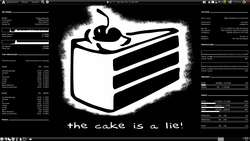You are not logged in.
- Topics: Active | Unanswered
#201 2011-11-15 06:45:57
- syre
- Member

- From: Denmark
- Registered: 2009-08-04
- Posts: 100
Re: November 2011 Screenshots
Saint0fCloud wrote:awesome
Burial, big taste in music you have there.
Burial is just like his wm (awesome)
Offline
#202 2011-11-15 10:22:29
- clod89
- Member
- Registered: 2011-11-14
- Posts: 18
Re: November 2011 Screenshots
clod89 wrote:http://img257.imageshack.us/img257/4389/thumbscrot.png
Awesome wm with bitocra font
I like it so much!! Can you share your wall and all your lua-configs? I'd like to have mine just like yours!
Sure ![]()
Wallpaper: http://img707.imageshack.us/img707/5571 … 485031.jpg
here's my awesome folder with the lua and the widgets: http://www.2shared.com/file/Az_asAzK/awesome.html
here's the theme folder: http://www.2shared.com/file/k7WyQAFQ/fence.html
the theme has been adapted from the fence theme there's a little bug with menu colors and transparency but i've been too lazy to fix it
Offline
#203 2011-11-15 19:58:07
- Mr_ED-horsey
- Member

- From: Portland, OR
- Registered: 2011-04-06
- Posts: 177
Re: November 2011 Screenshots
Mate Desktop Environment + Compiz + dual Conky... Went for a super dark theme. I like it. Very easy on the eyes.
GTK theme = http://luxieblack.deviantart.com/art/QD … -156727260
Icons = AwOken White (from AUR awoken-icons)
Wallpaper = http://www.wallchan.com/1501-black-and- … wallpaper/
I haven't found or written a working script to display my clementine output in conky yet... I'm out of ciggs and don't get paid until tomorrow... I don't code without ciggs...
Last edited by Mr_ED-horsey (2011-11-15 20:00:23)
Desktop: Fedora 21 Mate + Compiz [x86_64] on 2 TiB HDD / Windows 7 Professional [x86_64] on 500 GiB HDD
Laptop: Arch Linux + Openbox [i686] 120 GiB SSD on Acer c720 Chromebook
Offline
#204 2011-11-16 04:49:41
- nmapper
- Member
- From: Mar del Plata, Argentina
- Registered: 2011-10-08
- Posts: 9
- Website
Offline
#205 2011-11-16 09:12:48
- stlarch
- Member
- From: hell
- Registered: 2010-12-25
- Posts: 1,265
Re: November 2011 Screenshots
I gave up on my "light" color scheme for now and went back to my old setup with a status script instead of conky...again. I made a matching blacked-out mc skin too called darker.ini. It's pretty sweet if you like black, gray and white ![]() It still might need some tweaking. I changed my terminal colors too. Most of it is bohoomil's darkcourses.
It still might need some tweaking. I changed my terminal colors too. Most of it is bohoomil's darkcourses.
edit: I made another mc skin called magenta.ini (I like this one a lot)
Last edited by stlarch (2011-11-17 04:55:25)
Offline
#206 2011-11-16 09:17:57
- toketin
- Member
- From: Belluno (Italy)
- Registered: 2007-04-17
- Posts: 326
Re: November 2011 Screenshots
Really nice! Which theme do you use?
Offline
#207 2011-11-16 10:05:59
- sleepforlife
- Member
- Registered: 2011-09-27
- Posts: 108
Re: November 2011 Screenshots
sleepforlife wrote:Really nice! Which theme do you use?
here you go : http://linuxmint-art.org/content/show.p … 3f896bf7e0
Last edited by sleepforlife (2011-11-16 10:06:09)
Offline
#208 2011-11-16 10:29:20
- toketin
- Member
- From: Belluno (Italy)
- Registered: 2007-04-17
- Posts: 326
Re: November 2011 Screenshots
Fine thanks ![]()
Offline
#209 2011-11-16 15:21:48
- TheImmortalPhoenix
- Member

- From: 127.0.0.1
- Registered: 2011-08-13
- Posts: 436
Re: November 2011 Screenshots
TheImmortalPhoenix wrote:clod89 wrote:http://img257.imageshack.us/img257/4389/thumbscrot.png
Awesome wm with bitocra font
I like it so much!! Can you share your wall and all your lua-configs? I'd like to have mine just like yours!
Sure
Wallpaper: http://img707.imageshack.us/img707/5571 … 485031.jpg
here's my awesome folder with the lua and the widgets: http://www.2shared.com/file/Az_asAzK/awesome.html
here's the theme folder: http://www.2shared.com/file/k7WyQAFQ/fence.html
the theme has been adapted from the fence theme there's a little bug with menu colors and transparency but i've been too lazy to fix it
Thanks!!
Offline
#210 2011-11-16 17:22:17
- silenc3r
- Member
- From: Poland
- Registered: 2009-08-29
- Posts: 149
Re: November 2011 Screenshots
Still using white based themes.
XMonad, XMobar, luakit and urxvt
Is that profont?
Edit:
nevermind, got it
Last edited by silenc3r (2011-11-16 17:33:56)
Offline
#211 2011-11-17 10:46:02
#212 2011-11-17 13:57:24
#213 2011-11-17 14:46:49
- MONVMENTVM
- Member
- Registered: 2007-10-06
- Posts: 50
Re: November 2011 Screenshots
WMFS, color scheme inspired by jasonwryan
Nice music there! ![]()
Could you share your .Xdefaults pls?
Offline
#214 2011-11-17 16:00:53
- fb0x
- Member

- From: Serbia
- Registered: 2011-09-27
- Posts: 73
Re: November 2011 Screenshots
WMFS, color scheme inspired by jasonwryan
Can you share your weechat.conf?
Offline
#215 2011-11-17 17:23:57
- kennym
- Member

- From: Paraguay
- Registered: 2011-09-04
- Posts: 32
- Website
Re: November 2011 Screenshots
This one looks awesome... can you share the theme and icon set, please?
Kenny
...and of course: FU Gnome 3 haters
Offline
#216 2011-11-18 19:41:53
- toketin
- Member
- From: Belluno (Italy)
- Registered: 2007-04-17
- Posts: 326
Re: November 2011 Screenshots
toketin wrote:sleepforlife wrote:Really nice! Which theme do you use?
here you go : http://linuxmint-art.org/content/show.p … 3f896bf7e0
Thanks can you tell me how to get menu's font white? I get them black and they are less readable, and also how can i get the menu and panel transparency? Thanks, Marco
Offline
#217 2011-11-18 21:22:48
- pyroscope
- Member

- Registered: 2011-03-11
- Posts: 33
- Website
Offline
#218 2011-11-18 22:23:58
#219 2011-11-18 22:59:49
#220 2011-11-19 07:27:45
- stlarch
- Member
- From: hell
- Registered: 2010-12-25
- Posts: 1,265
Re: November 2011 Screenshots
*crosspost*
I made another font based on artwiz-snap called ohsnap. It's only in 7x14 for now and it has a version with status icons too. It's about as small as I can go on my netbook screen. Probably a bit too small. It might be good for a 12 or 13" screen? I'll try to make a 8x15 and a 6x12 soon.
It's in the aur here https://aur.archlinux.org/packages.php?ID=54124
Last edited by stlarch (2011-11-19 08:34:56)
Offline
#221 2011-11-19 10:51:41
#222 2011-11-19 11:38:12
- OK100
- Member

- From: [U==]
- Registered: 2010-04-26
- Posts: 455
Re: November 2011 Screenshots
*crosspost*
I made another font based on artwiz-snap called ohsnap. It's only in 7x14 for now and it has a version with status icons too. It's about as small as I can go on my netbook screen. Probably a bit too small. It might be good for a 12 or 13" screen? I'll try to make a 8x15 and a 6x12 soon.
It's in the aur here https://aur.archlinux.org/packages.php?ID=54124
What app do you use to create your fonts?
Offline
#223 2011-11-19 11:38:22
- sleepforlife
- Member
- Registered: 2011-09-27
- Posts: 108
Re: November 2011 Screenshots
sleepforlife wrote:toketin wrote:Really nice! Which theme do you use?
here you go : http://linuxmint-art.org/content/show.p … 3f896bf7e0
Thanks can you tell me how to get menu's font white? I get them black and they are less readable, and also how can i get the menu and panel transparency? Thanks, Marco
This is a list of all the theme items that can be customized in a fluxbox theme.cfg
/usr/share/fluxbox/styles/Shiki-blue/theme.cfg
https://wiki.archlinux.org/index.php/Fl … items_work
true transparency for i use xcompmgr
http://fluxbox-wiki.org/index.php?title … sparent.3F
Offline
#224 2011-11-19 18:50:17
- stlarch
- Member
- From: hell
- Registered: 2010-12-25
- Posts: 1,265
Re: November 2011 Screenshots
What app do you use to create your fonts?
Well, as you know I can't seem to draw with gbdfed (I remember you said you had the same problem), so I've been drawing the glyphs with bdfedit and then cutting and pasting them into the new font with gbdfed. It would be nice if I could just use gbdfed. Maybe I'll try to e-mail the author and see if he knows why it crashes. I can't seem to figure it out. And I've been using other fonts as a template for now. I used Tamsyn7x14 as a template for this one and just redrew the whole thing and then changed some of the properties. There is another program in the aur called Fontforge-git. I tried it a while back but kinda gave up without ever giving it a real go and kinda forgot about it. I just reinstalled it and I'll play around with it when I have some time. Those are the only ones I know of.
Your font is really interesting. If you could create a font for 22' screen (1920x1080), it can be my new favourite font...
Thanks. All I have right now is this netbook screen to test things on. I'm going to break down and buy a new monitor for myself for x-mas (my other one crapped out) and I'll be able to test smaller sizes better. Have you tried the artwiz-fonts? Snap and maybe Anorexia?
Offline
#225 2011-11-19 20:44:20
- OK100
- Member

- From: [U==]
- Registered: 2010-04-26
- Posts: 455
Re: November 2011 Screenshots
I managed to fix it:
--- glyphedit.c.orig 2010-04-16 16:39:04.000000000 +0200
+++ glyphedit.c 2011-11-19 21:38:26.467479537 +0100
@@ -104,7 +104,8 @@ enum {
GLYPH_MODIFIED = 0,
POINTER_MOVED,
OPERATION_CHANGE,
- COLOR_CHANGE
+ COLOR_CHANGE,
+ NUM_SIGNALS
};
/**************************************************************************
@@ -114,7 +115,7 @@ enum {
**************************************************************************/
static GtkWidgetClass *parent_class = 0;
-static guint glyphedit_signals[OPERATION_CHANGE + 1];
+static guint glyphedit_signals[NUM_SIGNALS];
/**************************************************************************
*I already sent this patch to the author.
Last edited by OK100 (2011-11-19 20:51:13)
Offline