You are not logged in.
- Topics: Active | Unanswered
#26 2012-03-29 21:33:44
- Gusar
- Member
- Registered: 2009-08-25
- Posts: 3,607
Re: [SOLVED] Blue tint on youtube videos. (Nvidia or flash problem)
I'm seeing the same blue tint problem but I also get another problem. The flash video stays on the screen even when I minimize the browser. Also if I scroll the web page up while the flash video is playing the video will eventually appear above and outside the browser window.
Adobe, in their infinite wisdom, have set the overlay colorkey to black. So the flash content will be visible on anything that's black, if it's the browser window or not. That's how overlays work, stuff gets painted to the colorkey. And it's why one sets the colorkey to a color that's unlikely to be used by anything else. Unless you're Adobe, of course ![]()
The libvdpau_trace hack works around this too, by preventing flash to set it's own colorkey.
Offline
#27 2012-03-29 22:09:08
- Cdh
- Member
- Registered: 2009-02-03
- Posts: 1,098
Re: [SOLVED] Blue tint on youtube videos. (Nvidia or flash problem)
So I had a look at the adobe bugtracker.
This seems to be the first time it has been reported:
https://bugbase.adobe.com/index.cfm?eve … id=3077076
State Closed
Status Withdrawn
Reason CannotReproduce
second time:
https://bugbase.adobe.com/index.cfm?eve … id=3097844
third time:
https://bugbase.adobe.com/index.cfm?eve … id=3109467
fourth time:
https://bugbase.adobe.com/index.cfm?eve … id=3120888
fifth time:
https://bugbase.adobe.com/index.cfm?eve … id=3136745
This time again:
State Closed
Status Withdrawn
Reason CannotReproduce
I beliefe the circumstances of this bug have been explained often enaugh to the adobe people: software decoding, vdpau rendering = bug. Is there actually anybody out there where this combination with vanilla libvdpau does not have this bug?
I mean, I have not heard of one and the only other possibilities are: 1) They are lying for no reason 2) They are too incompetent to test their own software...?
Apparently they "test" on ubuntu 11.04. Does it work with an older libvdpau?
฿ 18PRsqbZCrwPUrVnJe1BZvza7bwSDbpxZz
Offline
#28 2012-03-29 23:09:08
- lgeek
- Member

- From: Europe, Portugal
- Registered: 2012-03-09
- Posts: 70
Re: [SOLVED] Blue tint on youtube videos. (Nvidia or flash problem)
...untick the hardware acceleration box in flash settings and make sure no extension is cleaning the main flash settings at exit/startup.
How did you disabled hardware acceleration? I am using Firefox and every time I try to edit someting in the box of flash settings, it's unclicable. Can't change any setting.
Dow I have to you chromium to disable hardware acceleration, or I could write something to /etc/adobe/mms.cfg? Do You use Chromium?
Thanks in advance.
Hopefully HTML5 will be standart soon, much better than Flash.
Offline
#29 2012-03-30 00:04:16
- Psykorgasm
- Member
- Registered: 2011-11-24
- Posts: 178
Re: [SOLVED] Blue tint on youtube videos. (Nvidia or flash problem)
Hmmm, I am using Firefox also.
So, for example, go to a youtube video, right click on the video, select "Settings,,," and it should come up with: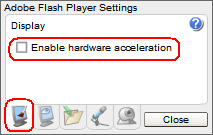
Correct?
You cannot un-tick the box? I have no idea why you would not be able to change that...
Perhaps try closing your browser, running "flash-player-properties" in terminal, go to "Advanced" tab and under "Browser Data and Settings" click "Delete All" then open your browser and try change the settings again, it may work, may not... worth a shot.
In /etc/adobe/mms.cfg I think it is a good idea to keep it empty at the moment, it could make troubleshooting harder otherwise.
Edit: In /etc/adobe/mms.cfg add "EnableLinuxHWVideoDecode = 0" without the quotes. 1am, I shall now force myself for human downtime before I try help any further.
Last edited by Psykorgasm (2012-03-30 00:20:04)
Offline
#30 2012-03-30 04:54:35
- waspy
- Member

- From: Sagittarius A*
- Registered: 2010-12-07
- Posts: 40
Re: [SOLVED] Blue tint on youtube videos. (Nvidia or flash problem)
I'm getting the same blue tint issue since i updated this morning. At first i thought it was the video too, then i watched more videos, and the same issue there. And on youtube, at first all the HTML5 videos made the browser turn completely blue (BSOD blue), minus the borders and tabs etc. But now HTML5 videos seems to display normally. But the standard youtube player still displays with a blue tint. Haven't tried any fixes yet though. Other video sites display just fine as well, and some don't.
Offline
#31 2012-03-30 05:59:02
- KingX
- Member

- From: CA
- Registered: 2010-03-24
- Posts: 324
Re: [SOLVED] Blue tint on youtube videos. (Nvidia or flash problem)
Unchecking that box for "Enable Hardware Acceleration" fixed the problem for me. Videos back to normal colors.
Offline
#32 2012-03-30 07:22:01
- fabriceb
- Member
- Registered: 2011-05-13
- Posts: 33
Re: [SOLVED] Blue tint on youtube videos. (Nvidia or flash problem)
I'm having the same weird issue. Interestingly, this so far only affects youtube videos. On vimeo, everything is normal..
Offline
#33 2012-03-30 10:48:42
- Kaurin
- Member

- From: Ireland
- Registered: 2011-12-11
- Posts: 67
Re: [SOLVED] Blue tint on youtube videos. (Nvidia or flash problem)
Unchecking the box does solve the problem... but the CPU usage on my Q6600 goes 25% on all 4 cores ![]()
Does anyone know if adobe will be releasing a fix?
Offline
#34 2012-03-30 11:00:31
- Cdh
- Member
- Registered: 2009-02-03
- Posts: 1,098
Re: [SOLVED] Blue tint on youtube videos. (Nvidia or flash problem)
Well, consider they fail to fix https://bugbase.adobe.com/index.cfm?eve … id=2908816 since about 10 months. What does that say about adobe's bug fixing strategy?
(I know they said in Oct 2011 that it was fixed and we should wait for a new release. I am using the flash beta that came out yesterday and on vimeo and many other sites it still does not work. On youtube it does at least...)
฿ 18PRsqbZCrwPUrVnJe1BZvza7bwSDbpxZz
Offline
#35 2012-03-30 12:19:19
- Kaurin
- Member

- From: Ireland
- Registered: 2011-12-11
- Posts: 67
Re: [SOLVED] Blue tint on youtube videos. (Nvidia or flash problem)
I will just downgrade, ignore the flashplugin package in pacman.conf, and follow this topic for updates. It would suck if everyone did the same and nobody ends up updating this when adobe fixes the issue ![]()
Edit: I have recently cleaned my pacman cache.... NOOOOOOOOOOOOOOOOOOOOOOOOOOOO
Anyone got x86_64 flashplugin 11.1 ?
Last edited by Kaurin (2012-03-30 12:22:41)
Offline
#36 2012-03-30 12:33:04
- Earnestly
- Member

- Registered: 2011-08-18
- Posts: 805
Re: [SOLVED] Blue tint on youtube videos. (Nvidia or flash problem)
Anyone got x86_64 flashplugin 11.1 ?
Use the ARM (Arch Rollback Machine) (wiki)
Not recommended: Here's mine flashplugin-11.1.102.63-1-x86_64.pkg.tar.xz
Last edited by Earnestly (2012-03-30 12:33:41)
Offline
#37 2012-03-30 12:43:04
- Kaurin
- Member

- From: Ireland
- Registered: 2011-12-11
- Posts: 67
Re: [SOLVED] Blue tint on youtube videos. (Nvidia or flash problem)
Learn something every day. Thank you Kaustic!
Offline
#38 2012-03-30 13:23:41
- lgeek
- Member

- From: Europe, Portugal
- Registered: 2012-03-09
- Posts: 70
Re: [SOLVED] Blue tint on youtube videos. (Nvidia or flash problem)
Hi, couldn't resolve the problem editing /etc/adobe/mms.cfg and I can't edit Flash Configurations in the "popup-box" the only way to get Flash "OK", was downgrading do flash11.1
Hopefully not many sites will use flash11.2...
Offline
#39 2012-03-31 00:13:01
- zoxir
- Member
- Registered: 2011-02-17
- Posts: 17
Re: [SOLVED] Blue tint on youtube videos. (Nvidia or flash problem)
Psykorgasm wrote:I tried the patch against the 11.2 abs, did nothing at all for me.
Did you follow the instructions and enabled vdpau tracing for Firefox (or whatever browser you use)?
How do I enable vdpau tracing for Firefox???
Offline
#40 2012-03-31 09:14:39
- Earnestly
- Member

- Registered: 2011-08-18
- Posts: 805
Re: [SOLVED] Blue tint on youtube videos. (Nvidia or flash problem)
How do I enable vdpau tracing for Firefox???
Iirc the patch was for vdpau_trace.so (Source)
It's essentially a hack which swaps the U/V and is typically not recommended as a solution, but it might be a good temporary solution for some.
Last edited by Earnestly (2012-03-31 09:16:50)
Offline
#41 2012-03-31 09:16:46
- Psykorgasm
- Member
- Registered: 2011-11-24
- Posts: 178
Re: [SOLVED] Blue tint on youtube videos. (Nvidia or flash problem)
Edit: Nevermind, got beat to it.
Also, I have tried twice now with the patch and it does work at getting rid of the blue tint but still:
checkbox ticked + empty mms.cfg + expand video = crash
checkbox ticked + EnableLinuxHWVideoDecode = 1 + expand video = crash
I would downgrade but apparently that has security issues. Oh well, I can't actually tell the difference without hwaccel anyway other then both cores using ~40% when watching stuff.
Last edited by Psykorgasm (2012-03-31 09:34:41)
Offline
#42 2012-03-31 12:36:41
- oz
- Member
- Registered: 2004-05-20
- Posts: 102
Re: [SOLVED] Blue tint on youtube videos. (Nvidia or flash problem)
I think I might downgrade as well. I'm having yet another issue with this new Flash version where my CPU goes to 100% and the whole browser freezes for about 30 seconds to a minute every time I go to a page that has Flash on it (this despite the fact that I use Flashblock). The process using the CPU is the "plugin-container" or whatever it's called. Something seems really broken with this version.
Last edited by oz (2012-03-31 12:37:53)
Offline
#43 2012-03-31 12:58:11
- Psykorgasm
- Member
- Registered: 2011-11-24
- Posts: 178
Re: [SOLVED] Blue tint on youtube videos. (Nvidia or flash problem)
Something seems really broken with this version.
Oh no, nothing is broken, it's just Adobe's 'Farewell Linux support!' leaving gift.
Take a look at this: Adobe drops Flash for Linux... and the other flash breakage thread has an interesting post seemingly confirming adobe will not fix theese 11.2 issues, here.
Offline
#44 2012-03-31 18:21:36
- mr.wizrd
- Member

- From: Hull, UK
- Registered: 2012-03-31
- Posts: 8
Re: [SOLVED] Blue tint on youtube videos. (Nvidia or flash problem)
So I've downgraded flashplugin to 11.1.102.63-1, but now Youtube complains that I need to use the most recent (broken) version to watch videos. Is there anything I can do to fix this from my end, or am I just going to have to go without YT? Thanks guys.
Edit: This post notes that a version of 11.1.102.63-1 with the vulnerabilities fixed:
"For users who cannot update to Flash Player 11.2.202.228, Adobe has developed a patched version of Flash Player 10.3, Flash Player 10.3.183.18, which can be downloaded here."
Performance of the 10.3.183.18 seems OK so far.
But it is not in any Archlinux repositories and has to be installed manually:
Extract the libflashplayer.so from the "... .linux.tar.gz" inside the "fp_10.3.183.18_archive.zip" to /usr/lib/mozilla/plugins
Maybe something could be done with this? I've not tested turning off HW acceleration yet, but I'd like to avoid that if possible - flash is slow enough as it is...
Last edited by mr.wizrd (2012-03-31 18:35:05)
Offline
#45 2012-03-31 18:34:31
- Gusar
- Member
- Registered: 2009-08-25
- Posts: 3,607
Re: [SOLVED] Blue tint on youtube videos. (Nvidia or flash problem)
So I've downgraded flashplugin to 11.1.102.63-1, but now Youtube complains that I need to use the most recent (broken) version to watch videos.
Wow, really? Cool ![]() . Makes sense though, 11.1 has known vulnerabilities.
. Makes sense though, 11.1 has known vulnerabilities.
Just use the libvdpau_trace hack.
Last edited by Gusar (2012-03-31 18:34:52)
Offline
#46 2012-03-31 18:38:39
- mr.wizrd
- Member

- From: Hull, UK
- Registered: 2012-03-31
- Posts: 8
Re: [SOLVED] Blue tint on youtube videos. (Nvidia or flash problem)
I suppose it's one solution, but it's not exactly elegant - as others have said, it uses libvdpau_trace for something it's not meant to do :-/
Can you imagine if from this day forth every new Arch user had to find some obscure patch for libvdpau_trace to get something as "simple" as YouTube working?
Edit: See my previous post ![]()
Last edited by mr.wizrd (2012-03-31 18:39:00)
Offline
#47 2012-03-31 19:23:03
- mr.wizrd
- Member

- From: Hull, UK
- Registered: 2012-03-31
- Posts: 8
Re: [SOLVED] Blue tint on youtube videos. (Nvidia or flash problem)
Following some more poking around I've found that I was running without HW-acceleration from the start, and that turning it on using the latest version of flash allows me to watch videos without the blue tinting effect.
Now, the plugin crashes on occasion when maximising videos and I have the colour-keying issue where video content appears outside of the browser window when using a black wallpaper - but it's at least bearable.
Damn it, Adobe...
Last edited by mr.wizrd (2012-03-31 19:23:46)
Offline
#48 2012-03-31 20:38:40
- hooya
- Member
- Registered: 2011-10-09
- Posts: 99
Re: [SOLVED] Blue tint on youtube videos. (Nvidia or flash problem)
This is a very annoying bug. Switched my youtube preferences to joint the HTML5 trial so I just don't have to deal with Flash at all. That was my solution.
Offline
#49 2012-03-31 23:09:26
- zoxir
- Member
- Registered: 2011-02-17
- Posts: 17
Re: [SOLVED] Blue tint on youtube videos. (Nvidia or flash problem)
zoxir wrote:How do I enable vdpau tracing for Firefox???
Iirc the patch was for vdpau_trace.so (Source)
It's essentially a hack which swaps the U/V and is typically not recommended as a solution, but it might be a good temporary solution for some.
Yeah I already patched libvdpau but I still have the blue tint effect shouldn't I change something to Firefox too??
Offline
#50 2012-03-31 23:26:13
- Earnestly
- Member

- Registered: 2011-08-18
- Posts: 805
Re: [SOLVED] Blue tint on youtube videos. (Nvidia or flash problem)
Yeah I already patched libvdpau but I still have the blue tint effect shouldn't I change something to Firefox too??
Please read the source, it explains exactly what you need to do.
(eg. for Firefox in Ubuntu, you'd add an "export VDPAU_TRACE=1" line to /usr/lib/firefox-n.n/firefox.sh)
Offline