You are not logged in.
- Topics: Active | Unanswered
#76 2014-04-19 04:55:33
- jpope
- Member

- From: /dev/null
- Registered: 2011-10-03
- Posts: 7
- Website
Re: April 2014 Screenshot thread
Could you tell me what program you use for the window naviagtor?
Are you asking about the panel at the bottom? That's just a standard KDE panel using the Icon-Only Task Manager for the pinned/open programs. Otherwise, it's pretty standard KDE. ![]()
Finally, someone who does transparecy right.
Thought I'd never see the day.
I love transparency but, it's easy to over do it. It's a fine line getting it transparent enough to look good yet, not too much that it makes things difficult to read.
Nice!
Mind to explain how to achieve this look (I can only see it's the helium plasma theme)?
TIA
As you noticed, it's the Helium plasma theme, and I'm using QTCurve for everything else. The colors are a slightly modified version of the Numix colors and the qtcurve theme I modified, based on the Numix theme as well (I think, I may be wrong). Either way, I attached the colors and qtcurve to my Mediagoblin post.
Offline
#77 2014-04-19 12:08:08
- w0ng
- Member

- From: Australia
- Registered: 2009-06-04
- Posts: 88
- Website
Offline
#78 2014-04-21 02:20:31
- DotDev
- Member

- Registered: 2013-09-11
- Posts: 49
- Website
Offline
#79 2014-04-21 04:55:20
- Nedka
- Member
- Registered: 2014-04-21
- Posts: 2
Re: April 2014 Screenshot thread
WM | 2BWM
Font | Berry (Thanks Shinryuu)
Can you please share your bar config ?
----
Rf
Offline
#80 2014-04-22 00:40:42
- DotDev
- Member

- Registered: 2013-09-11
- Posts: 49
- Website
Re: April 2014 Screenshot thread
DotDev wrote:WM | 2BWM
Font | Berry (Thanks Shinryuu)Can you please share your bar config ?
function statusbar {
function desk() {
DESKTOP=$(xprop -root _NET_CURRENT_DESKTOP | awk '{print $3}')
case $DESKTOP in
0) echo "MAIN"
;;
1) echo "WWW"
;;
2) echo "DEVEL"
;;
3) echo "NULL"
;;
*) echo "error"
esac
}
function clock() {
time=$(date "+%A %b %d %Y %R")
echo $time
}
function music() {
mpc=$(mpc current)
echo $mpc
}
echo " ^fg(#6F77A4)"$(desk)" ^fg(#2D2D2D)|^fg(#78924A) $(music) ^fg(#2D2D2D) | ^fg(#98414F)$(clock)"
}
while true
do
echo "$(statusbar)"
sleep 0.5
done | dzen2 -h 18 -ta c -p &dzen2*font: -*-berry-*-*-*-*-10-*-*-*-*-*-*-*
dzen2*foreground: #9E8C7A
dzen2*background: #111111^ Forgot I Placed this in my .Xresources
Last edited by DotDev (2014-04-22 00:42:47)
Offline
#81 2014-04-22 02:40:28
- Nedka
- Member
- Registered: 2014-04-21
- Posts: 2
Re: April 2014 Screenshot thread
Nedka wrote:DotDev wrote:WM | 2BWM
Font | Berry (Thanks Shinryuu)Can you please share your bar config ?
function statusbar { function desk() { DESKTOP=$(xprop -root _NET_CURRENT_DESKTOP | awk '{print $3}') case $DESKTOP in 0) echo "MAIN" ;; 1) echo "WWW" ;; 2) echo "DEVEL" ;; 3) echo "NULL" ;; *) echo "error" esac } function clock() { time=$(date "+%A %b %d %Y %R") echo $time } function music() { mpc=$(mpc current) echo $mpc } echo " ^fg(#6F77A4)"$(desk)" ^fg(#2D2D2D)|^fg(#78924A) $(music) ^fg(#2D2D2D) | ^fg(#98414F)$(clock)" } while true do echo "$(statusbar)" sleep 0.5 done | dzen2 -h 18 -ta c -p &dzen2*font: -*-berry-*-*-*-*-10-*-*-*-*-*-*-* dzen2*foreground: #9E8C7A dzen2*background: #111111^ Forgot I Placed this in my .Xresources
Thanks! Could you share me your .zshrc?
Last edited by Nedka (2014-04-22 04:24:46)
----
Rf
Offline
#82 2014-04-23 14:40:19
- ganastasiou
- Member

- Registered: 2010-02-03
- Posts: 56
Re: April 2014 Screenshot thread
@DotDev, please share your termcolors too. Thanks
Offline
#83 2014-04-23 16:24:19
- serdotlinecho
- Member
- Registered: 2013-01-26
- Posts: 100
Re: April 2014 Screenshot thread
@w0ng, could you please share the colours script? Thanks.
Offline
#84 2014-04-24 13:27:53
- DotDev
- Member

- Registered: 2013-09-11
- Posts: 49
- Website
Re: April 2014 Screenshot thread
DotDev wrote:Nedka wrote:Can you please share your bar config ?
function statusbar { function desk() { DESKTOP=$(xprop -root _NET_CURRENT_DESKTOP | awk '{print $3}') case $DESKTOP in 0) echo "MAIN" ;; 1) echo "WWW" ;; 2) echo "DEVEL" ;; 3) echo "NULL" ;; *) echo "error" esac } function clock() { time=$(date "+%A %b %d %Y %R") echo $time } function music() { mpc=$(mpc current) echo $mpc } echo " ^fg(#6F77A4)"$(desk)" ^fg(#2D2D2D)|^fg(#78924A) $(music) ^fg(#2D2D2D) | ^fg(#98414F)$(clock)" } while true do echo "$(statusbar)" sleep 0.5 done | dzen2 -h 18 -ta c -p &dzen2*font: -*-berry-*-*-*-*-10-*-*-*-*-*-*-* dzen2*foreground: #9E8C7A dzen2*background: #111111^ Forgot I Placed this in my .Xresources
Thanks! Could you share me your .zshrc?
PS1='%B%F{blue}%}%─── %f%b'
RPS1='%B%F{black}%~%f%b'
autoload -U compinit; compinit
autoload -U colors; colors
setopt nocheckjobs
setopt CORRECT
setopt completealiases
setopt autocd
setopt cdablevars
setopt auto_menu
unsetopt BG_NICE
unsetopt menu_complete
export EDITOR="vim"
export BROWSER="dwb"
export HISTCONTROL=erasedups
export LANG="en_US.utf8"
export LANGUAGE="en_US.utf8"
export LC_ALL="en_US.utf8"
setopt HIST_IGNORE_DUPS
setopt HIST_REDUCE_BLANKS
# History
HISTFILE=~/.zsh-history
SAVEHIST=1000
HISTSIZE=1000
# Aliases
alias q='exit'
alias v='vim'
alias e='sudo $EDITOR'
alias pacman='sudo pacman'
alias packer='sudo packer'
alias HIST='echo > ~/.zsh-history'
alias TMP='sudo /bin/rm -rf /tmp/* /tmp/.* &>/dev/null'
alias ls='ls -hF --color=auto --group-directories-first'
alias grep='grep --color=auto'
alias fgrep='fgrep --color=auto'
alias egrep='egrep --color=auto'
alias dir='dir --color=auto'
alias vdir='vdir --color=auto'
alias du='cdu -d ch'
alias -s {mpg,mpeg,avi,ogm,wmv,m4v,mp4,mov,mp3,m3u,pls,webm}='mplayer'
alias -s {jpg,png,gif}='feh'
alias -s {txt,c,h,conf,tex,vim}='vim'
alias srm='sudo rm -rf'
alias ...='cd ../..'
alias ....='cd ../../..'
alias .....='cd ../../../..'
alias ......='cd ../../../../..'
alias .......='cd ../../../../../..'
alias c+x='sudo chmod +x'
alias c-x='sudo chmod -x'
alias c666='sudo chmod 666'
alias c755='sudo chmod 755'
alias reboot='sudo shutdown -r now'
alias shutdown='sudo shutdown -h now'
alias unlock='sudo pam_tally --user ward --reset'
alias gitad='git add'
alias gitcl='git clone'
alias gitco='git commit -m'
alias gitdi='git diff'
alias gitig='vim .gitignore'
alias gitin='git init'
alias gitlo='git log'
alias gitpl='git pull'
alias gitpu='git push -u origin master'
alias gitrm='git rm'
alias gitst='git status'
alias netspd='speedtest-cli'
# Configuration
conf()
{
case $1 in
zshrc) vim ~/.zshrc ;;
xinit) vim ~/.xinitrc ;;
xres) vim ~/.Xresources && xrdb ~/.Xresources ;;
2bwm) vim ~/Git/2bwm/config.h ;;
ncmpcpp) vim ~/.ncmpcpp/config ;;
ranger) vim ~/.config/ranger/rc.conf ;;
statusbar) vim ~/Scripts/statusbar.sh ;;
esac
}
# Radio
radio-station()
{
case $1 in
1) mplayer -nolirc http://7609.live.streamtheworld.com:80/977_JAMZ_SC ;;
2) mplayer -nolirc http://5253.live.streamtheworld.com/VIRGINRADIO_DUBAIAAC ;;
esac
}
# Colored Man Pages
man() {
env \
LESS_TERMCAP_mb=$(printf "\e[1;31m") \
LESS_TERMCAP_md=$(printf "\e[1;31m") \
LESS_TERMCAP_me=$(printf "\e[0m") \
LESS_TERMCAP_se=$(printf "\e[0m") \
LESS_TERMCAP_so=$(printf "\e[37;1;30m") \
LESS_TERMCAP_ue=$(printf "\e[32m") \
LESS_TERMCAP_us=$(printf "\e[01;30m") \
man "$@"
}
# Extra
ZSH_HIGHLIGHT_HIGHLIGHTERS=(main brackets pattern)
source /usr/share/zsh/plugins/zsh-syntax-highlighting/zsh-syntax-highlighting.zsh
eval $( dircolors -b $HOME/LS_COLORS )
export LS_COLORSOffline
#85 2014-04-24 13:28:37
- DotDev
- Member

- Registered: 2013-09-11
- Posts: 49
- Website
Re: April 2014 Screenshot thread
@DotDev, please share your termcolors too. Thanks
URxvt.background: #111111
URxvt*foreground: #9E8C7A
! BLACK
*color0: #2D2D2D
*color8: #525252
! RED
*color1: #98414F
*color9: #D65859
! GREEN
*color2: #78924A
*color10: #BBBB87
! YELLOW
*color3: #D1A743
*color11: #E3CC78
! BLUE
*color4: #6F77A4
*color12: #517088
! MAGENTA
*color5: #854756
*color13: #D6AEBF
! CYAN
*color6: #88AFBB
*color14: #9DE3E3
! WHITE
*color7: #A0A0A0
*color15: #FFFFFFOffline
#86 2014-04-25 22:25:54
- Riley88
- Member

- From: Canton Georgia USA
- Registered: 2013-01-24
- Posts: 60
Re: April 2014 Screenshot thread
Took a long break on awesome wm, but I finally switched back to xfce
HARDWARE ASUS K55A-RBR6 LAPTOP
Arch Linux 64bit Awesome WM
My setup http://www.youtube.com/watch?v=8il5sR9fxBM
Offline
#88 2014-04-29 03:28:29
- sushixnyan
- Member

- Registered: 2014-01-24
- Posts: 14
- Website
Re: April 2014 Screenshot thread
I haven't really had the chance to update much since last month ![]() . I added a 'scratchpad' in bspwm and changed my wallpaper so I guess there's that. On the off chance that anyone is actually interested in my bar -- I'm working on a lot of the internal code but expect some major updates \ visual changes and the first official release sometime during the upcoming month
. I added a 'scratchpad' in bspwm and changed my wallpaper so I guess there's that. On the off chance that anyone is actually interested in my bar -- I'm working on a lot of the internal code but expect some major updates \ visual changes and the first official release sometime during the upcoming month ![]()
Github Blog DeviantArt
/人◕ ‿‿ ◕人\
Offline
#90 2014-04-29 12:54:12
- cirnOS
- Member

- Registered: 2010-03-01
- Posts: 107
Re: April 2014 Screenshot thread
I haven't really had the chance to update much since last month
. I added a 'scratchpad' in bspwm and changed my wallpaper so I guess there's that. On the off chance that anyone is actually interested in my bar -- I'm working on a lot of the internal code but expect some major updates \ visual changes and the first official release sometime during the upcoming month
~ Clean: ~ Fakebusy:
https://dl.dropboxusercontent.com/s/1f8iq0i0f0w0k0g/2014-04-clean.jpg https://dl.dropboxusercontent.com/s/kf1sncc25uou26i/2014-04-fakebusy.jpg
Loving this setup. I have not used Arch in a while but when I set it up again I may use your dotfiles and try and get a similar setup. Thanks for the share.
Offline
#91 2014-04-30 00:51:45
- drcouzelis
- Member

- From: Connecticut, USA
- Registered: 2009-11-09
- Posts: 4,092
- Website
Offline
#92 2014-04-30 02:42:28
- Nem_e_sys
- Member

- From: /home/nem/
- Registered: 2013-03-06
- Posts: 33
Re: April 2014 Screenshot thread
Offline
#93 2014-04-30 07:46:34
- snyp
- Member
- Registered: 2013-08-01
- Posts: 9
Re: April 2014 Screenshot thread
Switched from PekWM to openbox. Term colors are copied from: term color . Using pypanel.
Last edited by snyp (2014-04-30 07:49:30)
Offline
#94 2014-04-30 13:11:37
- DotDev
- Member

- Registered: 2013-09-11
- Posts: 49
- Website
Offline
#95 2014-04-30 16:22:38
- sushixnyan
- Member

- Registered: 2014-01-24
- Posts: 14
- Website
Re: April 2014 Screenshot thread
sushixnyan wrote:I haven't really had the chance to update much since last month
. I added a 'scratchpad' in bspwm and changed my wallpaper so I guess there's that. On the off chance that anyone is actually interested in my bar -- I'm working on a lot of the internal code but expect some major updates \ visual changes and the first official release sometime during the upcoming month
~ Clean: ~ Fakebusy:
https://dl.dropboxusercontent.com/s/1f8iq0i0f0w0k0g/2014-04-clean.jpg https://dl.dropboxusercontent.com/s/kf1sncc25uou26i/2014-04-fakebusy.jpgLoving this setup. I have not used Arch in a while but when I set it up again I may use your dotfiles and try and get a similar setup. Thanks for the share.
You're welcome! I'm really glad that you like it ![]()
Github Blog DeviantArt
/人◕ ‿‿ ◕人\
Offline
#96 2014-05-01 15:33:34
- Vixus
- Member

- Registered: 2012-11-02
- Posts: 60
Re: April 2014 Screenshot thread
2BWM | No Bar, No Problem
http://i.imgur.com/fujs6AY.png
Is that irssi and do you have the theme uploaded?
Offline
#97 2014-05-01 16:11:16
- Lala0KjOA
- Member

- Registered: 2011-12-23
- Posts: 123
- Website
Re: April 2014 Screenshot thread
2BWM | No Bar, No Problem
http://i.imgur.com/fujs6AY.png
Classy!
Offline
#98 2014-05-01 17:29:32
- ooo
- Member
- Registered: 2013-04-10
- Posts: 1,638
Re: April 2014 Screenshot thread
2BWM | No Bar, No Problem
http://i.imgur.com/fujs6AY.png
Very cool! I love how you've themed your what-ever-shell-that-is on the right terminal. I never knew it was possible to color different commands like that.
Offline
#99 2014-05-01 22:01:03
- DotDev
- Member

- Registered: 2013-09-11
- Posts: 49
- Website
Re: April 2014 Screenshot thread
DotDev wrote:2BWM | No Bar, No Problem
http://i.imgur.com/fujs6AY.pngIs that irssi and do you have the theme uploaded?
yes that's irssi ; didn't know where to upload it. So here you go ![]() http://www.sendspace.com/file/lpdat4
http://www.sendspace.com/file/lpdat4
@Lala0KjOA: Thanks
@ooo: the shell is zsh ; I used zsh highlighting for some of the coloring & LS_COLORS
Last edited by DotDev (2014-05-01 22:06:13)
Offline
#100 2014-05-02 20:27:05
- 3xOSC
- Member
- Registered: 2013-03-18
- Posts: 107
Re: April 2014 Screenshot thread
DotDev, what font is taht you are using on the terminal?
Offline