You are not logged in.
- Topics: Active | Unanswered
#26 2006-11-18 17:41:32
- ralvez
- Member

- From: Canada
- Registered: 2005-12-06
- Posts: 1,718
- Website
Re: Share Your .conkyrc Files with Screenshots
OK. You should have them in your in-box by now.
On my conky screen shot you will notice "UPS Status" and "Messages". Those are custom python scripts that I wrote, the first to give me a visual status of the APC ups and the second monitors my smtp and extract the "Message Subject" on each e-mail so, if I am interested I'll pick them up ... guess is the equivalent of call display for e-mail ![]()
R
Offline
#27 2006-11-18 20:32:57
- vredfreak
- Member
- Registered: 2004-11-20
- Posts: 66
Re: Share Your .conkyrc Files with Screenshots
I'll do that and send along mine too.
Thanks for taking care of that. Appreciate it.
Hi. I'm a sig. What are you?
Offline
#28 2006-11-20 04:12:33
- jazzi
- Member
- From: Xiamen
- Registered: 2006-10-30
- Posts: 57
Re: Share Your .conkyrc Files with Screenshots
OK. You should have them in your in-box by now.
On my conky screen shot you will notice "UPS Status" and "Messages". Those are custom python scripts that I wrote, the first to give me a visual status of the APC ups and the second monitors my smtp and extract the "Message Subject" on each e-mail so, if I am interested I'll pick them up ... guess is the equivalent of call display for e-mail
R
Thands very much.
Your conky is nice ![]()
Offline
#29 2007-08-26 20:45:02
- MreDD
- Member

- From: Orange County, USA
- Registered: 2007-08-26
- Posts: 175
- Website
Re: Share Your .conkyrc Files with Screenshots
many thanx to this forum.. helped me w/another cokyrc ![]()
a snap of my x86 tower
thumb 
fullsize http://i10.tinypic.com/5zpvuc7.png
...MikereDD
:Go Away & Give My Pillow Back!!:
aur pkgbuilds - mostly fortune-mod's & fonts
Offline
#30 2007-08-27 01:33:04
- timtux
- Member

- From: Gävle, Sweden
- Registered: 2005-10-04
- Posts: 178
- Website
Re: Share Your .conkyrc Files with Screenshots
background no
out_to_console yes
total_run_times 0
no_buffers yes
uppercase no
update_interval 3
TEXT
[$mpd_smart] [${time %H:%M, %a %d/%m/%Y}] [C:$cpu%] [M:$memperc%] [U:${upspeed eth0}k/s D:${downspeed eth0}k/s]Screenie: http://timtux.net/tmp/screenie.png (Upper right corner)
http://timtux.net/ - my personal blog about almost everything
Offline
#31 2008-02-18 10:09:18
- idjut
- Member

- From: Oslo
- Registered: 2006-05-15
- Posts: 177
Re: Share Your .conkyrc Files with Screenshots
Any updates here? My conky needs some refreshing ![]()
Linux user #403491
"Men have called me mad; but the question is not yet settled, whether madness is or is not the loftiest intelligence– whether much that is glorious– whether all that is profound– does not spring from disease of thought– from moods of mind exalted at the expense of the general intellect." - E. A. Poe from Eleonora
Offline
#32 2008-02-18 10:55:38
- dumas
- Member

- From: Sydney
- Registered: 2007-09-01
- Posts: 103
Re: Share Your .conkyrc Files with Screenshots
MreDD what's the desktop pager you're using? I can't find a good one for fluxbox. Many thanks.
Offline
#33 2008-02-19 10:25:17
- staticvoid
- Member

- Registered: 2008-01-22
- Posts: 160
Re: Share Your .conkyrc Files with Screenshots
conkyrc
weather.sh
weather.xslt
Weather scripts stolen from http://conky.sourceforge.net/screenshots.html
whats the wallpaper your using?
ok heres my jazzy
conkyrc
background yes
use_xft no
xftfont Bitstream Vera Sans:size=7
xftalpha 0.8
update_interval 0.5
own_window yesEdit/Delete Message
own_window_type normal
own_window_transparent yes
own_window_hints undecorated,below,sticky,skip_taskbar,skip_pager
double_buffer yes
draw_shades no
draw_outline no
draw_border no
draw_graph_borders yes
stippled_borders no
default_color white
default_shade_color black
alignment top_right
minimum_size 1425
maximum_width 1050
gap_y 32
gap_x 32
use_spacer no
no_buffers yes
TEXT
${color white} Processor - ${cpu cpu0}% ${cpugraph cpu1 8, 30 ffffff ffffff} | Memory - ${mem} of ${memmax} ${memgraph mem 8, 30 ffffff ffffff} | Processes - $running_processes of $processes running | HDD - ${fs_used /} of ${fs_size /} used | Mail - ${color FFFFFF}${execi 300 python ~/.scripts/gmail.py} ${color FFFFFF}~/.scripts/gmail.py
import os
import string
#Enter your username and password below within double quotes
# eg. username="username" and password="password"
username="username"
password="********"
com="wget -O - https://"+username+":"+password+"@mail.google.com/mail/feed/atom --no-check-certificate"
temp=os.popen(com)
msg=temp.read()
index=string.find(msg,"<fullcount>")
index2=string.find(msg,"</fullcount>")
fc=int(msg[index+11:index2])
if fc==0:
print "0 new"
else:
print str(fc)+" new"and a screeny: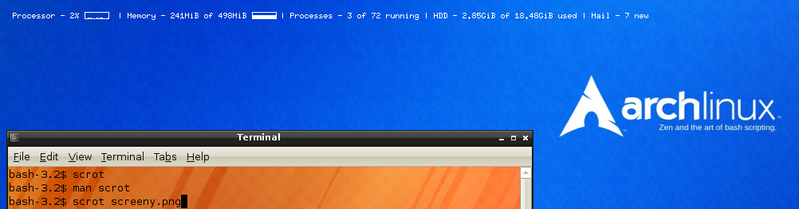
there you have it! ![]() op! i need to read my mail! lol
op! i need to read my mail! lol
sv
this is my sig
Offline
#34 2008-04-25 14:02:47
- MreDD
- Member

- From: Orange County, USA
- Registered: 2007-08-26
- Posts: 175
- Website
Re: Share Your .conkyrc Files with Screenshots
Dumas wrote,
MreDD what's the desktop pager you're using? I can't find a good one for fluxbox. Many thanks.----------
It's fbpager Dumas
pacman -Sy fbpager
then edit " vim ~/.fluxbox/fbpager "
my fbpager file
## ~/.fluxbox/fbpager
##
fbpager.alpha: 58as
fbpager.x: 1403
fbpager.y: 420
fbpager.workspace.width: 32
fbpager.workspace.height: 32
fbpager.workspacesPerRow: 1
fbpager.followDrag: false
fbpager.followMove: false
fbpager.changeWorkspaceButton: 11
fbpager.raiseWindowButton: 2
fbpager.lowerWindowButton: 3
fbpager.closeWindowButton: 3 3 1
fbpager.exitButton: 1 3 3
fbpager.nextWorkspaceButton: 4
fbpager.prevWorkspaceButton: 5
fbpager.moveInWorkspaceButton: 1
fbpager.dragToWorkspaceButton: 2
fbpager.align: LeftToRight
fbpager.color: green
fbpager.windowColor: white
fbpager.focusedWindowColor: darkcyan
fbpager.windowBorderColor: orange
fbpager.backgroundColor: darkgray
fbpager.currentBackgroundColor: lightgray
fbpager.multiClickTime: 250
fbpager.icons: false
fbpager.windowBorderWidth: 1Last edited by MreDD (2008-04-25 14:03:06)
...MikereDD
:Go Away & Give My Pillow Back!!:
aur pkgbuilds - mostly fortune-mod's & fonts
Offline
#35 2008-04-25 14:25:36
- MreDD
- Member

- From: Orange County, USA
- Registered: 2007-08-26
- Posts: 175
- Website
Re: Share Your .conkyrc Files with Screenshots
changed my conky a little running 3 scripts.. on my x86 box
thumb
[url=http://imageshack.us] [/
[/
fullsize
http://img178.imageshack.us/img178/5941 … napne4.png
links to pastebin with conky files
conky
http://pastebin.com/m705ed390
conky2
http://pastebin.com/m18f3975
conky3
http://pastebin.com/m13c4e44d
i have 4 running on my 64bit box.. i use as a media tower also has a MOC conky display..
anyone know how to display what "Mplayer or VLC" are playing in cony?????
...MikereDD
:Go Away & Give My Pillow Back!!:
aur pkgbuilds - mostly fortune-mod's & fonts
Offline
#36 2008-04-26 13:13:25
- dumas
- Member

- From: Sydney
- Registered: 2007-09-01
- Posts: 103
Re: Share Your .conkyrc Files with Screenshots
Dumas wrote, MreDD what's the desktop pager you're using? I can't find a good one for fluxbox. Many thanks.----------
It's fbpager Dumas
pacman -Sy fbpagerthen edit " vim ~/.fluxbox/fbpager "
my fbpager file
## ~/.fluxbox/fbpager ## fbpager.alpha: 58as fbpager.x: 1403 fbpager.y: 420 fbpager.workspace.width: 32 fbpager.workspace.height: 32 fbpager.workspacesPerRow: 1 fbpager.followDrag: false fbpager.followMove: false fbpager.changeWorkspaceButton: 11 fbpager.raiseWindowButton: 2 fbpager.lowerWindowButton: 3 fbpager.closeWindowButton: 3 3 1 fbpager.exitButton: 1 3 3 fbpager.nextWorkspaceButton: 4 fbpager.prevWorkspaceButton: 5 fbpager.moveInWorkspaceButton: 1 fbpager.dragToWorkspaceButton: 2 fbpager.align: LeftToRight fbpager.color: green fbpager.windowColor: white fbpager.focusedWindowColor: darkcyan fbpager.windowBorderColor: orange fbpager.backgroundColor: darkgray fbpager.currentBackgroundColor: lightgray fbpager.multiClickTime: 250 fbpager.icons: false fbpager.windowBorderWidth: 1
Thanks a lot, MreDD, but can fbpager or any non-panel-residing pagers be on the desktop layer, ie it would not appear on top of any windows?
I tried fbpager and other ones before, and I tried your fbpager file, and I tried adding
[app] (class=fbpager)
[Layer] {12}
[end]into ~/.fluxbox/apps.
But it stills goes on top of other windows. Are there any ways to get around this?
Offline
#37 2008-04-26 21:11:29
- MreDD
- Member

- From: Orange County, USA
- Registered: 2007-08-26
- Posts: 175
- Website
Re: Share Your .conkyrc Files with Screenshots
Dumas wrote,
into ~/.fluxbox/apps.
But it stills goes on top of other windows. Are there any ways to get around this?it use to stay under windows.. i'm not sure why it doesnt now! :\
i'll search around an see if i can find how to or why it's b0rked
. ive added a 4th conky file so here we go
conky
http://pastebin.com/m1e7cd622
conky_two
http://pastebin.com/m6fff4ef8
conky_tri
http://pastebin.com/m5e12f5b6
conky_quad
http://pastebin.com/m646693dd
fullsize screenshot
http://img404.imageshack.us/img404/9882 … napmd8.png
i found a way to output vlc info http://forum.videolan.org/viewtopic.php?f=13&t=41938
Last edited by MreDD (2008-04-27 05:43:28)
...MikereDD
:Go Away & Give My Pillow Back!!:
aur pkgbuilds - mostly fortune-mod's & fonts
Offline
#38 2008-04-28 06:47:44
- HawkeVIPER
- Member
- Registered: 2008-04-28
- Posts: 2
Re: Share Your .conkyrc Files with Screenshots
here's mine, the banking section literally just wraps a perl script i wrote to screen scrape my internet banking. yes, i'm really that lazy. no, the values aren't real in the screenshot.
alignment top_right
background yes
border_width 1
cpu_avg_samples 2
color2 0077ff
default_color cornflowerblue
default_outline_color white
default_shade_color white
double_buffer yes
draw_borders no
draw_graph_borders yes
draw_outline no
draw_shades no
gap_x 25
gap_y 15
maximum_width 330
max_port_monitor_connections 64
max_specials 512
max_user_text 16384
#minimum_size 330 10
net_avg_samples 2
no_buffers yes
out_to_console no
wm_class_name Conky
own_window_colour black
own_window_hints undecorated,below,sticky,skip_taskbar,skip_pager
own_window_transparent yes
own_window_type normal
own_window yes
stippled_borders 2
update_interval 3
uppercase no
use_spacer yes
use_xft yes
xftalpha 0.8
xftfont Bitstream Vera Sans Mono:size=9
TEXT
${color2}$nodename ${alignc}$sysname $kernel ${alignr}$color${time %l:%M:%p}
${color2}Uptime:$color $uptime ${color2} Load:$color $loadavg
${color2}CPU:$color ${cpu}% ${color2}${cpubar 5,85} ${color2}Disk I/O: $color${diskio}
${color2}${cpugraph 0 32,155 104E8B 0077ff} $alignr${color2}${diskiograph 32,155 104E8B 0077ff 750}
${color2}RAM Usage:$color $mem${color2}/${color}$memmax - $memperc% ${color2}$membar
${color2}Swap Usage:$color $swap${color2}/${color}$swapmax - $swapperc% ${color2}${swapbar}
${color2}CPU1: $color${freq 1}MHz ${color2}CPU2: $color${freq 2}MHz ${color2}Procs:$color $processes ${color2}Run:$color $running_processes ${color2}
Therm: CPU1:$color ${hwmon 0 temp 1}${color2} CPU2:$color ${hwmon 1 temp 1} ${color2}HD:$color ${hddtemp /dev/sda}
${color2}Entropy: ${color}${entropy_avail}${color2}/${color}${entropy_poolsize} ${color2}${entropy_bar}
${color2}Battery: ${color}${battery BAT0} ${color2}${alignr}${battery_bar 5,150 BAT0}${color2}
Networking:
${if_empty ${exec if [ x`ip addr show dev eth0 | grep -o inet` == xinet ]; then echo ""; else echo "moo"; fi}}eth0:${color2}Net Down:$color ${downspeed eth0}k/s ${color2}Net Up:$color ${upspeed eth0} k/s
${color2}${downspeedgraph eth0 32,155 104E8B 0077ff} $alignr${color2}${upspeedgraph eth0 32,155 104E8B 0077ff}${endif}
${if_empty ${exec if [ x`ip addr show dev wlan0 | grep -o inet` == xinet ]; then echo ""; else echo "moo"; fi}}wlan:${color2}Net Down:$color ${downspeed wlan0}k/s ${color2}Net Up:$color ${upspeed wlan0} k/s
${color2}${downspeedgraph wlan0 32,155 104E8B 0077ff} $alignr${color2}${upspeedgraph wlan0 32,155 104E8B 0077ff}
${color2}ESSID:$color ${wireless_essid wlan0} ${color2}Bitrate:$color ${wireless_bitrate wlan0} ${color2}Quality:$color
${wireless_link_bar wlan0}
${endif}
${color2}File systems:
${color2}/ $color${fs_used /}/${fs_size /}${alignr}${color2}${fs_bar 5,120 /}
${if_mounted /mnt/monolith} ${color2}monolith $color${fs_used /mnt/monolith}/${fs_size /mnt/monolith}${alignr}${color2}${fs_bar 5,120 /mnt/monolith}$endif
${color2}Top Processes:
${color2}Name PID CPU% MEM%
$color ${top name 1} ${top pid 1} ${top cpu 1} ${top mem 1}
$color ${top name 2} ${top pid 2} ${top cpu 2} ${top mem 2}
$color ${top name 3} ${top pid 3} ${top cpu 3} ${top mem 3}
${color2}Mem usage
$color ${top_mem name 1} ${top_mem pid 1} ${top_mem cpu 1} ${top_mem mem 1}
$color ${top_mem name 2} ${top_mem pid 2} ${top_mem cpu 2} ${top_mem mem 2}
$color ${top_mem name 3} ${top_mem pid 3} ${top_mem cpu 3} ${top_mem mem 3}
${color2}Port(s)${alignr}#Connections
$color Inbound: ${tcp_portmon 1 32767 count} Outbound: ${tcp_portmon 32768 61000 count}${alignr}ALL: ${tcp_portmon 1 65535 count}
${color2}Inbound Connection ${alignr} Local Service/Port$color
${tcp_portmon 1 32767 rhost 0} ${alignr} ${tcp_portmon 1 32767 lservice 0}
${tcp_portmon 1 32767 rhost 1} ${alignr} ${tcp_portmon 1 32767 lservice 1}
${tcp_portmon 1 32767 rhost 2} ${alignr} ${tcp_portmon 1 32767 lservice 2}
${tcp_portmon 1 32767 rhost 3} ${alignr} ${tcp_portmon 1 32767 lservice 3}
${tcp_portmon 1 32767 rhost 4} ${alignr} ${tcp_portmon 1 32767 lservice 4}
${color2}Outbound Connection ${alignr} Remote Service/Port$color
${tcp_portmon 32768 61000 rhost 0} ${alignr} ${tcp_portmon 32768 61000 rservice 0}
${tcp_portmon 32768 61000 rhost 1} ${alignr} ${tcp_portmon 32768 61000 rservice 1}
${tcp_portmon 32768 61000 rhost 2} ${alignr} ${tcp_portmon 32768 61000 rservice 2}
${tcp_portmon 32768 61000 rhost 3} ${alignr} ${tcp_portmon 32768 61000 rservice 3}
${tcp_portmon 32768 61000 rhost 4} ${alignr} ${tcp_portmon 32768 61000 rservice 4}
${color2}Banking:${alignr}Avail/Balance$color
Checking Account:${alignr}${color}£${exec /home/hawkeviper/bin/nw.sh 0 avail}${color2}/${color}£${exec /home/hawkeviper/bin/nw.sh 0 bal}
Savings Account:${alignr}${color}£${exec /home/hawkeviper/bin/nw.sh 1 avail}${color2}/${color}£${exec /home/hawkeviper/bin/nw.sh 1 bal}http://www.recalcitrance.net/conky.jpg
Last edited by HawkeVIPER (2008-04-28 06:51:03)
Offline
#39 2008-05-10 20:31:00
- Barrucadu
- Member

- From: York, England
- Registered: 2008-03-30
- Posts: 1,158
- Website
Re: Share Your .conkyrc Files with Screenshots
Here is mine (using conky-cli and dzen to display the output)
background yes
update_interval 0.5
use_spacer none
no_buffers yes
TEXT
< Processor: ${cpu cpu0}% | RAM: ${mem} of ${memmax} | Swap: ${swap} of ${swapmax} | Load: ${execi 5 /usr/shbin/load} | Battery: ${execi 5 /home/barrucadu/battery.sh} >/usr/shbin/load is a script I made to get the load averages from the output of uptime, and /home/barrucadu/battery.sh calculates the percentage charge remaining on the battery.
Offline
#40 2008-05-11 07:03:27
- adrianc
- Member
- Registered: 2006-12-08
- Posts: 40
Re: Share Your .conkyrc Files with Screenshots

background no
font 5x7
font arial
use_xft yes
xftfont arial:size=8
xftalpha 0.8
update_interval 2.0
total_run_times 0
own_window no
double_buffer yes
minimum_size 0 0
draw_shades no
draw_outline no
draw_borders no
stippled_borders 0
border_margin 0
border_width 0
default_color white
default_shade_color #7b7b7b
default_outline_color white
alignment top_right
gap_x 0
gap_y 0
no_buffers yes
uppercase no
cpu_avg_samples 2
net_avg_samples 2
override_utf8_locale no
use_spacer yes
mpd_host localhost
mpd_port 6600
# THE WEATHER IS SET TO GRAB FROM NEW YORK, GO TO ACCUWEATHER.COM TO GET YOUR CITY'S WEATHER CODE.
TEXT
${color white}${font openlogos:bold:size=20}B${color white}${font impact:bold size=20} ARCH LINUX$font
${color white}Date: $font${color white}${alignr 4}${exec date +"%a, %b %d"}
${color white}Weather: ${alignr 4}${execi 300 /home/adrian/scripts/weather.sh "10001"}
${color white}Uptime: ${color white}${alignr 4}$uptime
${color white}Processes: ${color white}${alignr 4}$processes
${color white}Running: ${color white}${alignr 4}$running_processes
${color white}${font impact:bold size=20}MUSIC$font
${color white}$mpd_title
${color white}$mpd_artist
${color white}($mpd_elapsed / $mpd_length)
${color white}${font impact:bold size=20}PROCESSES$font
${color white}Highest CPU:
${color #b1eaff}${top name 1}${alignr 4}${top cpu 1}$font
${color white} ${top name 2}${alignr 4}${top cpu 2}
${color white} ${top name 3}${alignr 4}${top cpu 3}
${color white}${font impact:bold size=20}SYSTEM INFO$font
${color white}CPU: ${color white} $cpu%
${cpugraph 20,140 white white}
${color white}RAM: ${color white}$memperc% ${alignr 4}$mem/$memmax
${membar 3,140}
${color white}Root: ${color white}${alignr 4}${fs_free /}
${fs_bar 3,140 /}
${color white}Home: ${color white}${alignr 4}${fs_free /home}
${fs_bar 3,140 /home}
${color white}${font impact:bold size=20}NETWORK INFO$font
${color white}Net Up: ${color white}${alignr 4}${upspeed eth0} k/s
${upspeedgraph eth0 20,140 white white}
${color white}Net Down: ${color white}${alignr 4}${downspeed eth0}k/s
${downspeedgraph eth0 20,140 white white}Weather script is AccuWeather by Michael Seiler
Offline
#41 2008-05-11 15:50:52
- sabooky
- Member

- Registered: 2006-11-02
- Posts: 89
Re: Share Your .conkyrc Files with Screenshots

Bottom two are conkypac and sabconky scripts.
# Conky sample configuration
#
# the list of variables has been removed from this file in favour
# of keeping the documentation more maintainable.
# Check http://conky.sf.net for an up-to-date-list.
# set to yes if you want Conky to be forked in the background
background no
# X font when Xft is disabled, you can pick one with program xfontsel
#font 5x7
#font 6x10
#font 7x13
#font 8x13
#font 9x15
#font *mintsmild.se*
#font -*-*-*-*-*-*-34-*-*-*-*-*-*-*
# Use Xft?
use_xft yes
# Xft font when Xft is enabled
xftfont Bitstream Vera Sans Mono:size=8
# Text alpha when using Xft
xftalpha 0.8
# Print everything to stdout?
# out_to_console no
# MPD host/port
# mpd_host localhost
# mpd_port 6600
# mpd_password tinker_bell
# Print everything to console?
# out_to_console no
# mail spool
mail_spool $MAIL
# Update interval in seconds
update_interval 1.0
# This is the number of times Conky will update before quitting.
# Set to zero to run forever.
total_run_times 0
# Create own window instead of using desktop (required in nautilus)
#own_window yes
# If own_window is yes, you may use type normal, desktop or override
own_window_type normal
# Use pseudo transparency with own_window?
own_window_transparent yes
# If own_window_transparent is set to no, you can set the background colour here
own_window_colour hotpink
# If own_window is yes, these window manager hints may be used
own_window_hints undecorated,below,sticky,skip_taskbar,skip_pager
# Use double buffering (reduces flicker, may not work for everyone)
double_buffer yes
# Minimum size of text area
minimum_size 280 5
# Draw shades?
draw_shades yes
# Draw outlines?
draw_outline no
# Draw borders around text
draw_borders no
# Draw borders around graphs
draw_graph_borders no
# Stippled borders?
stippled_borders 8
# border margins
border_margin 4
# border width
border_width 1
# Default colors and also border colors
default_color White
default_shade_color black
default_outline_color black
# Text alignment, other possible values are commented
#alignment top_left
#alignment top_right
#alignment bottom_left
alignment bottom_right
#alignment none
# Gap between borders of screen and text
# same thing as passing -x at command line
#gap_x 28
gap_y 28
gap_x 15
#gap_y 63
# Subtract file system buffers from used memory?
no_buffers yes
# set to yes if you want all text to be in uppercase
uppercase no
# number of cpu samples to average
# set to 1 to disable averaging
cpu_avg_samples 2
# number of net samples to average
# set to 1 to disable averaging
net_avg_samples 2
# Force UTF8? note that UTF8 support required XFT
override_utf8_locale no
# Add spaces to keep things from moving about? This only affects certain objects.
use_spacer no
# Allow each port monitor to track at most this many connections (if 0 or not set, default is 256)
#max_port_monitor_connections 256
# Maximum number of special things, e.g. fonts, offsets, aligns, etc.
#max_specials 512
# Maximum size of buffer for user text, i.e. below TEXT line.
#max_user_text 16384
# variable is given either in format $variable or in ${variable}. Latter
# allows characters right after the variable and must be used in network
# stuff because of an argument
# stuff after 'TEXT' will be formatted on screen
#${color #ddaa00}$stippled_hr
#${color lightgrey}System updates:$color
#${texeci 300 python /home/sabooky/bin/conkypac.py}
TEXT
$nodename - $sysname $kernel on $machine
${color #ddaa00}$stippled_hr
${color lightgrey}System:
${color lightgrey}Uptime:$color $uptime ${color lightgrey}- Load:$color $loadavg
${color lightgrey}CPU Usage:$color $cpu% $cpubar
${color lightgrey}CPU 0: $color${cpu cpu1}% ${cpubar cpu1 6,90} CPU 1: ${cpu cpu2}% ${cpubar cpu2}
${color #000000}${cpugraph cpu1 32,150 000000 7f8ed3} ${color #000000}${cpugraph cpu2 32,150 000000 7f8ed3}
${color lightgrey}RAM Usage:$color $mem/$memmax - $memperc% $membar
${color lightgrey}Swap Usage:$color $swap/$swapmax - $swapperc% $swapbar
${color lightgrey}Processes:$color $processes ${color grey}Running:$color $running_processes
${color #ddaa00}$stippled_hr
${color lightgrey}Networking:
Down:${color #8844ee} ${downspeed eth0} k/s${color lightgrey} ${offset 80}Up:${color #22ccff} ${upspeed eth0} k/s
${color #000000}${downspeedgraph eth0 32,150 000000 7f8ed3} ${color #000000}${upspeedgraph eth0 32,150 000000 7f8ed3}
${color #ddaa00}$stippled_hr
${color lightgrey}Disk:
Read:${color #8844ee} ${diskio_read} ${color lightgrey} ${offset 80}Write:${color #22ccff} ${diskio_write}
${color #000000}${diskiograph_read 32,150 000000 7f8ed3} ${color #000000}${diskiograph_write 32,150 000000 7f8ed3}
${color #ddaa00}$stippled_hr
${color lightgrey}File systems:$color
/ $color${fs_used /}/${fs_size /} - ${fs_used_perc /}% ${fs_bar /}
~ $color${fs_used /home}/${fs_size /home} - ${fs_used_perc /home}% ${fs_bar /home}
${color #ddaa00}$stippled_hr
${color lightgrey}System updates:$color
${texeci 300 python /home/xxxx/bin/conkypac.py}
${color #ddaa00}$stippled_hr
${color lightgrey}Sabnzbd:$color
${texeci 15 python /home/xxxx/bin/sabconky.py}Offline
#42 2008-05-12 08:54:23
- deathadder
- Member

- From: UK
- Registered: 2007-04-18
- Posts: 8
- Website
Re: Share Your .conkyrc Files with Screenshots
adrianc how have you displayed the logo?
Here's mine: http://www.open-moments.com/images/May08-Screenshot.png
With my conkyrc
background no
font 5x7
font arial
use_xft yes
xftfont arial:size=8
xftalpha 0.8
update_interval 2.0
total_run_times 0
own_window no
double_buffer yes
minimum_size 0 0
draw_shades no
draw_outline no
draw_borders no
stippled_borders 0
border_margin 0
border_width 0
default_color black
default_outline_color black
alignment bottom_right
gap_x 0
gap_y 0
no_buffers yes
uppercase no
cpu_avg_samples 2
net_avg_samples 2
override_utf8_locale no
use_spacer right
TEXT
${color black}$nodename - $sysname-$kernel
${color black}Date: $font${color black}${alignr 4}${exec date +"%a, %b %d"}
${color black}Uptime: ${color black}${alignr 4}$uptime
${color black}Processes: ${color black}${alignr 4}$processes
${color black}Running: ${color black}${alignr 4}$running_processes
CPU 0 ${cpu cpu0}%
${cpugraph cpu0 10,140 000000 c6c6c6}
CPU 1 ${cpu cpu1}%
${cpugraph cpu1 10,140 000000 c6c6c6}
CPU 2 ${cpu cpu2}%
${cpugraph cpu2 10,140 000000 c6c6c6}
CPU 3 ${cpu cpu3}%
${cpugraph cpu3 10,140 000000 c6c6c6}
${color black}RAM: ${color black}$memperc% ${alignr 4}$mem/$memmax
${membar 3,140}
${color black}Root: ${color black}${alignr 4}${fs_free /}
${fs_bar 3,140 /}
${color black}Home: ${color black}${alignr 4}${fs_free /home}
${fs_bar 3,140 /home}
${color black}Network: ${addr eth0}
${color black}Net Up: ${color black}${alignr 4}${upspeed eth0} k/s
${upspeedgraph eth0 10,140 000000 c6c6c6}
${color black}Net Down: ${color black}${alignr 4}${downspeed eth0}k/s
${downspeedgraph eth0 10,140 000000 c6c6c6}Last edited by deathadder (2008-05-12 08:54:54)
#define QUESTION ((bb) || !(bb))
Offline
#43 2008-05-14 01:34:48
- Gauvenator
- Member

- Registered: 2008-04-03
- Posts: 172
Re: Share Your .conkyrc Files with Screenshots
How did you get that logo adrianc?
Here's mine...I'm still tweaking it.
alignment top_right
background yes
border_width 1
cpu_avg_samples 2
default_color cornflowerblue
default_outline_color white
default_shade_color white
double_buffer yes
draw_borders no
draw_graph_borders yes
draw_outline no
draw_shades no
gap_x 25
gap_y 15
maximum_width 225
max_port_monitor_connections 64
max_specials 512
max_user_text 16384
minimum_size 330 10
net_avg_samples 2
no_buffers yes
out_to_console no
#wm_class_name Conky
own_window_colour black
own_window_hints undecorated,below,sticky,skip_taskbar,skip_pager
own_window_transparent yes
own_window_type normal
own_window yes
stippled_borders 2
update_interval 2
uppercase no
use_spacer yes
use_xft yes
xftalpha 0.8
xftfont arial:size=9
TEXT
${color #9DCAFF}${font impact:size=12}$sysname $kernel ${alignr}$color${time %l:%M:%p}
${color #9DCAFF}$nodename
${font arial:size=5}
${color #0077ff}${font arial:bold:size=12}System:
${color #0077ff}${font arial:size=9}Uptime:$color $uptime ${color #0077ff} Load:$color $loadavg
${color #0077ff}CPU (${freq_g}ghz):${alignr}$color ${cpu}%
${color #0077ff}${cpubar}
${color #0077ff}RAM Usage:${alignr}$color $mem${color #0077ff}/${color}$memmax - $memperc%
${color #0077ff}$membar
${color #0077ff}Swap Usage:${alignr}$color $swap${color #0077ff}/${color}$swapmax - $swapperc%
${color #0077ff}${swapbar}
${color #0077ff}${font arial:bold:size=12}File Systems:
${color #0077ff}${font arial:size=9}/ ${alignr}$color${fs_used /}/${fs_size /}
${color #0077ff}${fs_bar /}
${color #0077ff}/home ${alignr}$color${fs_used /home}/${fs_size /home}
${color #0077ff}${fs_bar /home}
${color #0077ff}WinHDD ${alignr}$color${fs_used /media/windows}/${fs_size /media/windows}
${color #0077ff}${fs_bar /media/windows}
${color #0077ff}${font arial:bold:size=12}Processes:
${color #0077ff}${font arial:size=9}Top CPU ${alignr}CPU% MEM%
$color ${top name 1} ${alignr}${top cpu 1} ${top mem 1}
$color ${top name 2} ${alignr}${top cpu 2} ${top mem 2}
$color ${top name 3} ${alignr}${top cpu 3} ${top mem 3}
${color #0077ff}Total Processes:$color ${processes}
${color #0077ff}${font arial:bold:size=12}Wireless Network:
${font arial:size=9}${color #0077ff}ESSID: $color${wireless_essid wlan0}
${color #0077ff}Bitrate: $color${wireless_bitrate wlan0}
${color #0077ff}Link Quality: $color${wireless_link_qual_perc wlan0}
${color #0077ff}Net Down:$color ${downspeed wlan0} k/s
${color #0077ff}${downspeedgraph wlan0 104E8B 0077ff}
${color #0077ff}Net Up:$color ${upspeed wlan0} k/s
${color #0077ff}${upspeedgraph wlan0 104E8B 0077ff}Offline
#44 2008-05-18 10:47:18
- deathadder
- Member

- From: UK
- Registered: 2007-04-18
- Posts: 8
- Website
Re: Share Your .conkyrc Files with Screenshots
Gauvenator, if you haven't found it yet this is how you get the logo shown:
http://bbs.archlinux.org/viewtopic.php?id=45256
#define QUESTION ((bb) || !(bb))
Offline
#45 2009-11-22 21:13:16
- heimdal
- Member
- Registered: 2009-06-25
- Posts: 27
Re: Share Your .conkyrc Files with Screenshots
vredfreak wrote:Check to make sure you have libxdamage installed.
greetings,
i thank you for your quick reply, i did not have libxdamage installed, after installation, I ran into another problem, pkg-config not found, Used pacman -S pkgconfig to install that, ran ./configure again, and finally says this :
conky successfully installed ...etc etc.
--snip --
* music detection:
audacious: no
bmpx: no
mpd: yes
xmms2: no
--snip --it detected mpd but not audacious how? any ideas.
thanxs in advance,
have fun.
When you go to configure add "--enable-audacious" i.e. ./configure --enable-audacious. I am compiling my conky for it now.
Offline
