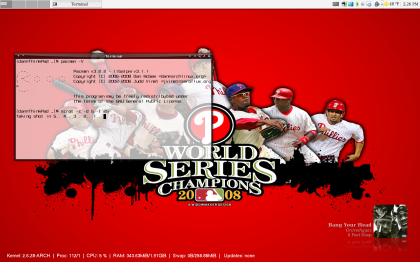You are not logged in.
- Topics: Active | Unanswered
#501 2009-01-21 01:44:48
- Daisuke_Aramaki
- Member

- From: ++49/711
- Registered: 2008-10-06
- Posts: 651
- Website
Re: January 2009 Screenshots
Daisuke_Aramaki wrote:Arkane wrote:I just discovered XMonad actually had Xft support all along...
http://omploader.org/tMTVqaA http://omploader.org/tMTVqaQ http://omploader.org/tMTVqag
using a netbook? can your post your xmonad config files please?
Eee 900. I uploaded the configs here.
I cleaned up my xmonad.hs and added some comments, but I'm afraid it's still a pretty big mess
EDIT: corrected something in the tarball.
thanks man. currently i use a very basic xmonad setup on my eee. will try your config this time.
@yettenet
thanks man.
@kontrast
The fluxbox panel and toolbar font is HeldustryFTV Basic Demi
"You know what I found? Right in the kernel, in the heart of the operating system, I found a developer's comment that said, `Does this belong here?`" -- Simon Lok about Linux kernel in 2005
Reflections on the Strange and the not so Strange
http://skinwalker.wordpress.com
Offline
#502 2009-01-21 09:02:36
- na12
- Member

- From: /home/serbia
- Registered: 2008-12-23
- Posts: 752
Re: January 2009 Screenshots
Offline
#503 2009-01-21 09:35:59
- msart2k
- Member

- From: germany
- Registered: 2008-01-08
- Posts: 35
- Website
Re: January 2009 Screenshots
msart2k wrote:nice!
i don't usually like the mac look, but that looks great
thanks a lot! ![]()
--> deviantart <--
Offline
#504 2009-01-21 18:44:32
- ST.x
- Member

- From: Sydney, Australia
- Registered: 2008-01-25
- Posts: 363
- Website
Re: January 2009 Screenshots
Trying XMonad for the first time, using the *-darcs packages.
Last edited by ST.x (2009-01-21 18:45:25)
ARCH64 | XMonad | Configs | myAURpkgs | ArchWiki Contribs | Screenies
Offline
#505 2009-01-21 19:35:41
#506 2009-01-21 19:40:18
#507 2009-01-21 19:42:02
- tricqster
- Member

- Registered: 2008-11-15
- Posts: 14
Re: January 2009 Screenshots
awesome, gvim, xterm
http://dervish.wsisiz.edu.pl/~husiatyn/ … 6_mini.png
what is the font in the left window - the one with the code pls?
Offline
#508 2009-01-21 20:09:50
- Husio
- Member

- From: Europe
- Registered: 2005-12-04
- Posts: 359
- Website
Re: January 2009 Screenshots
Husio wrote:awesome, gvim, xterm
http://dervish.wsisiz.edu.pl/~husiatyn/ … 6_mini.pngwhat is the font in the left window - the one with the code pls?
Choose one, because I don't remember ![]() Probably the first one is correct.
Probably the first one is correct.
set guifont=Bitstream\ Vera\ Sans\ Mono\ 8
set guifont=Monaco\ 9
set guifont=Terminus\ 9
set guifont=Dina\ 10Offline
#509 2009-01-21 20:28:33
- haxit
- Member

- From: /home/haxit
- Registered: 2008-03-04
- Posts: 1,247
- Website
Re: January 2009 Screenshots
Archi686 User | Old Screenshots | Old .Configs
Vi veri universum vivus vici.
Offline
#510 2009-01-21 22:05:56
- totalwormage
- Member

- From: The Netherlands
- Registered: 2008-08-02
- Posts: 16
- Website
Re: January 2009 Screenshots

is it me or does the ario icon look like a cat's face?
Offline
#511 2009-01-22 00:47:28
- phisphere
- Member

- From: Tallinn, Estonia
- Registered: 2007-03-05
- Posts: 136
- Website
Offline
#512 2009-01-22 00:47:36
- celthias
- Member
- Registered: 2008-04-15
- Posts: 83
Re: January 2009 Screenshots
http://shit.totalwormage.nl/ario.png
is it me or does the ario icon look like a cat's face?
You mean it's not a cats face?
*looks closer*
Oh I see now
Offline
#513 2009-01-22 00:50:10
- twin
- Member

- From: Greece
- Registered: 2008-12-23
- Posts: 47
Re: January 2009 Screenshots
start wearing purple
great wallpaper!!!:o:o:o
Last edited by twin (2009-01-22 00:50:30)
Offline
#514 2009-01-22 15:30:50
- M177ER
- Member

- Registered: 2008-06-15
- Posts: 148
Re: January 2009 Screenshots
Setup: 2 19" monitors
WM: Openbox
WM theme: ShikiOB-brave (Shiki mod by me)
GTK theme: Shiki-Brave
Icons: gnome colors-brave
Wallpaper: Watercolor Emico: Wallpaper by ~TheBestIsaacLast edited by M177ER (2009-01-22 17:08:22)
Offline
#515 2009-01-22 15:37:07
- kanim
- Member

- Registered: 2007-05-14
- Posts: 104
Re: January 2009 Screenshots
start wearing purple
would you mind sharing your configs ?
looks realy nice and what gtk theme dou you use ?:P
Offline
#516 2009-01-22 15:42:27
- kevin89
- Arch Linux f@h Team Member

- From: Netherlands
- Registered: 2007-03-14
- Posts: 218
Re: January 2009 Screenshots
Setup: 2 19" monitors WM: Openbox WM theme: ShikiOB-brave (Shiki mod by me) GTK theme: Shiki-Brave Icons: gnome colors-brave Wallpaper: Watercolor Emico: Wallpaper by ~TheBestIsaac
Nice setup you've got there! ![]()
What panel are you using and could you please share it's configs?
Offline
#517 2009-01-22 15:50:45
- phisphere
- Member

- From: Tallinn, Estonia
- Registered: 2007-03-05
- Posts: 136
- Website
Re: January 2009 Screenshots
phisphere wrote:start wearing purple
would you mind sharing your configs ?
looks realy nice and what gtk theme dou you use ?:P
thanks.
i have some configs up @ http://phisphere.org/public/config/
gtk theme is mire_v2_pink (it's not seen in the shot, but integrates very well with the black/purple/pink scheme).
Offline
#518 2009-01-22 16:06:36
- M177ER
- Member

- Registered: 2008-06-15
- Posts: 148
Re: January 2009 Screenshots
Nice setup you've got there!
What panel are you using and could you please share it's configs?
Thank you. It's tint2 and I modified the tint2rc that Rydgel posted earlier.
Here is mine:
#---------------------------------------------
# TINT CONFIG FILE
#---------------------------------------------
#---------------------------------------------
# BACKGROUND AND BORDER
#---------------------------------------------
rounded = 0
border_width = 0
background_color = #000000 25
border_color = #ffffff 0
rounded = 0
border_width = 0
background_color = #ffffff 30
border_color = #ffffff 15
rounded = 0
border_width = 0
background_color = #000000 35
border_color = #ffffff 0
#---------------------------------------------
# PANEL
#---------------------------------------------
panel_monitor = 1
panel_position = bottom left
panel_size = 2560 24
panel_margin = 0 0
panel_padding = 5 0
font_shadow = 0
panel_background_id = 1
#---------------------------------------------
# TASKBAR
#---------------------------------------------
#taskbar_mode = multi_desktop
#taskbar_padding = 3 3
#taskbar_background_id = 0
#---------------------------------------------
# TASKS
#---------------------------------------------
task_icon = 0
#task_icon_size = 0
task_text = 1
task_width = 175
task_centered = 0
task_padding = 10 2
task_font = Sans 9
task_font_color = #ffffff 60
task_active_font_color = #ffffff 80
task_background_id = 0
task_active_background_id = 2
#---------------------------------------------
# SYSTRAY
#---------------------------------------------
#systray_padding = 9 3
#systray_icon_opacity = 30
#systray_background_id = 0
#---------------------------------------------
# CLOCK
#---------------------------------------------
time1_format = %H:%M
time1_font = DOT FONT 18
#time2_format = %A %d %B
#time2_font = sans 7
clock_font_color = #ffffff 59
clock_padding = 0 0
clock_background_id = 0
#---------------------------------------------
# MOUSE ACTION ON TASK
#---------------------------------------------
mouse_middle = none
mouse_right = close
mouse_scroll_up = toggle
mouse_scroll_down = iconifyDOT FONT can be found on dafont
Last edited by M177ER (2009-01-22 16:07:10)
Offline
#519 2009-01-22 16:43:06
- bredin
- Member
- From: sweden
- Registered: 2008-06-28
- Posts: 135
Re: January 2009 Screenshots
http://xprsyrslf.be/images/Screenshot-latest-thumb.png
Making my first steps in a console based OS, no more X!
You see dvtm with mc (for ftp), alpine and finch. Screenshot taken with fbshot.
Taking web-browsing back to the ASCII porn period?
Lenovo ThinkPad x61
Core2Duo 2ghz, 4gig ram, 16gig SSD.
Archlinux x64 + Fluxbox!
Offline
#520 2009-01-22 19:41:49
- kanim
- Member

- Registered: 2007-05-14
- Posts: 104
Re: January 2009 Screenshots
kanim wrote:phisphere wrote:start wearing purple
would you mind sharing your configs ?
looks realy nice and what gtk theme dou you use ?:P
thanks.
i have some configs up @ http://phisphere.org/public/config/
gtk theme is mire_v2_pink (it's not seen in the shot, but integrates very well with the black/purple/pink scheme).
thx ![]()
i realy like green and puple ![]() as my pc was already green i realy looked for some nice purple desks and yours is perfect, so that now my notebook is purble
as my pc was already green i realy looked for some nice purple desks and yours is perfect, so that now my notebook is purble ![]()
Offline
#521 2009-01-22 21:25:11
- Sander Hoksbergen
- Member
- Registered: 2009-01-06
- Posts: 32
Offline
#522 2009-01-22 21:33:06
- Nikke
- Member
- From: Sweden
- Registered: 2008-04-27
- Posts: 60
- Website
Re: January 2009 Screenshots
Xfce desktop.. hehe i dont know why it scroted before it printed out uname -r and cleared the terminal ![]()
Anway, here is the screen:
Offline
#523 2009-01-22 21:35:01
- haxit
- Member

- From: /home/haxit
- Registered: 2008-03-04
- Posts: 1,247
- Website
Re: January 2009 Screenshots
Xfce desktop.. hehe i dont know why it scroted before it printed out uname -r and cleared the terminal
Anway, here is the screen:
That looks awesome. Great job!
Archi686 User | Old Screenshots | Old .Configs
Vi veri universum vivus vici.
Offline
#524 2009-01-22 21:43:19
- Nikke
- Member
- From: Sweden
- Registered: 2008-04-27
- Posts: 60
- Website
Re: January 2009 Screenshots
Nikke wrote:Xfce desktop.. hehe i dont know why it scroted before it printed out uname -r and cleared the terminal
Anway, here is the screen:That looks awesome. Great job!
Thank you ![]()
Offline
#525 2009-01-22 22:36:20
- Sander Hoksbergen
- Member
- Registered: 2009-01-06
- Posts: 32
Re: January 2009 Screenshots
Nikke wrote:Xfce desktop.. hehe i dont know why it scroted before it printed out uname -r and cleared the terminal
Anway, here is the screen:That looks awesome. Great job!
Agreed, shame I can't convince myself to use XFCE.
Offline