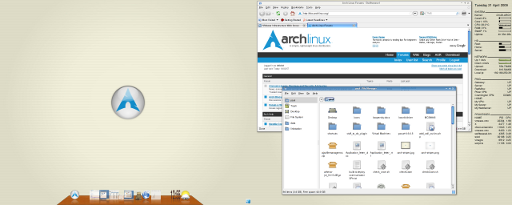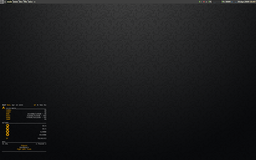You are not logged in.
- Topics: Active | Unanswered
#501 2009-04-21 06:55:32
#502 2009-04-21 07:04:46
- ootput
- Member

- From: Sydney, Australia
- Registered: 2006-06-13
- Posts: 114
- Website
Re: April "awesome idea" 2009 Screenshots
Sweet, sensitive, must love clutter.
http://i60.photobucket.com/albums/h3/bu … _thumb.png
I love the idea of scrotwm. I haven't made the change (I've been tracking changes for a while) yet seeing as how they still have to address a few of my basic needs (find/identify windows - for kludges, basically; toggle-able float; commandline remote) but I agree wholeheartedly with their manifesto.
Offline
#503 2009-04-21 07:49:15
- Wra!th
- Member

- Registered: 2009-03-31
- Posts: 342
Re: April "awesome idea" 2009 Screenshots
milomouse wrote:Sweet, sensitive, must love clutter.
http://i60.photobucket.com/albums/h3/bu … _thumb.pngI love the idea of scrotwm. I haven't made the change (I've been tracking changes for a while) yet seeing as how they still have to address a few of my basic needs (find/identify windows - for kludges, basically; toggle-able float; commandline remote) but I agree wholeheartedly with their manifesto.
Scrotwm has the worse floating layer behaviour out of all tiling window managers. Don't switch because of the preety name..please! ![]()
WMII sound like the only wm that could fullfil your needs
Last edited by Wra!th (2009-04-21 08:32:54)
MacGregor DESPITE THEM!
7f 45 4c 46 01 01 01 00 00 00 00 00 00 00 00 00
Offline
#504 2009-04-21 10:33:50
- na12
- Member

- From: /home/serbia
- Registered: 2008-12-23
- Posts: 752
Offline
#505 2009-04-21 10:54:52
- ootput
- Member

- From: Sydney, Australia
- Registered: 2006-06-13
- Posts: 114
- Website
Re: April "awesome idea" 2009 Screenshots
ootput wrote:milomouse wrote:Sweet, sensitive, must love clutter.
http://i60.photobucket.com/albums/h3/bu … _thumb.pngI love the idea of scrotwm. I haven't made the change (I've been tracking changes for a while) yet seeing as how they still have to address a few of my basic needs (find/identify windows - for kludges, basically; toggle-able float; commandline remote) but I agree wholeheartedly with their manifesto.
Scrotwm has the worse floating layer behaviour out of all tiling window managers. Don't switch because of the preety name..please!
WMII sound like the only wm that could fullfil your needs
Haha, but the name is just so darn interesting! ![]()
Wmii is too vim-ish for me.. and appears to have strayed from it's roots (like a lot of other tiling WMs)
I'll wait for scrotwm to mature, and if it won't, I'll just stick with the first tiling wm I ever tried - Ion <3
Absolute last screenshot for the month (seems I've caught the customizing-bug that's been going around..)
Offline
#506 2009-04-21 11:10:01
- Wra!th
- Member

- Registered: 2009-03-31
- Posts: 342
Re: April "awesome idea" 2009 Screenshots
Wra!th wrote:ootput wrote:I love the idea of scrotwm. I haven't made the change (I've been tracking changes for a while) yet seeing as how they still have to address a few of my basic needs (find/identify windows - for kludges, basically; toggle-able float; commandline remote) but I agree wholeheartedly with their manifesto.
Scrotwm has the worse floating layer behaviour out of all tiling window managers. Don't switch because of the preety name..please!
WMII sound like the only wm that could fullfil your needsHaha, but the name is just so darn interesting!
Wmii is too vim-ish for me.. and appears to have strayed from it's roots (like a lot of other tiling WMs)
I'll wait for scrotwm to mature, and if it won't, I'll just stick with the first tiling wm I ever tried - Ion <3Absolute last screenshot for the month (seems I've caught the customizing-bug that's been going around..)
Great job ![]() .
.
MacGregor DESPITE THEM!
7f 45 4c 46 01 01 01 00 00 00 00 00 00 00 00 00
Offline
#507 2009-04-21 12:03:41
#508 2009-04-21 12:19:42
- milomouse
- Member

- Registered: 2009-03-24
- Posts: 940
- Website
Re: April "awesome idea" 2009 Screenshots
EDIT: If you mean the font in the Terminal it's Monospace, but you probably mean the font in the bar, in this case it's "nu", if I'm not mistaken I think it's in "artwiz-fonts", and the baraction is just the default one from their site. Link. I have just recently started to use it and am looking forward to getting some different output to it. I'm usually a 'no status-bar' type of person but am willing to experiment.
Scrotwm has the worse floating layer behaviour out of all tiling window managers. Don't switch because of the preety name..please! smile
WMII sound like the only wm that could fullfil your needs
Huh ? I don't seem to have a problem. When something like MPlayer opens it floats center and if I open multiple MPlayers I can move them around and cycle through them with the keyboard - no problem having one stuck ontop of the other or anything like that. ![]() Then again I don't really like floating layers, more often than less I toggle them back into tiling format, unless I'm using something like Gimp, then of course I leave it floating.
Then again I don't really like floating layers, more often than less I toggle them back into tiling format, unless I'm using something like Gimp, then of course I leave it floating.
And hey, ootput, excellent screenshot! If that's Ion I think I may have an alternative WM now. ![]()
EDIT: Font question.
Last edited by milomouse (2009-04-21 14:09:21)
Offline
#509 2009-04-21 13:41:46
- Wra!th
- Member

- Registered: 2009-03-31
- Posts: 342
Re: April "awesome idea" 2009 Screenshots
Wra!th wrote:Scrotwm has the worse floating layer behaviour out of all tiling window managers. Don't switch because of the preety name..please! smile
WMII sound like the only wm that could fullfil your needsHuh ? I don't seem to have a problem. When something like MPlayer opens it floats center and if I open multiple MPlayers I can move them around and cycle through them with the keyboard - no problem having one stuck ontop of the other or anything like that.
Then again I don't really like floating layers, more often than less I toggle them back into tiling format, unless I'm using something like Gimp, then of course I leave it floating.
And hey, ootput, excellent screenshot! If that's Ion I think I may have an alternative WM now.
The first 'instinct' anyone using multiple floaters has is to MOD+click to bring windows to front. That doesn't work in scrotwm. Plus I do believe the ones that wrote it make too much noise for nothing on their site. "staying out of your way" what does that even mean?I could always use one maximized window at a time. how is scrotwm staying out of my way? it's a dynamic tiler for one..so staying 'out of the way' is one of the things it actually lacks. it brings nothing new to the tiling scene, and it's worse at several things than the other tilers.
But nice screenie nonetheless ![]()
MacGregor DESPITE THEM!
7f 45 4c 46 01 01 01 00 00 00 00 00 00 00 00 00
Offline
#510 2009-04-21 14:21:23
- milomouse
- Member

- Registered: 2009-03-24
- Posts: 940
- Website
Re: April "awesome idea" 2009 Screenshots
Yeah, there's really not much it has 'over' other window managers but I grew comfortable manuevering through it and it seems to run pretty light. Mind you, I don't usually like Dynamic tiling but I have gotten used to it and usually just use the many workspaces available. I've yet to find my "perfect" window manager. ![]() Ion looks quite nice above ^, if that is indeed Ion. And as stated in another topic I've failed to install StumpWM, which is what I really want to use. I'm just glad there's so many to choose from. Keeps things from getting stale.
Ion looks quite nice above ^, if that is indeed Ion. And as stated in another topic I've failed to install StumpWM, which is what I really want to use. I'm just glad there's so many to choose from. Keeps things from getting stale. ![]() And thanks!
And thanks!
Offline
#511 2009-04-21 14:54:29
- ootput
- Member

- From: Sydney, Australia
- Registered: 2006-06-13
- Posts: 114
- Website
Re: April "awesome idea" 2009 Screenshots
Yeah, there's really not much it has 'over' other window managers but I grew comfortable manuevering through it and it seems to run pretty light. Mind you, I don't usually like Dynamic tiling but I have gotten used to it and usually just use the many workspaces available. I've yet to find my "perfect" window manager.
Ion looks quite nice above ^, if that is indeed Ion. And as stated in another topic I've failed to install StumpWM, which is what I really want to use. I'm just glad there's so many to choose from. Keeps things from getting stale.
And thanks!
By default, Ion3 is butt-ugly.. to put it mildly ![]()
I submitted the look_ootput.lua theme a long time ago (back when metawire was still around - I was competing with forum member Rezza to see whose tiling wm would look better - with him using Ratpoison,) and I've been using it ever since (though in retrospect, I don't think I should've hardcoded the font.) I think it's description is pretty spot on, and it was created to address the ungodly themes available at the time. ![]()
My git repo contains the necessary plugin calls (cfg_user.lua) to get a more flattering frame appearance.
Have fun tinkering with Ion ![]()
It's not as customizable as, say, Awesome (in part due to it's the rather disciplined Author,) but I never really found the need for those wishlist items anyway hehe.
Last edited by ootput (2009-04-21 14:56:59)
Offline
#512 2009-04-21 16:32:25
- froli
- Member

- From: Germany
- Registered: 2008-06-17
- Posts: 455
Re: April "awesome idea" 2009 Screenshots
http://i83.photobucket.com/albums/j296/ … -thumb.png
My desktop at work:
XFCE4
Cairo-dock
Compiz-fusion
Wall please ![]()
archlinux on Macbook Pro 10,1
Offline
#513 2009-04-21 17:57:35
- milomouse
- Member

- Registered: 2009-03-24
- Posts: 940
- Website
Re: April "awesome idea" 2009 Screenshots
By default, Ion3 is butt-ugly.. to put it mildly
I submitted the look_ootput.lua theme a long time ago (back when metawire was still around - I was competing with forum member Rezza to see whose tiling wm would look better - with him using Ratpoison,) and I've been using it ever since (though in retrospect, I don't think I should've hardcoded the font.) I think it's description is pretty spot on, and it was created to address the ungodly themes available at the time.
My git repo contains the necessary plugin calls (cfg_user.lua) to get a more flattering frame appearance.
Have fun tinkering with Ion

It's not as customizable as, say, Awesome (in part due to it's the rather disciplined Author,) but I never really found the need for those wishlist items anyway hehe.
Good deal! Think I'm going to search "Rezza ratpoison" too. ![]() Always like to have options and it's nice to see what others can do with a given WM. My choices thus far have dwindled down to ScrotWM > StumpWM > ratpoison > Ion3. I have to admit that I have an infatuation with the ratpoison logo- it keeps me coming back to tinker with it, but StumpWM seems more my speed (still dealing with the install issue) and I've yet to try Ion3 out for more than a week at a time, which is why I didn't recognize your screenshot and was confused: "Is that Ion??"
Always like to have options and it's nice to see what others can do with a given WM. My choices thus far have dwindled down to ScrotWM > StumpWM > ratpoison > Ion3. I have to admit that I have an infatuation with the ratpoison logo- it keeps me coming back to tinker with it, but StumpWM seems more my speed (still dealing with the install issue) and I've yet to try Ion3 out for more than a week at a time, which is why I didn't recognize your screenshot and was confused: "Is that Ion??" ![]() Awesome bothers me with their constantly changing configuration. Otherwise I enjoyed my previous experiences with it. Being a slave to the mouse I thoroughly enjoyed swapping windows and resizing them all at the same time. But hey, thanks for the tips, I'll be sure to check out your git repo and give Ion another go.
Awesome bothers me with their constantly changing configuration. Otherwise I enjoyed my previous experiences with it. Being a slave to the mouse I thoroughly enjoyed swapping windows and resizing them all at the same time. But hey, thanks for the tips, I'll be sure to check out your git repo and give Ion another go.
Offline
#514 2009-04-21 18:36:49
- Wra!th
- Member

- Registered: 2009-03-31
- Posts: 342
Re: April "awesome idea" 2009 Screenshots
A bit changed screenrc and ncmpcpp, and making myself use w3m as much as possible ![]()
P.S. milomouse: lemme know if you find rezza's old screenies... I can's seem to find any working links
Last edited by Wra!th (2009-04-21 18:38:42)
MacGregor DESPITE THEM!
7f 45 4c 46 01 01 01 00 00 00 00 00 00 00 00 00
Offline
#515 2009-04-21 18:55:21
- milomouse
- Member

- Registered: 2009-03-24
- Posts: 940
- Website
Re: April "awesome idea" 2009 Screenshots
Swear I searched the whole forum to no avail. Google yields nothing either. Anyway, Wra!th, quick question; I haven't used w3m (mostly Links and sometimes Links-G for graphics) and I was wondering how you enabled graphic support in w3m? And is it any better in your opinion than Links or Lynx?
EDIT: Sorry, don't mean to 'overtake' this thread, just curious.
Last edited by milomouse (2009-04-21 18:57:11)
Offline
#516 2009-04-21 19:00:10
- Wra!th
- Member

- Registered: 2009-03-31
- Posts: 342
Re: April "awesome idea" 2009 Screenshots
Swear I searched the whole forum to no avail. Google yields nothing either. Anyway, Wra!th, quick question; I haven't used w3m (mostly Links and sometimes Links-G for graphics) and I was wondering how you enabled graphic support in w3m? And is it any better in your opinion than Links or Lynx?
EDIT: Sorry, don't mean to 'overtake' this thread, just curious.
It's w3m-graphics from AUR. Uses imlib2 to draw gfx under rxvt/urxvt. It suffers from serious tearing though..but that could be just my fault. Nevertheless...it's a fun tool to have around
It's not bad, but I guess people would say that links is better..and I tend to agree up to some point.
MacGregor DESPITE THEM!
7f 45 4c 46 01 01 01 00 00 00 00 00 00 00 00 00
Offline
#517 2009-04-21 19:48:23
- soupcan
- Member

- From: ?
- Registered: 2008-10-25
- Posts: 268
Re: April "awesome idea" 2009 Screenshots
I've only been using awesome for a few days now, but I really like it. I still don't fully understand everything in my config, but I'm getting close. Kind of generic (I really need a different wall), but I like it.
Stuff you can see:
Conky, elinks, ncmpcpp, Daisuke_Aramaki's .Xdefaults, and The Darkness wallpaper.
Stuff you can't see:
Elegant Brit GTK, gnome-human icons.
Last edited by soupcan (2009-04-21 19:49:29)
Offline
#518 2009-04-21 21:17:58
#519 2009-04-21 23:34:55
- SamC
- Member

- From: Calgary
- Registered: 2008-05-13
- Posts: 611
- Website
Offline
#520 2009-04-22 01:26:33
- xaiviax
- Member

- From: Michigan
- Registered: 2008-11-04
- Posts: 282
Re: April "awesome idea" 2009 Screenshots
daily pc...
sharp, very nice
Offline
#521 2009-04-22 01:42:44
- pogeymanz
- Member

- Registered: 2008-03-11
- Posts: 1,020
Re: April "awesome idea" 2009 Screenshots
http://omploader.org/vMWs1ZQ
http://omploader.org/vMWs1Yw
I going for more of a "full blown" DE kind of thing lately.
DE: XFCE
WM: Compiz
Decorator: Emerald
xfce4-panel (patched to keep the tasklist a constant size when "normal" length setting), urxvt, gran paradiso, gmrun
Compiz plugins:
Viewport switcher
Desktop wall
Window decorations
Scale
Scale addons
Move
Resize
Place
Static application switcher
Last edited by pogeymanz (2009-04-23 22:54:02)
Offline
#522 2009-04-22 03:07:41
- thayer
- Fellow

- From: Vancouver, BC
- Registered: 2007-05-20
- Posts: 1,560
- Website
Re: April "awesome idea" 2009 Screenshots
claymore^^
Nice setup! Is that dzen providing stats or have you been hackin' at dwm.c? If the latter, would you mind sharing your source? I'm using dwm as my virtual sandbox for learning C.
thayer williams ~ cinderwick.ca
Offline
#523 2009-04-22 06:08:18
- Wra!th
- Member

- Registered: 2009-03-31
- Posts: 342
Re: April "awesome idea" 2009 Screenshots
droog wrote:claymore^^
Nice setup! Is that dzen providing stats or have you been hackin' at dwm.c? If the latter, would you mind sharing your source? I'm using dwm as my virtual sandbox for learning C.
No need to hack DWM OR use dzen2 to display stats. Just use a script. In previous DWM versions you had to pipe text in to get a custom status, now it just reads the root window's name (which you can set with xsetroot -name "<bla>")
#!/bin/sh
while (true); do
TEMP=$(cat /proc/acpi/thermal_zone/THRM/temperature | awk '{print $2"C"}')
FREQ=$(cpufreq-info | awk '/current CPU frequency/ {print $5"MHz"}')
DATE=$(echo -n $(date +%B,\ %d\ -\ %I:%M\ %p))
#SDA1=$(df -h | awk '/sda1/ {print $4"/"$2}')
SDA2=$(df -h | awk '/sda2/ {print $4"/"$2}')
INFO=$(echo -n "Storage: $SDA2 :: CPUFreq: $FREQ :: Temperature $TEMP :: $DATE")
sleep 1
xsetroot -name "$INFO"
doneLast edited by Wra!th (2009-04-22 10:21:49)
MacGregor DESPITE THEM!
7f 45 4c 46 01 01 01 00 00 00 00 00 00 00 00 00
Offline
#524 2009-04-22 13:47:02
- thayer
- Fellow

- From: Vancouver, BC
- Registered: 2007-05-20
- Posts: 1,560
- Website
Re: April "awesome idea" 2009 Screenshots
No need to hack DWM OR use dzen2 to display stats. Just use a script.
Hehe I'm well aware of how to generate stats in the bar; I have plenty already. I was referring to the use of colour in the stats. It's common enough to use dzen for multi-colour status bars, but I was wondering whether he coded more colour options into dwm.
thayer williams ~ cinderwick.ca
Offline
#525 2009-04-22 13:51:18
- Wra!th
- Member

- Registered: 2009-03-31
- Posts: 342
Re: April "awesome idea" 2009 Screenshots
Wra!th wrote:No need to hack DWM OR use dzen2 to display stats. Just use a script.
Hehe I'm well aware of how to generate stats in the bar; I have plenty already. I was referring to the use of colour in the stats. It's common enough to use dzen for multi-colour status bars, but I was wondering whether he coded more colour options into dwm.
I just noticed now what you are refering too. Yes that's most likely dzen (or xmobar?!), or a serious dwm hack (doubt on the latter but who knows).
MacGregor DESPITE THEM!
7f 45 4c 46 01 01 01 00 00 00 00 00 00 00 00 00
Offline