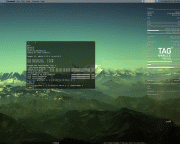You are not logged in.
- Topics: Active | Unanswered
#351 2010-02-18 19:55:31
- n0dix
- Member
- Registered: 2009-09-22
- Posts: 956
Re: February 2010 Screenshots
sime wrote:http://dl.ramov.com/201002181832-thumb.png
http://dl.ramov.com/201002181849-thumb.png
Thanks to milomouse for the .Xdefaults colors. I also modified his Vim color scheme.
Looks very nice. Can I see the .Xdefaults and xmonad.hs?
And the link for the purple wallpaper.
Offline
#352 2010-02-18 20:11:04
- lman
- Member

- From: CZ
- Registered: 2007-12-18
- Posts: 255
Re: February 2010 Screenshots
Go-Run: this kind a "widged" is gdesklets or what?
it's conky http://sen7.deviantart.com/art/Conky-Ni … -151418309
Offline
#353 2010-02-18 20:14:04
- sime
- Member
- Registered: 2007-12-14
- Posts: 96
Re: February 2010 Screenshots
Looks very nice. Can I see the .Xdefaults and xmonad.hs?
Thanks.
.Xdefaults:
Xft.antialias: true
Xft.dpi: 96
Xft.hinting: true
Xft.hintstyle: hintslight
Xft.rgba: rgb
URxvt.cursorColor: #a3ffa6
URxvt.fading: 50
URxvt.font: xft:Envy Code R:size=10
URxvt.loginShell: true
URxvt.pointerBlank: true
URxvt.scrollBar: false
*background: #090909
*foreground: #c3c2c5
!black
*color0: #050505
*color8: #555753
!red
*color1: #9c8093
*color9: #ffadcc
!green
*color2: #9ed3d7
*color10: #67d797
!yellow
*color3: #ccc9a5
*color11: #c4c497
!blue
*color4: #3f4f60
*color12: #98a7b6
!magenta
*color5: #a488d9
*color13: #b7a7bc
!cyan
*color6: #8d9fa6
*color14: #b8ddea
!white
*color7: #665c64
*color15: #787a76Xft stuff is only needed for Chromium as it doesn't yet support fontconfig fully.
It is not Xmonad, but ratpoison. Having a very simple configuration at the moment:
startup_message off
unbind s
unbind S
bind c exec urxvtc
bind g exec chromium
bind h hsplit
bind s exec import -window root -depth 8 ~/pic/ss/`date +%Y%m%d%k%M`.png
bind v vsplit
set border 4
set bwcolor #0a0a0a
set fwcolor #0c0c0c
set font EnvyCodeR-10
set historysize 0
set wingravity cI removed some misc settings from .Xdefaults as I switched to vimpager as PAGER so I get nice syntax and coloring from Vim.
I plan to put all my configs online soon.
Last edited by sime (2010-02-18 22:38:16)
Offline
#354 2010-02-18 20:17:35
- sime
- Member
- Registered: 2007-12-14
- Posts: 96
Re: February 2010 Screenshots
And the link for the purple wallpaper.
It's linked right there in the post ;) I've made it with ImageMagick with this image: http://j3concepts.deviantart.com/art/Be … -148478188
Last edited by sime (2010-02-18 20:17:44)
Offline
#355 2010-02-18 20:24:06
- toxygen
- Member

- Registered: 2008-08-22
- Posts: 713
Re: February 2010 Screenshots
that looks really nice. i like the conky clock on the top, fits well with wallpaper. do you find the one on bottom right hard to read?
"I know what you're thinking, 'cause right now I'm thinking the same thing. Actually, I've been thinking it ever since I got here:
Why oh why didn't I take the BLUE pill?"
Offline
#356 2010-02-19 00:14:01
- milomouse
- Member

- Registered: 2009-03-24
- Posts: 940
- Website
Re: February 2010 Screenshots
@sime: Hey, looks really smooth. I like it. ![]() I use ratpoison too if you want to look at my config-- it's in my signature link, although that probably goes without saying.
I use ratpoison too if you want to look at my config-- it's in my signature link, although that probably goes without saying.
Offline
#357 2010-02-19 08:07:04
- pharcyde
- Member

- From: Connecticut
- Registered: 2009-03-13
- Posts: 88
Re: February 2010 Screenshots
pharcyde wrote:I suppose I'll contribute. Scrot doesn't like multiple screens with different resolutions so I edited the bottom right in gimp real quick.
awesome colors and font, what font is that? and what wm? xmonad? dwm?
The font is profont which you can find in AUR and the WM is XMonad.
EDIT: I suppose by font you mean the terminal font? Theres actually 3 different fonts. The terminal font is Profont the dzen bar is Terminus and the browser is Calibri.
Last edited by pharcyde (2010-02-19 08:10:59)
Offline
#358 2010-02-19 11:59:03
#359 2010-02-19 14:28:58
#360 2010-02-19 15:37:33
- Lothium
- Member
- Registered: 2009-10-10
- Posts: 192
Re: February 2010 Screenshots
Discovered i can have plasmoids in the system tray
Can you tell me which bespin style you use? Plasma-style is air and Icons are bespin-icons. But what configs do you use for the rest of your desktop?
Best regards!
Offline
#361 2010-02-19 15:54:38
- dziq
- Member

- From: Olsztyn, Poland
- Registered: 2008-03-26
- Posts: 65
- Website
Re: February 2010 Screenshots
http://www.gigamo.be/pics/currentdeskt.png
Always seem to go back to wmii..
Impressive. What is terminal font name
Offline
#362 2010-02-19 15:56:11
- Gigamo
- Member
- Registered: 2008-01-19
- Posts: 394
Re: February 2010 Screenshots
Gigamo wrote:http://www.gigamo.be/pics/currentdeskt.png
Always seem to go back to wmii..
Impressive. What is terminal font name
That would be Envy Code R
Offline
#363 2010-02-19 16:05:20
- Eman2005
- Member
- Registered: 2010-02-04
- Posts: 12
Re: February 2010 Screenshots
Eman2005 wrote:that looks really nice. i like the conky clock on the top, fits well with wallpaper. do you find the one on bottom right hard to read?
A little bit, as the mix of colors in the grass is hard to read. But I manage to be able to still. The color in the photo is slightly off from my actual colors on my screen.
Offline
#364 2010-02-19 16:40:45
#365 2010-02-19 16:48:56
- sime
- Member
- Registered: 2007-12-14
- Posts: 96
Re: February 2010 Screenshots
@sime: Hey, looks really smooth. I like it. :) I use ratpoison too if you want to look at my config-- it's in my signature link, although that probably goes without saying.
Yes, saw it... I am kinda considering switching to scrotwm (demoing it), little less of breaking fingers for daily window work, but I also like the manualness of good ol' rat. musca is not an option as it depends on dmenu for core functionality, which I dislike.
Last edited by sime (2010-02-19 16:49:55)
Offline
#366 2010-02-19 17:56:37
- milomouse
- Member

- Registered: 2009-03-24
- Posts: 940
- Website
Re: February 2010 Screenshots
@sime: Yeah, dynamic tiling isn't so nice though aside from that I remember liking scrotwm. Maybe ion3 is more your speed. You can use mouse too if you don't want to break your fingers and of course you can customize any of it, but then it has tabs (although you can manually code them out with a Lua script it ends up becoming a little buggy). Just an idea. There's a few more manual tiling wm's out there, too. But yeah, I completely agree about dmenu in musca though AFAIK you can pipe that information to other outlets. You don't have to use dmenu. Anyway, good luck with your demoing.
Offline
#367 2010-02-19 18:25:08
- sime
- Member
- Registered: 2007-12-14
- Posts: 96
Re: February 2010 Screenshots
Regarding breaking the fingers, I was referring to the ratpoison's overly emacs like key bindings (prefix key) -- I much prefer the mod + <something> of scrotwm. Plus, it has by far the best default key bindings of *any* WM I tried. I find there is no need to remap any of the mappings, in fact I left everything at default and just added one key binding for launching browser.
Currently, this is my *whole* scrotwm configuration (not using the bar ATM):
bar_enabled = 0
color_focus = rgb:66/5c/64
color_unfocus = black
spawn_term = urxvtc
program[chromium] = chromium about:blank
bind[chromium] = MOD+gI also tried Ion but I don't like it. ratpoison and scrotwm are my two favorites.
Edit: Chromium is used until jumanji gets more stable and released. jumanji & zathura are exquisite. Much better and more usable, then say surf from suckless guys (also suffering from dmenu dependence and not vim like enough). jumanji can be found at github.
pwmt ftw :)
Last edited by sime (2010-02-19 18:31:54)
Offline
#368 2010-02-19 18:29:36
- r4
- Member
- Registered: 2009-10-20
- Posts: 19
Re: February 2010 Screenshots
just my current desktop...an odd combination of conky, adesklets, fluxbox, and pypanel?!
Offline
#369 2010-02-19 19:01:58
- Atragor
- Member
- Registered: 2009-02-28
- Posts: 59
Re: February 2010 Screenshots
DE: KDEmod
Wallpaper: http://www.hdrwalls.com/descargas/Alone_1280x1024.jpg
Plasmoids: SmoothTasks, RSSNow, YaWP
Style: QtCurve (Silk)
Decorations: Aurorae (Carbon)
.conkyrc: http://pastie.org/833143
Offline
#370 2010-02-19 19:06:03
- milomouse
- Member

- Registered: 2009-03-24
- Posts: 940
- Website
Re: February 2010 Screenshots
@sime: You can change any of the keys in ratpoison. That extra prefix key is there for interpreting commands as it helps against key clobbering, especially for people like me who have all kinds of key-based applications. I changed my ratpoison escape to be more vim-like (without being exactly the same in case I have a vim window open): escape s-semicolon (Super_L+semicolon, as my thumb is always resting there) Also, you don't have to use prefixes if you have commonly used commands, etc. Just put: definekey top mod*-[something] command, this will execute that command just by pressing mod*-[something], but you probably already know that.
So yeah, not trying to convince you or anything (or clutter up the screenshot thread), just wasn't aware of what you meant in your first reply about finger breaking. ![]() And hey, I've heard of jumanji as I use zathura and vertigo but lost interest when I couldn't find anything. Didn't know it was on github.. link maybe? I tried searching. Oh, and again, I agree about dmenu (boo, dmenu!) but you don't have to use dmenu in surf either. Compile whatever else you want in there, even if it's just a pipe to open vim through a fifo. Just examine the files before compiling and experiment with different things. Always worth getting your hands dirty for a better overall linux experience.
And hey, I've heard of jumanji as I use zathura and vertigo but lost interest when I couldn't find anything. Didn't know it was on github.. link maybe? I tried searching. Oh, and again, I agree about dmenu (boo, dmenu!) but you don't have to use dmenu in surf either. Compile whatever else you want in there, even if it's just a pipe to open vim through a fifo. Just examine the files before compiling and experiment with different things. Always worth getting your hands dirty for a better overall linux experience. ![]()
Offline
#371 2010-02-19 19:06:48
- eren
- Member

- From: Black Mesa
- Registered: 2008-03-06
- Posts: 53
- Website
Offline
#372 2010-02-19 19:38:00
- sime
- Member
- Registered: 2007-12-14
- Posts: 96
Re: February 2010 Screenshots
And hey, I've heard of jumanji as I use zathura and vertigo but lost interest when I couldn't find anything. Didn't know it was on github.. link maybe? I tried searching.
Hmm, I think it was here: http://github.com/Jerryy/Jumanji
Maybe he pulled it offline. But it wasn't ready for prime time anyway.
Last edited by sime (2010-02-19 21:09:38)
Offline
#373 2010-02-19 22:00:55
- fsckd
- Forum Fellow

- Registered: 2009-06-15
- Posts: 4,173
Re: February 2010 Screenshots
Xmonad, conky, ipager, mplayer, w3m (in xterm), and this wallpaper.
aur S & M :: forum rules :: Community Ethos
Resources for Women, POC, LGBT*, and allies
Offline
#374 2010-02-19 22:37:55
- ilembitov
- Member
- Registered: 2008-10-07
- Posts: 124
Re: February 2010 Screenshots
uzbl-tabbed in dwm on my workstation. This browser is the bomb...
Is that a twitter client in bottom left corner? What is that?
Offline