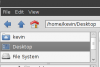You are not logged in.
- Topics: Active | Unanswered
#251 2010-08-23 14:33:07
- anonymous_user
- Member
- Registered: 2009-08-28
- Posts: 3,059
Re: qtFM - Small, fast, light Qt filemanager
- About the tooltip replacement: the status bar is definitely the right place for the information! But what I still miss is the ability to read what is behind truncated folder or file names. When I hover over them, there comes nothing in the status bar.
If you click on a file its full name will be shown in the status bar. However this does not happen with folders. A bug perhaps?
Offline
#252 2010-08-25 14:56:12
- fiinix
- Member
- Registered: 2009-12-07
- Posts: 75
Re: qtFM - Small, fast, light Qt filemanager
A bug: singleClick=2 behaves like singleClick=1 here.
I just found out that this only bugs Detail view (my default view). I got some pictures and tried out the thumbs, when suddenly they opened ![]() Always takes me 2 clicks to change to Icon view: 1. turn off details, 2. turn on icons. You sure you want to keep it that way? Just asking...
Always takes me 2 clicks to change to Icon view: 1. turn off details, 2. turn on icons. You sure you want to keep it that way? Just asking... ![]()
Anyway:
- how about shortcuts for those two (CTRL+D, CTRL+I)? Would make the view change from details to icons much faster for me...
- And how about an Option for unbearable big pictures? Or is that a feature for another program?
Cheers
Offline
#253 2010-08-27 03:33:27
- Wittfella
- Member
- From: Australia
- Registered: 2008-05-27
- Posts: 462
Re: qtFM - Small, fast, light Qt filemanager
2.7 27-August-2010
- added Ctrl-Q quit shortcut.
- added 'shift' selection to singleClick navigation mode.
- fixed singleClick=2 navigation in detail view.
- fixed paste bug when trying to paste in folder without write permssions.
Offline
#254 2010-08-27 07:05:15
- karabaja4
- Member

- From: Croatia
- Registered: 2008-09-14
- Posts: 1,035
- Website
Re: qtFM - Small, fast, light Qt filemanager
Wittfella, are there plans to fix rest of the bugs (post #239 and post #247)? Just asking in case you didn't notice the posts. ![]()
Offline
#255 2010-08-28 06:16:37
- anonymous_user
- Member
- Registered: 2009-08-28
- Posts: 3,059
Re: qtFM - Small, fast, light Qt filemanager
@Wittfella - Did you remove the copy/move dialog box? I recently moved a 1GB file but I didn't see any dialog box. The only way I know it was being moved was the hard drive activity lights.
Offline
#256 2010-08-28 09:40:17
- Wittfella
- Member
- From: Australia
- Registered: 2008-05-27
- Posts: 462
Re: qtFM - Small, fast, light Qt filemanager
I changed the copy dialog a bit, it only shows if the operation is going to take more than 2 seconds (I think?). So if its quick it won't bother showing it. I guess that it doesn't show with only one file. I might have to check for one file and force it.
Last edited by Wittfella (2010-08-28 09:43:59)
Offline
#257 2010-08-28 11:40:06
- fiinix
- Member
- Registered: 2009-12-07
- Posts: 75
Re: qtFM - Small, fast, light Qt filemanager
Thanks for 2.7 !
Bug:
If I select a file I want to backup in the same folder, hit CTRL+C, hit CTRL+V, then I would expect the file to be there twice (one with a [1] at the end). But what actually happens is an error message about the wrong permissions. It seems qtfm, while the original is selected, tries to place the copy into the original file. How about it places the copy into the same folder the original is in?
This became a thread to my data: if you hit CTRL+X, CTRL+V on a file (maybe because you realized too late you don't want to move the file). The same message occures, but the file disapears. Like it gets cut from the system, and cannot be pasted then into the file that now has disappeared. Good thing this happened to me with a file I found again elsewhere... Can anyone confirm this?
Edit: a way to circumvent that problem is to deselect the file by clicking on an empty place in that folder and paste then. But in a heavy crowded folder in Detail view, there is no empty place to click on. That means you would have to go to another folder and back in.
Wittfella: I think you forgot to mention a change in the changelog: "Bookmarks" can now be clicked on in the whole row. In exchange the icons aren't arranged horizontally anymore.
2 suggestions about Bookmarks: It would be nice if the Bookmarks area a) would be constant in size (currently it resizes with resizing the whole window, [although the view is locked]), and b) wouldn't have forced empty space below the Bookmarks. It seems my fonts are so small, that when I only have 3 Bookmarks, they don't fill the minimum expected space...
Last edited by fiinix (2010-08-28 12:46:08)
Offline
#258 2010-08-28 13:22:15
- anonymous_user
- Member
- Registered: 2009-08-28
- Posts: 3,059
Re: qtFM - Small, fast, light Qt filemanager
Like it gets cut from the system, and cannot be pasted then into the file that now has disappeared. Good thing this happened to me with a file I found again elsewhere... Can anyone confirm this?
Now you see the file and now you don't! But seriously, I can confirm this.
I think you forgot to mention a change in the changelog: "Bookmarks" can now be clicked on in the whole row.
Thank you Wittfella ![]()
Last edited by anonymous_user (2010-08-28 13:23:01)
Offline
#259 2010-08-28 13:34:01
- Wittfella
- Member
- From: Australia
- Registered: 2008-05-27
- Posts: 462
Re: qtFM - Small, fast, light Qt filemanager
I fixed that paste bug if a file is selected when trying to paste. Also made it so the bookmarks don't resize dynamically if it doesn't have too.
You can only have whole row selection, or wrapping. Guess it depends if you have your bookmarks organised vertically or horizontally. If you want wrapping you can uncomment line 168 in mainwindow.cpp.
Last edited by Wittfella (2010-08-28 14:34:24)
Offline
#260 2010-08-30 23:12:42
- fiinix
- Member
- Registered: 2009-12-07
- Posts: 75
Re: qtFM - Small, fast, light Qt filemanager
Wow, that update was fast! Thanks for the new version.
I just found out that selecting multiple files shows the combined filesize in the status bar (didn't notice before). Very nice, thanks! If I select multiple folders I can see the combined filesize in the properties view. And (finally) if I select files and folders at the same time, I can see the combined filesize of it all in properties while the status bar shows the size of all the files excluding the folders. That covers all normal situations regarding selection. If you know that the status bar filesize is incomplete (my screenshot below shows it too) when folders are selected, then you are good to go with qtfm. Can't think of a better solution. Long story short: thank you Wittfella ![]()
2 suggestions about filesizes: how about - while in Detail view - the filesize in the status bar is shown in Byte for more information? This way in another view you aren't bothered and in Detail view you can still see a readable filesize in the Size column...
And how about shortening "bytes" in the Size column in Detail view to "B" for it already is KB, MB, GB and one would have a more coherent view overall.
About truncated filenames: how about if no file is selected hovering over a file shows its whole name (and other information) in the status bar, whereas if a file is selected (or multiple) while hovering a file/folder: always show its information in the status bar. While not hovering a file/folder: show the information of the selected files/folders. How about that? Something like that would be nice because if you have multiple files/folders beginning with the same string and then they are truncated, and you want to select multiple files/folders, there is now way for you to find out which ones are which (for example out of blablablablablablablablabla_01 blablablablablablablablabla_02 blablablablablablablablabla_03 ... blablablablablablablablabla_77 etc. you want to select 33, 44 and 55. Or another example: the Tree view in my screenshot below). What you would need, if the important part of that file's name is cut off, is a way too see which is which. In Detail view you one has to resize the Name column. In Tree view and Icon view there is no way to do it.
2 more problems can be seen in the extensive screenshot below: if files and folders are selected, the status bar only talks about files. That is not really a big deal, but it shouldn't be a big thing to call it "a files, b folders".
At last: the Bookmark view is as small as it can get here but I would like to make it even smaller (to eliminate the space below my bookmarks).
Hope I'm not annoying you guys with too much text/details here =/ But I just love to see the quality of qtfm grow each time it's updated. Never experienced such a thing ![]()
Offline
#261 2010-08-31 00:44:12
- anonymous_user
- Member
- Registered: 2009-08-28
- Posts: 3,059
Re: qtFM - Small, fast, light Qt filemanager
Offline
#262 2010-08-31 08:08:07
- Wittfella
- Member
- From: Australia
- Registered: 2008-05-27
- Posts: 462
Re: qtFM - Small, fast, light Qt filemanager
2.9 31-August-2010
- added 'hover' information to status area.
- modified status bar information for selected items.
- modified naming scheme when pasting existing files.
@fiinix - There is something wrong with your bookmark icons, they should be larger, like anonymous. 3 items should fit nicely. Maybe try change your theme and see if you get larger icons.
Offline
#263 2010-08-31 08:23:39
- karabaja4
- Member

- From: Croatia
- Registered: 2008-09-14
- Posts: 1,035
- Website
Re: qtFM - Small, fast, light Qt filemanager
Changelog wrote:...
Hi Witfella, thanks for the fixes but there are still few (important?) issues with internal mechanisms... why ignore these, maybe hard to trace? ![]()
- cut acts as copy when cutting between different instances of qtfm
- If there are dots ( "." ) in a filename, and the duplicate of the file is copied over it, the [1] will go before the first dot instead of before the last one. For example: this.is.the.first.file.txt will look like this[1].is.the.first.file.txt instead of this.is.the.first.file[1].txt
- %n parameter in custom actions takes the filename only until the first dot, so if the filename is this.is.the.first.file.txt the %n parameter in custom actions will be "the" which is wrong and the action on that file will fail - similar problem as above.
Offline
#264 2010-08-31 08:37:32
- archman-cro
- Member

- From: Croatia
- Registered: 2010-04-04
- Posts: 943
- Website
Re: qtFM - Small, fast, light Qt filemanager
Is it just me or is v2.9 PKGBUILD saying version 2.8 in it?
Offline
#265 2010-08-31 08:40:36
- Wittfella
- Member
- From: Australia
- Registered: 2008-05-27
- Posts: 462
Re: qtFM - Small, fast, light Qt filemanager
@karabaja4
I just fixed the dots.in.the.name.thing for pasting. It now does "Copy 1 of blah.blah", "Copy 2 of blah.blah".
The custom action problem is tricky because there are files which legitimately have multiple periods in the suffix, like "archive.tar.gz". How do I distinguish between them and "your.random.file.with.too.many.dots.txt"?
When you cut/copy all it really does is place the filename(s) on the clipboard. When you paste it reads these filenames and does the action. Internally it knows whether its a cut or copy. However if you cut in one instance, and paste in another, the second instance is just reading the filenames from the clipboard, it has no idea if it was supposed to be a cut or copy, so for now it defaults to copy. I guess you need to implement some sort of inter-process communication but I have not looked into it. Drag/drop works as expected.
Offline
#266 2010-08-31 10:51:44
- karabaja4
- Member

- From: Croatia
- Registered: 2008-09-14
- Posts: 1,035
- Website
Re: qtFM - Small, fast, light Qt filemanager
Right, I haven't thought about the legitimate multiple dots. Sorry. It's kinda tricky because the main problem is compressing files with dots in them (like compresing blah.blah.txt creates invalid blah.tar.gz file). I guess this one is unsolvable then, my bad.
Offline
#267 2010-08-31 11:36:44
- fiinix
- Member
- Registered: 2009-12-07
- Posts: 75
Re: qtFM - Small, fast, light Qt filemanager
There is something wrong with your bookmark icons, they should be larger, like anonymous. 3 items should fit nicely. Maybe try change your theme and see if you get larger icons.
Dammit. You're right. QtCurve (GUI Style in Qt Configuration) fails there. And I liked it so much... Isn't there a way to change the setting so that one would be able to make it smaller anyway? For example if I would add a 4. bookmark and liked the wrapped style... Is there a disadvantage about that feature? Changing the styles in my whole system (GTK-Style and Qt-Style) to keep a uniform look only because I have this gap there - please don't make me choose between those two *cry* ![]()
Bug: If a bookmark is selected, you can rename it by pressing F2, but not by choosing View -> Rename.
Thanks for the hover thing, this solves some problems for me. But one critical situation remains: if I select one file/folder that has a long name and then hover above a truncated file/folder, then I still can't see the whole filename/foldername in the status bar. The hover information hides behind the selected information. But you normally know what you selected. What you might wanna know in that situation is the hover information. If 2 or more files/folders are selected, there is enough room for hover information...
And something that I wish for once in a while: to be able to sort items by type, while same types are sorted alphabetically. Is that hard to implement? Did you already try or is this of a lower priority because Detail view is not intended to be the default view in qtfm?
Offline
#268 2010-08-31 12:20:50
- Wittfella
- Member
- From: Australia
- Registered: 2008-05-27
- Posts: 462
Re: qtFM - Small, fast, light Qt filemanager
Right, I haven't thought about the legitimate multiple dots. Sorry. It's kinda tricky because the main problem is compressing files with dots in them (like compresing blah.blah.txt creates invalid blah.tar.gz file). I guess this one is unsolvable then, my bad.
What do mean by 'invalid' file? It is corrupt and does not decompress again? In that case there is something wrong. %n is only meant to be used for the name of the archive, it could be anything, shouldn't affect the contents. What command are you using?
eg. If the custom command is: "tar czf %n.tar.gz %f"
foo.bar.txt -> foo.tar.gz
You can rename foo.tar.gz to something else, it still contains foo.bar.txt file. If you want the whole name you could also forget %n and use %f in both places.
"tar czf %f.tar.gz %f" would produce foo.bar.txt -> foo.bar.txt.tar.gz
Last edited by Wittfella (2010-08-31 12:22:01)
Offline
#269 2010-08-31 12:35:18
- Wittfella
- Member
- From: Australia
- Registered: 2008-05-27
- Posts: 462
Re: qtFM - Small, fast, light Qt filemanager
Thanks for the hover thing, this solves some problems for me. But one critical situation remains: if I select one file/folder that has a long name and then hover above a truncated file/folder, then I still can't see the whole filename/foldername in the status bar.
damn...you have some long ass files...maybe you need a bigger monitor ![]()
And something that I wish for once in a while: to be able to sort items by type, while same types are sorted alphabetically. Is that hard to implement? Did you already try or is this of a lower priority because Detail view is not intended to be the default view in qtfm?
I looked at this but it's a right cluster...The sorting is using the built-in Qt code, I am not doing anything specifically in qtFM and the Qt code sucks. Like you know it only keeps the folders at the top for name and size columns, not the others and it doesn't do alphabetical when sorted by type. I looked through the source thinking I could just subclass and override the default behavior but it was quiet complicated and not as easy as I thought. I'll possibly have another go at some point.
Offline
#270 2010-08-31 13:14:42
- karabaja4
- Member

- From: Croatia
- Registered: 2008-09-14
- Posts: 1,035
- Website
Re: qtFM - Small, fast, light Qt filemanager
karabaja4 wrote:Right, I haven't thought about the legitimate multiple dots. Sorry. It's kinda tricky because the main problem is compressing files with dots in them (like compresing blah.blah.txt creates invalid blah.tar.gz file). I guess this one is unsolvable then, my bad.
What do mean by 'invalid' file? It is corrupt and does not decompress again? In that case there is something wrong. %n is only meant to be used for the name of the archive, it could be anything, shouldn't affect the contents. What command are you using?
eg. If the custom command is: "tar czf %n.tar.gz %f"
foo.bar.txt -> foo.tar.gz
You can rename foo.tar.gz to something else, it still contains foo.bar.txt file. If you want the whole name you could also forget %n and use %f in both places.
"tar czf %f.tar.gz %f" would produce foo.bar.txt -> foo.bar.txt.tar.gz
The 'invalid' file is false alarm, sorry. It all works as expected.
Thanks for the tip on %f instead of %n.
Offline
#271 2010-09-02 17:00:49
- anonymous_user
- Member
- Registered: 2009-08-28
- Posts: 3,059
Re: qtFM - Small, fast, light Qt filemanager
@Wittfella - I saw you updated qtfm on AUR. Unfortunately wittfella.com is down.
Last edited by anonymous_user (2010-09-02 17:01:04)
Offline
#272 2010-09-03 02:40:03
- Wittfella
- Member
- From: Australia
- Registered: 2008-05-27
- Posts: 462
Re: qtFM - Small, fast, light Qt filemanager
3.0 2-September-2010
- added persistent thumbnail cache.
- added 'Wrapping' option to bookmarks context menu.
- modified minimumHeight restriction for bookmarks.
- fixed bug in rename when bookmark selected.
Yeah sorry about that, I uploaded to AUR update before I realised you couldn't access wittfella.com. Sorted out the registrar this morning, should be good to go again.
Offline
#273 2010-09-03 03:15:29
- anonymous_user
- Member
- Registered: 2009-08-28
- Posts: 3,059
Re: qtFM - Small, fast, light Qt filemanager
Nice work with the status bar however the filename will persist after you move the cursor away. It only goes away when you go to another folder.
Offline
#274 2010-09-03 12:23:16
- fiinix
- Member
- Registered: 2009-12-07
- Posts: 75
Re: qtFM - Small, fast, light Qt filemanager
Thanks for 3.0 !!
Maybe you didn't notice: bookmarks still show tooltips when hovering. For a more uniform look&feel I would suggest changing them to show the path in nice status bar info style. Is that a problem because of the full path instead of only the folder name?
I too would like it better, if the hover information went away after moving the mouse away from it... wasn't that the case before?
A suggestion inspired by chromium: I don't know if Qt allows it, but how about you get rid of the arrows in the bars that move the page up and down / left and right? What are they called again? ![]() Cause who needs those anyway? Either you use the mouse wheel or you drag the bar up/down/left/right...
Cause who needs those anyway? Either you use the mouse wheel or you drag the bar up/down/left/right...
Offline
#275 2010-09-03 13:49:28
- archman-cro
- Member

- From: Croatia
- Registered: 2010-04-04
- Posts: 943
- Website
Re: qtFM - Small, fast, light Qt filemanager
A suggestion inspired by chromium: I don't know if Qt allows it, but how about you get rid of the arrows in the bars that move the page up and down / left and right? What are they called again?
Cause who needs those anyway? Either you use the mouse wheel or you drag the bar up/down/left/right...
Maybe this should be done as an option?
Offline