You are not logged in.
- Topics: Active | Unanswered
#1 2010-07-05 00:29:01
- gfx010
- Member
- Registered: 2010-07-05
- Posts: 21
Archlinux on VMWARE [Autofit Guest problem]
Greetings to all,
I've installed ArchLinux 2010.05 x86-64 with KDE on vmware version 7.
I tried installing vmware tools using this guide:
http://wiki.archlinux.org/index.php/Installing_Arch_Linux_in_VMWare#VM_ToolsI followed every step, some features of vmware tools are woking fine but one of the most important features which is "Auto-Fit" Guest does not work.
Autofit Guest fits the screen to the exact edges of the vmware window, I've tried vmware tools on almost 9 other linux distributions and all of its features worked fine
except in ArchLinux.
her'es a screenshot that explains what i mean by autofit: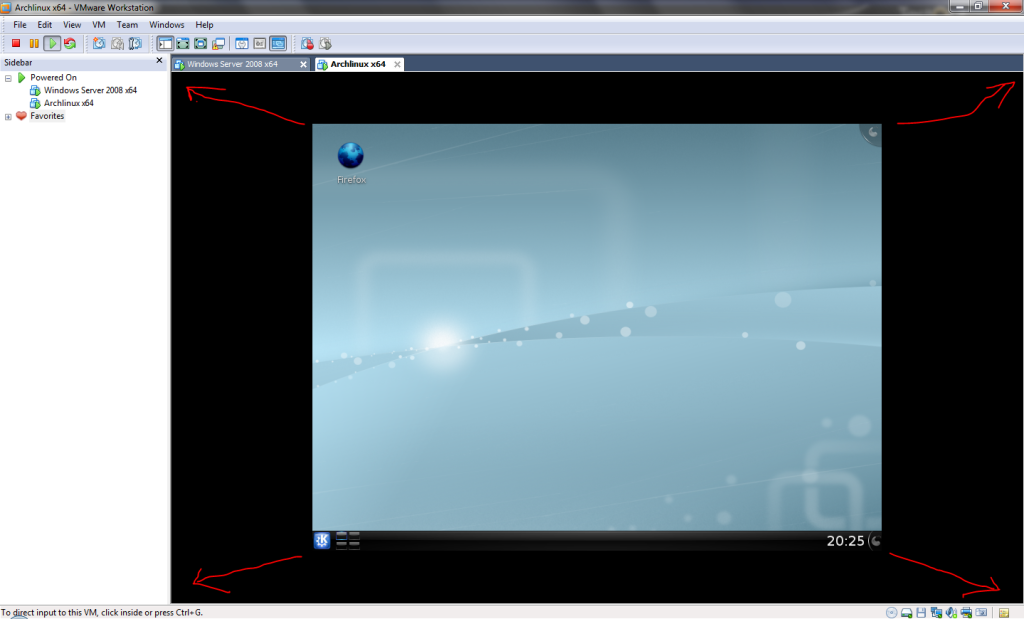
I've tried an alternative which is increasing the resolution but there's no resolution taht will fit exactly to the window so it is not an option, with guest autofit it just adjust itself.
I've tried researching google but did not find anything specific that might help me solve this problem.
Does anyone have any idea on how solve this problem?
Offline
#2 2010-07-05 15:27:26
- electricaltape
- Member

- From: New River Valley
- Registered: 2010-04-24
- Posts: 20
Re: Archlinux on VMWARE [Autofit Guest problem]
Every time I have run Linux inside a VM it has done that, so it is not arch/KDE specific. That's all I got, sorry.
Creativity is the fundamental motivator. http://www.youtube.com/watch?v=u6XAPnuFjJc
Offline
#3 2010-09-18 11:22:34
- lovat
- Member
- From: Shanghai
- Registered: 2008-01-03
- Posts: 41
Re: Archlinux on VMWARE [Autofit Guest problem]
Got the same issue, don't know how to solve this, but Virtualbox deals with this well.
I don't know what's exactly Vmware done better than virtualbox with that bloated size.
Do not use Linux as desktop.
Offline
#4 2010-09-18 13:08:10
- marfig
- Member

- From: Portugal
- Registered: 2010-07-30
- Posts: 189
- Website
Re: Archlinux on VMWARE [Autofit Guest problem]
This has nothing to do with VMWare software.
Naturally, X won't adjust to the new resolution if the video driver cannot support it. Unfortunately the Open VM Tools branch of vmware has a bad support for different video modes. Also unfortunately, the much better official VMWare Tools doesn't support Arch yet (and to my knowledge).
Solutions:
- Run the VMWare Arch guest in full screen. With most common screen sizes this should work fine.
- If you insist on running inside a window, use a well known size. Some windows tools out there will help you resize the window to things like 800x600, 1360x768, 1440x900, etc.
Notes:
- Needless to say, you have to set X to use the xf86 vmware display driver, which you also need to install
- On certain screen resolutions (definitely on 1366x768, which is my case) you'll have to struggle with open-vmware-tools display driver to behave. You'll probably have to include a xrandr --size line on your .xinitrc.
- The Open VM Tools video facilities also suck at detecting screen dimensions even in the presence of modern monitors. On not so common screen resolutions, you will also have to tweak DPI settings knowing it will never accept the actual real values for your screen but only an approximation. Sad, but true.
Commentary:
As you may have already realized, Arch Linux is one of the few distributions in which its community is almost all in agreement over the coined phrase "VMWare sucks". As you have already realized VMWare however works great on other distros (a LOT better than VirtualBox when using Windows hosts). What some Arch users don't seem to realize (or don't want to) is that this is entirely the fault of the open-vm-tools which is indeed a far cry from the excellent VMWare Tools and also far inferior to VirtualBox Guest Additions. In other words, what indeed sucks is the open-vm-tools. Tough, but true.
So, if somehow you can bypass the crashes VirtualBox will give you on a regular basis when running it under a Windows 7 host (especially when trying to access VirtualBox menus from a running Linux guest), get your hands on this excellent solution. Otherwise, I'm afraid you will have to stick to an excellent VMWare base program being served by a crappy Open VMWare tools.
Last edited by marfig (2010-09-18 13:31:47)
I probably made this post longer than it should only because I lack the time to make it shorter.
- Paraphrased from Blaise Pascal
Offline
#5 2010-09-18 14:00:21
- lovat
- Member
- From: Shanghai
- Registered: 2008-01-03
- Posts: 41
Re: Archlinux on VMWARE [Autofit Guest problem]
This has nothing to do with VMWare software.
My screen resolution problem can be solved by refering https://bbs.archlinux.org/viewtopic.php?id=102272.
Your xrandr solution sounds interesting.
But for me, screen resolution is far less severe than xf86-video-vmware problem. I cannot even startx with that driver.
And with vesa driver, it performs very badly.
I don't if vmware-tools ships with it's official video driver ? Here're some logs from my installation of vmware-tools in my Arch.
-------------------------------------------------------------------------------------------------------------------
Detected X.org version 7.7.1.
No drivers for X.org version: 7.7.1.
Skipping X configuration because X drivers are not included.
Warning: This script could not find mkinitrd or update-initramfs and cannot
remake the initrd file!
Checking acpi hot plug done
Starting VMware Tools services in the virtual machine:
Switching to guest configuration: done
Guest filesystem driver: done
Mounting HGFS shares: done
VM communication interface: failed
Blocking file system: done
Guest operating system daemon: done
Virtual Printing daemon: done
The configuration of VMware Tools 8.4.3 build-282343 for Linux for this running
kernel completed successfully.
---------------------------------------------------------------------------------------------------------------
Last edited by lovat (2010-09-18 14:08:45)
Do not use Linux as desktop.
Offline