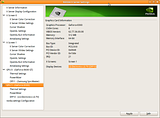You are not logged in.
- Topics: Active | Unanswered
Pages: 1
#1 2010-08-15 18:37:18
- Xi0N
- Member

- From: Bilbao - Spain
- Registered: 2007-11-29
- Posts: 832
- Website
Improving VLC performance
Hi!
Im playing some mkv movie with vlc
This movie is 24 Gb (1080p) and is being played through an integrated 512 Mb nVidia video card, connected via HDMI to a 32'' TV......
This did not happen before, and the memory does not seem to be the problem here. (Although is one of the few movies i download that are this huge, i usually download 8 Gb ones, more or less...)
I post this pic showing gnome system monitor:
As you can see, the processor's resources are being used, as for my understanding, wrongly,,,,,, as one of the cores is at its 80% usage, the other one, remains 20%...... they never are used 100% - 100%,,,,,,
The system is a dual core 6000+ AMD processor, with 2 Gb RAM......
My point in this thread is: Is there any way on improving the system's performance without purchasing a new processor / more RAM / Better graphic card? or is my system outdated?
Any VLC's options that would tweak the video playback?
Thanks!!
Last edited by Xi0N (2010-08-15 18:39:19)
Offline
#2 2010-08-15 18:41:39
- graysky
- Wiki Maintainer

- From: :wq
- Registered: 2008-12-01
- Posts: 10,600
- Website
Re: Improving VLC performance
VDPAU will offload decoding to the nvidia card but I'm thinking yours is too old to support it. I dunno for sure. Check wikipedia's VDPAU article.
CPU-optimized Linux-ck packages @ Repo-ck • AUR packages • Zsh and other configs
Offline
#3 2010-08-15 18:47:02
- flamelab
- Member

- From: Athens, Hellas (Greece)
- Registered: 2007-12-26
- Posts: 2,160
Re: Improving VLC performance
The best you could do is to buy a cheap Nvidia card (GT210 for example) and do your work with VDPAU.
But... what's your card ? I forgot to ask.
Last edited by flamelab (2010-08-15 18:47:26)
Offline
#4 2010-08-15 18:52:39
- Xi0N
- Member

- From: Bilbao - Spain
- Registered: 2007-11-29
- Posts: 832
- Website
Re: Improving VLC performance
Another option, would be reduce the mkv file myself, reencode it somehow, no? I have mkvtoolnix, but i dont quite know how to use it for this purpose.... i use it for embedding subtitles inside mkv files, but nothing else appart from this.....
Anyway, i prefer i juust improve the performance instead of reducing the file size.......
Offline
#5 2010-08-15 19:13:12
- Xi0N
- Member

- From: Bilbao - Spain
- Registered: 2007-11-29
- Posts: 832
- Website
Re: Improving VLC performance
Sorry for replying myself: SMPlayer has the option for using vdpau.... this reduces the cpu stress from 80%-20% to 20%- 20%...... leaving the cpu and using the video card....
I have been looking around in VLC, and cannot manage to find the opction for using the same as in SMPlayer... so, for now, i willl use SMPlayer...
This vdpau is supossed to be the long-awaited feature on VLC that would use the GPU for movie playback, isn't it? - if it is, how to enable it?
Offline
#6 2010-08-15 19:16:46
- wonder
- Developer

- From: Bucharest, Romania
- Registered: 2006-07-05
- Posts: 5,941
- Website
Re: Improving VLC performance
This vdpau is supossed to be the long-awaited feature on VLC that would use the GPU for movie playback, isn't it? - if it is, how to enable it?
vlc support vdpau and if you look at what optional dependency does it have, you will know. (vdpau-video)
i found vlc hardware decoding kinda sucky mostly because every decoded frame is copied back into vlc and this takes CPU.
Give what you have. To someone, it may be better than you dare to think.
Offline
#7 2010-08-15 19:19:45
- Xi0N
- Member

- From: Bilbao - Spain
- Registered: 2007-11-29
- Posts: 832
- Website
Re: Improving VLC performance
Its a shame, since i have been using VLC for a long time but this is a great point for SMPlayer.......
Let's hope the people from VLC improve thiss feature in further versions........
Anyway, thanks!!!
P.S.: I hope i dont fry my video card now... ![]()
Offline
#8 2010-08-15 19:34:18
- wonder
- Developer

- From: Bucharest, Romania
- Registered: 2006-07-05
- Posts: 5,941
- Website
Re: Improving VLC performance
Its a shame, since i have been using VLC for a long time but this is a great point for SMPlayer.......
Let's hope the people from VLC improve thiss feature in further versions........
Anyway, thanks!!!
P.S.: I hope i dont fry my video card now...
to enable hardware decoding for vlc install vdpau-video and open the preferences->input & codecs and check Use GPU acceleration
Give what you have. To someone, it may be better than you dare to think.
Offline
#9 2010-08-15 19:46:47
- Xi0N
- Member

- From: Bilbao - Spain
- Registered: 2007-11-29
- Posts: 832
- Website
Re: Improving VLC performance
OK, the playback in SMPlayer does not use the CPU anymore, leaving all the work to the GPU, however, i see some imperfections in the image, like a faulty refresh rate (usually depicted as the image divided clearly in two zones like not refreshing properly)..... cpu usage is reduced drastically.
Back in VLC with the GPU acceleration feature enabled, i still see some CPU activity, but the video quality looks better....
I will watch the movie in VLC and see ......... i will post the impresions after a couple of hours ![]()
Thanks!
Offline
#10 2010-08-15 20:08:19
- graysky
- Wiki Maintainer

- From: :wq
- Registered: 2008-12-01
- Posts: 10,600
- Website
Re: Improving VLC performance
VDPAU support in mplayer is excellent. Might install it just to see if you experience the visual artifacts you're seeing w/ VLC.
CPU-optimized Linux-ck packages @ Repo-ck • AUR packages • Zsh and other configs
Offline
#11 2010-08-15 20:43:17
- R00KIE
- Forum Fellow

- From: Between a computer and a chair
- Registered: 2008-09-14
- Posts: 4,734
Re: Improving VLC performance
however, i see some imperfections in the image, like a faulty refresh rate (usually depicted as the image divided clearly in two zones like not refreshing properly)..... cpu usage is reduced drastically.
That is probably tearing, that happens because the image to be displayed is not changed at the vertical blank time of the monitor. Look for something to do with vsync in the drivers and see if enabling it helps, currently I don't own any nvidia cards so I can't be of much help there.
R00KIE
Tm90aGluZyB0byBzZWUgaGVyZSwgbW92ZSBhbG9uZy4K
Offline
#12 2010-08-15 21:48:18
- Xi0N
- Member

- From: Bilbao - Spain
- Registered: 2007-11-29
- Posts: 832
- Website
Re: Improving VLC performance
I finally saw it with VLC.... gpu at 58º so i guess it did all the job.
Thanks to all of you for your suggestions!
Offline
Pages: 1