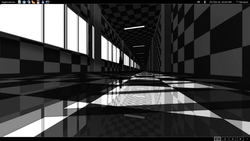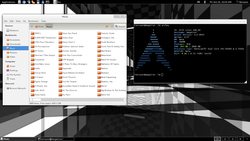You are not logged in.
- Topics: Active | Unanswered
#276 2011-10-21 06:28:44
- pyknite
- Member
- Registered: 2010-03-03
- Posts: 166
Re: October 2011 Screenshots
whats the rpg you are playing?
It look like NetHack!
Offline
#277 2011-10-21 06:48:06
- Mr_ED-horsey
- Member

- From: Portland, OR
- Registered: 2011-04-06
- Posts: 177
Offline
#278 2011-10-21 07:11:52
- danvari
- Member
- Registered: 2007-08-14
- Posts: 44
Re: October 2011 Screenshots
lutherus wrote:whats the rpg you are playing?
It look like NetHack!
for me it looks like angband ![]()
Offline
#279 2011-10-21 08:14:04
- Doomcide
- Member

- Registered: 2011-08-22
- Posts: 221
Re: October 2011 Screenshots
pyknite wrote:lutherus wrote:whats the rpg you are playing?
It look like NetHack!
for me it looks like angband
You, Sir are correct 1 Internets to you ![]()
Offline
#280 2011-10-21 11:17:14
#281 2011-10-21 12:52:05
- nnoell
- Member

- From: Spain
- Registered: 2010-08-21
- Posts: 99
Re: October 2011 Screenshots
Nice Desktop TheImmortalPhoenix, Could you share your ncmpcpp config file please?
Offline
#282 2011-10-21 16:09:03
- OK100
- Member

- From: [U==]
- Registered: 2010-04-26
- Posts: 455
Re: October 2011 Screenshots
Very nice desktop, can you share your Xdefaults and weechat configs please?
Last edited by OK100 (2011-10-21 16:10:17)
Offline
#283 2011-10-21 18:02:29
- TheImmortalPhoenix
- Member

- From: 127.0.0.1
- Registered: 2011-08-13
- Posts: 436
Re: October 2011 Screenshots
TheImmortalPhoenix wrote:Very nice desktop, can you share your Xdefaults and weechat configs please?
#=================================#
#|| ||#
#|| N C M P C P P C O N F I G ||#
#|| ||#
#=================================#
##
##### connection settings #####
## set it in order to make tag editor and renaming files work properly
mpd_host = "localhost"
mpd_port = "6600"
mpd_music_dir = "/media/Data/Music"
mpd_connection_timeout = "5"
mpd_crossfade_time = "1"
mpd_communication_mode = "notifications" (polling/notifications)
##### music visualizer #####
##
## Note: In order to make music visualizer work you'll
## need to use mpd fifo output, whose format parameter
## has to be set to 44100:16:1. Example configuration:
## (it has to be put into mpd.conf)
##
## audio_output {
## type "fifo"
## name "My FIFO"
## path "/tmp/mpd.fifo"
## format "44100:16:1"
## }
##
visualizer_fifo_path = "/tmp/mpd.fifo"
##
## Note: Below parameter is needed for ncmpcpp
## to determine which output provides data for
## visualizer and thus allow syncing between
## visualization and sound as currently there
## are some problems with it.
##
visualizer_output_name = "my_fifo"
##
## Note: Below parameter defines how often ncmpcpp
## has to "synchronize" visualizer and audio outputs.
## 30 seconds is optimal value, but if you experience
## synchronization problems, set it to lower value.
## Keep in mind that sane values start with >=10.
##
visualizer_sync_interval = "1"
##
## Note: To enable spectrum frequency visualization
## you need to compile ncmpcpp with fftw3 support.
##
visualizer_type = "spectrum" (spectrum/wave)
##### system encoding #####
##
## ncmpcpp should detect your charset encoding
## but if it failed to do so, you can specify
## charset encoding you are using here.
##
## Note: You can see whether your ncmpcpp build
## supports charset detection by checking output
## of `ncmpcpp --version`.
##
## Note: Since MPD uses utf8 by default, setting
## this option makes sense only if your encoding
## is different.
##
system_encoding = ""
##### delays #####
## delay after playlist highlighting will be disabled (0 = don't disable)
playlist_disable_highlight_delay = "5"
## defines how long various messages are supposed to be visible
message_delay_time = "4"
##### song format #####
## for song format you can use:
##
## %l - length
## %f - filename
## %D - directory
## %a - artist
## %A - album artist
## %t - title
## %b - album
## %y - year
## %n - track number (01/12 -> 01)
## %N - full track info (01/12 -> 01/12)
## %g - genre
## %c - composer
## %p - performer
## %d - disc
## %C - comment
## $R - begin right alignment
##
## you can also put them in { } and then it will be displayed
## only if all requested values are available and/or define alternate
## value with { }|{ } eg. {%a - %t}|{%f}
##
## Note: Format that is similar to "%a - %t" (i.e. without any additional
## braces) is equal to "{%a - %t}", so if one of the tags is missing,
## you'll get nothing.
##
## text can also have different color than the main window has,
## eg. if you want length to be green, write $3%l$9
##
## available values:
##
## - 0 - default window color (discards all other colors)
## - 1 - black
## - 2 - red
## - 3 - green
## - 4 - yellow
## - 5 - blue
## - 6 - magenta
## - 7 - cyan
## - 8 - white
## - 9 - end of current color
##
## Note: colors can be nested.
##
#song_list_format = "{$1 %l$9 $1│$9 $2%a$9 $1│$9 $6%b$9 }$R{$5%t$9}|{$5%f$9} $1│$9 $1%n $9"
song_list_format = "{$5 %a$9 $1│$9 $8%t$9 }|{ $8%f$9}$R{$6%b $9}"
#song_list_format = "{$2%n▕ $9}{$7%a - $9}{$6%t$9}|{$8%f$9}$R{$4▕ %b$9}{$3▕ %l$9}"
#song_list_format = "$8[$9$8%b$8]$9 $8|$9 $8%a$9 $8|$9 $8%t$9 $R [%l]"
#song_list_format = "{$8$9}{[%l] >> }{%t }$R{%a - %b}"
song_status_format = "{{{$5%a$9}} $8◦$9 {$8%t$9}|{$8%f$9}{ $8◦$9 $6%b$9{ $8◦$9 $7%y$9}}}"
song_library_format = "{%n $8◦$9 }{%t}|{%f}"
tag_editor_album_format = "{%y $8◦$9 }{%b}"
##
## Note: Below variables are for alternative version of user's interface.
## Their syntax supports all tags and colors listed above plus some extra
## markers used for text attributes. They are followed by character '$'.
## After that you can put:
##
## - b - bold text
## - u - underline text
## - r - reverse colors
## - a - use alternative character set
##
## If you don't want to use an attribute anymore, just put it again, but
## this time insert character '/' between '$' and attribute character,
## e.g. {$b%t$/b}|{$r%f$/r} will display bolded title tag or filename
## with reversed colors.
##
#
alternative_header_first_line_format = "$5$aqqu$/a$9 {$8%t$9}|{$8%f$9} $5$atqq$/a$9"
#
alternative_header_second_line_format = "{{$5%a$9}{ $8◦$9 $6%b$9 $8◦$9 $7%y$9}}|{%D}"
#
##
## Note: Below variables also supports
## text attributes listed above.
##
#
now_playing_prefix = "$b"
now_playing_suffix = "$/b"
browser_playlist_prefix = "playlist"
selected_item_prefix = "$5"
selected_item_suffix = "$9"
## colors are not supported for below variable
song_window_title_format = "{%t}|{%f} - {%a}"
##### columns settings #####
##
## syntax of song columns list format is "column column etc."
##
## - syntax for each column is:
##
## (width of column)[column's color]{displayed tag}
##
## Note: Width is by default in %, if you want a column to
## have fixed size, add 'f' after the value, e.g. (10)[white]{a}
## will be the column that take 10% of screen (so the real column's
## width will depend on actual screen size), whereas (10f)[white]{a}
## will take 10 terminal cells, no matter how wide the screen is.
##
## - color is optional (if you want the default one, type [])
##
## Note: You can give a column additional attributes by putting appropriate
## character after displayed tag character. Available attributes are:
##
## - r - column will be right aligned
## - E - if tag is empty, empty tag marker won't be displayed
##
## You can also:
##
## - give a column custom name by putting it after attributes,
## separated with character ':', e.g. {lr:Length} gives you
## right aligned column of lengths named "Length".
##
## - define sequence of tags, that have to be displayed in case
## predecessor is empty in a way similar to the one in classic
## song format, i.e. using '|' character, e.g. {a|c|p:Owner}
## creates column named "Owner" that tries to display artist
## tag and then composer and performter if previous ones are
## not available.
##
song_columns_list_format = "(40)[white]{t|f} (25)[blue]{a} (30)[magenta]{b} (4f)[cyan]{l}"
#song_columns_list_format = "(40)[red]{a} (40)[blue]{t} (20)[magenta]{b}"
#song_columns_list_format = "$L(9)[white]{l} (20)[red]{t} (30)$R(20)[green]{a}[cyan]{b}"
##### various settings #####
#
##
## Note: Custom command that will be executed each
## time song changes. Useful for notifications etc.
##
## Attention: It doesn't support song format anymore.
## Use `ncmpcpp --now-playing SONG_FORMAT` instead.
##
execute_on_song_change = ""
playlist_show_remaining_time = "no"
playlist_shorten_total_times = "yes"
playlist_separate_albums = "no"
playlist_display_mode = "classic" (classic/columns)
browser_display_mode = "columns" (classic/columns)
search_engine_display_mode = "columns" (classic/columns)
discard_colors_if_item_is_selected = "yes"
incremental_seeking = "yes"
seek_time = "1"
autocenter_mode = "yes"
centered_cursor = "yes"
progressbar_look = "─╼╌"
default_place_to_search_in = "database" (database/playlist)
user_interface = "alternative" (classic/alternative)
media_library_left_column = "a" (possible values: a,y,g,c,p, legend above)
default_find_mode = "wrapped" (wrapped/normal)
default_space_mode = "add" (add/select)
default_tag_editor_left_col = "dirs" (albums/dirs)
default_tag_editor_pattern = "%n - %t"
header_visibility = "no"
statusbar_visibility = "yes"
titles_visibility = "no"
header_text_scrolling = "yes"
fancy_scrolling = "yes"
cyclic_scrolling = "no"
lines_scrolled = "2"
follow_now_playing_lyrics = "no"
ncmpc_like_songs_adding = "yes" (enabled - add/remove, disabled - always add)
show_hidden_files_in_local_browser = "no"
display_screens_numbers_on_start = "no"
##
## How shall key_screen_switcher work?
##
## - "previous" - switch between current and last used screen
## - "sequence: 2 -> 9 -> 5" - switch between given sequence of screens.
##
## Screen numbers you can use after 'sequence' keyword are:
##
## - 1 - help
## - 2 - playlist
## - 3 - browser
## - 4 - search engine
## - 5 - media library
## - 6 - playlist editor
## - 7 - tag editor
## - 8 - outputs
## - 9 - visualizer
## - 10 - clock
##
## As you can see, above example will switch between
## playlist, visualizer and media library screens.
##
screen_switcher_mode = "sequence: 2 -> 5 -> 9"
##
## Note: You can define startup screen for ncmpcpp
## by choosing screen number from the list above.
##
startup_screen = "2"
jump_to_now_playing_song_at_start = "yes"
ask_before_clearing_main_playlist = "no"
clock_display_seconds = "yes"
display_volume_level = "yes"
display_bitrate = "yes"
display_remaining_time = "no"
regular_expressions = "extended" (basic/extended)
##
## Note: If below is enabled, ncmpcpp will ignore leading
## "The" word while sorting items in browser, tags in
## media library, etc.
##
ignore_leading_the = "no"
block_search_constraints_change_if_items_found = "yes"
mouse_support = "yes"
mouse_list_scroll_whole_page = "yes"
empty_tag_marker = "<empty>"
tag_editor_extended_numeration = "no"
media_library_display_date = "yes"
media_library_disable_two_column_mode = "no"
enable_window_title = "yes"
##
## Note: You can choose default search mode for search
## engine. Available modes are:
##
## - 1 - use mpd built-in searching (no regexes, pattern matching)
## - 2 - use ncmpcpp searching (pattern matching with support for regexes,
## but if your mpd is on a remote machine, downloading big database
## to process it can take a while
## - 3 - match only exact values (this mode uses mpd function for searching
## in database and local one for searching in current playlist)
##
#
#search_engine_default_search_mode = "1"
#
##
## Note: Below variables can allow you to physically
## remove files and directories from your hdd using
## ncmpcpp's browser screen.
##
allow_physical_files_deletion = "no"
allow_physical_directories_deletion = "no"
##### lyrics support #####
##
## supported lyrics databases:
##
## - 1 - lyricsplugin.com
##
lyrics_database = "1"
external_editor = "vim"
use_console_editor = "yes" (set to yes, if your editor is console app)
##### colors definitions #####
discard_colors_if_item_is_selected = "yes"
colors_enabled = "yes"
empty_tag_color = "white"
header_window_color = "white"
volume_color = "white"
state_line_color = "black"
state_flags_color = "white"
main_window_color = "white"
color1 = "default"
color2 = "blue"
main_window_highlight_color = "blue"
progressbar_color = "white"
statusbar_color = "white"
alternative_ui_separator_color = "black"
active_column_color = "blue"
window_border_color = "white"
active_window_border = "blue"
visualizer_color = "blue"Offline
#284 2011-10-21 18:04:01
- nnoell
- Member

- From: Spain
- Registered: 2010-08-21
- Posts: 99
Re: October 2011 Screenshots
OK100 wrote:TheImmortalPhoenix wrote:Very nice desktop, can you share your Xdefaults and weechat configs please?
#=================================# #|| ||# #|| N C M P C P P C O N F I G ||# #|| ||# #=================================# ## ##### connection settings ##### ## set it in order to make tag editor and renaming files work properly mpd_host = "localhost" mpd_port = "6600" mpd_music_dir = "/media/Data/Music" mpd_connection_timeout = "5" mpd_crossfade_time = "1" mpd_communication_mode = "notifications" (polling/notifications) ##### music visualizer ##### ## ## Note: In order to make music visualizer work you'll ## need to use mpd fifo output, whose format parameter ## has to be set to 44100:16:1. Example configuration: ## (it has to be put into mpd.conf) ## ## audio_output { ## type "fifo" ## name "My FIFO" ## path "/tmp/mpd.fifo" ## format "44100:16:1" ## } ## visualizer_fifo_path = "/tmp/mpd.fifo" ## ## Note: Below parameter is needed for ncmpcpp ## to determine which output provides data for ## visualizer and thus allow syncing between ## visualization and sound as currently there ## are some problems with it. ## visualizer_output_name = "my_fifo" ## ## Note: Below parameter defines how often ncmpcpp ## has to "synchronize" visualizer and audio outputs. ## 30 seconds is optimal value, but if you experience ## synchronization problems, set it to lower value. ## Keep in mind that sane values start with >=10. ## visualizer_sync_interval = "1" ## ## Note: To enable spectrum frequency visualization ## you need to compile ncmpcpp with fftw3 support. ## visualizer_type = "spectrum" (spectrum/wave) ##### system encoding ##### ## ## ncmpcpp should detect your charset encoding ## but if it failed to do so, you can specify ## charset encoding you are using here. ## ## Note: You can see whether your ncmpcpp build ## supports charset detection by checking output ## of `ncmpcpp --version`. ## ## Note: Since MPD uses utf8 by default, setting ## this option makes sense only if your encoding ## is different. ## system_encoding = "" ##### delays ##### ## delay after playlist highlighting will be disabled (0 = don't disable) playlist_disable_highlight_delay = "5" ## defines how long various messages are supposed to be visible message_delay_time = "4" ##### song format ##### ## for song format you can use: ## ## %l - length ## %f - filename ## %D - directory ## %a - artist ## %A - album artist ## %t - title ## %b - album ## %y - year ## %n - track number (01/12 -> 01) ## %N - full track info (01/12 -> 01/12) ## %g - genre ## %c - composer ## %p - performer ## %d - disc ## %C - comment ## $R - begin right alignment ## ## you can also put them in { } and then it will be displayed ## only if all requested values are available and/or define alternate ## value with { }|{ } eg. {%a - %t}|{%f} ## ## Note: Format that is similar to "%a - %t" (i.e. without any additional ## braces) is equal to "{%a - %t}", so if one of the tags is missing, ## you'll get nothing. ## ## text can also have different color than the main window has, ## eg. if you want length to be green, write $3%l$9 ## ## available values: ## ## - 0 - default window color (discards all other colors) ## - 1 - black ## - 2 - red ## - 3 - green ## - 4 - yellow ## - 5 - blue ## - 6 - magenta ## - 7 - cyan ## - 8 - white ## - 9 - end of current color ## ## Note: colors can be nested. ## #song_list_format = "{$1 %l$9 $1│$9 $2%a$9 $1│$9 $6%b$9 }$R{$5%t$9}|{$5%f$9} $1│$9 $1%n $9" song_list_format = "{$5 %a$9 $1│$9 $8%t$9 }|{ $8%f$9}$R{$6%b $9}" #song_list_format = "{$2%n▕ $9}{$7%a - $9}{$6%t$9}|{$8%f$9}$R{$4▕ %b$9}{$3▕ %l$9}" #song_list_format = "$8[$9$8%b$8]$9 $8|$9 $8%a$9 $8|$9 $8%t$9 $R [%l]" #song_list_format = "{$8$9}{[%l] >> }{%t }$R{%a - %b}" song_status_format = "{{{$5%a$9}} $8◦$9 {$8%t$9}|{$8%f$9}{ $8◦$9 $6%b$9{ $8◦$9 $7%y$9}}}" song_library_format = "{%n $8◦$9 }{%t}|{%f}" tag_editor_album_format = "{%y $8◦$9 }{%b}" ## ## Note: Below variables are for alternative version of user's interface. ## Their syntax supports all tags and colors listed above plus some extra ## markers used for text attributes. They are followed by character '$'. ## After that you can put: ## ## - b - bold text ## - u - underline text ## - r - reverse colors ## - a - use alternative character set ## ## If you don't want to use an attribute anymore, just put it again, but ## this time insert character '/' between '$' and attribute character, ## e.g. {$b%t$/b}|{$r%f$/r} will display bolded title tag or filename ## with reversed colors. ## # alternative_header_first_line_format = "$5$aqqu$/a$9 {$8%t$9}|{$8%f$9} $5$atqq$/a$9" # alternative_header_second_line_format = "{{$5%a$9}{ $8◦$9 $6%b$9 $8◦$9 $7%y$9}}|{%D}" # ## ## Note: Below variables also supports ## text attributes listed above. ## # now_playing_prefix = "$b" now_playing_suffix = "$/b" browser_playlist_prefix = "playlist" selected_item_prefix = "$5" selected_item_suffix = "$9" ## colors are not supported for below variable song_window_title_format = "{%t}|{%f} - {%a}" ##### columns settings ##### ## ## syntax of song columns list format is "column column etc." ## ## - syntax for each column is: ## ## (width of column)[column's color]{displayed tag} ## ## Note: Width is by default in %, if you want a column to ## have fixed size, add 'f' after the value, e.g. (10)[white]{a} ## will be the column that take 10% of screen (so the real column's ## width will depend on actual screen size), whereas (10f)[white]{a} ## will take 10 terminal cells, no matter how wide the screen is. ## ## - color is optional (if you want the default one, type []) ## ## Note: You can give a column additional attributes by putting appropriate ## character after displayed tag character. Available attributes are: ## ## - r - column will be right aligned ## - E - if tag is empty, empty tag marker won't be displayed ## ## You can also: ## ## - give a column custom name by putting it after attributes, ## separated with character ':', e.g. {lr:Length} gives you ## right aligned column of lengths named "Length". ## ## - define sequence of tags, that have to be displayed in case ## predecessor is empty in a way similar to the one in classic ## song format, i.e. using '|' character, e.g. {a|c|p:Owner} ## creates column named "Owner" that tries to display artist ## tag and then composer and performter if previous ones are ## not available. ## song_columns_list_format = "(40)[white]{t|f} (25)[blue]{a} (30)[magenta]{b} (4f)[cyan]{l}" #song_columns_list_format = "(40)[red]{a} (40)[blue]{t} (20)[magenta]{b}" #song_columns_list_format = "$L(9)[white]{l} (20)[red]{t} (30)$R(20)[green]{a}[cyan]{b}" ##### various settings ##### # ## ## Note: Custom command that will be executed each ## time song changes. Useful for notifications etc. ## ## Attention: It doesn't support song format anymore. ## Use `ncmpcpp --now-playing SONG_FORMAT` instead. ## execute_on_song_change = "" playlist_show_remaining_time = "no" playlist_shorten_total_times = "yes" playlist_separate_albums = "no" playlist_display_mode = "classic" (classic/columns) browser_display_mode = "columns" (classic/columns) search_engine_display_mode = "columns" (classic/columns) discard_colors_if_item_is_selected = "yes" incremental_seeking = "yes" seek_time = "1" autocenter_mode = "yes" centered_cursor = "yes" progressbar_look = "─╼╌" default_place_to_search_in = "database" (database/playlist) user_interface = "alternative" (classic/alternative) media_library_left_column = "a" (possible values: a,y,g,c,p, legend above) default_find_mode = "wrapped" (wrapped/normal) default_space_mode = "add" (add/select) default_tag_editor_left_col = "dirs" (albums/dirs) default_tag_editor_pattern = "%n - %t" header_visibility = "no" statusbar_visibility = "yes" titles_visibility = "no" header_text_scrolling = "yes" fancy_scrolling = "yes" cyclic_scrolling = "no" lines_scrolled = "2" follow_now_playing_lyrics = "no" ncmpc_like_songs_adding = "yes" (enabled - add/remove, disabled - always add) show_hidden_files_in_local_browser = "no" display_screens_numbers_on_start = "no" ## ## How shall key_screen_switcher work? ## ## - "previous" - switch between current and last used screen ## - "sequence: 2 -> 9 -> 5" - switch between given sequence of screens. ## ## Screen numbers you can use after 'sequence' keyword are: ## ## - 1 - help ## - 2 - playlist ## - 3 - browser ## - 4 - search engine ## - 5 - media library ## - 6 - playlist editor ## - 7 - tag editor ## - 8 - outputs ## - 9 - visualizer ## - 10 - clock ## ## As you can see, above example will switch between ## playlist, visualizer and media library screens. ## screen_switcher_mode = "sequence: 2 -> 5 -> 9" ## ## Note: You can define startup screen for ncmpcpp ## by choosing screen number from the list above. ## startup_screen = "2" jump_to_now_playing_song_at_start = "yes" ask_before_clearing_main_playlist = "no" clock_display_seconds = "yes" display_volume_level = "yes" display_bitrate = "yes" display_remaining_time = "no" regular_expressions = "extended" (basic/extended) ## ## Note: If below is enabled, ncmpcpp will ignore leading ## "The" word while sorting items in browser, tags in ## media library, etc. ## ignore_leading_the = "no" block_search_constraints_change_if_items_found = "yes" mouse_support = "yes" mouse_list_scroll_whole_page = "yes" empty_tag_marker = "<empty>" tag_editor_extended_numeration = "no" media_library_display_date = "yes" media_library_disable_two_column_mode = "no" enable_window_title = "yes" ## ## Note: You can choose default search mode for search ## engine. Available modes are: ## ## - 1 - use mpd built-in searching (no regexes, pattern matching) ## - 2 - use ncmpcpp searching (pattern matching with support for regexes, ## but if your mpd is on a remote machine, downloading big database ## to process it can take a while ## - 3 - match only exact values (this mode uses mpd function for searching ## in database and local one for searching in current playlist) ## # #search_engine_default_search_mode = "1" # ## ## Note: Below variables can allow you to physically ## remove files and directories from your hdd using ## ncmpcpp's browser screen. ## allow_physical_files_deletion = "no" allow_physical_directories_deletion = "no" ##### lyrics support ##### ## ## supported lyrics databases: ## ## - 1 - lyricsplugin.com ## lyrics_database = "1" external_editor = "vim" use_console_editor = "yes" (set to yes, if your editor is console app) ##### colors definitions ##### discard_colors_if_item_is_selected = "yes" colors_enabled = "yes" empty_tag_color = "white" header_window_color = "white" volume_color = "white" state_line_color = "black" state_flags_color = "white" main_window_color = "white" color1 = "default" color2 = "blue" main_window_highlight_color = "blue" progressbar_color = "white" statusbar_color = "white" alternative_ui_separator_color = "black" active_column_color = "blue" window_border_color = "white" active_window_border = "blue" visualizer_color = "blue"
Thanks a lot!
Offline
#285 2011-10-21 18:05:35
- TheImmortalPhoenix
- Member

- From: 127.0.0.1
- Registered: 2011-08-13
- Posts: 436
Re: October 2011 Screenshots
You're welcome
Offline
#286 2011-10-21 18:08:40
- OK100
- Member

- From: [U==]
- Registered: 2010-04-26
- Posts: 455
Re: October 2011 Screenshots
OK100 wrote:TheImmortalPhoenix wrote:Very nice desktop, can you share your Xdefaults and weechat configs please?
#=================================# #|| ||# #|| N C M P C P P C O N F I G ||# #|| ||# #=================================# ## ##### connection settings ##### ## set it in order to make tag editor and renaming files work properly mpd_host = "localhost" mpd_port = "6600" mpd_music_dir = "/media/Data/Music" mpd_connection_timeout = "5" mpd_crossfade_time = "1" mpd_communication_mode = "notifications" (polling/notifications) ##### music visualizer ##### ## ## Note: In order to make music visualizer work you'll ## need to use mpd fifo output, whose format parameter ## has to be set to 44100:16:1. Example configuration: ## (it has to be put into mpd.conf) ## ## audio_output { ## type "fifo" ## name "My FIFO" ## path "/tmp/mpd.fifo" ## format "44100:16:1" ## } ## visualizer_fifo_path = "/tmp/mpd.fifo" ## ## Note: Below parameter is needed for ncmpcpp ## to determine which output provides data for ## visualizer and thus allow syncing between ## visualization and sound as currently there ## are some problems with it. ## visualizer_output_name = "my_fifo" ## ## Note: Below parameter defines how often ncmpcpp ## has to "synchronize" visualizer and audio outputs. ## 30 seconds is optimal value, but if you experience ## synchronization problems, set it to lower value. ## Keep in mind that sane values start with >=10. ## visualizer_sync_interval = "1" ## ## Note: To enable spectrum frequency visualization ## you need to compile ncmpcpp with fftw3 support. ## visualizer_type = "spectrum" (spectrum/wave) ##### system encoding ##### ## ## ncmpcpp should detect your charset encoding ## but if it failed to do so, you can specify ## charset encoding you are using here. ## ## Note: You can see whether your ncmpcpp build ## supports charset detection by checking output ## of `ncmpcpp --version`. ## ## Note: Since MPD uses utf8 by default, setting ## this option makes sense only if your encoding ## is different. ## system_encoding = "" ##### delays ##### ## delay after playlist highlighting will be disabled (0 = don't disable) playlist_disable_highlight_delay = "5" ## defines how long various messages are supposed to be visible message_delay_time = "4" ##### song format ##### ## for song format you can use: ## ## %l - length ## %f - filename ## %D - directory ## %a - artist ## %A - album artist ## %t - title ## %b - album ## %y - year ## %n - track number (01/12 -> 01) ## %N - full track info (01/12 -> 01/12) ## %g - genre ## %c - composer ## %p - performer ## %d - disc ## %C - comment ## $R - begin right alignment ## ## you can also put them in { } and then it will be displayed ## only if all requested values are available and/or define alternate ## value with { }|{ } eg. {%a - %t}|{%f} ## ## Note: Format that is similar to "%a - %t" (i.e. without any additional ## braces) is equal to "{%a - %t}", so if one of the tags is missing, ## you'll get nothing. ## ## text can also have different color than the main window has, ## eg. if you want length to be green, write $3%l$9 ## ## available values: ## ## - 0 - default window color (discards all other colors) ## - 1 - black ## - 2 - red ## - 3 - green ## - 4 - yellow ## - 5 - blue ## - 6 - magenta ## - 7 - cyan ## - 8 - white ## - 9 - end of current color ## ## Note: colors can be nested. ## #song_list_format = "{$1 %l$9 $1│$9 $2%a$9 $1│$9 $6%b$9 }$R{$5%t$9}|{$5%f$9} $1│$9 $1%n $9" song_list_format = "{$5 %a$9 $1│$9 $8%t$9 }|{ $8%f$9}$R{$6%b $9}" #song_list_format = "{$2%n▕ $9}{$7%a - $9}{$6%t$9}|{$8%f$9}$R{$4▕ %b$9}{$3▕ %l$9}" #song_list_format = "$8[$9$8%b$8]$9 $8|$9 $8%a$9 $8|$9 $8%t$9 $R [%l]" #song_list_format = "{$8$9}{[%l] >> }{%t }$R{%a - %b}" song_status_format = "{{{$5%a$9}} $8◦$9 {$8%t$9}|{$8%f$9}{ $8◦$9 $6%b$9{ $8◦$9 $7%y$9}}}" song_library_format = "{%n $8◦$9 }{%t}|{%f}" tag_editor_album_format = "{%y $8◦$9 }{%b}" ## ## Note: Below variables are for alternative version of user's interface. ## Their syntax supports all tags and colors listed above plus some extra ## markers used for text attributes. They are followed by character '$'. ## After that you can put: ## ## - b - bold text ## - u - underline text ## - r - reverse colors ## - a - use alternative character set ## ## If you don't want to use an attribute anymore, just put it again, but ## this time insert character '/' between '$' and attribute character, ## e.g. {$b%t$/b}|{$r%f$/r} will display bolded title tag or filename ## with reversed colors. ## # alternative_header_first_line_format = "$5$aqqu$/a$9 {$8%t$9}|{$8%f$9} $5$atqq$/a$9" # alternative_header_second_line_format = "{{$5%a$9}{ $8◦$9 $6%b$9 $8◦$9 $7%y$9}}|{%D}" # ## ## Note: Below variables also supports ## text attributes listed above. ## # now_playing_prefix = "$b" now_playing_suffix = "$/b" browser_playlist_prefix = "playlist" selected_item_prefix = "$5" selected_item_suffix = "$9" ## colors are not supported for below variable song_window_title_format = "{%t}|{%f} - {%a}" ##### columns settings ##### ## ## syntax of song columns list format is "column column etc." ## ## - syntax for each column is: ## ## (width of column)[column's color]{displayed tag} ## ## Note: Width is by default in %, if you want a column to ## have fixed size, add 'f' after the value, e.g. (10)[white]{a} ## will be the column that take 10% of screen (so the real column's ## width will depend on actual screen size), whereas (10f)[white]{a} ## will take 10 terminal cells, no matter how wide the screen is. ## ## - color is optional (if you want the default one, type []) ## ## Note: You can give a column additional attributes by putting appropriate ## character after displayed tag character. Available attributes are: ## ## - r - column will be right aligned ## - E - if tag is empty, empty tag marker won't be displayed ## ## You can also: ## ## - give a column custom name by putting it after attributes, ## separated with character ':', e.g. {lr:Length} gives you ## right aligned column of lengths named "Length". ## ## - define sequence of tags, that have to be displayed in case ## predecessor is empty in a way similar to the one in classic ## song format, i.e. using '|' character, e.g. {a|c|p:Owner} ## creates column named "Owner" that tries to display artist ## tag and then composer and performter if previous ones are ## not available. ## song_columns_list_format = "(40)[white]{t|f} (25)[blue]{a} (30)[magenta]{b} (4f)[cyan]{l}" #song_columns_list_format = "(40)[red]{a} (40)[blue]{t} (20)[magenta]{b}" #song_columns_list_format = "$L(9)[white]{l} (20)[red]{t} (30)$R(20)[green]{a}[cyan]{b}" ##### various settings ##### # ## ## Note: Custom command that will be executed each ## time song changes. Useful for notifications etc. ## ## Attention: It doesn't support song format anymore. ## Use `ncmpcpp --now-playing SONG_FORMAT` instead. ## execute_on_song_change = "" playlist_show_remaining_time = "no" playlist_shorten_total_times = "yes" playlist_separate_albums = "no" playlist_display_mode = "classic" (classic/columns) browser_display_mode = "columns" (classic/columns) search_engine_display_mode = "columns" (classic/columns) discard_colors_if_item_is_selected = "yes" incremental_seeking = "yes" seek_time = "1" autocenter_mode = "yes" centered_cursor = "yes" progressbar_look = "─╼╌" default_place_to_search_in = "database" (database/playlist) user_interface = "alternative" (classic/alternative) media_library_left_column = "a" (possible values: a,y,g,c,p, legend above) default_find_mode = "wrapped" (wrapped/normal) default_space_mode = "add" (add/select) default_tag_editor_left_col = "dirs" (albums/dirs) default_tag_editor_pattern = "%n - %t" header_visibility = "no" statusbar_visibility = "yes" titles_visibility = "no" header_text_scrolling = "yes" fancy_scrolling = "yes" cyclic_scrolling = "no" lines_scrolled = "2" follow_now_playing_lyrics = "no" ncmpc_like_songs_adding = "yes" (enabled - add/remove, disabled - always add) show_hidden_files_in_local_browser = "no" display_screens_numbers_on_start = "no" ## ## How shall key_screen_switcher work? ## ## - "previous" - switch between current and last used screen ## - "sequence: 2 -> 9 -> 5" - switch between given sequence of screens. ## ## Screen numbers you can use after 'sequence' keyword are: ## ## - 1 - help ## - 2 - playlist ## - 3 - browser ## - 4 - search engine ## - 5 - media library ## - 6 - playlist editor ## - 7 - tag editor ## - 8 - outputs ## - 9 - visualizer ## - 10 - clock ## ## As you can see, above example will switch between ## playlist, visualizer and media library screens. ## screen_switcher_mode = "sequence: 2 -> 5 -> 9" ## ## Note: You can define startup screen for ncmpcpp ## by choosing screen number from the list above. ## startup_screen = "2" jump_to_now_playing_song_at_start = "yes" ask_before_clearing_main_playlist = "no" clock_display_seconds = "yes" display_volume_level = "yes" display_bitrate = "yes" display_remaining_time = "no" regular_expressions = "extended" (basic/extended) ## ## Note: If below is enabled, ncmpcpp will ignore leading ## "The" word while sorting items in browser, tags in ## media library, etc. ## ignore_leading_the = "no" block_search_constraints_change_if_items_found = "yes" mouse_support = "yes" mouse_list_scroll_whole_page = "yes" empty_tag_marker = "<empty>" tag_editor_extended_numeration = "no" media_library_display_date = "yes" media_library_disable_two_column_mode = "no" enable_window_title = "yes" ## ## Note: You can choose default search mode for search ## engine. Available modes are: ## ## - 1 - use mpd built-in searching (no regexes, pattern matching) ## - 2 - use ncmpcpp searching (pattern matching with support for regexes, ## but if your mpd is on a remote machine, downloading big database ## to process it can take a while ## - 3 - match only exact values (this mode uses mpd function for searching ## in database and local one for searching in current playlist) ## # #search_engine_default_search_mode = "1" # ## ## Note: Below variables can allow you to physically ## remove files and directories from your hdd using ## ncmpcpp's browser screen. ## allow_physical_files_deletion = "no" allow_physical_directories_deletion = "no" ##### lyrics support ##### ## ## supported lyrics databases: ## ## - 1 - lyricsplugin.com ## lyrics_database = "1" external_editor = "vim" use_console_editor = "yes" (set to yes, if your editor is console app) ##### colors definitions ##### discard_colors_if_item_is_selected = "yes" colors_enabled = "yes" empty_tag_color = "white" header_window_color = "white" volume_color = "white" state_line_color = "black" state_flags_color = "white" main_window_color = "white" color1 = "default" color2 = "blue" main_window_highlight_color = "blue" progressbar_color = "white" statusbar_color = "white" alternative_ui_separator_color = "black" active_column_color = "blue" window_border_color = "white" active_window_border = "blue" visualizer_color = "blue"
This is ncmpcpp config, not Xdefaults ![]()
Offline
#287 2011-10-21 18:22:11
#288 2011-10-21 18:53:49
- cuervo
- Member

- Registered: 2008-04-29
- Posts: 65
- Website
Re: October 2011 Screenshots
cuervo wrote:b9anders wrote:Hi, what icons are they mate?
Clarity.
Great, thanks b9anders!
Offline
#289 2011-10-21 20:41:56
- TheImmortalPhoenix
- Member

- From: 127.0.0.1
- Registered: 2011-08-13
- Posts: 436
Re: October 2011 Screenshots
@OK100: you're right, i thought i have quoted nnoell post ![]() i haven't seen yours
i haven't seen yours ![]() here what you have asked:
here what you have asked:
#urxvt*perl-lib: /usr/lib/urxvt/perl
#urxvt*termName: Terminale
urxvt*internalBorder: 0
urxvt*loginShell: true
urxvt*colorMode: on
urxvt*cursorBlink: true
urxvt*cursorUnderline: true
urxvt*cursorColor: #a5caef
urxvt*underlineColor: #a5caef
urxvt*highlightColor: #87afd7
urxvt*highlightTextColor: #1c1c1c
urxvt*depth: 32
!!!!!!!!!!!!!!!!!!!!## 1 ##!!!!!!!!!!!!!!!!!!!!
!*background: #111111
!*foreground: #d4d4d4
!black
!*color0: #191919
!*color8: #505050
!red
!*color1: #e9003c
!*color9: #ff3c6e
!green
!*color2: #9ace00
!*color10: #d7f822
!yellow
!*color3: #ffcc00
!ffa000
!*color11: #ffd45f
!f8cf76
!blue
!*color4: #12aed5
!*color12: #82d0e3
!magenta
!*color5: #ba823c
!e12289
!*color13: #ba9669
!c869aa
!cyan
!*color6: #5E7175
!*color14: #A3BABF
!white
!*color7: #d4d4d4
!*color15: #ffffff
!!!!!!!!!!!!!!!!!!!!## 2 ##!!!!!!!!!!!!!!!!!!!!
!URxvt*foreground: #8c8c8c
!URxvt*foreground: #717171
!Black
!URxvt*color0: #3d3e3d
!URxvt*color8: #5a5b5c
!Red
!URxvt*color1: #755a5b
!URxvt*color9: #a37679
!Green
!URxvt*color2: #68755a
!URxvt*color10: #87a376
!Yellow
!URxvt*color3: #756e5a
!URxvt*color11: #a39b76
!Blue
!URxvt*color4: #5b6976
!URxvt*color12: #758ba3
!Magenta
!URxvt*color5: #755b76
!URxvt*color13: #9f76a3
!Cyan
!URxvt*color6: #5b7674
!URxvt*color14: #75a3a1
!White
!URxvt*color7: #808080
!URxvt*color15: #aeafb0
!!!!!!!!!!!!!!!!!!!!## 3 ##!!!!!!!!!!!!!!!!!!!!
!URxvt*background: #101010
!URxvt*foreground: #808080
!Black
!URxvt*color0: #000000
!URxvt*color8: #505354
!Red
!URxvt*color1: #A36666
!URxvt*color9: #D78787
!Green
!URxvt*color2: #A6E22E
!URxvt*color10: #BEED5F
!Yellow
!URxvt*color3: #FD971F
!URxvt*color11: #E6DB74
!Blue
!URxvt*color4: #5E7175
!URxvt*color12: #80999F
!Magenta
!URxvt*color5: #9E6FFE
!URxvt*color13: #9E6FFE
!Cyan
!URxvt*color6: #87CEEB
!URxvt*color14: #D0E0E6
!White
!URxvt*color7: #CCCCC6
!URxvt*color15: #F8F8F2
!!!!!!!!!!!!!!!!!!!!## 4 ##!!!!!!!!!!!!!!!!!!!!
!urxvt*background: #303030
!urxvt*foreground: #cccccc
!Black
!urxvt*color0: #000000
!urxvt*color8: #666666
!Red
!urxvt*color1: #ff6565
!urxvt*color9: #ff8d8d
!Green
!urxvt*color2: #aece92
!urxvt*color10: #c8e7a8
!Yellow
!urxvt*color3: #968a38
!urxvt*color11: #ffc123
!Blue
!urxvt*color4: #204a87
!urxvt*color12: #3465a4
!Magenta
!urxvt*color5: #ce5c00
!urxvt*color13: #f57900
!Cyan
!urxvt*color6: #89b6e2
!urxvt*color14: #46a4ff
!White
!urxvt*color7: #cccccc
!urxvt*color15: #ffffff
!!!!!!!!!!!!!!!!!!!!## 5 ##!!!!!!!!!!!!!!!!!!!!
!URxvt*background: #1c1c1c
!URxvt*foreground: #ababab
!Black
!urxvt*color0: #3d3d3d
!urxvt*color8: #5a5b5c
!Red
!urxvt*color1: #a37679
!urxvt*color9: #ff6565
!Green
!urxvt*color2: #87a376
!urxvt*color10: #c8e7a8
!Yellow
!urxvt*color3: #968a38
!urxvt*color11: #ffc123
!Blue
!urxvt*color4: #758ba3
!urxvt*color12: #3465a4
!Magenta
!urxvt*color5: #755b76
!urxvt*color13: #9f76a3
!Cyan
!urxvt*color6: #5b7674
!urxvt*color14: #46a4ff
!White
!urxvt*color7: #ababab
!urxvt*color15: #aeafb0
!!!!!!!!!!!!!!!!!!!!## 6 ##!!!!!!!!!!!!!!!!!!!!
!black
!URxvt*color0: #343639
!URxvt*color8: #56585a
!red
!URxvt*color1: #9e6b71
!URxvt*color9: #b69094
!green
!URxvt*color2: #719e6b
!URxvt*color10: #94b690
!yellow
!URxvt*color3: #9e986c
!URxvt*color11: #b5b18f
!blue
!URxvt*color4: #6c8b9e
!URxvt*color12: #90a7b6
!magenta
!URxvt*color5: #986b9e
!URxvt*color13: #b290b6
!cyan
!URxvt*color6: #6b9e98
!URxvt*color14: #90b6b3
!white
!URxvt*color7: #a7aaab
!URxvt*color15: #c2c2c0
!!!!!!!!!!!!!!!!!!!!## 7 ##!!!!!!!!!!!!!!!!!!!!
!URxvt*background: #1c1c1c
!URxvt*foreground: #ccccc6
!black
!*color0: #262729
!*color8: #595959
!red
!*color1: #c75b79
!*color9: #FB3782
!green
!*color2: #aadd99
#*color2: #ccffaa
!*color10: #99ff66
!yellow
!*color3: #FFCC99
!*color11: #FF9900
!blue
!*color4: #18618f
!*color12: #3C86AB
!magenta
!*color5: #AA77AA
!*color13: #8B63B0
!cyan
!*color6: #669997
!*color14: #33b3cc
!white
!*color7: #CCCCC6
!*color15: #e0e0e0
!!!!!!!!!!!!!!!!!!!!## 8 ##!!!!!!!!!!!!!!!!!!!!
*background: #1c1c1c
*foreground: #b3b3b3
! black
*color0: #343639
*color8: #404040
! red
*color1: #d75f5f
*color9: #EA8484
! green
*color2: #87af5f
*color10: #C7F09F
! yellow
*color3: #ffaf5f
*color11: #FFCC9A
! blue
*color4: #87afd7
*color12: #A5CAEF
! magenta
*color5: #8787af
*color13: #A6A6DE
! cyan
*color6: #5f8787
*color14: #95CDCD
! white
*color7: #b3b3b3
*color15: #d7d7d7
!!!!!!!!!!!!!!!!!!!!!!!!!!!!!!!!!!!!!!!!!!!!!!!
urxvt*inheritPixmap: 0
urxvt*scrollBar: 0
!scrollbar styles: rxvt, plain, next or xterm
urxvt*scrollstyle: plain
urxvt*scrollBar_right: true
urxvt*scrollColor: #777777
urxvt*geometry: 81x22
urxvt*saveLines: 1000000
Xft*dpi: 96
Xft*antialias: true
Xft*hinting: true
Xft*hintstyle: full
Xft*rgba: rgb
urxvt*font: xft:Consolas:pixelsize=12
!urxvt*font: xft:Tamsyn-tt:pixelsize=13:antialias=true:hinting=true
!urxvt*boldFont: xft:Tamsyn-tt:pixelsize=13:antialias=true:bold:hinting=true
!urxvt*italicFont: xft:Tamsyn-tt:pixelsize=13:antialias=true:italic:autohint=true:hinting=true
!urxvt*bolditalicFont: xft:Tamsyn-tt:pixelsize=13:antialias=true:bold:italic:autohint=true:hinting=true
#URxvt*preeditType: OnTheSpot,None
URxvt*perl-ext-common: default,selection,mark-yank-urls,matcher,clipboard
#URxvt*perl-ext: xim-onthespot
urxvt*urlLauncher: /usr/bin/luakit
URxvt.keysym.M-u: perl:mark-yank-urls:activate_mark_mode
URxvt.underlineURLs: true
urxvt*matcher.button: 1
URxvt*matcher.pattern.1: \\bwww\\.[\\w-]\\.[\\w./?&@#-]*[\\w/-]
URxvt*matcher.rend.0: fg5
URxvt.perl-ext-common: default,tabbedex
URxvt.autohide: yes
URxvt.tabbed.tabbar-fg: 7
URxvt.tabbed.tabbar-bg: fg
URxvt.tabbed.tab-fg: fg
URxvt.tabbed.tab-bg: 4
URxvt.tabbed.title-fg: fg
URxvt.tabbed.title-bg: 4
Xcursor.theme: Vanilla-DMZ-AA
Xcursor.size: 16#
# weechat.conf -- weechat v0.3.5
#
[debug]
[startup]
command_after_plugins = ""
command_before_plugins = ""
display_logo = on
display_version = off
[look]
align_end_of_lines = message
buffer_notify_default = all
buffer_time_format = "%H:%M"
color_pairs_auto_reset = 5
color_real_white = off
command_chars = ""
confirm_quit = off
day_change = on
day_change_time_format = "%a, %d %b %Y"
highlight = ""
highlight_regex = ""
highlight_tags = ""
hline_char = "─"
hotlist_add_buffer_if_away = on
hotlist_buffer_separator = ", "
hotlist_count_max = 2
hotlist_count_min_msg = 2
hotlist_names_count = 3
hotlist_names_length = 0
hotlist_names_level = 12
hotlist_names_merged_buffers = on
hotlist_short_names = on
hotlist_sort = group_time_asc
hotlist_unique_numbers = on
input_cursor_scroll = 20
input_share = none
input_share_overwrite = off
input_undo_max = 32
item_time_format = "%H:%M"
jump_current_to_previous_buffer = on
jump_previous_buffer_when_closing = on
nickmode = on
nickmode_empty = off
paste_max_lines = 3
prefix_action = " ⚡"
prefix_align = right
prefix_align_max = 0
prefix_align_min = 0
prefix_align_more = on
prefix_buffer_align = right
prefix_buffer_align_max = 0
prefix_buffer_align_more = on
prefix_error = "!"
prefix_join = ">>"
prefix_network = "~"
prefix_quit = "<<"
prefix_suffix = "│"
read_marker = none
read_marker_always_show = off
read_marker_string = "─"
save_config_on_exit = on
save_layout_on_exit = none
scroll_amount = 10
scroll_page_percent = 100
search_text_not_found_alert = on
set_title = on
time_format = "%a, %d %b %Y %T"
[palette]
[color]
bar_more = lightmagenta
chat = default
chat_bg = default
chat_buffer = white
chat_channel = magenta
chat_delimiters = green
chat_highlight = yellow
chat_highlight_bg = default
chat_host = cyan
chat_nick = blue
chat_nick_colors = "brown,blue,magenta,cyan"
chat_nick_other = blue
chat_nick_self = white
chat_prefix_action = white
chat_prefix_buffer = brown
chat_prefix_error = yellow
chat_prefix_join = lightgreen
chat_prefix_more = lightmagenta
chat_prefix_network = magenta
chat_prefix_quit = lightred
chat_prefix_suffix = black
chat_read_marker = black
chat_read_marker_bg = default
chat_server = brown
chat_text_found = yellow
chat_text_found_bg = lightmagenta
chat_time = black
chat_time_delimiters = black
chat_value = cyan
input_actions = lightgreen
input_text_not_found = red
nicklist_away = magenta
nicklist_group = green
nicklist_offline = blue
separator = black
status_count_highlight = magenta
status_count_msg = brown
status_count_other = default
status_count_private = green
status_data_highlight = lightmagenta
status_data_msg = yellow
status_data_other = default
status_data_private = lightgreen
status_filter = green
status_more = yellow
status_name = white
status_name_ssl = lightgreen
status_number = yellow
status_time = default
[completion]
default_template = "%(nicks)|%(irc_channels)"
nick_add_space = on
nick_completer = ":"
nick_first_only = off
nick_ignore_chars = "[]`_-^"
partial_completion_alert = on
partial_completion_command = off
partial_completion_command_arg = off
partial_completion_count = on
partial_completion_other = off
[history]
display_default = 5
max_commands = 100
max_lines = 4096
max_visited_buffers = 50
[proxy]
[network]
gnutls_ca_file = "%h/ssl/CAs.pem"
gnutls_handshake_timeout = 30
[plugin]
autoload = "*"
debug = off
extension = ".so"
path = "%h/plugins"
save_config_on_unload = on
[bar]
buffers.color_bg = default
buffers.color_delim = default
buffers.color_fg = default
buffers.conditions = ""
buffers.filling_left_right = vertical
buffers.filling_top_bottom = horizontal
buffers.hidden = off
buffers.items = "buffers"
buffers.position = top
buffers.priority = 0
buffers.separator = on
buffers.size = 0
buffers.size_max = 0
buffers.type = root
input.color_bg = default
input.color_delim = black
input.color_fg = default
input.conditions = ""
input.filling_left_right = vertical
input.filling_top_bottom = horizontal
input.hidden = off
input.items = " input_prompt,>>>,input_text"
input.position = bottom
input.priority = 1000
input.separator = on
input.size = 1
input.size_max = 0
input.type = window
nicklist.color_bg = default
nicklist.color_delim = blue
nicklist.color_fg = black
nicklist.conditions = "nicklist"
nicklist.filling_left_right = vertical
nicklist.filling_top_bottom = columns_vertical
nicklist.hidden = off
nicklist.items = "buffer_nicklist"
nicklist.position = right
nicklist.priority = 200
nicklist.separator = on
nicklist.size = 0
nicklist.size_max = 0
nicklist.type = window
status.color_bg = default
status.color_delim = blue
status.color_fg = white
status.conditions = ""
status.filling_left_right = vertical
status.filling_top_bottom = horizontal
status.hidden = on
status.items = "[time],[buffer_count],[buffer_plugin],buffer_number+:+buffer_name+{buffer_nicklist_count}+buffer_filter,[lag],[hotlist],completion,scroll"
status.position = bottom
status.priority = 500
status.separator = on
status.size = 1
status.size_max = 0
status.type = window
title.color_bg = default
title.color_delim = blue
title.color_fg = magenta
title.conditions = ""
title.filling_left_right = vertical
title.filling_top_bottom = horizontal
title.hidden = on
title.items = "buffer_title"
title.position = top
title.priority = 500
title.separator = on
title.size = 1
title.size_max = 0
title.type = window
[layout]
[notify]
[filter]
[key]
ctrl-? = "/input delete_previous_char"
ctrl-A = "/input move_beginning_of_line"
ctrl-B = "/input move_previous_char"
ctrl-Cb = "/input insert \x02"
ctrl-Cc = "/input insert \x03"
ctrl-Ci = "/input insert \x1D"
ctrl-Co = "/input insert \x0F"
ctrl-Cr = "/input insert \x12"
ctrl-Cu = "/input insert \x15"
ctrl-D = "/input delete_next_char"
ctrl-E = "/input move_end_of_line"
ctrl-F = "/input move_next_char"
ctrl-H = "/input delete_previous_char"
ctrl-I = "/input complete_next"
ctrl-J = "/input return"
ctrl-K = "/input delete_end_of_line"
ctrl-L = "/window refresh"
ctrl-M = "/input return"
ctrl-N = "/buffer +1"
ctrl-P = "/buffer -1"
ctrl-R = "/input search_text"
ctrl-Sctrl-U = "/input set_unread"
ctrl-T = "/input transpose_chars"
ctrl-U = "/input delete_beginning_of_line"
ctrl-V = "/xclip"
ctrl-W = "/input delete_previous_word"
ctrl-X = "/input switch_active_buffer"
ctrl-Y = "/input clipboard_paste"
meta-0 = "/buffer *10"
meta-1 = "/buffer *1"
meta-2 = "/buffer *2"
meta-3 = "/buffer *3"
meta-4 = "/buffer *4"
meta-5 = "/buffer *5"
meta-6 = "/buffer *6"
meta-7 = "/buffer *7"
meta-8 = "/buffer *8"
meta-9 = "/buffer *9"
meta-< = "/input jump_previously_visited_buffer"
meta-= = "/filter toggle"
meta-> = "/input jump_next_visited_buffer"
meta-OA = "/input history_global_previous"
meta-OB = "/input history_global_next"
meta-OC = "/input move_next_word"
meta-OD = "/input move_previous_word"
meta-OF = "/input move_end_of_line"
meta-OH = "/input move_beginning_of_line"
meta-Oa = "/input history_global_previous"
meta-Ob = "/input history_global_next"
meta-Oc = "/input move_next_word"
meta-Od = "/input move_previous_word"
meta2-15~ = "/buffer -1"
meta2-17~ = "/buffer +1"
meta2-18~ = "/window -1"
meta2-19~ = "/window +1"
meta2-1;3A = "/buffer -1"
meta2-1;3B = "/buffer +1"
meta2-1;3C = "/buffer +1"
meta2-1;3D = "/buffer -1"
meta2-1;5A = "/input history_global_previous"
meta2-1;5B = "/input history_global_next"
meta2-1~ = "/input move_beginning_of_line"
meta2-20~ = "/bar scroll title * x-50%"
meta2-21~ = "/bar scroll title * x+50%"
meta2-23~ = "/bar scroll nicklist * y-100%"
meta2-24~ = "/bar scroll nicklist * y+100%"
meta2-3~ = "/input delete_next_char"
meta2-4~ = "/input move_end_of_line"
meta2-5;3~ = "/window scroll_up"
meta2-5~ = "/window page_up"
meta2-6;3~ = "/window scroll_down"
meta2-6~ = "/window page_down"
meta2-7~ = "/input move_beginning_of_line"
meta2-8~ = "/input move_end_of_line"
meta2-A = "/input history_previous"
meta2-B = "/input history_next"
meta2-C = "/input move_next_char"
meta2-D = "/input move_previous_char"
meta2-F = "/input move_end_of_line"
meta2-G = "/window page_down"
meta2-H = "/input move_beginning_of_line"
meta2-I = "/window page_up"
meta2-Z = "/input complete_previous"
meta-meta2-1~ = "/window scroll_top"
meta-meta2-23~ = "/bar scroll nicklist * yb"
meta-meta2-24~ = "/bar scroll nicklist * ye"
meta-meta2-4~ = "/window scroll_bottom"
meta-meta2-5~ = "/window scroll_up"
meta-meta2-6~ = "/window scroll_down"
meta-meta2-7~ = "/window scroll_top"
meta-meta2-8~ = "/window scroll_bottom"
meta-meta2-A = "/buffer -1"
meta-meta2-B = "/buffer +1"
meta-meta2-C = "/buffer +1"
meta-meta2-D = "/buffer -1"
meta-_ = "/input redo"
meta-a = "/input jump_smart"
meta-b = "/input move_previous_word"
meta-d = "/input delete_next_word"
meta-f = "/input move_next_word"
meta-h = "/input hotlist_clear"
meta-j01 = "/buffer 1"
meta-j02 = "/buffer 2"
meta-j03 = "/buffer 3"
meta-j04 = "/buffer 4"
meta-j05 = "/buffer 5"
meta-j06 = "/buffer 6"
meta-j07 = "/buffer 7"
meta-j08 = "/buffer 8"
meta-j09 = "/buffer 9"
meta-j10 = "/buffer 10"
meta-j11 = "/buffer 11"
meta-j12 = "/buffer 12"
meta-j13 = "/buffer 13"
meta-j14 = "/buffer 14"
meta-j15 = "/buffer 15"
meta-j16 = "/buffer 16"
meta-j17 = "/buffer 17"
meta-j18 = "/buffer 18"
meta-j19 = "/buffer 19"
meta-j20 = "/buffer 20"
meta-j21 = "/buffer 21"
meta-j22 = "/buffer 22"
meta-j23 = "/buffer 23"
meta-j24 = "/buffer 24"
meta-j25 = "/buffer 25"
meta-j26 = "/buffer 26"
meta-j27 = "/buffer 27"
meta-j28 = "/buffer 28"
meta-j29 = "/buffer 29"
meta-j30 = "/buffer 30"
meta-j31 = "/buffer 31"
meta-j32 = "/buffer 32"
meta-j33 = "/buffer 33"
meta-j34 = "/buffer 34"
meta-j35 = "/buffer 35"
meta-j36 = "/buffer 36"
meta-j37 = "/buffer 37"
meta-j38 = "/buffer 38"
meta-j39 = "/buffer 39"
meta-j40 = "/buffer 40"
meta-j41 = "/buffer 41"
meta-j42 = "/buffer 42"
meta-j43 = "/buffer 43"
meta-j44 = "/buffer 44"
meta-j45 = "/buffer 45"
meta-j46 = "/buffer 46"
meta-j47 = "/buffer 47"
meta-j48 = "/buffer 48"
meta-j49 = "/buffer 49"
meta-j50 = "/buffer 50"
meta-j51 = "/buffer 51"
meta-j52 = "/buffer 52"
meta-j53 = "/buffer 53"
meta-j54 = "/buffer 54"
meta-j55 = "/buffer 55"
meta-j56 = "/buffer 56"
meta-j57 = "/buffer 57"
meta-j58 = "/buffer 58"
meta-j59 = "/buffer 59"
meta-j60 = "/buffer 60"
meta-j61 = "/buffer 61"
meta-j62 = "/buffer 62"
meta-j63 = "/buffer 63"
meta-j64 = "/buffer 64"
meta-j65 = "/buffer 65"
meta-j66 = "/buffer 66"
meta-j67 = "/buffer 67"
meta-j68 = "/buffer 68"
meta-j69 = "/buffer 69"
meta-j70 = "/buffer 70"
meta-j71 = "/buffer 71"
meta-j72 = "/buffer 72"
meta-j73 = "/buffer 73"
meta-j74 = "/buffer 74"
meta-j75 = "/buffer 75"
meta-j76 = "/buffer 76"
meta-j77 = "/buffer 77"
meta-j78 = "/buffer 78"
meta-j79 = "/buffer 79"
meta-j80 = "/buffer 80"
meta-j81 = "/buffer 81"
meta-j82 = "/buffer 82"
meta-j83 = "/buffer 83"
meta-j84 = "/buffer 84"
meta-j85 = "/buffer 85"
meta-j86 = "/buffer 86"
meta-j87 = "/buffer 87"
meta-j88 = "/buffer 88"
meta-j89 = "/buffer 89"
meta-j90 = "/buffer 90"
meta-j91 = "/buffer 91"
meta-j92 = "/buffer 92"
meta-j93 = "/buffer 93"
meta-j94 = "/buffer 94"
meta-j95 = "/buffer 95"
meta-j96 = "/buffer 96"
meta-j97 = "/buffer 97"
meta-j98 = "/buffer 98"
meta-j99 = "/buffer 99"
meta-jmeta-l = "/input jump_last_buffer"
meta-jmeta-r = "/server raw"
meta-jmeta-s = "/server jump"
meta-k = "/input grab_key_command"
meta-n = "/window scroll_next_highlight"
meta-p = "/window scroll_previous_highlight"
meta-r = "/input delete_line"
meta-u = "/input scroll_unread"
meta-wmeta2-1;3A = "/window up"
meta-wmeta2-1;3B = "/window down"
meta-wmeta2-1;3C = "/window right"
meta-wmeta2-1;3D = "/window left"
meta-wmeta-meta2-A = "/window up"
meta-wmeta-meta2-B = "/window down"
meta-wmeta-meta2-C = "/window right"
meta-wmeta-meta2-D = "/window left"
meta-wmeta-b = "/window balance"
meta-wmeta-s = "/window swap"
meta-z = "/window zoom"
ctrl-_ = "/input undo"you have also to download buffer.pl script from weechat web page and put it in ~/.weechat/perl/autoload
Last edited by TheImmortalPhoenix (2011-10-21 20:45:08)
Offline
#290 2011-10-22 02:02:35
- zester
- Member
- From: Wilkes Barre Pa
- Registered: 2011-08-13
- Posts: 156
- Website
Re: October 2011 Screenshots
My Quantum Project Desktop
Quantum Project (KDE4/Qt4 Fork)
Custom Desktop and Desktop Panel using KWin
Wallpaper is here: http://customise.org/wallpapers/72826
Offline
#291 2011-10-22 03:21:57
- tlvb
- Member

- From: Sweden
- Registered: 2008-10-06
- Posts: 297
- Website
Offline
#292 2011-10-22 10:21:34
- OK100
- Member

- From: [U==]
- Registered: 2010-04-26
- Posts: 455
Re: October 2011 Screenshots
@OK100: you're right, i thought i have quoted nnoell post
i haven't seen yours
here what you have asked:
#urxvt*perl-lib: /usr/lib/urxvt/perl #urxvt*termName: Terminale urxvt*internalBorder: 0 urxvt*loginShell: true urxvt*colorMode: on urxvt*cursorBlink: true urxvt*cursorUnderline: true urxvt*cursorColor: #a5caef urxvt*underlineColor: #a5caef urxvt*highlightColor: #87afd7 urxvt*highlightTextColor: #1c1c1c urxvt*depth: 32 !!!!!!!!!!!!!!!!!!!!## 1 ##!!!!!!!!!!!!!!!!!!!! !*background: #111111 !*foreground: #d4d4d4 !black !*color0: #191919 !*color8: #505050 !red !*color1: #e9003c !*color9: #ff3c6e !green !*color2: #9ace00 !*color10: #d7f822 !yellow !*color3: #ffcc00 !ffa000 !*color11: #ffd45f !f8cf76 !blue !*color4: #12aed5 !*color12: #82d0e3 !magenta !*color5: #ba823c !e12289 !*color13: #ba9669 !c869aa !cyan !*color6: #5E7175 !*color14: #A3BABF !white !*color7: #d4d4d4 !*color15: #ffffff !!!!!!!!!!!!!!!!!!!!## 2 ##!!!!!!!!!!!!!!!!!!!! !URxvt*foreground: #8c8c8c !URxvt*foreground: #717171 !Black !URxvt*color0: #3d3e3d !URxvt*color8: #5a5b5c !Red !URxvt*color1: #755a5b !URxvt*color9: #a37679 !Green !URxvt*color2: #68755a !URxvt*color10: #87a376 !Yellow !URxvt*color3: #756e5a !URxvt*color11: #a39b76 !Blue !URxvt*color4: #5b6976 !URxvt*color12: #758ba3 !Magenta !URxvt*color5: #755b76 !URxvt*color13: #9f76a3 !Cyan !URxvt*color6: #5b7674 !URxvt*color14: #75a3a1 !White !URxvt*color7: #808080 !URxvt*color15: #aeafb0 !!!!!!!!!!!!!!!!!!!!## 3 ##!!!!!!!!!!!!!!!!!!!! !URxvt*background: #101010 !URxvt*foreground: #808080 !Black !URxvt*color0: #000000 !URxvt*color8: #505354 !Red !URxvt*color1: #A36666 !URxvt*color9: #D78787 !Green !URxvt*color2: #A6E22E !URxvt*color10: #BEED5F !Yellow !URxvt*color3: #FD971F !URxvt*color11: #E6DB74 !Blue !URxvt*color4: #5E7175 !URxvt*color12: #80999F !Magenta !URxvt*color5: #9E6FFE !URxvt*color13: #9E6FFE !Cyan !URxvt*color6: #87CEEB !URxvt*color14: #D0E0E6 !White !URxvt*color7: #CCCCC6 !URxvt*color15: #F8F8F2 !!!!!!!!!!!!!!!!!!!!## 4 ##!!!!!!!!!!!!!!!!!!!! !urxvt*background: #303030 !urxvt*foreground: #cccccc !Black !urxvt*color0: #000000 !urxvt*color8: #666666 !Red !urxvt*color1: #ff6565 !urxvt*color9: #ff8d8d !Green !urxvt*color2: #aece92 !urxvt*color10: #c8e7a8 !Yellow !urxvt*color3: #968a38 !urxvt*color11: #ffc123 !Blue !urxvt*color4: #204a87 !urxvt*color12: #3465a4 !Magenta !urxvt*color5: #ce5c00 !urxvt*color13: #f57900 !Cyan !urxvt*color6: #89b6e2 !urxvt*color14: #46a4ff !White !urxvt*color7: #cccccc !urxvt*color15: #ffffff !!!!!!!!!!!!!!!!!!!!## 5 ##!!!!!!!!!!!!!!!!!!!! !URxvt*background: #1c1c1c !URxvt*foreground: #ababab !Black !urxvt*color0: #3d3d3d !urxvt*color8: #5a5b5c !Red !urxvt*color1: #a37679 !urxvt*color9: #ff6565 !Green !urxvt*color2: #87a376 !urxvt*color10: #c8e7a8 !Yellow !urxvt*color3: #968a38 !urxvt*color11: #ffc123 !Blue !urxvt*color4: #758ba3 !urxvt*color12: #3465a4 !Magenta !urxvt*color5: #755b76 !urxvt*color13: #9f76a3 !Cyan !urxvt*color6: #5b7674 !urxvt*color14: #46a4ff !White !urxvt*color7: #ababab !urxvt*color15: #aeafb0 !!!!!!!!!!!!!!!!!!!!## 6 ##!!!!!!!!!!!!!!!!!!!! !black !URxvt*color0: #343639 !URxvt*color8: #56585a !red !URxvt*color1: #9e6b71 !URxvt*color9: #b69094 !green !URxvt*color2: #719e6b !URxvt*color10: #94b690 !yellow !URxvt*color3: #9e986c !URxvt*color11: #b5b18f !blue !URxvt*color4: #6c8b9e !URxvt*color12: #90a7b6 !magenta !URxvt*color5: #986b9e !URxvt*color13: #b290b6 !cyan !URxvt*color6: #6b9e98 !URxvt*color14: #90b6b3 !white !URxvt*color7: #a7aaab !URxvt*color15: #c2c2c0 !!!!!!!!!!!!!!!!!!!!## 7 ##!!!!!!!!!!!!!!!!!!!! !URxvt*background: #1c1c1c !URxvt*foreground: #ccccc6 !black !*color0: #262729 !*color8: #595959 !red !*color1: #c75b79 !*color9: #FB3782 !green !*color2: #aadd99 #*color2: #ccffaa !*color10: #99ff66 !yellow !*color3: #FFCC99 !*color11: #FF9900 !blue !*color4: #18618f !*color12: #3C86AB !magenta !*color5: #AA77AA !*color13: #8B63B0 !cyan !*color6: #669997 !*color14: #33b3cc !white !*color7: #CCCCC6 !*color15: #e0e0e0 !!!!!!!!!!!!!!!!!!!!## 8 ##!!!!!!!!!!!!!!!!!!!! *background: #1c1c1c *foreground: #b3b3b3 ! black *color0: #343639 *color8: #404040 ! red *color1: #d75f5f *color9: #EA8484 ! green *color2: #87af5f *color10: #C7F09F ! yellow *color3: #ffaf5f *color11: #FFCC9A ! blue *color4: #87afd7 *color12: #A5CAEF ! magenta *color5: #8787af *color13: #A6A6DE ! cyan *color6: #5f8787 *color14: #95CDCD ! white *color7: #b3b3b3 *color15: #d7d7d7 !!!!!!!!!!!!!!!!!!!!!!!!!!!!!!!!!!!!!!!!!!!!!!! urxvt*inheritPixmap: 0 urxvt*scrollBar: 0 !scrollbar styles: rxvt, plain, next or xterm urxvt*scrollstyle: plain urxvt*scrollBar_right: true urxvt*scrollColor: #777777 urxvt*geometry: 81x22 urxvt*saveLines: 1000000 Xft*dpi: 96 Xft*antialias: true Xft*hinting: true Xft*hintstyle: full Xft*rgba: rgb urxvt*font: xft:Consolas:pixelsize=12 !urxvt*font: xft:Tamsyn-tt:pixelsize=13:antialias=true:hinting=true !urxvt*boldFont: xft:Tamsyn-tt:pixelsize=13:antialias=true:bold:hinting=true !urxvt*italicFont: xft:Tamsyn-tt:pixelsize=13:antialias=true:italic:autohint=true:hinting=true !urxvt*bolditalicFont: xft:Tamsyn-tt:pixelsize=13:antialias=true:bold:italic:autohint=true:hinting=true #URxvt*preeditType: OnTheSpot,None URxvt*perl-ext-common: default,selection,mark-yank-urls,matcher,clipboard #URxvt*perl-ext: xim-onthespot urxvt*urlLauncher: /usr/bin/luakit URxvt.keysym.M-u: perl:mark-yank-urls:activate_mark_mode URxvt.underlineURLs: true urxvt*matcher.button: 1 URxvt*matcher.pattern.1: \\bwww\\.[\\w-]\\.[\\w./?&@#-]*[\\w/-] URxvt*matcher.rend.0: fg5 URxvt.perl-ext-common: default,tabbedex URxvt.autohide: yes URxvt.tabbed.tabbar-fg: 7 URxvt.tabbed.tabbar-bg: fg URxvt.tabbed.tab-fg: fg URxvt.tabbed.tab-bg: 4 URxvt.tabbed.title-fg: fg URxvt.tabbed.title-bg: 4 Xcursor.theme: Vanilla-DMZ-AA Xcursor.size: 16# # weechat.conf -- weechat v0.3.5 # [debug] [startup] command_after_plugins = "" command_before_plugins = "" display_logo = on display_version = off [look] align_end_of_lines = message buffer_notify_default = all buffer_time_format = "%H:%M" color_pairs_auto_reset = 5 color_real_white = off command_chars = "" confirm_quit = off day_change = on day_change_time_format = "%a, %d %b %Y" highlight = "" highlight_regex = "" highlight_tags = "" hline_char = "─" hotlist_add_buffer_if_away = on hotlist_buffer_separator = ", " hotlist_count_max = 2 hotlist_count_min_msg = 2 hotlist_names_count = 3 hotlist_names_length = 0 hotlist_names_level = 12 hotlist_names_merged_buffers = on hotlist_short_names = on hotlist_sort = group_time_asc hotlist_unique_numbers = on input_cursor_scroll = 20 input_share = none input_share_overwrite = off input_undo_max = 32 item_time_format = "%H:%M" jump_current_to_previous_buffer = on jump_previous_buffer_when_closing = on nickmode = on nickmode_empty = off paste_max_lines = 3 prefix_action = " ⚡" prefix_align = right prefix_align_max = 0 prefix_align_min = 0 prefix_align_more = on prefix_buffer_align = right prefix_buffer_align_max = 0 prefix_buffer_align_more = on prefix_error = "!" prefix_join = ">>" prefix_network = "~" prefix_quit = "<<" prefix_suffix = "│" read_marker = none read_marker_always_show = off read_marker_string = "─" save_config_on_exit = on save_layout_on_exit = none scroll_amount = 10 scroll_page_percent = 100 search_text_not_found_alert = on set_title = on time_format = "%a, %d %b %Y %T" [palette] [color] bar_more = lightmagenta chat = default chat_bg = default chat_buffer = white chat_channel = magenta chat_delimiters = green chat_highlight = yellow chat_highlight_bg = default chat_host = cyan chat_nick = blue chat_nick_colors = "brown,blue,magenta,cyan" chat_nick_other = blue chat_nick_self = white chat_prefix_action = white chat_prefix_buffer = brown chat_prefix_error = yellow chat_prefix_join = lightgreen chat_prefix_more = lightmagenta chat_prefix_network = magenta chat_prefix_quit = lightred chat_prefix_suffix = black chat_read_marker = black chat_read_marker_bg = default chat_server = brown chat_text_found = yellow chat_text_found_bg = lightmagenta chat_time = black chat_time_delimiters = black chat_value = cyan input_actions = lightgreen input_text_not_found = red nicklist_away = magenta nicklist_group = green nicklist_offline = blue separator = black status_count_highlight = magenta status_count_msg = brown status_count_other = default status_count_private = green status_data_highlight = lightmagenta status_data_msg = yellow status_data_other = default status_data_private = lightgreen status_filter = green status_more = yellow status_name = white status_name_ssl = lightgreen status_number = yellow status_time = default [completion] default_template = "%(nicks)|%(irc_channels)" nick_add_space = on nick_completer = ":" nick_first_only = off nick_ignore_chars = "[]`_-^" partial_completion_alert = on partial_completion_command = off partial_completion_command_arg = off partial_completion_count = on partial_completion_other = off [history] display_default = 5 max_commands = 100 max_lines = 4096 max_visited_buffers = 50 [proxy] [network] gnutls_ca_file = "%h/ssl/CAs.pem" gnutls_handshake_timeout = 30 [plugin] autoload = "*" debug = off extension = ".so" path = "%h/plugins" save_config_on_unload = on [bar] buffers.color_bg = default buffers.color_delim = default buffers.color_fg = default buffers.conditions = "" buffers.filling_left_right = vertical buffers.filling_top_bottom = horizontal buffers.hidden = off buffers.items = "buffers" buffers.position = top buffers.priority = 0 buffers.separator = on buffers.size = 0 buffers.size_max = 0 buffers.type = root input.color_bg = default input.color_delim = black input.color_fg = default input.conditions = "" input.filling_left_right = vertical input.filling_top_bottom = horizontal input.hidden = off input.items = " input_prompt,>>>,input_text" input.position = bottom input.priority = 1000 input.separator = on input.size = 1 input.size_max = 0 input.type = window nicklist.color_bg = default nicklist.color_delim = blue nicklist.color_fg = black nicklist.conditions = "nicklist" nicklist.filling_left_right = vertical nicklist.filling_top_bottom = columns_vertical nicklist.hidden = off nicklist.items = "buffer_nicklist" nicklist.position = right nicklist.priority = 200 nicklist.separator = on nicklist.size = 0 nicklist.size_max = 0 nicklist.type = window status.color_bg = default status.color_delim = blue status.color_fg = white status.conditions = "" status.filling_left_right = vertical status.filling_top_bottom = horizontal status.hidden = on status.items = "[time],[buffer_count],[buffer_plugin],buffer_number+:+buffer_name+{buffer_nicklist_count}+buffer_filter,[lag],[hotlist],completion,scroll" status.position = bottom status.priority = 500 status.separator = on status.size = 1 status.size_max = 0 status.type = window title.color_bg = default title.color_delim = blue title.color_fg = magenta title.conditions = "" title.filling_left_right = vertical title.filling_top_bottom = horizontal title.hidden = on title.items = "buffer_title" title.position = top title.priority = 500 title.separator = on title.size = 1 title.size_max = 0 title.type = window [layout] [notify] [filter] [key] ctrl-? = "/input delete_previous_char" ctrl-A = "/input move_beginning_of_line" ctrl-B = "/input move_previous_char" ctrl-Cb = "/input insert \x02" ctrl-Cc = "/input insert \x03" ctrl-Ci = "/input insert \x1D" ctrl-Co = "/input insert \x0F" ctrl-Cr = "/input insert \x12" ctrl-Cu = "/input insert \x15" ctrl-D = "/input delete_next_char" ctrl-E = "/input move_end_of_line" ctrl-F = "/input move_next_char" ctrl-H = "/input delete_previous_char" ctrl-I = "/input complete_next" ctrl-J = "/input return" ctrl-K = "/input delete_end_of_line" ctrl-L = "/window refresh" ctrl-M = "/input return" ctrl-N = "/buffer +1" ctrl-P = "/buffer -1" ctrl-R = "/input search_text" ctrl-Sctrl-U = "/input set_unread" ctrl-T = "/input transpose_chars" ctrl-U = "/input delete_beginning_of_line" ctrl-V = "/xclip" ctrl-W = "/input delete_previous_word" ctrl-X = "/input switch_active_buffer" ctrl-Y = "/input clipboard_paste" meta-0 = "/buffer *10" meta-1 = "/buffer *1" meta-2 = "/buffer *2" meta-3 = "/buffer *3" meta-4 = "/buffer *4" meta-5 = "/buffer *5" meta-6 = "/buffer *6" meta-7 = "/buffer *7" meta-8 = "/buffer *8" meta-9 = "/buffer *9" meta-< = "/input jump_previously_visited_buffer" meta-= = "/filter toggle" meta-> = "/input jump_next_visited_buffer" meta-OA = "/input history_global_previous" meta-OB = "/input history_global_next" meta-OC = "/input move_next_word" meta-OD = "/input move_previous_word" meta-OF = "/input move_end_of_line" meta-OH = "/input move_beginning_of_line" meta-Oa = "/input history_global_previous" meta-Ob = "/input history_global_next" meta-Oc = "/input move_next_word" meta-Od = "/input move_previous_word" meta2-15~ = "/buffer -1" meta2-17~ = "/buffer +1" meta2-18~ = "/window -1" meta2-19~ = "/window +1" meta2-1;3A = "/buffer -1" meta2-1;3B = "/buffer +1" meta2-1;3C = "/buffer +1" meta2-1;3D = "/buffer -1" meta2-1;5A = "/input history_global_previous" meta2-1;5B = "/input history_global_next" meta2-1~ = "/input move_beginning_of_line" meta2-20~ = "/bar scroll title * x-50%" meta2-21~ = "/bar scroll title * x+50%" meta2-23~ = "/bar scroll nicklist * y-100%" meta2-24~ = "/bar scroll nicklist * y+100%" meta2-3~ = "/input delete_next_char" meta2-4~ = "/input move_end_of_line" meta2-5;3~ = "/window scroll_up" meta2-5~ = "/window page_up" meta2-6;3~ = "/window scroll_down" meta2-6~ = "/window page_down" meta2-7~ = "/input move_beginning_of_line" meta2-8~ = "/input move_end_of_line" meta2-A = "/input history_previous" meta2-B = "/input history_next" meta2-C = "/input move_next_char" meta2-D = "/input move_previous_char" meta2-F = "/input move_end_of_line" meta2-G = "/window page_down" meta2-H = "/input move_beginning_of_line" meta2-I = "/window page_up" meta2-Z = "/input complete_previous" meta-meta2-1~ = "/window scroll_top" meta-meta2-23~ = "/bar scroll nicklist * yb" meta-meta2-24~ = "/bar scroll nicklist * ye" meta-meta2-4~ = "/window scroll_bottom" meta-meta2-5~ = "/window scroll_up" meta-meta2-6~ = "/window scroll_down" meta-meta2-7~ = "/window scroll_top" meta-meta2-8~ = "/window scroll_bottom" meta-meta2-A = "/buffer -1" meta-meta2-B = "/buffer +1" meta-meta2-C = "/buffer +1" meta-meta2-D = "/buffer -1" meta-_ = "/input redo" meta-a = "/input jump_smart" meta-b = "/input move_previous_word" meta-d = "/input delete_next_word" meta-f = "/input move_next_word" meta-h = "/input hotlist_clear" meta-j01 = "/buffer 1" meta-j02 = "/buffer 2" meta-j03 = "/buffer 3" meta-j04 = "/buffer 4" meta-j05 = "/buffer 5" meta-j06 = "/buffer 6" meta-j07 = "/buffer 7" meta-j08 = "/buffer 8" meta-j09 = "/buffer 9" meta-j10 = "/buffer 10" meta-j11 = "/buffer 11" meta-j12 = "/buffer 12" meta-j13 = "/buffer 13" meta-j14 = "/buffer 14" meta-j15 = "/buffer 15" meta-j16 = "/buffer 16" meta-j17 = "/buffer 17" meta-j18 = "/buffer 18" meta-j19 = "/buffer 19" meta-j20 = "/buffer 20" meta-j21 = "/buffer 21" meta-j22 = "/buffer 22" meta-j23 = "/buffer 23" meta-j24 = "/buffer 24" meta-j25 = "/buffer 25" meta-j26 = "/buffer 26" meta-j27 = "/buffer 27" meta-j28 = "/buffer 28" meta-j29 = "/buffer 29" meta-j30 = "/buffer 30" meta-j31 = "/buffer 31" meta-j32 = "/buffer 32" meta-j33 = "/buffer 33" meta-j34 = "/buffer 34" meta-j35 = "/buffer 35" meta-j36 = "/buffer 36" meta-j37 = "/buffer 37" meta-j38 = "/buffer 38" meta-j39 = "/buffer 39" meta-j40 = "/buffer 40" meta-j41 = "/buffer 41" meta-j42 = "/buffer 42" meta-j43 = "/buffer 43" meta-j44 = "/buffer 44" meta-j45 = "/buffer 45" meta-j46 = "/buffer 46" meta-j47 = "/buffer 47" meta-j48 = "/buffer 48" meta-j49 = "/buffer 49" meta-j50 = "/buffer 50" meta-j51 = "/buffer 51" meta-j52 = "/buffer 52" meta-j53 = "/buffer 53" meta-j54 = "/buffer 54" meta-j55 = "/buffer 55" meta-j56 = "/buffer 56" meta-j57 = "/buffer 57" meta-j58 = "/buffer 58" meta-j59 = "/buffer 59" meta-j60 = "/buffer 60" meta-j61 = "/buffer 61" meta-j62 = "/buffer 62" meta-j63 = "/buffer 63" meta-j64 = "/buffer 64" meta-j65 = "/buffer 65" meta-j66 = "/buffer 66" meta-j67 = "/buffer 67" meta-j68 = "/buffer 68" meta-j69 = "/buffer 69" meta-j70 = "/buffer 70" meta-j71 = "/buffer 71" meta-j72 = "/buffer 72" meta-j73 = "/buffer 73" meta-j74 = "/buffer 74" meta-j75 = "/buffer 75" meta-j76 = "/buffer 76" meta-j77 = "/buffer 77" meta-j78 = "/buffer 78" meta-j79 = "/buffer 79" meta-j80 = "/buffer 80" meta-j81 = "/buffer 81" meta-j82 = "/buffer 82" meta-j83 = "/buffer 83" meta-j84 = "/buffer 84" meta-j85 = "/buffer 85" meta-j86 = "/buffer 86" meta-j87 = "/buffer 87" meta-j88 = "/buffer 88" meta-j89 = "/buffer 89" meta-j90 = "/buffer 90" meta-j91 = "/buffer 91" meta-j92 = "/buffer 92" meta-j93 = "/buffer 93" meta-j94 = "/buffer 94" meta-j95 = "/buffer 95" meta-j96 = "/buffer 96" meta-j97 = "/buffer 97" meta-j98 = "/buffer 98" meta-j99 = "/buffer 99" meta-jmeta-l = "/input jump_last_buffer" meta-jmeta-r = "/server raw" meta-jmeta-s = "/server jump" meta-k = "/input grab_key_command" meta-n = "/window scroll_next_highlight" meta-p = "/window scroll_previous_highlight" meta-r = "/input delete_line" meta-u = "/input scroll_unread" meta-wmeta2-1;3A = "/window up" meta-wmeta2-1;3B = "/window down" meta-wmeta2-1;3C = "/window right" meta-wmeta2-1;3D = "/window left" meta-wmeta-meta2-A = "/window up" meta-wmeta-meta2-B = "/window down" meta-wmeta-meta2-C = "/window right" meta-wmeta-meta2-D = "/window left" meta-wmeta-b = "/window balance" meta-wmeta-s = "/window swap" meta-z = "/window zoom" ctrl-_ = "/input undo"you have also to download buffer.pl script from weechat web page and put it in ~/.weechat/perl/autoload
Thanks ![]()
Offline
#293 2011-10-22 11:20:26
#294 2011-10-22 15:54:36
#295 2011-10-22 16:52:26
- finwin
- Member
- Registered: 2011-04-16
- Posts: 65
Re: October 2011 Screenshots
^Would you mind sharing your Xdefaults ?
Offline
#296 2011-10-22 17:35:54
- ninjaaron
- Member

- Registered: 2010-12-10
- Posts: 296
Re: October 2011 Screenshots
Posted a new update to my font. I feel like it's almost there. Feedback wanted!
Left to right:
Some code, sample latin-based characters, some Hebrew above a gtk widget above a bit of ascii art. Conky on top. I want to call it 1.0 soon, but I'm waiting for more feedback.
Last edited by ninjaaron (2011-10-22 19:05:22)
Offline
#297 2011-10-22 17:50:54
- fb0x
- Member

- From: Serbia
- Registered: 2011-09-27
- Posts: 73
Re: October 2011 Screenshots
^Would you mind sharing your Xdefaults ?
Here is.
! Xft settings ---------------------------------------------------------------
Xft.dpi: 96
Xft.antialias: true
Xft.rgba: rgb
Xft.hinting: true
Xft.hintstyle: hintslight
Xcursor.theme: Vanilla-DMZ-AA
XTerm*faceName: Liberation Mono
XTerm*faceSize: 9
XTerm*background: #121212
XTerm*foreground: white
XTerm*pointerColor: red
XTerm*pointerColorBackground: black
XTerm*cursorColor: navy
XTerm*internalBorder: 3
XTerm*loginShell: true
XTerm*scrollBar: false
XTerm*scrollKey: true
XTerm*saveLines: 1000
XTerm*multiClickTime: 250
!-------------------------------------------------------------------------------
!
! U R X V T
!
!
URxvt*termName: rxvt-unicode-256color
URxvt*geometry: 101x25
URxvt*background: #000000
URxvt*foreground: #ffffff
!URxvt*inheritPixmap: true
!URxvt*reverseVideo: false
!URxvt*tintColor: #1c1c1c
URxvt*shading: 10!trans=100, 0=opaque
URxvt*fading: 10 !term unfocus
!URxvt.font: -lfp-gamow-medium-r-normal-*-*-90-*-*-c-*-iso8859-5
!URxvt.font: xft:Consolas:autohint=true:antialias=true:size=10
URxvt.font: xft:Liberation Mono:autohint=true:antialias=true:size=8
!URxvt.boldFont: xft:Bitstream Vera Sans mono:size=9
!URxvt.italicFont: -lfp-gamow-medium-r-normal-*-*-90-*-*-c-*-iso8859-5
!URxvt.boldItalicFont: -lfp-gamow-medium-r-normal-*-*-90-*-*-c-*-iso8859-5
!URxvt.font: xft:Terminus:pixelsize=20
!URxvt.font: xft:Consolas:pixelsize=16
!URxvt.font: xft:Monospace:pixelsize=21
!URxvt.font: xft:matto:antialias=true:size=8
!URxvt.font: xft:Bitstream Vera Sans mono:size=9
URxvt*scrollBar: false
URxvt*scrollWithBuffer: true
URxvt*scrollBar_floating: true
URxvt*scrollBar_right: false
URxvt*scrollColor: #000000
URxvt*saveLines: 5500
!URxvt*termName: URxvt
URxvt*cursorColor: #d8d8d8
URxvt*colorBD: lightyellow
URxvt*colorUL: white
URxvt*eightBitInput: true
URxvt*metaSendsEscape: true
URxvt.perl-ext-common: default,matcher
URxvt.urlLauncher: firefox
URxvt.matcher.button: 2
URxvt.matcher.pattern.1: \\bwww\\.[\\w-]\\.[\\w./?&@#-]*[\\w/-]
URxvt*visualBell: true
!-------------------------------------------------------------------------------
!
! C O L O R S
!
!
!black
*color0: #222222
*color8: #808080
!red
*color1: #4C4C4C
*color9: #EA8484
!green
*color2: #87AF5F
*color10:#C7F09F
!yellow
*color3: #FFAF5F
*color11:#FFCC9A
!blue
*color4: #87AFD7
*color12:#A5CAEF
!magenta
*color5: #8787AF
*color13:#A6A6DE
!cyan
*color6: #5F8787
*color14:#69B2B2
!white
*color7: #A0A0A0
*color15:#A0A0A0Offline
#298 2011-10-22 19:27:53
- doby
- Member

- From: Paris, France
- Registered: 2009-06-27
- Posts: 25
Re: October 2011 Screenshots
@tlvb: what tools are you using for schematics and layout under linux ?
Software is like sex, it's better when it's free - L. Torvalds
Offline
#299 2011-10-22 21:34:46
- tlvb
- Member

- From: Sweden
- Registered: 2008-10-06
- Posts: 297
- Website
Re: October 2011 Screenshots
@doby:
gschem for schematics and pcb for layout, what you see in the screenshot is pcb with 'thin draw' enabled,
and two instances gerbv showing some of the generated gerber files. I usually don't have thin draw enabled
all the time, but it makes for a prettier screenshot ![]()
(intro to gschem+pcb here: http://www.geda.seul.org/wiki/geda:gsch2pcb_tutorial)
I need a sorted list of all random numbers, so that I can retrieve a suitable one later with a binary search instead of having to iterate through the generation process every time.
Offline