You are not logged in.
- Topics: Active | Unanswered
Pages: 1
#1 2012-09-14 08:34:53
- windingload
- Member

- From: JP
- Registered: 2012-09-04
- Posts: 17
RAID1 doesn't work... [SUSPEND]
Hi,
I have a problem about my installation which use LUKS encrypt, LVM, Raid1 system referred this post (http://jasonwryan.com/blog/2012/02/11/lvm/).
I've done installation my laptop has no mdadm arrays.
But my raided server shows this error...(Show up /dev/md0 as /boot)
Booting the kernel.
:: runnning early hook [udev]
:: runnning hook [udev]
::Triggering uevents...
:: runnning hook [mdadm]
:: Loading keymap...done.
:: running hook [encrypt]
Waiting 10 seconds for device /dev/md1 ...
:: running hook [lvm2]
Activating logical volumes...
No volume groups found
waiting 10 seconds for device /dev/mapper/vgroup-lvroot ...
ERROR: device '/dev/mapper/vgroup-lvroot' not found. Skipping fsck.
ERROR: Unable to find root device '/dev/mapper/vgroup-lvroot'.I guess this seems through encrypt nothing prompt and I didn't create any keyfile and set no crypttab pass-phrases.
after rebooting, vgchange -ay works, looks no problem lvm.
This is my /etc/mkinitcpio.conf what do you think my problems?
MODULES="ext4 raid1 dm_crypt dm_mod"
BINARIES=""
FILES=""
HOOKS="base udev autodetect pata scsi sata mdadm mdadm_udev usbinput keymap encrypt lvm2 filesystems fsck"root@archiso ~ # cat /mnt/etc/mdadm.conf
ARRAY /dev/md/0 metadata=1.0 UUID=0917e404:a7ff3a1e:235973f9:9a52e880 name=archlinux:0
ARRAY /dev/md/1 metadata=1.2 UUID=d0de8d7c:2a89d54a:0212d6c3:2268e6f6 name=archlinux:1
root@archiso ~ # cat /mnt/etc/hostname
archlinuxThanks for the advice.
Last edited by windingload (2012-09-20 05:54:24)
Sincerely,
![]()
Offline
#2 2012-09-18 08:52:12
- windingload
- Member

- From: JP
- Registered: 2012-09-04
- Posts: 17
Re: RAID1 doesn't work... [SUSPEND]
Sorry to post again.
I re-installed again without LUKS encryption and it shows up same error again. (https://wiki.archlinux.org/index.php/So … ID_and_LVM)
It seems Raid problem but I don't what command or file is missing.
MODULES="ext4 dm_mod raid1"
HOOKS="base udev autodetect pata scsi sata keymap lvm2 mdadm mdadm_udev filesystems usbinput fsck"
HOOKS="base udev autodetect pata scsi sata keymap mdadm mdadm_udev lvm2 filesystems usbinput fsck" # same error...Of course I did mkinitcpio -p linux and syslinux-install_update -u.
my syslinux.conf is APPEND root=/dev/mapper/vgroup-lvroot ro
Please give me some advice?
Sincerely,
![]()
Offline
#3 2012-09-18 09:54:17
- gondsman
- Member
- Registered: 2009-07-27
- Posts: 85
Re: RAID1 doesn't work... [SUSPEND]
I don't know if it can help, but in my case the array is not assembled at boot unless I add /sbin/mdmon to the BINARIES line of mkinitcpio.conf, although I have a different configuration than yours.
Offline
#4 2012-09-18 10:05:20
- jasonwryan
- Anarchist

- From: .nz
- Registered: 2009-05-09
- Posts: 30,426
- Website
Re: RAID1 doesn't work... [SUSPEND]
It's a little hard to tell from your post what the issue is. Is boot on /md0 or /md1?
Please provide more detail as to how you have set up your arrays and logical volumes.
Also, you only need mdadm_udev in your hooks line, and you shouldn't need anything in your binaries line.
Offline
#5 2012-09-18 10:44:44
- windingload
- Member

- From: JP
- Registered: 2012-09-04
- Posts: 17
Re: RAID1 doesn't work... [SUSPEND]
hi gondsman,
Thanks for your advice! I appreciate! But I formatted bit second ago... So I try your advice tomorrow or later... But thanks so much!
hi Jason,
I love your blog post and I proud of ask you. I know my conversations are poor. yeah I draw my plan.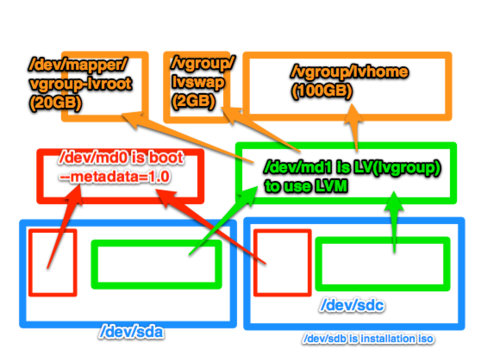
This is what I want to run my system. Boot partition is /dev/md0. It seems work correctly. But they can't load lvm group correctly. My system using LVM on Raid1, GPT disks and Syslinux. GRUB2 had never success boot..
Also, you only need mdadm_udev in your hooks line, and you shouldn't need anything in your binaries line.
Yeah, but only mdadm_udev doesn't work in my system. so I just add mdadm. I forgot to remove mdadm.
Alright, my system is back. Here is my /etc/fstab.
root@archiso ~ # cat /mnt/etc/fstab
/dev/mapper/vgroup-lvroot / ext4 rw,relatime,data=ordered 0 1
/dev/mapper/vgroup-lvhome /home ext4 rw,relatime,data=ordered 0 2
/dev/md0 /boot ext4 rw,relatime,data=ordered 0 2
/dev/mapper/vgroup-lvswap none swap defaults 0 0And now I will try gondsman's advice. But same error again.
my mkinitcpio.conf and also I don't forget to run mkinitcpio -p linux and syslinux-install_update -u
MODULES="ext4 dm_mod raid1"
BINARIES="/sbin/mdmon" # `which mdmon` worked
HOOKS="base udev autodetect pata scsi sata keymap mdadm_udev lvm2 filesystems usbinput fsck"and this is my /etc/rc.conf
USEDMRAID="yes"
USELVM="yes"and reboot,
Booting the kernel.
:: runnning early hook [udev]
:: runnning hook [udev]
:: Triggering uevents...
:: runnning hook [keymap]
:: Loading keymap...done.
:: running hook [lvm2]
Activating logical volumes...
No volume groups found
waiting 10 seconds for device /dev/mapper/vgroup-lvroot ...
ERROR: device '/dev/mapper/vgroup-lvroot' not found. Skipping fsck.
ERROR: Unable to find root device '/dev/mapper/vgroup-lvroot'.I didn't edit any other file excerpt Begginer's guide's require files.
Last edited by windingload (2012-09-18 11:27:41)
Sincerely,
![]()
Offline
#6 2012-09-18 18:43:17
- jasonwryan
- Anarchist

- From: .nz
- Registered: 2009-05-09
- Posts: 30,426
- Website
Re: RAID1 doesn't work... [SUSPEND]
Try using the UUIDs in your mdadm.conf for fstab entries.
Offline
#7 2012-09-19 01:10:28
- windingload
- Member

- From: JP
- Registered: 2012-09-04
- Posts: 17
Re: RAID1 doesn't work... [SUSPEND]
Thanks for the advice but my issue is going on.
sh-4.2# mdadm --examine --scan
ARRAY /dev/md/0 metadata=1.0 UUID=363a0670:0c89fe3b:7aab91cd:b740a9ed name=archiso:0
ARRAY /dev/md/1 metadata=1.2 UUID=8a49b916:86fdabad:902481d8:90daabdd name=archiso:1
sh-4.2# cat /etc/mdadm.conf
ARRAY /dev/md/0 metadata=1.0 UUID=363a0670:0c89fe3b:7aab91cd:b740a9ed name=archlinux:0
ARRAY /dev/md/1 metadata=1.2 UUID=8a49b916:86fdabad:902481d8:90daabdd name=archlinux:1
sh-4.2# cat /etc/fstab
# UUID=953fe1b7-31dc-4543-9670-7b0d331e3df5
UUID=8a49b916-86fdabad-902481d8-90daabdd / ext4 rw,relatime,data=ordered 0 1
# UUID=e736af16-fa36-4493-b31b-daca61ef5a97
UUID=8a49b916-86fdabad-902481d8-90daabdd /home ext4 rw,relatime,data=ordered 0 2
# UUID=0e3ac452-53ff-400a-9284-e3e9c220676f
UUID=363a0670:0c89fe3b:7aab91cd:b740a9ed /boot ext4 rw,relatime,data=ordered 0 2
# UUID=e2caff32-5779-4683-a35a-71a7d433c540
UUID=8a49b916-86fdabad-902481d8-90daabdd none swap defaults 0 0tmpfs /tmp tmpfs nodev,nosuid 0 0
UUID=953fe1b7-31dc-4543-9670-7b0d331e3df5 / ext4 rw,relatime,data=ordered 0 1
UUID=e736af16-fa36-4493-b31b-daca61ef5a97 /home ext4 rw,relatime,data=ordered 0 2
UUID=0e3ac452-53ff-400a-9284-e3e9c220676f /boot ext4 rw,relatime,data=ordered 0 2
UUID=e2caff32-5779-4683-a35a-71a7d433c540 none swap defaults 0 0does not work too.. Perhaps my machine has other trouble with installation. I will reinstall arch linux with no raid.
Or please give me another advice? (silly me)
Sincerely,
![]()
Offline
#8 2012-09-19 01:48:43
- jasonwryan
- Anarchist

- From: .nz
- Registered: 2009-05-09
- Posts: 30,426
- Website
Re: RAID1 doesn't work... [SUSPEND]
I'm sorry. I can't identify anything obvious that is preventing the lvroot volume from appearing.
All I can suggest is, from a chroot, rescan and reactivate the volumes.
Offline
#9 2012-09-19 03:51:08
- falconindy
- Developer

- From: New York, USA
- Registered: 2009-10-22
- Posts: 4,111
- Website
Re: RAID1 doesn't work... [SUSPEND]
Please use the mdadm_udev hook, not mdadm. You've made quite the mess of your hooks, which isn't helping your case, either...
HOOKS="base udev autodetect sata keymap mdadm_udev lvm2 filesystems usbinput fsck"This is all you need. Do NOT double up on hooks unless you understand what they do.
You need to solve the problem with /dev/md1 not appearing before you can figure out why the logical volume isn't appearing. This might just be magically fixed by using the mdadm_udev hook, but you may need to look around the ramfs in /dev to see what is present if assembly still fails. The output of 'blkid' is helpful for seeing what the known block devices are.
Offline
#10 2012-09-19 08:27:04
- windingload
- Member

- From: JP
- Registered: 2012-09-04
- Posts: 17
Re: RAID1 doesn't work... [SUSPEND]
Update: Installation without RAID has passed. (same partitions, same way) Definitely it seems my RAID or mdadm's settings issue.
Jason,
I'm sorry. I can't identify anything obvious that is preventing the lvroot volume from appearing.
All I can suggest is, from a chroot, rescan and reactivate the volumes.
No probrem and thank you sir give suggestions. I didn't care about mdadm.conf's UUID before. But what's difference between arch-chroot and chroot? I always use arch-chroot. and also I use `vgchange -ay` or `mdadm --examine --scan > /etc/mdadm.conf` into arch-chroot.
Hi falconindy,
This is all you need. Do NOT double up on hooks unless you understand what they do.
Yup, I have not understanded HOOKS and MODULES before this thread opens.
but you may need to look around the ramfs in /dev to see what is present if assembly still fails. The output of 'blkid' is helpful for seeing what the known block devices are.
It's quite difficult for me... I understand that 'blkid' is command. Then I will try it after build new RAID array. Please give me more time because I need to wipe my hdd.
Last edited by windingload (2012-09-19 08:30:56)
Sincerely,
![]()
Offline
#11 2012-09-20 05:54:03
- windingload
- Member

- From: JP
- Registered: 2012-09-04
- Posts: 17
Re: RAID1 doesn't work... [SUSPEND]
I got another serious problems about graphics... (It's not arch linux problem, it is my old pc's problem)
I have continued installation and reboot so that appears like this
Hmm, I try to solve this problem to check install is success.
Sincerely,
![]()
Offline
Pages: 1