You are not logged in.
- Topics: Active | Unanswered
Pages: 1
#1 2014-01-10 05:48:51
- Linoman
- Member

- From: Barcelona, Spain
- Registered: 2010-12-04
- Posts: 40
[SOLVED] Black screen after GRUB
Hello everyone
I was setting up a machine with E17 and was trying various DM's since none seemed to work. After attempting to use LightDM, I get a black screen after GRUB. I was trying to read the various logs at /var/log/ but I cannot understand them properly. I tried reinstalling entrance and LightDM with no luck. I even tried editing grub's entry appending '1' or 's' and still no dice. Any help would be appreciated.
Last edited by Linoman (2014-01-20 09:22:33)
Offline
#2 2014-01-11 12:42:27
- javex
- Member
- Registered: 2011-12-30
- Posts: 76
Re: [SOLVED] Black screen after GRUB
Post the content of the following files:
/boot/grub/grub.cfg
/etc/default/grub
/etc/mkinitcpio.conf
/etc/fstabAlso does disabling LightDM again help resolve the issue, i.e. can you get it to work without LightDM?
Did you remember to issue
mkinitcpio -p linux
grub-mkconfig -o /boot/grub/grub.cfgafter you updated the configuration files above?
Offline
#3 2014-01-11 16:03:54
- Spider.007
- Member

- Registered: 2004-06-20
- Posts: 1,175
Re: [SOLVED] Black screen after GRUB
Additionally; try booting without the 'quiet' entry that is in the kernel line by default; and disable https://wiki.archlinux.org/index.php/Ke … de_Setting too
Offline
#4 2014-01-11 21:30:55
- Linoman
- Member

- From: Barcelona, Spain
- Registered: 2010-12-04
- Posts: 40
Re: [SOLVED] Black screen after GRUB
Hi tnx for both answers.
I missed something important in Xorg.log. As you can see, fbdev and modesetting aren't loading as usual. I didn't check grub stuff, I don't think it's related, since loading in level 3 (text mode) I get a black screen but I can login as root and turn off the computer blindlessly.
[ 2.969] (II) LoadModule: "modesetting"
[ 2.969] (WW) Warning, couldn't open module modesetting
[ 2.969] (II) UnloadModule: "modesetting"
[ 2.969] (II) Unloading modesetting
[ 2.970] (EE) Failed to load module "modesetting" (module does not exist, 0)
[ 2.970] (II) LoadModule: "fbdev"
[ 2.970] (WW) Warning, couldn't open module fbdev
[ 2.970] (II) UnloadModule: "fbdev"
[ 2.970] (II) Unloading fbdev
[ 2.970] (EE) Failed to load module "fbdev" (module does not exist, 0)
[ 2.970] (II) intel: Driver for Intel(R) Integrated Graphics Chipsets:
i810, i810-dc100, i810e, i815, i830M, 845G, 854, 852GM/855GM, 865G,
915G, E7221 (i915), 915GM, 945G, 945GM, 945GME, Pineview GM,
Pineview G, 965G, G35, 965Q, 946GZ, 965GM, 965GME/GLE, G33, Q35, Q33,
GM45, 4 Series, G45/G43, Q45/Q43, G41, B43, HD Graphics,
HD Graphics 2000, HD Graphics 3000, HD Graphics 2500,
HD Graphics 4000, HD Graphics P4000, HD Graphics 4600,
HD Graphics 5000, HD Graphics P4600/P4700, Iris(TM) Graphics 5100,
HD Graphics 4400, HD Graphics 4200, Iris(TM) Pro Graphics 5200
[ 2.970] (II) VESA: driver for VESA chipsets: vesa
[ 2.970] (++) using VT number 7
[ 2.974] (WW) Falling back to old probe method for vesaPost the content of the following files:
Also does disabling LightDM again help resolve the issue, i.e. can you get it to work without LightDM?
No, I can't get it to work changing DM's. I'm not sure if I pacman -Syu before changing DM's another time. Maybe it wasn't LightDM's fault afterall.
Additionally; try booting without the 'quiet' entry that is in the kernel line by default; and disable https://wiki.archlinux.org/index.php/Ke … de_Setting too
Thanks for pointing out that. I didn't knew I had it on.
Last edited by Linoman (2014-01-11 21:34:08)
Offline
#5 2014-01-11 22:22:11
- Spider.007
- Member

- Registered: 2004-06-20
- Posts: 1,175
Re: [SOLVED] Black screen after GRUB
Spider.007 wrote:Additionally; try booting without the 'quiet' entry that is in the kernel line by default; and disable https://wiki.archlinux.org/index.php/Ke … de_Setting too
Thanks for pointing out that. I didn't knew I had it on.
The defaults are good btw, but for debugging it would be smart to temporarily change that ![]()
Offline
#6 2014-01-12 09:59:36
- xtraroot
- Member
- Registered: 2013-12-17
- Posts: 59
Re: [SOLVED] Black screen after GRUB
If it's a kms problem, then uvesafb should fix it as I've learnt ![]()
Offline
#7 2014-01-13 08:41:29
- Linoman
- Member

- From: Barcelona, Spain
- Registered: 2010-12-04
- Posts: 40
Re: [SOLVED] Black screen after GRUB
If it's a kms problem, then uvesafb should fix it as I've learnt
Yes! I can, at least, log in and use text mode by appending i915.modeset=0 to grub's entry. But I cannot start X, keeps complaining about modesetting and fbdev.
Any toughts?
[ 2.970] (EE) Failed to load module "modesetting" (module does not exist, 0)
[ 2.970] (EE) Failed to load module "fbdev" (module does not exist, 0)Offline
#8 2014-01-13 13:10:43
- sharkwouter
- Member
- Registered: 2013-11-30
- Posts: 6
Re: [SOLVED] Black screen after GRUB
If it's a kms problem, then uvesafb should fix it as I've learnt
How? Just by installing it?
Offline
#9 2014-01-13 14:17:51
- rebootl
- Member
- Registered: 2012-01-10
- Posts: 431
- Website
Re: [SOLVED] Black screen after GRUB
The errors in your X log aren't necessarily a problem. I have the same, but it's working. The point is that intel (or vesa) are loaded.
You disabled KMS, however for the intel driver you will need it. What about enabling it in the early userspace. See all this here: https://wiki.archlinux.org/index.php/In … Setting.29
Personal website: reboot.li
GitHub: github.com/rebootl
Offline
#10 2014-01-13 20:59:07
- xtraroot
- Member
- Registered: 2013-12-17
- Posts: 59
Re: [SOLVED] Black screen after GRUB
xtraroot wrote:If it's a kms problem, then uvesafb should fix it as I've learnt
How? Just by installing it?
Read the wiki page, for me:
Well, I installed it, commented GRUB_GFXPAYLOAD_LINUX=keep and added the hook, but I actually didn't have to disable kms (by adding i915.modeset=0). I had the same problem as OP and dropped using a login manager, but the problem progressed into blanking out the tty's. I'm using intel graphics.
Last edited by xtraroot (2014-01-13 21:00:38)
Offline
#11 2014-01-14 08:32:25
- Linoman
- Member

- From: Barcelona, Spain
- Registered: 2010-12-04
- Posts: 40
Re: [SOLVED] Black screen after GRUB
Ok, now this is getting ridiculous. Yes, it did work as rebootl was saying. the new problem? I get into entrance (I think, I'm not sure) but the screen is really, REALLY, low-light dim, and if I turn off room lights and squint I can barely see the textfields for log in. After attempting a log in, nothing happens, it stays in the same log in screen (this was the first original problem, before breaking everything). I'll try to change to XDM or something like that.
The errors in your X log aren't necessarily a problem. I have the same, but it's working. The point is that intel (or vesa) are loaded.
You disabled KMS, however for the intel driver you will need it. What about enabling it in the early userspace. See all this here: https://wiki.archlinux.org/index.php/In … Setting.29
I won't be caring for the error in Xorg, unless I fix my current situation. rebootl, you were right, now: what logs should I be looking for? Journal? entrance has a log by itself, right?
Thanks to everyone for the help.
Last edited by Linoman (2014-01-14 11:16:54)
Offline
#12 2014-01-14 16:46:25
- rebootl
- Member
- Registered: 2012-01-10
- Posts: 431
- Website
Re: [SOLVED] Black screen after GRUB
Glad you made some progress. I don't know for entrance/enlightenment.
Trying out xdm is certainly an option.
Did you try to disable the displaymanager?
The console isn't dimmed, right?
Then you could login to the console and try to start X from there, a default procedure is outlined in the beginners guide, https://wiki.archlinux.org/index.php/Be … ide#Test_X.
As for the ~/.xinitrc maybe rename it instead of delete, if you have one.
Also the enlightenment wiki has a few words about .xinitrc.
Regards
Personal website: reboot.li
GitHub: github.com/rebootl
Offline
#13 2014-01-14 17:04:59
- Linoman
- Member

- From: Barcelona, Spain
- Registered: 2010-12-04
- Posts: 40
Re: [SOLVED] Black screen after GRUB
The console isn't dimmed, right?
Console is dimmed. I can't see anything. Blindlessly I'm able to log in as root and disable entrance and shutdown. I tried exec enlightenment_start but I can't see nothing. Not even changes on screen.
Last edited by Linoman (2014-01-14 17:05:50)
Offline
#14 2014-01-14 17:11:27
- Scimmia
- Fellow

- Registered: 2012-09-01
- Posts: 11,636
Re: [SOLVED] Black screen after GRUB
There's a difference between the backlight being dim/off and the screen not displaying anything, which is it?
And enlightenment_start won't work without an X session already running. That needs to be in .xinitrc.
Last edited by Scimmia (2014-01-14 17:12:23)
Offline
#15 2014-01-14 18:01:05
- mrunion
- Member

- From: Jonesborough, TN
- Registered: 2007-01-26
- Posts: 1,938
- Website
Re: [SOLVED] Black screen after GRUB
FWIW: After yesterday's update I cannot run enlightenment either. The screen is just black like the monitor is off. I am using enlightenment-git from the AUR, and I've not yet tried enlightenment from the official repo. (I will try that after I get home.)
I use LightDM and everything is fine until after logging in. When I log in, the laptop screen goes blank. Cinnamon works fine for me. That's the only two I've tried. I have an nVidia card with the latest update (from yesterday -- 331.38 I think) and xorg 1.15. The laptop is an Acer i7, nVidia Optima (Bumblebee is installed, etc.) 16GB RAM, 1TB HD, etc. Optirun with glxspheres64 works and does not crash (so I assume my nVidia setup is OK.)
Matt
"It is very difficult to educate the educated."
Offline
#16 2014-01-14 18:23:51
- Scimmia
- Fellow

- Registered: 2012-09-01
- Posts: 11,636
Re: [SOLVED] Black screen after GRUB
mrunion, I'm also running enlightenment-git with everything up to date and it runs just fine. I did rebuild all of my git packages when I did the xorg and libgcrypt updates yesterday, maybe that made a difference?
Offline
#17 2014-01-15 00:49:17
- mrunion
- Member

- From: Jonesborough, TN
- Registered: 2007-01-26
- Posts: 1,938
- Website
Re: [SOLVED] Black screen after GRUB
I rebuilt everything again, and even the efl-git I forgot the first time. I ended up having to delete my ~.elementary folder and things were fine after that.
It's all good now -- sorry for the alarm!
Matt
"It is very difficult to educate the educated."
Offline
#18 2014-01-15 08:33:49
- Linoman
- Member

- From: Barcelona, Spain
- Registered: 2010-12-04
- Posts: 40
Re: [SOLVED] Black screen after GRUB
@Scimmia
I can't see anything. Barely I can see the textfields for log in from entrance. If I change tty, I can disable it, but all commands are being executed blindessly. TTY, I think, it's way too dark. Any toughts?
Offline
#19 2014-01-15 08:42:47
- Scimmia
- Fellow

- Registered: 2012-09-01
- Posts: 11,636
Re: [SOLVED] Black screen after GRUB
It sounds like the backlight isn't on or is on very dimly. I know it's not easy, but can you login to a tty as root and run:
echo $(cat /sys/class/backlight/acpi_video0/max_brightness) > /sys/class/backlight/acpi_video0/brightnessThis could be an ongoing problem with Enlightenment if you don't have another way to set your backlight (like with a Fn key combo). If so, I suggest looking into systemd tmpfiles to set it to max brightness on each boot. For some reason, the authors of E are taking a philosophical stance instead of a practical one on this, saying that once you exit E, something else should be taking over the backlight control so they set it to minimum.
Last edited by Scimmia (2014-01-15 08:46:16)
Offline
#20 2014-01-15 08:48:52
- Linoman
- Member

- From: Barcelona, Spain
- Registered: 2010-12-04
- Posts: 40
Re: [SOLVED] Black screen after GRUB
@Scimmia
I can chrooot the computer and make proper adjustements. Let me try this in lunch time. Thanks for the reply.
Offline
#21 2014-01-15 08:52:09
- Scimmia
- Fellow

- Registered: 2012-09-01
- Posts: 11,636
Re: [SOLVED] Black screen after GRUB
That command would only work while the system is running (/sys is a psudo filesystem in ram, not on disk). You can set up tmpfiles while in the chroot, though, which would automatically set the brightness on boot, just cat the max_brightness I included in the command, then have tmpfiles write whatever value it gives you out to brightness.
Last edited by Scimmia (2014-01-15 08:53:58)
Offline
#22 2014-01-15 12:47:21
- Linoman
- Member

- From: Barcelona, Spain
- Registered: 2010-12-04
- Posts: 40
Re: [SOLVED] Black screen after GRUB
echo $(cat /sys/class/backlight/acpi_video0/max_brightness) > /sys/class/backlight/acpi_video0/brightness
Yes! It worked. Now, I can see whats going on. It did started in entrance but led me to startx (you know, that ugly default DE). Now I have other things to change but I think I can mark this thread as solved.
Here's something to show my appreciation for your support.
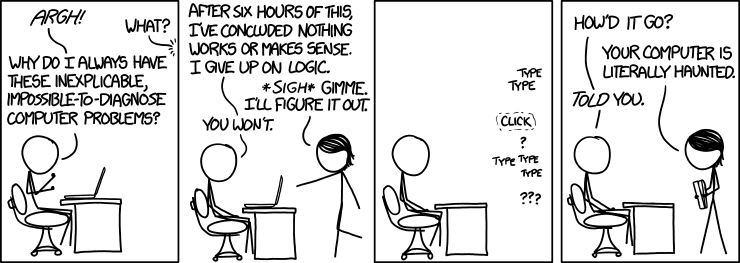
Offline
#23 2014-01-15 22:13:31
- rebootl
- Member
- Registered: 2012-01-10
- Posts: 431
- Website
Re: [SOLVED] Black screen after GRUB
For some reason, the authors of E are taking a philosophical stance instead of a practical one on this, saying that once you exit E, something else should be taking over the backlight control so they set it to minimum.
That's formulated very diplomatically ![]() . It's just extremely stupid. Sorry.
. It's just extremely stupid. Sorry.
Maybe it's also extremely smart because they don't want users to switch to "something else"...
Glad I'm not using it and you resolved your issue.
Edit: Yay, post 100 w/ a rant, apologies, love.
Last edited by rebootl (2014-01-15 22:19:34)
Personal website: reboot.li
GitHub: github.com/rebootl
Offline
#24 2014-01-15 23:34:04
- mrunion
- Member

- From: Jonesborough, TN
- Registered: 2007-01-26
- Posts: 1,938
- Website
Re: [SOLVED] Black screen after GRUB
Yeah, the Gnome teams' "philosophy" drove me to something else -- which ended up being E. I guess I'm just going to have to apply my development skills to a home-grown patch if it annoys me too much!
Matt
"It is very difficult to educate the educated."
Offline
#25 2014-01-16 02:53:27
- mrunion
- Member

- From: Jonesborough, TN
- Registered: 2007-01-26
- Posts: 1,938
- Website
Re: [SOLVED] Black screen after GRUB
I wonder if this is the same thing, but after upgrading to the latest AUR enlightenment-git, there is a setting in Composite Settings -> Behavior called "Don't fade backlight". Is that relate to this issue? I checked it and will see what it does.
Matt
"It is very difficult to educate the educated."
Offline
Pages: 1