You are not logged in.
- Topics: Active | Unanswered
#526 2015-01-30 11:35:16
- Archange
- Package Maintainer (PM)
- Registered: 2014-08-17
- Posts: 40
Re: KF 5 & Plasma
@arojas: Thanks! Shouldn’t this be added as a optdepend? Also, what is kimageformats for? Some other additional formats (this is what I guess after looking at the file list)? Also, I lost PDF preview too, but maybe that’s related to using KF5 dolphin version.
Offline
#527 2015-01-30 12:27:21
- arojas
- Developer
- From: Spain
- Registered: 2011-10-09
- Posts: 2,269
Re: KF 5 & Plasma
@arojas: Thanks! Shouldn’t this be added as a optdepend?
Agree, I opened a request
Also, what is kimageformats for? Some other additional formats (this is what I guess after looking at the file list)?
Right.
Offline
#528 2015-01-30 12:47:42
- alanmies
- Member
- From: Manchester, Finland
- Registered: 2004-12-04
- Posts: 23
Re: KF 5 & Plasma
[DELETED]
So I apparently hadn't updated/removed all the needed packages... I'll get me coat.
Last edited by alanmies (2015-01-30 13:46:01)
Offline
#529 2015-01-30 17:32:45
- Shark
- Member
- From: /dev/zero
- Registered: 2011-02-28
- Posts: 686
Re: KF 5 & Plasma
Well, i have encountered on strange bug, i suppose. I have suspended my laptop for few times and all went well. Last time i resumed and my desktop showed ... with no screenlocker. I could moved only mouse cursor, not icons, windows or anything else. My HDD went insane so i iotop it. I had 500 kb/s activity of systemd-journald process which couldnt be killed. Then i did journalctl -f and got millions passages of this error:
Jan 30 18:23:03 tecumseh systemd-coredump[4560]: Process 4559 (kscreenlocker_g) of user 1000 dumped core.
Stack trace of thread 4559:
#0 0x00000000b77ddbac __kernel_vsyscall (linux-gate.so.1)
#1 0x00000000b59bdf47 raise (libc.so.6)
#2 0x00000000b59bf589 abort (libc.so.6)
#3 0x00000000b5cb7b31 _ZNK14QMessageLogger5fatalEPKcz (libQt5Core.so.5)
#4 0x00000000b15d74a8 n/a (libqxcb.so)
#5 0x00000000b15daf5d n/a (libqxcb.so)
#6 0x00000000b15f05ff n/a (libqxcb.so)
#7 0x00000000b61a5823 _ZN27QPlatformIntegrationFactory6createERK7QStringRK11QStringListRiPPcS2_ (libQt5Gui.so.5)
#8 0x00000000b61b2210 _ZN22QGuiApplicationPrivate25createPlatformIntegrationEv (libQt5Gui.so.5)
#9 0x00000000b61b2f04 _ZN22QGuiApplicationPrivate21createEventDispatcherEv (libQt5Gui.so.5)
#10 0x00000000b5ea2c6d _ZN16QCoreApplication4initEv (libQt5Core.so.5)
#11 0x00000000b5ea2ce5 _ZN16QCoreApplicationC1ER23QCoreApplicationPrivate (libQt5Core.so.5)
#12 0x00000000b61b504d _ZN15QGuiApplicationC2ERiPPci (libQt5Gui.so.5)
#13 0x0000000008058b25 _ZN12ScreenLocker9UnlockAppC1ERiPPc (kscreenlocker_greet)
#14 0x0000000008052757 main (kscreenlocker_greet)
#15 0x00000000b59a9e5e __libc_start_main (libc.so.6)
#16 0x0000000008052e8e _start (kscreenlocker_greet)Anybody else encoured it too?
Last edited by Shark (2015-01-30 17:33:49)
If you have built castles in the air, your work need not be lost; that is where they should be. Now put foundations under them.
Henry David Thoreau
Registered Linux User: #559057
Offline
#530 2015-01-30 18:45:26
- zanny
- Member

- From: Baltimore
- Registered: 2012-10-05
- Posts: 84
- Website
Re: KF 5 & Plasma
Anyone else having issues with Kwin crashing when you have multiple monitors? I have a triple monitor setup with one on DVI, one on dual link DVI, and one on a DP to HDMI cable. Works fine under KDE4, but under Plasma 5.2 kwin immediately crashes if all the displays are connected and crashes if I attach the third (regardless of which one) after getting to the desktop.
Offline
#531 2015-01-30 19:33:41
- Buddlespit
- Member

- From: Chesapeake, Va.
- Registered: 2014-02-07
- Posts: 507
Re: KF 5 & Plasma
I have a dual monitor setup using the NVIDIA driver and I don't appear to have your issues.
edit: I didn't read everything and missed that you crash when adding the third monitor.... my bad, just ignore me.
Last edited by Buddlespit (2015-01-30 19:35:05)
An old man, trying to stay sane
Offline
#532 2015-01-31 04:15:49
- zanny
- Member

- From: Baltimore
- Registered: 2012-10-05
- Posts: 84
- Website
Re: KF 5 & Plasma
I have a dual monitor setup using the NVIDIA driver and I don't appear to have your issues.
edit: I didn't read everything and missed that you crash when adding the third monitor.... my bad, just ignore me.
Yea it works with two, crashes with three or four, and its crashing in Kwin, not in Mesa or Xorg.
I also tried unifying outputs, which does not help.
Going to see if the Kubuntu daily ISO boots and works just for comparison. So far I've been running that in a VM just to compare differences, and a lot of them seem peculiar:
Bluedevil 5, even when starting at boot, defaults bluetooth off. Super annoying on a notebook with a bluetooth mouse. It defaults on on the alpha, though.
KMix has theming issues (I assume because the one in the main repo is the 4.14 version) so it has default widget elements rather than the Breeze parts, and looks like butt.
The kickoff menu randomly loses its tab buttons when adding favorites / doing searches, and has glitches when highlighting menu entries (skipping a few, only visual).
Offline
#533 2015-01-31 08:26:16
- Shark
- Member
- From: /dev/zero
- Registered: 2011-02-28
- Posts: 686
Re: KF 5 & Plasma
Does anybody have high MEM usage of plasmashell? It starts with around 7% and then go up to 18% in couple of hours.
I have i686, 2gb of RAM.
If you have built castles in the air, your work need not be lost; that is where they should be. Now put foundations under them.
Henry David Thoreau
Registered Linux User: #559057
Offline
#534 2015-01-31 09:24:05
- sredna
- Member
- Registered: 2008-11-29
- Posts: 51
Re: KF 5 & Plasma
After updating to plasma-desktop 5.2.0-3 my desktop became unstable due to the graphics stack crashing. This stopped after downgrading to -1, so plasma-workspace is currently in IgnorePkg in pacman.conf.
I'm using a intel based system, with a touch screen, from lspci:
00:02.0 VGA compatible controller: Intel Corporation Atom Processor Z36xxx/Z37xxx Series Graphics & Display (rev 0e)Anyone else who experienced similar?
Last edited by sredna (2015-01-31 09:26:46)
Offline
#535 2015-01-31 13:06:15
- student975
- Member
- From: Russian Federation
- Registered: 2011-03-05
- Posts: 616
Re: KF 5 & Plasma
BTW, I got a problem, Thunderbird hangs sometimes, but maybe it's my local problem. Disabling firetray fixes the issue.
Have you resolve the issue? It isn't your local problem. It is our wide-spread problem ![]() I have also forced to disable firetray.
I have also forced to disable firetray.
"I exist" is the best myth I know..
Offline
#536 2015-01-31 16:08:07
- Myranti
- Member
- Registered: 2010-03-04
- Posts: 20
Re: KF 5 & Plasma
I'm having an issue with the recent start of the transition to KDE Frameworks from KDE SC where a number of apps were updated, but are showing no icons.
For example, one of the apps updated was konsole, but if I go to the settings, no icons appear:
It's much the same with gwenview, though 1 icon appears in the left-hand category column (the icon for General). I've done some searching but been unable to figure it out so far.
In case it's relevant, I'm using i3, not kwin, so in turn I don't log into a KDE session.
Offline
#537 2015-01-31 16:20:02
- diegoviola
- Member
- Registered: 2010-12-16
- Posts: 134
Re: KF 5 & Plasma
Anyone having this problem in gwenview 5.0.0 pre?
My cursor just keeps shaking when I try to move an image:
https://bugs.kde.org/show_bug.cgi?id=343627
Video showing the problem:
Offline
#538 2015-01-31 16:57:29
- Shark
- Member
- From: /dev/zero
- Registered: 2011-02-28
- Posts: 686
Re: KF 5 & Plasma
Anyone having this problem in gwenview 5.0.0 pre?
My cursor just keeps shaking when I try to move an image:
https://bugs.kde.org/show_bug.cgi?id=343627
Video showing the problem:
I don't experience the issue on i686.
If you have built castles in the air, your work need not be lost; that is where they should be. Now put foundations under them.
Henry David Thoreau
Registered Linux User: #559057
Offline
#539 2015-01-31 19:21:20
- mcpalls
- Member
- From: Roma - Italy
- Registered: 2012-02-22
- Posts: 24
Re: KF 5 & Plasma
Anyone else having issues with Kwin crashing when you have multiple monitors? I have a triple monitor setup with one on DVI, one on dual link DVI, and one on a DP to HDMI cable. Works fine under KDE4, but under Plasma 5.2 kwin immediately crashes if all the displays are connected and crashes if I attach the third (regardless of which one) after getting to the desktop.
connected
i have the same problem, but with only one monitor connected by hdmi
intel graphic card : intel hd4000
kwin crash ![]()
Last edited by mcpalls (2015-01-31 19:22:31)
Offline
#540 2015-02-01 14:44:13
- DrDeath
- Member

- From: Greece
- Registered: 2009-05-09
- Posts: 29
Re: KF 5 & Plasma
Hey ppl,
here are the most irritating problems since the update:
1) Almost after every login following a reboot the screen flickers with artifacts and colours. After changing to another tty and then back to tty1 looks ok.
Works OK if I just logout and login again. I got connected two monitors (PC-DVI+TV-HDMI). It does it even with only pc monitor connected. (Nvidia latest drivers)
2) Cannot set file associations to work. Eventhough they are set at my will, files keep opening with the applcations they want. [SOLVED]
3) Vuze (maybe more but that's what I know of) cannot read Greek filenames. It works ok in Gnome but not Plasma.
4) Dolphin keeps losing every link I put as a shortcut on the left panel. It only remembers not to show what is hidden.
Links may stay there for some time, even after a reboot. They also have a mind of their own.
Any help around here?
Last edited by DrDeath (2015-02-01 21:50:02)
Offline
#541 2015-02-01 16:01:18
- smirky
- Member

- From: Bulgaria
- Registered: 2013-02-23
- Posts: 277
- Website
Re: KF 5 & Plasma
Confirming the Dolphin issue. We should probably wait for Plasma 5.2.1 coming by the end of February.
Personal spot :: https://www.smirky.net/ :: Try not to get lost!
Offline
#542 2015-02-01 18:18:35
- tulius
- Member
- Registered: 2012-04-08
- Posts: 8
Re: KF 5 & Plasma
I just upgraded two systems to Plasma 5.2 and things work quite well.
I wrote everything down in this guide, in case anyone is looking for advice: https://gist.github.com/tfg13/6f18bfcf171bcae59536
Offline
#543 2015-02-01 19:29:12
- hifi25nl
- Member
- Registered: 2011-05-07
- Posts: 264
Re: KF 5 & Plasma
Well done!
For yakuake there is a version for Plasma 5 in AUR, but breeze-kde has a dependency on kde4 kdelibs. The same with breeze-kde4-git from AUR.
Offline
#544 2015-02-01 21:04:25
- arojas
- Developer
- From: Spain
- Registered: 2011-10-09
- Posts: 2,269
Re: KF 5 & Plasma
2) Cannot set file associations to work. Eventhough they are set at my will, files keep opening with the applcations they want.
That's because KDE4 applications use .local/share/applications/mimeapps.list, but Plasma 5 (ans other non-KDE desktops) use .config/mimeapps.list. As usual, the solution is to symlink the first one to the second one.
Offline
#545 2015-02-01 21:42:06
- DrDeath
- Member

- From: Greece
- Registered: 2009-05-09
- Posts: 29
Re: KF 5 & Plasma
DrDeath wrote:2) Cannot set file associations to work. Eventhough they are set at my will, files keep opening with the applcations they want.
That's because KDE4 applications use .local/share/applications/mimeapps.list, but Plasma 5 (ans other non-KDE desktops) use .config/mimeapps.list. As usual, the solution is to symlink the first one to the second one.
Thank you arojas. Should have seen it...
Offline
#546 2015-02-01 22:48:18
#547 2015-02-01 23:17:41
- kostas213
- Member
- From: Zürich
- Registered: 2012-04-11
- Posts: 53
Re: KF 5 & Plasma
Check the font settings (in System Settings of KDE). Maybe you have selected a bold font for the toolbar.
Offline
#548 2015-02-01 23:33:15
- cappuccino
- Member

- Registered: 2012-12-26
- Posts: 116
Re: KF 5 & Plasma
Damn! TNX, kostas213
Offline
#549 2015-02-02 05:06:42
- hellfire[bg]
- Member
- Registered: 2012-06-08
- Posts: 31
Re: KF 5 & Plasma
Hi guys,
I recently installed KDE from scratch but have several problems:
1) Not all of the kde applications are installable - I tried installing the separate groups of kde applications (like for example kdebase, kdeadmin, kdenetwork, etc.) and some of them have conflicting dependencies: for example:
# pacman -S kdebase
:: There are 12 members in group kdebase:
:: Repository extra
1) kde-wallpapers 2) kdebase-dolphin 3) kdebase-kdepasswd 4) kdebase-kdialog 5) kdebase-keditbookmarks 6) kdebase-kfind
7) kdebase-konq-plugins 8) kdebase-konqueror 9) kdebase-plasma 10) kdebase-workspace 11) konsole 12) kwrite
Enter a selection (default=all):
warning: kde-wallpapers-14.12.1-1 is up to date -- reinstalling
warning: kdebase-dolphin-14.12.1-2 is up to date -- reinstalling
warning: konsole-14.12.1-1 is up to date -- reinstalling
resolving dependencies...
looking for conflicting packages...
:: kdebase-workspace and kdeplasma-addons-frameworks are in conflict. Remove kdeplasma-addons-frameworks? [y/N]
error: unresolvable package conflicts detected
error: failed to prepare transaction (conflicting dependencies)
:: kdebase-workspace and kdeplasma-addons-frameworks are in conflictI also got this when trying to install several specific applications like kcm modules. I gues there's nothing that can be done at the moment about this and I just have to wait for the dependencies to be updated but I just wanted to confirm it.
2) Several KDE applications look quite bad. For example kate looks fine - it uses the standard kde theme (breeze; I'm pretty much using the defaults.). Dolphin on the other hand look really bad. I guess the reason is that some of the applications still don't support KF5 and plasma-next because when check Help->About KDE in them it still says 4.14 while in the applications that look fine it says Frameworks Version 5.6.0. The strange thing is that the style used in the applications that look bad is not oxygen either (default in KDE 4.14) but something else. Here's a screenshot:
Is there a way to make all kde applications look consistently using the new breeze style (I actually like just wish all applications used it). There must be a solution - for example in this particular screenshot (I think from Kubuntu) from a KF5 review it looks like Dolphin is using the standard breeze style:
https://kver.files.wordpress.com/2015/0 … hot111.png
3) Do you know if there's a gtk breeze engine like there was with oxygen (I couldn't find any) so the gtk applications can look consistent as well?
4) For some reason items (icons, files, etc.) continue to be activated with a single click on the desktop and in the system settings even though I set-up dolphin to use doulbe clicks only (and it works there). I guess the reason is that dolphin doesn't yet support KF5 and the setting there hasn't been passed to the system. Do you know where this setting might be?
Last edited by hellfire[bg] (2015-02-02 10:29:39)
Offline
#550 2015-02-02 10:33:11
- pb
- Member
- From: Krakow, PL
- Registered: 2014-12-26
- Posts: 336
- Website
Re: KF 5 & Plasma
Hi guys,
I recently installed KDE from scratch but have several problems:
1) Not all of the kde applications are installable - I tried installing the separate groups of kde applications (like for example kdebase, kdeadmin, kdenetwork, etc.) and some of them have conflicting dependencies: for example:
# pacman -S kdebase <CUT> :: kdebase-workspace and kdeplasma-addons-frameworks are in conflict. Remove kdeplasma-addons-frameworks? [y/N] error: unresolvable package conflicts detected error: failed to prepare transaction (conflicting dependencies) :: kdebase-workspace and kdeplasma-addons-frameworks are in conflict
You are using Plasma5 and try to install base packages from KDE4 (kdebase-workspace with Plasma4). Plasma5 and KDE4 cannot co-exist on the same system, then you have to decided which you want to use.
2) Several KDE applications look quite bad. For example kate looks fine - it uses the standard kde theme (breeze; I'm pretty much using the defaults.). Dolphin on the other hand look really bad. I guess the reason is that some of the applications still don't support KF5 and plasma-next because when check Help->About KDE in them it still says 4.14 while in the applications that look fine it says Frameworks Version 5.6.0. The strange thing is that the style used in the applications that look bad is not oxygen either (default in KDE 4.14) but something else.
Is there a way to make all kde applications look consistently using the new breeze style (I actually like just wish all applications used it).
Try to use qtconfig-qt4 and change style to Breeze.
3) Do you know if there's a gtk breeze engine like there was with oxygen (I couldn't find any) so the gtk applications can look consistent as well?
If I know - not. There hasn't been so far.
4) For some reason items (icons, files, etc.) continue to be activated with a single click on the desktop and in the system settings even though I set-up dolphin to use doulbe clicks only (and it works there). I guess the reason is that dolphin doesn't yet support KF5 and the setting there hasn't been passed to the system. Do you know where this setting might be?
For KF5 Plasma and apps you may use systemsettings or kcmshell5. For KDE4 apps you may use kcmshell4 and qtconfig-qt4. Both kcmshell* you must use in console and list of available module you have listed when:
kcmshell5 --listfor KF5
kcmshell4 --list for KDE4
Of course you can do every changes editing config files manually, using any text editor.
Offline