You are not logged in.
- Topics: Active | Unanswered
#1 2015-03-27 15:31:21
- kozaki
- Member

- From: London >. < Paris
- Registered: 2005-06-13
- Posts: 674
- Website
Gimp terrible font rendering with infinality and subpixel fix
Arch linux with Gimp-2.8.14 - freetype2-infinality 2.4.12-3 - fontconfig-infinality 1-3
Here's some "white" text in Gimp, ~/.gimp-2.8/fonts.conf already there with the subpixel rendering fix that issupposed to correct this issue: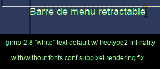
From: Some help with GIMP - my fonts look terrible [SOLVED]
mittens2001 wrote:Creating /etc/gimp/2.0/fonts.conf and adding
<fontconfig> <match target="font"> <edit name="rgba" mode="assign"> <const>none</const> </edit> </match> </fontconfig>fixes the problem.
This is the solution I went for.
It turns off subpixel rendering for GIMP, and it isn't a such bad idea as it sounds like at first, due to the fact that GIMP uses it's own subpixel-rendering anyway.
This is a better solution than the one in post #4, since that solution affects all programs, and not just GIMP.
The "write in black and color invert" initial tip that Damo shared on chakraos.org does work:
But is a uneasy workaround. There's something I must have overlooked and I can't find what it is. eg in fontconfig setup ?
From: infinality-bundle: good looking fonts made (even) easier
there's a bug with Gimp when using freetype2 as well as infinality-bundle that creates greenish outlines of antialiased text that can only be "solved" by turning off sub-pixel rendering.
Seeded last month: Arch 50 gig, derivatives 1 gig
Desktop @3.3GHz 8 gig RAM, linux-ck
laptop #1 Atom 2 gig RAM, Arch linux stock i686 (6H w/ 6yrs old battery ![]() ) #2: ARM Tegra K1, 4 gig RAM, ChrOS
) #2: ARM Tegra K1, 4 gig RAM, ChrOS
Atom Z520 2 gig RAM, OMV (Debian 7) kernel 3.16 bpo on SDHC | PGP Key: 0xFF0157D9
Offline
#2 2015-04-06 15:49:07
- kozaki
- Member

- From: London >. < Paris
- Registered: 2005-06-13
- Posts: 674
- Website
Re: Gimp terrible font rendering with infinality and subpixel fix
Hey, it's right a solution was found by mittens2001 in first and most recent linked topic above. Though applying it does not change the "wonderful " rendering of any clear text in Gimp. Any idea why it doesn't work please?
Seeded last month: Arch 50 gig, derivatives 1 gig
Desktop @3.3GHz 8 gig RAM, linux-ck
laptop #1 Atom 2 gig RAM, Arch linux stock i686 (6H w/ 6yrs old battery ![]() ) #2: ARM Tegra K1, 4 gig RAM, ChrOS
) #2: ARM Tegra K1, 4 gig RAM, ChrOS
Atom Z520 2 gig RAM, OMV (Debian 7) kernel 3.16 bpo on SDHC | PGP Key: 0xFF0157D9
Offline
#3 2015-04-06 15:59:04
- Soukyuu
- Member

- Registered: 2014-04-08
- Posts: 854
Re: Gimp terrible font rendering with infinality and subpixel fix
Interesting, I was having this type of artifacts when I had the wrong subpixel format set in KDE's system settings.
[ Arch x86_64 | linux | Framework 13 | AMD Ryzen™ 5 7640U | 32GB RAM | KDE Plasma Wayland ]
Offline
#4 2015-04-16 08:42:18
- kozaki
- Member

- From: London >. < Paris
- Registered: 2005-06-13
- Posts: 674
- Website
Re: Gimp terrible font rendering with infinality and subpixel fix
@soukyuu thanks.
Is there a way to set subpixel format without DM (am using i3)? I can't see a reference in the Wiki page for Infinality.
Could it be linked with something totally different, eg an ICC profile?
Light colors on white are, well... Orange for example looks like coming out of a duck's ...: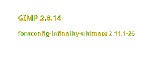
Last edited by kozaki (2015-06-26 12:25:46)
Seeded last month: Arch 50 gig, derivatives 1 gig
Desktop @3.3GHz 8 gig RAM, linux-ck
laptop #1 Atom 2 gig RAM, Arch linux stock i686 (6H w/ 6yrs old battery ![]() ) #2: ARM Tegra K1, 4 gig RAM, ChrOS
) #2: ARM Tegra K1, 4 gig RAM, ChrOS
Atom Z520 2 gig RAM, OMV (Debian 7) kernel 3.16 bpo on SDHC | PGP Key: 0xFF0157D9
Offline
#5 2015-07-12 22:51:43
- kozaki
- Member

- From: London >. < Paris
- Registered: 2005-06-13
- Posts: 674
- Website
Re: Gimp terrible font rendering with infinality and subpixel fix
Issue's still here. Recently found another one step hack to get light color as they should appear.
On the layer with the white color fuwked up text ,
--Colors » Colorize (choose white)
cleans the mess and gives a standard white. Not much different than Damo's "write in black and color invert" initial tip. Other than I can write in white color right from start. Ease the workflow.
Tested on GIMP 2.8.14
Seeded last month: Arch 50 gig, derivatives 1 gig
Desktop @3.3GHz 8 gig RAM, linux-ck
laptop #1 Atom 2 gig RAM, Arch linux stock i686 (6H w/ 6yrs old battery ![]() ) #2: ARM Tegra K1, 4 gig RAM, ChrOS
) #2: ARM Tegra K1, 4 gig RAM, ChrOS
Atom Z520 2 gig RAM, OMV (Debian 7) kernel 3.16 bpo on SDHC | PGP Key: 0xFF0157D9
Offline