You are not logged in.
- Topics: Active | Unanswered
#1 2006-03-21 16:26:19
- eduac
- Member

- Registered: 2006-03-17
- Posts: 123
Problem with font size on gtk based program
Hi fellas,
I hav a problem with the font size in gtk based programs. They are too small inside of the window edition (for example: eclipse ide). I increase the font size in kcontrol>appearance>gtk fonts & styles, but doesnt work.
Please check out the screenshot of my eclipse ide:
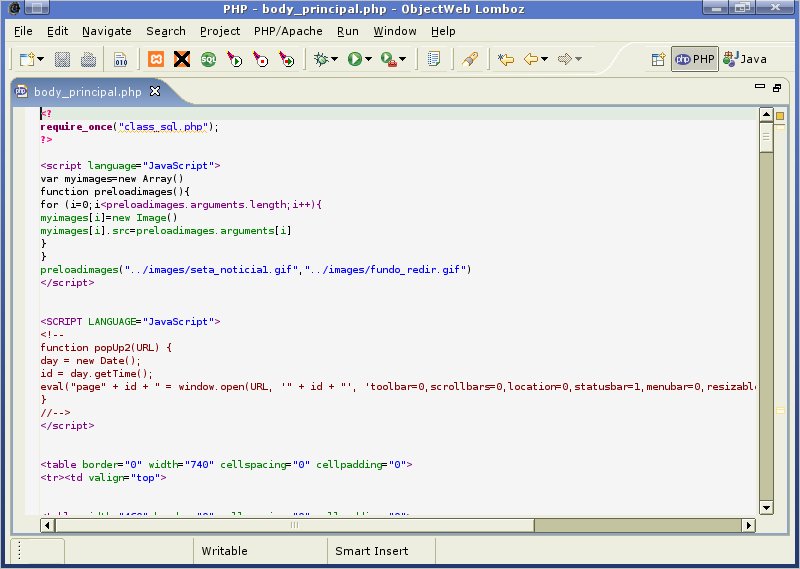
do u see the font size inside the editor? .... too small ![]()
comment: i work with the kde 3.5 wm.
anyone can help me?
Arch - newbie
Offline
#2 2006-03-22 00:19:49
- augustob
- Member
- From: Florianópolis, Brazil
- Registered: 2006-03-17
- Posts: 135
Re: Problem with font size on gtk based program
I don't use KDE and I'm not aware of what KControl actually uses to change gtk font sizes, but I suggest installing gtk-chtheme and setting the font there to see if it works.
I use it with fluxbox to configure my gtk applications' look and it works beautifully.
Offline
#3 2006-03-22 01:09:26
- waltm
- Member
- From: alabama
- Registered: 2006-03-21
- Posts: 69
Re: Problem with font size on gtk based program
Try looking at the xfonts faq in the wiki. Once you get the monitor dimensions set up in xorg.conf things look a lot better.
Offline
#4 2006-03-22 03:03:05
- badger
- Member
- From: Melb
- Registered: 2004-07-21
- Posts: 76
Re: Problem with font size on gtk based program
I may be off-base, but as a workaround you can set the Text Font+size in Eclipse. Under Window | Preferences | General | Appearance | Colors and Fonts | Basic | Text Font | Change
cheers
Offline
#5 2006-03-22 03:17:16
- McQueen
- Member

- From: Arizona
- Registered: 2006-03-20
- Posts: 387
Re: Problem with font size on gtk based program
Once you get the monitor dimensions set up in xorg.conf things look a lot better.
Just wanted to reinforce this mention. When I did the recent xorg7 upgrade the new config that was autogen'd (Xorg -configure) included the monitor dimensions, but was commented out and I didn't notice it for a few days. It was only after getting that enabled that my fonts looked proper and sized across differing applications more uniformly.
/path/to/Truth
Offline
#6 2006-03-22 13:46:38
- jaboua
- Member
- Registered: 2005-11-05
- Posts: 634
Re: Problem with font size on gtk based program
It is possible to change GTK fonts with the gtk-qt-engine kcontrol-module
Offline