You are not logged in.
- Topics: Active | Unanswered
Pages: 1
#1 2016-01-04 11:05:52
- esa
- Member

- Registered: 2011-12-29
- Posts: 143
- Website
Connect-tui (NAS, WIFI)
Hello everyone
Heading for a minimal approach, i wanted to remove Netctl and/or NetworkManager from my installed distros, as they're 'too large' when installed, and often dont work as expected, and their 'cli' usability/comfort is not too high (my perception).
So i wrote --> CONNECT
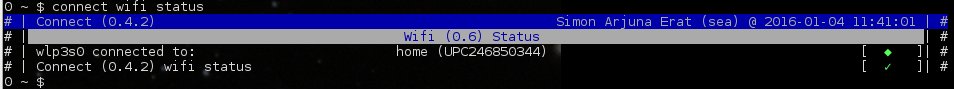
Or while connecting (pressed enter so you see the progressbar): https://raw.githubusercontent.com/sri-a … onnect.jpg
Or while disconnecting: https://raw.githubusercontent.com/sri-a … i_halt.jpg
Or disconnecting all nas configurations: https://raw.githubusercontent.com/sri-a … se_all.jpg
PS: The username shown is the current user (USER_NAME).
Pro:
Wizzard'ish
Very small
Simple syntax
copy config root<->user
symlink config root<->user
create (user-)systemd-services for each wifi-ap
Contra:
cli/tui
as of now: only wpa2 (wifi)
as of now: only cifs (nas)
Syntax examples:
To connect to a wifi or nas, simply type
connect TYPE LABEL
connect wifi home
connect nas pubTo disconnect:
connect wifi halt
connect nas lease pub
connect nas lease-allInstallation & Notes:
I'm planing to increase functionality over time (like additional security approaches - not just wpa2), once some other projects got updated/stable, for basic wifi-wpa2 connection (and NAS/SAN, using cifs), i'm using my 'connect'.
It is meant for single user systems - or systems where only 1 user has root access, and (s)he alone manages all the internet stuff.
sudo pacman -R netctl networkmanager wifi-menu dialog
git clone http://github.com/sri-arjuna/connect.git /tmp/connect
cd /tmp/connect
./configure --preifx=/usr
./make
sudo ./make-install
sudo connect wifi new
sudo connect wifi serv <YOUR_ADDED_AP_SHORT-LABEL: eg: 'home', this will create a systemd-service, and ask you if it shall be started right away>
sudo connect setup copy ## To copy the config from 'root' to 'user' or vice-versa after a fresh OS installation.
Additional info:
Also, i didnt want to install 'dialog' just for wifi-menu, since i find it ridiculous to have a fullscreen message box, but then being thrown back at the command prompt without knowing if it now actually connected or not.
My dislike for dialog comes from even earlier than 1996, allthough thought for scripts - YAY!, i just thought it would be nice for something new.
This said, i wrote an Interface tool for the console for scripts, but to become part of GNU, it'll needs a (bigger) userbase, it is called 'TUI'. --> G+ Text User Interface
No worries, you just need to install 'connect' (as shown above), it'll install TUI automaticlly - no extra hassle.
Hope you like and have fun!
Last edited by esa (2016-01-04 17:28:27)
Offline
Pages: 1