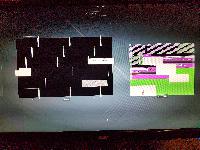You are not logged in.
- Topics: Active | Unanswered
#1 2017-03-27 18:43:23
- Krokodeale
- Member
- Registered: 2017-03-26
- Posts: 4
Gnome 3 - Native application bug graphic
Hi everyone!
I recently jumbed into Arch Linux, I love it.
I installed KDE and Gnome 3 for my desktop environment, after testing just a bit. I've chose to go with Gnome 3.
But since I installed KDE, The native applications like Web, Setting, Nautilus launch with graphics artefacts.
I tried to reinstall both, delete both, only install Gnome but no way.
Non native application like Chromium works perfectly.
Therefore, I made some configuration with locale-gen on locale.conf (if I'm not wrong) et vconsole.conf in order to have my keyboard in french but my system in english. Thoses configs worked on KDE but none on Gnome as well.
I may miss something in my configuration, I don't know where to look at.
Last edited by Krokodeale (2017-03-27 18:54:38)
Offline
#2 2017-03-28 06:26:53
- phw
- Member
- Registered: 2013-05-27
- Posts: 318
Re: Gnome 3 - Native application bug graphic
Looking at the screenshot I would suspect some graphic driver issue, don't think this is locale related. But no idea what the installation of KDE could have changed.
What graphics card do you have?
Offline
#3 2017-03-28 11:21:14
- Krokodeale
- Member
- Registered: 2017-03-26
- Posts: 4
Re: Gnome 3 - Native application bug graphic
I've got a Nvidia GTX 970. I've already had some problems with the drivers. I tried to install nouveau but it wasn't recognized, so I ended up with the nvidia drivers, the latest.
It's really misterious because the first desktop I launched after configurating my xinit is Gnome and it worked perfectly.
Last edited by Krokodeale (2017-03-28 11:25:42)
Offline