You are not logged in.
- Topics: Active | Unanswered
#1 2017-06-15 08:40:59
- scippio
- Member

- Registered: 2007-01-02
- Posts: 74
[SOLVED] Problem with many apps after restart(upgrade?) [dbus]
Everthing is more slower and some applications cannot start and throw this error (for example terminator):
dbus.exceptions.DBusException: org.freedesktop.DBus.Error.NotSupported: Using X11 for dbus-daemon autolaunch was disabled at compile time, set your DBUS_SESSION_BUS_ADDRESS insteadLast edited by scippio (2017-06-22 13:22:27)
Sorry for my English...
Offline
#2 2017-06-15 08:50:59
- jasonwryan
- Anarchist

- From: .nz
- Registered: 2009-05-09
- Posts: 30,426
- Website
Re: [SOLVED] Problem with many apps after restart(upgrade?) [dbus]
More information required: version numbers, what DE/WM, how you start X/Wayland, what is in your logs/journal, etc.
Please read How To Ask Questions The Smart Way.
Moving to NC...
Offline
#3 2017-06-15 09:21:59
- scippio
- Member

- Registered: 2007-01-02
- Posts: 74
Re: [SOLVED] Problem with many apps after restart(upgrade?) [dbus]
I starting by:
startx and using fluxbox.
My .xinitrc:
#!/bin/sh
# ...
dbus-launch startfluxboxMy ~/fluxbox/startup:
!/bin/sh
#
# fluxbox startup-script:
#
# Lines starting with a '#' are ignored.
# Change your keymap:
#xmodmap "/home/scippio/.Xmodmap"
# Applications you want to run with fluxbox.
# MAKE SURE THAT APPS THAT KEEP RUNNING HAVE AN ''&'' AT THE END.
#
# unclutter -idle 2 &
# wmnd &
# wmsmixer -w &
# idesk &
dbus-launch nm-applet &
dbus-launch pasystray &
dbus-launch blueman-applet &
dropbox &
# And last but not least we start fluxbox.
# Because it is the last app you have to run it with ''exec'' before it.
exec dbus-launch fluxbox
# or if you want to keep a log:
# exec fluxbox -log "/home/scippio/.fluxbox/log"versions:
fluxbox --version
Fluxbox 1.3.7 : (c) 2001-2015 Fluxbox Team
pacman -Qn | grep xorg
xorg-appres 1.0.4-1
xorg-bdftopcf 1.0.5-1
xorg-font-util 1.3.1-1
xorg-font-utils 7.6-4
xorg-fonts-alias 1.0.3-1
xorg-fonts-encodings 1.0.4-4
xorg-fonts-misc 1.0.3-5
xorg-luit 1.1.1-2
xorg-mkfontdir 1.0.7-8
xorg-mkfontscale 1.1.2-1
xorg-server 1.19.3-2
xorg-server-common 1.19.3-2
xorg-server-xephyr 1.19.3-2
xorg-server-xvfb 1.19.3-2
xorg-server-xwayland 1.19.3-2
xorg-setxkbmap 1.3.1-1
xorg-xauth 1.0.10-1
xorg-xbacklight 1.2.1-1
xorg-xev 1.2.2-1
xorg-xhost 1.0.7-1
xorg-xinit 1.3.4-4
xorg-xinput 1.6.2-1
xorg-xkbcomp 1.4.0-1
xorg-xmessage 1.0.4-2
xorg-xmodmap 1.0.9-1
xorg-xrandr 1.5.0-1
xorg-xrdb 1.1.0-2
xorg-xset 1.2.3-1
Applet Network Manager: 1.8.2I discover that dbus-launch <app> helps with many apps (you can seen dbus-launch in many places now). And I use
dbus-launch startxnow.
There's still a one problem: nm-applet starts and I don't have a permissions to on/off wifi/network now ![]()
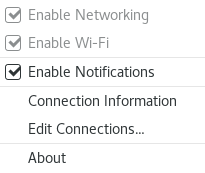
Last edited by scippio (2017-06-15 09:25:00)
Sorry for my English...
Offline
#4 2017-06-15 09:32:01
- V1del
- Forum Moderator

- Registered: 2012-10-16
- Posts: 24,979
Re: [SOLVED] Problem with many apps after restart(upgrade?) [dbus]
Don't use dbus-launch to just randomly start stuff it breaks your session bus (remove it everywhere you manually added it), post your whole .xinitrc not just a truncated part (hint: it has to look like /etc/X11/xinit/xinitrc as that will correctly setup dbus without the need of 100 dbus-launches,, except for the last few lines where you can replace the clock and the terminals with
exec fluxbox #or your script you have thereyour last problem is a direct consequence of creating a new dbus-sessions for everything. Don't use dbus-launch like that . The scripts you aren't sourcing from xinitrc will set up your session correctly, by using dbus-launch you are directly contradicting the correct setup that would happen if you were doing that.
Last edited by V1del (2017-06-15 09:37:01)
Offline
#5 2017-06-15 09:34:57
- scippio
- Member

- Registered: 2007-01-02
- Posts: 74
Re: [SOLVED] Problem with many apps after restart(upgrade?) [dbus]
My full .xinitrc
#!/bin/sh
#
# ~/.xinitrc
#
# Executed by startx (run your window manager from here)
# if [ -d /etc/X11/xinit/xinitrc.d ]; then
# for f in /etc/X11/xinit/xinitrc.d/*; do
# [ -x "$f" ] && . "$f"
# done
# unset f
# fi
# Executed by startx (run your window manager from here)
# export PATH="/usr/lib/icecream/bin:$PATH"
dbus-launch startfluxboxMy /etc/X11/xinit/xinitrc
#!/bin/sh
userresources=$HOME/.Xresources
usermodmap=$HOME/.Xmodmap
sysresources=/etc/X11/xinit/.Xresources
sysmodmap=/etc/X11/xinit/.Xmodmap
# merge in defaults and keymaps
if [ -f $sysresources ]; then
xrdb -merge $sysresources
fi
if [ -f $sysmodmap ]; then
xmodmap $sysmodmap
fi
if [ -f "$userresources" ]; then
xrdb -merge "$userresources"
fi
if [ -f "$usermodmap" ]; then
xmodmap "$usermodmap"
fi
# start some nice programs
if [ -d /etc/X11/xinit/xinitrc.d ] ; then
for f in /etc/X11/xinit/xinitrc.d/?*.sh ; do
[ -x "$f" ] && . "$f"
done
unset f
fi
twm &
xclock -geometry 50x50-1+1 &
xterm -geometry 80x50+494+51 &
xterm -geometry 80x20+494-0 &
exec xterm -geometry 80x66+0+0 -name loginSorry for my English...
Offline
#6 2017-06-15 09:39:10
- V1del
- Forum Moderator

- Registered: 2012-10-16
- Posts: 24,979
Re: [SOLVED] Problem with many apps after restart(upgrade?) [dbus]
And as mentioned, and as evident
# if [ -d /etc/X11/xinit/xinitrc.d ]; then
# for f in /etc/X11/xinit/xinitrc.d/*; do
# [ -x "$f" ] && . "$f"
# done
# unset f
# fiWhy are these commented out? they are essential to be ran and they will obsolete every invocation of dbus-launch you are using so far.
Last edited by V1del (2017-06-15 09:39:45)
Offline
#7 2017-06-15 09:46:51
- scippio
- Member

- Registered: 2007-01-02
- Posts: 74
Re: [SOLVED] Problem with many apps after restart(upgrade?) [dbus]
Ok... thanks all for help. I removed all dbus-launch and uncommented that ~/.xinitrc part.... I starting my X by: dbus-launch startx now. Everything looks fine but still have the last problem with nm-applet. Options in nm-applet are enabled when I start it with root permissions...
Last edited by scippio (2017-06-15 09:47:40)
Sorry for my English...
Offline
#8 2017-06-15 10:39:59
- V1del
- Forum Moderator

- Registered: 2012-10-16
- Posts: 24,979
Re: [SOLVED] Problem with many apps after restart(upgrade?) [dbus]
no, run startx with startx do not use dbus-launch and do not run nm-applet as root (and if you haven't done so already, enable the NetworkManager.service instead)
Last edited by V1del (2017-06-15 10:42:29)
Offline
#9 2017-06-15 11:06:41
- scippio
- Member

- Registered: 2007-01-02
- Posts: 74
Re: [SOLVED] Problem with many apps after restart(upgrade?) [dbus]
My NetworkManager is running.
But if I startx without dbus-launch I have same errors from my first post...
Sorry for my English...
Offline
#10 2017-06-15 11:57:27
- loqs
- Member
- Registered: 2014-03-06
- Posts: 18,735
Re: [SOLVED] Problem with many apps after restart(upgrade?) [dbus]
What is the output of
$ printenv DBUS_SESSION_BUS_ADDRESSCan you also check the user session is valid see General_troubleshooting#Session_permissions.
Offline
#11 2017-06-15 22:02:37
- scippio
- Member

- Registered: 2007-01-02
- Posts: 74
Re: [SOLVED] Problem with many apps after restart(upgrade?) [dbus]
unix:abstract=/tmp/dbus-Ba38MvcaTu,guid=b68eb19d2a131c67935d218559426a91loginctl show-session $XDG_SESSION_ID
EnableWallMessages=no
NAutoVTs=6
KillUserProcesses=no
RebootToFirmwareSetup=no
IdleHint=yes
IdleSinceHint=1497524880800667
IdleSinceHintMonotonic=6574866527
DelayInhibited=sleep
InhibitDelayMaxUSec=5s
HandlePowerKey=poweroff
HandleSuspendKey=suspend
HandleHibernateKey=hibernate
HandleLidSwitch=hibernate
HandleLidSwitchDocked=ignore
HoldoffTimeoutUSec=30s
IdleAction=ignore
IdleActionUSec=30min
PreparingForShutdown=no
PreparingForSleep=no
Docked=no
RemoveIPC=yes
RuntimeDirectorySize=816230400
InhibitorsMax=8192
NCurrentInhibitors=1
SessionsMax=8192
NCurrentSessions=1
UserTasksMax=10813Sorry for my English...
Offline
#12 2017-06-15 22:10:13
- Scimmia
- Fellow

- Registered: 2012-09-01
- Posts: 13,438
Re: [SOLVED] Problem with many apps after restart(upgrade?) [dbus]
"unix:abstract=/tmp/dbus-Ba38MvcaTu,guid=b68eb19d2a131c67935d218559426a91" means that you're STILL using dbus-launch.
Offline
#13 2017-06-15 22:16:16
- loqs
- Member
- Registered: 2014-03-06
- Posts: 18,735
Re: [SOLVED] Problem with many apps after restart(upgrade?) [dbus]
DBUS_SESSION_BUS_ADDRESS should be of the form unix:path=/run/user/####/bus where #### is the users UID.
loginctl show-session $XDG_SESSION_ID is lacking output entries Remote=no and Active=Yes indicating the user session is broken possibly connected to the other issue.
Were the outputs of these commands taken from a graphical terminal run from a startx launched with dbus-launch? If so please run the commands again after logging directly into a terminal and see if the outputs change.
If not how do you login? Is there any use of dbus-launch in any of your startup files?
Offline
#14 2017-06-15 22:53:28
- Scimmia
- Fellow

- Registered: 2012-09-01
- Posts: 13,438
Re: [SOLVED] Problem with many apps after restart(upgrade?) [dbus]
Shot in the dark here, do you have anything gnupg related in ~/.config/systemd/user/*?
Offline
#15 2017-06-16 07:43:21
- scippio
- Member

- Registered: 2007-01-02
- Posts: 74
Re: [SOLVED] Problem with many apps after restart(upgrade?) [dbus]
"unix:abstract=/tmp/dbus-Ba38MvcaTu,guid=b68eb19d2a131c67935d218559426a91" means that you're STILL using dbus-launch.
Yes, because I wrote: " if I startx without dbus-launch I have same errors from my first post..." ... so I still using: dbus-launch startx ...
Shot in the dark here, do you have anything gnupg related in ~/.config/systemd/user/*?
yes:
ls ~/.config/systemd/user/
default.target.wants gpg-agent.serviceDBUS_SESSION_BUS_ADDRESS should be of the form unix:path=/run/user/####/bus where #### is the users UID.
loginctl show-session $XDG_SESSION_ID is lacking output entries Remote=no and Active=Yes indicating the user session is broken possibly connected to the other issue.
Were the outputs of these commands taken from a graphical terminal run from a startx launched with dbus-launch? If so please run the commands again after logging directly into a terminal and see if the outputs change.
If not how do you login? Is there any use of dbus-launch in any of your startup files?
Yes, it's from graphical terminal (from dbus-launch startx). So before I started X I have DBUS_SESSION_BUS_ADDRESS empty. (my dbus service running...)
Last edited by scippio (2017-06-16 08:10:45)
Sorry for my English...
Offline
#16 2017-06-16 08:56:04
- seth
- Member

- From: Don't DM me only for attention
- Registered: 2012-09-03
- Posts: 72,163
Re: [SOLVED] Problem with many apps after restart(upgrade?) [dbus]
Scimmia wrote:"unix:abstract=/tmp/dbus-Ba38MvcaTu,guid=b68eb19d2a131c67935d218559426a91" means that you're STILL using dbus-launch.
Yes, because I wrote: " if I startx without dbus-launch I have same errors from my first post..." ... so I still using: dbus-launch startx ...
You will *never* get it running this way - abort that approach and focus on the actual problem.
Scimmia wrote:Shot in the dark here, do you have anything gnupg related in ~/.config/systemd/user/*?
yes:
ls ~/.config/systemd/user/ default.target.wants gpg-agent.service
And their content is ...?
So before I started X I have DBUS_SESSION_BUS_ADDRESS empty. (my dbus service running...)
And there's your problem to begin with.
Offline
#17 2017-06-16 13:08:32
- Scimmia
- Fellow

- Registered: 2012-09-01
- Posts: 13,438
Re: [SOLVED] Problem with many apps after restart(upgrade?) [dbus]
Scimmia wrote:Shot in the dark here, do you have anything gnupg related in ~/.config/systemd/user/*?
yes:
ls ~/.config/systemd/user/ default.target.wants gpg-agent.service
Get rid of it.
Offline
#18 2017-06-21 21:22:06
- scippio
- Member

- Registered: 2007-01-02
- Posts: 74
Re: [SOLVED] Problem with many apps after restart(upgrade?) [dbus]
scippio wrote:Scimmia wrote:Shot in the dark here, do you have anything gnupg related in ~/.config/systemd/user/*?
yes:
ls ~/.config/systemd/user/ default.target.wants gpg-agent.serviceGet rid of it.
YES! Everything is back in normal... thank you.
Sorry for my English...
Offline