You are not logged in.
- Topics: Active | Unanswered
#1 2020-01-18 07:50:13
- likemike
- Member

- Registered: 2019-12-29
- Posts: 54
[SOLVED]Tearing artifact when camera pans in videos Lenovo x220
The title says it all. it also happens in widescreen videos on youtube. I have a Lenovo thinkpad i5 x220 with an IPS display.
I don't think it's a problem with overheating as lm_sensors reports normal temperatures although it doesn't include the temperature of the integrated gpu.
I think it's a software issue but I don't know a good way to start diagnosing and troubleshooting
Has anyone else encountered this?
[UPDATE] it happens for normal screen size videos too, it's just hard to notice
Thanks
-likemike
Last edited by likemike (2020-01-25 23:01:51)
Offline
#2 2020-01-18 09:10:02
- seth
- Member

- Registered: 2012-09-03
- Posts: 51,017
Re: [SOLVED]Tearing artifact when camera pans in videos Lenovo x220
> The title says it all.
No.
What "camera" (or are you just talking about pans in random videos), what player, what video output, what display server, what compositor, what kind of "artifact" (jerking, block artifacts, color errors, …), what anything?
We cannot see what you see, so the more elaborate you are, the better our idea of the problem will be.
> it also happens in widescreen videos on youtube.
Please link one.
Offline
#3 2020-01-18 22:19:24
- likemike
- Member

- Registered: 2019-12-29
- Posts: 54
Re: [SOLVED]Tearing artifact when camera pans in videos Lenovo x220
> The title says it all.
No.
What "camera" (or are you just talking about pans in random videos), what player, what video output, what display server, what compositor, what kind of "artifact" (jerking, block artifacts, color errors, …), what anything?
We cannot see what you see, so the more elaborate you are, the better our idea of the problem will be.> it also happens in widescreen videos on youtube.
Please link one.
Pans in random videos on youtube in all the videos, I'm not sure what you mean by video output, X11 is the display server, I don't know what you mean by compositor, And the artifact occurs near the top of the screen and it's when there is two lines near the top part of the screen and the section in between the two lines becomes horizontally offset from the parts of the screen above and below it. It happens when the camera is moving (when it is not just a still image in the upper part of the screen.) it doesn't happen on normal screen sized videos, just widescreen and fullscreen.
Offline
#4 2020-01-18 22:26:00
- seth
- Member

- Registered: 2012-09-03
- Posts: 51,017
Re: [SOLVED]Tearing artifact when camera pans in videos Lenovo x220
I'm not sure what you mean by video output
xv, gl, vdpau, …
I don't know what you mean by compositor
xcompmgr, compton/picom, the built-in compositor of the GNOME/KDE/XFCE window managers… https://wiki.archlinux.org/index.php/Compositor
near the top of the screen and it's when there is two lines near the top part of the screen and the section in between the two lines becomes horizontally offset from the parts of the screen above and below it
That sounds like double tearing. Please post your Xorg log and esp. elaborate on the compositor matter (because it's now *very* relevant)
Offline
#5 2020-01-18 22:38:20
- ewaller
- Administrator

- From: Pasadena, CA
- Registered: 2009-07-13
- Posts: 19,772
Re: [SOLVED]Tearing artifact when camera pans in videos Lenovo x220
Or, it could be interlace artifacts. OP, you have not explained the artifacts, but are they like a little 'comb' patterns on the trailing edges of moving things?
Like this:[
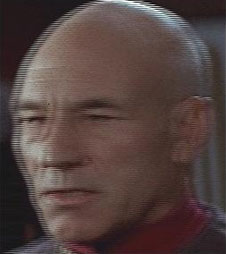
Last edited by ewaller (2020-01-18 22:39:08)
Nothing is too wonderful to be true, if it be consistent with the laws of nature -- Michael Faraday
Sometimes it is the people no one can imagine anything of who do the things no one can imagine. -- Alan Turing
---
How to Ask Questions the Smart Way
Offline
#6 2020-01-19 02:46:21
- likemike
- Member

- Registered: 2019-12-29
- Posts: 54
Re: [SOLVED]Tearing artifact when camera pans in videos Lenovo x220
I'm not sure what you mean by video output
xv, gl, vdpau, …
I don't know what you mean by compositor
xcompmgr, compton/picom, the built-in compositor of the GNOME/KDE/XFCE window managers… https://wiki.archlinux.org/index.php/Compositor
near the top of the screen and it's when there is two lines near the top part of the screen and the section in between the two lines becomes horizontally offset from the parts of the screen above and below it
That sounds like double tearing. Please post your Xorg log and esp. elaborate on the compositor matter (because it's now *very* relevant)
How do I find out which video output and compositor I'm running? I'm using the i3 window manager but I configured everything using an install script so I don't know which ones I'm running:
Xorg.0.log:
[likemike@Thinkpad-X220 ~/.local/share/xorg]$ cat Xorg.0.log
[ 8.002] (WW) Failed to open protocol names file lib/xorg/protocol.txt
[ 8.002]
X.Org X Server 1.20.7
X Protocol Version 11, Revision 0
[ 8.002] Build Operating System: Linux Arch Linux
[ 8.002] Current Operating System: Linux Thinkpad-X220 5.4.12-arch1-1 #1 SMP PREEMPT Tue, 14 Jan 2020 21:44:31 +0000 x86_64
[ 8.002] Kernel command line: BOOT_IMAGE=/boot/vmlinuz-linux root=/dev/mapper/VolGroup0-lvmroot rw loglevel=3 quiet
[ 8.002] Build Date: 14 January 2020 07:13:52AM
[ 8.002]
[ 8.002] Current version of pixman: 0.38.4
[ 8.003] Before reporting problems, check http://wiki.x.org
to make sure that you have the latest version.
[ 8.003] Markers: (--) probed, (**) from config file, (==) default setting,
(++) from command line, (!!) notice, (II) informational,
(WW) warning, (EE) error, (NI) not implemented, (??) unknown.
[ 8.003] (==) Log file: "/home/likemike/.local/share/xorg/Xorg.0.log", Time: Sat Jan 18 15:54:17 2020
[ 8.005] (==) Using system config directory "/usr/share/X11/xorg.conf.d"
[ 8.006] (==) No Layout section. Using the first Screen section.
[ 8.006] (==) No screen section available. Using defaults.
[ 8.006] (**) |-->Screen "Default Screen Section" (0)
[ 8.006] (**) | |-->Monitor "<default monitor>"
[ 8.006] (==) No monitor specified for screen "Default Screen Section".
Using a default monitor configuration.
[ 8.006] (==) Automatically adding devices
[ 8.006] (==) Automatically enabling devices
[ 8.006] (==) Automatically adding GPU devices
[ 8.006] (==) Automatically binding GPU devices
[ 8.006] (==) Max clients allowed: 256, resource mask: 0x1fffff
[ 8.007] (WW) The directory "/usr/share/fonts/misc" does not exist.
[ 8.007] Entry deleted from font path.
[ 8.007] (WW) The directory "/usr/share/fonts/OTF" does not exist.
[ 8.007] Entry deleted from font path.
[ 8.007] (WW) The directory "/usr/share/fonts/Type1" does not exist.
[ 8.007] Entry deleted from font path.
[ 8.007] (WW) The directory "/usr/share/fonts/100dpi" does not exist.
[ 8.007] Entry deleted from font path.
[ 8.007] (WW) The directory "/usr/share/fonts/75dpi" does not exist.
[ 8.007] Entry deleted from font path.
[ 8.007] (==) FontPath set to:
/usr/share/fonts/TTF
[ 8.007] (==) ModulePath set to "/usr/lib/xorg/modules"
[ 8.007] (II) The server relies on udev to provide the list of input devices.
If no devices become available, reconfigure udev or disable AutoAddDevices.
[ 8.007] (II) Module ABI versions:
[ 8.007] X.Org ANSI C Emulation: 0.4
[ 8.007] X.Org Video Driver: 24.1
[ 8.007] X.Org XInput driver : 24.1
[ 8.007] X.Org Server Extension : 10.0
[ 8.008] (++) using VT number 1
[ 8.009] (II) systemd-logind: took control of session /org/freedesktop/login1/session/_31
[ 8.010] (II) xfree86: Adding drm device (/dev/dri/card0)
[ 8.011] (II) systemd-logind: got fd for /dev/dri/card0 226:0 fd 10 paused 0
[ 8.016] (--) PCI:*(0@0:2:0) 8086:0126:17aa:21da rev 9, Mem @ 0xf0000000/4194304, 0xe0000000/268435456, I/O @ 0x00005000/64, BIOS @ 0x????????/131072
[ 8.016] (WW) Open ACPI failed (/var/run/acpid.socket) (No such file or directory)
[ 8.016] (II) LoadModule: "glx"
[ 8.019] (II) Loading /usr/lib/xorg/modules/extensions/libglx.so
[ 8.029] (II) Module glx: vendor="X.Org Foundation"
[ 8.029] compiled for 1.20.7, module version = 1.0.0
[ 8.029] ABI class: X.Org Server Extension, version 10.0
[ 8.029] (==) Matched intel as autoconfigured driver 0
[ 8.029] (==) Matched modesetting as autoconfigured driver 1
[ 8.029] (==) Matched fbdev as autoconfigured driver 2
[ 8.029] (==) Matched vesa as autoconfigured driver 3
[ 8.029] (==) Assigned the driver to the xf86ConfigLayout
[ 8.029] (II) LoadModule: "intel"
[ 8.029] (WW) Warning, couldn't open module intel
[ 8.029] (EE) Failed to load module "intel" (module does not exist, 0)
[ 8.029] (II) LoadModule: "modesetting"
[ 8.029] (II) Loading /usr/lib/xorg/modules/drivers/modesetting_drv.so
[ 8.034] (II) Module modesetting: vendor="X.Org Foundation"
[ 8.034] compiled for 1.20.7, module version = 1.20.7
[ 8.034] Module class: X.Org Video Driver
[ 8.034] ABI class: X.Org Video Driver, version 24.1
[ 8.034] (II) LoadModule: "fbdev"
[ 8.034] (WW) Warning, couldn't open module fbdev
[ 8.034] (EE) Failed to load module "fbdev" (module does not exist, 0)
[ 8.034] (II) LoadModule: "vesa"
[ 8.034] (WW) Warning, couldn't open module vesa
[ 8.034] (EE) Failed to load module "vesa" (module does not exist, 0)
[ 8.034] (II) modesetting: Driver for Modesetting Kernel Drivers: kms
[ 8.034] (II) modeset(0): using drv /dev/dri/card0
[ 8.034] (WW) VGA arbiter: cannot open kernel arbiter, no multi-card support
[ 8.034] (II) modeset(0): Creating default Display subsection in Screen section
"Default Screen Section" for depth/fbbpp 24/32
[ 8.034] (==) modeset(0): Depth 24, (==) framebuffer bpp 32
[ 8.034] (==) modeset(0): RGB weight 888
[ 8.034] (==) modeset(0): Default visual is TrueColor
[ 8.034] (II) Loading sub module "glamoregl"
[ 8.034] (II) LoadModule: "glamoregl"
[ 8.034] (II) Loading /usr/lib/xorg/modules/libglamoregl.so
[ 8.046] (II) Module glamoregl: vendor="X.Org Foundation"
[ 8.046] compiled for 1.20.7, module version = 1.0.1
[ 8.046] ABI class: X.Org ANSI C Emulation, version 0.4
[ 8.125] (II) modeset(0): glamor X acceleration enabled on Mesa DRI Intel(R) Sandybridge Mobile
[ 8.125] (II) modeset(0): glamor initialized
[ 8.125] (II) modeset(0): Output LVDS-1 has no monitor section
[ 8.126] (II) modeset(0): Output VGA-1 has no monitor section
[ 8.308] (II) modeset(0): Output HDMI-1 has no monitor section
[ 8.308] (II) modeset(0): Output DP-1 has no monitor section
[ 8.309] (II) modeset(0): Output HDMI-2 has no monitor section
[ 8.311] (II) modeset(0): Output HDMI-3 has no monitor section
[ 8.311] (II) modeset(0): Output DP-2 has no monitor section
[ 8.311] (II) modeset(0): Output DP-3 has no monitor section
[ 8.313] (II) modeset(0): EDID for output LVDS-1
[ 8.313] (II) modeset(0): Manufacturer: LGD Model: 2d8 Serial#: 0
[ 8.313] (II) modeset(0): Year: 2010 Week: 0
[ 8.313] (II) modeset(0): EDID Version: 1.3
[ 8.313] (II) modeset(0): Digital Display Input
[ 8.313] (II) modeset(0): Max Image Size [cm]: horiz.: 28 vert.: 16
[ 8.313] (II) modeset(0): Gamma: 2.20
[ 8.313] (II) modeset(0): DPMS capabilities: StandBy Suspend Off
[ 8.313] (II) modeset(0): Supported color encodings: RGB 4:4:4 YCrCb 4:4:4
[ 8.313] (II) modeset(0): First detailed timing is preferred mode
[ 8.313] (II) modeset(0): redX: 0.585 redY: 0.349 greenX: 0.341 greenY: 0.543
[ 8.313] (II) modeset(0): blueX: 0.159 blueY: 0.127 whiteX: 0.313 whiteY: 0.329
[ 8.313] (II) modeset(0): Manufacturer's mask: 0
[ 8.313] (II) modeset(0): Supported detailed timing:
[ 8.313] (II) modeset(0): clock: 75.2 MHz Image Size: 277 x 156 mm
[ 8.313] (II) modeset(0): h_active: 1366 h_sync: 1414 h_sync_end 1478 h_blank_end 1582 h_border: 0
[ 8.313] (II) modeset(0): v_active: 768 v_sync: 772 v_sync_end 779 v_blanking: 792 v_border: 0
[ 8.313] (II) modeset(0): LG Display
[ 8.313] (II) modeset(0): LP125WH2-SLB1
[ 8.313] (II) modeset(0): EDID (in hex):
[ 8.313] (II) modeset(0): 00ffffffffffff0030e4d80200000000
[ 8.313] (II) modeset(0): 00140103801c1078ead4e59559578b28
[ 8.313] (II) modeset(0): 20505400000001010101010101010101
[ 8.313] (II) modeset(0): 010101010101601d56d8500018303040
[ 8.313] (II) modeset(0): 4700159c1000001b0000000000000000
[ 8.313] (II) modeset(0): 00000000000000000000000000fe004c
[ 8.313] (II) modeset(0): 4720446973706c61790a2020000000fe
[ 8.313] (II) modeset(0): 004c503132355748322d534c42310084
[ 8.313] (II) modeset(0): Printing probed modes for output LVDS-1
[ 8.313] (II) modeset(0): Modeline "1366x768"x60.0 75.20 1366 1414 1478 1582 768 772 779 792 +hsync -vsync (47.5 kHz eP)
[ 8.313] (II) modeset(0): Modeline "1280x720"x120.0 156.12 1280 1376 1512 1744 720 721 724 746 doublescan -hsync +vsync (89.5 kHz d)
[ 8.313] (II) modeset(0): Modeline "1280x720"x120.0 120.75 1280 1304 1320 1360 720 721 724 740 doublescan +hsync -vsync (88.8 kHz d)
[ 8.313] (II) modeset(0): Modeline "1280x720"x59.9 74.50 1280 1344 1472 1664 720 723 728 748 -hsync +vsync (44.8 kHz d)
[ 8.313] (II) modeset(0): Modeline "1280x720"x59.7 63.75 1280 1328 1360 1440 720 723 728 741 +hsync -vsync (44.3 kHz d)
[ 8.313] (II) modeset(0): Modeline "1024x768"x120.1 133.47 1024 1100 1212 1400 768 768 770 794 doublescan -hsync +vsync (95.3 kHz d)
[ 8.313] (II) modeset(0): Modeline "1024x768"x60.0 65.00 1024 1048 1184 1344 768 771 777 806 -hsync -vsync (48.4 kHz d)
[ 8.313] (II) modeset(0): Modeline "960x720"x120.0 117.00 960 1024 1128 1300 720 720 722 750 doublescan -hsync +vsync (90.0 kHz d)
[ 8.313] (II) modeset(0): Modeline "928x696"x120.1 109.15 928 976 1088 1264 696 696 698 719 doublescan -hsync +vsync (86.4 kHz d)
[ 8.313] (II) modeset(0): Modeline "896x672"x120.0 102.40 896 960 1060 1224 672 672 674 697 doublescan -hsync +vsync (83.7 kHz d)
[ 8.313] (II) modeset(0): Modeline "1024x576"x119.9 98.50 1024 1092 1200 1376 576 577 580 597 doublescan -hsync +vsync (71.6 kHz d)
[ 8.313] (II) modeset(0): Modeline "1024x576"x119.9 78.38 1024 1048 1064 1104 576 577 580 592 doublescan +hsync -vsync (71.0 kHz d)
[ 8.313] (II) modeset(0): Modeline "1024x576"x59.9 46.50 1024 1064 1160 1296 576 579 584 599 -hsync +vsync (35.9 kHz d)
[ 8.313] (II) modeset(0): Modeline "1024x576"x59.8 42.00 1024 1072 1104 1184 576 579 584 593 +hsync -vsync (35.5 kHz d)
[ 8.313] (II) modeset(0): Modeline "960x600"x119.9 96.62 960 1028 1128 1296 600 601 604 622 doublescan -hsync +vsync (74.6 kHz d)
[ 8.313] (II) modeset(0): Modeline "960x600"x120.0 77.00 960 984 1000 1040 600 601 604 617 doublescan +hsync -vsync (74.0 kHz d)
[ 8.313] (II) modeset(0): Modeline "960x540"x119.9 86.50 960 1024 1124 1288 540 541 544 560 doublescan -hsync +vsync (67.2 kHz d)
[ 8.313] (II) modeset(0): Modeline "960x540"x120.0 69.25 960 984 1000 1040 540 541 544 555 doublescan +hsync -vsync (66.6 kHz d)
[ 8.313] (II) modeset(0): Modeline "960x540"x59.6 40.75 960 992 1088 1216 540 543 548 562 -hsync +vsync (33.5 kHz d)
[ 8.313] (II) modeset(0): Modeline "960x540"x59.8 37.25 960 1008 1040 1120 540 543 548 556 +hsync -vsync (33.3 kHz d)
[ 8.313] (II) modeset(0): Modeline "800x600"x120.0 81.00 800 832 928 1080 600 600 602 625 doublescan +hsync +vsync (75.0 kHz d)
[ 8.313] (II) modeset(0): Modeline "800x600"x60.3 40.00 800 840 968 1056 600 601 605 628 +hsync +vsync (37.9 kHz d)
[ 8.313] (II) modeset(0): Modeline "800x600"x56.2 36.00 800 824 896 1024 600 601 603 625 +hsync +vsync (35.2 kHz d)
[ 8.313] (II) modeset(0): Modeline "840x525"x120.0 73.12 840 892 980 1120 525 526 529 544 doublescan -hsync +vsync (65.3 kHz d)
[ 8.313] (II) modeset(0): Modeline "840x525"x119.8 59.50 840 864 880 920 525 526 529 540 doublescan +hsync -vsync (64.7 kHz d)
[ 8.313] (II) modeset(0): Modeline "864x486"x59.9 32.50 864 888 968 1072 486 489 494 506 -hsync +vsync (30.3 kHz d)
[ 8.313] (II) modeset(0): Modeline "864x486"x59.6 30.50 864 912 944 1024 486 489 494 500 +hsync -vsync (29.8 kHz d)
[ 8.313] (II) modeset(0): Modeline "700x525"x120.0 61.00 700 744 820 940 525 526 532 541 doublescan +hsync +vsync (64.9 kHz d)
[ 8.313] (II) modeset(0): Modeline "800x450"x119.9 59.12 800 848 928 1056 450 451 454 467 doublescan -hsync +vsync (56.0 kHz d)
[ 8.313] (II) modeset(0): Modeline "800x450"x119.6 48.75 800 824 840 880 450 451 454 463 doublescan +hsync -vsync (55.4 kHz d)
[ 8.313] (II) modeset(0): Modeline "640x512"x120.0 54.00 640 664 720 844 512 512 514 533 doublescan +hsync +vsync (64.0 kHz d)
[ 8.313] (II) modeset(0): Modeline "700x450"x119.9 51.75 700 740 812 924 450 451 456 467 doublescan -hsync +vsync (56.0 kHz d)
[ 8.313] (II) modeset(0): Modeline "700x450"x119.8 43.25 700 724 740 780 450 451 456 463 doublescan +hsync -vsync (55.4 kHz d)
[ 8.313] (II) modeset(0): Modeline "640x480"x120.0 54.00 640 688 744 900 480 480 482 500 doublescan +hsync +vsync (60.0 kHz d)
[ 8.313] (II) modeset(0): Modeline "640x480"x59.9 25.18 640 656 752 800 480 490 492 525 -hsync -vsync (31.5 kHz d)
[ 8.313] (II) modeset(0): Modeline "720x405"x59.5 22.50 720 744 808 896 405 408 413 422 -hsync +vsync (25.1 kHz d)
[ 8.313] (II) modeset(0): Modeline "720x405"x59.0 21.75 720 768 800 880 405 408 413 419 +hsync -vsync (24.7 kHz d)
[ 8.313] (II) modeset(0): Modeline "684x384"x119.8 42.62 684 720 788 892 384 385 390 399 doublescan -hsync +vsync (47.8 kHz d)
[ 8.313] (II) modeset(0): Modeline "684x384"x119.7 36.12 684 708 724 764 384 385 390 395 doublescan +hsync -vsync (47.3 kHz d)
[ 8.313] (II) modeset(0): Modeline "640x400"x119.8 41.75 640 676 740 840 400 401 404 415 doublescan -hsync +vsync (49.7 kHz d)
[ 8.313] (II) modeset(0): Modeline "640x400"x120.0 35.50 640 664 680 720 400 401 404 411 doublescan +hsync -vsync (49.3 kHz d)
[ 8.313] (II) modeset(0): Modeline "640x360"x119.7 37.25 640 672 736 832 360 361 364 374 doublescan -hsync +vsync (44.8 kHz d)
[ 8.313] (II) modeset(0): Modeline "640x360"x119.7 31.88 640 664 680 720 360 361 364 370 doublescan +hsync -vsync (44.3 kHz d)
[ 8.313] (II) modeset(0): Modeline "640x360"x59.8 18.00 640 664 720 800 360 363 368 376 -hsync +vsync (22.5 kHz d)
[ 8.313] (II) modeset(0): Modeline "640x360"x59.3 17.75 640 688 720 800 360 363 368 374 +hsync -vsync (22.2 kHz d)
[ 8.313] (II) modeset(0): Modeline "512x384"x120.0 32.50 512 524 592 672 384 385 388 403 doublescan -hsync -vsync (48.4 kHz d)
[ 8.313] (II) modeset(0): Modeline "512x288"x120.0 23.25 512 532 580 648 288 289 292 299 doublescan -hsync +vsync (35.9 kHz d)
[ 8.313] (II) modeset(0): Modeline "512x288"x119.8 21.00 512 536 552 592 288 289 292 296 doublescan +hsync -vsync (35.5 kHz d)
[ 8.313] (II) modeset(0): Modeline "480x270"x119.3 20.38 480 496 544 608 270 271 274 281 doublescan -hsync +vsync (33.5 kHz d)
[ 8.313] (II) modeset(0): Modeline "480x270"x119.6 18.62 480 504 520 560 270 271 274 278 doublescan +hsync -vsync (33.3 kHz d)
[ 8.313] (II) modeset(0): Modeline "400x300"x120.6 20.00 400 420 484 528 300 300 302 314 doublescan +hsync +vsync (37.9 kHz d)
[ 8.313] (II) modeset(0): Modeline "400x300"x112.7 18.00 400 412 448 512 300 300 301 312 doublescan +hsync +vsync (35.2 kHz d)
[ 8.313] (II) modeset(0): Modeline "432x243"x119.8 16.25 432 444 484 536 243 244 247 253 doublescan -hsync +vsync (30.3 kHz d)
[ 8.313] (II) modeset(0): Modeline "432x243"x119.1 15.25 432 456 472 512 243 244 247 250 doublescan +hsync -vsync (29.8 kHz d)
[ 8.313] (II) modeset(0): Modeline "320x240"x120.1 12.59 320 328 376 400 240 245 246 262 doublescan -hsync -vsync (31.5 kHz d)
[ 8.313] (II) modeset(0): Modeline "360x202"x119.0 11.25 360 372 404 448 202 204 206 211 doublescan -hsync +vsync (25.1 kHz d)
[ 8.313] (II) modeset(0): Modeline "360x202"x118.3 10.88 360 384 400 440 202 204 206 209 doublescan +hsync -vsync (24.7 kHz d)
[ 8.313] (II) modeset(0): Modeline "320x180"x119.7 9.00 320 332 360 400 180 181 184 188 doublescan -hsync +vsync (22.5 kHz d)
[ 8.313] (II) modeset(0): Modeline "320x180"x118.6 8.88 320 344 360 400 180 181 184 187 doublescan +hsync -vsync (22.2 kHz d)
[ 8.314] (II) modeset(0): EDID for output VGA-1
[ 8.494] (II) modeset(0): EDID for output HDMI-1
[ 8.494] (II) modeset(0): EDID for output DP-1
[ 8.496] (II) modeset(0): EDID for output HDMI-2
[ 8.497] (II) modeset(0): EDID for output HDMI-3
[ 8.497] (II) modeset(0): EDID for output DP-2
[ 8.497] (II) modeset(0): EDID for output DP-3
[ 8.497] (II) modeset(0): Output LVDS-1 connected
[ 8.497] (II) modeset(0): Output VGA-1 disconnected
[ 8.497] (II) modeset(0): Output HDMI-1 disconnected
[ 8.497] (II) modeset(0): Output DP-1 disconnected
[ 8.497] (II) modeset(0): Output HDMI-2 disconnected
[ 8.497] (II) modeset(0): Output HDMI-3 disconnected
[ 8.497] (II) modeset(0): Output DP-2 disconnected
[ 8.497] (II) modeset(0): Output DP-3 disconnected
[ 8.497] (II) modeset(0): Using exact sizes for initial modes
[ 8.497] (II) modeset(0): Output LVDS-1 using initial mode 1366x768 +0+0
[ 8.497] (==) modeset(0): Using gamma correction (1.0, 1.0, 1.0)
[ 8.497] (==) modeset(0): DPI set to (96, 96)
[ 8.497] (II) Loading sub module "fb"
[ 8.497] (II) LoadModule: "fb"
[ 8.497] (II) Loading /usr/lib/xorg/modules/libfb.so
[ 8.500] (II) Module fb: vendor="X.Org Foundation"
[ 8.500] compiled for 1.20.7, module version = 1.0.0
[ 8.500] ABI class: X.Org ANSI C Emulation, version 0.4
[ 8.517] (==) modeset(0): Backing store enabled
[ 8.517] (==) modeset(0): Silken mouse disabled
[ 8.547] (II) modeset(0): Initializing kms color map for depth 24, 8 bpc.
[ 8.548] (==) modeset(0): DPMS enabled
[ 8.548] (II) modeset(0): [DRI2] Setup complete
[ 8.548] (II) modeset(0): [DRI2] DRI driver: i965
[ 8.548] (II) modeset(0): [DRI2] VDPAU driver: va_gl
[ 8.548] (II) Initializing extension Generic Event Extension
[ 8.548] (II) Initializing extension SHAPE
[ 8.548] (II) Initializing extension MIT-SHM
[ 8.548] (II) Initializing extension XInputExtension
[ 8.548] (II) Initializing extension XTEST
[ 8.548] (II) Initializing extension BIG-REQUESTS
[ 8.548] (II) Initializing extension SYNC
[ 8.548] (II) Initializing extension XKEYBOARD
[ 8.548] (II) Initializing extension XC-MISC
[ 8.548] (II) Initializing extension SECURITY
[ 8.548] (II) Initializing extension XFIXES
[ 8.548] (II) Initializing extension RENDER
[ 8.548] (II) Initializing extension RANDR
[ 8.548] (II) Initializing extension COMPOSITE
[ 8.548] (II) Initializing extension DAMAGE
[ 8.548] (II) Initializing extension MIT-SCREEN-SAVER
[ 8.548] (II) Initializing extension DOUBLE-BUFFER
[ 8.548] (II) Initializing extension RECORD
[ 8.548] (II) Initializing extension DPMS
[ 8.548] (II) Initializing extension Present
[ 8.548] (II) Initializing extension DRI3
[ 8.548] (II) Initializing extension X-Resource
[ 8.548] (II) Initializing extension XVideo
[ 8.548] (II) Initializing extension XVideo-MotionCompensation
[ 8.548] (II) Initializing extension GLX
[ 8.563] (II) AIGLX: Loaded and initialized i965
[ 8.563] (II) GLX: Initialized DRI2 GL provider for screen 0
[ 8.563] (II) Initializing extension XFree86-VidModeExtension
[ 8.563] (II) Initializing extension XFree86-DGA
[ 8.563] (II) Initializing extension XFree86-DRI
[ 8.563] (II) Initializing extension DRI2
[ 8.576] (II) modeset(0): Damage tracking initialized
[ 8.576] (II) modeset(0): Setting screen physical size to 361 x 203
[ 8.638] (II) config/udev: Adding input device Power Button (/dev/input/event2)
[ 8.638] (**) Power Button: Applying InputClass "libinput keyboard catchall"
[ 8.638] (II) LoadModule: "libinput"
[ 8.638] (II) Loading /usr/lib/xorg/modules/input/libinput_drv.so
[ 8.642] (II) Module libinput: vendor="X.Org Foundation"
[ 8.642] compiled for 1.20.5, module version = 0.29.0
[ 8.642] Module class: X.Org XInput Driver
[ 8.642] ABI class: X.Org XInput driver, version 24.1
[ 8.642] (II) Using input driver 'libinput' for 'Power Button'
[ 8.644] (II) systemd-logind: got fd for /dev/input/event2 13:66 fd 14 paused 0
[ 8.644] (**) Power Button: always reports core events
[ 8.644] (**) Option "Device" "/dev/input/event2"
[ 8.644] (**) Option "_source" "server/udev"
[ 8.654] (II) event2 - Power Button: is tagged by udev as: Keyboard
[ 8.654] (II) event2 - Power Button: device is a keyboard
[ 8.654] (II) event2 - Power Button: device removed
[ 8.654] (**) Option "config_info" "udev:/sys/devices/LNXSYSTM:00/LNXPWRBN:00/input/input2/event2"
[ 8.654] (II) XINPUT: Adding extended input device "Power Button" (type: KEYBOARD, id 6)
[ 8.656] (II) event2 - Power Button: is tagged by udev as: Keyboard
[ 8.656] (II) event2 - Power Button: device is a keyboard
[ 8.657] (II) config/udev: Adding input device Video Bus (/dev/input/event5)
[ 8.657] (**) Video Bus: Applying InputClass "libinput keyboard catchall"
[ 8.657] (II) Using input driver 'libinput' for 'Video Bus'
[ 8.658] (II) systemd-logind: got fd for /dev/input/event5 13:69 fd 17 paused 0
[ 8.658] (**) Video Bus: always reports core events
[ 8.658] (**) Option "Device" "/dev/input/event5"
[ 8.658] (**) Option "_source" "server/udev"
[ 8.659] (II) event5 - Video Bus: is tagged by udev as: Keyboard
[ 8.659] (II) event5 - Video Bus: device is a keyboard
[ 8.659] (II) event5 - Video Bus: device removed
[ 8.659] (**) Option "config_info" "udev:/sys/devices/LNXSYSTM:00/LNXSYBUS:00/PNP0A08:00/LNXVIDEO:00/input/input7/event5"
[ 8.659] (II) XINPUT: Adding extended input device "Video Bus" (type: KEYBOARD, id 7)
[ 8.661] (II) event5 - Video Bus: is tagged by udev as: Keyboard
[ 8.661] (II) event5 - Video Bus: device is a keyboard
[ 8.662] (II) config/udev: Adding input device Lid Switch (/dev/input/event0)
[ 8.662] (II) No input driver specified, ignoring this device.
[ 8.662] (II) This device may have been added with another device file.
[ 8.662] (II) config/udev: Adding input device Sleep Button (/dev/input/event1)
[ 8.662] (**) Sleep Button: Applying InputClass "libinput keyboard catchall"
[ 8.662] (II) Using input driver 'libinput' for 'Sleep Button'
[ 8.665] (II) systemd-logind: got fd for /dev/input/event1 13:65 fd 18 paused 0
[ 8.665] (**) Sleep Button: always reports core events
[ 8.665] (**) Option "Device" "/dev/input/event1"
[ 8.665] (**) Option "_source" "server/udev"
[ 8.667] (II) event1 - Sleep Button: is tagged by udev as: Keyboard
[ 8.667] (II) event1 - Sleep Button: device is a keyboard
[ 8.667] (II) event1 - Sleep Button: device removed
[ 8.667] (**) Option "config_info" "udev:/sys/devices/LNXSYSTM:00/LNXSYBUS:00/PNP0C0E:00/input/input1/event1"
[ 8.667] (II) XINPUT: Adding extended input device "Sleep Button" (type: KEYBOARD, id 8)
[ 8.669] (II) event1 - Sleep Button: is tagged by udev as: Keyboard
[ 8.670] (II) event1 - Sleep Button: device is a keyboard
[ 8.672] (II) config/udev: Adding input device Integrated Camera: Integrated C (/dev/input/event14)
[ 8.672] (**) Integrated Camera: Integrated C: Applying InputClass "libinput keyboard catchall"
[ 8.672] (II) Using input driver 'libinput' for 'Integrated Camera: Integrated C'
[ 8.673] (II) systemd-logind: got fd for /dev/input/event14 13:78 fd 19 paused 0
[ 8.673] (**) Integrated Camera: Integrated C: always reports core events
[ 8.673] (**) Option "Device" "/dev/input/event14"
[ 8.673] (**) Option "_source" "server/udev"
[ 8.675] (II) event14 - Integrated Camera: Integrated C: is tagged by udev as: Keyboard
[ 8.675] (II) event14 - Integrated Camera: Integrated C: device is a keyboard
[ 8.675] (II) event14 - Integrated Camera: Integrated C: device removed
[ 8.675] (**) Option "config_info" "udev:/sys/devices/pci0000:00/0000:00:1a.0/usb1/1-1/1-1.6/1-1.6:1.0/input/input16/event14"
[ 8.675] (II) XINPUT: Adding extended input device "Integrated Camera: Integrated C" (type: KEYBOARD, id 9)
[ 8.677] (II) event14 - Integrated Camera: Integrated C: is tagged by udev as: Keyboard
[ 8.677] (II) event14 - Integrated Camera: Integrated C: device is a keyboard
[ 8.678] (II) config/udev: Adding input device HDA Intel PCH Dock Headphone (/dev/input/event8)
[ 8.678] (II) No input driver specified, ignoring this device.
[ 8.678] (II) This device may have been added with another device file.
[ 8.678] (II) config/udev: Adding input device HDA Intel PCH Headphone (/dev/input/event9)
[ 8.678] (II) No input driver specified, ignoring this device.
[ 8.678] (II) This device may have been added with another device file.
[ 8.678] (II) config/udev: Adding input device HDA Intel PCH HDMI/DP,pcm=3 (/dev/input/event10)
[ 8.678] (II) No input driver specified, ignoring this device.
[ 8.678] (II) This device may have been added with another device file.
[ 8.679] (II) config/udev: Adding input device HDA Intel PCH HDMI/DP,pcm=7 (/dev/input/event11)
[ 8.679] (II) No input driver specified, ignoring this device.
[ 8.679] (II) This device may have been added with another device file.
[ 8.679] (II) config/udev: Adding input device HDA Intel PCH HDMI/DP,pcm=8 (/dev/input/event12)
[ 8.679] (II) No input driver specified, ignoring this device.
[ 8.679] (II) This device may have been added with another device file.
[ 8.680] (II) config/udev: Adding input device HDA Intel PCH Mic (/dev/input/event6)
[ 8.680] (II) No input driver specified, ignoring this device.
[ 8.680] (II) This device may have been added with another device file.
[ 8.680] (II) config/udev: Adding input device HDA Intel PCH Dock Mic (/dev/input/event7)
[ 8.680] (II) No input driver specified, ignoring this device.
[ 8.680] (II) This device may have been added with another device file.
[ 8.680] (II) config/udev: Adding input device AT Translated Set 2 keyboard (/dev/input/event3)
[ 8.680] (**) AT Translated Set 2 keyboard: Applying InputClass "libinput keyboard catchall"
[ 8.680] (II) Using input driver 'libinput' for 'AT Translated Set 2 keyboard'
[ 8.681] (II) systemd-logind: got fd for /dev/input/event3 13:67 fd 20 paused 0
[ 8.681] (**) AT Translated Set 2 keyboard: always reports core events
[ 8.681] (**) Option "Device" "/dev/input/event3"
[ 8.681] (**) Option "_source" "server/udev"
[ 8.682] (II) event3 - AT Translated Set 2 keyboard: is tagged by udev as: Keyboard
[ 8.682] (II) event3 - AT Translated Set 2 keyboard: device is a keyboard
[ 8.683] (II) event3 - AT Translated Set 2 keyboard: device removed
[ 8.683] (**) Option "config_info" "udev:/sys/devices/platform/i8042/serio0/input/input3/event3"
[ 8.683] (II) XINPUT: Adding extended input device "AT Translated Set 2 keyboard" (type: KEYBOARD, id 10)
[ 8.684] (II) event3 - AT Translated Set 2 keyboard: is tagged by udev as: Keyboard
[ 8.684] (II) event3 - AT Translated Set 2 keyboard: device is a keyboard
[ 8.685] (II) config/udev: Adding input device SynPS/2 Synaptics TouchPad (/dev/input/event13)
[ 8.685] (**) SynPS/2 Synaptics TouchPad: Applying InputClass "libinput touchpad catchall"
[ 8.685] (II) Using input driver 'libinput' for 'SynPS/2 Synaptics TouchPad'
[ 8.686] (II) systemd-logind: got fd for /dev/input/event13 13:77 fd 21 paused 0
[ 8.686] (**) SynPS/2 Synaptics TouchPad: always reports core events
[ 8.686] (**) Option "Device" "/dev/input/event13"
[ 8.686] (**) Option "_source" "server/udev"
[ 8.687] (II) event13 - SynPS/2 Synaptics TouchPad: is tagged by udev as: Touchpad
[ 8.688] (II) event13 - SynPS/2 Synaptics TouchPad: device is a touchpad
[ 8.688] (II) event13 - SynPS/2 Synaptics TouchPad: device removed
[ 8.688] (**) Option "config_info" "udev:/sys/devices/platform/i8042/serio1/input/input5/event13"
[ 8.688] (II) XINPUT: Adding extended input device "SynPS/2 Synaptics TouchPad" (type: TOUCHPAD, id 11)
[ 8.689] (**) Option "AccelerationScheme" "none"
[ 8.689] (**) SynPS/2 Synaptics TouchPad: (accel) selected scheme none/0
[ 8.689] (**) SynPS/2 Synaptics TouchPad: (accel) acceleration factor: 2.000
[ 8.689] (**) SynPS/2 Synaptics TouchPad: (accel) acceleration threshold: 4
[ 8.690] (II) event13 - SynPS/2 Synaptics TouchPad: is tagged by udev as: Touchpad
[ 8.691] (II) event13 - SynPS/2 Synaptics TouchPad: device is a touchpad
[ 8.692] (II) config/udev: Adding input device SynPS/2 Synaptics TouchPad (/dev/input/mouse0)
[ 8.692] (II) No input driver specified, ignoring this device.
[ 8.692] (II) This device may have been added with another device file.
[ 8.693] (II) config/udev: Adding input device TPPS/2 IBM TrackPoint (/dev/input/event15)
[ 8.693] (**) TPPS/2 IBM TrackPoint: Applying InputClass "libinput pointer catchall"
[ 8.693] (II) Using input driver 'libinput' for 'TPPS/2 IBM TrackPoint'
[ 8.693] (II) systemd-logind: got fd for /dev/input/event15 13:79 fd 22 paused 0
[ 8.693] (**) TPPS/2 IBM TrackPoint: always reports core events
[ 8.693] (**) Option "Device" "/dev/input/event15"
[ 8.693] (**) Option "_source" "server/udev"
[ 8.695] (II) event15 - TPPS/2 IBM TrackPoint: is tagged by udev as: Mouse Pointingstick
[ 8.695] (II) event15 - TPPS/2 IBM TrackPoint: device is a pointer
[ 8.696] (II) event15 - TPPS/2 IBM TrackPoint: device removed
[ 8.696] (**) Option "config_info" "udev:/sys/devices/platform/i8042/serio1/serio2/input/input15/event15"
[ 8.696] (II) XINPUT: Adding extended input device "TPPS/2 IBM TrackPoint" (type: MOUSE, id 12)
[ 8.696] (**) Option "AccelerationScheme" "none"
[ 8.696] (**) TPPS/2 IBM TrackPoint: (accel) selected scheme none/0
[ 8.696] (**) TPPS/2 IBM TrackPoint: (accel) acceleration factor: 2.000
[ 8.696] (**) TPPS/2 IBM TrackPoint: (accel) acceleration threshold: 4
[ 8.697] (II) event15 - TPPS/2 IBM TrackPoint: is tagged by udev as: Mouse Pointingstick
[ 8.698] (II) event15 - TPPS/2 IBM TrackPoint: device is a pointer
[ 8.699] (II) config/udev: Adding input device TPPS/2 IBM TrackPoint (/dev/input/mouse1)
[ 8.699] (II) No input driver specified, ignoring this device.
[ 8.699] (II) This device may have been added with another device file.
[ 8.699] (II) config/udev: Adding input device ThinkPad Extra Buttons (/dev/input/event4)
[ 8.699] (**) ThinkPad Extra Buttons: Applying InputClass "libinput keyboard catchall"
[ 8.699] (II) Using input driver 'libinput' for 'ThinkPad Extra Buttons'
[ 8.701] (II) systemd-logind: got fd for /dev/input/event4 13:68 fd 23 paused 0
[ 8.701] (**) ThinkPad Extra Buttons: always reports core events
[ 8.701] (**) Option "Device" "/dev/input/event4"
[ 8.701] (**) Option "_source" "server/udev"
[ 8.701] (II) event4 - ThinkPad Extra Buttons: is tagged by udev as: Keyboard Switch
[ 8.701] (II) event4 - ThinkPad Extra Buttons: device is a keyboard
[ 8.701] (II) event4 - ThinkPad Extra Buttons: device is a switch device
[ 8.702] (II) event4 - ThinkPad Extra Buttons: device removed
[ 8.702] (**) Option "config_info" "udev:/sys/devices/platform/thinkpad_acpi/input/input6/event4"
[ 8.702] (II) XINPUT: Adding extended input device "ThinkPad Extra Buttons" (type: KEYBOARD, id 13)
[ 8.703] (II) event4 - ThinkPad Extra Buttons: is tagged by udev as: Keyboard Switch
[ 8.703] (II) event4 - ThinkPad Extra Buttons: device is a keyboard
[ 8.703] (II) event4 - ThinkPad Extra Buttons: device is a switch device
[ 8.763] (II) config/udev: removing device TPPS/2 IBM TrackPoint
[ 8.763] (**) Option "fd" "22"
[ 8.763] (II) event15 - TPPS/2 IBM TrackPoint: device removed
[ 8.763] (II) UnloadModule: "libinput"
[ 8.763] (II) systemd-logind: releasing fd for 13:79
[ 8.826] (II) config/udev: Adding input device TPPS/2 IBM TrackPoint (/dev/input/event15)
[ 8.826] (**) TPPS/2 IBM TrackPoint: Applying InputClass "libinput pointer catchall"
[ 8.826] (II) Using input driver 'libinput' for 'TPPS/2 IBM TrackPoint'
[ 8.827] (II) systemd-logind: got fd for /dev/input/event15 13:79 fd 22 paused 0
[ 8.827] (**) TPPS/2 IBM TrackPoint: always reports core events
[ 8.827] (**) Option "Device" "/dev/input/event15"
[ 8.827] (**) Option "_source" "server/udev"
[ 8.829] (II) event15 - TPPS/2 IBM TrackPoint: is tagged by udev as: Mouse Pointingstick
[ 8.830] (II) event15 - TPPS/2 IBM TrackPoint: device is a pointer
[ 8.832] (II) event15 - TPPS/2 IBM TrackPoint: device removed
[ 8.832] (**) Option "config_info" "udev:/sys/devices/platform/i8042/serio1/serio2/input/input15/event15"
[ 8.832] (II) XINPUT: Adding extended input device "TPPS/2 IBM TrackPoint" (type: MOUSE, id 12)
[ 8.832] (**) Option "AccelerationScheme" "none"
[ 8.832] (**) TPPS/2 IBM TrackPoint: (accel) selected scheme none/0
[ 8.832] (**) TPPS/2 IBM TrackPoint: (accel) acceleration factor: 2.000
[ 8.832] (**) TPPS/2 IBM TrackPoint: (accel) acceleration threshold: 4
[ 8.835] (II) event15 - TPPS/2 IBM TrackPoint: is tagged by udev as: Mouse Pointingstick
[ 8.836] (II) event15 - TPPS/2 IBM TrackPoint: device is a pointer
[ 8.972] (II) modeset(0): EDID vendor "LGD", prod id 728
[ 8.972] (II) modeset(0): Printing DDC gathered Modelines:
[ 8.972] (II) modeset(0): Modeline "1366x768"x0.0 75.20 1366 1414 1478 1582 768 772 779 792 +hsync -vsync (47.5 kHz eP)
[ 3702.533] (EE) client bug: timer event13 trackpoint: offset negative (-26ms)
[ 7776.530] (II) event15 - TPPS/2 IBM TrackPoint: Enabling spurious button debouncing, see https://wayland.freedesktop.org/libinput/doc/1.15.0/button-debouncing.html for details
[ 17380.073] (EE) client bug: timer event13 trackpoint: offset negative (-18ms)I might actually be using wayland as my display server because it mentions wayland at the end of the log.
Offline
#7 2020-01-19 02:57:32
- loqs
- Member
- Registered: 2014-03-06
- Posts: 17,321
Re: [SOLVED]Tearing artifact when camera pans in videos Lenovo x220
What install script?
Offline
#8 2020-01-19 03:07:12
- likemike
- Member

- Registered: 2019-12-29
- Posts: 54
Re: [SOLVED]Tearing artifact when camera pans in videos Lenovo x220
Or, it could be interlace artifacts. OP, you have not explained the artifacts, but are they like a little 'comb' patterns on the trailing edges of moving things?
Like this:[
No, it doesn't look like that.
Offline
#9 2020-01-19 05:08:31
- likemike
- Member

- Registered: 2019-12-29
- Posts: 54
Re: [SOLVED]Tearing artifact when camera pans in videos Lenovo x220
What install script?
LARBS larbs.xyz
Offline
#10 2020-01-19 09:45:13
- seth
- Member

- Registered: 2012-09-03
- Posts: 51,017
Re: [SOLVED]Tearing artifact when camera pans in videos Lenovo x220
How do I find out which video output
eg. "mpv -v /path/to/video.mp4"
and compositor I'm running?
By having chosen to run it. This one of the reasons why script installations aren't supported here. You've no idea what kind of system you're using and neither do we. So everybody's just guessing.
Check the process list, w/ i3 you can only be running one of the standalone compositors in the formerly linked article.
I might actually be using wayland as my display server because it mentions wayland at the end of the log.
That's a reference to an online documentation. The mere fact that it's in an X11 log invalidates the assumption that the wayland subdomain in the url is somehow signifying. Also i3 doesn't run on wayland.
Offline
#11 2020-01-20 23:00:56
- likemike
- Member

- Registered: 2019-12-29
- Posts: 54
Re: [SOLVED]Tearing artifact when camera pans in videos Lenovo x220
How do I find out which video output
eg. "mpv -v /path/to/video.mp4"
and compositor I'm running?
By having chosen to run it. This one of the reasons why script installations aren't supported here. You've no idea what kind of system you're using and neither do we. So everybody's just guessing.
Check the process list, w/ i3 you can only be running one of the standalone compositors in the formerly linked article.I might actually be using wayland as my display server because it mentions wayland at the end of the log.
That's a reference to an online documentation. The mere fact that it's in an X11 log invalidates the assumption that the wayland subdomain in the url is somehow signifying. Also i3 doesn't run on wayland.
I'm not sure which of the strings tells me the video player with that command but I saw a lot of "cplayer:" preceding several of the lines so maybe that's the video output interface. I also read that xvideo is the video output for X11 so that could be it I'm not sure.
I am running the Xcompmgr compositor
Offline
#12 2020-01-20 23:08:53
- seth
- Member

- Registered: 2012-09-03
- Posts: 51,017
Re: [SOLVED]Tearing artifact when camera pans in videos Lenovo x220
I am running the Xcompmgr compositor
kill xcompmgr, see whether the problem remains.
read that xvideo is the video output for X11
Yes. Around 1999/2000…
not sure which of the strings tells me
The ones including "VO"
Offline
#13 2020-01-21 23:35:20
- likemike
- Member

- Registered: 2019-12-29
- Posts: 54
Re: [SOLVED]Tearing artifact when camera pans in videos Lenovo x220
I am running the Xcompmgr compositor
kill xcompmgr, see whether the problem remains.
read that xvideo is the video output for X11
Yes. Around 1999/2000…
not sure which of the strings tells me
The ones including "VO"
Killing xcompmgr solved the problem. Thank you very much. Marking this thread as solved.
Offline
#14 2020-01-22 03:59:25
- likemike
- Member

- Registered: 2019-12-29
- Posts: 54
Re: [SOLVED]Tearing artifact when camera pans in videos Lenovo x220
I am running the Xcompmgr compositor
kill xcompmgr, see whether the problem remains.
read that xvideo is the video output for X11
Yes. Around 1999/2000…
not sure which of the strings tells me
The ones including "VO"
After doing a more thorough check I discovered that the artifact isn't completely gone, it's just moved up higher and gotten less pronounced after killing xcompmgr, it still only happens with larger screen videos. Does this tell you anything? Any idea what I should try next?
Offline
#15 2020-01-22 07:37:31
- seth
- Member

- Registered: 2012-09-03
- Posts: 51,017
Re: [SOLVED]Tearing artifact when camera pans in videos Lenovo x220
This is probably tearing (the video output is not sync'd to the vblank signal of the monitor) - it perhaps got pronounced by a limited compsitor refresh rate - and we're still uncertain about the video used output…
Also post "xrandr -q". The intel driver from xf86-video-intel has a "TearFree" option that promises vsync. Also several OpenGL compositors have ersp. features. X11 itself cannot sync to the vblank signal due to its historic layout.
Offline
#16 2020-01-25 22:59:51
- likemike
- Member

- Registered: 2019-12-29
- Posts: 54
Re: [SOLVED]Tearing artifact when camera pans in videos Lenovo x220
This is probably tearing (the video output is not sync'd to the vblank signal of the monitor) - it perhaps got pronounced by a limited compsitor refresh rate - and we're still uncertain about the video used output…
Also post "xrandr -q". The intel driver from xf86-video-intel has a "TearFree" option that promises vsync. Also several OpenGL compositors have ersp. features. X11 itself cannot sync to the vblank signal due to its historic layout.
Downloading xf86-video-intel and setting the TearFree option in the configuration file did the trick. Thank you very much for your continued help throughout this process.
I'll link the Intel graphics page on the arch wiki for any whom encounter this error and need to know how to create the configuration file https://wiki.archlinux.org/index.php/In … cs#Tearing
Offline