You are not logged in.
- Topics: Active | Unanswered
Pages: 1
#1 2021-06-06 11:16:33
- zxip
- Member
- Registered: 2019-11-08
- Posts: 10
Wifi periodically disconnects
Hi all,
a few weeks ago my wifi connection started periodically disconnecting. I did not change any configs, this might have started after an update.
I'm using the interface specific wpa_supplicant and dhcpcd services for network connectivity.
According to the wpa_suppcliant logs, it keeps disconnecting with reason code 4, which is Disassociated due to inactivity.
I'm dual booting windows for games and on my windows install this does not happen, so it's probably not the AP.
I would appreciate any help, thanks in advance.
=== EDIT
Also, the systemd-networkd-wait-online service fails on boot
× systemd-networkd-wait-online.service - Wait for Network to be Configured
Loaded: loaded (/usr/lib/systemd/system/systemd-networkd-wait-online.service; enabled; vendor preset: disabled)
Active: failed (Result: exit-code) since Sun 2021-06-06 10:55:49 CEST; 2h 25min ago
Docs: man:systemd-networkd-wait-online.service(8)
Process: 370 ExecStart=/usr/lib/systemd/systemd-networkd-wait-online (code=exited, status=1/FAILURE)
Main PID: 370 (code=exited, status=1/FAILURE)
CPU: 7ms
Jun 06 10:53:48 desktop systemd[1]: Starting Wait for Network to be Configured...
Jun 06 10:55:49 desktop systemd-networkd-wait-online[370]: Event loop failed: Connection timed out
Jun 06 10:55:49 desktop systemd[1]: systemd-networkd-wait-online.service: Main process exited, code=exited, status=1/FAILURE
Jun 06 10:55:49 desktop systemd[1]: systemd-networkd-wait-online.service: Failed with result 'exit-code'.
Jun 06 10:55:49 desktop systemd[1]: Failed to start Wait for Network to be Configured.===
wpa_supplicant logs
Jun 06 10:53:50 desktop wpa_supplicant[517]: Successfully initialized wpa_supplicant
Jun 06 10:53:51 desktop wpa_supplicant[517]: wlo1: SME: Trying to authenticate with XX:XX:XX:XX:XX:XX (SSID='YYYYYYY' freq=2462 MHz)
Jun 06 10:53:51 desktop wpa_supplicant[517]: wlo1: Trying to associate with XX:XX:XX:XX:XX:XX (SSID='YYYYYYY' freq=2462 MHz)
Jun 06 10:53:51 desktop wpa_supplicant[517]: wlo1: Associated with XX:XX:XX:XX:XX:XX
Jun 06 10:53:51 desktop wpa_supplicant[517]: wlo1: CTRL-EVENT-SUBNET-STATUS-UPDATE status=0
Jun 06 10:53:51 desktop wpa_supplicant[517]: wlo1: WPA: Key negotiation completed with XX:XX:XX:XX:XX:XX [PTK=CCMP GTK=CCMP]
Jun 06 10:53:51 desktop wpa_supplicant[517]: wlo1: CTRL-EVENT-CONNECTED - Connection to XX:XX:XX:XX:XX:XX completed [id=2 id_str=]
Jun 06 11:45:10 desktop wpa_supplicant[517]: wlo1: CTRL-EVENT-BEACON-LOSS
Jun 06 11:45:11 desktop wpa_supplicant[517]: wlo1: CTRL-EVENT-DISCONNECTED bssid=XX:XX:XX:XX:XX:XX reason=4 locally_generated=1
Jun 06 11:45:11 desktop wpa_supplicant[517]: wlo1: CTRL-EVENT-REGDOM-CHANGE init=CORE type=WORLD
Jun 06 11:45:12 desktop wpa_supplicant[517]: wlo1: SME: Trying to authenticate with XX:XX:XX:XX:XX:XX (SSID='YYYYYYY' freq=2462 MHz)
Jun 06 11:45:12 desktop wpa_supplicant[517]: wlo1: Trying to associate with XX:XX:XX:XX:XX:XX (SSID='YYYYYYY' freq=2462 MHz)
Jun 06 11:45:12 desktop wpa_supplicant[517]: wlo1: Associated with XX:XX:XX:XX:XX:XX
Jun 06 11:45:12 desktop wpa_supplicant[517]: wlo1: CTRL-EVENT-SUBNET-STATUS-UPDATE status=0
Jun 06 11:45:12 desktop wpa_supplicant[517]: wlo1: WPA: Key negotiation completed with XX:XX:XX:XX:XX:XX [PTK=CCMP GTK=CCMP]
Jun 06 11:45:12 desktop wpa_supplicant[517]: wlo1: CTRL-EVENT-CONNECTED - Connection to XX:XX:XX:XX:XX:XX completed [id=2 id_str=]
Jun 06 12:10:09 desktop wpa_supplicant[517]: wlo1: CTRL-EVENT-BEACON-LOSS
Jun 06 12:10:10 desktop wpa_supplicant[517]: wlo1: CTRL-EVENT-DISCONNECTED bssid=XX:XX:XX:XX:XX:XX reason=4 locally_generated=1
Jun 06 12:10:10 desktop wpa_supplicant[517]: wlo1: CTRL-EVENT-REGDOM-CHANGE init=CORE type=WORLD
Jun 06 12:10:11 desktop wpa_supplicant[517]: wlo1: SME: Trying to authenticate with XX:XX:XX:XX:XX:XX (SSID='YYYYYYY' freq=2462 MHz)
Jun 06 12:10:11 desktop wpa_supplicant[517]: wlo1: Trying to associate with XX:XX:XX:XX:XX:XX (SSID='YYYYYYY' freq=2462 MHz)
Jun 06 12:10:11 desktop wpa_supplicant[517]: wlo1: Associated with XX:XX:XX:XX:XX:XX
Jun 06 12:10:11 desktop wpa_supplicant[517]: wlo1: CTRL-EVENT-SUBNET-STATUS-UPDATE status=0
Jun 06 12:10:11 desktop wpa_supplicant[517]: wlo1: WPA: Key negotiation completed with XX:XX:XX:XX:XX:XX [PTK=CCMP GTK=CCMP]
Jun 06 12:10:11 desktop wpa_supplicant[517]: wlo1: CTRL-EVENT-CONNECTED - Connection to XX:XX:XX:XX:XX:XX completed [id=2 id_str=]
Jun 06 12:12:45 desktop wpa_supplicant[517]: wlo1: CTRL-EVENT-BEACON-LOSS
Jun 06 12:21:09 desktop wpa_supplicant[517]: wlo1: CTRL-EVENT-BEACON-LOSS
Jun 06 12:21:10 desktop wpa_supplicant[517]: wlo1: CTRL-EVENT-DISCONNECTED bssid=XX:XX:XX:XX:XX:XX reason=4 locally_generated=1
Jun 06 12:21:10 desktop wpa_supplicant[517]: wlo1: CTRL-EVENT-REGDOM-CHANGE init=CORE type=WORLD
Jun 06 12:21:11 desktop wpa_supplicant[517]: wlo1: SME: Trying to authenticate with XX:XX:XX:XX:XX:XX (SSID='YYYYYYY' freq=2462 MHz)
Jun 06 12:21:11 desktop wpa_supplicant[517]: wlo1: Trying to associate with XX:XX:XX:XX:XX:XX (SSID='YYYYYYY' freq=2462 MHz)
Jun 06 12:21:11 desktop wpa_supplicant[517]: wlo1: Associated with XX:XX:XX:XX:XX:XX
Jun 06 12:21:11 desktop wpa_supplicant[517]: wlo1: CTRL-EVENT-SUBNET-STATUS-UPDATE status=0
Jun 06 12:21:11 desktop wpa_supplicant[517]: wlo1: WPA: Key negotiation completed with XX:XX:XX:XX:XX:XX [PTK=CCMP GTK=CCMP]
Jun 06 12:21:11 desktop wpa_supplicant[517]: wlo1: CTRL-EVENT-CONNECTED - Connection to XX:XX:XX:XX:XX:XX completed [id=2 id_str=]Kernel logs
Jun 06 12:22:07 desktop kernel: wlo1: AP XX:XX:XX:XX:XX:XX changed bandwidth, new config is 2462.000 MHz, width 1 (2462.000/0 MHz)
Jun 06 12:22:10 desktop kernel: wlo1: AP XX:XX:XX:XX:XX:XX changed bandwidth, new config is 2462.000 MHz, width 2 (2452.000/0 MHz)
Jun 06 12:23:07 desktop kernel: wlo1: AP XX:XX:XX:XX:XX:XX changed bandwidth, new config is 2462.000 MHz, width 1 (2462.000/0 MHz)
Jun 06 12:23:08 desktop kernel: wlo1: AP XX:XX:XX:XX:XX:XX changed bandwidth, new config is 2462.000 MHz, width 2 (2452.000/0 MHz)
Jun 06 12:24:07 desktop kernel: wlo1: AP XX:XX:XX:XX:XX:XX changed bandwidth, new config is 2462.000 MHz, width 1 (2462.000/0 MHz)
Jun 06 12:24:08 desktop kernel: wlo1: AP XX:XX:XX:XX:XX:XX changed bandwidth, new config is 2462.000 MHz, width 2 (2452.000/0 MHz)
Jun 06 12:25:07 desktop kernel: wlo1: AP XX:XX:XX:XX:XX:XX changed bandwidth, new config is 2462.000 MHz, width 1 (2462.000/0 MHz)
Jun 06 12:25:08 desktop kernel: wlo1: AP XX:XX:XX:XX:XX:XX changed bandwidth, new config is 2462.000 MHz, width 2 (2452.000/0 MHz)
Jun 06 12:26:07 desktop kernel: wlo1: AP XX:XX:XX:XX:XX:XX changed bandwidth, new config is 2462.000 MHz, width 1 (2462.000/0 MHz)
Jun 06 12:26:09 desktop kernel: wlo1: AP XX:XX:XX:XX:XX:XX changed bandwidth, new config is 2462.000 MHz, width 2 (2452.000/0 MHz)Network Adapter
21:00.0 Network controller: Qualcomm Atheros AR9287 Wireless Network Adapter (PCI-Express) (rev 01)
DeviceName: Broadcom 5762
Subsystem: Qualcomm Atheros Device 30a4
Control: I/O- Mem+ BusMaster+ SpecCycle- MemWINV- VGASnoop- ParErr- Stepping- SERR- FastB2B- DisINTx-
Status: Cap+ 66MHz- UDF- FastB2B- ParErr- DEVSEL=fast >TAbort- <TAbort- <MAbort- >SERR- <PERR- INTx-
Latency: 0, Cache Line Size: 64 bytes
Interrupt: pin A routed to IRQ 34
IOMMU group: 15
Region 0: Memory at f7600000 (64-bit, non-prefetchable) [size=64K]
Capabilities: [40] Power Management version 3
Flags: PMEClk- DSI- D1+ D2- AuxCurrent=375mA PME(D0+,D1+,D2-,D3hot+,D3cold-)
Status: D0 NoSoftRst- PME-Enable- DSel=0 DScale=0 PME-
Capabilities: [50] MSI: Enable- Count=1/1 Maskable- 64bit-
Address: 00000000 Data: 0000
Capabilities: [60] Express (v2) Legacy Endpoint, MSI 00
DevCap: MaxPayload 128 bytes, PhantFunc 0, Latency L0s <512ns, L1 <64us
ExtTag- AttnBtn- AttnInd- PwrInd- RBE+ FLReset-
DevCtl: CorrErr- NonFatalErr- FatalErr- UnsupReq-
RlxdOrd+ ExtTag- PhantFunc- AuxPwr- NoSnoop-
MaxPayload 128 bytes, MaxReadReq 512 bytes
DevSta: CorrErr- NonFatalErr- FatalErr- UnsupReq- AuxPwr- TransPend-
LnkCap: Port #0, Speed 2.5GT/s, Width x1, ASPM L0s L1, Exit Latency L0s <512ns, L1 <64us
ClockPM- Surprise- LLActRep- BwNot- ASPMOptComp-
LnkCtl: ASPM Disabled; RCB 64 bytes, Disabled- CommClk+
ExtSynch- ClockPM- AutWidDis- BWInt- AutBWInt-
LnkSta: Speed 2.5GT/s (ok), Width x1 (ok)
TrErr- Train- SlotClk+ DLActive- BWMgmt- ABWMgmt-
DevCap2: Completion Timeout: Not Supported, TimeoutDis+ NROPrPrP- LTR-
10BitTagComp- 10BitTagReq- OBFF Not Supported, ExtFmt- EETLPPrefix-
EmergencyPowerReduction Not Supported, EmergencyPowerReductionInit-
FRS-
AtomicOpsCap: 32bit- 64bit- 128bitCAS-
DevCtl2: Completion Timeout: 50us to 50ms, TimeoutDis- LTR- OBFF Disabled,
AtomicOpsCtl: ReqEn-
LnkCtl2: Target Link Speed: 2.5GT/s, EnterCompliance- SpeedDis-
Transmit Margin: Normal Operating Range, EnterModifiedCompliance- ComplianceSOS-
Compliance De-emphasis: -6dB
LnkSta2: Current De-emphasis Level: -6dB, EqualizationComplete- EqualizationPhase1-
EqualizationPhase2- EqualizationPhase3- LinkEqualizationRequest-
Retimer- 2Retimers- CrosslinkRes: unsupported
Capabilities: [100 v1] Advanced Error Reporting
UESta: DLP- SDES- TLP- FCP- CmpltTO- CmpltAbrt- UnxCmplt- RxOF- MalfTLP- ECRC- UnsupReq- ACSViol-
UEMsk: DLP- SDES- TLP- FCP- CmpltTO- CmpltAbrt- UnxCmplt- RxOF- MalfTLP- ECRC- UnsupReq- ACSViol-
UESvrt: DLP+ SDES+ TLP- FCP+ CmpltTO- CmpltAbrt- UnxCmplt- RxOF+ MalfTLP+ ECRC- UnsupReq- ACSViol-
CESta: RxErr- BadTLP- BadDLLP- Rollover- Timeout- AdvNonFatalErr-
CEMsk: RxErr- BadTLP- BadDLLP- Rollover- Timeout- AdvNonFatalErr+
AERCap: First Error Pointer: 00, ECRCGenCap+ ECRCGenEn- ECRCChkCap+ ECRCChkEn-
MultHdrRecCap- MultHdrRecEn- TLPPfxPres- HdrLogCap-
HeaderLog: 00000000 00000000 00000000 00000000
Capabilities: [140 v1] Virtual Channel
Caps: LPEVC=0 RefClk=100ns PATEntryBits=1
Arb: Fixed- WRR32- WRR64- WRR128-
Ctrl: ArbSelect=Fixed
Status: InProgress-
VC0: Caps: PATOffset=00 MaxTimeSlots=1 RejSnoopTrans-
Arb: Fixed- WRR32- WRR64- WRR128- TWRR128- WRR256-
Ctrl: Enable+ ID=0 ArbSelect=Fixed TC/VC=01
Status: NegoPending- InProgress-
Capabilities: [160 v1] Device Serial Number 00-15-17-ff-ff-24-14-12
Capabilities: [170 v1] Power Budgeting <?>
Kernel driver in use: ath9k
Kernel modules: ath9kwpa_supplicant config
ctrl_interface=/run/wpa_supplicant
update_config=1
country=DE
network={
ssid="YYYYYYY"
#psk="XXXXXXXXXXXXX"
psk=XXXXXXXXXXXXXXXXXXXXXXXXXXXXXXXXXXXXXXXXXXXXXXXXXXXXXXXXXXXX
}Last edited by zxip (2021-06-06 11:22:13)
Offline
#2 2021-06-06 12:48:21
- seth
- Member

- From: Don't DM me only for attention
- Registered: 2012-09-03
- Posts: 73,083
Re: Wifi periodically disconnects
using the interface specific wpa_supplicant and dhcpcd services
systemd-networkd-wait-online
Network controller: Qualcomm Atheros AR9287 Wireless Network Adapter (PCI-Express) (rev 01)
…?
Sanity check:
find /etc/systemd -type l -exec test -f {} \; -print | awk -F'/' '{ printf ("%-40s | %s\n", $(NF-0), $(NF-1)) }' | sort -fI'm dual booting windows
See the 3rd link below.
Offline
#3 2021-06-06 12:53:36
- zxip
- Member
- Registered: 2019-11-08
- Posts: 10
Re: Wifi periodically disconnects
Command output
~ > find /etc/systemd -type l -exec test -f {} \; -print | awk -F'/' '{ printf ("%-40s | %s\n", $(NF-0), $(NF-1)) }' | sort -f
dbus-org.freedesktop.network1.service | system
dbus-org.freedesktop.resolve1.service | system
dhcpcd@wlo1.service | multi-user.target.wants
dirmngr.socket | sockets.target.wants
getty@tty1.service | getty.target.wants
gpg-agent-browser.socket | sockets.target.wants
gpg-agent-extra.socket | sockets.target.wants
gpg-agent.socket | sockets.target.wants
gpg-agent-ssh.socket | sockets.target.wants
lm_sensors.service | multi-user.target.wants
lxd.service | multi-user.target.wants
p11-kit-server.socket | sockets.target.wants
pipewire.socket | sockets.target.wants
pulseaudio.socket | sockets.target.wants
remote-fs.target | multi-user.target.wants
systemd-networkd.service | multi-user.target.wants
systemd-networkd.socket | sockets.target.wants
systemd-networkd-wait-online.service | network-online.target.wants
systemd-resolved.service | multi-user.target.wants
var-lib-snapd-snap-core18-1668.mount | multi-user.target.wants
var-lib-snapd-snap-core-8268.mount | multi-user.target.wants
var-lib-snapd-snap-core-8689.mount | multi-user.target.wants
wpa_supplicant@wlo1.service | multi-user.target.wantsOffline
#4 2021-06-06 13:00:43
- seth
- Member

- From: Don't DM me only for attention
- Registered: 2012-09-03
- Posts: 73,083
Re: Wifi periodically disconnects
dhcpcd@wlo1.service | multi-user.target.wants
systemd-networkd.service | multi-user.target.wants
wpa_supplicant@wlo1.service | multi-user.target.wants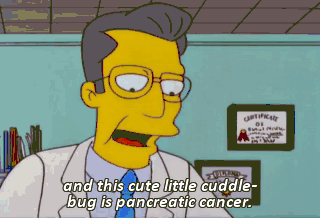
Drop systemd-networkd and replace the wpa_supplicant service w/ a dhcpcd hook, https://wiki.archlinux.org/title/Dhcpcd … supplicant
Offline
#5 2021-06-06 13:22:48
- zxip
- Member
- Registered: 2019-11-08
- Posts: 10
Re: Wifi periodically disconnects
Drop systemd-networkd and replace the wpa_supplicant service w/ a dhcpcd hook, https://wiki.archlinux.org/title/Dhcpcd … supplicant
Just did this.
Unless it's default, I didn't enable systemd-networkd. Maybe it's LXD. I just noticed that LXD also seems to start dnsmasq.
See the 3rd link below.
The setting to disable fast boot was missing in my power options, but i disabled it via a registry key. And via powercfg \h off in poweshell. I'm hoping that did something.
I'll report back after a while to check wether my wifi still drops.
EDIT:
Connection just dropped again
Now that wpa_supplicant is started via dhcpcd I don't know where to find the log.
dhcpcd log:
Jun 06 15:14:08 desktop systemd[1]: Starting dhcpcd on wlo1...
Jun 06 15:14:08 desktop dhcpcd[9275]: dhcpcd-9.4.0 starting
Jun 06 15:14:08 desktop dhcpcd[9278]: DUID XX:XX:XX:XX:XX:XX:XX:XX:XX:XX:XX:XX:XX:XX:XX:XX:XX:XX
Jun 06 15:14:08 desktop dhcpcd[9275]: wlo1: starting wpa_supplicant
Jun 06 15:14:08 desktop dhcpcd[9278]: wlo1: waiting for carrier
Jun 06 15:14:09 desktop dhcpcd[9278]: wlo1: carrier acquired
Jun 06 15:14:09 desktop dhcpcd[9278]: wlo1: connected to Access Point: YYYYYYY
Jun 06 15:14:09 desktop dhcpcd[9278]: wlo1: IAID XX:XX:XX:XX
Jun 06 15:14:09 desktop dhcpcd[9278]: wlo1: adding address fe80::311d:6bb8:d666:538a
Jun 06 15:14:10 desktop dhcpcd[9278]: wlo1: soliciting an IPv6 router
Jun 06 15:14:10 desktop dhcpcd[9278]: wlo1: rebinding lease of 192.168.0.231
Jun 06 15:14:10 desktop dhcpcd[9278]: wlo1: probing address 192.168.0.231/24
Jun 06 15:14:15 desktop dhcpcd[9278]: wlo1: leased 192.168.0.231 for 604800 seconds
Jun 06 15:14:15 desktop dhcpcd[9278]: wlo1: adding route to 192.168.0.0/24
Jun 06 15:14:15 desktop dhcpcd[9278]: wlo1: adding default route via 192.168.0.1
Jun 06 15:14:15 desktop systemd[1]: Started dhcpcd on wlo1.
Jun 06 15:14:23 desktop dhcpcd[9278]: wlo1: no IPv6 Routers available
Jun 06 15:41:15 desktop dhcpcd[9278]: wlo1: carrier lost
Jun 06 15:41:15 desktop dhcpcd[9278]: wlo1: deleting address fe80::311d:6bb8:d666:538a
Jun 06 15:41:15 desktop dhcpcd[9278]: wlo1: deleting route to 192.168.0.0/24
Jun 06 15:41:15 desktop dhcpcd[9278]: wlo1: deleting default route via 192.168.0.1
Jun 06 15:41:16 desktop dhcpcd[9278]: wlo1: carrier acquired
Jun 06 15:41:16 desktop dhcpcd[9278]: wlo1: IAID XX:XX:XX:XX
Jun 06 15:41:16 desktop dhcpcd[9278]: wlo1: adding address fe80::311d:6bb8:d666:538a
Jun 06 15:41:16 desktop dhcpcd[9278]: wlo1: rebinding lease of 192.168.0.231
Jun 06 15:41:16 desktop dhcpcd[9278]: wlo1: probing address 192.168.0.231/24
Jun 06 15:41:16 desktop dhcpcd[9278]: wlo1: soliciting an IPv6 router
Jun 06 15:41:21 desktop dhcpcd[9278]: wlo1: leased 192.168.0.231 for 604800 seconds
Jun 06 15:41:21 desktop dhcpcd[9278]: wlo1: adding route to 192.168.0.0/24
Jun 06 15:41:21 desktop dhcpcd[9278]: wlo1: adding default route via 192.168.0.1
Jun 06 15:41:30 desktop dhcpcd[9278]: wlo1: no IPv6 Routers availableLast edited by zxip (2021-06-06 13:52:33)
Offline
#6 2021-06-06 13:51:16
- buzzwallard
- Banned
- Registered: 2021-05-29
- Posts: 53
Re: Wifi periodically disconnects
And there's iwd
https://wiki.archlinux.org/title/Iwd
https://www.reddit.com/r/archlinux/comm … t_already/
I find it the simplest of all the wifi solutions. A bit wet behind the ears perhaps.. but it works well for my simple needs.
Last edited by buzzwallard (2021-06-06 14:23:57)
Offline
#7 2021-06-06 13:58:33
- seth
- Member

- From: Don't DM me only for attention
- Registered: 2012-09-03
- Posts: 73,083
Re: Wifi periodically disconnects
Please post the complete system journal. The MACs are not "private" unless you worry that someone might try to spoof them and you have a mac filter somewhere.
There should™ be no passwords (unless you did "sudo somethingsomething <use this password>" or similar.
Offline
#8 2021-06-06 14:17:22
- zxip
- Member
- Registered: 2019-11-08
- Posts: 10
Re: Wifi periodically disconnects
Please post the complete system journal.
username replaced with '<USERNAME>'
https://termbin.com/0ve1
Offline
Pages: 1