You are not logged in.
- Topics: Active | Unanswered
#1 2022-06-30 18:05:41
- damnbug
- Member
- Registered: 2012-09-18
- Posts: 88
[BUG FIXED] Firefox 102.0 fails to redraw
Firefox 102.0 fails to redraw windows after a while, despite being able to switch and close tabs. I tried to disable "gfx.webrender.all" but it didn't work. What could cause this problem? Is there an open bug for this issue?
Last edited by damnbug (2022-12-14 03:37:43)
Offline
#2 2022-07-02 18:00:00
- Max13
- Member

- From: México
- Registered: 2017-08-19
- Posts: 12
Re: [BUG FIXED] Firefox 102.0 fails to redraw
I have the same problem, mostly viewing videos but it can happens anytime in any web. I had to make a downgrade to FF 101
Offline
#3 2022-07-03 22:56:14
- damnbug
- Member
- Registered: 2012-09-18
- Posts: 88
Re: [BUG FIXED] Firefox 102.0 fails to redraw
I have the same problem, mostly viewing videos but it can happens anytime in any web. I had to make a downgrade to FF 101
In my case it has randomly happened on Wikipedia. I tried the downgrade but Firefox complains about losing stuff - and we all know partial upgrades are unsupported.
Do you happen to use Xfce and/or an nvidia driver from AUR?
Last edited by damnbug (2022-07-03 22:56:42)
Offline
#4 2022-07-05 00:06:43
- damnbug
- Member
- Registered: 2012-09-18
- Posts: 88
Re: [BUG FIXED] Firefox 102.0 fails to redraw
Enabling "webgl.disabled" doesn't work either, while enabling "svg.disabled" works but it's an ugly workaround, as it breaks tons of sites.
Maybe the best temporary "fix" is to disable "gfx.webrender.svg-images". I'll try it next time.
Offline
#5 2022-07-05 22:37:06
- xerxes_
- Member
- Registered: 2018-04-29
- Posts: 944
Re: [BUG FIXED] Firefox 102.0 fails to redraw
Set "gfx.webrender.svg-images" to true and try other switches:
Try this three one by one or all, you may need to restart browser:
gfx.webrender.software true
gfx.webrender.software.opengl true
gfx.webrender.software.d3d11true
This one with other graphic options reset to defaults or gfx.webrender.software true :
gfx.webrender.force-legacy-layers to true
This one with other graphic options reset to defaults or gfx.webrender.software true :
gfx.x11-egl.force-enabled true
Write if something from this will help. BTW what GPU and driver do you use? X11 or Wayland?
Offline
#6 2022-07-05 22:56:11
- damnbug
- Member
- Registered: 2012-09-18
- Posts: 88
Re: [BUG FIXED] Firefox 102.0 fails to redraw
gfx.webrender.svg-images false doesn't fix it.
Set "gfx.webrender.svg-images" to true and try other switches:
Try this three one by one or all, you may need to restart browser:
gfx.webrender.software true
gfx.webrender.software.opengl true
gfx.webrender.software.d3d11trueThis one with other graphic options reset to defaults or gfx.webrender.software true :
gfx.webrender.force-legacy-layers to trueThis one with other graphic options reset to defaults or gfx.webrender.software true :
gfx.x11-egl.force-enabled trueWrite if something from this will help. BTW what GPU and driver do you use? X11 or Wayland?
GeForce GTS 250 with nvidia-340xx-dkms (X11) .
I'll try your suggestions. (gfx.webrender.software.d3d11 defaults to true.)
Update: Firefox crashes on launch with gfx.webrender.software.opengl true.
Last edited by damnbug (2022-07-05 23:00:34)
Offline
#7 2022-07-06 12:27:03
- xerxes_
- Member
- Registered: 2018-04-29
- Posts: 944
Re: [BUG FIXED] Firefox 102.0 fails to redraw
OK, then don't set gfx.webrender.software.opengl to true and maybe gfx.webrender.software to true and anyhing what would couse a crash but try this two one by one:
gfx.webrender.force-legacy-layers to true
gfx.x11-egl.force-enabled true
Offline
#8 2022-07-06 21:45:51
- damnbug
- Member
- Registered: 2012-09-18
- Posts: 88
Re: [BUG FIXED] Firefox 102.0 fails to redraw
So far, no problem with gfx.webrender.force-legacy-layers true.
Offline
#9 2022-07-11 08:59:25
- damnbug
- Member
- Registered: 2012-09-18
- Posts: 88
Re: [BUG FIXED] Firefox 102.0 fails to redraw
And when I thought the setting above had fixed it, the problem reappeared. I'll now try to set "gfx.x11-egl.force-enabled" to "true" and leave all other related settings untouched.
Edit: it didn't work. I'll just enable gfx.webrender.all again and consider changing web browser.
Last edited by damnbug (2022-07-11 13:28:44)
Offline
#10 2022-08-01 16:58:44
- damnbug
- Member
- Registered: 2012-09-18
- Posts: 88
Re: [BUG FIXED] Firefox 102.0 fails to redraw
Firefox 103 didn't fix it.
Is it possible the bug is related to rtkit-daemon?
Offline
#11 2022-08-02 11:20:03
- Lone_Wolf
- Administrator

- From: Netherlands, Europe
- Registered: 2005-10-04
- Posts: 14,291
Re: [BUG FIXED] Firefox 102.0 fails to redraw
It wouldn't be the first time that occurs.
$ pactree --sync --reverse rtkit --depth 1
rtkit
├─pulseaudio
└─xdg-desktop-portal
$You can look into removing those 2 packages so you can get rid of rtkit .
An alternative would be :
- disable rtkit-daemon.service
This will prevent rtkit from getting started at boot, but it still can (and will be) started on demand through dbus.
- as root move /usr/share/dbus-1/system-services/org.freedesktop.RealtimeKit1.service somewhere else.
reboot and rtkit can still be started manually through the service, but no longer automatically .
Last edited by Lone_Wolf (2022-08-02 11:20:50)
Disliking systemd intensely, but not satisfied with alternatives so focusing on taming systemd.
clean chroot building not flexible enough ?
Try clean chroot manager by graysky
Offline
#12 2022-12-12 17:32:44
- damnbug
- Member
- Registered: 2012-09-18
- Posts: 88
Re: [BUG FIXED] Firefox 102.0 fails to redraw
I think that, by disabling hardware acceleration, the issue may be gone.
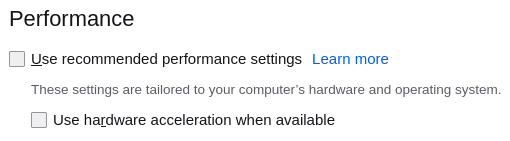
Offline
#13 2022-12-12 21:44:06
- xerxes_
- Member
- Registered: 2018-04-29
- Posts: 944
Re: [BUG FIXED] Firefox 102.0 fails to redraw
According to this:
https://www.phoronix.com/forums/forum/p … by-default
https://phabricator.services.mozilla.com/D162760
it should be fixed in Firefox 108.
Offline
#14 2022-12-12 22:16:06
- damnbug
- Member
- Registered: 2012-09-18
- Posts: 88
Re: [BUG FIXED] Firefox 102.0 fails to redraw
According to this:
https://www.phoronix.com/forums/forum/p … by-default
https://phabricator.services.mozilla.com/D162760
it should be fixed in Firefox 108.
Awesome news!
A long standing bug when Firefox under Linux froze for no reasons has finally been squashed up. It was introduced in version 102. It affected the users of all three GPU vendors.
PS: disabling hardware accel didn't solve anything.
Last edited by damnbug (2022-12-12 22:17:16)
Offline
#15 2022-12-13 08:43:51
- VoDo
- Member
- From: Europe
- Registered: 2020-06-04
- Posts: 122
Re: [BUG FIXED] Firefox 102.0 fails to redraw
I have same problem, I had to install EDGE ![]()
Archi3
Offline
#16 2022-12-14 03:36:21
- damnbug
- Member
- Registered: 2012-09-18
- Posts: 88
Re: [BUG FIXED] Firefox 102.0 fails to redraw
I have same problem, I had to install EDGE
The bug was fixed in Firefox 108.
Offline
#17 2022-12-14 07:08:00
- kokoko3k
- Member

- Registered: 2008-11-14
- Posts: 2,444
Re: [BUG FIXED] Firefox 102.0 fails to redraw
I have same problem, I had to install EDGE
Why didn't you opted for the previous firefox or $Whatever?
Help me to improve ssh-rdp !
Retroarch User? Try my koko-aio shader !
Offline
#18 2022-12-14 14:31:34
- VoDo
- Member
- From: Europe
- Registered: 2020-06-04
- Posts: 122
Re: [BUG FIXED] Firefox 102.0 fails to redraw
It looks like firefox is not a problem, now, it is adguard extension what is causing freeze.
Archi3
Offline
#19 2022-12-14 20:04:21
- damnbug
- Member
- Registered: 2012-09-18
- Posts: 88
Re: [BUG FIXED] Firefox 102.0 fails to redraw
It looks like firefox is not a problem, now, it is adguard extension what is causing freeze.
Since the upgrade to 108.0, uBlock Origin crashes Firefox in "private browsing mode".
Update: Completetly removing the addon and then reinstalling it, solved the problem.
Last edited by damnbug (2022-12-16 18:27:31)
Offline
#20 2022-12-16 18:22:07
- xerxes_
- Member
- Registered: 2018-04-29
- Posts: 944
Re: [BUG FIXED] Firefox 102.0 fails to redraw
What settings do you have in Firefox > settings > privacy and security > privacy > enhanced tracking protection ? (it is my translation to english, so it may be a bit different).
I updated to Firefox 108 and I don't use any addons, so for me all freezes/hangs are gone.
Offline
#21 2022-12-16 18:29:32
- damnbug
- Member
- Registered: 2012-09-18
- Posts: 88
Re: [BUG FIXED] Firefox 102.0 fails to redraw
What settings do you have in Firefox > settings > privacy and security > privacy > enhanced tracking protection ? (it is my translation to english, so it may be a bit different).
I updated to Firefox 108 and I don't use any addons, so for me all freezes/hangs are gone.
It was some problem with uBlock Origin. Removing and reinstalling the addon solved the issue.
Offline