You are not logged in.
- Topics: Active | Unanswered
#1 2022-07-12 01:18:38
- jwm
- Member
- Registered: 2022-07-12
- Posts: 1
iscsi-target-ramdisk: Remote boot your Linux OS with PXE+iSCSI
Hi,
Here is something I've been using in some form for a few years, and recently put together into a pre-configured OpenWrt image, and it worked out pretty well.
https://github.com/jwmullally/iscsi-target-ramdisk
"Remote boot your Linux OS with PXE + iSCSI on another computer"
Steps:
* Add Dracut iSCSI to your initramfs (easy to do by hand, easier with a script). iSCSI boot with mkinitcpio is possible but a good bit more manual work ( https://wiki.archlinux.org/title/ISCSI/Boot )
* Build the image
* Put the kernel+initramfs in /boot
Done.
When you boot the OpenWrt ramdisk, it automatically shares your kernels with PXE and drives with iSCSI. From another computer, just PXE boot and your OS should appear in its new computer form. Unless you have lots of hardcoded hardware config, everything should work out of the box. Very cool if you have a laptop with all your stuff on it and just want to run all that directly on your desktop.
It should be fairly safe, but don't proceed without a spare boot disk on hand or making backups of your initramfs. There is an Arch test VM included you can mess around with before destroying /boot :3
If you are adventurous enough to try it, let me know what you think!
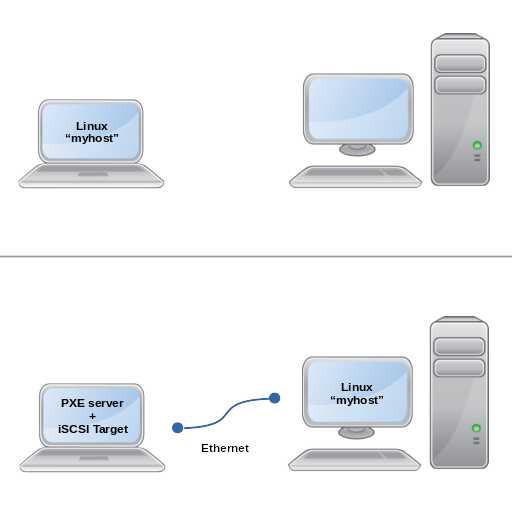
Last edited by jwm (2022-12-04 22:37:50)
Offline