You are not logged in.
- Topics: Active | Unanswered
#1 2023-04-06 03:52:10
- LandonDeam
- Member

- Registered: 2022-12-17
- Posts: 33
[SOLVED] War Thunder crashing when opening game, shows Vulkan error
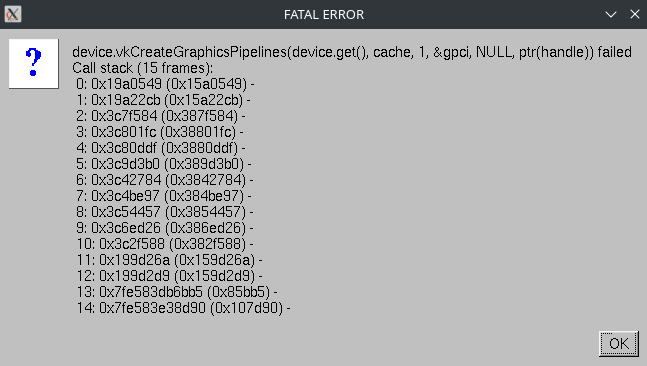
A few seconds after the game opens and begins loading assets I get this error with some references from a call stack, which seems mostly useless other than providing that it's some issue it's having with Vulkan. I haven't seen any other references to this problem, past or present. Not entirely sure where to go from here, other than looking through journalctl, so if requested I will provide that.
Last edited by LandonDeam (2023-04-10 01:35:51)
Offline
#2 2023-04-06 04:07:50
- LandonDeam
- Member

- Registered: 2022-12-17
- Posts: 33
Re: [SOLVED] War Thunder crashing when opening game, shows Vulkan error
I think this right here is cause for concern, as it was in the middle of the journalctl output where the game crashed. Looks like a pointer trying to grab protected memory.
Apr 05 23:57:26 desktop kernel: amdgpu 0000:0b:00.0: amdgpu: [gfxhub] page fault (src_id:0 ring:24 vmid:4 pasid:32810, for process aces pid 310145 thread aces pid 310390)
Apr 05 23:57:26 desktop kernel: amdgpu 0000:0b:00.0: amdgpu: in page starting at address 0x000000037112d000 from client 0x1b (UTCL2)
Apr 05 23:57:26 desktop kernel: amdgpu 0000:0b:00.0: amdgpu: GCVM_L2_PROTECTION_FAULT_STATUS:0x00401030
Apr 05 23:57:26 desktop kernel: amdgpu 0000:0b:00.0: amdgpu: Faulty UTCL2 client ID: TCP (0x8)
Apr 05 23:57:26 desktop kernel: amdgpu 0000:0b:00.0: amdgpu: MORE_FAULTS: 0x0
Apr 05 23:57:26 desktop kernel: amdgpu 0000:0b:00.0: amdgpu: WALKER_ERROR: 0x0
Apr 05 23:57:26 desktop kernel: amdgpu 0000:0b:00.0: amdgpu: PERMISSION_FAULTS: 0x3
Apr 05 23:57:26 desktop kernel: amdgpu 0000:0b:00.0: amdgpu: MAPPING_ERROR: 0x0
Apr 05 23:57:26 desktop kernel: amdgpu 0000:0b:00.0: amdgpu: RW: 0x0
Apr 05 23:57:36 desktop kernel: [drm:amdgpu_job_timedout [amdgpu]] *ERROR* ring gfx_0.0.0 timeout, but soft recoveredMy best guess would be either something weird with a Mesa package, or something in the game itself. There haven't been any reports on the War Thunder Reddit yet from what I've seen, so I would assume that it's an issue with my own configuration rather than with the game.
Update: There is one other reported case on the War Thunder forums.
Last edited by LandonDeam (2023-04-09 23:23:59)
Offline
#3 2023-04-06 08:37:59
- Lone_Wolf
- Administrator

- From: Netherlands, Europe
- Registered: 2005-10-04
- Posts: 14,744
Re: [SOLVED] War Thunder crashing when opening game, shows Vulkan error
GCVM_L2_PROTECTIONNot War Thunder specific, see https://bbs.archlinux.org/viewtopic.php?id=284076 .
It appears to be a low level driver issue with some amdgpu cards. sofar all reports were about cards from the rx 6000 series.
What card do you have ?
Disliking systemd intensely, but not satisfied with alternatives so focusing on taming systemd.
clean chroot building not flexible enough ?
Try clean chroot manager by graysky
Offline
#4 2023-04-06 08:53:55
- seth
- Member

- From: Don't DM me only for attention
- Registered: 2012-09-03
- Posts: 72,920
Re: [SOLVED] War Thunder crashing when opening game, shows Vulkan error
We *might* have a workaround, https://bbs.archlinux.org/viewtopic.php … 5#p2093615
(Rembrandt [Radeon 680M])
Offline
#5 2023-04-06 14:50:26
- LandonDeam
- Member

- Registered: 2022-12-17
- Posts: 33
Re: [SOLVED] War Thunder crashing when opening game, shows Vulkan error
It appears to be a low level driver issue with some amdgpu cards. sofar all reports were about cards from the rx 6000 series.
What card do you have ?
I've got a 6600XT, so that would make sense
Offline
#6 2023-04-06 15:01:26
- LandonDeam
- Member

- Registered: 2022-12-17
- Posts: 33
Re: [SOLVED] War Thunder crashing when opening game, shows Vulkan error
We *might* have a workaround, https://bbs.archlinux.org/viewtopic.php … 5#p2093615
(Rembrandt [Radeon 680M])
I'm gonna reboot with the mentioned kernel params in grub, I'll update following the test.
Offline
#7 2023-04-06 15:24:03
- LandonDeam
- Member

- Registered: 2022-12-17
- Posts: 33
Re: [SOLVED] War Thunder crashing when opening game, shows Vulkan error
Now it crashes my entire X11 session when I attempt to open the game. Some added context is that it was already causing problems by freezing plasmashell most of the time, but this was an easily remedied problem so I ignored it. I believe this is the important part of the journalctl:
Apr 06 11:05:37 desktop plasmashell[2024]: ATTENTION: default value of option mesa_glthread overridden by environment.
Apr 06 11:05:37 desktop plasmashell[2578]: Installing breakpad exception handler for appid(steam)/version(1679680416)/tid(3884)
Apr 06 11:05:40 desktop plasmashell[2578]: Installing breakpad exception handler for appid(steam)/version(1679680416)/tid(3891)
Apr 06 11:05:59 desktop kernel: [drm:amdgpu_job_timedout [amdgpu]] *ERROR* ring sdma1 timeout, signaled seq=2818, emitted seq=2820
Apr 06 11:05:59 desktop kernel: [drm:amdgpu_job_timedout [amdgpu]] *ERROR* Process information: process pid 0 thread pid 0
Apr 06 11:05:59 desktop kernel: amdgpu 0000:0b:00.0: amdgpu: GPU reset begin!
Apr 06 11:05:59 desktop kernel: amdgpu 0000:0b:00.0: amdgpu: MODE1 reset
Apr 06 11:05:59 desktop kernel: amdgpu 0000:0b:00.0: amdgpu: GPU mode1 reset
Apr 06 11:05:59 desktop kernel: amdgpu 0000:0b:00.0: amdgpu: GPU smu mode1 reset
Apr 06 11:06:00 desktop kernel: amdgpu 0000:0b:00.0: amdgpu: GPU reset succeeded, trying to resume
Apr 06 11:06:00 desktop kernel: [drm] PCIE GART of 512M enabled (table at 0x0000008000300000).
Apr 06 11:06:00 desktop kernel: [drm] VRAM is lost due to GPU reset!
Apr 06 11:06:00 desktop kernel: [drm] PSP is resuming...
Apr 06 11:06:00 desktop kernel: [drm] reserve 0xa00000 from 0x81fd000000 for PSP TMR
Apr 06 11:06:00 desktop kernel: amdgpu 0000:0b:00.0: amdgpu: RAS: optional ras ta ucode is not available
Apr 06 11:06:00 desktop kernel: amdgpu 0000:0b:00.0: amdgpu: SECUREDISPLAY: securedisplay ta ucode is not available
Apr 06 11:06:00 desktop kernel: amdgpu 0000:0b:00.0: amdgpu: SMU is resuming...
Apr 06 11:06:00 desktop kernel: amdgpu 0000:0b:00.0: amdgpu: smu driver if version = 0x0000000f, smu fw if version = 0x00000013, smu fw program = 0, version = 0x003b2a00 (59.42.0)
Apr 06 11:06:00 desktop kernel: amdgpu 0000:0b:00.0: amdgpu: SMU driver if version not matched
Apr 06 11:06:00 desktop kernel: amdgpu 0000:0b:00.0: amdgpu: use vbios provided pptable
Apr 06 11:06:00 desktop kernel: amdgpu 0000:0b:00.0: amdgpu: SMU is resumed successfully!
Apr 06 11:06:00 desktop kernel: [drm] DMUB hardware initialized: version=0x02020017
Apr 06 11:06:00 desktop kernel: [drm] kiq ring mec 2 pipe 1 q 0
Apr 06 11:06:00 desktop kernel: [drm] VCN decode and encode initialized successfully(under DPG Mode).
Apr 06 11:06:00 desktop kernel: [drm] JPEG decode initialized successfully.
Apr 06 11:06:00 desktop kernel: amdgpu 0000:0b:00.0: amdgpu: ring gfx_0.0.0 uses VM inv eng 0 on hub 0
Apr 06 11:06:00 desktop kernel: amdgpu 0000:0b:00.0: amdgpu: ring comp_1.0.0 uses VM inv eng 1 on hub 0
Apr 06 11:06:00 desktop kernel: amdgpu 0000:0b:00.0: amdgpu: ring comp_1.1.0 uses VM inv eng 4 on hub 0
Apr 06 11:06:00 desktop kernel: amdgpu 0000:0b:00.0: amdgpu: ring comp_1.2.0 uses VM inv eng 5 on hub 0
Apr 06 11:06:00 desktop kernel: amdgpu 0000:0b:00.0: amdgpu: ring comp_1.3.0 uses VM inv eng 6 on hub 0
Apr 06 11:06:00 desktop kernel: amdgpu 0000:0b:00.0: amdgpu: ring comp_1.0.1 uses VM inv eng 7 on hub 0
Apr 06 11:06:00 desktop kernel: amdgpu 0000:0b:00.0: amdgpu: ring comp_1.1.1 uses VM inv eng 8 on hub 0
Apr 06 11:06:00 desktop kernel: amdgpu 0000:0b:00.0: amdgpu: ring comp_1.2.1 uses VM inv eng 9 on hub 0
Apr 06 11:06:00 desktop kernel: amdgpu 0000:0b:00.0: amdgpu: ring comp_1.3.1 uses VM inv eng 10 on hub 0
Apr 06 11:06:00 desktop kernel: amdgpu 0000:0b:00.0: amdgpu: ring kiq_2.1.0 uses VM inv eng 11 on hub 0
Apr 06 11:06:00 desktop kernel: amdgpu 0000:0b:00.0: amdgpu: ring sdma0 uses VM inv eng 12 on hub 0
Apr 06 11:06:00 desktop kernel: amdgpu 0000:0b:00.0: amdgpu: ring sdma1 uses VM inv eng 13 on hub 0
Apr 06 11:06:00 desktop kernel: amdgpu 0000:0b:00.0: amdgpu: ring vcn_dec_0 uses VM inv eng 0 on hub 1
Apr 06 11:06:00 desktop kernel: amdgpu 0000:0b:00.0: amdgpu: ring vcn_enc_0.0 uses VM inv eng 1 on hub 1
Apr 06 11:06:00 desktop kernel: amdgpu 0000:0b:00.0: amdgpu: ring vcn_enc_0.1 uses VM inv eng 4 on hub 1
Apr 06 11:06:00 desktop kernel: amdgpu 0000:0b:00.0: amdgpu: ring jpeg_dec uses VM inv eng 5 on hub 1
Apr 06 11:06:00 desktop plasmashell[1003]: amdgpu: amdgpu_cs_query_fence_status failed.
Apr 06 11:06:00 desktop kernel: amdgpu 0000:0b:00.0: amdgpu: recover vram bo from shadow start
Apr 06 11:06:00 desktop kernel: amdgpu 0000:0b:00.0: amdgpu: recover vram bo from shadow done
Apr 06 11:06:00 desktop kernel: amdgpu 0000:0b:00.0: amdgpu: GPU reset(1) succeeded!
Apr 06 11:06:00 desktop kernel: [drm] Skip scheduling IBs!
Apr 06 11:06:00 desktop plasmashell[2578]: amdgpu: The CS has been rejected (-125), but the context isn't robust.
Apr 06 11:06:00 desktop plasmashell[2578]: amdgpu: The process will be terminated.
Apr 06 11:06:00 desktop plasmashell[1003]: amdgpu: The CS has been rejected (-125). Recreate the context.
Apr 06 11:06:00 desktop plasmashell[1003]: amdgpu: The CS has been rejected (-125). Recreate the context.
Apr 06 11:06:00 desktop akonadi_unifiedmailbox_agent[1616]: The X11 connection broke (error 1). Did the X11 server die?
Apr 06 11:06:00 desktop baloorunner[2486]: The X11 connection broke (error 1). Did the X11 server die?
Apr 06 11:06:00 desktop kded5[917]: X connection to :0 broken (explicit kill or server shutdown).I'm removing the retry and recovery related lines from the kernel params, and I'll try just using the featuremask.
Last edited by LandonDeam (2023-04-09 23:23:34)
Offline
#8 2023-04-08 18:22:11
- LandonDeam
- Member

- Registered: 2022-12-17
- Posts: 33
Re: [SOLVED] War Thunder crashing when opening game, shows Vulkan error
This is the journalctl logs from a crash where the game crashed all of my graphics processes, and I'm pretty sure OS as well.
Not entirely where to go from here. This has happened multiple times, with about a 50/50 chance of it just crashing/freezing KDE, or crashing/freezing my entire computer.
Apr 08 14:09:09 desktop plasmashell[2768]: ThreadGetProcessExitCode: no such process 27922
Apr 08 14:09:09 desktop plasmashell[2768]: ThreadGetProcessExitCode: no such process 27921
Apr 08 14:09:09 desktop plasmashell[2768]: ThreadGetProcessExitCode: no such process 27920
Apr 08 14:09:09 desktop plasmashell[2768]: ThreadGetProcessExitCode: no such process 27919
Apr 08 14:09:09 desktop plasmashell[2768]: ThreadGetProcessExitCode: no such process 27918
Apr 08 14:09:09 desktop plasmashell[2768]: ThreadGetProcessExitCode: no such process 27917
Apr 08 14:09:09 desktop plasmashell[2768]: ThreadGetProcessExitCode: no such process 27870
Apr 08 14:09:13 desktop firefox[4211]: Theme parsing error: gtk.css:1649:16: '-gtk-icon-size' is not a valid property name
Apr 08 14:09:13 desktop firefox[4211]: Theme parsing error: gtk.css:1652:16: '-gtk-icon-size' is not a valid property name
Apr 08 14:09:13 desktop firefox[4211]: Theme parsing error: gtk.css:1649:16: '-gtk-icon-size' is not a valid property name
Apr 08 14:09:13 desktop firefox[4211]: Theme parsing error: gtk.css:1652:16: '-gtk-icon-size' is not a valid property name
Apr 08 14:09:13 desktop firefox[4211]: Theme parsing error: gtk.css:1649:16: '-gtk-icon-size' is not a valid property name
Apr 08 14:09:13 desktop firefox[4211]: Theme parsing error: gtk.css:1652:16: '-gtk-icon-size' is not a valid property name
Apr 08 14:09:13 desktop plasmashell[4211]: ATTENTION: default value of option mesa_glthread overridden by environment.
Apr 08 14:09:22 desktop plasma_waitforname[26789]: org.kde.knotifications: WaitForName: Service was not registered within timeout
Apr 08 14:09:22 desktop dbus-daemon[825]: [session uid=1000 pid=825] Activated service 'org.kde.KSplash' failed: Process org.kde.KSplash exited with status 1
Apr 08 14:09:31 desktop kernel: [drm:amdgpu_job_timedout [amdgpu]] *ERROR* ring gfx_0.0.0 timeout, signaled seq=109213, emitted seq=109215
Apr 08 14:09:31 desktop kernel: [drm:amdgpu_job_timedout [amdgpu]] *ERROR* Process information: process aces pid 27852 thread aces pid 27894
Apr 08 14:09:31 desktop kernel: amdgpu 0000:0b:00.0: amdgpu: GPU reset begin!
Apr 08 14:09:31 desktop kernel: amdgpu 0000:0b:00.0: amdgpu: MODE1 reset
Apr 08 14:09:31 desktop kernel: amdgpu 0000:0b:00.0: amdgpu: GPU mode1 reset
Apr 08 14:09:31 desktop kernel: amdgpu 0000:0b:00.0: amdgpu: GPU smu mode1 reset
Apr 08 14:09:32 desktop kernel: amdgpu 0000:0b:00.0: amdgpu: GPU reset succeeded, trying to resume
Apr 08 14:09:32 desktop kernel: [drm] PCIE GART of 512M enabled (table at 0x0000008000300000).
Apr 08 14:09:32 desktop kernel: [drm] VRAM is lost due to GPU reset!
Apr 08 14:09:32 desktop kernel: [drm] PSP is resuming...
Apr 08 14:09:32 desktop systemd-udevd[428]: /etc/udev/rules.d/60-steam-controller-perms.rules:5 Unknown group 'pgriffais', ignoring
Apr 08 14:09:32 desktop kernel: [drm:psp_hw_start [amdgpu]] *ERROR* PSP load sos failed!
Apr 08 14:09:32 desktop kernel: [drm:psp_resume [amdgpu]] *ERROR* PSP resume failed
Apr 08 14:09:32 desktop kernel: [drm:amdgpu_device_fw_loading [amdgpu]] *ERROR* resume of IP block <psp> failed -62
Apr 08 14:09:32 desktop kernel: [drm] Skip scheduling IBs!
Apr 08 14:09:32 desktop kernel: amdgpu 0000:0b:00.0: amdgpu: GPU reset(2) failed
Apr 08 14:09:32 desktop kernel: [drm] Skip scheduling IBs!
Apr 08 14:09:32 desktop kernel: [drm] Skip scheduling IBs!
Apr 08 14:09:32 desktop kernel: [drm] Skip scheduling IBs!
Apr 08 14:09:32 desktop kernel: [drm:amdgpu_cs_ioctl [amdgpu]] *ERROR* Failed to initialize parser -125!
Apr 08 14:09:32 desktop kernel: amdgpu 0000:0b:00.0: amdgpu: GPU reset end with ret = -62
Apr 08 14:09:32 desktop kernel: [drm:amdgpu_job_timedout [amdgpu]] *ERROR* GPU Recovery Failed: -62
Apr 08 14:09:33 desktop plasmashell[27981]: ERROR: ld.so: object '/home/landon/.local/share/Steam/ubuntu12_32/gameoverlayrenderer.so' from LD_PRELOAD cannot be preloaded (wrong ELF class: ELFCLASS32): ignored.Last edited by LandonDeam (2023-04-09 23:23:13)
Offline
#9 2023-04-08 18:32:56
- LandonDeam
- Member

- Registered: 2022-12-17
- Posts: 33
Re: [SOLVED] War Thunder crashing when opening game, shows Vulkan error
Related
After using the command vulkaninfo I got this output
ERROR: [Loader Message] Code 0 : loader_scanned_icd_add: Could not get 'vkCreateInstance' via 'vk_icdGetInstanceProcAddr' for ICD libGLX_nvidia.so.0Running theory now is that it's attempting to call an nvidia driver, which should not happen as I'm on a full AMD system. I think I have some nvidia stuff installed for build tools, but I will see if uninstalling them fixes this issue.
Last edited by LandonDeam (2023-04-09 23:22:51)
Offline
#10 2023-04-08 18:52:27
- LandonDeam
- Member

- Registered: 2022-12-17
- Posts: 33
Re: [SOLVED] War Thunder crashing when opening game, shows Vulkan error
nah, didn't work
Offline
#11 2023-04-08 19:07:24
- LandonDeam
- Member

- Registered: 2022-12-17
- Posts: 33
Re: [SOLVED] War Thunder crashing when opening game, shows Vulkan error
sudo vulkaninforeturns the following from stderr
error: XDG_RUNTIME_DIR is invalid or not set in the environment.
Authorization required, but no authorization protocol specified
error: XDG_RUNTIME_DIR is invalid or not set in the environment.
Authorization required, but no authorization protocol specified
Authorization required, but no authorization protocol specified
XCB failed to connect to the X server due to error:1.
ERROR at /usr/src/debug/vulkan-tools/Vulkan-Tools-1.3.245/vulkaninfo/vulkaninfo.h:864: AppCreateXcbSurface failed to establish connectionLast edited by LandonDeam (2023-04-09 23:22:33)
Offline
#12 2023-04-08 19:40:29
- seth
- Member

- From: Don't DM me only for attention
- Registered: 2012-09-03
- Posts: 72,920
Re: [SOLVED] War Thunder crashing when opening game, shows Vulkan error
Please use [code][/code] tags, not "quote" tags. Edit your posts in this regard.
Also don't bump. Edit your previous post to add information if nobody has replied yet.
Do you currently apply amdgpu.ppfeaturemask=0xffff7fff ("systool -vm amdgpu")?
Offline
#13 2023-04-09 23:29:09
- LandonDeam
- Member

- Registered: 2022-12-17
- Posts: 33
Re: [SOLVED] War Thunder crashing when opening game, shows Vulkan error
Fixed the styling errors, will keep that in mind in the future.
This isn't super important, but note that I switched it back to a featuremask of 0xffffffff
Also, I did some more testing and found that the error does not occur when using the RadV vulkan driver over the Pro and AMDVLK drivers. More info here if anyone else shares the same, or a similar issue in the future.
Marking as solved for now, but if some driver devs or something want more info, I can update with some more info later.
Last edited by LandonDeam (2023-04-09 23:30:26)
Offline