You are not logged in.
- Topics: Active | Unanswered
#1 2023-09-22 18:10:23
- ExCalicock
- Member
- Registered: 2023-09-22
- Posts: 17
[Solved] Issue Mounting Partition( wrong fs type, bad option....)
Hey everyone,
this issue started 2-3 ago after updating the system ( not sure if there were kde updates tho),
dolphin isn't mounting one of the ntfs partitions and throws this error ( wrong fs type, bad option, bad superblock on /dev/sda5, missing codepage or helper program, or other error).
The thing is, there's nothing wrong with the partition, it can be manually mounted using
# mount /dev/sda5 --mkdir Desktop/whatever and works fine (i think it's safe to say the problem is with dolphin?)
I have another ntfs partition that works properly without issues but that one is being auto mounted via fstab (will try and see if auto mounting in fstab works fine and report back)
Thanks in advance.
Edit: Auto mounting in fstab works fine, but i don't want this partition to be mounted on boot,, so still need help
Edit #2: this was fixed by running chkdsk from windows
Last edited by ExCalicock (2025-03-02 18:52:42)
Offline
#2 2023-09-22 18:24:19
- mpan
- Member

- Registered: 2012-08-01
- Posts: 1,555
- Website
Re: [Solved] Issue Mounting Partition( wrong fs type, bad option....)
Did you reboot the system after a kernel update?
Paperclips in avatars? | Sometimes I seem a bit harsh — don’t get offended too easily!
Offline
#3 2023-09-22 18:25:51
- ExCalicock
- Member
- Registered: 2023-09-22
- Posts: 17
Re: [Solved] Issue Mounting Partition( wrong fs type, bad option....)
Did you reboot the system after a kernel update?
yes
Offline
#4 2023-09-22 19:15:54
- mpan
- Member

- Registered: 2012-08-01
- Posts: 1,555
- Website
Re: [Solved] Issue Mounting Partition( wrong fs type, bad option....)
What’s the output, if you try to mount directly through udisks:
udisksctl -b /dev/sda5Paperclips in avatars? | Sometimes I seem a bit harsh — don’t get offended too easily!
Offline
#5 2023-09-22 19:29:22
- seth
- Member

- From: Don't DM me only for attention
- Registered: 2012-09-03
- Posts: 72,172
Re: [Solved] Issue Mounting Partition( wrong fs type, bad option....)
Offline
#6 2023-09-23 06:37:48
- jim002
- Member
- Registered: 2020-02-17
- Posts: 47
Re: [Solved] Issue Mounting Partition( wrong fs type, bad option....)
udisksctl mount -b /dev/sdb2Error mounting /dev/sdb2: GDBus.Error:org.freedesktop.UDisks2.Error.OptionNotPermitted:
Mount option `prealloc' is not allowedThunar says
Mount option `prealloc' is not allowed.removing or allowing 'prealloc' (ntfs_allow=) in /etc/udisks2/mount_options.conf
[defaults]
ntfs_defaults=uid=$UID,gid=$GID,rw,relatime,preallocor using the suggested mount options w/ or w/o 'prealloc' in /etc/udisks2/mount_options.conf.example
or trying to add mount options manually always results in
Error mounting /dev/sdb2: GDBus.Error:org.freedesktop.UDisks2.Error.Failed:
Error mounting /dev/sdb2 at /run/media/user/LABEL: wrong fs type, bad option, bad superblock on /dev/sdb2,
missing codepage or helper program, or other errorthere is nothing (neither an error nor 'dirty') in dmesg. ntfs-3g is installed. removing it doesn't change anything.
Offline
#7 2023-09-23 07:16:08
- seth
- Member

- From: Don't DM me only for attention
- Registered: 2012-09-03
- Posts: 72,172
Re: [Solved] Issue Mounting Partition( wrong fs type, bad option....)
Can you
sudo mkdir /mnt/ntfstest
sudo ntfs-3g /dev/sdb2 /mnt/ntfstestOffline
#8 2023-09-23 07:34:13
- jim002
- Member
- Registered: 2020-02-17
- Posts: 47
Re: [Solved] Issue Mounting Partition( wrong fs type, bad option....)
sudo ntfs-3g /dev/sdb2 /mnt/ntfstest
sudo mount /dev/sdb2 /mnt/ntfstestboth work.
bashmount (AUR) shows the same 'prealloc' error. same on LTS-kernel.
EDIT: it seems that udisks2 doesn't work properly.
unmounting (and power-off) using udisksctl still works.
Last edited by jim002 (2023-09-23 07:51:16)
Offline
#9 2023-09-23 07:49:25
- seth
- Member

- From: Don't DM me only for attention
- Registered: 2012-09-03
- Posts: 72,172
Re: [Solved] Issue Mounting Partition( wrong fs type, bad option....)
Does "sudo mount /dev/sdb2 /mnt/ntfstest" end up using ntfs-3g or ntfs3 ?
mount
sudo mount -o defaults,prealloc /dev/sdb2 /mnt/ntfstestDid you restart udisks after removing the prealloc option?
Last edited by seth (2023-09-23 07:49:42)
Offline
#10 2023-09-23 08:00:06
- jim002
- Member
- Registered: 2020-02-17
- Posts: 47
Re: [Solved] Issue Mounting Partition( wrong fs type, bad option....)
sudo mount /dev/sdb2 /mnt/ntfstest/dev/sdb2 on /mnt/ntfstest type fuseblk (rw,nosuid,nodev,relatime,user_id=0,group_id=0,allow_other,blksize=4096)...
sudo mount -o defaults,prealloc /dev/sdb2 /mnt/ntfstest/dev/sdb2 on /mnt/ntfstest type fuseblk (rw,nosuid,nodev,relatime,user_id=0,group_id=0,allow_other,blksize=4096)...
sudo ntfs-3g -o defaults,prealloc /dev/sdb2 /mnt/ntfstest/dev/sdb2 on /mnt/ntfstest type fuseblk (rw,nosuid,nodev,relatime,user_id=0,group_id=0,allow_other,blksize=4096)no ntfs-3g anywhere
i rebooted sometimes after editing the config file, i rather would say no.
Last edited by jim002 (2023-09-23 08:07:44)
Offline
#11 2023-09-23 08:25:23
- seth
- Member

- From: Don't DM me only for attention
- Registered: 2012-09-03
- Posts: 72,172
Re: [Solved] Issue Mounting Partition( wrong fs type, bad option....)
fuseblk /is/ ntfs-3g
sudo mount -t ntfs3 /dev/sdb2 /mnt/ntfstest
sudo mount -t ntfs3 -o defaults,prealloc /dev/sdb2 /mnt/ntfstestOffline
#12 2023-09-23 08:43:47
- jim002
- Member
- Registered: 2020-02-17
- Posts: 47
Re: [Solved] Issue Mounting Partition( wrong fs type, bad option....)
both result in an error saying in my default language:
wrong fs type, bad option, bad superblock on /dev/sdb2,
missing codepage or helper program, or other error
dmesg:
ntfs3: sdb2: It is recommened to use chkdsk.
ntfs3: sdb2: volume is dirty and "force" flag is not set!Offline
#13 2023-09-23 08:45:52
- jim002
- Member
- Registered: 2020-02-17
- Posts: 47
Re: [Solved] Issue Mounting Partition( wrong fs type, bad option....)
i checked again but had this already yesterday.
after removing 'prealloc' from /etc/udisks2/mount_options.conf and restarting udisks2.service
udisksctl mount -b /dev/sdb2Error mounting /dev/sdb2: GDBus.Error:org.freedesktop.UDisks2.Error.Failed:
Error mounting /dev/sdb2 at /run/media/user/SeagateBackupPlusDrive: wrong fs type,
bad option, bad superblock on /dev/sdb2, missing codepage or helper program, or other erroradding 'ntfs_allow=prealloc' and restarting udisks2.service
Error mounting /dev/sdb2: GDBus.Error:org.freedesktop.UDisks2.Error.OptionNotPermitted:
Mount option `uid=$UID' is not allowedadding 'ntfs_allow=uid=$UID,prealloc' and restarting udisks2.service
Error mounting /dev/sdb2: GDBus.Error:org.freedesktop.UDisks2.Error.OptionNotPermitted:
Mount option `gid=$GID' is not allowedadding 'ntfs_allow=uid=$UID,gid=$GID,prealloc' and restarting udisks2.service
Error mounting /dev/sdb2: GDBus.Error:org.freedesktop.UDisks2.Error.Failed:
Error mounting /dev/sdb2 at /run/media/user/SeagateBackupPlusDrive: wrong fs type,
bad option, bad superblock on /dev/sdb2, missing codepage or helper program, or other errorLast edited by jim002 (2023-09-23 08:46:24)
Offline
#14 2023-09-23 13:09:40
- jim002
- Member
- Registered: 2020-02-17
- Posts: 47
Re: [Solved] Issue Mounting Partition( wrong fs type, bad option....)
i surrender. i'm no expert and can't contribute much.
to me it seems udisksctl is trying to use ntfs3 (builtin kernel driver) which is refusing to mount /dev/sdb2 under all circumstances.
sudo mount -t ntfs3 /dev/sdb2 /mnt/ntfstest does not work too.
the regular mount command works because ntfs-3g is available. after removing ntfs-3g package the command
mount /dev/sdb2 /mnt/ntfstest does not work anymore.
there is an issue at https://github.com/storaged-project/udisks/issues/1190.
since there is a lot on sdb2 i won't run ntfsfix --clear-dirty or 'force' mount.
Offline
#15 2023-09-23 14:05:05
- seth
- Member

- From: Don't DM me only for attention
- Registered: 2012-09-03
- Posts: 72,172
Re: [Solved] Issue Mounting Partition( wrong fs type, bad option....)
to me it seems udisksctl is trying to use ntfs3 (builtin kernel driver) which is refusing to mount /dev/sdb2 under all circumstances
Yes.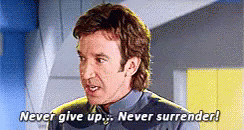
modules_blacklist=ntfs3Offline
#16 2023-09-23 15:44:25
- jim002
- Member
- Registered: 2020-02-17
- Posts: 47
Re: [Solved] Issue Mounting Partition( wrong fs type, bad option....)
yes, that's it! i tried modprobe -r ntfs3 but it was not enough to get rid of it....
mounting works again. in thunar too.
/etc/udisks2/mount_options.conf
[defaults]
ntfs_defaults=uid=$UID,gid=$GID,rw,relatime
ntfs_allow=uid=$UID,gid=$GID,preallocadding 'blacklist ntfs3' to /etc/modprobe.d/blacklist.conf if present or create a new file or
add modules_blacklist=ntfs3 as boot parameter. reboot. plug and mount.
Last edited by jim002 (2023-09-23 15:57:52)
Offline
#17 2023-09-23 15:57:47
- seth
- Member

- From: Don't DM me only for attention
- Registered: 2012-09-03
- Posts: 72,172
Re: [Solved] Issue Mounting Partition( wrong fs type, bad option....)
So your homework for tonight is to watch galaxy quest ![]()
@everyone else, for this to work you still need to have installed ntfs-3g
Offline
#18 2023-09-26 06:44:43
- V1del
- Forum Moderator

- Registered: 2012-10-16
- Posts: 24,979
Re: [Solved] Issue Mounting Partition( wrong fs type, bad option....)
FWIW, if ntfs3 refuses to mount the drive due to dirty bit set error, that's generally a sign of some form of corruption and you'd want to run a Windows chkdsk on the disk in question to fix it. Just mounting it with ntfs-3g because it's more lenient in that case isn't really a fix for any potentially underlying corruption.
Offline
#19 2023-09-26 07:12:37
- seth
- Member

- From: Don't DM me only for attention
- Registered: 2012-09-03
- Posts: 72,172
Re: [Solved] Issue Mounting Partition( wrong fs type, bad option....)
there is nothing (neither an error nor 'dirty') in dmesg
I didn't pay enough attention because I expected the result but https://bbs.archlinux.org/viewtopic.php … 3#p2122363 explicitily mentions the use of chckdsk - though of course could still have windows in fast-start.
For a somewhat basic and non-conclusive test
cd /tmp
dd if=/dev/zero of=ntfs.disk count=200k
mkfs.ntfs -FL NTFS_TEST ntfs.disk
sudo mkdir /media/NTFS_TEST
sudo mount -t ntfs3 -o loop ntfs.disk /media/NTFS_TEST
sudo umount /media/NTFS_TEST
sudo mount -t ntfs-3g ntfs.disk /media/NTFS_TEST
echo foo > /media/NTFS_TEST/bar
sudo umount /media/NTFS_TEST
sudo mount -t ntfs3 -o loop ntfs.disk /media/NTFS_TEST
cat /media/NTFS_TEST/bar
sudo umount /media/NTFS_TESTEdit, also
sudo ntfsfix -n /dev/sdb2Last edited by seth (2023-09-26 07:16:31)
Offline
#20 2023-12-11 14:29:40
- feffy
- Member
- Registered: 2023-12-11
- Posts: 1
Re: [Solved] Issue Mounting Partition( wrong fs type, bad option....)
Deleting `/etc/udisks2/mount_options.conf` to force udisks2 to use defaults fixed mounting for me. I'm not sure what created the file in the first place, but apparently it had some non-default settings that caused the `prealloc is not allowed` issue.
Offline