You are not logged in.
- Topics: Active | Unanswered
#1 2024-08-30 19:30:21
- Zaplemon
- Member
- Registered: 2024-08-14
- Posts: 2
[Closed] Compatibility issue of NVIDIA (Ampere) with Wayland and Xorg
I encountered a compatibility issue. I tried both a completely manual installation, a full installation using archinstall, and a semi-manual installation (manual disk partitioning and manual NVIDIA driver installation according to this guide: https://github.com/korvahannu/arch-nvid … tion-guide, as well as manual installation of Gnome and KDE).
What I found is that both the NVIDIA driver and nvidia-open have the same issue: Wayland works very poorly, and GDM allowed me to run Gnome on Wayland only immediately after installation, in KDE and SDDM, I can generally launch Wayland, but its performance leaves much to be desired; upon reboot, it permanently loads into X11 despite the Gnome configuration being set to enable Wayland.
Additionally, Wine experiences significant problems when running heavy applications (Lotris cannot launch Epic Games Launcher, Heroic can only launch games via Proton with very low performance, while performance on Steam is relatively good).
I am relatively new to Arch Linux, so if I provide unnecessary or redundant information, please forgive me. Here is some primary information that I believe is necessary to help me:
System: Arch Linux (without add-ons like Manjaro and others)
Kernel: Linux 6.10.7.arch1-1
CPU: AMD Ryzen 7 5700X
GPU: RTX 3060Ti (LHR)
Storage and file system: NVMe | f2fs
Driver: NVIDIA (the problem persists equally with nvidia-open)
Motherboard: Aorus m b450
Bootloader: Grub
Below, I will provide various logs related to drivers, Xorg, as well as the contents of configuration files related to NVIDIA loading and more(I'm not very familiar with the culture of this forum, so I will attach the logs via 0x0.st):
GRUB:
https://0x0.st/Xvph.conf.txt
mkinitcpio:
https://0x0.st/XvpF.conf.txt
Pacman Hook:
https://0x0.st/Xvfr.hook.txt
NVIDIA:
https://0x0.st/Xvfs.txt
pacman:
https://0x0.st/Xvfz.conf.txt
Xorg:
https://0x0.st/Xvfi.log.txt
Again, if I provided unnecessary information, I apologize. I am still actively learning about the system and its aspects.
I hope for your help.
Last edited by Zaplemon (2024-08-31 08:14:34)
Offline
#2 2024-08-30 20:22:16
- seth
- Member

- From: Don't DM me only for attention
- Registered: 2012-09-03
- Posts: 73,127
Re: [Closed] Compatibility issue of NVIDIA (Ampere) with Wayland and Xorg
[ 22.174] Kernel command line: BOOT_IMAGE=/vmlinuz-linux root=UUID=95baf9ef-7965-4721-b9c2-f264e1ea6596 rw rootfstype=f2fs quiet splash nvidia-drm.modset=1
Resulting in
[ 22.176] (II) Platform probe for /sys/devices/pci0000:00/0000:00:03.1/0000:07:00.0/simple-framebuffer.0/drm/card0
and no wayland support for the nvidia chip.
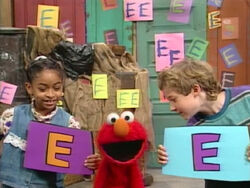
Offline
#3 2024-08-31 08:19:39
- Zaplemon
- Member
- Registered: 2024-08-14
- Posts: 2
Re: [Closed] Compatibility issue of NVIDIA (Ampere) with Wayland and Xorg
It sounds like I'm just need to buy an AMD graphics card.....
Offline
#4 2024-08-31 08:29:55
- seth
- Member

- From: Don't DM me only for attention
- Registered: 2012-09-03
- Posts: 73,127
Re: [Closed] Compatibility issue of NVIDIA (Ampere) with Wayland and Xorg
No, you need to watch more sesame street.
"nvidia-drm.modset=1" is wrong, it's "nvidia-drm.modeset=1"
Offline