You are not logged in.
- Topics: Active | Unanswered
#1 2025-06-12 23:35:05
- Fusion916
- Member
- Registered: 2024-05-18
- Posts: 49
KDE Dolphin does not retain per-directory settings
This happens peridocially. The "per-directory" settings will work for awhile, then stop working randomly. I don't know what triggers it to get into a non working state. In normal (working) operation, dophin will create the .directory files properly in each directory if I made view modtifications. However, completely randomly, it will stop working, remove the .directory files, and just retain the same settings per directory while browsing with dolphin (settings in ANY directory will affect all other directories).
To be clear, this is the box I have checked:
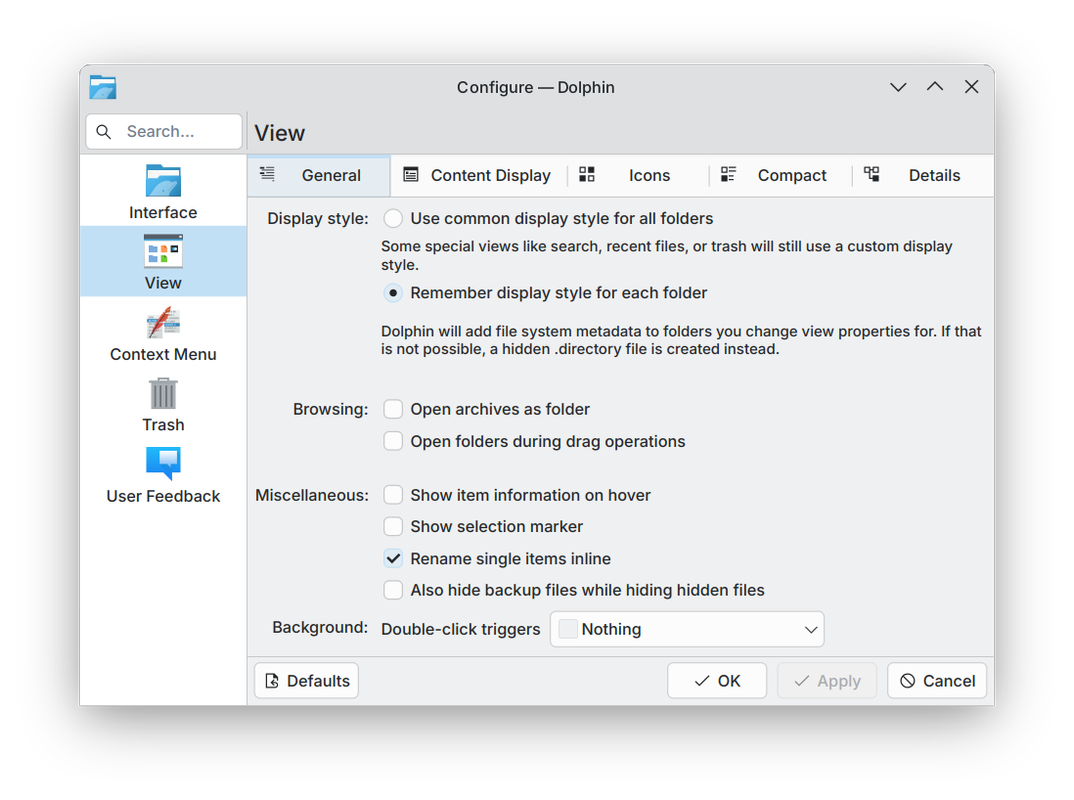
It's in a state right now where its not working. Any ideas on how to go about debuging this? I already tried completely clearing my .cache directory, doesnt help.
Offline
#2 2025-06-13 08:04:47
- dan123
- Member
- Registered: 2025-05-30
- Posts: 21
Re: KDE Dolphin does not retain per-directory settings
not sure if this will work, but could go into ~/.config/dolphinrc and make sure this is there:
[General]
OpenExternallyCalledFolderInNewTab=false
then close and reopen dolphin (or reboot?)
OpenExternallyCalledFolderInNewTab=false should force dolphin to keep using per-directory settings
Offline
#3 2025-06-21 22:09:34
- slx
- Member
- Registered: 2015-02-07
- Posts: 9
Re: KDE Dolphin does not retain per-directory settings
I have similar problem. Irrelevant if I use "Use common display style" or "per dircctory", view mode also is not remembered. Every time I change directory, view mode is switched to "Icon style". This happen lastly, I had "Details View mode" a few days ago.
Offline
#4 2025-06-24 16:09:54
- V1del
- Forum Moderator

- Registered: 2012-10-16
- Posts: 24,516
Re: KDE Dolphin does not retain per-directory settings
On which kind of filesystem are you trying this? This works fine here, but I know that dolphin changed the per-dir logic to use extended attrs on filesystems supporting this, rather than what it traditionally did which was creating a .directory text file in the directory in question.
Offline