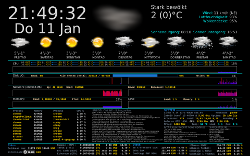You are not logged in.
- Topics: Active | Unanswered
#1226 2016-01-12 22:01:30
- qinohe
- Member

- From: Netherlands
- Registered: 2012-06-20
- Posts: 1,534
Re: conky configs and screenshots!
MPD has a password, don't know how to do this.
Hi, have a look at 'man conky -> configuration settings --> mpd_password.
Offline
#1227 2016-01-22 02:16:02
- icelynx
- Member
- Registered: 2016-01-21
- Posts: 3
Re: conky configs and screenshots!
I'd like to ask for one thing - does somebody has conky cript for mpd?
This is my mpd code for conky (i3bar):01
${if_mpd_playing}\
${if_match "${mpd_status}"=="Paused"}\
${if_match "${mpd_repeat}"=="On"}\
${if_match "${mpd_random}"=="On"}\
" mpd ${scroll 35 5 ${mpd_smart}}"\
${else} " mpd ${scroll 35 5 ${mpd_smart}}"\
${endif}\
${else} ${if_match "${mpd_random}"=="On"}\
" mpd ${scroll 35 5 ${mpd_smart}}"\
${else} " mpd ${scroll 35 5 ${mpd_smart}}"\
${endif}\
${endif}\
${else}\
${if_match "${mpd_repeat}"=="On"}\
${if_match "${mpd_random}"=="On"}\
" mpd ${scroll 35 5 ${mpd_smart}}"\
${else} " mpd ${scroll 35 5 ${mpd_smart}}"\
${endif}\
${else} ${if_match "${mpd_random}"=="On"}\
" mpd ${scroll 35 5 ${mpd_smart}}"\
${else} " mpd ${scroll 35 5 ${mpd_smart}}"\
${endif}\
${endif} ${endif} ${else}"" ${endif}All that else's if's its because I need Json for my i3bar/conkrc, font awesome used.
" mpd ${scroll 35 5 ${mpd_smart}}"\ == "[music icon] mpd [random icon] [repeat icon] [status icon pause/play] ...
My conkyrc (for i3bar +JSON): git conkyrc , looks like: some gifs, and conky bar .
[EDIT] I was looking for that tag ...
Last edited by icelynx (2016-01-22 14:45:14)
Offline
#1228 2016-01-22 04:53:43
- x33a
- Forum Fellow

- Registered: 2009-08-15
- Posts: 4,587
Re: conky configs and screenshots!
@icelynx, please use code tags instead of quote tags for posting code/configuration etc.
Offline
#1229 2016-01-23 07:35:46
- charli3
- Member
- Registered: 2015-06-01
- Posts: 45
Re: conky configs and screenshots!
Finally have my theming and configs to a semi-presentable place. Got conky up and running with i3bar tonight. Conky is not where I want it yet, but it's a start.
Thought I'd share. Cheers guys.
Edit: dotfiles
Last edited by charli3 (2016-01-24 05:37:23)
Offline
#1230 2016-01-25 21:30:37
- icelynx
- Member
- Registered: 2016-01-21
- Posts: 3
Re: conky configs and screenshots!
Dynamic colors for hdd/cpu info/ram/net/volume.
Dynamic mpd info, showing repeat/random mode.
Dynamic up/down activity.
Cpu average core temp
Finally weather info with a simple script available on https://bbs.archlinux.org/viewtopic.php?id=37381.
You can find my config/scripts : https://github.com/ilynxphysicist/dotfiles.
Last edited by icelynx (2016-01-25 21:32:08)
Offline
#1231 2016-02-19 10:04:02
#1232 2016-02-25 18:34:00
- NM5TF
- Member
- From: Magdalena, New Mexico USA
- Registered: 2015-06-24
- Posts: 23
- Website
Re: conky configs and screenshots!
conkywx is a fully customizable Linunx-only weather app for your PC....
go here for more info:
http://foreverquest.blogspot.com/2015_1 … chive.html
public release is conkywx v5.0
screenshot of conkywx v6.0 in testing now...go here:
Registered Linux User # 529389
Arch Linux, MX 18.3, Linux
my improved web page http://users.gilanet.com/~tfrost
Offline
#1233 2016-03-10 22:02:14
- gameboy9309
- Member

- From: United States
- Registered: 2016-03-03
- Posts: 52
Re: conky configs and screenshots!
My conky config, based on a (very) old config founded in internet.
background no use_xft yes xftfont 123:size=8 xftalpha 0.5 update_interval 1 total_run_times 0 own_window yes own_window_type normal own_window_transparent yes own_window_argb_visual yes own_window_hints undecorated,below,sticky,skip_taskbar,skip_pager double_buffer yes #default_bar_size 0 6 maximum_width 296 draw_shades no draw_outline no draw_borders no draw_graph_borders no default_color white default_shade_color red default_outline_color green alignment top_right gap_x 40 #gap_y 230 gap_y 80 no_buffers yes uppercase no cpu_avg_samples 2 net_avg_samples 2 override_utf8_locale yes use_spacer no TEXT ${alignc -10}${font Open Sans:size=20}${color dodgerblue3}Arch${color}Linux$font$color ${voffset 4}$color${font}${font Open Sans:size=15}$alignr${voffset -15}${time %H:%M}$font ${voffset -4}${color dodgerblue3}${font Open Sans:Bold:size=10}DATE ${hr 5}$color$font $color${font Open Sans:size=12}$alignc${time %A}, ${time %d %B %Y}$font$color # SYS ${voffset -8}${font Open Sans:Bold:size=10}${color dodgerblue3}SYSTEM ${hr 5}$color${font} $sysname $kernel $alignr $machine Uptime: $alignr $uptime #Last System Update:$alignr${execi 60 sh ~/bin/pacman-date.sh} # GPU Temperature $alignr ${execi 30 sensors | grep 'temp1:' | cut -c16-17}°C # MEMORY ${voffset -8}${font Open Sans:Bold:size=10}${color dodgerblue3}MEMORY ${membar 4} $color${font Open Sans:bold:size=8.5}Used:$font $mem of $memmax$alignr$memperc% $color${font Open Sans:bold:size=8.5}Free:$font $memeasyfree $color${font Open Sans:bold:size=8.5}Buffers / Cached:$font$alignr$buffers / $cached ${voffset -10}------------------------------------------------- ${font Open Sans:Bold:size=10}${color dodgerblue3}${voffset -2}RAM${color}${font}${voffset -1} ---- ${font Open Sans:Bold:size=10}${color dodgerblue3}${voffset -2}CPU${color}${font}${voffset -1} - ${top_mem name 1}${alignr}${top_mem cpu 1} % ${voffset -13}${alignr}${offset -60}${top_mem mem 1} % ${top_mem name 2}${alignr}${top_mem cpu 2} % ${voffset -13}${alignr}${offset -60}${top_mem mem 2} % ${top_mem name 3}${alignr}${top_mem cpu 3} % ${voffset -13}${alignr}${offset -60}${top_mem mem 3} % #${top_mem name 4}${alignr}${top_mem cpu 4} % #${voffset -13}${alignr}${offset -60}${top_mem mem 4} % ${voffset -8}${font Open Sans:Bold:size=10}${color dodgerblue3}SWAP ${swapbar 4} $color${font Open Sans:bold:size=8.5}Used:$font $swap of $swapmax$alignr$swapperc% $color${font Open Sans:bold:size=8.5}Free:$font $swapfree # CPU ${voffset -8}${font Open Sans:Bold:size=10}${color dodgerblue3}CPU ${cpubar 4} $color${font}Intel® Core™ i5-4670K @ ${freq_g cpu0}GHz $alignr $cpu% @ ${execi 2 sensors | grep 'Physical id 0' | cut -c18-19}°C ${font}Core 0 - ${execi 2 sensors | grep 'Core 0' | cut -c18-19}°C ${alignc 60}${color dodgerblue3}${cpubar cpu1}${color} ${font}Core 1 - ${execi 2 sensors | grep 'Core 1' | cut -c18-19}°C ${alignc 60}${color dodgerblue3}${cpubar cpu2}${color} ${font}Core 2 - ${execi 2 sensors | grep 'Core 2' | cut -c18-19}°C ${alignc 60}${color dodgerblue3}${cpubar cpu3}${color} ${font}Core 3 - ${execi 2 sensors | grep 'Core 3' | cut -c18-19}°C ${alignc 60}${color dodgerblue3}${cpubar cpu4}${color} ${voffset -10}------------------------------------------------- ${font Open Sans:Bold:size=10}${color dodgerblue3}${voffset -2}RAM${color}${font}${voffset -1} ---- ${font Open Sans:Bold:size=10}${color dodgerblue3}${voffset -2}CPU${color}${font}${voffset -1} - #${hr 1} ${top name 1}${alignr}${top cpu 1} % ${voffset -13}${alignr}${offset -60}${top mem 1} % ${top name 2}${alignr}${top cpu 2} % ${voffset -13}${alignr}${offset -60}${top mem 2} % ${top name 3}${alignr}${top cpu 3} % ${voffset -13}${alignr}${offset -60}${top mem 3} % #${top name 4}${alignr}${top cpu 4} % #${voffset -13}${alignr}${offset -60}${top mem 4} % # ${top name 5}${alignr}${top cpu 5} % # ${voffset -13}${alignr}${offset -60}${top mem 5} % # NETWORK ${voffset -8}${font Open Sans:Bold:size=10}${color dodgerblue3}NETWORK ${hr 5} $color${font Open Sans:bold:size=8.5}External IP ${font}${alignr}${execi 60 curl http://ip.tupeux.com --connect-timeout 2 | grep -o "[0-9]*\.[0-9]*\.[0-9]*\.[0-9]*"}$font ${voffset -14}$alignc${execpi 4 echo "\${font}\${color}ping: \${font Open Sans:bold:size=8.5}\${color #66aaff}$(ping -W 1 -c 1 8.8.8.8 -q | grep rtt | egrep [0-9]+\.[0-9]+ -o | head -n 2 | tail -n 1)\${font}\${color} ms"} ${voffset -10}${font Open Sans:bold:size=8.5}Ethernet $font$alignr ${addr enp0s25} ↑ ${upspeedf enp0s25} kb/s $alignr ${totalup enp0s25} ${voffset -14}$alignc${upspeedgraph enp0s25 10,120 000000 aaddff} ↓ ${downspeedf enp0s25} kb/s $alignr ${totaldown enp0s25} ${voffset -14}$alignc${downspeedgraph enp0s25 10,120 000000 66aaff} ${voffset -10}${font Open Sans:bold:size=8.5}WiFi $font${wireless_bitrate wlan1} $alignr ${addr wlan1} ${voffset -14}$alignc${wireless_essid wlan1} $alignc${wireless_link_bar 4,260 wlan1} ↑ ${upspeedf wlan1} kb/s $alignr ${totalup wlan1} ${voffset -14}$alignc${upspeedgraph wlan1 10,120 000000 aaddff} ↓ ${downspeedf wlan1} kb/s $alignr ${totaldown wlan1} ${voffset -14}$alignc${downspeedgraph wlan1 10,120 000000 66aaff} # HDD ${voffset -8}${font Open Sans:Bold:size=10}${color dodgerblue3}DISCS ${hr 5} $color${font Open Sans:bold:size=8.5}${font Open Sans:bold:size=8.5}ROOT$font${alignc -20}${fs_used /} / ${fs_size /}$alignr ${fs_type /} ${color aaddff}write: ${diskio_write /dev/sda}${color 66aaff}${alignc -20} read:${diskio_read /dev/sda} $color$alignr ${fs_used_perc /} % ${fs_bar /} #${voffset -10}${font Open Sans:bold:size=8.5}HOME $font$alignr ${fs_type /home} #${fs_used /home} / ${fs_size /home} $alignr ${fs_used_perc /home} % #${fs_bar /home} ${voffset -10}${font Open Sans:bold:size=8.5}GX-DATA ${font Open Sans:size=7}@ ${execi 60 sudo hddtemp /dev/disk/by-uuid/8995557f-b003-495e-82bf-5e16fd8c3f31 | egrep -o "[0-9]+.C$"}$font${alignc -20}${fs_used /media/gx-data} / ${fs_size /media/gx-data}$alignr ${fs_type /media/gx-data} ${color aaddff}write: ${diskio_write /dev/sdb}${color 66aaff}${alignc -20} read:${diskio_read /dev/sdb} $color$alignr ${fs_used_perc /media/gx-data} % ${fs_bar /media/gx-data} ${voffset -8}${font Open Sans:Bold:size=10}${color dodgerblue3}AUDIO ${hr 5} ${color}${font}$alignc${font Open Sans:bold:size=8.5}OUTPUTS:${font} Master ${alignc 60}\ ${execbar amixer -c 0 get Master | grep Mono: | cut -d " " -f6 | grep -o "[0-9]*"} Headphone ${alignc 60}\ ${execbar amixer -c 0 get Headphone | grep "Front Left" | cut -d " " -f7 | grep -o "[0-9]*"} #PCM ${alignc 50}${execbar amixer -c 0 get PCM | grep "Front Left:" | cut -d " " -f7 | grep -o "[0-9]*"} Front ${alignc 60}\ ${execbar amixer -c 0 get Front | grep "Front Left:" | cut -d " " -f7 | grep -o "[0-9]*"} #Surround ${alignc 50}${execbar amixer -c 0 get Surround | grep "Front Left:" | cut -d " " -f7 | grep -o "[0-9]*"} #Center ${alignc 50}${execbar amixer -c 0 get Center | grep "Mono:" | cut -d " " -f6 | grep -o "[0-9]*"} #LFE ${alignc 50}${execbar amixer -c 0 get LFE | grep "Mono:" | cut -d " " -f6 | grep -o "[0-9]*"} #Beep ${alignc 50}${execbar amixer -c 0 get Beep | grep "Front Left:" | cut -d " " -f7 | grep -o "[0-9]*"} $alignc${font Open Sans:bold:size=8.5}INPUTS:${font} #FrontMic ${alignc 50}${execbar amixer -c 0 get "Front Mic" | grep "Front Left:" | cut -d " " -f7 | grep -o "[0-9]*"} #Boost ${alignc 50}${execbar amixer -c 0 get "Front Mic Boost" | grep "Front Left:" | cut -d " " -f6 | grep -o "[0-9]*"} #RearMic ${alignc 50}${execbar amixer -c 0 get "Rear Mic" | grep "Front Left:" | cut -d " " -f7 | grep -o "[0-9]*"} #Boost ${alignc 50}${execbar amixer -c 0 get "Rear Mic Boost" | grep "Front Left:" | cut -d " " -f6 | grep -o "[0-9]*"} Line ${alignc 60}\ ${execbar amixer -c 0 get Line | grep "Front Left:" | cut -d " " -f7 | grep -o "[0-9]*"} #Boost ${alignc 50}${execbar amixer -c 0 get "Line Boost" | grep "Front Left:" | cut -d " " -f6 | grep -o "[0-9]*"} #Capture ${alignc 50}${execbar amixer -c 0 get Capture | grep "Front Left:" | cut -d " " -f7 | grep -o "[0-9]*"} #Capture1 ${alignc 50}${execbar amixer -c 0 get Capture,1 | grep "Front Left:" | cut -d " " -f7 | grep -o "[0-9]*"} ${voffset -8}${font Open Sans:Bold:size=10}${color dodgerblue3}JACK ${hr 5} ${color}${font}${execi 10 jack_bufsize} # MPD ${voffset -8}${color dodgerblue3}${font Open Sans:Bold:size=8}$mpd_elapsed / $mpd_length ${if_match "$mpd_status" == "Playing"}▶$endif${if_match "$mpd_status" == "Paused"}▮▮$endif${if_match "$mpd_status" == "Stopped"}■$endif${alignr}vol: $mpd_vol% ${voffset -2}${color dodgerblue3}${font Open Sans:Bold:size=10}MPD ${voffset -1}${font Open Sans:Bold:size=10}${mpd_bar 4} ${voffset -2}${font Open Sans:size=8}${color}${if_empty $mpd_track}$else\#$mpd_track$endif ${voffset -13}${if_empty $mpd_album}${font Open Sans:size=8}${color #666666}${alignc}[No Album]$else${font Open Sans:size=8}${color}${alignc}[$mpd_album]$endif ${voffset -13}${font Open Sans:size=8}${color}${alignr}$mpd_date ${voffset 2}${if_empty $mpd_artist}${font Open Sans:size=8}${color #666666}[No Artist]$else${font Open Sans:size=8}${color}$mpd_artist$endif ${voffset 2}${if_empty ${mpd_title 45}}${font Open Sans:Bold:Italic:size=8}${color #666666}${alignr}[No Title]$else${font Open Sans:Bold:Italic:size=8}${color}${alignr}${mpd_title 45}$endifhttp://i.imgur.com/tCUaEsdt.png
warning: hdd temperature are getting by 'sudo hddtemp /dev/sda', make sure you can execute this command without providing password, or just delete this element.
And wallpaper that I rendered: http://gethiox.deviantart.com/art/Archl … -561423774-- mod edit: read the rules and only post thumbnails https://bbs.archlinux.org/viewtopic.php?id=61754 [jwr] --
Really nice config! ![]()
Don't like me? Well I can agree
Offline
#1234 2016-03-27 00:05:02
- emk
- Member
- Registered: 2010-05-11
- Posts: 39
Re: conky configs and screenshots!
Finally set up conky after years of using GKrellm. It was pretty straight forward but time consuming. Using the Conky-manager widgets and themes as a base made things a lot easier. Its a simple conky but it gets the job done.
Arch:XFCE4:Conky

http://i.imgur.com/wWoRYli.jpg
##Be sure to replace the '****' in the paths in the Disks Section, with your actual disk mount points, and rename this file 'conky.conf' before use! the cile goes into ~/conky/ or ~/.config/conky/ depending on your setup.
conky.config = {
-- position
alignment = 'top_right',
gap_x = 8,
gap_y = 20,
--size
minimum_width = 240,
minimum_height = 1000,
maximum_width = 240,
short_units = true ,
pad_percents = 1,
-- background
background = false,
-- borders
border_width = 1,
-- color
default_color = 'white',
default_outline_color = 'white',
default_shade_color = 'white',
-- frame
draw_borders = false,
stippled_borders = 0,
draw_graph_borders = true,
draw_outline = false,
-- shadows
draw_shades = false,
-- better fonts
use_xft = true,
-- font = 'DejaVu Sans Mono:size=12',
-- no_buffers = true,
out_to_console = false,
out_to_stderr = false,
extra_newline = false,
-- window settings
own_window = true,
own_window_class = 'Conky',
own_window_transparent = true,
-- own_window_argb_visual = true,
-- own_window_argb_value = 0,
own_window_type = 'override',
-- update interval
update_interval = 0.5,
total_run_times = 0,
uppercase = false,
use_spacer = 'none',
-- anti-flickering
double_buffer = true,
show_graph_scale = false,
show_graph_range = false,
-- text_buffer_size = 1000,
font = 'Liberation Sans:bold:size=9', --important for shades
template0 = 'Liberation Sans:bold:size=10',
template1 = 'Liberation Mono:bold:size=12',
template2 = 'Liberation Mono:bold:size=40',
template3 = 'Liberation Mono:bold:size=5',
template4 = 'Liberation Mono:bold:size=9'
}
-- Host Name/Username/Workspace/Uptime Section
conky.text = [[${alignc}${font El Abogado Loco:bold:pixelsize=38}${color #FFFFFF}$nodename${font}
${voffset 1}${alignc}${font arial:bold:pixelsize=12}${color #FFA300} $user_names | $desktop : $desktop_name | $uptime_short${font}
${voffset -5}${alignc}${color EAEAEA}${font Arial:pixelsize=44}${time %l:%M.}${font Arial:pixelsize=38}${time %S}${font Arial:pixelsize=28}${time %p}
${voffset -15}${alignc}${font Arial:bold:pixelsize=14}${color #FFA300}${time %A %d %B %Y}
#### Information/GPU/Motherboard Section
${voffset -7}${font $template1}${color #FFFFFF}Information ${hr 2}${font $template4}${color #FFA300}
${alignc}Linux ${kernel} on ${machine}${color lightslategray}
GPU Temperature: ${alignr}${execi 15 sensors | head -n 10 | grep -i "temp1" | cut -c 15-22}
MB Temperature: ${alignr}${execi 15 sensors | tail -n 15 | grep -i "temp1" | cut -c 15-22}
MB Fan Speed: ${alignr}${execi 15 sensors | grep -i "fan2" | cut -c 14-21}
#### CPU/Processor Section
${voffset -7}${font $template1}${color #FFFFFF}Processor ${hr 2}${font $template4}${color #FFA300}
${alignc}${execi 100 lscpu | grep -i "model name" | cut -c 20-}${color lightslategray}
CPU Temperature: ${alignr}${execi 15 sensors | grep -i "temp2" | cut -c 15-22}
CPU Fan Speed: ${alignr}${execi 15 sensors | grep -i "fan1" | cut -c 14-21}
${color lightslategray}CPU 1 | ${cpu cpu1}%${alignr}CPU 2 | ${cpu cpu2}%${color #FFA300}
${cpugraph cpu1 8,115 FFA300 FFA300}${alignr}${cpugraph cpu2 8,115 FFA300 FFA300}
${color lightslategray}CPU 3 | ${cpu cpu3}%${alignr}CPU 4 | ${cpu cpu4}%${color #FFA300}
${cpugraph cpu3 8,115 FFA300 FFA300}${alignr}${cpugraph cpu4 8,115 FFA300 FFA300}
${color lightslategray}${top name 1}${alignr}${top cpu 1}%
#### Memory Section
${voffset -7}${font $template1}${color #FFFFFF}Memory ${hr 2}${font $template4}${color lightslategray}
#Showing memory part with TOP 3
RAM:$mem / $memmax ${alignr} $memperc%
${color #FFA300}${membar 8,240 FFA300 FFA300}${color lightslategray}
SWAP:$swap / $swapmax ${alignr} $swapperc%
${color #FFA300}${swapbar 8,240 FFA300 FFA300}${color lightslategray}
${color lightslategray}${top_mem name 1}${alignr}${top_mem mem 1}%
${color lightslategray}${top_mem name 2}${alignr}${top_mem mem 2}%
${color lightslategray}${top_mem name 3}${alignr}${top_mem mem 3}%
#### Disk Partitions Section
${voffset -7}# Showing disk partitions: root, home etc.
${offset 0}${font $template1}${color #FFFFFF}Disks ${hr 2}${font $template0}${color lightslategray}
${color #FFA300}${diskiograph 8,240 FFA300 FFA300}
${color #FFFFFF}FS / (size)${goto 170}${alignc}Used${alignr}Free${font $template4}
${color lightslategray}/ (${fs_size /})${goto 170}${alignc}${fs_used /}${alignr}${fs_free /}
${color lightslategray}/home (${fs_size /home})${goto 170}${alignc}${fs_used /home}${alignr}${fs_free /home}
${color lightslategray}/**** (${fs_size /****})${goto 170}${alignc}${fs_used /****}${alignr}${fs_free /****}
${color lightslategray}/*****/**** (${fs_size /*****/****})${goto 170}${alignc}${fs_used /*****/****}${alignr}${fs_free /*****/****}
${color lightslategray}/*****/**** (${fs_size /*****/****})${goto 170}${alignc}${fs_used /*****/****}${alignr}${fs_free /*****/****}
${color lightslategray}/*****/**** (${fs_size /*****/****})${goto 170}${alignc}${fs_used /*****/****}${alignr}${fs_free /*****/****}
${color lightslategray}/*****/**** (${fs_size /*****/****})${goto 170}${alignc}${fs_used /*****/****}${alignr}${fs_free /*****/****}
${color lightslategray}/*****/**** (${fs_size /*****/****})${goto 170}${alignc}${fs_used /*****/****}${alignr}${fs_free /*****/****}
${color lightslategray}/*****/**** (${fs_size /*****/****})${goto 170}${alignc}${fs_used /*****/****}${alignr}${fs_free /*****/****}
${color lightslategray}/*****/**** (${fs_size /*****/****})${goto 170}${alignc}${fs_used /*****/****}${alignr}${fs_free /*****/****}
#### Network Section
${voffset -7}${font $template1}${color #FFFFFF}Network ${hr 2}${font $template4}${color lightslategray}
Download ${downspeedf enp3s0}kb/s ${alignr}Upload ${upspeedf enp3s0}kb/s
${color #FFA300}${downspeedgraph enp3s0 8,115 FFA300 FFA300 1 -t -l} $alignr}${upspeedgraph enp3s0 8,115 FFA300 FFA300 1 -t -l}${color}
Local IP${alignr}${addr enp3s0}
Public IP${alignr}${execi 3600 wget -q -O /dev/stdout http://checkip.dyndns.org/ | cut -d : -f 2- | cut -d \< -f -1}
#### News Feed
${voffset -7}${font $template1}${color #FFFFFF}Arch News ${hr 2}${font $template4}${color lightslategray}
${rss https://www.archlinux.org/feeds/news/ 1 item_titles 7}
]]Last edited by emk (2016-03-27 00:07:54)
Offline
#1235 2016-04-09 18:31:21
- Alinko
- Member
- Registered: 2013-10-01
- Posts: 2
Re: conky configs and screenshots!
My Conky config
-- read the rules and only post thumbnails https://bbs.archlinux.org/viewtopic.php?id=61754 [jwr] --
Offline
#1236 2016-04-18 06:56:58
- Polyatomic
- Member
- Registered: 2014-05-31
- Posts: 7
Re: conky configs and screenshots!
Sat Mar 18 04:05:26 UTC 2017
Last edited by Polyatomic (2017-03-18 04:06:36)
Offline
#1237 2016-04-18 08:08:53
- Dobbie03
- Member
- Registered: 2011-07-24
- Posts: 118
Re: conky configs and screenshots!
Very nice, could you share you config please.
Offline
#1238 2016-04-18 15:27:36
- ma
- Member
- Registered: 2012-01-29
- Posts: 54
Re: conky configs and screenshots!
@Dobbie03: Here you go.
conkyrc.lua:
conky.config = {
alignment = 'bottom_left',
maximum_width = 190,
minimum_width = 190,
gap_x = 20,
gap_y = 20,
border_inner_margin = 0,
border_outer_margin = 0,
own_window = true,
own_window_transparent = false,
own_window_argb_visual = true,
own_window_argb_value = 0,
own_window_type = 'desktop',
own_window_class = 'Conky',
own_window_hints = 'undecorated,below,sticky,skip_taskbar,skip_pager',
double_buffer = true,
short_units = true,
format_human_readable = false,
times_in_seconds = false,
update_interval = 1,
use_spacer = 'none',
net_avg_samples = 1,
cpu_avg_samples = 1,
top_cpu_separate = false,
use_xft = true,
override_utf8_locale = true,
draw_shades = false,
draw_borders = false,
draw_graph_borders = true,
default_bar_width = 50,
default_bar_height = 6,
default_graph_width = 60,
default_graph_height = 35,
own_window_colour = '000000',
default_color = 'bbbbbb',
default_shade_color = '111111',
color1 = '666666',
color2 = '1793d0',
lua_load = 'utils.lua',
font = 'Source Sans Pro:pixelsize=18:weight=normal',
};
conky.config.lua_startup_hook = "init " .. (
conky.config.font:gsub(" ", "\1"):gsub("size=([0-9]+)", function(n)
return ("size=%.0f"):format(tonumber(n) * 1.5)
end))
conky.text = [[
${uptime_short}
${voffset 10}
${color 222222}${cpubar cpu1 22,100}${color}${alignr 95}${voffset -3} 1${voffset 8}
${color 222222}${cpubar cpu2 22,100}${color}${alignr 95}${voffset -3} 2${voffset 8}
${color 222222}${membar 22,100}${color}${alignr 95}${voffset -3} M${voffset 8}
${color 222222}${swapbar 22,100}${color}${alignr 95}${voffset -3} S${voffset 0}
${voffset 10}
${lua_parse fs_free /} /
${lua_parse fs_free /home} /home
${voffset 20}
${lua_parse upspeedf enp0s25} ↑
${lua_parse downspeedf enp0s25} ↓
${voffset 20}
${time %a, %b %-d}${voffset -15}
${font Source Sans Pro:weight=0:pixelsize=80}${time %-H:%M}${font}${time %S}
${voffset -52}
]];utils.lua:
local BIGFONT
local UNITS = {"B", "kB", "MB", "GB", "TB", "PB"}
function conky_init(bigfont)
-- Decode spaces encoded in conkyrc.lua
BIGFONT = (bigfont:gsub("\1", " "))
end
local function human_size(n)
local unit
for _, u in ipairs(UNITS) do
if n < 1000 then
unit = u
break
end
n = n / 1000
end
if n >= 10 or n == 0.0 then
return string.format("%.0f", n), unit
else
return string.format("%.1f", n), unit
end
end
local function bigint(s)
return (s:gsub("^([0-9]+)", "${font " .. BIGFONT .. "}%1${font}"))
end
function conky_fs_free(path)
local bytes = tonumber(conky_parse(("${fs_free %s}"):format(path)))
return bigint(("%s %s"):format(human_size(bytes)))
end
local function speedk(dir, iface)
local n = tonumber(conky_parse(("${%sspeed %s}"):format(dir, iface))) / 1000
if n >= 10 or n == 0 then
return ("%.0f"):format(n)
else
return ("%.1f"):format(n)
end
end
function conky_upspeedf(iface)
return bigint(speedk("up", iface))
end
function conky_downspeedf(iface)
return bigint(speedk("down", iface))
endOffline
#1239 2016-04-20 05:35:51
- Pyntux
- Member

- From: Serbia
- Registered: 2008-12-21
- Posts: 415
Re: conky configs and screenshots!
XFCE, docky, faenza, conky... ![]()
conky.config = {
alignment = 'top_middle',
maximum_width = 1366,
minimum_width = 384,
gap_x = 0,
gap_y = 0,
border_inner_margin = 0,
border_outer_margin = 0,
own_window = true,
own_window_transparent = false,
own_window_argb_visual = true,
own_window_argb_value = 0,
own_window_type = 'desktop',
own_window_class = 'Conky',
own_window_hints = 'undecorated,below,sticky,skip_taskbar,skip_pager',
double_buffer = true,
short_units = true,
format_human_readable = false,
times_in_seconds = false,
update_interval = 1,
use_spacer = 'none',
net_avg_samples = 1,
cpu_avg_samples = 1,
top_cpu_separate = false,
use_xft = true,
override_utf8_locale = true,
draw_shades = false,
draw_borders = false,
draw_graph_borders = true,
default_bar_width = 50,
default_bar_height = 6,
default_graph_width = 60,
default_graph_height = 35,
own_window_colour = '000000',
default_color = 'bbbbbb',
default_shade_color = '111111',
color1 = '666666',
color2 = '1793d0',
}
conky.text = [[
${voffset 90}
${color lightgrey}${alignc}${font space age:size=36}${time %d}. ${time %B}
${alignc}${time %A}
${alignc}${time %R}${font}${color}
${voffset 46}${alignc}${font neuropolitical}CPU: ${cpu} %
${alignc}${color 222222}${cpubar 22,150}${color}
${voffset 10}${alignc}RAM: ${memperc} %
${alignc}${color 222222}${membar 22,150}${color}
${voffset 10}${alignc}BATTERY:
${alignc}${color 222222}${battery_bar 22,150}${color}
${voffset 18}${alignc}NETWORK:
${alignc}-------------------
Down: ${alignr}Up:
$color ${downspeed wlp3s0} ${alignr}$color ${upspeed wlp3s0}
${color 222222}${downspeedgraph wlp3s0 22,150}${color} ${alignr}${color 222222}${upspeedgraph wlp3s0 22,150}
]];I do not speak English, but I understand...
Offline
#1240 2016-04-20 05:46:05
- Dobbie03
- Member
- Registered: 2011-07-24
- Posts: 118
Re: conky configs and screenshots!
Thanks Mate
@Dobbie03: Here you go.
conkyrc.lua:
conky.config = { alignment = 'bottom_left', maximum_width = 190, minimum_width = 190, gap_x = 20, gap_y = 20, border_inner_margin = 0, border_outer_margin = 0, own_window = true, own_window_transparent = false, own_window_argb_visual = true, own_window_argb_value = 0, own_window_type = 'desktop', own_window_class = 'Conky', own_window_hints = 'undecorated,below,sticky,skip_taskbar,skip_pager', double_buffer = true, short_units = true, format_human_readable = false, times_in_seconds = false, update_interval = 1, use_spacer = 'none', net_avg_samples = 1, cpu_avg_samples = 1, top_cpu_separate = false, use_xft = true, override_utf8_locale = true, draw_shades = false, draw_borders = false, draw_graph_borders = true, default_bar_width = 50, default_bar_height = 6, default_graph_width = 60, default_graph_height = 35, own_window_colour = '000000', default_color = 'bbbbbb', default_shade_color = '111111', color1 = '666666', color2 = '1793d0', lua_load = 'utils.lua', font = 'Source Sans Pro:pixelsize=18:weight=normal', }; conky.config.lua_startup_hook = "init " .. ( conky.config.font:gsub(" ", "\1"):gsub("size=([0-9]+)", function(n) return ("size=%.0f"):format(tonumber(n) * 1.5) end)) conky.text = [[ ${uptime_short} ${voffset 10} ${color 222222}${cpubar cpu1 22,100}${color}${alignr 95}${voffset -3} 1${voffset 8} ${color 222222}${cpubar cpu2 22,100}${color}${alignr 95}${voffset -3} 2${voffset 8} ${color 222222}${membar 22,100}${color}${alignr 95}${voffset -3} M${voffset 8} ${color 222222}${swapbar 22,100}${color}${alignr 95}${voffset -3} S${voffset 0} ${voffset 10} ${lua_parse fs_free /} / ${lua_parse fs_free /home} /home ${voffset 20} ${lua_parse upspeedf enp0s25} ↑ ${lua_parse downspeedf enp0s25} ↓ ${voffset 20} ${time %a, %b %-d}${voffset -15} ${font Source Sans Pro:weight=0:pixelsize=80}${time %-H:%M}${font}${time %S} ${voffset -52} ]];utils.lua:
local BIGFONT local UNITS = {"B", "kB", "MB", "GB", "TB", "PB"} function conky_init(bigfont) -- Decode spaces encoded in conkyrc.lua BIGFONT = (bigfont:gsub("\1", " ")) end local function human_size(n) local unit for _, u in ipairs(UNITS) do if n < 1000 then unit = u break end n = n / 1000 end if n >= 10 or n == 0.0 then return string.format("%.0f", n), unit else return string.format("%.1f", n), unit end end local function bigint(s) return (s:gsub("^([0-9]+)", "${font " .. BIGFONT .. "}%1${font}")) end function conky_fs_free(path) local bytes = tonumber(conky_parse(("${fs_free %s}"):format(path))) return bigint(("%s %s"):format(human_size(bytes))) end local function speedk(dir, iface) local n = tonumber(conky_parse(("${%sspeed %s}"):format(dir, iface))) / 1000 if n >= 10 or n == 0 then return ("%.0f"):format(n) else return ("%.1f"):format(n) end end function conky_upspeedf(iface) return bigint(speedk("up", iface)) end function conky_downspeedf(iface) return bigint(speedk("down", iface)) end
Offline
#1241 2016-04-23 05:55:08
- Pyntux
- Member

- From: Serbia
- Registered: 2008-12-21
- Posts: 415
Re: conky configs and screenshots!
Can someone please share conk.conf with option to load some lua rings? I do not know how to call lua script from conky.conf in newest conky, that is problem...
I do not speak English, but I understand...
Offline
#1242 2016-06-02 22:23:25
#1243 2016-06-23 13:12:20
#1244 2016-06-24 14:05:17
- dreadz
- Member

- Registered: 2011-11-23
- Posts: 27
Re: conky configs and screenshots!
Waw DasMoeh do you mind sharing this beast ?
Offline
#1245 2016-07-09 13:05:42
- easysid
- Member
- From: India
- Registered: 2013-01-01
- Posts: 256
Re: conky configs and screenshots!
Forgot to post it here. Pardon the date.
1. The visualizer is cava, running in a transparent terminal. It is good for the screenshot, but as you can see by the cpu usage, isn't necessarily feasible.
2. based on this rainmeter skin
3. The conkyrc uses the old 1.9 syntax.
conkyrc
# -- Conky settings -- #
background no
update_interval 1
cpu_avg_samples 2
net_avg_samples 2
override_utf8_locale yes
double_buffer yes
no_buffers yes
short_units yes
text_buffer_size 2048
imlib_cache_size 0
use_xft yes
xftfont fira sans:medium:size=14
xftalpha 0.8
own_window yes
own_window_transparent yes
own_window_argb_visual yes
own_window_class Conky
own_window_type desktop
own_window_hints undecorated,below,sticky,skip_taskbar,skip_pager
border_inner_margin 0
border_outer_margin 0
minimum_size 1300 600
alignment tl
gap_x 50
gap_y 50
# -- Graphics settings -- #
draw_shades no
draw_outline no
draw_borders no
draw_graph_borders no
default_color f0f0f0
color1 454545
# -- Lua load -- #
lua_load draw_bars.lua
lua_draw_hook_post main
#at least one line (empty or not) after TEXT
TEXT
${voffset 15}${cpugraph cpu0 30,160 -l}
${voffset -40}${offset 180}${cpu cpu0}%${goto 240}CPU
${voffset -5}${goto 235}${font fira sans:medium:pixelsize=12}${freq} MHz
${font}${voffset 40}
${voffset 15}${goto 65}${memgraph 30,160}
${voffset -40}${offset 240}${memperc}%${goto 310}RAM
${voffset -5}${goto 310}${font fira sans:medium:pixelsize=12}${mem} used
${font}${voffset 40}
${voffset 15}${goto 135}${diskiograph /dev/sda1 30,160 -l}
${voffset -40}${offset 310}${fs_used_perc /}%${goto 380}/
${voffset -5}${goto 380}${font fira sans:medium:pixelsize=12}${fs_free /} free
${font}${voffset 40}
${voffset 15}${goto 205}${diskiograph /dev/sda2 30,160 -l}
${voffset -40}${offset 380}${fs_used_perc /home}%${goto 450}/home
${voffset -5}${goto 450}${font fira sans:medium:pixelsize=12}${fs_free /home} free
# Date
${font fira sans:regular:size=70}${voffset -550}
${goto 550}${time %A}${voffset -35}${font fira sans:meduim:size=35} \
${time %d}${voffset 45}${offset -40}${time %B}
# Clock
${font fira sans:regular:size=90}${voffset -10}${goto 550}${time %l}
${font fira sans:regular:size=70}${voffset -150}${goto 690}${time %M}
${font fira sans:regular:size=60}${voffset -120}${goto 840}${time %S}
${font fira sans:regular:size=30}${voffset -110}${goto 980}${time %p}
# Music
${if_mpd_playing}\
${if_match "$mpd_status" == "Paused"}${color1}${endif}\
${font fira sans:light:size=25}${voffset 100}
${goto 650}NOW ${voffset 32} ${goto 600}PLAYING ${voffset -60} ${cpubar 100,1 cpu10}
${font fira sans:light:size=20} ${voffset -120}${goto 750} ${mpd_smart 40}\
${voffset 40}${goto 750} ${mpd_album} \
${endif}draw_bars.lua
--[[
draw_bars.lua for conky
written by easysid
Monday, 13 June 2016 21:41 IST
]]--
require 'cairo'
-- defaults for the bars. Override in settings table.
height = 65
width = 5
fill_color = {0xf0f0f0, 0.9}
base_color = {0xf0f0f0, 0.3}
-- settings table
t = {
{
arg = "cpu cpu0", -- conky var
max = 100, -- max value
x = 220, -- top left x
y = 10, -- top left y
-- h = 60, -- length
-- w = 5, -- width
-- color = {0x223344, 1},
-- base = {0x667788, 0.7}
},
{
arg = "memperc",
max = 100,
x = 290,
y = 140,
},
{
arg = "fs_used_perc /",
max = 100,
x = 360,
y = 270,
},
{
arg = "fs_used_perc /home",
max = 100,
x = 430,
y = 400,
},
{
arg = "time %I",
max = 12,
h = 100,
x = 660,
y = 150,
},
{
arg = "time %M",
max = 60,
h = 80,
x = 810,
y = 160,
},
{
arg = "time %S",
max = 60,
x = 950,
y = 170,
},
} -- end settings table t
function conky_main()
if conky_window == nil then return end
local cs = cairo_xlib_surface_create(conky_window.display,
conky_window.drawable, conky_window.visual,
conky_window.width, conky_window.height)
cr = cairo_create(cs)
local updates=tonumber(conky_parse('${updates}'))
if updates>3 then
for i in ipairs(t) do
draw_bars(cr,t[i])
end --for
end --endif
cairo_destroy(cr)
cairo_surface_destroy(cs)
cr=nil
end --end main()
function draw_bars(cr,t)
-- this function just draws the graphs. We put the text in the conkyrc
-- set defaults
local h0 = t.h or height
local w0 = t.w or width
local col = t.color or fill_color
local bcol = t.base or base_color
-- calculate
value = tonumber(conky_parse(string.format("${%s}", t.arg)))
if value == nil then value = 0 end
local h1 = h0*value/t.max
local y1 = t.y + h0 - h1
-- draw base rectangle
cairo_set_line_width(cr, 1)
cairo_set_source_rgba (cr, rgba_to_r_g_b_a(bcol))
cairo_rectangle(cr, t.x, t.y, w0, h0)
cairo_fill(cr)
-- draw overlay rectangle
cairo_set_source_rgba (cr, rgba_to_r_g_b_a(col))
cairo_rectangle(cr, t.x, y1, w0, h1)
cairo_fill(cr)
end -- end draw_bars()
function rgba_to_r_g_b_a(tcolor)
local color,alpha=tcolor[1],tcolor[2]
return ((color / 0x10000) % 0x100) / 255.,
((color / 0x100) % 0x100) / 255., (color % 0x100) / 255., alpha
end --end rgba_to_r_g_b_a()Desktop screenshots :: Origami :: github
Offline
#1246 2016-08-24 11:40:24
- iustus
- Member

- Registered: 2016-08-24
- Posts: 1
Re: conky configs and screenshots!
Screenshots: http://imgur.com/a/cKYF7
cat -n ~/.config/conky/conky.conf 1 conky.config = {
2 own_window = true,
3 own_window_type = 'override',
4 own_window_colour = '#2a313b',
5 own_window_transparent = false,
6 own_window_hints = 'undecorated,below,sticky,skip_taskbar,skip_pager',
7 double_buffer = true,
8 use_spacer = 'none',
9 background = yes,
10 use_xft = true,
11 --font snap-7
12 font = 'silkscreen:size=6',
13 xftalpha = 1,
14 text_buffer_size = 2048,
15 alignment = 'bottom_left',
16 gap_x = 0,
17 gap_y = 3,
18 -- --- Colours, Sizes, Fonts & Margins --- #
19 update_interval = 1.0,
20 stippled_borders = 0,
21 minimum_width = 1366, minimum_height = 3,
22 maximum_width = 1366,
23 border_inner_margin = 3,
24 border_outer_margin = 0,
25 border_width = 0,
26 default_color = '#2a313b',
27 -- --- Text --- #
28 draw_outline = false,
29 draw_borders = false,
30 short_units = true,
31 --font -*-profont-*-*-*-11-*-*-*-*-*-*-*
32 uppercase = false,
33 draw_shades = false,
34 };
35
36 conky.text = [[
37 ${alignc}${color a6e22e}Machine ${color d3d3d3}$user_names@$nodename | ${color ff669d}Kernel${color d3d3d3} $kernel | ${color fd971f} Uptime ${color d3d3d3}$uptime${color d3d3d3} | ${color 9e6ffe}Cpu ${color d3d3d3}${cpu}% ${cpubar 4, 32} | ${color 00CBEE}Ram ${color d3d3d3}${memperc}% ${membar 4, 32} | ${color ae7ebd}Root ${color e0e0e0}${font}${fs_used /}/${fs_size /} | ${color 8d8e7e}Home ${color e0e0e0}${font}${fs_used /home}/${fs_size /home} | ${color 29e383}Entropy Poolsize ${color d3d3d3}$entropy_poolsize bits | ${color e32989}Entropy Available ${color d3d3d3}$entropy_avail bits${if_mpd_playing} | ${color 38d991}Song ${color d3d3d3}$mpd_smart${endif}
38 ]];Can I ask why the text on the conky bar isn't centred? There is less of a gap on the left than there is on the right and it has become extremely annoying and is now the only thing I notice when I look at my screen. Any and all help is appriciated.
Offline
#1247 2016-08-25 11:29:01
- betseg
- Member

- From: Turkey
- Registered: 2015-04-25
- Posts: 182
Re: conky configs and screenshots!

Powerline-like segments on i3bar conky!
conky.config = {
out_to_x = false,
own_window = false,
out_to_console = true,
background = false,
max_text_width = 0,
update_interval = 1.0,
total_run_times = 0,
short_units = true,
if_up_strictness = "address",
use_spacer = "left",
override_utf8_locale = false,
cpu_avg_samples = 2
}
conky.text = [[
[
{
"full_text": "",
"color": "\#dc322f",
"background": "\#00000000",
"separator": true,
"separator_block_width": 0
},
{
"full_text": " ${cpu cpu0}%, ${platform coretemp.0/hwmon/hwmon2 temp 1}°C ",
"color": "\#fdf6e3",
"background": "\#dc322f",
"separator": true,
"separator_block_width": 0
},
{
"full_text": "",
"color": "\#fdf6e3",
"background": "\#dc322f",
"separator": true,
"separator_block_width": 0
},
{
"full_text": " ${mem}/${memmax} (${memperc}%) ",
"color": "\#fdf6e3",
"background": "\#dc322f",
"separator": true,
"separator_block_width": 0
},
{
"full_text": "",
"color": "\#859900",
"background": "\#dc322f",
"separator": true,
"separator_block_width": 0
},
{
"full_text": " ${exec amixer get Master | grep % | awk '{print $5}' | sed 's/[^0-9\%]//g' | head -n1} ",
"color": "\#fdf6e3",
"background": "\#859900",
"separator": true,
"separator_block_width": 0
},
{
"full_text": "",
"color": "\#2aa198",
"background": "\#859900",
"separator": true,
"separator_block_width": 0
},
{
"full_text": " ${texeci 1800 sleep 5; checkupdates | wc -l} + ${texeci 1800 sleep 5; cower -u | wc -l} ",
"color": "\#fdf6e3",
"background": "\#2aa198",
"separator": true,
"separator_block_width": 0
},
{
"full_text": "",
"color": "\#fdf6e3",
"background": "\#2aa198",
"separator": true,
"separator_block_width": 0
},
{
"full_text": " up: ${upspeed enp0s29u1u5} down: ${downspeed enp0s29u1u5} ",
"color": "\#fdf6e3",
"background": "\#2aa198",
"separator": true,
"separator_block_width": 0
},
{
"full_text": "",
"color": "\#6c71c4",
"background": "\#2aa198",
"separator": true,
"separator_block_width": 0
},
{
"full_text": " ${time %a, %d/%m/%y} ",
"color": "\#fdf6e3",
"background": "\#6c71c4",
"separator": true,
"separator_block_width": 0
},
{
"full_text": "",
"color": "\#fdf6e3",
"background": "\#6c71c4",
"separator": true,
"separator_block_width": 0
},
{
"full_text": " ${time %H:%M:%S} ",
"color": "\#fdf6e3",
"background": "\#6c71c4",
"separator": true,
"separator_block_width": 0
},
{
"full_text": "",
"color": "\#00000000",
"background": "\#6c71c4",
"separator": true,
"separator_block_width": 0
}
],
]]Offline
#1248 2016-09-10 00:39:29
- whitelight999
- Banned
- Registered: 2016-05-17
- Posts: 16
Re: conky configs and screenshots!
.
Last edited by whitelight999 (2016-10-15 17:31:05)
Offline
#1249 2017-02-08 11:05:12
- madaramost
- Member
- Registered: 2015-05-25
- Posts: 45
Re: conky configs and screenshots!

Conkyrc:
background no
font Sans:size=7
#xftfont Sans:size=8
use_xft yes
xftalpha 0.9
update_interval 3.0
total_run_times 0
own_window yes
own_window_type normal
own_window_transparent yes
own_window_hints undecorated,below,sticky,skip_taskbar,skip_pager
double_buffer yes
minimum_size 0 0
maximum_width 220
draw_shades yes
draw_outline no
draw_borders no
draw_graph_borders yes
default_color white
default_shade_color black
default_outline_color white
alignment top_right
gap_x 0
gap_y 0
no_buffers yes
uppercase no
cpu_avg_samples 2
override_utf8_locale no
uppercase yes # set to yes if you want all text to be in uppercase
own_window_argb_value 0
own_window_argb_visual no
own_window_colour 000000
TEXT
${image /home/madaramost/.conky/TeejeeTech/arch-conky.png -p 55,0 -s 120x120}
${font BLACK CAPS:bold:size=10}${color #007fff}Arch${color}Linux${font}
${color green}${font bold:size=7}SYSTEM${font}${hr 1}${color}
Hostname: $alignr$nodename
Kernel: $alignr$kernel
Uptime: $alignr$uptime
Temp: ${alignr}${acpitemp}C
CPU: ${alignr}${freq} MHz
Processes: ${alignr}$processes ($running_processes running)
Load: ${alignr}$loadavg
${color yellow}CPU${color} ${alignr}${cpu cpu1}%
${cpubar 4 cpu1}
${color yellow}Ram${color} ${alignr}$mem / $memmax ($memperc%)
${membar 4}
${color yellow}swap${color} ${alignr}$swap / $swapmax ($swapperc%)
${swapbar 4}
${color yellow}Highest CPU $alignr CPU% MEM%${color}
${top name 1}$alignr${top cpu 1}${top mem 1}
${top name 2}$alignr${top cpu 2}${top mem 2}
${top name 3}$alignr${top cpu 3}${top mem 3}
${top name 4}$alignr${top cpu 3}${top mem 4}
${top name 5}$alignr${top cpu 3}${top mem 5}
${top name 6}$alignr${top cpu 3}${top mem 6}
${color yellow}Highest MEM $alignr CPU% MEM%${color}
${top_mem name 1}$alignr${top_mem cpu 1}${top_mem mem 1}
${top_mem name 2}$alignr${top_mem cpu 2}${top_mem mem 2}
${top_mem name 3}$alignr${top_mem cpu 3}${top_mem mem 3}
${top_mem name 4}$alignr${top_mem cpu 3}${top_mem mem 4}
${top_mem name 5}$alignr${top_mem cpu 3}${top_mem mem 5}
${top_mem name 6}$alignr${top_mem cpu 3}${top_mem mem 6}
${color green}${font bold:size=7}Filesystem${font}${hr 1}${color}
Root: ${alignr}${fs_free /} / ${fs_size /}
${fs_bar 4 /}
Home: ${alignr}${fs_free /home} / ${fs_size /home}
${fs_bar 4 /home}
Var: ${alignr}${fs_free /var} / ${fs_size /var}
${fs_bar 4 /media/HDD0}
Boot: ${alignr}${fs_free /boot} / ${fs_size /boot}
${fs_bar 4 /media/HDD1}
${color green}${font bold:size=7}NETWORK${font}${hr 1}${color}
Down ${downspeed enp3s0} k/s ${alignr}Up ${upspeed enp3s0} k/s
${downspeedgraph enp3s0 25,107} ${alignr}${upspeedgraph enp3s0 25,107}
Total ${totaldown enp3s0} ${alignr}Total ${totalup enp3s0}you can use any 120x120 logo image.
Last edited by madaramost (2017-02-08 17:15:08)
Offline
#1250 2017-02-10 17:37:19
- Hessu
- Member
- From: Helsinki / Finland
- Registered: 2017-01-21
- Posts: 11
- Website
Re: conky configs and screenshots!
Offline