You are not logged in.
- Topics: Active | Unanswered
#1 2008-08-06 19:09:22
- ljshap
- Member
- From: Ossining, NY
- Registered: 2008-01-23
- Posts: 160
[solved] starting kdemod3 on Arch64
I am confused on how to install kdemod3 on an Arch 64 partition.
A) I added the following to my pacman.conf file:
[kdemod-legacy]
Server = http://kdemod.ath.cx/repo/legacy/x86_64
B) Ran pacman -S kdemod3
Everything seemed to installl OK, but I don't know how to start it. I modified xinitrc for the usual "exec startkde" and tiried the most likely executible files in /opt/kde/bin, but can not get it to start up. XFCE4 runs just fine so its not an xorg problem.
Any assistance on what I'm missing would be appreciated.
-------------------------------
I've played with KDE 4.0? and KDE 4.1 and do not like it, although providing the classic kickoff is a big improvement. Is there any way to install programs like konqueror, KDE resource monitor and ksirtet outside o the KDE environment even if it involves installing a large chunk of the QT and KDE libraries. XFCE seems a lot more responsibe than KDE 3.5x which seems much faster than KDE 4.1.
Thanks
Last edited by ljshap (2008-08-07 00:29:05)
Live Free or Die !
Offline
#2 2008-08-06 19:33:53
- attila
- Member
- Registered: 2006-11-14
- Posts: 293
Re: [solved] starting kdemod3 on Arch64
With "pacman -S kdemod3" you get only a basic functional desktop with this files:
$ pacman -Qg kdemod3
kdemod3 kdemod3-arts
kdemod3 kdemod3-baghira-sidebar
kdemod3 kdemod3-kde-common
kdemod3 kdemod3-kdeaddons-base
kdemod3 kdemod3-kdebase
kdemod3 kdemod3-kdegraphics-base
kdemod3 kdemod3-kdelibs
kdemod3 kdemod3-kdemultimedia-base
kdemod3 kdemod3-kdenetwork-base
kdemod3 kdemod3-kdenetwork-kopete
kdemod3 kdemod3-kdenetwork-kopete-otr
kdemod3 kdemod3-kdepim-backup
kdemod3 kdemod3-kdestyle-domino
kdemod3 kdemod3-kdeutils-ark
kdemod3 kdemod3-kdeutils-base
kdemod3 kdemod3-kdeutils-klaptopdaemon
kdemod3 kdemod3-ksplash-engine-flexibleI am not sure if this is what you want, i can only say that i have had installed kdemod3 under my arch64 test partition with "pacman -S kdemod3-complete" (optional you can choose kdemod3-vanilla) and with startkde as you in the .xinitrc all have worked fine.
I find installing all, which is the same as with the kde group, and removing the not necessary things easier. Perhaps it helps you to get a running kde and good luck.
Offline
#3 2008-08-06 21:46:41
- alcafar
- Member
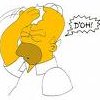
- From: Italy
- Registered: 2008-03-23
- Posts: 47
Re: [solved] starting kdemod3 on Arch64
After few hours with kdemod4, some crashes and some annoyance about things I couldn't configure as wished, I switched back to kdemod3.
Kdm did not start until I edited rc.conf: the daemon to load is now called kdm3, not anymore kdm.
Offline
#4 2008-08-06 22:00:31
- ljshap
- Member
- From: Ossining, NY
- Registered: 2008-01-23
- Posts: 160
Re: [solved] starting kdemod3 on Arch64
Thanks for your reply.
After doing pacman -S kdemod3-complete, I could not bring up kde until I copied startkde from /opt/kde/bin to usr/bin. I know I could have changed my path or do a symbolic link,but I just wanted to test it.
I didn't like konquer in kdemod nearly as much as in kde 3.5.?. Konqueror really spoiled me by being able to have a directory tree, two file trees, shortcuts and a docked terminal in the bottom. This funtionality helped a lot and is by far the best file brower I have ever seen (at least for ME). Dolphin in KDE 4.1 is coming closer but is not there yet. I might start playing more with midnight commander to see if I can get used to it (very retro).
Kde 3.5.? really seemed to hit the sweet spot between functionality, configurability and being a reasonably responsive desktop. I just wish some of their programs were easier to install outside of a KDE environment.
Thanks Again
Larry
Live Free or Die !
Offline
#5 2008-08-06 22:33:48
- Garns
- Member

- Registered: 2008-05-28
- Posts: 239
Re: [solved] starting kdemod3 on Arch64
I didn't like konquer in kdemod nearly as much as in kde 3.5.?. Konqueror really spoiled me by being able to have a directory tree, two file trees, shortcuts and a docked terminal in the bottom. This funtionality helped a lot and is by far the best file brower I have ever seen (at least for ME). Dolphin in KDE 4.1 is coming closer but is not there yet. I might start playing more with midnight commander to see if I can get used to it (very retro).
I only used kdemod for a very short time and I'm not really a KDE/konqueror user. But is there really a big difference between kdemod3/konqueror and kde3[vanilla]/konqueror ?
Offline
#6 2008-08-07 00:28:27
- ljshap
- Member
- From: Ossining, NY
- Registered: 2008-01-23
- Posts: 160
Re: [solved] starting kdemod3 on Arch64
After few hours with kdemod4, some crashes and some annoyance about things I couldn't configure as wished, I switched back to kdemod3.
Kdm did not start until I edited rc.conf: the daemon to load is now called kdm3, not anymore kdm.
Thanks, I did try and it works. I still prefer logging into bash but It might come in handy if I have to do a lot of desktop switching.
I only used kdemod for a very short time and I'm not really a KDE/konqueror user. But is there really a big difference between kdemod3/konqueror and kde3[vanilla]/konqueror ?
My comment was a bit too harsh, but I still prefer vanilla kde3 kongueror. After my post, I saw how to set up the docked console window and not just the floating console. Being docked is important because its neater and you can change the console directory by either using shortcuts or the file trees.
I did not see how to set up two file trees (split view) other than loading the midnight commander profile. You don't get the directory tree window, but at least you can setup shortcuts for quick navigation. I still prefer the vanilla kde3 Konqueror, but I definitely prefer the kdemod3 konqueror over any other file browser I have seen. I only wish so many of the great kde programs were not married to the kde desktop.
Live Free or Die !
Offline
#7 2008-08-07 00:51:24
- Garns
- Member

- Registered: 2008-05-28
- Posts: 239
Re: [solved] starting kdemod3 on Arch64
I only wish so many of the great kde programs were not married to the kde desktop.
You are not alone...
Thanks for elaborating on this.
Offline
#8 2008-08-07 05:06:26
- attila
- Member
- Registered: 2006-11-14
- Posts: 293
Re: [solved] starting kdemod3 on Arch64
After doing pacman -S kdemod3-complete, I could not bring up kde until I copied startkde from /opt/kde/bin to usr/bin. I know I could have changed my path or do a symbolic link,but I just wanted to test it.
I'm a little bit confused from your words. What do you want to use ... kde 3 or 4? And have you removed all other kde packages as desribed in http://kdemod.ath.cx/bbs/viewtopic.php?id=892? I use kdemod3 and i have no startkde in /usr/bin.
Offline
#9 2008-08-07 15:01:50
- ljshap
- Member
- From: Ossining, NY
- Registered: 2008-01-23
- Posts: 160
Re: [solved] starting kdemod3 on Arch64
ljshap wrote:After doing pacman -S kdemod3-complete, I could not bring up kde until I copied startkde from /opt/kde/bin to usr/bin. I know I could have changed my path or do a symbolic link,but I just wanted to test it.
I'm a little bit confused from your words. What do you want to use ... kde 3 or 4? And have you removed all other kde packages as desribed in http://kdemod.ath.cx/bbs/viewtopic.php?id=892? I use kdemod3 and i have no startkde in /usr/bin.
I wanted to install KDE 3.5x which I believe is no longer available thru pacman or ABS other than kdemod3. KDEmod3 may be a better choice than kde3 vanilla since you MAY not have to "black list" the migration to kde4 in pacman.conf.
You are right about startkde not being in /usr/bin. I copied startkde in /opt/kde/bin to /opt/bin in order to start kdemod3 using startx. I like to log into bash so I don't bother with kdm or any other "X" login manager. I'm not saying this is the proper way to do it, but it is what I did. I probably could have provided a soft link in /usr/bin to startkde or change my path to include /opt/kde/bin. Since I installed kdemod3 on a new arch64 install there were no residual kde programs to remove.
Live Free or Die !
Offline
#10 2008-08-07 16:43:48
- attila
- Member
- Registered: 2006-11-14
- Posts: 293
Re: [solved] starting kdemod3 on Arch64
@ljshap At first: It is your pc so you can use what yout want to start kde (or X). ![]() Me personaly use the inittab to start kdm because if i choose runlevel 3 at bootup i have the same as you.
Me personaly use the inittab to start kdm because if i choose runlevel 3 at bootup i have the same as you.
There is only one thing what i don't understand about your using of startkde in /opt/bin. I have a file /etc/profile.d/kde3.sh which set the correct path to the kde apps in /opt/kde/bin if i log in. This file is in the package kdemod3-kde-common which should you have too.
But if this works for you it doesn't matter what i have. ![]()
Offline
#11 2008-08-08 02:39:53
- ljshap
- Member
- From: Ossining, NY
- Registered: 2008-01-23
- Posts: 160
Re: [solved] starting kdemod3 on Arch64
@ljshap At first: It is your pc so you can use what yout want to start kde (or X).
Me personaly use the inittab to start kdm because if i choose runlevel 3 at bootup i have the same as you.
There is only one thing what i don't understand about your using of startkde in /opt/bin. I have a file /etc/profile.d/kde3.sh which set the correct path to the kde apps in /opt/kde/bin if i log in. This file is in the package kdemod3-kde-common which should you have too.
But if this works for you it doesn't matter what i have.
I have changed inittab to start at runlevel 5 in the past, but always go back to runlevel 3, which as you say is a personal choice. Admittedly, I did not switch to runlevel 5 after installing kdemod3, so that might have worked. Alcafar's suggestion about putting kde3 in daemons also worked. The beauty of gnu-linux and Arch specifically is that you get to do things the way YOU want.
Thanks for the info on /etc/profile.d/kde3.sh which I didn't know about. Unfortunately I ran this script before doing an echo $PATH, but /opt/kde/bin is now in my path so there would have been no reason to copy startkde to /usr/bin. I knew I could have have manually changed my path or create a link, but decided to do it the easy way.
Thanks Again
Live Free or Die !
Offline