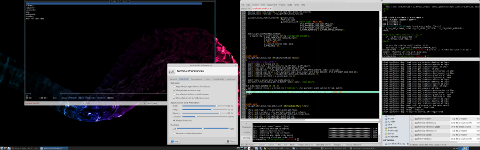You are not logged in.
- Topics: Active | Unanswered
#501 2012-12-18 22:10:37
- Rhamsody
- Member
- Registered: 2011-04-09
- Posts: 8
Re: Show off your XFCE desktop!
I am really in love with your panels...could you please provide the details of how you configure the generic monitor plugins?
sure, for generic monitor you can enter either a command or a path to a script and it will display the output on the panel.
have a look at the usage section here http://goodies.xfce.org/projects/panel- … mon-plugin
for my weather applet I put this in the command field
weather -q --headers=temperature --imperial ksat | sed 's/Temperature: //'that'll give you weather for my area in Fahrenheit though
for audacious,
audtool current-songdisplays the current playing song
I wrote this script for the play/pause button this one for skip song and this for previous song. they use audtool for audacious but should work with any other media player. just need to replace audtool commands with equivalent commands for whatever other media player.
you'll need to edit the paths to the icons to whatever you want, and make the scripts executable
and for the network monitors I followed these instructions https://wiki.archlinux.org/index.php/XF … tor_applet
Offline
#502 2012-12-18 22:22:04
- Milozzy
- Member
- Registered: 2012-12-18
- Posts: 2
Re: Show off your XFCE desktop!
Milozzy wrote:I am really in love with your panels...could you please provide the details of how you configure the generic monitor plugins?
sure, for generic monitor you can enter either a command or a path to a script and it will display the output on the panel.
have a look at the usage section here http://goodies.xfce.org/projects/panel- … mon-pluginfor my weather applet I put this in the command field
weather -q --headers=temperature --imperial ksat | sed 's/Temperature: //'that'll give you weather for my area in Fahrenheit though
for audacious,
audtool current-songdisplays the current playing song
I wrote this script for the play/pause button this one for skip song and this for previous song. they use audtool for audacious but should work with any other media player. just need to replace audtool commands with equivalent commands for whatever other media player.
you'll need to edit the paths to the icons to whatever you want, and make the scripts executable
and for the network monitors I followed these instructions https://wiki.archlinux.org/index.php/XF … tor_applet
Thank you very very much!!!
Can I ask your xfwm theme too?
Offline
#503 2012-12-19 00:15:12
- Rhamsody
- Member
- Registered: 2011-04-09
- Posts: 8
Re: Show off your XFCE desktop!
Thank you very very much!!!
Can I ask your xfwm theme too?
I'm actually using Gala window manager from elementary os https://aur.archlinux.org/packages/gala-bzr/
greybird for xfwm looks almost exactly the same though
Offline
#504 2012-12-22 03:04:22
#505 2012-12-22 11:54:37
#506 2012-12-23 19:28:14
#507 2012-12-26 08:46:03
- stefkee
- Member

- From: Serbia
- Registered: 2012-11-09
- Posts: 32
- Website
Re: Show off your XFCE desktop!
I saw this post so I decided to post mine ![]()
http://www.dodaj.rs/f/1p/L1/3N679Kmu/sc … 2-0501.png
http://www.dodaj.rs/f/3H/ZC/9TQCVKH/scr … 2-0504.png
Theme: greybird classic
Icons: gnome-brave
Terminal is gnome, running conky.
Here you are configuration files(conky, compiz and wallpapers):
http://www.sendspace.com/file/mdrwwt
Moderator edit: Those screenshots are too big. Reduced to their urls. Also have a look here: Screenshot posting rules.
[img]http://img97.imageshack.us/img97/8027/15735.png[/img]
Offline
#508 2012-12-27 10:23:19
- 3lazer4
- Member
- Registered: 2012-12-27
- Posts: 16
Re: Show off your XFCE desktop!
Hi !
-- mod edit: read the rules and only post thumbnails https://bbs.archlinux.org/viewtopic.php?id=61754 [jwr] --
Offline
#509 2012-12-27 13:20:09
- akshitbaunthiyal
- Member
- From: New Delhi, India
- Registered: 2012-10-26
- Posts: 17
- Website
Re: Show off your XFCE desktop!
My setup - http://i.imgur.com/UIWVU.png
I'm looking for a way to change the text in the panel *sigh*
Shifted to Gentoo.
Offline
#510 2012-12-28 01:11:16
#511 2012-12-31 19:25:56
- digirium
- Member

- Registered: 2012-11-15
- Posts: 51
Offline
#512 2013-01-01 18:36:54
- xerverius
- Member

- From: ~
- Registered: 2004-11-02
- Posts: 230
- Website
Offline
#513 2013-01-10 01:50:19
- Ravior
- Member
- From: Galați, Romania
- Registered: 2013-01-10
- Posts: 39
Re: Show off your XFCE desktop!
(System language: Romanian)
System Setup:
- XFCE 4.10
- Bluebird theme
- Faenza Icons
Last edited by Ravior (2013-01-10 02:01:17)
Offline
#514 2013-01-12 20:06:42
#515 2013-01-17 17:00:07
- digirium
- Member

- Registered: 2012-11-15
- Posts: 51
Re: Show off your XFCE desktop!
I have been working on a few genmon plugin programs seen in the top-right.
From left to right:
cpuinfo: CPU information, temperature, PWM fan speed and usage on each core (written in C).
meminfo: Memory information, program usage, percentage program usage of total core, cache and buffers (also written in C).
nvidiainfo: GPU information, memory usage and temperature (bash script).
diskinfo: Disk information, two partitions - current usage and temperature (written in C).
netinfo: Network information, either current up/down speeds or when NIC inactive shows totals up/down (also written in C).
A fragment of diskinfo.c is shown in the middle terminal window. The netinfo genmon program in the wiki inspired me to write my own version and my other info programs and scripts came afterwards. I wanted to split the text over two lines and the wiki netmon clued me in that it was possible to do that with genmon.
I have been playing around with appearance and themes a little - DE is XFCE4 and the WM is XFWM.
DE style = BSM Simple Dark Panel
Icons = GNOME-Carbonate
WM style = modified Wildbush
I liked the active decorations from Wildbush and copied those over to the inactive so both looked the same. Ever noticed Wildbush active title is a different shade of color compared with the sides and bottom? The sides and bottom for active seem identical to inactive. To fix that I edited the xpms.
Offline
#516 2013-01-17 23:21:06
- aof
- Member
- Registered: 2010-06-18
- Posts: 39
Re: Show off your XFCE desktop!
I have been working on a few genmon plugin programs seen in the top-right.
From left to right:
cpuinfo: CPU information, temperature, PWM fan speed and usage on each core (written in C).
meminfo: Memory information, program usage, percentage program usage of total core, cache and buffers (also written in C).
nvidiainfo: GPU information, memory usage and temperature (bash script).
diskinfo: Disk information, two partitions - current usage and temperature (written in C).
netinfo: Network information, either current up/down speeds or when NIC inactive shows totals up/down (also written in C).A fragment of diskinfo.c is shown in the middle terminal window. The netinfo genmon program in the wiki inspired me to write my own version and my other info programs and scripts came afterwards. I wanted to split the text over two lines and the wiki netmon clued me in that it was possible to do that with genmon.
I have been playing around with appearance and themes a little - DE is XFCE4 and the WM is XFWM.
DE style = BSM Simple Dark Panel
Icons = GNOME-Carbonate
WM style = modified WildbushI liked the active decorations from Wildbush and copied those over to the inactive so both looked the same. Ever noticed Wildbush active title is a different shade of color compared with the sides and bottom? The sides and bottom for active seem identical to inactive. To fix that I edited the xpms.
What font are you using?
Offline
#517 2013-01-18 00:03:30
#518 2013-01-18 01:19:08
- digirium
- Member

- Registered: 2012-11-15
- Posts: 51
Re: Show off your XFCE desktop!
What font are you using?
Genmons are using Monospace/8 and Terminals are using Fixed/8.
Offline
#519 2013-01-22 15:08:47
- fixles
- Member
- Registered: 2012-09-15
- Posts: 101
Re: Show off your XFCE desktop!
Xfwm = Elementary
Theme = Elementary
Icons = Elementary
Wallpaper = Urban Dream (Elementary)
How do you get the icons to display transparent?
Offline
#520 2013-01-22 22:23:33
- fixles
- Member
- Registered: 2012-09-15
- Posts: 101
Re: Show off your XFCE desktop!
Atlom theme http://gnome-look.org/content/show.php/ … ent=136789
Area Icons http://gnome-look.org/content/show.php/ … ent=101979
-- mod edit: read the rules and only post thumbnails https://bbs.archlinux.org/viewtopic.php?id=61754 [jwr] --
Offline
#521 2013-01-24 23:24:22
#522 2013-01-25 01:15:04
- digirium
- Member

- Registered: 2012-11-15
- Posts: 51
Re: Show off your XFCE desktop!
@C6M6 is that the xfce panel? Call me puzzled because I have no idea how you got those graphic chevrons. :s
Offline
#523 2013-01-25 02:12:34
- MrCode
- Member

- Registered: 2010-02-06
- Posts: 373
Re: Show off your XFCE desktop!
My guess: xfce4-genmon-plugin and the output of a script.
…or something that's not xfce4-panel. ![]()
Offline
#524 2013-01-25 12:21:12
- C6M6
- Member
- Registered: 2012-07-13
- Posts: 39
Re: Show off your XFCE desktop!
@C6M6 is that the xfce panel? Call me puzzled because I have no idea how you got those graphic chevrons. :s
that's xfce panel, fully transparent, and the background of the panel is fake, it's part of the wallpaper, here the original background
and the sys monitor it's conky (but can be done with genmon too)
Offline
#525 2013-01-25 12:46:49
- digirium
- Member

- Registered: 2012-11-15
- Posts: 51
Re: Show off your XFCE desktop!
Ahh thanks for explaining C6M6. Eye candy trickery but it is effective!
Offline