You are not logged in.
- Topics: Active | Unanswered
#1 2009-12-01 01:02:39
- brando56894
- Member
- From: NYC
- Registered: 2008-08-03
- Posts: 681
[Solved] Wine Problem: Cant Locate Procedure In DLL
I'm trying to run a windows exe via wine and it when I double click the program a message box pops up that says "The Procedure * could not be located in the DLL MSVBVM60.dll" IIRC this DLL is one of the ms visual basic runtimes and I've tried a few things to remedy this problem but none of them seem to work. I don't really use wine that much so I'm no expert with it, I tried adding the DLL to the preferred list but that didn't fix anything. The DLL's are in the same folder as the application and the app itself is portable so it doesn't need to be installed. I installed the VB6 runtime files with winetricks but I still have the same error. Any help would be appriciated.
Directory Listing:
FrogASPI.dll Log.txt MSCOMCTL.OCX MSVBVM60.DLL Readme.txt Xbox Backup Creator.exeLast edited by brando56894 (2009-12-07 05:14:14)
Offline
#2 2009-12-01 03:43:35
- Meskarune
- Member

- From: Helsinki, Finland
- Registered: 2009-03-21
- Posts: 361
- Website
Re: [Solved] Wine Problem: Cant Locate Procedure In DLL
You can get windows DLL's here: http://www.dll-files.com/dllindex/dll-f … l?msvbvm60
Try putting the dll in system32 folder
Homepage | Arch Linux Women | Arch Linux Classroom
Acer Aspire E5-575G-53VG:
Intel Dual-Core i5-6200U 2.3 GHz; Skylake rev3 | 8GB DDR4 ram | Intel HD Graphics 520 + NVIDIA GeForce 940MX
Qualcomm Atheros QCA9377 802.11ac | Realtek RTL8111/8168/8411 Gigabit Ethernet Controller
Offline
#3 2009-12-01 04:53:02
- brando56894
- Member
- From: NYC
- Registered: 2008-08-03
- Posts: 681
Re: [Solved] Wine Problem: Cant Locate Procedure In DLL
I tried placing both the one I had and the one from the link that you gave me in the system32 folder and it still gave me the same error, I even tried renaming it so that the filename was lowercase but it still didnt work. Maybe I have to register it using regsvr32?
Offline
#4 2009-12-04 06:25:03
- Meskarune
- Member

- From: Helsinki, Finland
- Registered: 2009-03-21
- Posts: 361
- Website
Re: [Solved] Wine Problem: Cant Locate Procedure In DLL
what program are you trying to install with wine? That might be a better starting place.
Homepage | Arch Linux Women | Arch Linux Classroom
Acer Aspire E5-575G-53VG:
Intel Dual-Core i5-6200U 2.3 GHz; Skylake rev3 | 8GB DDR4 ram | Intel HD Graphics 520 + NVIDIA GeForce 940MX
Qualcomm Atheros QCA9377 802.11ac | Realtek RTL8111/8168/8411 Gigabit Ethernet Controller
Offline
#5 2009-12-04 12:29:19
- PirateJonno
- Forum Fellow

- From: New Zealand
- Registered: 2009-04-13
- Posts: 372
Re: [Solved] Wine Problem: Cant Locate Procedure In DLL
When you say 'the procedure * could not ...' do you mean a literal '*' is there? because you can't have a procedure named '*' (unless this is some weird visual basic thing). so it's probably a problem with the exe file rather than the dll
"You can watch for your administrator to install the latest kernel with watch uname -r" - From the watch man page
Offline
#6 2009-12-05 21:24:40
- brando56894
- Member
- From: NYC
- Registered: 2008-08-03
- Posts: 681
Re: [Solved] Wine Problem: Cant Locate Procedure In DLL
yes it literally says that, heres proof: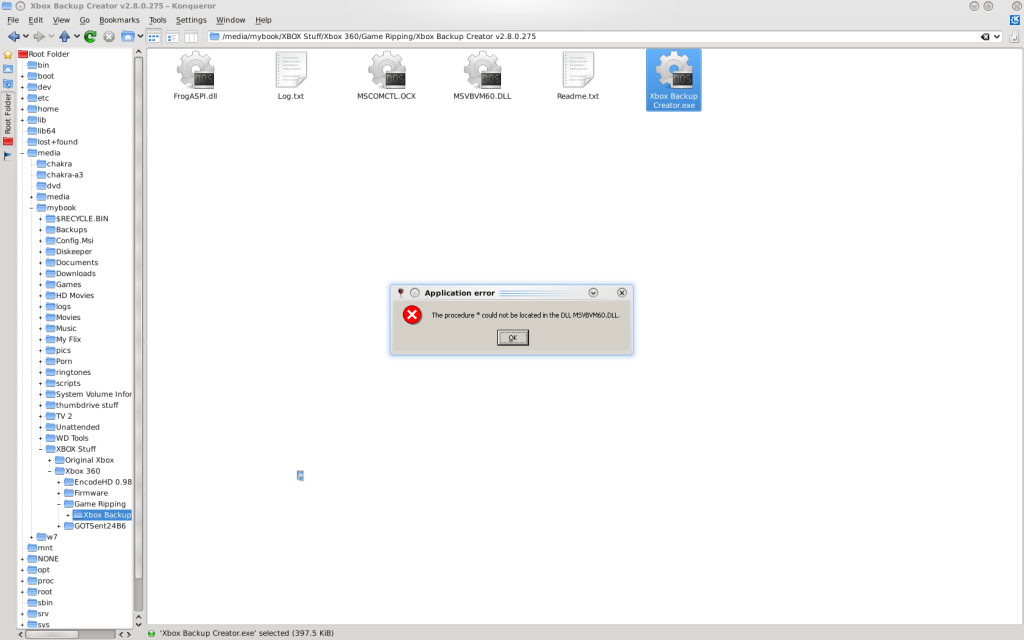
what program are you trying to install with wine? That might be a better starting place.
Its called the Xbox Backup Creator and of course its only use is to create LEGAL backups of xbox (360) games ![]() and I'm not trying to install it, theres no installation needed.
and I'm not trying to install it, theres no installation needed.
Offline
#7 2009-12-06 02:52:30
- PirateJonno
- Forum Fellow

- From: New Zealand
- Registered: 2009-04-13
- Posts: 372
Re: [Solved] Wine Problem: Cant Locate Procedure In DLL
are you running it just by double clicking on it? if you are, try opening a terminal, cd into the directory and run it with wine 'Xbox Backup Creator.exe'
"You can watch for your administrator to install the latest kernel with watch uname -r" - From the watch man page
Offline
#8 2009-12-06 05:28:41
- brando56894
- Member
- From: NYC
- Registered: 2008-08-03
- Posts: 681
Re: [Solved] Wine Problem: Cant Locate Procedure In DLL
Ive tried both hoping that running it from the console would give me useful info but it didnt display anything and just popped up the same error box.
Offline
#9 2009-12-06 06:10:40
- PirateJonno
- Forum Fellow

- From: New Zealand
- Registered: 2009-04-13
- Posts: 372
Re: [Solved] Wine Problem: Cant Locate Procedure In DLL
to get verbose output try this:
WINEDEBUG=+all wine 'Xbox Backup Creator.exe'"You can watch for your administrator to install the latest kernel with watch uname -r" - From the watch man page
Offline
#10 2009-12-06 17:46:41
- brando56894
- Member
- From: NYC
- Registered: 2008-08-03
- Posts: 681
Re: [Solved] Wine Problem: Cant Locate Procedure In DLL
heres the last 515 lines of the output, I copied about 3000 from the terminal (maybe a 1/4 or or so of the total output!) but it was too big to post to pastebin, I tried to redirect the output to a text file using WINEDEBUG=+all wine 'Xbox Backup Creator.exe' > winelog.txt and WINEDEBUG=+all wine 'Xbox Backup Creator.exe'| tee winelog.txt but neither of them worked. All this doesn't really mean anything to me hopefully it will to someone else.
Offline
#11 2009-12-06 18:22:28
- Meskarune
- Member

- From: Helsinki, Finland
- Registered: 2009-03-21
- Posts: 361
- Website
Re: [Solved] Wine Problem: Cant Locate Procedure In DLL
http://appdb.winehq.org/objectManager.p … &iId=17609
You could try just going through ths install procedure on wineHQ again and see if maybe you missed something?
Homepage | Arch Linux Women | Arch Linux Classroom
Acer Aspire E5-575G-53VG:
Intel Dual-Core i5-6200U 2.3 GHz; Skylake rev3 | 8GB DDR4 ram | Intel HD Graphics 520 + NVIDIA GeForce 940MX
Qualcomm Atheros QCA9377 802.11ac | Realtek RTL8111/8168/8411 Gigabit Ethernet Controller
Offline
#12 2009-12-06 23:36:26
- PirateJonno
- Forum Fellow

- From: New Zealand
- Registered: 2009-04-13
- Posts: 372
Re: [Solved] Wine Problem: Cant Locate Procedure In DLL
heres the last 515 lines of the output, I copied about 3000 from the terminal (maybe a 1/4 or or so of the total output!) but it was too big to post to pastebin, I tried to redirect the output to a text file using WINEDEBUG=+all wine 'Xbox Backup Creator.exe' > winelog.txt and WINEDEBUG=+all wine 'Xbox Backup Creator.exe'| tee winelog.txt but neither of them worked. All this doesn't really mean anything to me hopefully it will to someone else.
It looks to me like those last lines all happen after the process crashes, so I need more output. You can redirect stderr with
WINEDEBUG=+all wine 'Xbox Backup Creator.exe' 2> winelog.txtand it should work.
"You can watch for your administrator to install the latest kernel with watch uname -r" - From the watch man page
Offline
#13 2009-12-07 05:13:52
- brando56894
- Member
- From: NYC
- Registered: 2008-08-03
- Posts: 681
Re: [Solved] Wine Problem: Cant Locate Procedure In DLL
http://appdb.winehq.org/objectManager.p … &iId=17609
You could try just going through ths install procedure on wineHQ again and see if maybe you missed something?
I was just about to reply to both of you when I realized that the version on the wineHQ site is newer then the one that I have, I downloaded it and it worked perfectly the first time, now I never have to go into windows!. Thanks!
Last edited by brando56894 (2009-12-07 05:40:14)
Offline