You are not logged in.
- Topics: Active | Unanswered
Pages: 1
#1 2010-04-25 21:11:20
- chris3356
- Member
- Registered: 2010-04-25
- Posts: 2
[Awesome] A few issues
Hey guys!
I installed arch linux earlier today and have been busy setting up everything to my liking. I have Awesome installed and it's been working well so far, but I have a few problems. Firstly, I honestly don't know that much about linux what-so-ever. Now for my problems:
1: I have installed urxvt and have tweaked the .Xdefaults to my liking. However I would like to switch my default terminal from xterm to urxvt. I found the section with rc.lua where I would make this change, but I'm not sure what to edit it to. I'm using the default rc.lua so I don't have any crazy shit in it. If anyone can tell me what to put to change my default terminal to urxvt, that would be great.
2: I have a .zip file which contains several .png images that I would like to use as my desktop background. Is it possible to unzip a folder with Arch linux, and if so, how would I go about doing it? If it's not, what do you recommend I do?
3: Does anyone know what theme PhiSphere is using in this screenshot ( http://fc09.deviantart.net/fs41/f/2009/ … sphere.jpg )? I don't want to directly copy it, in fact I plan on making a lot of changes to it, but the overall base design is really nice, seems like a good place to start.
4: Finally, when I exit Awesome, a black screen comes up with a "_" flashing in the top left corner. The resolution of the screen is greatly reduced from my normal resolution, so I think it may be something to do with my video card or drivers. This issue prevents me from getting back to Arch Linux command line without doing a system restart which is annoying and time consuming. If anyone knows why this is happening and how I could fix it, that would be lovely.
Thanks for any help,
Chris3356
Offline
#2 2010-04-25 21:38:38
- Duologic
- Member
- From: Belgium
- Registered: 2007-11-11
- Posts: 249
Re: [Awesome] A few issues
1. In the top there should be something like this
-- This is used later as the default terminal and editor to run.
terminal = "urxvt"
webbrowser = "favorite-browser"
editor = os.getenv("EDITOR") or "vim"
editor_cmd = terminal .. " -e " .. editor2. There is a package called 'unzip' http://www.archlinux.org/packages/?q=unzip
3. No
4. This means you exit awesome, it doesn't do anything else as far as I know. I bet you need something that says 'shutdown' ? You can add this to the menu '{ "Shutdown", "sudo halt" }' and have the 'halt' command in you sudo file.
Offline
#3 2010-04-25 21:41:33
- chris3356
- Member
- Registered: 2010-04-25
- Posts: 2
Re: [Awesome] A few issues
Thanks for responding.
As to number 4, so I would need to close X completely to get back to command line, and exiting Awesome does not close X I presume?
Also, I discovered one more problem. My mod key is not working. I don't know if I'm doing something wrong, or if there's a problem with Awesome, but when I use Mod + Shift + c to close a window, it just types an uppercase c. I'm using Mod4 which is set as the mod key, and the key set as mod4 is the windows key on my keyboard.
Last edited by chris3356 (2010-04-25 21:47:40)
Offline
#4 2010-04-26 05:52:09
- JohnVV
- Member

- From: Ann Arbor, Mi. U.S.A.
- Registered: 2009-09-30
- Posts: 107
- Website
Re: [Awesome] A few issues
"3: Does anyone know what theme PhiSphere..."
i do not use that theme but a sim. one i wrote
it is a BLACK one 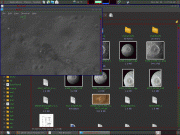
Free Image Hosting by ImageBam.com
Celestia maps
http://celestiamotherlode.net/catalog/s … ator_id=10
Offline
#5 2010-04-26 06:01:32
- lustikus
- Member

- Registered: 2009-11-10
- Posts: 262
Re: [Awesome] A few issues
2. there is also the p7zip package in the repos. Install it with pacman and use "7z x <filename>" to extract. 7z is more powerful but unzip is the default unzipper.
3. this theme looks like a deafult theme where colors are changed and it has proggyfont or silkscreen font in the tag bar.
Learn how to change the taglist from 1,2,3,4.... to "term www misc.." (like in the screenshot) here: http://awesome.naquadah.org/wiki/My_first_awesome
the terminal font in this screenshot is terminus.
4. make sure the mod key is not broken, try the keyboard on a windows machine. exiting awesome does not power off your machine, it just goes back to the non-X console.
if you want to poweroff or reboot, type "poweroff" or "reboot" in urxvt or xterm (needs root privileges or sudo)
Offline
#6 2010-04-29 08:24:43
- Duologic
- Member
- From: Belgium
- Registered: 2007-11-11
- Posts: 249
Re: [Awesome] A few issues
Thanks for responding.
As to number 4, so I would need to close X completely to get back to command line, and exiting Awesome does not close X I presume?
Also, I discovered one more problem. My mod key is not working. I don't know if I'm doing something wrong, or if there's a problem with Awesome, but when I use Mod + Shift + c to close a window, it just types an uppercase c. I'm using Mod4 which is set as the mod key, and the key set as mod4 is the windows key on my keyboard.
I don't know about the mod key, maybe try another keyboard?
Exiting Awesome does close X unless you are running more than 1. Obviously closing X doesn't shutdown your computer.
Offline
#7 2010-09-23 09:25:34
- erg0 pr0xy
- Member
- Registered: 2010-09-23
- Posts: 1
Re: [Awesome] A few issues
hi g&g! i have trouble with awesome, i can't make keyboard switcher indicatar. i use setxkbmap and code from wiki, but it's dont work.
kbdcfg = {}
kbdcfg.cmd = "setxkbmap"
kbdcfg.layout = { { "us", "" }, { "ru", "" } }
kbdcfg.current = 1 -- us is our default layout
kbdcfg.widget = widget({ type = "textbox", align = "right" })
kbdcfg.widget.text = " " .. kbdcfg.layout[kbdcfg.current][1] .. " "
kbdcfg.switch = function ()
kbdcfg.current = kbdcfg.current % #(kbdcfg.layout) + 1
local t = kbdcfg.layout[kbdcfg.current]
kbdcfg.widget.text = " " .. t[1] .. " "
os.execute( kbdcfg.cmd .. " " .. t[1] .. " " .. t[2] )
end
-- Mouse bindings
kbdcfg.widget:buttons(awful.util.table.join(
awful.button({ }, 1, function () kbdcfg.switch() end)
))and put in Key bindings
awful.key({ "Alt" }, "Shift_R", function () kbdcfg.switch() end),
but it's don't work
please, help me!
---------------
sorry, i'm badly know english((
Offline
Pages: 1