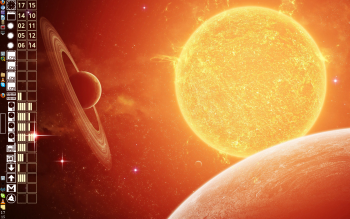You are not logged in.
- Topics: Active | Unanswered
#801 2011-09-13 19:57:20
- Sector11
- Banned
- Registered: 2010-02-25
- Posts: 10
Re: conky configs and screenshots!
Sector11 wrote:Conky PitStop
A once in a blue moon offer: two featured conkys this week: thevdude & xeNULL and of course they are both on the Gallery 2011 2 page as well.
thevdude's thanking exNULL for the original conky he used, modified however, reminded me I have been lax, as I have had exNULL's conky ready to go for a while so I made it a special week with two featured conkys.
Enjoy!
NOTE: We need more ARCH conkys!
hi sector 11 ... Can you help me to config conky email ... I've tried using the python scripts and perl scripts .. but still it does not appear on the screen conky
like this example on the ubuntu forum ... I've followed all the config .. but still not working
http://ubuntuforums.org/attachment.php? … 1224528285
Can you show me your conky and how you are using conkyEmail (remove passwords and such).
I know K has an AUR for his work so it should be easy enough.
But I need to see the code - less passwords / user name etc.
Offline
#802 2011-09-13 19:58:37
- Sector11
- Banned
- Registered: 2010-02-25
- Posts: 10
Re: conky configs and screenshots!
The United Federation Starship Statler, call sign NCC 110·207 R, is a part of the United Federation of Conkys.
NCC 110·207 R's mission is to help Crunchbang complete it's Mission Statement.
As you see UFOC personnel have logged into local terminals and they are being monitored.
The Captain's Location changes according to the desktop you are on. I renamed mine for this conky:
RED ALERT (upper right) - someone needs to eject the garbage. All terminals are closed down except the Main Bridge Terminal
Across the top:
HHMMSS DD.MM.YY
STARDATE is UNIX Epoc time in seconds
UNIVERSAL EARTHDATE YYYjjjHHMMSS, and past Red Alert
uptime short
You will need:
conkyMisc - to calculate NEXT REFIT with conkyDateDiff & conkyDaysDiff
conkyEmail - (or some other mails script program) for INCOMMING COMMUNICATIONS
Offline
#803 2011-09-14 06:15:56
- My Nick
- Member
- From: My State
- Registered: 2011-04-13
- Posts: 24
Re: conky configs and screenshots!
Can you show me your conky and how you are using conkyEmail (remove passwords and such).
I know K has an AUR for his work so it should be easy enough.But I need to see the code - less passwords / user name etc.
when I run via the terminal .. can work and display the new email :
$ conkyEmail --servertype=POP --ssl --servername=pop.gmail.com --folder=Inbox --username=xxx@gmail.com --password=xxx
3
config on conkrc :
GMAIL : ${execi conkyEmail --servertype=POP --ssl --servername=pop.gmail.com --username=xxx@gmail.com --password=xxx} Newdoes not appear on the screen conky
Offline
#804 2011-09-14 06:22:52
- moetunes
- Member

- From: A comfortable couch
- Registered: 2010-10-09
- Posts: 1,033
Re: conky configs and screenshots!
@My Nick execi needs an interval so
GMAIL : ${execi 30 conkyEmail --stuff} Cheers
You're just jealous because the voices only talk to me.
Offline
#805 2011-09-14 06:52:14
- My Nick
- Member
- From: My State
- Registered: 2011-04-13
- Posts: 24
Re: conky configs and screenshots!
@My Nick execi needs an interval so
GMAIL : ${execi 30 conkyEmail --stuff}Cheers
execi 30 also does not work ... I tried replacing execi with exec conkyEmail --options .. still not work
Offline
#806 2011-09-14 07:07:43
- moetunes
- Member

- From: A comfortable couch
- Registered: 2010-10-09
- Posts: 1,033
Re: conky configs and screenshots!
@ My Nick You might need to give the full path to the script
You're just jealous because the voices only talk to me.
Offline
#807 2011-09-14 16:01:26
- My Nick
- Member
- From: My State
- Registered: 2011-04-13
- Posts: 24
Re: conky configs and screenshots!
See the problem was not in the script conkyEmail .. problems exist in update_interval
if I set update_interval 5 .. email can be displayed but the clock moves every 5 seconds
update_interval 5
.........
${execi 60 conkyEmail --servertype=IMAP --ssl --servername=imap.gmail.com --username=xxx@gmail.com --password=xxx --mailinfo=3}if I set update_interval 1 .. clock running normally but the email does not appear
update_interval 1
.........
${execi 60 conkyEmail --servertype=IMAP --ssl --servername=imap.gmail.com --username=xxx@gmail.com --password=xxx --mailinfo=3}how to solve them? ![]()
Offline
#808 2011-09-14 17:47:06
- Sector11
- Banned
- Registered: 2010-02-25
- Posts: 10
Re: conky configs and screenshots!
how to solve them?
Interesting, since I use conkyEmail in a conky by itself, with one exception, I don't have that problem and run the conky every 5 seconds because of the trash checker.....
update_interval 5
TEXT
${execi 120 conkyEmail --servername=xxxxxxxx --servertype=POP --ssl --port=995 --username=xxxxx --password=xxxxx}${goto 24}| ${execi 120 conkyEmail --servername=xxxxxxx --servertype=POP --ssl --port=995 --username=xxxxxxx --password=xxxxx}${goto 45}| ${execi 120 conkyEmail --servername=xxxxxxx.com --servertype=POP --ssl --port=995 --username=xxxxx --password=xxxxx}${goto 73}| ${if_match ${execi 15 du -sh ~/.local/share/Trash/ | cut --characters 1-2} != 12}${color red}T${color}${else}E${endif} | The way you are using the code is correct. Maybe if you increase the time you check for email, I run it every 2 minutes.
Offline
#809 2011-09-14 18:45:52
- My Nick
- Member
- From: My State
- Registered: 2011-04-13
- Posts: 24
Re: conky configs and screenshots!
Interesting, since I use conkyEmail in a conky by itself, with one exception, I don't have that problem and run the conky every 5 seconds because of the trash checker....
if you run conky with update_interval 1 .. whether conkyEmail also work?
Offline
#810 2011-09-14 19:14:06
- Sector11
- Banned
- Registered: 2010-02-25
- Posts: 10
Re: conky configs and screenshots!
Sector11 wrote:Interesting, since I use conkyEmail in a conky by itself, with one exception, I don't have that problem and run the conky every 5 seconds because of the trash checker....
if you run conky with update_interval 1 .. whether conkyEmail also work?
Changed a different one line conky to update_interval 1 and also changed ${uptime_short} to ${uptime}
Started my wife's email program and sent myself an email ... worked like a charm as you see from the "1" above.
Last edited by Sector11 (2011-09-14 19:15:30)
Offline
#811 2011-09-15 10:47:19
- My Nick
- Member
- From: My State
- Registered: 2011-04-13
- Posts: 24
Re: conky configs and screenshots!
@sector 11
thanks...finally, I was forced to make two conky .. intervals 1 for clock, and interval 12 for email. I use the interval 12 because Yahoo is very slow in processing the pop mail rather than gmail ![]()
Offline
#812 2011-09-15 12:55:57
- Sector11
- Banned
- Registered: 2010-02-25
- Posts: 10
Re: conky configs and screenshots!
@sector 11
thanks...finally, I was forced to make two conky .. intervals 1 for clock, and interval 12 for email. I use the interval 12 because Yahoo is very slow in processing the pop mail rather than gmail
I did not know that about yahoo mail. I'll have to remember that. Glad you got it working, even if it means two conkys. That's not such a bad thing, I run 4 conkys:
1. - conkyForecast checks for new weather info every 1800 seconds but that conky: update_interval 30
- - - it means the sunrise/set time only updates every 30 seconds but hey, it's probably not *that* accurate anyway.
2. - My "Anniversary/Birthday" reminder: update_interval 86400 (once a day)
3. - My Calendar conky: update_interval 86400 (once a day), and
4. - My one-liner (CPU%, RAM%, DISK% Temps CPU, GPU, HDD Email UP/DN Speeds, Trash Status and uptime): update_interval 1
All that and my CPU sits between 0 and 4% doing nothingand even now with Claws-mail, Thunar, Gedit and IceWeasel open the max it hits is 12% every couple of minutes when it checks my mail.
Offline
#813 2011-09-15 13:24:44
- Stebalien
- Member

- Registered: 2010-04-27
- Posts: 1,239
- Website
Re: conky configs and screenshots!
See the problem was not in the script conkyEmail .. problems exist in update_interval
if I set update_interval 5 .. email can be displayed but the clock moves every 5 seconds
update_interval 5 ......... ${execi 60 conkyEmail --servertype=IMAP --ssl --servername=imap.gmail.com --username=xxx@gmail.com --password=xxx --mailinfo=3}if I set update_interval 1 .. clock running normally but the email does not appear
update_interval 1 ......... ${execi 60 conkyEmail --servertype=IMAP --ssl --servername=imap.gmail.com --username=xxx@gmail.com --password=xxx --mailinfo=3}how to solve them?
Try texeci.
Offline
#814 2011-09-16 05:47:48
- creative2innovative
- Member
- Registered: 2011-08-16
- Posts: 61
Re: conky configs and screenshots!
My Nick wrote:@sector 11
thanks...finally, I was forced to make two conky .. intervals 1 for clock, and interval 12 for email. I use the interval 12 because Yahoo is very slow in processing the pop mail rather than gmailI did not know that about yahoo mail. I'll have to remember that. Glad you got it working, even if it means two conkys. That's not such a bad thing, I run 4 conkys:
1. - conkyForecast checks for new weather info every 1800 seconds but that conky: update_interval 30
- - - it means the sunrise/set time only updates every 30 seconds but hey, it's probably not *that* accurate anyway.
2. - My "Anniversary/Birthday" reminder: update_interval 86400 (once a day)
3. - My Calendar conky: update_interval 86400 (once a day), and
4. - My one-liner (CPU%, RAM%, DISK% Temps CPU, GPU, HDD Email UP/DN Speeds, Trash Status and uptime): update_interval 1All that and my CPU sits between 0 and 4% doing nothingand even now with Claws-mail, Thunar, Gedit and IceWeasel open the max it hits is 12% every couple of minutes when it checks my mail.
All my conky are available on request.
http://dl.dropbox.com/u/16070765/thmb_realist.jpg
Nice setup !! ![]()
![]()
Offline
#815 2011-09-16 12:39:56
- Sector11
- Banned
- Registered: 2010-02-25
- Posts: 10
Re: conky configs and screenshots!
Sector11 wrote:All my conky are available on request.
http://dl.dropbox.com/u/16070765/thmb_realist.jpgNice setup !!

Thanks, I like it. Mostly out of the way.
Offline
#816 2011-10-04 15:00:07
- ewloni
- Member
- Registered: 2010-11-19
- Posts: 28
Re: conky configs and screenshots!
Here is my conky:
You can see it with a screenshot of the entire desktop here.
It is not exactly finished, but Unia asked me for my config. Of course the conkyrc:
# Default Fonts
use_xft yes
xftfont Luxi Mono:size=10
override_utf8_locale yes
# Performance Settings
double_buffer yes
# Window Settings
background no
own_window yes
own_window_transparent yes
own_window_type override
own_window_hints undecorated,below,sticky,skip_taskbar,skip_pager
# Window border
draw_borders no
draw_shades no
border_outer_margin 0
border_inner_margin 5
# Default Color
default_color CCCCCC
# Color Title.
color0 FFFFFF
color1 AF4E2C
# Size and position
minimum_size 200 210
maximum_width 200
gap_x 10
gap_y 11
alignment top_right
TEXT
${voffset 28}${goto 45}${color0}${font Luxi Mono:Bold:size=12}Système${color}${font}
${voffset 10}Distro : ${sysname}-${machine}
Kernel : ${kernel}
Uptime : ${uptime}
${voffset 24}${goto 45}${color0}${font Luxi Mono:Bold:size=12}Ressources${color}${font}
${voffset 10}CPU 1 : ${cpugraph cpu1 10,80}${alignr}${cpu cpu1}%
#CPU 2 : ${cpugraph cpu2 10,80}${alignr}${cpu cpu2}%
#CPU 3 : ${cpugraph cpu3 10,80}${alignr}${cpu cpu3}%
#CPU 4 : ${cpugraph cpu4 10,80}${alignr}${cpu cpu4}%
RAM : ${memgraph 10,80}${alignr}${mem}
Freq : ${freq_g} Ghz
${voffset 24}${goto 45}${color0}${font Luxi Mono:Bold:size=12}Volumes${color}${font}
${voffset 10}/ : ${fs_used /}~${fs_free /}${alignr}${fs_used_perc /}%
${fs_bar 7,195 /}
Home : ${fs_used /home/polo}~${fs_free /home/polo}${alignr}${fs_used_perc /home/}%
${fs_bar 7,195 /home/polo}
Raid : ${fs_used /mnt/raid}~${fs_free /mnt/raid}${alignr}${fs_used_perc /mnt/raid}%
${fs_bar 7,195 /mnt/raid}
${diskiograph /dev/md0 10,84} L:${alignr}${diskio_read /dev/md0}
${execpi 60 gawk -f ~/scripts/monitoring_raid /proc/mdstat} E:${alignr}${diskio_write /dev/md0}
${voffset 24}${goto 45}${color0}${font Luxi Mono:Bold:size=12}Réseau${color}${font}
${voffset 10}Up : ${upspeedgraph eth0 10,60}${alignr}${upspeedf eth0}k/s
Down : ${downspeedgraph eth0 10,60}${alignr}${downspeedf eth0}k/s
IP locale :${alignr}${addr eth0}
IP publique :${alignr}${execi 10000 ~/.conky/scripts/ip.sh}
${voffset 24}${goto 45}${color0}${font Luxi Mono:Bold:size=12}Notifications${color}${font}
${voffset 10}Perso :${alignr 5}
GPhy :${alignr}
RSS :${alignr}
Packages :${alignr}
AUR :${alignr}
${if_mpd_playing}${voffset 24}${goto 45}${color0}${font Luxi Mono:Bold:size=12}MPD${color}${font}
${voffset 10}Titre :${alignr}${mpd_title}
Artiste :${alignr}${mpd_artist}
Album :${alignr}${mpd_album}
Durée :${alignr}${mpd_elapsed}/${mpd_length}
${mpd_bar 7,195}${endif}
${image ~/.conky/image/transparent.png -p -1,-1}
${image ~/.conky/image/background2.png -p 0,23 -s 210x40}
${image ~/.conky/image/background0.png -p 0,63 -s 210x41}
${image ~/.conky/image/background3.png -p 0,104 -s 210x6}
${image ~/.conky/image/arch.png -p 7,27 -s 32x32}
${image ~/.conky/image/background2.png -p 0,119 -s 210x40}
${image ~/.conky/image/background0.png -p 0,159 -s 210x86}
${image ~/.conky/image/background3.png -p 0,245 -s 210x6}
${image ~/.conky/image/ressources.png -p 7,123 -s 32x32}
${image ~/.conky/image/background2.png -p 0,260 -s 210x40}
${image ~/.conky/image/background0.png -p 0,300 -s 210x116}
${image ~/.conky/image/background3.png -p 0,416 -s 210x6}
${image ~/.conky/image/partitions.png -p 7,264 -s 32x32}
${image ~/.conky/image/background2.png -p 0,431 -s 210x40}
${image ~/.conky/image/background0.png -p 0,471 -s 210x56}
${image ~/.conky/image/background3.png -p 0,527 -s 210x6}
${image ~/.conky/image/network.png -p 7,435 -s 32x32}
${image ~/.conky/image/background2.png -p 0,542 -s 210x40}
${image ~/.conky/image/background0.png -p 0,582 -s 210x71}
${image ~/.conky/image/background3.png -p 0,653 -s 210x6}
${image ~/.conky/image/notifications.png -p 7,546 -s 32x32}
${if_mpd_playing}${image ~/.conky/image/background2.png -p 0,668 -s 210x40}
${image ~/.conky/image/background0.png -p 0,708 -s 210x71}
${image ~/.conky/image/background3.png -p 0,779 -s 210x6}
${image ~/.conky/image/music.png -p 7,672 -s 32x32}${endif}Offline
#817 2011-10-04 16:17:15
- Unia
- Member

- From: Stockholm, Sweden
- Registered: 2010-03-30
- Posts: 2,486
- Website
Re: conky configs and screenshots!
Here is my conky:
http://pix.toile-libre.org/upload/thumb/1317739991.png
You can see it with a screenshot of the entire desktop here.
It is not exactly finished, but Unia asked me for my config. Of course the conkyrc:
Thanks! But could you please also provide your images? ![]()
If you can't sit by a cozy fire with your code in hand enjoying its simplicity and clarity, it needs more work. --Carlos Torres
Offline
#818 2011-10-04 18:00:03
- Sector11
- Banned
- Registered: 2010-02-25
- Posts: 10
Re: conky configs and screenshots!
ewloni wrote:Here is my conky:
http://pix.toile-libre.org/upload/thumb/1317739991.png
You can see it with a screenshot of the entire desktop here.
It is not exactly finished, but Unia asked me for my config. Of course the conkyrc:
Thanks! But could you please also provide your images?
+1 on that - images! I want that conky for Conky PitStop, but the images are a must.
Last edited by Sector11 (2011-10-04 18:00:25)
Offline
#819 2011-10-04 21:52:20
- ewloni
- Member
- Registered: 2010-11-19
- Posts: 28
Re: conky configs and screenshots!
The full archive is here: http://dl.free.fr/jgbjQoEP4/conky.tar.xz
Icons are from the Faenza theme, backgrounds images are self-made.
Last edited by ewloni (2011-10-04 21:53:26)
Offline
#820 2011-10-04 22:02:34
- Unia
- Member

- From: Stockholm, Sweden
- Registered: 2010-03-30
- Posts: 2,486
- Website
Re: conky configs and screenshots!
The full archive is here: http://dl.free.fr/jgbjQoEP4/conky.tar.xz
Icons are from the Faenza theme, backgrounds images are self-made.
Could you check the link? I get a "Website not available" message
EDIT: It works now :\ Thanks!
Last edited by Unia (2011-10-04 22:02:56)
If you can't sit by a cozy fire with your code in hand enjoying its simplicity and clarity, it needs more work. --Carlos Torres
Offline
#821 2011-10-04 22:40:08
- Sector11
- Banned
- Registered: 2010-02-25
- Posts: 10
Re: conky configs and screenshots!
The full archive is here: http://dl.free.fr/jgbjQoEP4/conky.tar.xz
Icons are from the Faenza theme, backgrounds images are self-made.
Thank you.
Merci!
Offline
#822 2011-10-11 13:35:18
- Divakarsd
- Member
- Registered: 2011-10-11
- Posts: 8
Re: conky configs and screenshots!
Font:
http://fontstruct.com/fontstructions/show/544779
Scripts:
1 Weather:
https://github.com/rangalo/google_weather
2 Temperature( Conkys build in temperature woun't work for me):
temp=$(sensors | grep "$1 Temperature" | awk '{print $3}' | sed -e 's/+//g' -e 's/\..*//g')
#echo $temp
if [ $temp -lt 20 ]; then
echo aa
elif [ $temp -lt 25 ]; then
echo ja
elif [ $temp -lt 30 ]; then
echo ka
elif [ $temp -lt 35 ]; then
echo la
elif [ $temp -lt 40 ]; then
echo ma
elif [ $temp -lt 45 ]; then
echo mj
elif [ $temp -lt 50 ]; then
echo mk
elif [ $temp -lt 55 ]; then
echo ml
else
echo mm
fi3 Conkyrc:
override_utf8_locale yes
uppercase yes
alignment top_left
background no
border_width 1
cpu_avg_samples 4
default_color white
default_outline_color white
default_shade_color white
draw_borders no
draw_graph_borders yes
draw_outline no
draw_shades no
use_xft yes
short_units yes
temperature_unit celsius
xftfont DivakarsConky:size=53
gap_x 30
gap_y 0
net_avg_samples 2
double_buffer yes
no_buffers yes
out_to_console no
out_to_stderr no
extra_newline no
own_window_title Conky
own_window_class Conky
own_window yes
own_window_transparent yes
own_window_type desktop
stippled_borders 0
update_interval 1.0
uppercase no
use_spacer none
show_graph_scale no
show_graph_range no
minimum_size 159 1050
color1 FFFACC
color2 ffffff #white
#IP:# wget -q -O - checkip.dyndns.org|sed -e 's/.*Current IP Address: //' -e 's/<.*$//'
TEXT
${color2}A${color1}aa${voffset -13}${goto 60}${font Droid Sans Mono:bold:size=22}${time %k %M}${voffset -8}${font}
${color2}B${color1}aa${voffset -13}${goto 60}${font Droid Sans Mono:bold:size=22}${time %d %m}${voffset -8}${font}
${voffset -4}${color2}${font Weather:size=42}${execi 600 /home/divakar/Scripts/Desktop/Conky/google_weather/weather.sh "Berlin,Germany" fcp | sed "s/ .*//g"}${goto 55}${color1}${font}aa${goto 60}${voffset -13}${font Droid Sans Mono:bold:size=22}${execi 600 /home/divakar/Scripts/Desktop/Conky/google_weather/weather.sh "Berlin,Germany" fct | sed -e 's/C//g' -e 's/\// /g' | awk '{if($1 < 9) print 0$1,$2; else print $1,$2 done}'}${voffset 4}
${color2}${font Weather:size=42}${execi 600 /home/divakar/Scripts/Desktop/Conky/google_weather/weather.sh "Berlin,Germany" fcp | awk '{print $2}'}${goto 55}${font}${color1}aa${goto 60}${voffset -13}${font Droid Sans Mono:bold:size=22}${execi 600 /home/divakar/Scripts/Desktop/Conky/google_weather/weather.sh "Berlin,Germany" fct | sed -e 's/C//g' -e 's/\// /g' | awk '{if($3 < 9) print 0$3,$4; else print $3,$4 done}'}${voffset 4}
${color2}${font Weather:size=42}${execi 600 /home/divakar/Scripts/Desktop/Conky/google_weather/weather.sh "Berlin,Germany" fcp | awk '{print $3}'}${goto 55}${font}${color1}aa${goto 60}${voffset -13}${font Droid Sans Mono:bold:size=22}${execi 600 /home/divakar/Scripts/Desktop/Conky/google_weather/weather.sh "Berlin,Germany" fct | sed -e 's/C//g' -e 's/\// /g' | awk '{if($5 < 9) print 0$5,$6; else print $5,$6 done}'}${font}${voffset -9}
${color2}D${color1}${if_match ${cpu cpu1} <= 11}aa${else}${if_match ${cpu cpu1} <= 22}ja${else}${if_match ${cpu cpu1} <= 33}ka${else}${if_match ${cpu cpu1} <= 44}la${else}${if_match ${cpu cpu1} <= 55}ma${else}${if_match ${cpu cpu1} <= 66}mj${else}${if_match ${cpu cpu1} <= 77}mk${else}${if_match ${cpu cpu1} <= 88}ml${else}mm${endif}${endif}${endif}${endif}${endif}${endif}${endif}${endif}
${color2}D${color1}${if_match ${cpu cpu2} <= 11}aa${else}${if_match ${cpu cpu2} <= 22}ja${else}${if_match ${cpu cpu2} <= 33}ka${else}${if_match ${cpu cpu2} <= 44}la${else}${if_match ${cpu cpu2} <= 55}ma${else}${if_match ${cpu cpu2} <= 66}mj${else}${if_match ${cpu cpu2} <= 77}mk${else}${if_match ${cpu cpu2} <= 88}ml${else}mm${endif}${endif}${endif}${endif}${endif}${endif}${endif}${endif}
${color2}D${color1}${if_match ${cpu cpu3} <= 11}aa${else}${if_match ${cpu cpu3} <= 22}ja${else}${if_match ${cpu cpu3} <= 33}ka${else}${if_match ${cpu cpu3} <= 44}la${else}${if_match ${cpu cpu3} <= 55}ma${else}${if_match ${cpu cpu3} <= 66}mj${else}${if_match ${cpu cpu3} <= 77}mk${else}${if_match ${cpu cpu3} <= 88}ml${else}mm${endif}${endif}${endif}${endif}${endif}${endif}${endif}${endif}
${color2}D${color1}${if_match ${cpu cpu4} <= 11}aa${else}${if_match ${cpu cpu4} <= 22}ja${else}${if_match ${cpu cpu4} <= 33}ka${else}${if_match ${cpu cpu4} <= 44}la${else}${if_match ${cpu cpu4} <= 55}ma${else}${if_match ${cpu cpu4} <= 66}mj${else}${if_match ${cpu cpu4} <= 77}mk${else}${if_match ${cpu cpu4} <= 88}ml${else}mm${endif}${endif}${endif}${endif}${endif}${endif}${endif}${endif}
${color2}E${color1}${if_match ${memperc} <= 55}${if_match ${memperc} <= 33}${if_match ${memperc} <= 11}aa${else}${if_match ${memperc} <= 22}ja${else}ka${endif}${endif}${else}${if_match ${memperc} <= 44}la${else}ma${endif}${endif}${else}${if_match ${memperc} <= 77}${if_match ${memperc} <= 66}mj${else}mk${endif}${else}${if_match ${memperc} <= 88}ml${else}mm${endif}${endif}${endif}
${color2}P${color1}${if_match ${fs_used_perc /} <= 55}${if_match ${fs_used_perc /} <= 33}${if_match ${fs_used_perc /} <= 11}aa${else}${if_match ${fs_used_perc /} <= 22}ja${else}ka${endif}${endif}${else}${if_match ${fs_used_perc /} <= 44}la${else}ma${endif}${endif}${else}${if_match ${fs_used_perc /} <= 77}${if_match ${fs_used_perc /} <= 66}mj${else}mk${endif}${else}${if_match ${fs_used_perc /} <= 88}ml${else}mm${endif}${endif}${endif}
${color2}O${color1}${if_match ${fs_used_perc /home} <= 55}${if_match ${fs_used_perc /home} <= 33}${if_match ${fs_used_perc /home} <= 11}aa${else}${if_match ${fs_used_perc /home} <= 22}ja${else}ka${endif}${endif}${else}${if_match ${fs_used_perc /home} <= 44}la${else}ma${endif}${endif}${else}${if_match ${fs_used_perc /home} <= 77}${if_match ${fs_used_perc /home} <= 66}mj${else}mk${endif}${else}${if_match ${fs_used_perc /home} <= 88}ml${else}mm${endif}${endif}${endif}
${color2}S${color1}${if_match ${fs_used_perc /mnt/Die350} <= 55}${if_match ${fs_used_perc /mnt/Die350} <= 33}${if_match ${fs_used_perc /mnt/Die350} <= 11}aa${else}${if_match ${fs_used_perc /mnt/Die350} <= 22}ja${else}ka${endif}${endif}${else}${if_match ${fs_used_perc /mnt/Die350} <= 44}la${else}ma${endif}${endif}${else}${if_match ${fs_used_perc /mnt/Die350} <= 77}${if_match ${fs_used_perc /mnt/Die350} <= 66}mj${else}mk${endif}${else}${if_match ${fs_used_perc /mnt/Die350} <= 88}ml${else}mm${endif}${endif}${endif}
${color2}T${color1}${if_match ${fs_used_perc /mnt/Die400} <= 55}${if_match ${fs_used_perc /mnt/Die400} <= 33}${if_match ${fs_used_perc /mnt/Die400} <= 11}aa${else}${if_match ${fs_used_perc /mnt/Die400} <= 22}ja${else}ka${endif}${endif}${else}${if_match ${fs_used_perc /mnt/Die400} <= 44}la${else}ma${endif}${endif}${else}${if_match ${fs_used_perc /mnt/Die400} <= 77}${if_match ${fs_used_perc /mnt/Die400} <= 66}mj${else}mk${endif}${else}${if_match ${fs_used_perc /mnt/Die400} <= 88}ml${else}mm${endif}${endif}${endif}
${color2}Y${color1}${execi 30 /home/divakar/Scripts/Desktop/Conky/temp.sh CPU }
${color2}X${color1}${execi 30 /home/divakar/Scripts/Desktop/Conky/temp.sh MB }
${color2}J${color1}${if_match ${battery BATO} <= 55}${if_match ${battery BATO} <= 33}${if_match ${battery BATO} <= 11}aa${else}${if_match ${battery BATO} <= 22}ja${else}ka${endif}${endif}${else}${if_match ${battery BATO} <= 44}la${else}ma${endif}${endif}${else}${if_match ${battery BATO} <= 77}${if_match ${battery BATO} <= 66}mj${else}mk${endif}${else}${if_match ${battery BATO} <= 88}ml${else}mm${endif}${endif}${endif}
${color2}I${color1}${if_match ${wireless_link_qual_perc} <= 55}${if_match ${wireless_link_qual_perc} <= 33}${if_match ${wireless_link_qual_perc} <= 11}aa${else}${if_match ${wireless_link_qual_perc} <= 22}ja${else}ka${endif}${endif}${else}${if_match ${wireless_link_qual_perc} <= 44}la${else}ma${endif}${endif}${else}${if_match ${wireless_link_qual_perc} <= 77}${if_match ${wireless_link_qual_perc} <= 66}mj${else}mk${endif}${else}${if_match ${wireless_link_qual_perc} <= 88}ml${else}mm${endif}${endif}${endif}
${color2}U${color1}${if_match ${downspeedf eth0} <= 160}${if_match ${downspeedf eth0} <= 40}${if_match ${downspeedf eth0} <= 10}aa${else}${if_match ${downspeedf eth0} <= 20}ja${else}ka${endif}${endif}${else}${if_match ${downspeedf eth0} <= 80}la${else}ma${endif}${endif}${else}${if_match ${downspeedf eth0} <= 640}${if_match ${downspeedf eth0} <= 320}mj${else}mk${endif}${else}${if_match ${downspeedf eth0} <= 1280}ml${else}mm${endif}${endif}${endif}
${color2}V${color1}${if_match ${upspeedf eth0} <= 55}${if_match ${upspeedf eth0} <= 33}${if_match ${upspeedf eth0} <= 11}aa${else}${if_match ${upspeedf eth0} <= 22}ja${else}ka${endif}${endif}${else}${if_match ${upspeedf eth0} <= 44}la${else}ma${endif}${endif}${else}${if_match ${upspeedf eth0} <= 77}${if_match ${upspeedf eth0} <= 66}mj${else}mk${endif}${else}${if_match ${upspeedf eth0} <= 88}ml${else}mm${endif}${endif}${endif}
${color2}W${color1}${execi 30 /home/divakar/Scripts/Desktop/Conky/gmail.sh}
${color2}!${color1}${execi 30 /home/divakar/Scripts/Desktop/Conky/mangaReader.sh}Last edited by Divakarsd (2011-10-14 15:21:38)
Offline
#823 2011-10-16 16:00:57
- ichase
- Member

- Registered: 2011-02-10
- Posts: 113
Re: conky configs and screenshots!
With much work I have finally put together a conky I felt was worthy of posting. Using ideas from many as well as the weather script that buttons posted. He is my conky on my old Compaq Presario Laptop.
I posted the entire screen because I messed with the colors to get them to match the background so the full effect is much better.
Uploaded with ImageShack.us
Here is my conkyrc
Any suggestions to make it better are always welcome.
All the best,
Ian
Last edited by ichase (2011-10-16 16:01:37)
Offline
#824 2011-10-21 13:14:12
- ichase
- Member

- Registered: 2011-02-10
- Posts: 113
Re: conky configs and screenshots!
Have an issue that I hope someone may be able to help with. I wanted to put a calendar under the clock. I have a python script that is executable.
#!/usr/bin/env python
import time, calendar, re
localtime = time.localtime(time.time())
calendar.setfirstweekday(calendar.SUNDAY)
cal = calendar.month(localtime[0], localtime[1])
parts = cal.split('\n')
cal = '${alignc}${offset -8}' + '\n${offset 37}'.join(parts)
regex = '(?<= )%s(?= )|(?<=\n)%s(?= )|(?<= )%s(?=\n)' % (localtime[2], localtime[2], localtime[2])
replace = '${color1}%s${color white}' % localtime[2]
newCal = re.sub(regex, replace, cal)
print newCalI killed conky then ran it via terminal to see if there would be any errors. Initially I kept getting the error about line 14 which is the last line that states "print newCal" stating it was unrecognized.
So I removed the last line and tried again. No errors but the calendar never produced on my conky?
This is the line in my conky that I have calling conkycal.py
${execp python /home/ichase/conkycal.py}Thanks in advance for any guidance.
Ian
Last edited by ichase (2011-10-21 13:16:28)
Offline
#825 2011-10-21 14:03:01
- Zom
- Member
- From: Sweden
- Registered: 2007-10-27
- Posts: 430
Re: conky configs and screenshots!
It's written with python2 syntax, and "python" in arch is python3. You need to specify it to use /usr/bin/python2.
Offline