You are not logged in.
- Topics: Active | Unanswered
#476 2011-09-20 23:58:18
#477 2011-09-21 08:03:26
- Dieter@be
- Forum Fellow
- From: Belgium
- Registered: 2006-11-05
- Posts: 2,001
- Website
Re: Share your Awesome(WM) desktop!
Playing around with modal keybindings
looking sharp (a bit too sharp to work comfortably for me, but hey)
can you shed some light on your modal keybinds thing? That's something that always interested me. ![]()
PS: check out this highly thought out and very eyes-friendly color palette: http://ethanschoonover.com/solarized
Last edited by Dieter@be (2011-09-21 08:03:59)
< Daenyth> and he works prolifically
4 8 15 16 23 42
Offline
#478 2011-09-23 15:21:21
- Saint0fCloud
- Member

- Registered: 2009-03-31
- Posts: 137
Re: Share your Awesome(WM) desktop!
looking sharp (a bit too sharp to work comfortably for me, but hey)
can you shed some light on your modal keybinds thing? That's something that always interested me.PS: check out this highly thought out and very eyes-friendly color palette: http://ethanschoonover.com/solarized
Thanks for the color scheme, I like having bright colors though when working on my laptop with the screen dimmed but I do agree it's a bit too bright; always a WIP ![]() .
.
As for modal keybindings, there's a nice template on the awesome wiki to start out with http://awesome.naquadah.org/wiki/Modal_Keybindings. Personally I wanted to mimic evilwm-style floating keybindings and not have the given mode exit until I press a key that is not defined for that mode so I just changed the given example to
awful.key({ modkey, }, "F3", function(c)
naughty.notify({ text="Float Mode" })
keygrabber.run(function(mod, key, event)
if event == "release" then return true end
if float_mode[key] then float_mode[key](c)
else keygrabber.stop() end
return true
end)
end)The only problem I've come across is defining combinations of multiple keys doesn't work but I'm not a programmer so maybe someone else would know how
Offline
#479 2011-09-26 17:17:59
- bbtrb
- Member
- Registered: 2010-08-12
- Posts: 12
Re: Share your Awesome(WM) desktop!
Playing around with modal keybindings
http://ompldr.org/tYWc4Yg
Very nice! Could you please tell me what music player this is?
Offline
#480 2011-09-26 19:12:30
- Saint0fCloud
- Member

- Registered: 2009-03-31
- Posts: 137
Re: Share your Awesome(WM) desktop!
@bbtrb, it's ncmpcpp
Offline
#481 2011-09-27 08:24:59
- benbooth493
- Member

- From: Doncaster, UK
- Registered: 2011-07-29
- Posts: 6
Re: Share your Awesome(WM) desktop!
Now that is AWESOME!!
Can you share you .Xdefaults, Wallpaper, rc.lua and theme.lua???
Pretty please??
Ben
:: Arch Linux : Awesome WM : Urxvt ::
Offline
#482 2011-09-28 00:07:25
- czepluch
- Member
- Registered: 2011-04-11
- Posts: 11
Re: Share your Awesome(WM) desktop!
Hi ,
my new theme with custom cairo widgets for cpu cores, net and filesystems.
How has the menu been created? I would really like to have a menu like that, but I am wondering if there is an easy way to get one like that, or if you have to do it the "hard" way.
And how do I get my windows to be transparent like a lot of you guys'? I have been trying for a very looong time now, but it seems that I am missing something or doing something wrong.
Last edited by czepluch (2011-09-28 00:10:48)
Offline
#483 2011-10-03 21:45:37
- examon
- Member

- Registered: 2011-05-07
- Posts: 208
Offline
#484 2011-10-06 18:41:52
- dunz0r
- Member

- From: Sweden
- Registered: 2009-03-30
- Posts: 258
- Website
Re: Share your Awesome(WM) desktop!
Phasme wrote:Hi ,
my new theme with custom cairo widgets for cpu cores, net and filesystems.
How has the menu been created? I would really like to have a menu like that, but I am wondering if there is an easy way to get one like that, or if you have to do it the "hard" way.
And how do I get my windows to be transparent like a lot of you guys'? I have been trying for a very looong time now, but it seems that I am missing something or doing something wrong.
I assume the transparency you're talking about is the transparency on terminals?
This is achieved by using a good terminal emulator. Rxvt-unicode is my favourite(and what I suspect msot of us use). After switching to that you just have to tell it to use transparancy, preferably by putting it in your .Xdefaults.
Like so:
URxvt*transparent: true
! So we get some shading and not 100% transparency
URxvt*shading: 30Last edited by dunz0r (2011-10-06 18:42:06)
RTFM or GTFO
hax0r.se
Offline
#485 2011-10-06 19:21:43
- ANOKNUSA
- Member

- Registered: 2010-10-22
- Posts: 2,141
Re: Share your Awesome(WM) desktop!
To be fair, most popular terminal emulators offer transparency. Compositing is what Awesome lacks; get either xcompmgr or cairo-compmgr (for some extra flash), and adjust the transparency in your terminal's config. Also, Awesome's Beautiful library (proper noun, not an adjective) allows for transparency; details are on the Awesome wiki.
Offline
#486 2011-10-18 07:22:31
#487 2011-10-18 17:45:09
#488 2011-10-20 17:46:07
#489 2011-10-26 11:57:36
#490 2011-10-26 15:16:25
- ah
- Member
- Registered: 2010-08-15
- Posts: 22
Re: Share your Awesome(WM) desktop!
Which file manager is that?
Offline
#491 2011-10-26 18:27:57
- Paul-S
- Member

- From: Wales
- Registered: 2008-02-04
- Posts: 353
Re: Share your Awesome(WM) desktop!
SuNjACk wrote:Which file manager is that?
Looks like ranger
Cheers
Paul-S
Offline
#492 2011-10-26 18:35:43
- wattafunnyname
- Member

- Registered: 2011-01-29
- Posts: 12
Re: Share your Awesome(WM) desktop!
yup ... ranger...
vi keybindings, it's just great - and fun with ascii-image-previews ![]()
highly recommended
Last edited by wattafunnyname (2011-10-26 18:42:14)
Offline
#493 2011-10-28 22:06:31
- prohna
- Member
- Registered: 2009-04-20
- Posts: 13
Re: Share your Awesome(WM) desktop!
Saint0fCloud wrote:Playing around with modal keybindings
looking sharp (a bit too sharp to work comfortably for me, but hey)
can you shed some light on your modal keybinds thing? That's something that always interested me.PS: check out this highly thought out and very eyes-friendly color palette: http://ethanschoonover.com/solarized
Where do you come across stuff like this color scheme? Looks great.
/me finally decides to learn how to apply stuff like this to his install.
Offline
#494 2011-10-28 22:29:46
- TheImmortalPhoenix
- Member

- From: 127.0.0.1
- Registered: 2011-08-13
- Posts: 436
Re: Share your Awesome(WM) desktop!
Beautiful as always (evenif i don't like font in the top bar ![]() )...
)...
Question: how did you get song info in the last column in the right??
Offline
#495 2011-10-29 02:47:10
- xonecas
- Member
- Registered: 2010-12-22
- Posts: 5
Re: Share your Awesome(WM) desktop!
http://xonecas.com/imgs/screen.png
This is my first time playing with awesome.
The theme is redhalo modified a little.
I found the colors somewhere, I forget now.
The vim colorscheme I put together for these term colors.
mod edit: HUGE image, as heleos said that has to be removed. And please, please read Forum Etiquette: Pasting Pictures and Code. Thanks. --fsckd
Last edited by fsckd (2011-11-02 18:26:36)
Offline
#496 2011-10-29 03:36:51
- heleos
- Member

- From: Maine, USA
- Registered: 2007-04-24
- Posts: 678
Re: Share your Awesome(WM) desktop!
http://xonecas.com/imgs/screen.png
This is my first time playing with awesome.
The theme is redhalo modified a little.
I found the colors somewhere, I forget now.
The vim colorscheme I put together for these term colors.
Your images might get removed for being too big... Looks nice though ![]()
Last edited by heleos (2011-10-29 03:37:19)
Offline
#497 2011-10-29 09:28:16
- Dieter@be
- Forum Fellow
- From: Belgium
- Registered: 2006-11-05
- Posts: 2,001
- Website
Re: Share your Awesome(WM) desktop!
Dieter@be wrote:PS: check out this highly thought out and very eyes-friendly color palette: http://ethanschoonover.com/solarized
Where do you come across stuff like this color scheme? Looks great.
Actually, the guy who made that scheme is active on these forums, he did some great work based on AIF, and he got in touch with me to discuss some AIF things.
So I checked his site out and found some interesting stuff, like solarized ![]() I agree that it should be more known ;-)
I agree that it should be more known ;-)
< Daenyth> and he works prolifically
4 8 15 16 23 42
Offline
#498 2011-11-02 07:02:12
- Compulsed
- Member
- Registered: 2011-08-24
- Posts: 44
Re: Share your Awesome(WM) desktop!
This is my first time playing with awesome.
The theme is redhalo modified a little.
I found the colors somewhere, I forget now.
The vim colorscheme I put together for these term colors.
What is that IDE? (Not entirely sure it's vim, if it is how did you manage to make it look so pretty?)
Also what is the font in the IDE? Looks beautiful.
Thanks in advance!
Offline
#499 2011-11-02 14:28:29
- SuNjACk
- Member
- Registered: 2011-02-27
- Posts: 102
Re: Share your Awesome(WM) desktop!
SuNjACk wrote:Beautiful as always (evenif i don't like font in the top bar
)...
Question: how did you get song info in the last column in the right??
Ranger use a script (scope.sh) for the previews, the script uses mediainfo to get infos from multimedia files.
Offline
#500 2011-11-02 15:00:20
- TheImmortalPhoenix
- Member

- From: 127.0.0.1
- Registered: 2011-08-13
- Posts: 436
Re: Share your Awesome(WM) desktop!
TheImmortalPhoenix wrote:SuNjACk wrote:Beautiful as always (evenif i don't like font in the top bar
)...
Question: how did you get song info in the last column in the right??
Ranger use a script (scope.sh) for the previews, the script uses mediainfo to get infos from multimedia files.
can you share this script please?
Offline