You are not logged in.
- Topics: Active | Unanswered
#1 2013-01-31 22:31:59
- Shinryuu
- Member

- From: /dev/urandom
- Registered: 2010-02-27
- Posts: 339
February 2013 Screenshots
Posting Guidelines
· DO NOT post full resolution screenshots! You can use the "mogrify" command (pacman -S imagemagick) to make a thumbnail of your screenshot:
$ convert -resize 250x250 screenie.png thumb-screenie.pngSizes Twenty percent of the original size is great for 1024x768 screenies. For bigger sizes (and especially for multi-monitor setups), we ask you to keep in mind not everyone uses broadband, and use an even smaller size (10% of a Full HD setup will still be 192x180, for example). NOTE: Anything wider than 250px or over 50Kb in size will be removed.
You can then upload these images to your server and use the following code to show them on the forum:
[url=http://my.site.com/screenie.png][img]http://my.site.com/thumb-screenie.png[/img][/url]
*Thanks to Thayer for the screenie (more...)
· Several websites offer free image hosting.
Use the "thumbnail for forums" link code that is supplied by the image host to post your thumbnail link.
· Once the new month begins please do not post new screenies in the old threads.
· If the screenshot has questionable material that might not be safe to view while at work or in a school setting, please post only a link and not a thumbnail, along with a mention of "Not Safe for Work". Posts that do not adhere to this are subject to deletion without notice at any time.
· Please try to include any links to your wallpaper or configs that you may have and/or the names of your icon theme, running apps, DE, etc. in the same post to reduce unnecessary clutter later.
***** Your screenshot will be replaced by a reminder if you do not follow these guidelines *****
* As a simple way to include information about your setup in the screenshot, you can use a tool like Archey, screenfetch or screenfo (all in AUR) to print out details about your window manager, font, shell etc., with a very attractive ASCII Arch logo...
Offline
#4 2013-02-01 00:12:06
- Unia
- Member

- From: Stockholm, Sweden
- Registered: 2010-03-30
- Posts: 2,486
- Website
Offline
#5 2013-02-01 00:32:54
- Jristz
- Member

- From: America/Santiago
- Registered: 2011-06-11
- Posts: 1,048
Re: February 2013 Screenshots
Note: Here is January 31
Finaly I find a white theme for GTK3 called Box
Faenza icons in official repo and XFCE4
Lenovo ThinkPad L420 modified
:: Intel i7 2560QM :: 8 GB RAM :: SSD 256 GB ::
:: DVD read+Writter :: 3 USB 3.0 Expresa Card ::
:: a Favulous 1 mins lasting Io-Li battery ::cry::
Offline
#6 2013-02-01 03:13:52
Offline
#7 2013-02-01 03:17:58
- rvc
- Member

- From: India
- Registered: 2012-09-09
- Posts: 42
- Website
Re: February 2013 Screenshots
Associated with
VEDGOO.COM
For Wallpapers, Articles, Blogs, Media and much more...
To Browse Arch Specific Wallpapers, feel free to follow this LINK
Offline
#8 2013-02-01 08:48:47
- easysid
- Member
- From: India
- Registered: 2013-01-01
- Posts: 256
Re: February 2013 Screenshots
Desktop screenshots :: Origami :: github
Offline
#10 2013-02-01 15:59:07
- benmills
- Member
- From: Chicago, IL
- Registered: 2013-01-11
- Posts: 6
- Website
Offline
#11 2013-02-01 18:56:19
- jasonwryan
- Anarchist

- From: .nz
- Registered: 2009-05-09
- Posts: 30,426
- Website
Re: February 2013 Screenshots
Nice! Archshot, FTW! ![]()
Offline
#12 2013-02-01 19:01:36
- KaiSforza
- Member

- Registered: 2012-04-22
- Posts: 133
- Website
Re: February 2013 Screenshots
My screenshot for February:
wm: dwm (with a few patches)
statusbar: dwmstatus-ks
browser: dwb
term: urxvt[cd]
font: proggy opti small
There would be a non-busy picture, but I don't think that a black background will generate a whole lot of interest.
I've also got a git repo for dwm with my patches applied, along with a git repo for my status bar if anyone's interested.
@benmills: That is one cool background you have.
(Also, hi, pks, nice forum thread you got there.)
Thinkpad T420 | Intel 3000 | systemd {,--user}
PKGBUILDs I use | pywer AUR helper
Offline
#13 2013-02-01 22:36:37
- illusionist
- Member

- From: localhost
- Registered: 2012-04-03
- Posts: 498
Re: February 2013 Screenshots
Never argue with stupid people,They will drag you down to their level and then beat you with experience.--Mark Twain
@github
Offline
#14 2013-02-01 22:39:34
- bohoomil
- Banned
- Registered: 2010-09-04
- Posts: 2,377
- Website
Re: February 2013 Screenshots
@illusionist -- That's really a great looking desktop! ![]()
:: Registered Linux User No. 223384
:: github
:: infinality-bundle+fonts: good looking fonts made easy
Offline
#15 2013-02-01 22:51:30
- illusionist
- Member

- From: localhost
- Registered: 2012-04-03
- Posts: 498
Re: February 2013 Screenshots
@illusionist -- That's really a great looking desktop!
Thanks, your terminal color scheme makes it even more elegant. ![]()
Never argue with stupid people,They will drag you down to their level and then beat you with experience.--Mark Twain
@github
Offline
#16 2013-02-01 23:51:45
- silentmike
- Member
- From: .au
- Registered: 2013-01-26
- Posts: 3
Re: February 2013 Screenshots
Pantheon with "Orion" gtk theme. Elementary icons + window deco.
"Raavi" font, with "Consolas" for fixed width.
Wallpaper Gotas by kiko11 on DeviantArt
Term colours @ http://dotshare.it/dots/514/
.screenrc @ http://dotshare.it/dots/515/
Offline
#18 2013-02-02 23:20:22
- 007
- Member
- From: /dev/shm
- Registered: 2012-08-15
- Posts: 21
Re: February 2013 Screenshots
.
Last edited by 007 (2013-09-03 01:12:05)
Offline
#22 2013-02-04 06:26:06
- sboysel
- Member
- Registered: 2011-12-30
- Posts: 63
Offline
#24 2013-02-05 11:19:35
- kaptenen
- Member

- Registered: 2009-12-06
- Posts: 287
- Website
Re: February 2013 Screenshots
http://i.imgur.com/FH8HQ43.png
Pantheon with "Orion" gtk theme. Elementary icons + window deco.
"Raavi" font, with "Consolas" for fixed width.
Wallpaper Gotas by kiko11 on DeviantArt
Term colours @ http://dotshare.it/dots/514/
.screenrc @ http://dotshare.it/dots/515/
How does the Orion gtk theme works for you? The only theme that works good for me on Pantheon is Evolve.
Offline
#25 2013-02-05 11:27:13
- silentmike
- Member
- From: .au
- Registered: 2013-01-26
- Posts: 3
Re: February 2013 Screenshots
silentmike wrote:http://i.imgur.com/FH8HQ43.png
Pantheon with "Orion" gtk theme. Elementary icons + window deco.
"Raavi" font, with "Consolas" for fixed width.
Wallpaper Gotas by kiko11 on DeviantArt
Term colours @ http://dotshare.it/dots/514/
.screenrc @ http://dotshare.it/dots/515/How does the Orion gtk theme works for you? The only theme that works good for me on Pantheon is Evolve.
I get a minor issue with the notification popups, but other than that it's pretty spiffy.
Offline