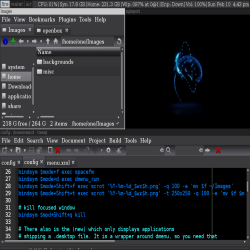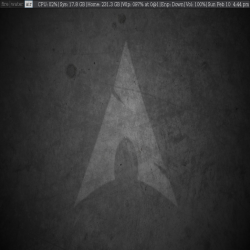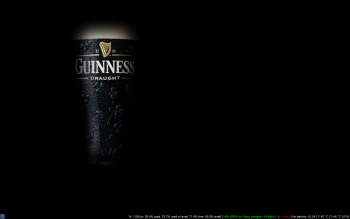You are not logged in.
- Topics: Active | Unanswered
#101 2013-01-29 10:41:24
- flexo3001
- Member

- From: berlin
- Registered: 2012-01-13
- Posts: 95
Re: i3 desktop screenshots and config sharing
@simonito
can you please share your configs and terminal-colors? i'm unhappy with my config and your is quite nice!
thanks, flexo
Fight war not wars, destroy power not people!
Offline
#102 2013-02-10 07:33:57
- Arachnid92
- Member

- From: Sweden
- Registered: 2011-05-02
- Posts: 40
- Website
Offline
#103 2013-02-10 07:44:39
- skrite
- Member
- Registered: 2009-09-07
- Posts: 160
Re: i3 desktop screenshots and config sharing
This thread got me inspired, so I just wasted some hours on getting my (for now) perfect setup and wanted to share.
http://i.imgur.com/uqp1pI2s.jpg Clean and shiny. http://i.imgur.com/bjeY3uqs.png How it looked as I played with some configs and source files. http://i.imgur.com/YkZSAUns.png Fake busy.
wow, please share the config for your status line, brilliant.
Offline
#104 2013-02-10 17:21:40
- Arachnid92
- Member

- From: Sweden
- Registered: 2011-05-02
- Posts: 40
- Website
Re: i3 desktop screenshots and config sharing
Arachnid92 wrote:This thread got me inspired, so I just wasted some hours on getting my (for now) perfect setup and wanted to share.
http://i.imgur.com/uqp1pI2s.jpg Clean and shiny. http://i.imgur.com/bjeY3uqs.png How it looked as I played with some configs and source files. http://i.imgur.com/YkZSAUns.png Fake busy.
wow, please share the config for your status line, brilliant.
I have all my configs on a Dropbox folder: HERE
The output on the bar is actually conky, but to get the bracket separators I had to mess a bit with the source code of i3 (I actually removed the separators and used conky to draw brackets instead.). My "modded" i3 is in that folder as well, if you want to use it, just download the folder and build with makepkg. ![]()
Offline
#105 2013-02-10 20:39:18
- skrite
- Member
- Registered: 2009-09-07
- Posts: 160
Re: i3 desktop screenshots and config sharing
Thanks very much !
Offline
#106 2013-02-11 00:56:02
#107 2013-02-24 03:22:17
- kennae
- Member
- Registered: 2008-03-12
- Posts: 17
Re: i3 desktop screenshots and config sharing
First try on i3, really loving the easy configs since it is all I need.
No panels since nobody really stares at them anyway and this is a laptop with limited screen space.
Busy: http://ompldr.org/vaGtobQ/screenFetch-2 … -58-28.png
Clean: http://i.imgur.com/7doC5nj.jpg
Last edited by kennae (2013-02-24 04:03:27)
Offline
#108 2013-02-27 15:54:59
#109 2013-03-11 05:19:27
- hariskar
- Member
- From: Greece/Kavala
- Registered: 2012-10-16
- Posts: 185
Re: i3 desktop screenshots and config sharing
I try i3 which I like a lot add have some questions:
Is there any way to show tabs of open windows in status bar instead of title bar?
Is it possible to create a right click menu like openbox or awesome?
Thank you
Offline
#110 2013-03-11 22:16:27
- mychris
- Member

- From: Munich
- Registered: 2012-09-15
- Posts: 68
Re: i3 desktop screenshots and config sharing
For the first one, not with i3bar.
The second, I don't think so, see: https://bbs.archlinux.org/viewtopic.php?id=135105
Offline
#111 2013-03-19 23:37:07
#112 2013-03-25 01:44:07
- phlux
- Member
- From: New Orleans, LA
- Registered: 2011-07-10
- Posts: 6
- Website
Re: i3 desktop screenshots and config sharing
Pretty standard setup here...
Clean:
Dirty with IRC and browser:
Dirty with terminals.
Note: The terminal on the left is one terminal that is split via tmux. The ones on the right are two separate urxvtc instances.
Feel free to ask questions regarding my i3 config, .Xdefaults, weechat, or whatever.
“If you expect to enter the Pearly Gates and walk those streets of gold, you must remember the password: Roll Tide Roll." - Paul Bear Bryant
Offline
#113 2013-04-04 19:13:30
- Mr Green
- Forum Fellow

- From: U.K.
- Registered: 2003-12-21
- Posts: 5,929
- Website
Offline
#114 2013-04-05 11:53:20
#115 2013-04-18 23:31:59
- Drumitar
- Member
- Registered: 2011-04-13
- Posts: 73
Re: i3 desktop screenshots and config sharing
clean:
http://ompldr.org/vaDNjMA
a bunch of shitty things opened/running:
http://ompldr.org/vaDNjYQ
can you please share your configs if you have them ?
Offline
#116 2013-04-19 00:45:49
#117 2013-04-24 14:47:02
#118 2013-04-25 07:59:49
- flexo3001
- Member

- From: berlin
- Registered: 2012-01-13
- Posts: 95
Re: i3 desktop screenshots and config sharing
@ simonito:
yes i'm still interested in your config. especially your status. i really like i3's windowmanagement, but the status-configuration in a whore ![]()
Fight war not wars, destroy power not people!
Offline
#119 2013-04-26 22:45:19
- simonito
- Member
- Registered: 2011-03-16
- Posts: 9
Re: i3 desktop screenshots and config sharing
@ flexo3001 && Drumitar
Here we go
.conkyrc
i3barjsonshit
Than add
status_comman "/path/to/i3barjsonshit"to .i3/config.
If you got Dropbox too and you want this tray icon add
tray_output primaryto your i3/.config
And my: colors
Have fun.
Offline
#120 2013-05-02 05:46:48
- Drumitar
- Member
- Registered: 2011-04-13
- Posts: 73
Re: i3 desktop screenshots and config sharing
@ simonito
THanks !
Offline
#121 2013-05-05 15:06:28
- flexo3001
- Member

- From: berlin
- Registered: 2012-01-13
- Posts: 95
Re: i3 desktop screenshots and config sharing
@simonito: Thanks! i created with your conf my second workspace (aside from dwm)
clean:
omploader may have some server problem right now ![]()
ps: my accu is broken, so its showing "unknown" sometimes instead of "charging" or "discharging"
greetz flexo
Last edited by flexo3001 (2013-05-05 15:40:03)
Fight war not wars, destroy power not people!
Offline
#122 2013-05-09 16:26:32
- foxxx0
- Package Maintainer (PM)
- From: libera#archlinux-de
- Registered: 2012-12-13
- Posts: 4
Re: i3 desktop screenshots and config sharing
TODO: switch from xchat to weechat
i3_config: http://sprunge.us/QgOG
.Xresources: http://sprunge.us/FAfN
.bash_profile: http://sprunge.us/gTUi
.bashrc: http://sprunge.us/Gfbd
.profile: http://sprunge.us/DTib
.tmux.conf: http://sprunge.us/WIRd
.vimrc: http://sprunge.us/YIcd
.xinitrc: http://sprunge.us/ZDXQ
left.conkyrc: http://sprunge.us/JNcg
center.conkryrc: http://sprunge.us/dLch
right.conkyrc: http://sprunge.us/UhJI
Wallpaper:
1080p: http://abload.de/img/arch-linux-2013ijssg.png
1200p: http://abload.de/img/arch-linux-2013_1200pkas5r.png
Last edited by foxxx0 (2013-05-10 08:35:58)
There are 10 types of people, those who understand binary and those who don't.
Offline
#123 2013-05-10 07:55:36
- Rasi
- Member

- From: Germany
- Registered: 2007-08-14
- Posts: 1,914
- Website
Re: i3 desktop screenshots and config sharing
Feel free to ask questions regarding my i3 config, .Xdefaults, weechat, or whatever.
How have you managed to have buffers.pl properly linebreak in bottom layout?
**edit** nevermind, i got it
Last edited by Rasi (2013-05-10 08:15:01)
He hoped and prayed that there wasn't an afterlife. Then he realized there was a contradiction involved here and merely hoped that there wasn't an afterlife.
Douglas Adams
Offline
#124 2013-06-05 04:52:22
- alpha123
- Member
- Registered: 2013-06-04
- Posts: 6
Re: i3 desktop screenshots and config sharing
i3 is one of the best pieces of software I have ever used. I absolutely love it. Great job i3 team. ![]()
Here's my setup (as posted in the June screenshot thread):
Using i3 with compton.
Icon theme: Faenza
Font: Open Sans (window title bars, Firefox, etc) and Adobe Source Code Pro (urxvt, dmenu, and I need to get Vim to use this)
GTK theme: Orion, although I use a slightly customized FlatStudioLight occasionally and switch to either Mediterranean Dark or FlatStudioDark at night. Here's a bonus night screenshot:
I would post my config but it is useless without my various custom scripts, which I will get around to uploading somewhere.
Anyway, notice that I'm not using i3bar as I found it insufficiently flexible. I use lxpanel with a perl script based on i3-wsbar (you can find it in the i3 4.0 release, it isn't in newer ones) to pipe output to dzen2 which provides the workspace bar. This way I can get a nice workspace bar and all the cool widgets and stuff lxpanel provides. The only downside is that dzen2 still shows up when I make a window fullscreen, for some reason. Maybe someone can help me with this. I don't think I can use the -dock option since I'm overlaying it on lxpanel.
Also notice that dmenu is seemingly running in lxpanel. I used the xyw and xft (for Source Code Pro) patches from here. I'm fairly new to Linux and was pleasantly surprised how easy it was to patch and rebuild dmenu. ![]() With those patches I can position dmenu where I want and with some tweaking of colors it looks pretty sweet IMHO.
With those patches I can position dmenu where I want and with some tweaking of colors it looks pretty sweet IMHO.
If anyone is interested in my config and scripts I'll see if I can find a nice way to share them, at the moment it's rather specific to my setup (hard-coded paths mostly).
Offline
#125 2013-06-05 15:56:10
- manuelschneid3r
- Member
- From: Germany
- Registered: 2013-04-14
- Posts: 152
Re: i3 desktop screenshots and config sharing
Showcase:
Fakebusy:
Fakebusy GTK:
GTK2 vs GTK3:
Wallpaper: hubblesite.org
Icon theme: Faenza
Font: Droid Sans Mono / URW Gothic
.Xdefaults
! Xcursor --------------------------------------------------------------------
Xcursor*theme: Vanilla-DMZ-AA
Xcursor.size: 22
! rxvt-unicode ---------------------------------------------------------------
URxvt.perl-ext-common: default,matcher
URxvt.url-launcher: /usr/bin/chromium
URxvt.matcher.button: 1
#URxvt.depth:
#URxvt.buffered:
#URxvt.geometry:80x20
#URxvt.cursorColor:
#URxvt.cursorColor2:
URxvt.fading:15
#URxvt.fadeColor:Green
URxvt.transparent:true
URxvt.tintColor:Grey
URxvt.shading:25
URxvt.scrollBar:false
#URxvt.scrollstyle:plain
#URxvt.scrollColor:#AAFF00
#URxvt.scrollBar_right:true
#URxvt.thickness:1
#URxvt.scrollBar_floating:
#URxvt.scrollBar_align:
URxvt.saveLines:1024
URxvt.font:xft:Droid Sans Mono:pixelsize=11:antialias=true:hinting=true
URxvt.boldFont:xft:Droid Sans Mono:bold:pixelsize=11:antialias=true:hinting=true
#URxvt.italicFont:
#URxvt.boldItalicFont:
#This makes manpages nice
*colorBD: #A0FF00
*colorUL: #0080FF
*colorIT: #8000FF
*foreground:#B0B0B0
*background:#000000
*throughColor: #ff00ff
*highlightColor: #404040
! FINE
*color0: #000000
*color1: #bf0000
*color2: #78bf00
*color3: #bf6000
*color4: #0060BF
*color5: #6000BF
*color6: #00BFBF
*color7: #FFFFFF
! BOLD
*color8: #000000
*color9: #FF0000
*color10: #A0FF00
*color11: #FF8000
*color12: #0080FF
*color13: #8000FF
*color14: #00FFFF
*color15: #FFFFFF
! xscreensaver ----------------------------------------------------------------
xscreensaver.splash: false
!font settings
xscreensaver.Dialog.headingFont: Droid Sans Mono:pixelsize=10
xscreensaver.Dialog.bodyFont: Droid Sans Mono:pixelsize=10
xscreensaver.Dialog.labelFont: Droid Sans Mono:pixelsize=10
xscreensaver.Dialog.unameFont: Droid Sans Mono:pixelsize=10
xscreensaver.Dialog.buttonFont: Droid Sans Mono:pixelsize=10
xscreensaver.Dialog.dateFont: Droid Sans Mono:pixelsize=10
xscreensaver.passwd.passwdFont: Droid Sans Mono:pixelsize=10
!general dialog box (affects main hostname, username, password text)
xscreensaver.Dialog.foreground: #909090
xscreensaver.Dialog.background: #000000
xscreensaver.Dialog.topShadowColor: #000000
xscreensaver.Dialog.bottomShadowColor: #000000
xscreensaver.Dialog.Button.foreground: #a0ff00
xscreensaver.Dialog.Button.background: #000000
!username/password input box and date text colour
xscreensaver.Dialog.text.foreground: #A0ff00
xscreensaver.Dialog.text.background: #171717
xscreensaver.Dialog.internalBorderWidth:24
xscreensaver.Dialog.borderWidth: 0
xscreensaver.Dialog.shadowThickness: 2
!timeout bar (background is actually determined by Dialog.text.background)
xscreensaver.passwd.thermometer.foreground: #A0FF00
xscreensaver.passwd.thermometer.background: #171717
xscreensaver.passwd.thermometer.width: 8
!datestamp format--see the strftime(3) manual page for details
xscreensaver.dateFormat: %I:%M%P %a %b %d, %Y.config/i3/config
################################################################################
# APPEARENCE ###################################################################
################################################################################
set $c_urg #00ff00
set $c_fg2 #508000
set $c_fg1 #A0FF00
set $c_bg4 #909090
set $c_bg3 #606060
set $c_bg2 #303030
set $c_bg1 #000000
font -misc-fixed-medium-r-normal--13-120-75-75-C-70-iso10646-1
#font pango:DejaVu Sans Mono 8
# Use Mouse+$mod to drag floating windows to their wanted position
floating_modifier $mod
new_window 1pixel #<normal|1pixel|none|pixel>
new_float 1pixel #<normal|1pixel|none|pixel>
#hide_edge_borders #<none|vertical|horizontal|both>
# class border backgr. text indicaor
client.focused $c_bg1 $c_fg1 $c_bg1 $c_urg
client.focused_inactive $c_bg1 $c_fg2 $c_bg1 $c_urg
client.unfocused $c_bg3 $c_bg2 $c_bg3 $c_urg
client.urgent $c_urg $c_fg1 $c_urg $c_urg
################################################################################
# BARS #########################################################################
################################################################################
bar {
status_command "/home/manuel/.scripts/status.sh"
mode dock #<dock|hide>
modifier $mod #Mod1-Mod5, Shift, Control
position top #<top|bottom>
colors {
background $c_bg1
statusline #ff0000
separator #666666
focused_workspace #000000 #000000 $c_fg1
active_workspace #000000 #000000 $c_fg2
inactive_workspace #000000 #000000 $c_bg3
urgent_workspace #ff0000 #000000 #ff0000
}
}Last edited by manuelschneid3r (2013-06-05 16:19:35)
Please feel free to correct my english.
Offline