You are not logged in.
- Topics: Active | Unanswered
#251 2012-11-19 17:19:11
- rix
- Member
- Registered: 2012-07-25
- Posts: 238
Re: Terminal Colour Scheme Screenshots
[...] clearly listed [...]
And it's where I got them indeed.
Offline
#252 2012-11-19 18:00:18
- Jristz
- Member

- From: America/Santiago
- Registered: 2011-06-11
- Posts: 1,048
Re: Terminal Colour Scheme Screenshots
Jristz wrote:ninjaaron wrote:derp.
http://ubuntuone.com/717dZ6gikSLQKyI7AdL7qeedit: if anyone wants the xresources for any of these, just ask. The name of each color scheme is the top left corner of the terminal.
An I can aks for the Neon scheme?
I like itAm I missing something here, but the colours are quite clearly listed in the shot? :E
is because I cannot read the first blk is so black (I probably change the background, and the second blk are 444.. or 333... I not distiguish it correclty (Another one to change for prersonal use
the faulty is may monitor
Lenovo ThinkPad L420 modified
:: Intel i7 2560QM :: 8 GB RAM :: SSD 256 GB ::
:: DVD read+Writter :: 3 USB 3.0 Expresa Card ::
:: a Favulous 1 mins lasting Io-Li battery ::cry::
Offline
#253 2012-11-19 22:37:29
- ninjaaron
- Member

- Registered: 2010-12-10
- Posts: 296
Re: Terminal Colour Scheme Screenshots
Neon:
! -----------------------------------------------
! Neon theme
! file: ~/.Xresources
! author: Aaron "ninjaaron" Christianson
! modified: 15.08.2012
! -----------------------------------------------
! color scheme
*background: #1e1e1e
*foreground: #aaaaaa
! Black + DarkGrey
*color0: #444444
*color8: #666666
! Red
*color1: #ff1155
*color9: #ff4488
! Green
*color2: #11ff55
*color10: #44ff88
! Yellow
*color3: #FFbb33
*color11: #FFdd66
! Blue
*color4: #1155ff
*color12: #4488ff
! Magenta
*color5: #bb33ff
*color13: #dd66ff
! Cyan
*color6: #00ffbb
*color14: #66ffdd
! LightGrey + White
*color7: #cccccc
*color15: #ffffff
! font
URxvt.font: xft:bitocrafull,xft:Miriam Mono CLM:style=bold
! scrollbar
URxvt.scrollBar: off
! selection & link handing
URxvt.perl-ext-common: default,url-select,keyboard-select
URxvt.url-select.launcher: firefox
URxvt.url-select.underline: true
URxvt.keysym.M-u: perl:url-select:select_next
URxvt.keysym.M-Escape: perl:keyboard-select:activate
URxvt.keysym.M-s: perl:keyboard-select:search
! fonts to choose
URxvt.keysym.M-C-0x30: command:\033]710;xft:bitbuntufull,xft:Taamey David CLM\007
URxvt.keysym.M-C-0x31: command:\033]710;xft:bitocrafull,xft:Taamey David CLM\007
URxvt.keysym.M-C-0x32: command:\033]710;-*-fixed-medium-r-*-*-12-*,xft:Taamey David CLM\007
URxvt.keysym.M-C-0x33: command:\033]710;xft:bitocra13,xft:Taamey David CLM\007
URxvt.keysym.M-C-0x34: command:\033]710;-*-terminus-medium-*-*-*14-*,xft:Taamey David CLM\007
URxvt.keysym.M-C-0x35: command:\033]710;-*-5thElement-*\007
URxvt.keysym.M-C-0x36: command:\033]710;xft:5thElementHeb,xft:Taamey David CLM\007
URxvt.keysym.M-C-0x37: command:\033]710;-*-bitocra7-*-*-*,xft:Taamey David CLM\007
URxvt.keysym.M-C-0x38: command:\033]710;xft:bitocra7Heb,xft:Taamey David CLM\007
URxvt.keysym.M-C-u: command:\033]710;xft:Ubuntu Mono:pixelsize=11:style=bold,xft:Taamey David CLM\007
URxvt.keysym.M-C-f: command:\033]710;10x20,xft:Taamey David CLM\007
URxvt.keysym.M-C-m: command:\033]710;xft:Taamey David CLM:pixelsize=20\007
URxvt.keysym.M-C-o: command:\033]710;xft:ocra10:pixelsize=10,xft:Taamey David CLM\007
URxvt.keysym.M-C-d: command:\033]710;xft:Dejavu Sans Mono:pixelsize=9:antialias=false,xft:Taamey David CLM\007Offline
#254 2012-12-04 04:33:15
- rzrscm
- Member
- Registered: 2012-11-17
- Posts: 95
Re: Terminal Colour Scheme Screenshots
Just got finished with this...I wanted to create a color scheme using only colors available in the NES color palette. I used the softest colors possible while keeping them distinct from each other. Any input or suggestions to improve it are welcome.
! Famicom Colors - rzrscm@gmail.com
*background: #111111
*foreground: #f8d8f8
! Black + DarkGrey
*color0: #010101
*color8: #787878
! DarkRed + Red
*color1: #f83800
*color9: #f87858
! DarkGreen + Green
*color2: #00b800
*color10: #58d854
! DarkYellow + Yellow
*color3: #f8b800
*color11: #f8d878
! DarkBlue + Blue
*color4: #0000fc
*color12: #0078f8
! DarkMagenta + Magenta
*color5: #d800cc
*color13: #f878f8
!DarkCyan + Cyan
*color6: #3cbcfc
*color14: #a4e4fc
! LightGrey + White
*color7: #bcbcbc
*color15: #fcfcfcOffline
#255 2012-12-04 18:46:44
- bohoomil
- Banned
- Registered: 2010-09-04
- Posts: 2,377
- Website
Re: Terminal Colour Scheme Screenshots
euphrasia (click to enlarge):
Vim / Gvim / Xresources / tty versions included: download here.
Last edited by bohoomil (2012-12-04 18:48:49)
:: Registered Linux User No. 223384
:: github
:: infinality-bundle+fonts: good looking fonts made easy
Offline
#256 2012-12-04 19:42:30
- rix
- Member
- Registered: 2012-07-25
- Posts: 238
Re: Terminal Colour Scheme Screenshots
@ bohoomil: am I wrong or it isn't possible to change also boot colors (systemd in my case)?
Thanks for your nice work by the way.
Offline
#257 2012-12-04 21:11:17
- bohoomil
- Banned
- Registered: 2010-09-04
- Posts: 2,377
- Website
Re: Terminal Colour Scheme Screenshots
In the rc scripts era, there used to be an ugly trick that let change default boot colours: simply source the colour scheme early enough in the tty in which init is run. Now that we have systemd, I guess you may experiment and create a simple pseudo service file that would do the same before the actual system loading takes place. Beware that this is not any sort of hardcoded modification: all the visual effect is present within a session, be it the one started by init or by a regular user. However, this should not be a problem as long as no other process resets the settings.
:: Registered Linux User No. 223384
:: github
:: infinality-bundle+fonts: good looking fonts made easy
Offline
#258 2013-01-31 20:15:50
- Dirk Sohler
- Member

- From: Hamburg, Germany
- Registered: 2009-10-03
- Posts: 109
Re: Terminal Colour Scheme Screenshots
I use this for Weechat.
LURxvt*background: #fdf6e3
LURxvt*foreground: #839496
LURxvt*fadeColor: #fdf6e3
LURxvt*cursorColor: #586e75
LURxvt*pointerColorBackground: #93a1a1
LURxvt*pointerColorForeground: #586e75
LURxvt*color0: #073642
LURxvt*color8: #fdf6e3
LURxvt*color10: #93a1a1
LURxvt*color11: #839496
LURxvt*color12: #657b83
LURxvt*color14: #586e75
LURxvt*color7: #839496
LURxvt*color15: #002b36Offline
#259 2013-01-31 20:50:52
- Unia
- Member

- From: Stockholm, Sweden
- Registered: 2010-03-30
- Posts: 2,486
- Website
Re: Terminal Colour Scheme Screenshots
^ What terminal is that? LURxvt?
If you can't sit by a cozy fire with your code in hand enjoying its simplicity and clarity, it needs more work. --Carlos Torres
Offline
#260 2013-01-31 21:04:47
- Dirk Sohler
- Member

- From: Hamburg, Germany
- Registered: 2009-10-03
- Posts: 109
Re: Terminal Colour Scheme Screenshots
^ What terminal is that? LURxvt?
Its urxvt with parameter -name LUrxvt … Usually i have a dark Theme with Tango colors. But chatting on #2e3436 is too dark for me, so I use the following command for connecting to Weechat screen session from Openbox menu:
urxvt -name LURxvt -title weechat -geometry 180x60 -icon .icons/tango16/apps/internet-group-chat.png -fn 'xft:DejaVu Sans Mono:pixelsize=13' -e screen -dRR weechat weechat-curses… resulting in only Weechat being light colored ![]()
Last edited by Dirk Sohler (2013-01-31 21:05:18)
Offline
#261 2013-01-31 21:20:08
- Unia
- Member

- From: Stockholm, Sweden
- Registered: 2010-03-30
- Posts: 2,486
- Website
Re: Terminal Colour Scheme Screenshots
Ah I see. I was already googling for a fork or something ![]() Thanks for explaining!
Thanks for explaining!
If you can't sit by a cozy fire with your code in hand enjoying its simplicity and clarity, it needs more work. --Carlos Torres
Offline
#262 2013-02-03 02:47:15
- brandon88tube
- Member
- Registered: 2009-11-06
- Posts: 84
Re: Terminal Colour Scheme Screenshots
Sorry if this has been posted already, but I wanted to know the script that people such as bohoomil are using to print out terminal colors. I like that it lists the hex values and what color it's under.
I plan on trying to make 2 new color schemes. One based on PANTONE fluorescent colors and the other based on the Android Holo theme colors. PANTONE only has 1 blue, so cyan will most likely be an orange; it will also not use all the colors as there are 7 colors where as the terminal only has 6 besides white and black. The Android one will be a little more difficult because they only have 5 main colors and I would need to make a 6th or use one of the color's alternative/secondary options as the 6th.
Offline
#263 2013-02-03 05:08:45
- bohoomil
- Banned
- Registered: 2010-09-04
- Posts: 2,377
- Website
Re: Terminal Colour Scheme Screenshots
brandon88tube: a few scripts like that can be found here, of course. ![]() Others are spread around git and mercurial repositories: plenty of variants can be found there.
Others are spread around git and mercurial repositories: plenty of variants can be found there.
:: Registered Linux User No. 223384
:: github
:: infinality-bundle+fonts: good looking fonts made easy
Offline
#264 2013-02-03 15:29:43
- brandon88tube
- Member
- Registered: 2009-11-06
- Posts: 84
Re: Terminal Colour Scheme Screenshots
Thanks bohoomil! Hopefully, I'll have a color scheme ready to share soon.
Offline
#265 2013-02-03 16:39:27
- brandon88tube
- Member
- Registered: 2009-11-06
- Posts: 84
Re: Terminal Colour Scheme Screenshots
These are fluorescent PANTONE colors that I grabbed the hex values from PANTONE's site using their color finder. (Not as vibrant on screen as I was hoping)
EDIT: Added image
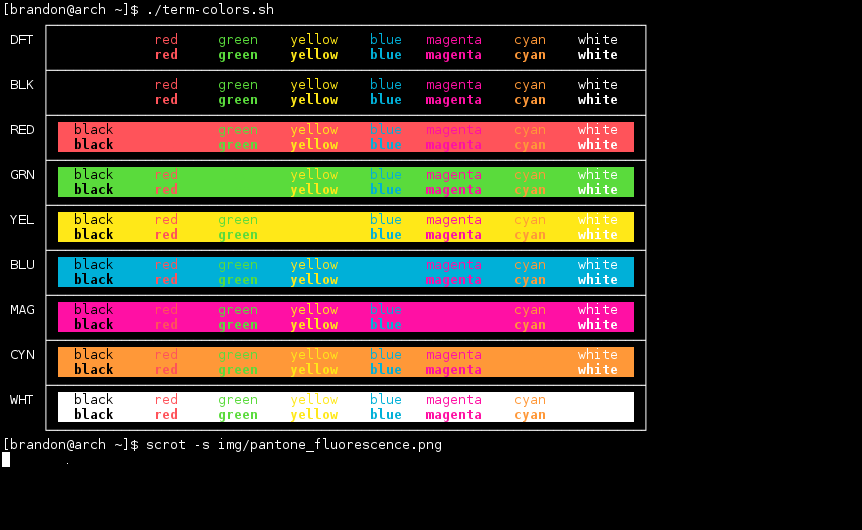
Side Question: Anyone know why I can't paste text I yanked from vim into the browser? I had to ghetto copy/paste from the terminal to do this.
! colors -----------------------------------------------------------------------
*background: #000000
*foreground: #ffffff
! black
*color0: #000000
*color8: #000000
! red PANTONE 805c
*color1: #ff535a
*color9: #ff535a
! green PANTONE 802c
*color2: #5adb3c
*color10: #5adb3c
! yellow PANTONE 803c
*color3: #ffe818
*color11: #ffe818
! blue PANTONE 801c
*color4: #00b0d8
*color12: #00b0d8
! magenta PANTONE 806c
*color5: #ff10a4
*color13: #ff10a4
! cyan (orange) PANTONE 804c
*color6: #ff9838
*color14: #ff9838
! white
*color7: #ffffff
*color15: #ffffff Last edited by brandon88tube (2013-02-03 17:30:14)
Offline
#266 2013-02-03 18:20:02
- Miblo
- Member

- From: Manchester, UK
- Registered: 2010-07-05
- Posts: 160
- Website
Re: Terminal Colour Scheme Screenshots
Side Question: Anyone know why I can't paste text I yanked from vim into the browser? I had to ghetto copy/paste from the terminal to do this.
I've recently discovered how (best) to do this: In normal mode, hit
ggVG"+ythen you can paste elsewhere with Ctrl+v. To paste stuff into Vim you can use
"+p or "+PNo more middle-clicking malarkey.
@archun: Intel® Core™ i5-4210M • [GPU] Intel® HD Graphics 4600 • [Kernel] linux-ck-haswell
Handmade.Network • GitLab
The Life and Times of Miblo del Carpio
Offline
#267 2013-02-09 18:52:25
- apenney
- Member
- Registered: 2013-02-01
- Posts: 4
Re: Terminal Colour Scheme Screenshots
euphrasia (click to enlarge):
Vim / Gvim / Xresources / tty versions included: download here.
This is kind of off topic, but which font is this? I was trying to find it and nothing I looked at quite matches it. It's hard finding a bitmap font big enough to see with my terrible eyes.
Offline
#268 2013-02-12 19:46:12
#269 2013-02-12 19:51:55
- bloom
- Member

- Registered: 2010-08-18
- Posts: 749
- Website
Re: Terminal Colour Scheme Screenshots
Ivory Light

*background: #FEF9EC
*foreground: #6D727E
*colorBD: #3E424D
*colorIT: #3E424D
*colorUL: #3E424D
*cursorColor: #007693
! BLACK
*color0: #C5C1B4
*color8: #A1A6B2
! WHITE
*color7: #3E424D
*color15: #282C36
! RED
*color1: #E75C58
*color9: #B22B31
! YELLOW
*color3: #A08A00
*color11: #715F00
! GREEN
*color2: #00A250
*color10: #007427
! CYAN
*color6: #00A4C1
*color14: #007693
! BLUE
*color4: #208FFB
*color12: #0065CA
! MAGENTA
*color5: #D160C4
*color13: #A03196Ivory Dark

*background: #2D2C28
*foreground: #A4A6AB
*colorBD: #DBDDE2
*colorIT: #DBDDE2
*colorUL: #DBDDE2
*cursorColor: #53CAD9
! BLACK
*color0: #5B5955
*color8: #707277
! WHITE
*color7: #DBDDE2
*color15: #F7F9FF
! RED
*color1: #C4756E
*color9: #F6A299
! YELLOW
*color3: #9B8A4B
*color11: #CAB775
! GREEN
*color2: #559A6A
*color10: #82C896
! CYAN
*color6: #019BAA
*color14: #53CAD9
! BLUE
*color4: #6A8DCA
*color12: #98BBFB
! MAGENTA
*color5: #B577AC
*color13: #E5A4DBLast edited by bloom (2013-02-12 20:04:19)
Offline
#270 2013-02-12 20:02:52
- bloom
- Member

- Registered: 2010-08-18
- Posts: 749
- Website
Re: Terminal Colour Scheme Screenshots
Count von Count

*background: #000000
*foreground: #919191
*colorBD: #C6C6C6
*colorIT: #C6C6C6
*colorUL: #C6C6C6
*cursorColor: #FFAAA0
! BLACK
*color0: #303030
*color8: #5E5E5E
! WHITE
*color7: #C6C6C6
*color15: #FFFFFF
! RED
*color1: #C10023
*color9: #FF8781
! YELLOW
*color3: #B51D2C
*color11: #FF948B
! GREEN
*color2: #A83334
*color10: #FFA095
! CYAN
*color6: #9A413D
*color14: #FFAAA0
! BLUE
*color4: #8C4B46
*color12: #FEB2AA
! MAGENTA
*color5: #7D534F
*color13: #EBBBB5Far Side

*background: #000000
*foreground: #919191
*colorBD: #C6C6C6
*colorIT: #C6C6C6
*colorUL: #C6C6C6
*cursorColor: #93C9FF
! BLACK
*color0: #303030
*color8: #5E5E5E
! WHITE
*color7: #C6C6C6
*color15: #FFFFFF
! RED
*color1: #A43261
*color9: #FF9FC9
! YELLOW
*color3: #007086
*color11: #00DDF4
! GREEN
*color2: #006CA5
*color10: #3BD6FF
! CYAN
*color6: #0061B1
*color14: #93C9FF
! BLUE
*color4: #6751A6
*color12: #D5B8FF
! MAGENTA
*color5: #913E88
*color13: #FFA7F6Lost Woods

*background: #000000
*foreground: #919191
*colorBD: #C6C6C6
*colorIT: #C6C6C6
*colorUL: #C6C6C6
*cursorColor: #00DDF4
! BLACK
*color0: #303030
*color8: #5E5E5E
! WHITE
*color7: #C6C6C6
*color15: #FFFFFF
! RED
*color1: #A13A38
*color9: #FFA59A
! YELLOW
*color3: #006F32
*color11: #73DB95
! GREEN
*color2: #00715D
*color10: #24DFC4
! CYAN
*color6: #007086
*color14: #00DDF4
! BLUE
*color4: #A43261
*color12: #FF9FC9
! MAGENTA
*color5: #913E88
*color13: #FFA7F6Offline
#271 2013-02-12 20:46:23
- bohoomil
- Banned
- Registered: 2010-09-04
- Posts: 2,377
- Website
Re: Terminal Colour Scheme Screenshots
apenney wrote:This is kind of off topic, but which font is this?
Probably Envy Code R.
That's right, that's the font for an envy coder. ![]()
:: Registered Linux User No. 223384
:: github
:: infinality-bundle+fonts: good looking fonts made easy
Offline
#272 2013-03-02 12:55:09
- thisoldman
- Member

- From: Pittsburgh
- Registered: 2009-04-25
- Posts: 1,172
Re: Terminal Colour Scheme Screenshots
I was exploring differences among terminal emulators when I ran across this command to show terminal colors:
$ msgcat --color=testThis is a pretty thorough test of one's color settings showing all the color combinations when used with all the font faces, normal, bold, and so on. With my eyesight, legibility is just as important as pleasing color combinations, so the msgcat command is useful.
Offline
#273 2013-03-02 20:20:35
- moetunes
- Member

- From: A comfortable couch
- Registered: 2010-10-09
- Posts: 1,033
Re: Terminal Colour Scheme Screenshots
Nice find thisoldman.
--color=test doesn't show up in the man page here, how did you find that?
You're just jealous because the voices only talk to me.
Offline
#274 2013-03-02 22:32:17
- thisoldman
- Member

- From: Pittsburgh
- Registered: 2009-04-25
- Posts: 1,172
Re: Terminal Colour Scheme Screenshots
Nice find thisoldman.
--color=test doesn't show up in the man page here, how did you find that?
Thank you.
As far as I can tell, '--color=test' is undocumented; I can't find it in the info files either. I was looking up different terminfo entries when I ran across that command on this page: http://blog.sanctum.geek.nz/term-strings/.
Rxvt-unicode doesn't show differences when using 'rxvt-unicode' or 'rxvt-unicode-256color' as the termName. Xterm is interesting – the msgcat command shows the differences between these three options for the termName:
$ xterm -tn xterm
$ xterm -tn xterm-88color
$ xterm -tn xterm-256colorOffline
#275 2013-03-06 08:24:25
- Shinryuu
- Member

- From: /dev/urandom
- Registered: 2010-02-27
- Posts: 339
Re: Terminal Colour Scheme Screenshots
Not sure if this is complete yet (for me) but I'll share it anyway!
Here's the color section for termite
[colors]
foreground = #a5a5a5
foreground_bold = #fedfed
#foreground_dim = #888888
background = #161616
#cursor = #dcdccc
color0 = #343434
color1 = #802828
color2 = #909737
color3 = #B27D12
color4 = #385e6b
color5 = #642337
color6 = #196271
color7 = #b3b3b3
color8 = #424242
color9 = #8a3232
color10 = #9ca554
color11 = #DDB62B
color12 = #5c737c
color13 = #7D2D41
color14 = #197885
color15 = #b3b3b3Offline

