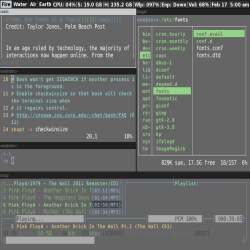You are not logged in.
- Topics: Active | Unanswered
#101 2013-02-14 23:10:05
- 007
- Member
- From: /dev/shm
- Registered: 2012-08-15
- Posts: 21
Re: February 2013 Screenshots
.
Last edited by 007 (2013-09-03 01:07:49)
Offline
#102 2013-02-14 23:51:12
- earsplit
- Member

- Registered: 2012-03-31
- Posts: 187
- Website
Re: February 2013 Screenshots
dura wrote:That is an interesting Hostname.
Thinkpad?
Just stumbled across this today: Thought it would be interesting to some.
http://www.reddit.com/r/unixporn/
Offline
#103 2013-02-15 08:01:38
#104 2013-02-15 13:26:39
#105 2013-02-15 16:37:55
- dura
- Member

- From: interzone
- Registered: 2013-01-18
- Posts: 41
Re: February 2013 Screenshots
earsplit wrote:
Thinkpad?
Yep, a lovely x121e.
Last edited by dura (2013-02-15 16:38:23)
Offline
#106 2013-02-15 20:56:03
- iv597
- Member
- From: United States
- Registered: 2011-09-18
- Posts: 96
- Website
Re: February 2013 Screenshots
Teh desktop in a common workflow (no, I don't use GUI apps in most cases - usually only when testing web CSS/JS)
Teh MK802 Lapdock. I'll be ditching it for an ARM Chromebook pretty soon - the single-core CPU is pretty crippling especially when accounting for the fact that the Mali-400 has no acceleration on Linux, so that CPU is pushing all the pixels. Even Vim lags on the thing, but it does get the job done. Not to mention, the Moto Lapdock itself is one heckuva piece of hardware.
All configs have been pushed to git finally. Either clone
git://iv597.com/dotzor grab it from http://github.com/iv597/dotz
Last edited by iv597 (2013-02-15 20:58:13)
Currently running Arch on a Samsung Chromebook Pro (dual booted with ChromeOS), and various VPSes and Docker containers.
Offline
#107 2013-02-15 21:06:17
- skrite
- Member
- Registered: 2009-09-07
- Posts: 160
Re: February 2013 Screenshots
iv597, how did you get the blur in the transparent terminals? And what window manager are you using?
Great work, very well executed
Offline
#108 2013-02-16 00:03:09
- dylix
- Member

- From: Spring, TX
- Registered: 2009-12-13
- Posts: 56
- Website
Offline
#109 2013-02-16 01:54:16
- iv597
- Member
- From: United States
- Registered: 2011-09-18
- Posts: 96
- Website
Re: February 2013 Screenshots
iv597, how did you get the blur in the transparent terminals? And what window manager are you using?
Great work, very well executed
Thanks. That's herbstluftwm on both. The blur is something I just added this month, and holy crap it makes transparent terminals much more usable. URxvt supports blur-radius through either the "-blr" flag or URxvt.blurRadius option in Xresources, which I have set to 8 in both screenshots.
Currently running Arch on a Samsung Chromebook Pro (dual booted with ChromeOS), and various VPSes and Docker containers.
Offline
#110 2013-02-16 01:56:14
- skrite
- Member
- Registered: 2009-09-07
- Posts: 160
Re: February 2013 Screenshots
URxvt supports blur-radius through either the "-blr" flag or URxvt.blurRadius option in Xresources,
wow, had no idea, thanks
Offline
#111 2013-02-16 09:16:44
- sboysel
- Member
- Registered: 2011-12-30
- Posts: 63
Re: February 2013 Screenshots
Offline
#112 2013-02-16 14:56:25
- kennae
- Member
- Registered: 2008-03-12
- Posts: 17
Re: February 2013 Screenshots
Simple Gnome Shell setup on my Thinkpad:
Offline
#113 2013-02-16 16:12:00
- simon.swe
- Member

- From: sverige
- Registered: 2012-02-26
- Posts: 148
- Website
Re: February 2013 Screenshots
Wicked! Thank you ![]()
simon.swe wrote:dimigon wrote:http://s9.postimage.org/yo03v6w6z/work_scr6.jpg
i3wm + pcmanfm + tmux + irssi + emacs
Nice! would you mind sharing your emacs-color-theme?
Sure, here http://pastebin.com/4aMKfiWG
I personally have emacs-nox on a transparent terminal. To enable transparency I've put the following in my .emacs.d/init.el
(custom-set-variables ;; custom-set-variables was added by Custom. ;; If you edit it by hand, you could mess it up, so be careful. ;; Your init file should contain only one such instance. ;; If there is more than one, they won't work right. ) (custom-set-faces ;; custom-set-faces was added by Custom. ;; If you edit it by hand, you could mess it up, so be careful. ;; Your init file should contain only one such instance. ;; If there is more than one, they won't work right. '(default ((t (:inherit nil :stipple nil :foreground "#66ff66" :inverse-video nil :box nil :strike-through nil :overline nil :underline nil :slant normal :weight normal :height 1 :width normal :foundry "default" :family "default")))) '(mode-line ((t (:foreground "#5f5faf")))) '(mode-line-inactive ((t (:foreground "#5f5f5f")))))
Offline
#114 2013-02-16 18:06:50
- epheris
- Member

- From: Poland
- Registered: 2013-01-31
- Posts: 9
- Website
Re: February 2013 Screenshots
It will probably look funny in this thread with all your dwm optimized screens but whatta hell, I think I'm not ready for dwm or i3 for now. maybe in future.
Gnome shell theme if anyone would wonder is DefaultMod-3.6. It is slightly changed default gnome shell theme.
Last edited by epheris (2013-02-16 18:10:19)
Syrio Florel: There is only one god and his name is Death, and there is only one thing we say to Death: "Not today".
Offline
#115 2013-02-16 18:08:13
- FlyingHappy
- Member

- From: Cincinnati, OH
- Registered: 2011-04-18
- Posts: 192
Re: February 2013 Screenshots
Looks very nice ![]()
Last edited by FlyingHappy (2013-02-16 18:08:24)
Offline
#116 2013-02-16 21:54:35
#117 2013-02-16 23:36:05
- ibrunton
- Member
- From: Canada
- Registered: 2011-05-05
- Posts: 270
Re: February 2013 Screenshots
skrite wrote:iv597, how did you get the blur in the transparent terminals? And what window manager are you using?
Great work, very well executedThanks. That's herbstluftwm on both. The blur is something I just added this month, and holy crap it makes transparent terminals much more usable. URxvt supports blur-radius through either the "-blr" flag or URxvt.blurRadius option in Xresources, which I have set to 8 in both screenshots.
It's gorgeous, but it slows my laptop to a crawl. ![]() Alas!
Alas!
Offline
#118 2013-02-17 11:30:16
#119 2013-02-17 13:11:07
#120 2013-02-17 14:41:45
- fsckd
- Forum Fellow

- Registered: 2009-06-15
- Posts: 4,173
Re: February 2013 Screenshots
Idle: showing nothing (duh)
http://ompldr.org/taGhtZgFake busy: showing: vim, ncmpcpp and mc
http://ompldr.org/taGhtZQ
That is a nice wallpaper. Mind sharing a link? Thanks. ![]()
aur S & M :: forum rules :: Community Ethos
Resources for Women, POC, LGBT*, and allies
Offline
#121 2013-02-17 15:07:25
- litemotiv
- Forum Fellow

- Registered: 2008-08-01
- Posts: 5,026
Re: February 2013 Screenshots
That is a nice wallpaper. Mind sharing a link? Thanks.
Search-fu:
ᶘ ᵒᴥᵒᶅ
Offline
#122 2013-02-17 17:35:48
- iv597
- Member
- From: United States
- Registered: 2011-09-18
- Posts: 96
- Website
Re: February 2013 Screenshots
iv597 wrote:skrite wrote:iv597, how did you get the blur in the transparent terminals? And what window manager are you using?
Great work, very well executedThanks. That's herbstluftwm on both. The blur is something I just added this month, and holy crap it makes transparent terminals much more usable. URxvt supports blur-radius through either the "-blr" flag or URxvt.blurRadius option in Xresources, which I have set to 8 in both screenshots.
It's gorgeous, but it slows my laptop to a crawl.
Alas!
Tell me about it - my "laptop" is an MK802 (Allwinner A10 single core at 900-odd MHz) with no GPU acceleration. It's pretty bad at times, but thankfully urxvt only has to calculate anything when you bring the window up and resize/move it - if you tend to leave your terminal windows parked in one spot, it works out pretty well. Also try smaller blur radii, 8 is pretty insane for laptop usage (hell... it makes my quad core APU take a second...)
Currently running Arch on a Samsung Chromebook Pro (dual booted with ChromeOS), and various VPSes and Docker containers.
Offline
#123 2013-02-17 17:59:18
#124 2013-02-17 19:17:40
#125 2013-02-18 14:06:24
- fsckd
- Forum Fellow

- Registered: 2009-06-15
- Posts: 4,173
Re: February 2013 Screenshots
fsckd wrote:That is a nice wallpaper. Mind sharing a link? Thanks.
Search-fu:
Alas, 400 Bad Request. My attempts at searching fail. ![]()
aur S & M :: forum rules :: Community Ethos
Resources for Women, POC, LGBT*, and allies
Offline