You are not logged in.
- Topics: Active | Unanswered
#1 2013-03-01 05:28:37
- Shinryuu
- Member

- From: /dev/urandom
- Registered: 2010-02-27
- Posts: 339
March 2013 Screenshots
Posting Guidelines
· DO NOT post full resolution screenshots! You can use the "mogrify" command (pacman -S imagemagick) to make a thumbnail of your screenshot:
$ convert -resize 250x250 screenie.png thumb-screenie.pngSizes Twenty percent of the original size is great for 1024x768 screenies. For bigger sizes (and especially for multi-monitor setups), we ask you to keep in mind not everyone uses broadband, and use an even smaller size (10% of a Full HD setup will still be 192x180, for example). NOTE: Anything wider than 250px or over 50Kb in size will be removed.
You can then upload these images to your server and use the following code to show them on the forum:
[url=http://my.site.com/screenie.png][img]http://my.site.com/thumb-screenie.png[/img][/url]
*Thanks to Thayer for the screenie (more...)
· Several websites offer free image hosting.
Use the "thumbnail for forums" link code that is supplied by the image host to post your thumbnail link.
· Once the new month begins please do not post new screenies in the old threads.
· If the screenshot has questionable material that might not be safe to view while at work or in a school setting, please post only a link and not a thumbnail, along with a mention of "Not Safe for Work". Posts that do not adhere to this are subject to deletion without notice at any time.
· Please try to include any links to your wallpaper or configs that you may have and/or the names of your icon theme, running apps, DE, etc. in the same post to reduce unnecessary clutter later.
***** Your screenshot will be replaced by a reminder if you do not follow these guidelines *****
* As a simple way to include information about your setup in the screenshot, you can use a tool like Archey, screenfetch or screenfo (all in AUR) to print out details about your window manager, font, shell etc., with a very attractive ASCII Arch logo...
Offline
#2 2013-03-01 05:35:06
- scottjad
- Member
- Registered: 2009-03-09
- Posts: 13
Re: March 2013 Screenshots
Hi friends.
Everything's pretty much the same as it was a year ago. I guess that's when you know it's good.
Dina/Ubuntu/Terminus fonts
conkeror + color-theme.js
http://github.com/scottjad/dotfiles
GTK http://github.com/scottjad/infested-terran
dunst notifications
Last edited by scottjad (2013-03-01 05:36:09)
Offline
#6 2013-03-01 10:15:08
- s33d
- Member

- From: ∞
- Registered: 2012-06-30
- Posts: 6
Re: March 2013 Screenshots
Shot #1 Stuff
Lemonboy's Bar (Slightly altered Shinryuu's Monster II on his dotshares)
-Anorexia Font (I've always liked how it looked on HIM's awesomewm shots from long ago)
Terminal: Urxvt
-Envy Code R (Plus Vim Powerline Patch)
-PianoBar playing pandora~
Conky on bottom
Shot #2 Stuff
Firefox
-Personas
-Pentadactyl Addon (for a vim-like experience)
Dvol (volume script)
shot #3 Stuff
Vim (Solarized Theme)
Pathogen:
-Nerdtree
-Tagbar
-Powerline
-AutoComplPop
-Bufexplorer
-c.vim
-OmniCppComplete
-snipmate
-utl.vim
-vim.easymotion
Config Files (I need to set up a github...)
.Xresources
.vimrc
.conkyrc
statusinfo.sh
wmrun.sh
bar/config.h
monsterwm/config.h
dvol
Wallpaper
xcompmgr (xcompmgr -c -C -t-5 -l-5 -r4.2 -o.55 &)
--
Most of my setup is just slightly tweaked versions of other's configs (Shinryuu's especially). Lastly, I just want to say that I absolutely love this window manager, and I recommend everyone to give it a try (Thanks c00kiemon5ter!).
Last edited by s33d (2013-03-01 13:25:45)
Registered Linux User: 553222 | G+ | Zoom, kick, persuasion, tech...
Offline
#8 2013-03-01 14:50:36
- cartman972
- Member
- Registered: 2012-02-12
- Posts: 1
Re: March 2013 Screenshots
Clean / Fake Dirty
http://ompldr.org/taG1oMw
Hi,
Nice Desktop.
Would it be possible to share your .Xresources file ?
Offline
#9 2013-03-01 16:15:44
- earsplit
- Member

- Registered: 2012-03-31
- Posts: 187
- Website
Re: March 2013 Screenshots
Springtime! Well... almost.. Xmonad with Dzen status bars and Dzen applets. My music applet now shows artist bio / album bio / lyrics when clicking on the artist name, album name, and lyrics! Here's a shot of the artist bio...
Last edited by earsplit (2013-03-01 16:28:34)
Offline
#10 2013-03-01 18:06:37
- F34R
- Member

- From: /dev/loliland
- Registered: 2012-02-05
- Posts: 245
Re: March 2013 Screenshots
#6 & #9 post looking awesome _0_
Offline
#13 2013-03-01 20:47:40
- F34R
- Member

- From: /dev/loliland
- Registered: 2012-02-05
- Posts: 245
Re: March 2013 Screenshots
Fiddling with different fonts and this time I'm on tewi.
https://dl.dropbox.com/u/32164608/mm_t.jpg
u like japanese freeform/jcore band ? i hear some times ago btw defenetly not longlife this style , only few people & team make good tracks-
Yupp
Offline
#14 2013-03-01 20:53:20
- Shinryuu
- Member

- From: /dev/urandom
- Registered: 2010-02-27
- Posts: 339
Re: March 2013 Screenshots
Shinryuu wrote:Fiddling with different fonts and this time I'm on tewi.
https://dl.dropbox.com/u/32164608/mm_t.jpgu like japanese freeform/jcore band ? i hear some times ago btw defenetly not longlife this style , only few people & team make good tracks-
Yupp
Ah, interesting you noticed. Indeed there are few freeform and/or hardcore artists around that are good/quality ones. I happen to like Betwixt & Between (too bad he's deceased) and Alabaster from freeform genres. I'm not too strict but it's true many circles aren't putting much effort into originality but that doesn't matter so much to me.
Last edited by Shinryuu (2013-03-01 20:55:08)
Offline
#15 2013-03-01 22:08:10
- ill
- Member

- From: US
- Registered: 2011-06-22
- Posts: 115
Re: March 2013 Screenshots
ill wrote:Clean / Fake Dirty
http://ompldr.org/taG1oMwHi,
Nice Desktop.
Would it be possible to share your .Xresources file ?
*background: #111111
*foreground: #CCCCCC
!black
*color0: #101010
*color8: #404040
!red
*color1: #953331
*color9: #8D4A48
!green
*color2: #546A29
*color10: #7E9960
!yellow
*color3: #909737
*color11: #9CA554
!blue
*color4: #385E6B
*color12: #5C737C
!magenta
*color5: #7F355E
*color13: #95618B
!cyan
*color6: #34676F
*color14: #5D858A
!white
*color7: #dddddd
*color15: #ddddddOffline
#16 2013-03-02 19:24:42
- CEPfister
- Member
- Registered: 2011-08-10
- Posts: 68
Re: March 2013 Screenshots
ill, could you please also share your subtle configuration file?
Last edited by CEPfister (2013-03-02 22:55:53)
Offline
#20 2013-03-02 21:36:30
- OK100
- Member

- From: [U==]
- Registered: 2010-04-26
- Posts: 455
Offline
#21 2013-03-02 21:44:26
- mahatman2
- Member

- From: Baton Rouge, LA, USA
- Registered: 2010-03-04
- Posts: 46
- Website
Re: March 2013 Screenshots
@shes_a_skeeze: great colors/setup! could you share that FF theme? Also what wm are you using?
Clever Linux quote.
Offline
#22 2013-03-02 22:03:13
- Onyros
- Member

- From: Lisbon, Portugal
- Registered: 2007-10-11
- Posts: 307
Re: March 2013 Screenshots
new here..
I'm Brooke.
Main | Mess | Junk | Porn ![]()
I don't usually like window decorations, but these are actually pretty cool. How do you get that clock setup? Me likey ![]()
Last edited by Onyros (2013-03-02 22:03:29)
Offline
#23 2013-03-02 22:12:14
- shes_a_skeeze
- Member

- Registered: 2011-05-30
- Posts: 4
Re: March 2013 Screenshots
@shes_a_skeeze: great colors/setup! could you share that FF theme? Also what wm are you using?
Firefox theme is none. Just my own userchrome.css tweaks. Using pekwm. It's really light for me. and thanks
I don't usually like window decorations, but these are actually pretty cool. How do you get that clock setup? Me likey
I prefer tiling most of the time. Thanks though. Idea from crshd. Clock is just a little script. I'm sure you could google it. If not, just ask for it. thanks.
Offline
#25 2013-03-02 22:36:31
- i_love_penguins
- Member
- From: Germany
- Registered: 2010-03-30
- Posts: 46
- Website
Re: March 2013 Screenshots
Offline