You are not logged in.
- Topics: Active | Unanswered
#1 2013-04-01 08:16:18
- dubovik
- Member
- Registered: 2013-04-01
- Posts: 5
minido - a minimalistic launcher for a gtk-based desktop
I've been using gnome-do for a few years by now. I have also tried kupfer, synapse, and launchy. All nice programs, but the outlook and the functionality were too rich for my modest tastes, so I've decided to program yet another launcher, more like a hobby really, then anything else. The first initial release is out. It's written in C++ and is based on Gtk3, so no other large dependencies. It will only launch you programs, so far no files, tomboy notes, music, etc. Of course, if time affords, I plan to develop it further as I already prefer what I've got to the competition :) Also, I cut a few corners, e.g. ctrl+space is a hardcoded hotkey, I will make a configuration dialog some weeks later. All in all, an initial alpha release, but if you're still looking for a minimalistic launcher, like I was doing, take a look at http://minido.sourceforge.net, and grab it from AUR (and I cross my fingers that it compiles, because I also cut a corner with autotools).
Offline
#2 2013-04-07 15:25:41
- dubovik
- Member
- Registered: 2013-04-01
- Posts: 5
Re: minido - a minimalistic launcher for a gtk-based desktop
CSS support is now complete. Background, base text, selected text - all can be customized via CSS. The default file that Minido uses is /usr/share/minido/minido.css, but any portion of that file can be copied to you local gtk.css (usually ~/.config/gtk-3.0/gtk.css), and modifed to one's liking. For example, to have selected text bold and underlined, as most launchers do, and not the impeccable default style, just add the following to gtk.css:
#minido-input selected {
background: rgba(0,0,0,1); /* set transparent background */
font-weight: bold;
-pango-underline: single;
}Here are some screenshots. Default style (given my theme):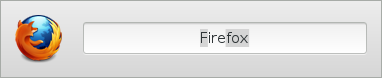
"Classic" style: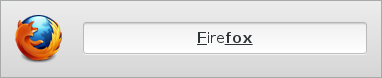
Offline
#3 2013-04-22 23:30:49
- American_Jesus
- Member

- From: Lisbon/Portugal
- Registered: 2011-07-20
- Posts: 37
Re: minido - a minimalistic launcher for a gtk-based desktop
i686 only?!
plans to make it compatible with x86_64?
Archlinux X86_64
Offline
#4 2013-04-29 09:55:26
- dubovik
- Member
- Registered: 2013-04-01
- Posts: 5
Re: minido - a minimalistic launcher for a gtk-based desktop
Should work on x86_64 now (thanks to the comment by prash on AUR).
Offline
#5 2013-04-30 21:56:11
- 3])
- Member

- From: Netherlands
- Registered: 2009-10-12
- Posts: 215
Re: minido - a minimalistic launcher for a gtk-based desktop
Nice job!Very smooth & minimalistic launcher.
Going to be my default from now on. :-)
I did run into this issue:
The theming didn't seem to work for me.
I'm using the Archlinux-simple-grey gtk theme.
I just changed the css file slightly,
#minido-window {
background:(@theme_bg_color);
}to alleviate this issue.
“There are two ways of constructing a software design. One way is to make it so simple that there are obviously no deficiencies. And the other way is to make it so complicated that there are no obvious deficiencies.”-- C.A.R. Hoare
Offline
#6 2013-05-05 15:02:28
- anonymous_user
- Member
- Registered: 2009-08-28
- Posts: 3,059
Re: minido - a minimalistic launcher for a gtk-based desktop
It would be nice if we could type the first letter and then tab through the possible entries. For example to run urxvt (client), I would either have to type urxvtc or cl (matching against client).
Also I don't know if its intentional, but why does minido try matching letters individually? For example typing nx gives me a suggestion of NVIDIA X Server Settings. Since the letters aren't even together, it seems strange to me.
Offline