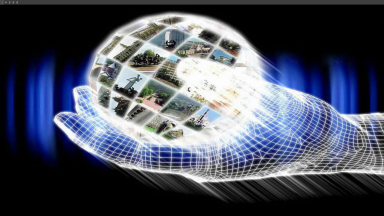You are not logged in.
- Topics: Active | Unanswered
#1 2013-07-01 12:43:14
- fsckd
- Forum Fellow

- Registered: 2009-06-15
- Posts: 4,173
July 2013 Screenshots
Posting Guidelines
· DO NOT post full resolution screenshots! You can use the "mogrify" command (pacman -S imagemagick) to make a thumbnail of your screenshot:
$ convert -resize 250x250 screenie.png thumb-screenie.pngSizes Twenty percent of the original size is great for 1024x768 screenies. For bigger sizes (and especially for multi-monitor setups), we ask you to keep in mind not everyone uses broadband, and use an even smaller size (10% of a Full HD setup will still be 192x180, for example). NOTE: Anything wider than 250px or over 50Kb in size will be removed.
You can then upload these images to your server and use the following code to show them on the forum:
[url=http://my.site.com/screenie.png][img]http://my.site.com/thumb-screenie.png[/img][/url]
*Thanks to Thayer for the screenie (more...)
· Several websites offer free image hosting.
Use the "thumbnail for forums" link code that is supplied by the image host to post your thumbnail link.
· Once the new month begins please do not post new screenies in the old threads.
· If the screenshot has questionable material that might not be safe to view while at work or in a school setting, please post only a link and not a thumbnail, along with a mention of "Not Safe for Work". Posts that do not adhere to this are subject to deletion without notice at any time.
· Please try to include any links to your wallpaper or configs that you may have and/or the names of your icon theme, running apps, DE, etc. in the same post to reduce unnecessary clutter later.
***** Your screenshot will be replaced by a reminder if you do not follow these guidelines *****
* As a simple way to include information about your setup in the screenshot, you can use a tool like Archey, screenfetch or screenfo (all in AUR) to print out details about your window manager, font, shell etc., with a very attractive ASCII Arch logo...
aur S & M :: forum rules :: Community Ethos
Resources for Women, POC, LGBT*, and allies
Offline
#3 2013-07-01 13:37:02
- Dragon707
- Member

- From: The Netherlands
- Registered: 2013-06-04
- Posts: 61
- Website
Re: July 2013 Screenshots
Back to i3 after a long while on monsterwm. Missed manual tiling
Looks awesome!
Just a question, i am tired of GNOME, CINNAMON and WM's like that. I was thinking about using i3, awesome, xmonad (they look pretty the same for me), and i was wondering of these tiling wm's supports multiple 'virtual' desktops ? (like gnome-shell: ctrl + alt + keyup/keydown).
And how about multi screen support ?
Offline
#4 2013-07-01 13:39:58
- t0m5k1
- Member

- From: overthere
- Registered: 2012-02-10
- Posts: 324
Re: July 2013 Screenshots
my latest i3 desktop
clean
( fullsize: http://www.zimagez.com/zimage/screensho … 130141.php )
dirty
( fullsize: http://www.zimagez.com/zimage/screensho … 130402.php )
config:
http://bpaste.net/show/111121/
NOTE: in this paste the character 13 should be replaced with the envelope character
had to repost due to missing rules!
Last edited by t0m5k1 (2013-07-01 13:41:49)
ROG Strix (GD30CI) - Intel Core i5-7400 CPU - 32Gb 2400Mhz - GTX1070 8GB - AwesomeWM (occasionally XFCE, i3)
If everything in life was easy, we would learn nothing!
Linux User: 401820 Steam-HearThis.at-Last FM-Reddit
Offline
#6 2013-07-01 13:44:20
- kniren
- Member

- Registered: 2011-10-12
- Posts: 40
Re: July 2013 Screenshots
Archlinux :: Xmonad
dotfiles | deviantart
Offline
#10 2013-07-01 15:21:21
- Baabelfish
- Member

- From: Finland
- Registered: 2012-02-14
- Posts: 17
Re: July 2013 Screenshots
@t0m5k1 and theGunslinger, mind sharing your panel's configuration?
usability == arch + i3 + urxvt + vim + ranger + dwb + vlc + cmus + mutt + shitload of scripts
Offline
#11 2013-07-01 15:41:42
- theGunslinger
- Member
- Registered: 2011-05-20
- Posts: 300
Re: July 2013 Screenshots
theGunslinger wrote:Back to i3 after a long while on monsterwm. Missed manual tiling
Looks awesome!
Just a question, i am tired of GNOME, CINNAMON and WM's like that. I was thinking about using i3, awesome, xmonad (they look pretty the same for me), and i was wondering of these tiling wm's supports multiple 'virtual' desktops ? (like gnome-shell: ctrl + alt + keyup/keydown).
And how about multi screen support ?
Virtual desktops are what defines most of the lightweight WM-s, you can see four named desktops on my screenshot. Multi monitor is supported by all 3 of those you named.
@baabelfish
It's the default one I just removed some of the items I didn't want in i3status.
Offline
#13 2013-07-01 17:31:25
- suare
- Member

- From: São Paulo, Brazil
- Registered: 2013-01-17
- Posts: 50
Re: July 2013 Screenshots
It's finally july.
Just a freshly installed Arch box. I've been messing with that millomouse's status bar and I love it.
Offline
#14 2013-07-01 19:06:52
- Drag
- Member

- Registered: 2013-07-01
- Posts: 1
- Website
Re: July 2013 Screenshots
Twitter: @The_Black_Pixel
Blog: http://black-pixel.net
Google Plus: +1
Offline
#19 2013-07-02 04:40:57
- WonderWoofy
- Member

- From: Los Gatos, CA
- Registered: 2012-05-19
- Posts: 8,414
Re: July 2013 Screenshots
Hey, no dwm? I really like this though. Can you share your configs? I am particularly interested how you configured your i3bar.
Offline
#20 2013-07-02 05:29:32
- t0m5k1
- Member

- From: overthere
- Registered: 2012-02-10
- Posts: 324
Re: July 2013 Screenshots
@t0m5k1 and theGunslinger, mind sharing your panel's configuration?
the panel is i3 bar with conky inside, here are the configs you will need.
add this to your i3 config:
bar {
status_command $HOME/.i3/conky-i3bar
position top
# mode dock
}create
~/.i3/conky-i3bar:
#!/bin/sh
echo '{"version":1}'
echo '['
echo '[],'
exec conky -c $HOME/.conkyrc-i3create
~/.conky-i3
out_to_x no
own_window no
out_to_console yes
double_buffer no
background no
update_interval 1
total_run_times 0
short_units no
if_up_strictness address
use_spacer right
override_utf8_locale yes
use_xft yes
cpu_avg_samples 2
pad_percents 2
#change the host to suit or comment out if mpd is local
mpd_host 192.168.1.250
mpd_port 6600
TEXT
[
{"full_text":"♪ ${scroll 35 5 ${mpd_smart}}" },
{"full_text":"/${fs_free /}", "color" : ${if_match ${fs_used_perc /}>75}"\#FF0000"${else}"\#769ebb"${endif} },
{"full_text":" ${if_mounted /home}${fs_free /home}", "color" : ${if_match ${fs_used_perc /}>75}"\#FF0000"${else}"\#769ebb"${endif}$endif },
{"full_text":" ${fs_free /public}", "color" : ${if_match ${fs_used_perc /public}>75}"\#FF0000"${else}"\#769ebb"${endif} },
{"full_text":"${upspeed eth0}/${totalup eth0}", "color" : "\#769ebb" },
{"full_text":"${downspeed eth0}/${totaldown eth0}", "color" : "\#769ebb" },
{"full_text":"≣${memperc}% ${mem}" , "color" : ${if_match ${memperc}>50}"\#bf3f34"${else}"\#769ebb"${endif} },
{"full_text":" ${cpu}% @${exec sensors | grep 'Core0' | cut -c16-19 | sed '/^$/d' }°C" , "color" : "\#769ebb" },
{"full_text":"${time %a %m/%d/%y} ${time %H:%M:%S}"}
],ROG Strix (GD30CI) - Intel Core i5-7400 CPU - 32Gb 2400Mhz - GTX1070 8GB - AwesomeWM (occasionally XFCE, i3)
If everything in life was easy, we would learn nothing!
Linux User: 401820 Steam-HearThis.at-Last FM-Reddit
Offline
#21 2013-07-02 05:47:22
- x33a
- Forum Fellow

- Registered: 2009-08-15
- Posts: 4,587
Re: July 2013 Screenshots
Looks great. What are the icons made of?
Last edited by x33a (2013-07-02 05:49:13)
Offline
#22 2013-07-02 06:55:17
- F34R
- Member

- From: /dev/loliland
- Registered: 2012-02-05
- Posts: 245
Re: July 2013 Screenshots
Offline
#23 2013-07-02 07:16:54
- t0m5k1
- Member

- From: overthere
- Registered: 2012-02-10
- Posts: 324
Re: July 2013 Screenshots
t0m5k1 wrote:Looks great. What are the icons made of?
cheers took a while to get it all together ![]()
the icons are characters found in most fonts, they are part of the unicode block in the area called "Private use area"
ROG Strix (GD30CI) - Intel Core i5-7400 CPU - 32Gb 2400Mhz - GTX1070 8GB - AwesomeWM (occasionally XFCE, i3)
If everything in life was easy, we would learn nothing!
Linux User: 401820 Steam-HearThis.at-Last FM-Reddit
Offline
#24 2013-07-02 11:03:46
- Baabelfish
- Member

- From: Finland
- Registered: 2012-02-14
- Posts: 17
Re: July 2013 Screenshots
@t0m5k1 cheers!
usability == arch + i3 + urxvt + vim + ranger + dwb + vlc + cmus + mutt + shitload of scripts
Offline
#25 2013-07-02 12:25:15
- Lordii
- Member
- Registered: 2013-01-16
- Posts: 20
Re: July 2013 Screenshots
Hey, no dwm? I really like this though. Can you share your configs? I am particularly interested how you configured your i3bar.
i like trying new window managers ![]() , the configs :
, the configs :
i3/config
# This file has been auto-generated by i3-config-wizard(1).
# It will not be overwritten, so edit it as you like.
#
# Should you change your keyboard layout somewhen, delete
# this file and re-run i3-config-wizard(1).
#
#..........
# windows
#..........
new_window pixel 3
new_float pixel 3
#new_window 1pixel
#new_float 1pixel
hide_edge_borders vertical
#..........
# colors
#..........
#393939
#class border backgr. text indicator
client.focused #0c73c2 #0c73c2 #825969
client.focused_inactive #222222 #222222 #999999
client.unfocused #222222 #222222 #999999
client.urgent #cd989a #cd989a #2e3436
client.background #121212
# mod key
set $mod Mod4
# Font for window titles. Will also be used by the bar unless a different font
# is used in the bar {} block below. ISO 10646 = Unicode
font "-*-Termsyn.Icons-medium-r-*-*-14-*-*-*-*-*-*-*"
# The font above is very space-efficient, that is, it looks good, sharp and
# clear in small sizes. However, if you need a lot of unicode glyphs or
# right-to-left text rendering, you should instead use pango for rendering and
# chose a FreeType font, such as:
# font pango:DejaVu Sans Mono 10
# Use Mouse+$mod to drag floating windows to their wanted position
floating_modifier $mod
# start a terminal
bindsym $mod+Return exec urxvt
#media keys
bindsym XF86AudioRaiseVolume exec amixer set Master 2%+
bindsym XF86AudioLowerVolume exec amixer set Master 2%-
bindsym XF86AudioMute exec amixer sset Master toggle
bindsym XF86AudioPlay exec ncmpcpp toggle
bindsym XF86AudioStop exec ncmpcpp stop
bindsym XF86AudioPrev exec ncmpcpp prev
bindsym XF86AudioNext exec ncmpcpp next
bindsym XF86TouchpadToggle exec ~/bin/touchpad
bindsym $mod+D exec ~/bin/display
bindsym $mod+m exec urxvt -e musics
# floating windows
for_window [title="xfce4-notifyd"] floating enable; border none; focus mode_toggle
for_window [class="Firefox"] border none
for_window [class="Skype"] floating enable
for_window [class="Nitrogen"] floating enable
for_window [class="Thunar"] floating enable
for_window [class="Vlc"] floating enable
for_window [class="Mplayer"] floating enable
# kill focused window
bindsym $mod+Shift+c kill
# start dmenu (a program launcher)
bindsym $mod+p exec dmenu_run -fn "-*-Tamsyn-medium-r-*-*-14-*-*-*-*-*-*-*" -nb "#000000" -nf "#8e8e8e" -sb "#000000" -sf "#006699"
# There also is the (new) i3-dmenu-desktop which only displays applications
# shipping a .desktop file. It is a wrapper around dmenu, so you need that
# installed.
# bindsym $mod+d exec --no-startup-id i3-dmenu-desktop
# change focus
bindsym $mod+j focus left
bindsym $mod+k focus down
bindsym $mod+l focus up
bindsym $mod+ntilde focus right
# alternatively, you can use the cursor keys:
bindsym $mod+Left focus left
bindsym $mod+Down focus down
bindsym $mod+Up focus up
bindsym $mod+Right focus right
# move focused window
bindsym $mod+Shift+j move left
bindsym $mod+Shift+k move down
bindsym $mod+Shift+l move up
bindsym $mod+Shift+ntilde move right
# alternatively, you can use the cursor keys:
bindsym $mod+Shift+Left move left
bindsym $mod+Shift+Down move down
bindsym $mod+Shift+Up move up
bindsym $mod+Shift+Right move right
# split in horizontal orientation
bindsym $mod+h split h
# split in vertical orientation
bindsym $mod+v split v
# enter fullscreen mode for the focused container
bindsym $mod+f fullscreen
# change container layout (stacked, tabbed, toggle split)
bindsym $mod+s layout stacking
bindsym $mod+w layout tabbed
bindsym $mod+e layout toggle split
# toggle tiling / floating
bindsym $mod+Shift+space floating toggle
# change focus between tiling / floating windows
bindsym $mod+space focus mode_toggle
# focus the parent container
bindsym $mod+a focus parent
# focus the child container
#bindsym $mod+d focus child
# switch to workspace
bindsym $mod+1 workspace 1
bindsym $mod+2 workspace 2
bindsym $mod+3 workspace 3
bindsym $mod+4 workspace 4
bindsym $mod+5 workspace 5
bindsym $mod+6 workspace 6
# move focused container to workspace
bindsym $mod+Shift+1 move container to workspace 1
bindsym $mod+Shift+2 move container to workspace 2
bindsym $mod+Shift+3 move container to workspace 3
bindsym $mod+Shift+4 move container to workspace 4
bindsym $mod+Shift+5 move container to workspace 5
bindsym $mod+Shift+6 move container to workspace 6
# reload the configuration file
bindsym $mod+Shift+r reload
# restart i3 inplace (preserves your layout/session, can be used to upgrade i3)
bindsym $mod+Shift+w restart
# exit i3 (logs you out of your X session)
bindsym $mod+Shift+e exec "i3-nagbar -t warning -m 'You pressed the exit shortcut. Do you really want to exit i3? This will end your X session.' -b 'Yes, exit i3' 'i3-msg exit'"
# resize window (you can also use the mouse for that)
mode "resize" {
# These bindings trigger as soon as you enter the resize mode
# Pressing left will shrink the window’s width.
# Pressing right will grow the window’s width.
# Pressing up will shrink the window’s height.
# Pressing down will grow the window’s height.
bindsym j resize shrink width 10 px or 10 ppt
bindsym k resize grow height 10 px or 10 ppt
bindsym l resize shrink height 10 px or 10 ppt
bindsym ntilde resize grow width 10 px or 10 ppt
# same bindings, but for the arrow keys
bindsym Left resize shrink width 10 px or 10 ppt
bindsym Down resize grow height 10 px or 10 ppt
bindsym Up resize shrink height 10 px or 10 ppt
bindsym Right resize grow width 10 px or 10 ppt
# back to normal: Enter or Escape
bindsym Return mode "default"
bindsym Escape mode "default"
}
bindsym $mod+r mode "resize"
# Start i3bar to display a workspace bar (plus the system information i3status
# finds out, if available)
#primary bar
bar {
mode dock
position bottom
output LVDS
font "-*-Termsyn.Icons-medium-r-*-*-14-*-*-*-*-*-*-*"
workspace_buttons yes
status_command ~/.i3/conky.sh
tray_output none
colors {
background #000000
statusline #605c5a
separator #000000
focused_workspace #000000 #0b0b0b #ffffff
active_workspace #000000 #000000 #5f5f5f
inactive_workspace #000000 #000000 #5f5f5f
urgent_workspace #2e3436 #9a878f
}
}conky
out_to_x no
own_window no
out_to_console yes
background no
max_text_width 0
# Update interval in seconds
update_interval 2.0
total_run_times 0
override_utf8_locale yes
# De esta forma van los colores
# { "full_text" : "Home ${fs_free /home} Free" , "color" : "\#ffffff" },
TEXT
[{"full_text" : "ê" , "color" : "\#0c73c2" } ,
{"full_text" : "${if_mpd_playing}${mpd_artist} - ${mpd_title}${else}MPD off${endif}" , "color" : "\#5f5f5f" } ,
{"full_text" : "Ú" , "color" : "\#0c73c2" } ,
{"full_text" : "Down ${downspeedf wlan0}" , "color" : "\#5f5f5f"} ,
{"full_text" : "Û" , "color" : "\#0c73c2" } ,
{"full_text" : "Up ${upspeedf wlan0}" , "color" : "\#5f5f5f"} ,
#{"full_text" : "ä" , "color" : "\#0c73c2" } ,
#{"full_text" : "Kernel ${kernel}" , "color" : "\#5f5f5f"} ,
{"full_text" : "í" , "color" : "\#0c73c2" } ,
{"full_text" : "Vol ${exec amixer get Master| egrep -o "[0-9]+%" | head -1 | egrep -o "[0-9]*"}%" , "color" : "\#5f5f5f" } ,
{"full_text" : "ó" , "color" : "\#0c73c2" } ,
{"full_text" : "Bat ${battery_percent}%" , "color" : "\#5f5f5f" } ,
{"full_text" : "É" , "color" : "\#0c73c2" } ,
{"full_text" : "${time %H:%M}" , "color" : "\#5f5f5f" }],and conky script
#!/bin/sh
echo "{\"version\":1}"
echo "["
echo "[] ,"
conky -c ~/.i3/conkyi3What font u use ?
in urxvt use envy code r and the panel uses termsyn icons
Offline