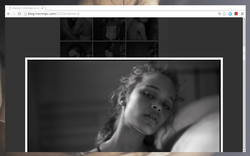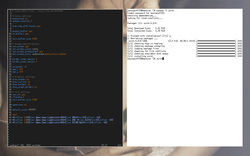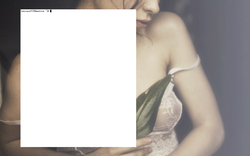You are not logged in.
- Topics: Active | Unanswered
#176 2013-09-11 17:50:10
#177 2013-09-18 02:26:12
- okraits
- Member
- From: Germany
- Registered: 2006-03-02
- Posts: 142
- Website
Re: i3 desktop screenshots and config sharing
Hello Arch Linux i3 community,
i have developed a script named i3-theme. Its purpose is
to easily set and switch between several sets of
configuration options ("themes") for the i3 window
manager. These sets of configuration options are supposed
to contain options regarding the looks of the window
manager, that is window colors, borderstyle, i3bar colors,
fonts, etc.
There's a bunch of theme files which are distributed
together with the i3-theme script to give the user a
variety of configurations to choose from.
The tarball containing the script, the themes and a README
can be found at:
http://www.okraits.de/upload/i3-theme-0.4.tar.gz
Please feel free to send me feedback and contributions
regarding bugreports, feature requests, improvements,
themes, etc. via mail at okraits at arcor.de. You can also
contact me on irc.twice-irc.de in #i3.
I'm looking forward to your feedback.
Greetings,
Oliver
Edit: Uploaded v0.4 - improved script and added themes - check the README.
Last edited by okraits (2013-09-18 20:52:37)
Offline
#178 2013-09-21 17:13:15
- Gigamo
- Member
- Registered: 2008-01-19
- Posts: 394
Re: i3 desktop screenshots and config sharing
I'm not sure if this is the right thread, but I've been having some problems getting conky to work with i3.
Basically, the i3 bar isn't formatting/parsing the JSON it gets from conky, it just shows the raw JSON output in the statusbar, and I can't figure out why. Here are the relevant files:
.config/i3/config
bar {
...
status_command ~/scripts/i3bar_exec
...
}~/scripts/i3bar_exec
#!/bin/sh
echo '{"version":1}'
echo '['
echo '[],'
exec conky -p 1 -c $HOME/.conkyrc.conkyrc
out_to_x no
own_window no
out_to_console yes
background no
max_text_width 0
total_run_times 0
cpu_avg_samples 2
override_utf8_locale no
double_buffer no
short_units yes
update_interval 5.0
TEXT
[
{
"full_text":"TIME",
"color":"\#757575",
"separator":false,
"separator_block_width":6
},
{
"full_text":"${time %H:%M}",
"color":"\#FFFFFF",
"separator":false
}
],I'm running the latest i3-wm from the official repo's.
Any help would be appreciated. ![]()
Edit: I've now also tried i3status instead of conky, and see the same result: raw JSON in the statusline. Could I be missing any unlisted dependencies?
Last edited by Gigamo (2013-09-21 18:49:04)
Offline
#179 2013-09-21 17:29:18
- Mr Green
- Forum Fellow

- From: U.K.
- Registered: 2003-12-21
- Posts: 5,929
- Website
Re: i3 desktop screenshots and config sharing
Runs ok here can you post your 'bar' block in config
Mr Green
Offline
#180 2013-09-21 17:30:24
- Gigamo
- Member
- Registered: 2008-01-19
- Posts: 394
Re: i3 desktop screenshots and config sharing
Runs ok here can you post your 'bar' block in config
Sure;
bar {
mode dock
modifier $mod
position bottom
font pango: Lucida Grande 9
status_command ~/scripts/i3bar_exec
colors {
background #121314
# workspace: border bg text
focused_workspace #232323 #18191A #CDFF00
active_workspace #232323 #18191A #CDFF00
inactive_workspace #232323 #121314 #FFFFFF
urgent_workspace #FF3B77 #18191A #FF3B77
}
}Offline
#181 2013-09-21 19:03:11
- WonderWoofy
- Member

- From: Los Gatos, CA
- Registered: 2012-05-19
- Posts: 8,414
Re: i3 desktop screenshots and config sharing
This was happening to me when I tried to move stuff around in my shell startup files. It took a while, but I finally narrowed it down to being caused by my TTY/console colors being included in ~/.zshenv. I have not a f*cking clue why this would cause such a thing, but moving it to ~/.zshrc made everything work absolutely fine… bizarre. Now that I think about it, maybe this would constitute a legitimate bug that I should report…
In other words, it might be something that you might consider to have nothing to do with the i3bar or conky.
Offline
#182 2013-09-21 19:36:36
- Gigamo
- Member
- Registered: 2008-01-19
- Posts: 394
Re: i3 desktop screenshots and config sharing
This was happening to me when I tried to move stuff around in my shell startup files. It took a while, but I finally narrowed it down to being caused by my TTY/console colors being included in ~/.zshenv. I have not a f*cking clue why this would cause such a thing, but moving it to ~/.zshrc made everything work absolutely fine… bizarre. Now that I think about it, maybe this would constitute a legitimate bug that I should report…
In other words, it might be something that you might consider to have nothing to do with the i3bar or conky.
This was indeed the problem! Damn, weird... Thanks ![]()
Offline
#183 2013-09-23 00:03:15
- cris9288
- Member
- Registered: 2013-01-07
- Posts: 348
Re: i3 desktop screenshots and config sharing
Don't believe I've posted here before even though i've been using i3 for a while. Someone was nice enough to post a sample json formatted conky and I happened to like the colors that were being used.
Offline
#184 2013-09-25 06:42:18
- okraits
- Member
- From: Germany
- Registered: 2006-03-02
- Posts: 142
- Website
Re: i3 desktop screenshots and config sharing
i3-theme has been renamed to j4-make-config because it might be included in http://www.j4tools.org/ and it will provide more general configuration generation functionality soon:
http://www.okraits.de/index.php?section … ake-config
Other changes:
- added dwm theme
- move current solarized theme to solarized_mod theme
- added new exact solarized theme
Last edited by okraits (2013-10-05 22:50:11)
Offline
#185 2013-10-20 17:10:37
- Lazzu
- Member
- Registered: 2012-10-27
- Posts: 62
Re: i3 desktop screenshots and config sharing
chat, colours, sublime, music, generic filler.
http://t.imgbox.com/adbtljdM.jpg
What font is this? I'd like to get my hands on it. I mean the the one in chat.
Last edited by Lazzu (2013-10-20 17:13:52)
Offline
#186 2013-10-25 21:10:07
- okraits
- Member
- From: Germany
- Registered: 2006-03-02
- Posts: 142
- Website
Re: i3 desktop screenshots and config sharing
i3 with Tango theme set by j4-make-config, tangoesque terminal colors, urxvt, irssi
Offline
#187 2013-10-31 13:14:42
- fredu
- Member
- Registered: 2013-10-30
- Posts: 11
Re: i3 desktop screenshots and config sharing
How can I make all windows constantly have a border?
I have the same color on the "border" of all color classes and "new_window" set as "1pixel", but windows only have a border when I have them focused.
Offline
#188 2013-10-31 14:05:30
- x33a
- Forum Fellow

- Registered: 2009-08-15
- Posts: 4,587
Re: i3 desktop screenshots and config sharing
@ fredu, can you post your i3 config.
Offline
#189 2013-10-31 14:55:42
- fredu
- Member
- Registered: 2013-10-30
- Posts: 11
Re: i3 desktop screenshots and config sharing
@ fredu, can you post your i3 config.
Offline
#190 2013-11-01 09:17:51
- x33a
- Forum Fellow

- Registered: 2009-08-15
- Posts: 4,587
Re: i3 desktop screenshots and config sharing
@ fredu, change the client.unfocused background colour.
Offline
#191 2013-11-01 12:44:56
- fredu
- Member
- Registered: 2013-10-30
- Posts: 11
Re: i3 desktop screenshots and config sharing
@x33a, thanks!
Offline
#192 2013-11-01 17:15:04
#193 2013-11-02 05:02:14
- Drumitar
- Member
- Registered: 2011-04-13
- Posts: 73
Re: i3 desktop screenshots and config sharing
Here's my setup. I remember when i first installed i3, it visually looked really sad. Now it seems beautiful to me!
care to share your bottom bar config ?
Offline
#194 2013-11-02 14:24:00
- Maty
- Member
- Registered: 2013-09-06
- Posts: 11
Re: i3 desktop screenshots and config sharing
Simple is beautiful and very useful on a tiny netbook:
http://i.imgur.com/GT01Qj8.png
Last edited by Maty (2014-05-18 11:58:36)
Offline
#195 2013-11-02 14:42:34
- freestyler7
- Member
- Registered: 2010-11-02
- Posts: 33
Re: i3 desktop screenshots and config sharing
freestyler7 wrote:Here's my setup. I remember when i first installed i3, it visually looked really sad. Now it seems beautiful to me!
care to share your bottom bar config ?
Sure. All configs are in the following file. The conky is slightly modified from Ledti's https://bbs.archlinux.org/viewtopic.php … 7#p1297897
https://dl.dropboxusercontent.com/u/198 … igs.tar.gz
Offline
#196 2013-11-02 20:09:51
- WonderWoofy
- Member

- From: Los Gatos, CA
- Registered: 2012-05-19
- Posts: 8,414
Re: i3 desktop screenshots and config sharing
Simple is beautiful and very useful on a tiny netbook:
http://i.imgur.com/GT01Qj9.png
Welcome to the forums Maty!
I don't know if you just have top up in that screenshot to have something to show, or if that is what you normally use. But I would recommend htop, its like top but better... with color!
Offline
#197 2013-11-02 21:04:25
- Maty
- Member
- Registered: 2013-09-06
- Posts: 11
Re: i3 desktop screenshots and config sharing
Thanks, WonderWoofy!
I actually use both top and htop, this time the first one was a nicely minimalistic way to show what's running. But thanks for the tip anyway, it's pleasing to feel so welcomed on the forum.
Offline
#198 2013-11-03 01:17:48
- Drumitar
- Member
- Registered: 2011-04-13
- Posts: 73
Re: i3 desktop screenshots and config sharing
Drumitar wrote:freestyler7 wrote:Here's my setup. I remember when i first installed i3, it visually looked really sad. Now it seems beautiful to me!
care to share your bottom bar config ?
Sure. All configs are in the following file. The conky is slightly modified from Ledti's https://bbs.archlinux.org/viewtopic.php … 7#p1297897
https://dl.dropboxusercontent.com/u/198 … igs.tar.gz
Thanks !
Offline
#199 2013-11-03 12:13:58
- jeanbroid
- Member
- Registered: 2013-07-06
- Posts: 10
Re: i3 desktop screenshots and config sharing
Here's my setup. I remember when i first installed i3, it visually looked really sad. Now it seems beautiful to me!
how do you manage the tray next to your conky ?
Offline
#200 2013-11-03 12:30:22
- freestyler7
- Member
- Registered: 2010-11-02
- Posts: 33
Re: i3 desktop screenshots and config sharing
Hm, i don't quite understand what you are asking.
Instead of using i3status, i use a wrapper for conky's output,
bar {
status_command ~/bin/conky-i3.sh
}with the following contents:
#!/usr/bin/env bash
# Send the header so that i3bar knows we want to use JSON:
echo '{"version":1}'
# Begin the endless array.
echo '['
# We send an empty first array of blocks to make the loop simpler:
echo '[],'
# Now send blocks with information forever:
exec conky -c $HOME/.conkyrcAnd then you configure conky to output in a json format.
Tray is handled by i3bar like it does with the default i3status.
Offline