You are not logged in.
- Topics: Active | Unanswered
#401 2013-11-16 09:08:06
- LostPW
- Member
- Registered: 2012-10-24
- Posts: 15
Re: zathura - a document viewer
How can i handle scroll actios from the mouse? Afaik some weeks ago it was allowed to scroll with the mouse but now this feature is gone -.- How can i enable it?
Offline
#402 2013-11-16 09:40:15
- mlq
- Member

- Registered: 2011-03-15
- Posts: 171
- Website
Re: zathura - a document viewer
Hi LostPW,
We've messed this up with the latest release in girara and GTK+3, but we will release a new version this weekend where this is already fixed.
Best regards
Offline
#403 2013-11-17 14:44:19
- ayekat
- Member

- Registered: 2011-01-17
- Posts: 1,628
Re: zathura - a document viewer
Hi, I've never posted in this thread, so first off I'd like to thank you for another one of those simple, yet functional applications.
Now...
The scrolling seems a bit odd in 0.2.5.
A document opens at some random position in the document.
If I hit 'gg', the view jumps up somewhere on the first page (depending on the size of the document), but not the top.
I can then scroll up any further, but only about the distance of a ^U jump, then it gets stuck (no j/k/^U/^D movements possible); I need to gg/G my way out of this situation.
When I run zathura with debug output, I don't get any errors, only cache, emit and render information (everything seems to run correctly). However at the beginning, when it opens a document, I get this:
** (zathura:8572): CRITICAL **: zathura_document_set_page_layout: assertion 'document != NULL' failedIf I downgrade to 0.2.4, everything works again and this message disappears. And 'document==NULL' indeed seems quite worrying to me.
I don't know if this is part of that mouse issue described above and going to be resolved this weekend, but since no one's pointed this out, I thought I would.
Last edited by ayekat (2013-11-17 14:45:45)
Offline
#404 2013-11-17 17:30:43
- mlq
- Member

- Registered: 2011-03-15
- Posts: 171
- Website
Re: zathura - a document viewer
Hi!
** (zathura:8572): CRITICAL **: zathura_document_set_page_layout: assertion 'document != NULL' failed
Can you tell me what versions (girara, zathura, plugin, backend) you are using and which window manager you are using (by accident fvwm?)! I would be thankful for this information since we are not able to reproduce that.
Best regards
Offline
#405 2013-11-17 18:27:03
- ayekat
- Member

- Registered: 2011-01-17
- Posts: 1,628
Re: zathura - a document viewer
Can you tell me what versions (girara, zathura, plugin, backend) you are using and which window manager you are using (by accident fvwm?)! I would be thankful for this information since we are not able to reproduce that.
girara-common 0.1.8-2
girara-gtk2 0.1.8-2
girara-gtk3 0.1.8-2
mupdf 1.3-7
zathura 0.2.5-2
zathura-pdf-mupdf 0.2.5-3
I'm running dwm here, but I was able to reproduce the behaviour on xmonad, too.
Removing zathurarc didn't fix it either, however at least the error disappeared, so I tracked down the guilty line:
set first-page-column 2Sadly, removing this line does not solve the weird behaviour.
[EDIT]
Changing the backend to zathura-pdf-poppler 0.2.4-1 (with poppler 0.24.3-1) didn't solve it either.
Last edited by ayekat (2013-11-17 18:33:08)
Offline
#406 2013-11-17 18:29:31
- dluco
- Member

- Registered: 2013-08-30
- Posts: 22
Re: zathura - a document viewer
Hi,
I really like your document viewer, and I use the Faenza icon theme, so I made a Faenza-style icon for zathura using the pwmt logo.
icon.svg
Made with Inkscape.
Enjoy!
Offline
#407 2013-11-19 06:53:30
- daemon76
- Member
- Registered: 2009-09-01
- Posts: 19
Re: zathura - a document viewer
If your config file conntains
set pages-per-row 1 line (like mine) you get that warning.
** (zathura:8572): CRITICAL **: zathura_document_set_page_layout: assertion 'document != NULL' failed
When I removed tihs option from config file this problem was fixed for me.
[EDIT]
I' using
girara-common 0.1.9-1
girara-gtk2 0.1.9-1
girara-gtk3 0.1.9-1
zathura 0.2.5-2
zathura-djvu 0.2.3-2
zathura-pdf-mupdf 0.2.5-3
zathura-pdf-poppler 0.2.4-1
zathura-ps 0.2.2-2
mupdf 1.3-7
on i3 window manager.
Last edited by daemon76 (2013-11-19 07:00:02)
Offline
#408 2013-11-19 13:42:00
- sebastinas
- Member
- Registered: 2013-11-19
- Posts: 21
Re: zathura - a document viewer
Now...
The scrolling seems a bit odd in 0.2.5.
A document opens at some random position in the document.
If I hit 'gg', the view jumps up somewhere on the first page (depending on the size of the document), but not the top.
I can then scroll up any further, but only about the distance of a ^U jump, then it gets stuck (no j/k/^U/^D movements possible); I need to gg/G my way out of this situation.
As far as I can tell this happens only with pages-per-row == 1 and first-page-column > 1. Note that these settings can not only come from the config but also from the fileinfo stored in the database. I'll try to fix this over the weekend.
** (zathura:8572): CRITICAL **: zathura_document_set_page_layout: assertion 'document != NULL' failedIf I downgrade to 0.2.4, everything works again and this message disappears. And 'document==NULL' indeed seems quite worrying to me.
The message is annoying but not a problem. It should be fixed in our develop branch.
I don't know if this is part of that mouse issue described above and going to be resolved this weekend, but since no one's pointed this out, I thought I would.
The mouse issue is fixed in girara 0.1.9.
Offline
#409 2013-11-19 14:11:58
- stqn
- Member
- Registered: 2010-03-19
- Posts: 1,191
- Website
Re: zathura - a document viewer
girara-gtk2 0.1.9-1
You might want to check if this package is still used by something, now that zathura uses Gtk3 (sadly, because it breaks a couple things.) On my system I could remove it.
Offline
#410 2013-11-19 17:13:19
- mlq
- Member

- Registered: 2011-03-15
- Posts: 171
- Website
Re: zathura - a document viewer
Hi,
daemon76 wrote:girara-gtk2 0.1.9-1
You might want to check if this package is still used by something, now that zathura uses Gtk3 (sadly, because it breaks a couple things.) On my system I could remove it.
Are there any other unknown issues with GTK+3? Please report them, so that we can fix them right away!
Best regards
Offline
#411 2013-11-19 17:27:22
- stqn
- Member
- Registered: 2010-03-19
- Posts: 1,191
- Website
Re: zathura - a document viewer
Are there any other unknown issues with GTK+3?
I think they are purely Gtk issues because they also happen in Liferea.
- The scrollbar is broken in 3 different ways:
- when you click not on the bar itself but far under or over it, it goes straight to that position instead of scrolling exactly one page. This is retarded. It can be changed with some settings file magic, thankfully.
- if you click just next to the bar (left or right) then it moves one page away (with the settings file magic above at least).
- and the most annoying one: if you don’t start moving the mouse right after having clicked on the bar, then further mouse movements results in totally weird and wrong movements of the bar.
- The other problem is, I’m using unclutter to hide the mouse pointer after a couple seconds, and as soon as the pointer is hidden the mouse wheel is ignored. (IIRC unclutter does its magic by creating a small window on top of the pointer which might explain why the events are lost, but it works fine with Gtk2 apps.)
Offline
#412 2013-11-19 17:52:51
- mlq
- Member

- Registered: 2011-03-15
- Posts: 171
- Website
Re: zathura - a document viewer
Hi,
The scrollbar is broken in 3 different ways:
- when you click not on the bar itself but far under or over it, it goes straight to that position instead of scrolling exactly one page. This is retarded. It can be changed with some settings file magic, thankfully.
- if you click just next to the bar (left or right) then it moves one page away (with the settings file magic above at least).
- and the most annoying one: if you don’t start moving the mouse right after having clicked on the bar, then further mouse movements results in totally weird and wrong movements of the bar.
- The other problem is, I’m using unclutter to hide the mouse pointer after a couple seconds, and as soon as the pointer is hidden the mouse wheel is ignored. (IIRC unclutter does its magic by creating a small window on top of the pointer which might explain why the events are lost, but it works fine with Gtk2 apps.)
I am not sure if I understood the first one, but I am not able to reproduce any of those. Also the mouse wheel is not ignored even if I use unclutter. Which window manager are you using?
Best regards
Offline
#413 2013-11-19 20:26:00
- stqn
- Member
- Registered: 2010-03-19
- Posts: 1,191
- Website
Re: zathura - a document viewer
I am not sure if I understood the first one, but I am not able to reproduce any of those. Also the mouse wheel is not ignored even if I use unclutter. Which window manager are you using?
Xfwm.
Offline
#414 2013-11-20 22:55:09
- majutsushi
- Member
- Registered: 2013-11-20
- Posts: 2
Re: zathura - a document viewer
ayekat wrote:Now...
The scrolling seems a bit odd in 0.2.5.
A document opens at some random position in the document.
If I hit 'gg', the view jumps up somewhere on the first page (depending on the size of the document), but not the top.
I can then scroll up any further, but only about the distance of a ^U jump, then it gets stuck (no j/k/^U/^D movements possible); I need to gg/G my way out of this situation.
As far as I can tell this happens only with pages-per-row == 1 and first-page-column > 1. Note that these settings can not only come from the config but also from the fileinfo stored in the database. I'll try to fix this over the weekend.
That doesn't seem to be the case, I can reproduce the issue regardless of the value of those two options. For me gg goes to the second page, but shows it as page 1 in the statusline. Scrolling up to the middle of the actual first page then shows it as page 0, and at that point most movement commands stop working. So maybe it's an off-by-one error somewhere.
Offline
#415 2013-11-22 04:47:16
- sebastinas
- Member
- Registered: 2013-11-19
- Posts: 21
Re: zathura - a document viewer
sebastinas wrote:ayekat wrote:Now...
The scrolling seems a bit odd in 0.2.5.
A document opens at some random position in the document.
If I hit 'gg', the view jumps up somewhere on the first page (depending on the size of the document), but not the top.
I can then scroll up any further, but only about the distance of a ^U jump, then it gets stuck (no j/k/^U/^D movements possible); I need to gg/G my way out of this situation.
As far as I can tell this happens only with pages-per-row == 1 and first-page-column > 1. Note that these settings can not only come from the config but also from the fileinfo stored in the database. I'll try to fix this over the weekend.
That doesn't seem to be the case, I can reproduce the issue regardless of the value of those two options. For me gg goes to the second page, but shows it as page 1 in the statusline. Scrolling up to the middle of the actual first page then shows it as page 0, and at that point most movement commands stop working. So maybe it's an off-by-one error somewhere.
How do you set the values? Before opening a document? Does it also happend with removed fileinfo from the database?
Offline
#416 2013-11-22 07:23:40
- elandx
- Member
- Registered: 2013-05-13
- Posts: 1
Re: zathura - a document viewer
Hi,
Zathura is really great, but unfortunately It does not show the annotations/hyperlinks in DJVU files. I can see the annotations in 'djview', but not in zathura or evince. Is it possible to fix it?
Thank You.
Offline
#417 2013-11-22 07:31:18
- majutsushi
- Member
- Registered: 2013-11-20
- Posts: 2
Re: zathura - a document viewer
majutsushi wrote:sebastinas wrote:As far as I can tell this happens only with pages-per-row == 1 and first-page-column > 1. Note that these settings can not only come from the config but also from the fileinfo stored in the database. I'll try to fix this over the weekend.
That doesn't seem to be the case, I can reproduce the issue regardless of the value of those two options. For me gg goes to the second page, but shows it as page 1 in the statusline. Scrolling up to the middle of the actual first page then shows it as page 0, and at that point most movement commands stop working. So maybe it's an off-by-one error somewhere.
How do you set the values? Before opening a document? Does it also happend with removed fileinfo from the database?
I was setting them in the zathurarc file, but I didn't realize that they were getting overridden by settings in the history. Indeed, if I delete the history and then change the settings it only happens in the cases that you mentioned.
Offline
#418 2013-11-22 09:46:37
- sebastinas
- Member
- Registered: 2013-11-19
- Posts: 21
Re: zathura - a document viewer
sebastinas wrote:majutsushi wrote:That doesn't seem to be the case, I can reproduce the issue regardless of the value of those two options. For me gg goes to the second page, but shows it as page 1 in the statusline. Scrolling up to the middle of the actual first page then shows it as page 0, and at that point most movement commands stop working. So maybe it's an off-by-one error somewhere.
How do you set the values? Before opening a document? Does it also happend with removed fileinfo from the database?
I was setting them in the zathurarc file, but I didn't realize that they were getting overridden by settings in the history. Indeed, if I delete the history and then change the settings it only happens in the cases that you mentioned.
Good, this should be fixed in our develop branch.
Offline
#419 2013-11-22 11:04:44
- ball
- Member
- From: Germany
- Registered: 2011-12-23
- Posts: 164
Re: zathura - a document viewer
Are there any plans to properly support documents containing pages with different sizes?
At the moment, when e.g. the first page is bigger than the following pages, the following pages will be shown smaller, i.e. either with a big black frame or they are placed in the top left corner of a big white page.
Ideally zathura should "omit" the surrounding space, by automatically zooming to the page itself -- this would enhance scrolling a lot in such documents.
(Was my description clear?)
Offline
#420 2013-11-22 18:17:10
- mlq
- Member

- Registered: 2011-03-15
- Posts: 171
- Website
Re: zathura - a document viewer
Hi,
Zathura is really great, but unfortunately It does not show the annotations/hyperlinks in DJVU files. I can see the annotations in 'djview', but not in zathura or evince. Is it possible to fix it?
Links should work just fine, annotations are not yet supported. If links do not work, would you mind sending me the djvu file per email so I can check it out?
Thanks!
Offline
#421 2013-12-06 16:25:02
- cutuchiqueno
- Member

- Registered: 2013-07-06
- Posts: 70
Re: zathura - a document viewer
Is there any change that I can read the content of an annotation from within zathura. When I read PDFs on my Tablet I sometimes make real notes not only highlighting, it would be great to be capable of reading these notes when opening the pdf in zathura.
Offline
#422 2013-12-06 23:38:32
- mlq
- Member

- Registered: 2011-03-15
- Posts: 171
- Website
Re: zathura - a document viewer
Is there any change that I can read the content of an annotation from within zathura. When I read PDFs on my Tablet I sometimes make real notes not only highlighting, it would be great to be capable of reading these notes when opening the pdf in zathura.
Sadly not in any of the current versions.
Offline
#423 2013-12-07 21:36:11
- cutuchiqueno
- Member

- Registered: 2013-07-06
- Posts: 70
Re: zathura - a document viewer
Generally, in the context of my academic activity I would be very interested in such a feature. Hence my question of cause is, are there any thoughts in this direction, would you think this feature fits to the concept of zathura?
From my limited research it seems there is no vim-like pdf-reader which is capable to show the content of annotations, although by poppler it should not be too difficult to implement, is it?
thx, for the fast answer
Offline
#424 2013-12-08 00:58:50
- mlq
- Member

- Registered: 2011-03-15
- Posts: 171
- Website
Re: zathura - a document viewer
Hello,
Generally, in the context of my academic activity I would be very interested in such a feature. Hence my question of cause is, are there any thoughts in this direction, would you think this feature fits to the concept of zathura?
From my limited research it seems there is no vim-like pdf-reader which is capable to show the content of annotations, although by poppler it should not be too difficult to implement, is it?
thx, for the fast answer
Yes, I want to make this feature at least available in libzathura and implement it in a simple way for zathura itself (probably without some of the more fancy annotation types, but we will see). There is a branch that implements part of it already, but it
takes some love to merge it back to develop.
Best regards
Offline
#425 2013-12-10 12:43:22
- wifon
- Member
- Registered: 2013-02-03
- Posts: 14
Re: zathura - a document viewer
Viewing PDF files that consists of pages in different sizes is quite problematic
See, I've got PDF file that start with very wide page. Then there are some other horizontal or portrait scans in different sizes. Finally, there are text pages (and some portrait image scans every 30-40 pages again)
The problem is, these text pages are rendered as really tiny ones. I tried setting zoom to auto and to width and it didn't help. Also, as there are some "tall" portrait pages, these text pages are rendered with huge gaps between them, so even if I zoom manually to desired size, it's difficult to read
Is it possible to make those text pages scale, well I don't know, independently? Scale them in some clever way?
Here are some screenshots: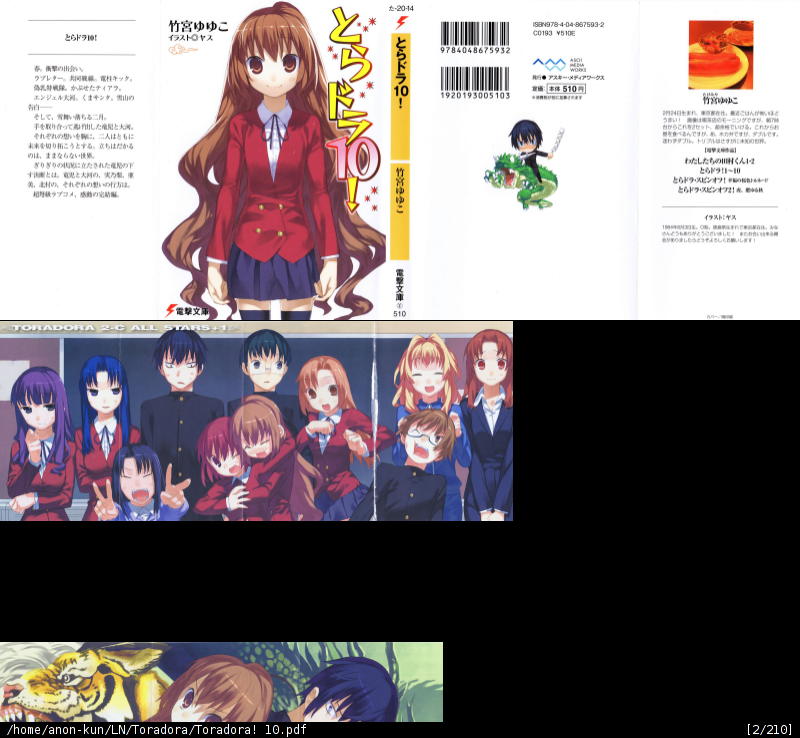
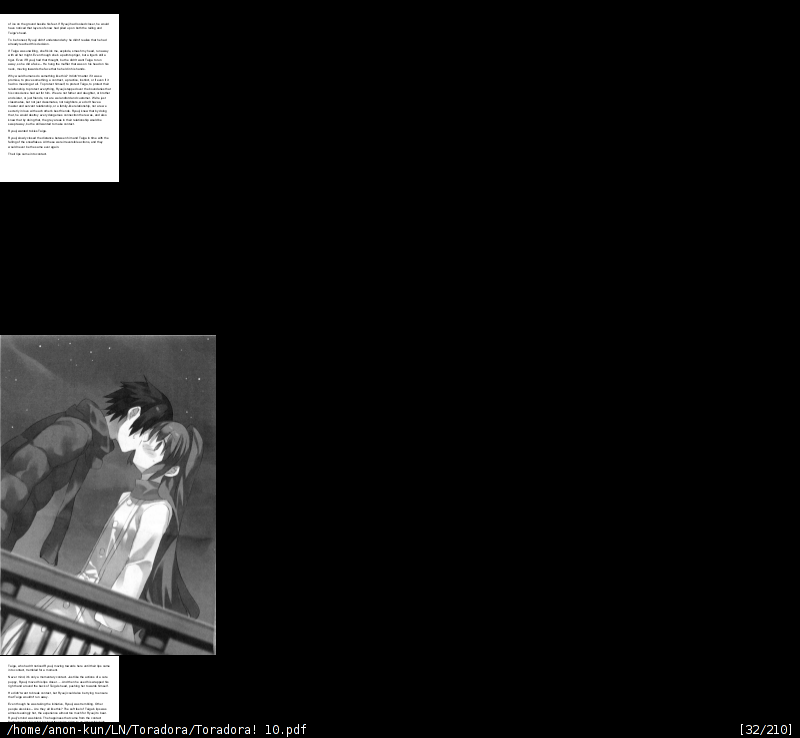
Both on the same zoom level
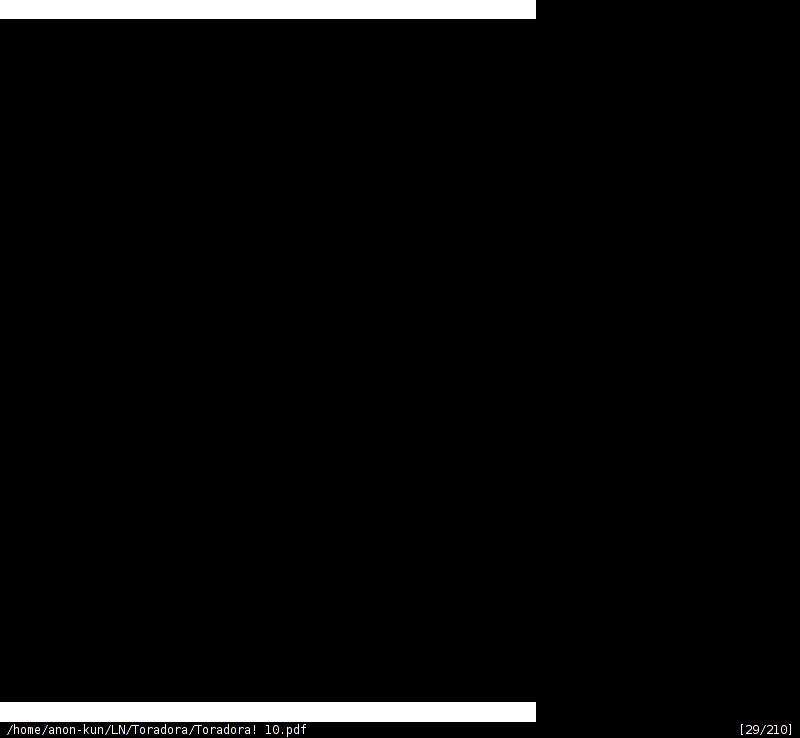
Gap between text pages, when I set zoom on level that allows me to read text
Also, all pages are aligned to left no matter what. Is it possible to align them to center?
Offline