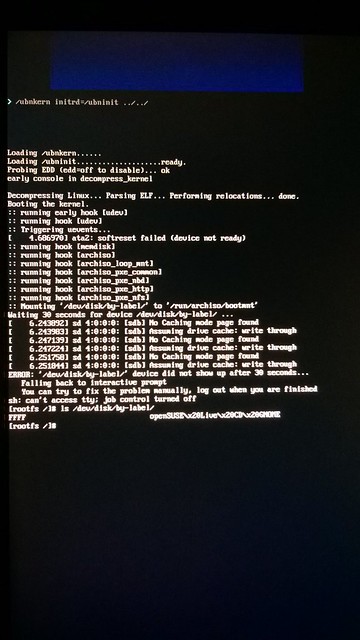You are not logged in.
- Topics: Active | Unanswered
Pages: 1
#1 2014-01-12 02:54:27
- janga7
- Member
- Registered: 2013-10-02
- Posts: 4
Can not boot live USB, /dev/disk/by-label/
Hi there,
I have an existing arch installation that is working perfectly. I now want to dualboot arch with linuxmint on my new desktop computer.I used the same usb key to try and boot and it failed. It said
[6.716738] sd 6:0:0:0: [sdb] No Caching mode page found
[6.716852] sd 6:0:0:0: [sdb] Assuning drive cache: write through
[6.716744] sd 6:0:0:0: [sdb] No Caching mode page found
[6.716846] sd 6:0:0:0: [sdb] Assuning drive cache: write through
[6.716184] sd 6:0:0:0: [sdb] No Caching mode page found
[6.716242] sd 6:0:0:0: [sdb] Assuning drive cache: write through
:: running hook [memdisk]
:: running hook [archiso]
:: running hook [archiso_loop_mnt]
:: running hook [archiso_pxe_common]
:: running hook [archiso_pxe_nbd]
:: running hook [archiso_pxe_http]
:: running hook [archiso_pxe_nfs]
:: Mounting '/dev/disk/by-label/' to '/run/archiso/bootmnt'
Waiting 30 seconds for device /dev/disk/by-label/ ...
ERROR: '/dev/disk/by-label/' devi/dev/disk/by-label/ce did not show up after 30 seconds...
Falling back to interactive prompt
You can try to fix the problem manually, log out when you are finished
sh: can't access tty; job control turned off /dev/disk/by-label/
[rootfs /]#
It works fine in Virtualbox. I tried re-writing my 2013.08.01 arch download and I downloaded 2014.01.05 arch .iso.
I tried two different USB drives and I tried live booting both USB's on my laptop and exactly the same output. The only difference being that the laptop said sdb and the desktop said sdc in the first six lines.
My laptop is dual-booting windows (for work) and my desktop has linux mint on there and will hopefully arch soon.
The linuxmint install is brand new mint 16. Only changed very little (installing software and changing desktop to look nice).
If I have an option I will boot linux over windows and the first USB worked fine on my laptop 1 month ago. the last time I booted windows was 6 weeks ago so nothing has changed there.
Why is this happening and how can I fix it?
Thank you
Offline
#2 2014-01-12 09:15:10
- brain0
- Developer
- From: Aachen - Germany
- Registered: 2005-01-03
- Posts: 1,382
Re: Can not boot live USB, /dev/disk/by-label/
That output doesn't make much sense. Without more details and correct output, this is hard to figure out.
Offline
#3 2014-01-12 12:59:39
- Spider.007
- Member

- Registered: 2004-06-20
- Posts: 1,175
Re: Can not boot live USB, /dev/disk/by-label/
Tell us what `ls /dev/disk/by-label/` tells you when you end up in the rescue shell. Also; I wonder what disk /dev/disk/by-label/ce is..
Offline
#4 2014-01-22 13:28:37
- qubodup
- Member
- Registered: 2008-01-19
- Posts: 66
Re: Can not boot live USB, /dev/disk/by-label/
Offline
#5 2014-01-22 15:59:58
- 2ManyDogs
- Forum Fellow
- Registered: 2012-01-15
- Posts: 4,646
Re: Can not boot live USB, /dev/disk/by-label/
The usb key was created with unetbootin 585 on windows8 on a fat32 partition.
I instead used dd in elementary and now the usb stick arch works.
Unetbootin overwrites syslinux.cfg, so it creates a USB device that does not boot properly. For this reason, Unetbootin is not recommended -- please use dd or one of the other methods discussed in this topic.
I don't know how this could be more clear. Do not use Unetbootin.
Offline
#6 2014-01-22 17:08:00
- djgera
- Developer

- From: Buenos Aires - Argentina
- Registered: 2008-12-24
- Posts: 723
- Website
Re: Can not boot live USB, /dev/disk/by-label/
Instructions are here: https://projects.archlinux.org/archiso. … ansfer#n62
Offline
Pages: 1